Balluff BNI0067 User manual
Other Balluff Switch manuals

Balluff
Balluff BNI IOL-709-000-K006 User manual
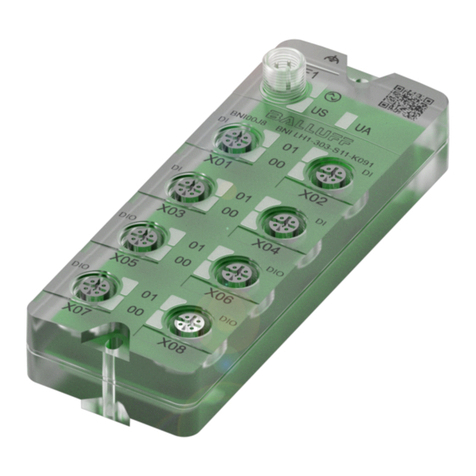
Balluff
Balluff IO-Link BNI LH1-303-S11-K091 User manual

Balluff
Balluff BNI IOL-309-002-Z019 User manual

Balluff
Balluff BNI IOL-727-S51-P012 User manual

Balluff
Balluff BNI IOL-104-S02-R012 User manual

Balluff
Balluff BNI IOL-314-S52-P012 User manual

Balluff
Balluff BNI IOL-104-002-Z046 User manual

Balluff
Balluff BNI LH3-303-S12-K091 User manual

Balluff
Balluff BES M30MF2-PSC15F-BV02-EXD User manual

Balluff
Balluff BNI IOL-104-S02-Z012 User manual

Balluff
Balluff BCS R08RRE Series User manual

Balluff
Balluff BOD 6K-RA01 Series User manual

Balluff
Balluff BNI IOL-302-002-Z046 User manual
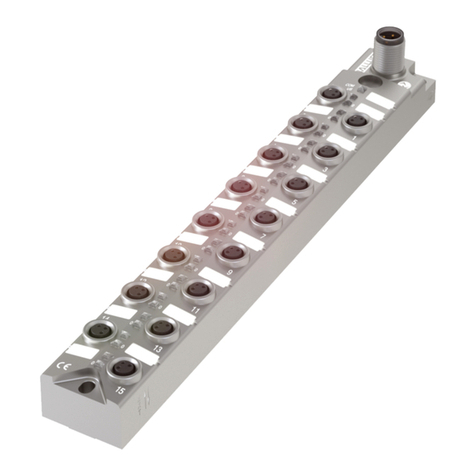
Balluff
Balluff BNI IOL-104-002-Z046 User manual

Balluff
Balluff BNI IOL-302-000-K006 User manual
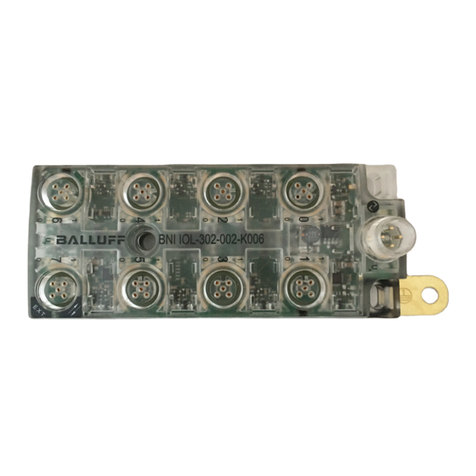
Balluff
Balluff BNI IOL-302-002-K006 User manual
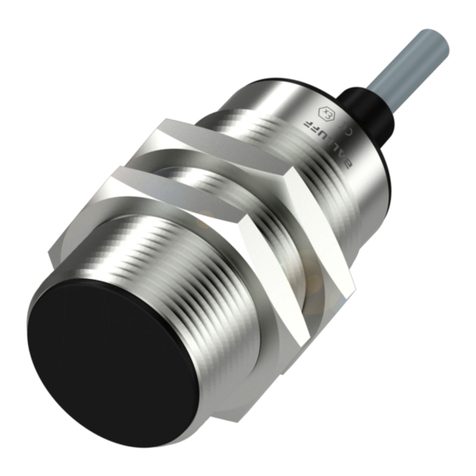
Balluff
Balluff BES M30MF2-PSC10B-BV02-EXD User manual

Balluff
Balluff BNI IOL-101-000-K018 User manual

Balluff
Balluff BNI IOL-309-002-Z019 User manual

Balluff
Balluff BES M30EG2-PSC10B-BV02-EXF User manual























