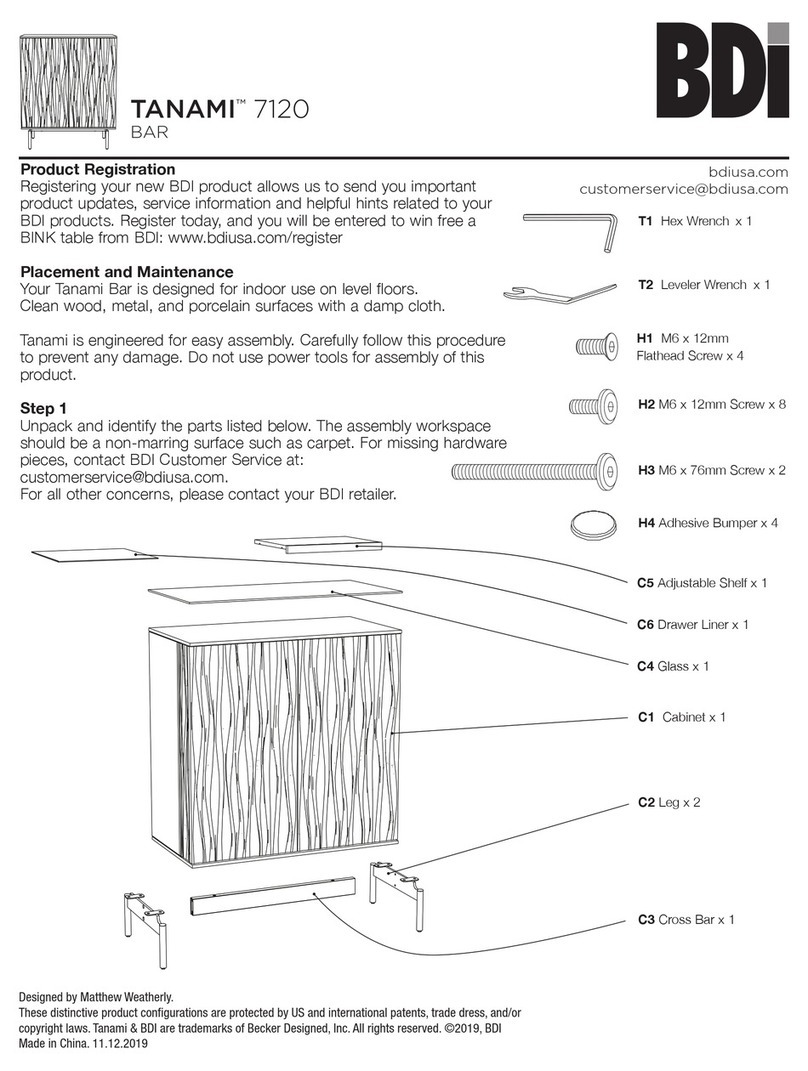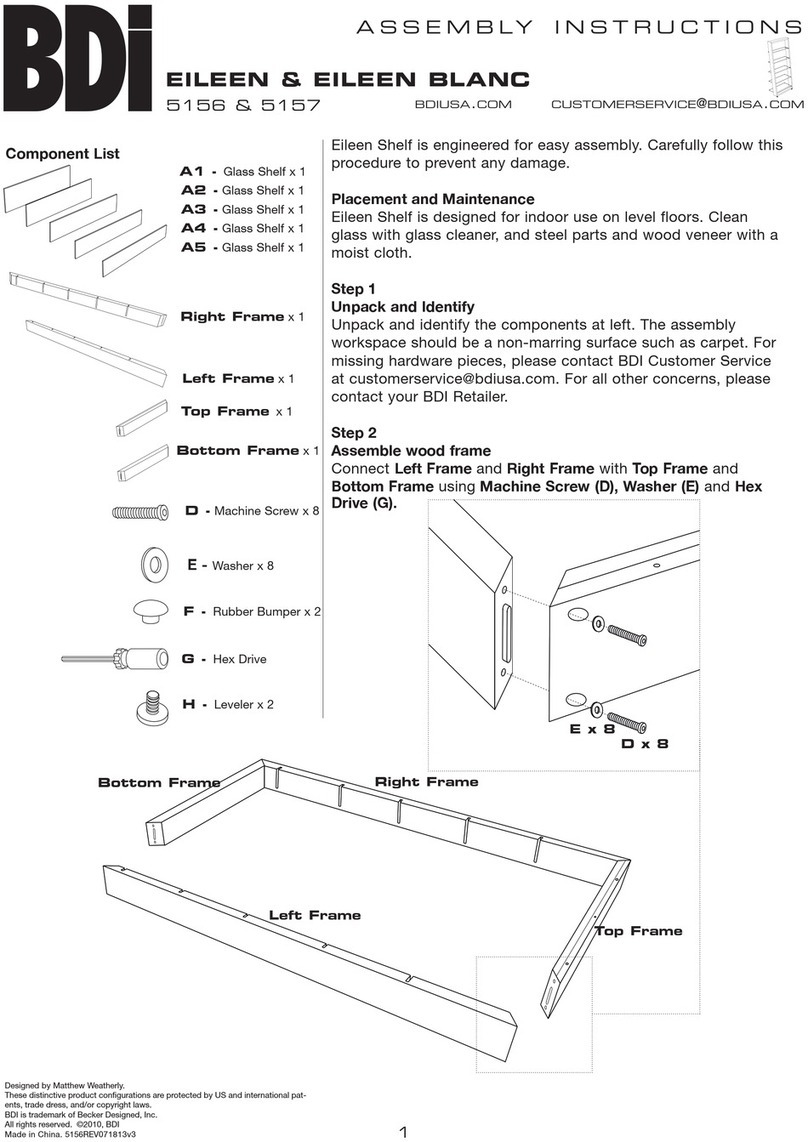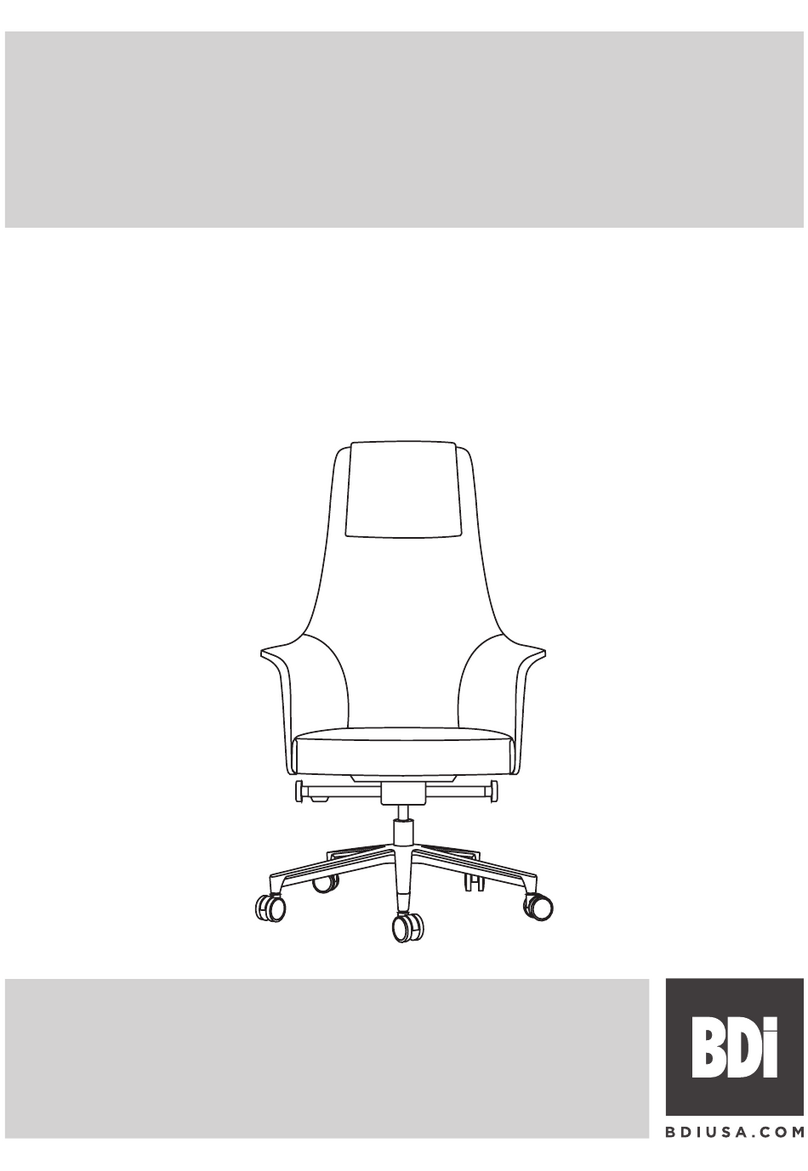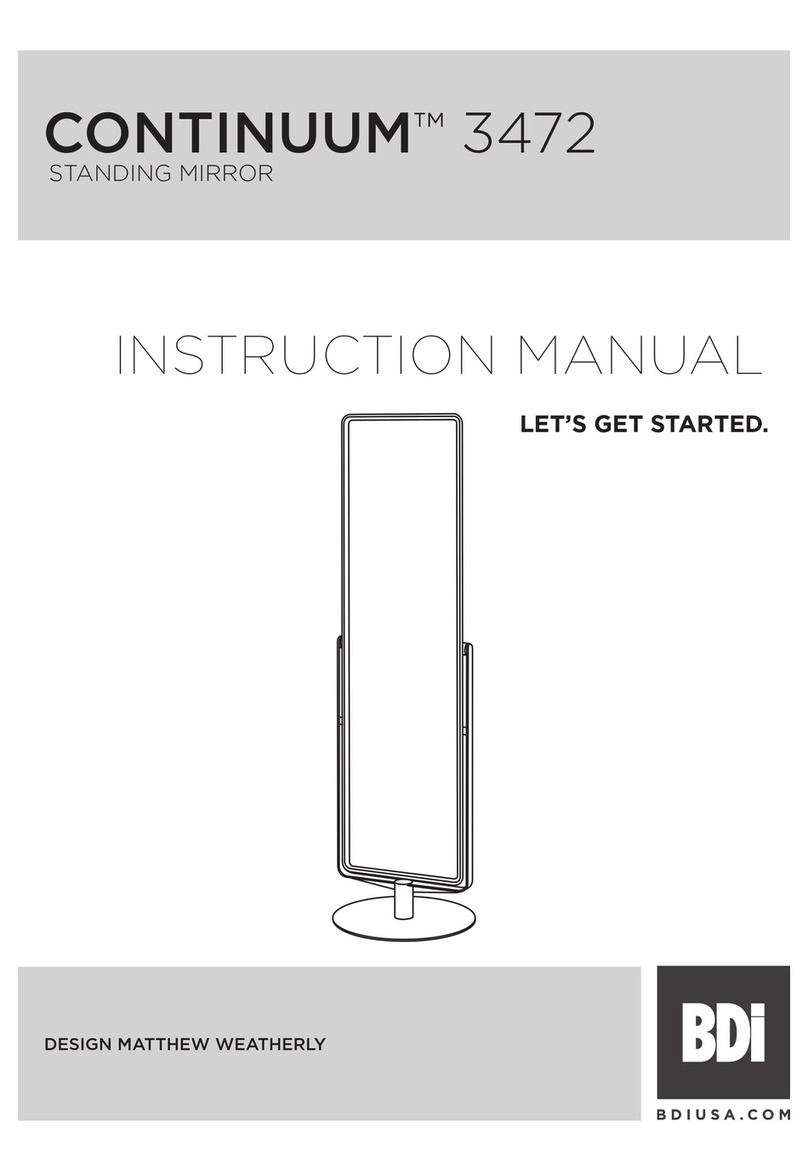bdiusa.com
COSMO 5729
CONSOLE
4
Fine tuning your new BDI Cosmo Console
These steps are to be followed after you have unpacked and completed the simple assembly instructions
for your Cosmo Console. Due to jostling in freight or perhaps an uneven floor, the doors on your Cosmo
console may not appear to be in perfect alignment. Making a few minor adjustments can rectify this
situation. Be aware that depending on your situation, patience and a bit of trial and error are required. The
high-quality European hinge hardware is infinitely adjustable, but changing one element can cause the need
for further adjustments. Through a little adjustment, you can modify the orientation of the cabinet doors to
make sure that they are sitting perfectly.
CORRECT! Door is
sitting squarely and evenly
spaced on tops and sides.
INCORRECT! Door is
out of alignment with
the rest of the unit.
Adjust Door Hinges (if needed)
The doors on your cabinet should be evenly spaced and the doors should open and close freely without rubbing
against the door frame.
If the cabinet’s doors appear out of alignment, this condition can be corrected with minor adjustment to the
European hinges on each door.
Because these hinges are infinitely adjustable, adjusting one
hinge element can sometimes cause the need for adjustments
to other elements. But with a few adjustments, you can modify
the orientation of the cabinet doors to make sure that they hang
perfectly within your cabinet.
Use a Phillips Screwdriver to adjust Corridor's door hinges:
•By adjusting Screw 1, the door will move LEFT or RIGHT
within the frame. Make minor adjustments at both top and
bottom hinges for best results.
•By adjusting Screw 2 the entire door will move IN or OUT,
opening or closing the gap between the door frame and
cabinet. (This screw rarely needs adjustment.)
21
1
2