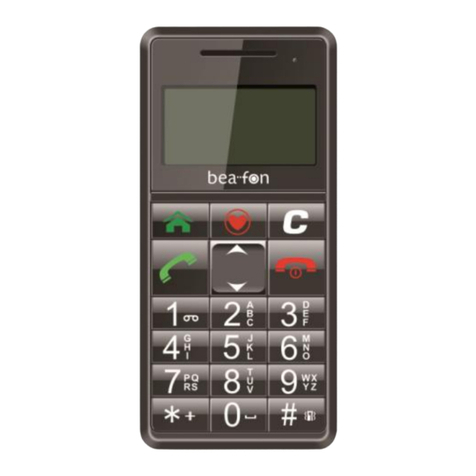Technical
Type Bar
Body colour black
Size in mm (l x w x d) 109 x 53 x 13
Weight in g 70
Standby time in hrs 240
Talktime in min 240
Battery Li-ion 3,7V / 700mAh
Power adapter 5V / 500mAh
GSM Band Dual 900/1800
Backlight keypad
Special Care Features
Emergency SOS button
Extra loud volume amplification
Extra loud ringer
Automatic keylock
Torch
Speed dial memory buttons (2-#)
Display
Mono / Colour TFT Colour
Colours 65k
Resolution 160x128
Size 1.77”
Extra large font
Backlight display
Date
Clock
Ringer sound &hearing
Profiles include all sound settings
Polyphonic ringtones 10
Maximum ringer volume 100dB
Vibration alert
Key-beep on / off
Emergency call
Emergency SOS button
Emergency SMS
Emergency phonelist dialing 5
Emergency audible alarm
Calling - Talking
Phonebook numbers 100
Transfer incoming number to phonebook
Handset volume settings 7 level
Handsfree function
Speaker volume control
Headset outlet USB
Mute
Call timer
Conference call
Call log
Received calls 10
Missed calls 10
Outgoing calls 10
Call timer
SMS
Send
Receive
Dial back
Save number to phonebook
Delete single
Forward SMS
Predictive text Smart ABC/abc, ABC, abc,
123
Network services
Call waiting
Call forwarding (all)
Call forwarding when busy
Call forwarding - no answer
Call forwarding - no service
Datas forwarding
Network selection automatic /manual
Security
Phone lock
SIM PIN on / off
Change SIM PIN
Factory reset
Extra
Languages phone nl/ge/en/fr/it/sp
Languages user manual nl/ge/fr/it/sp
Wake-up Alarm
Calculator
Calendar
FM Radio
Micro SD slot up to 8 GB
In the giftbox
Handset
Battery
Travel charger
USB Cable
Manual
Accessories
Battery Available
Car charger Available
Travel charger Available
S30 www.beafon.com
EAN: 9120042770653
Art.-Nr.: S30_EU001B