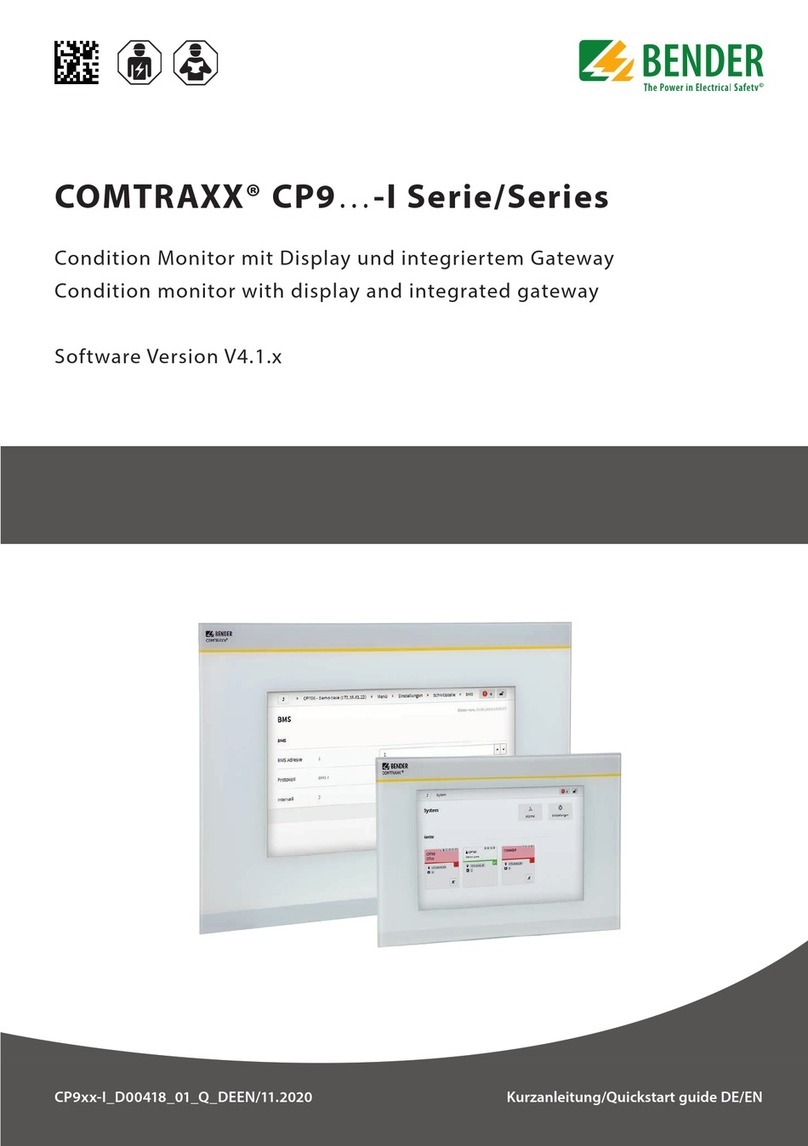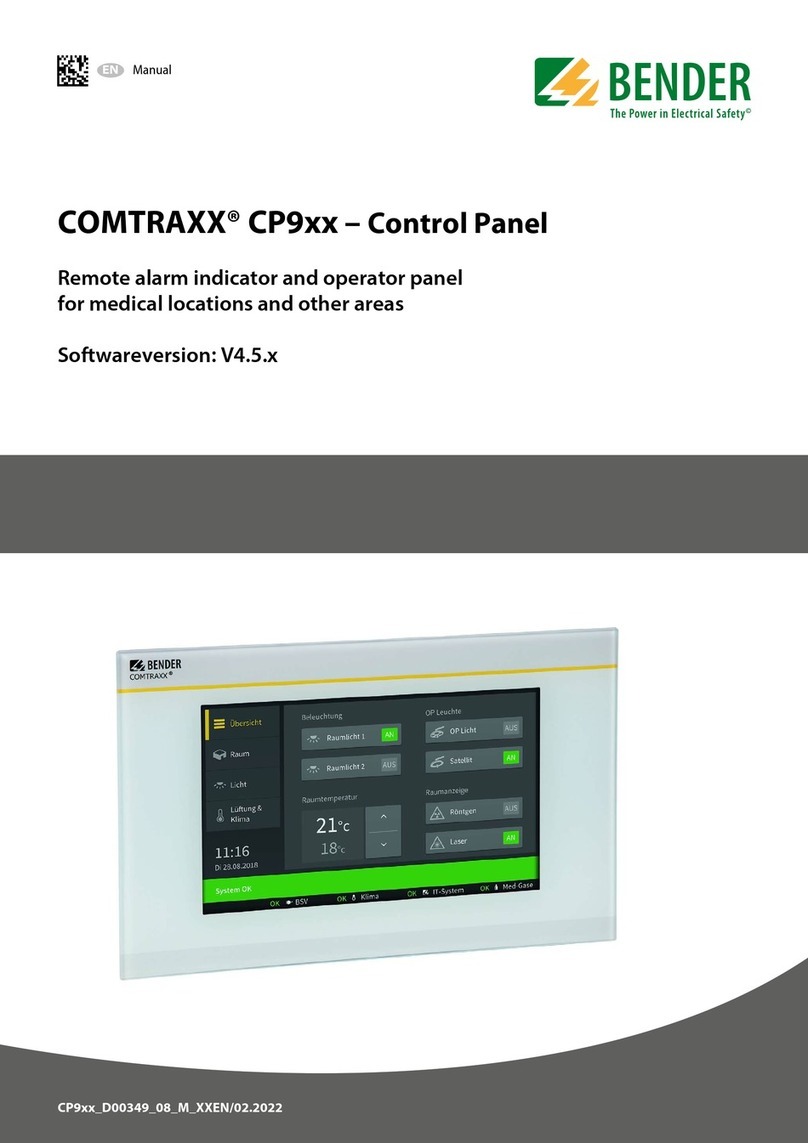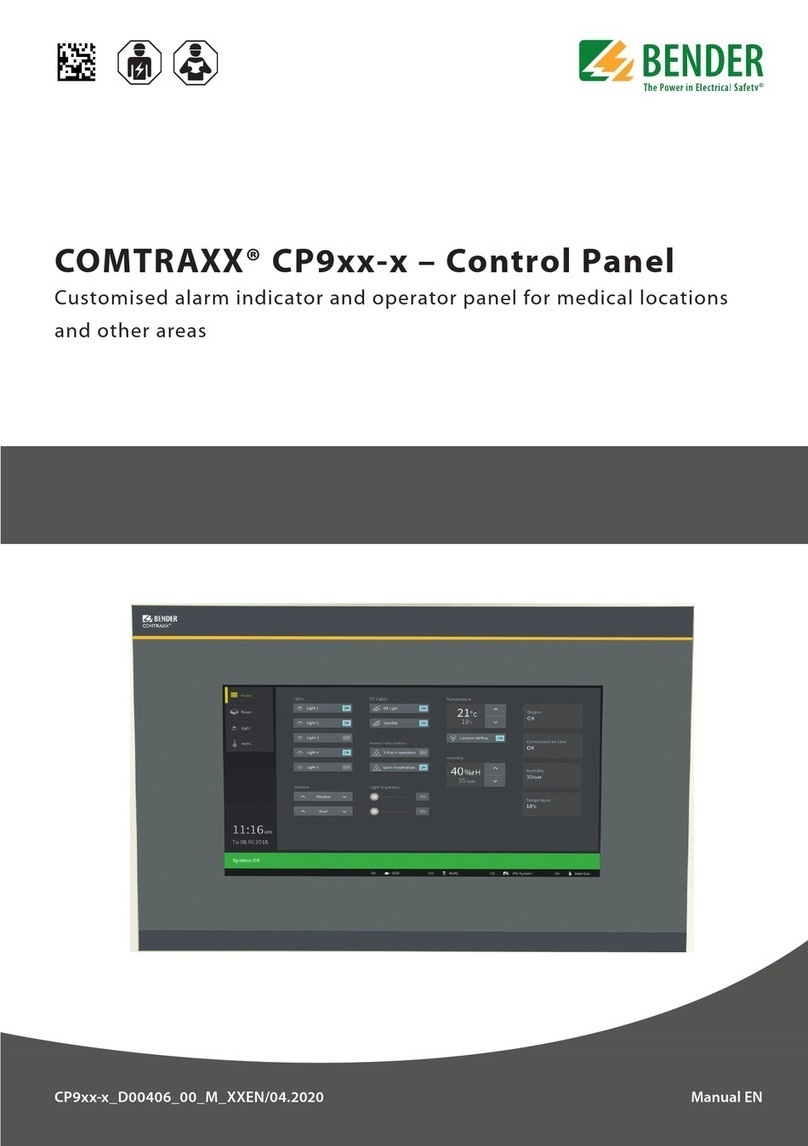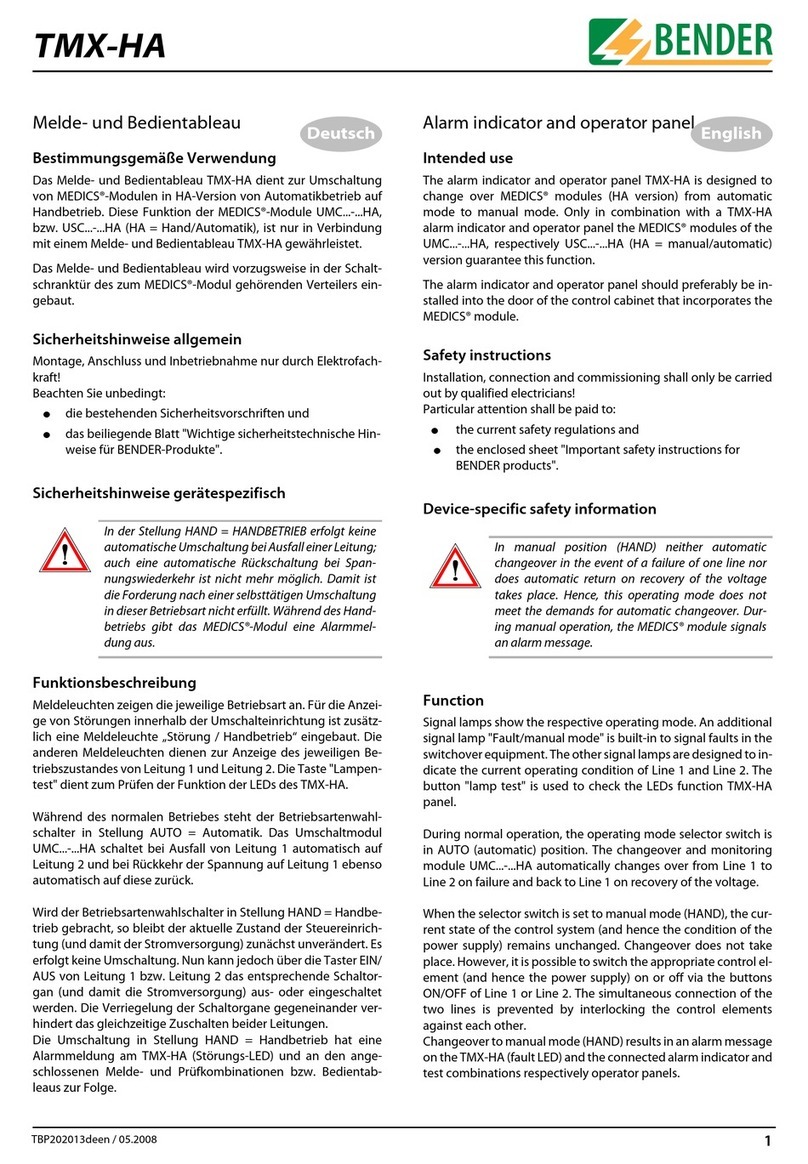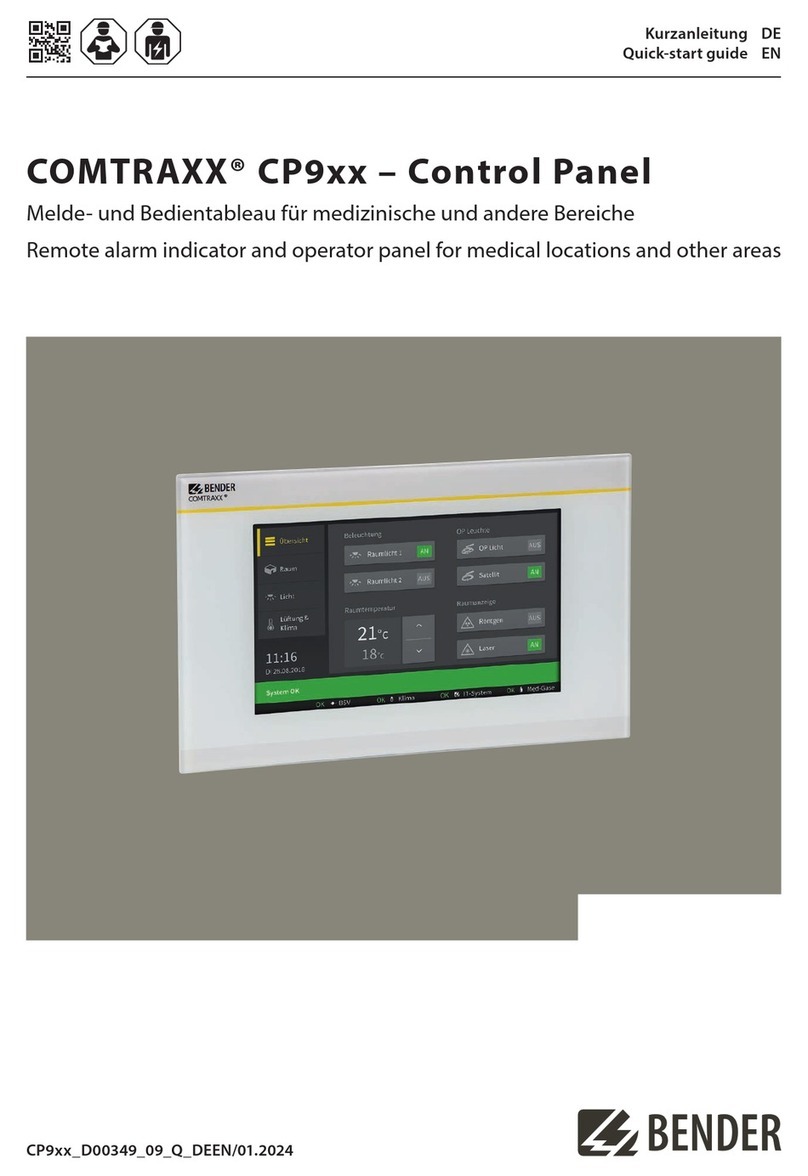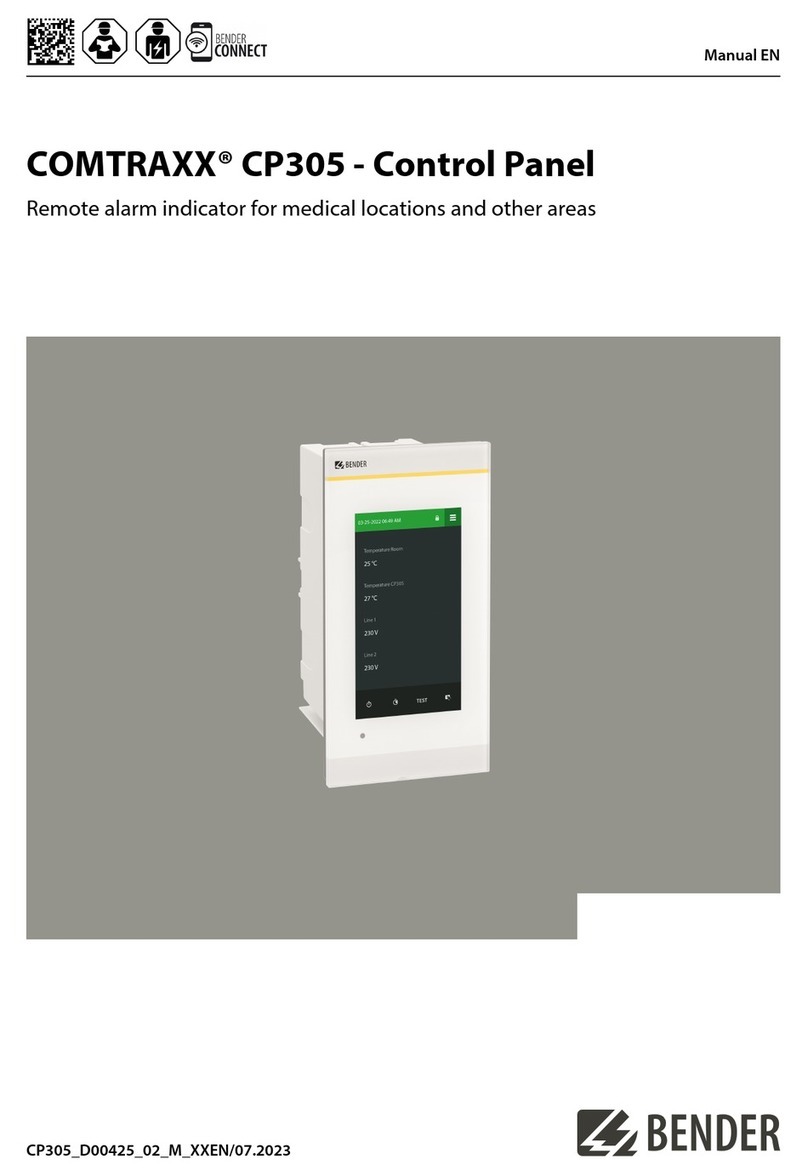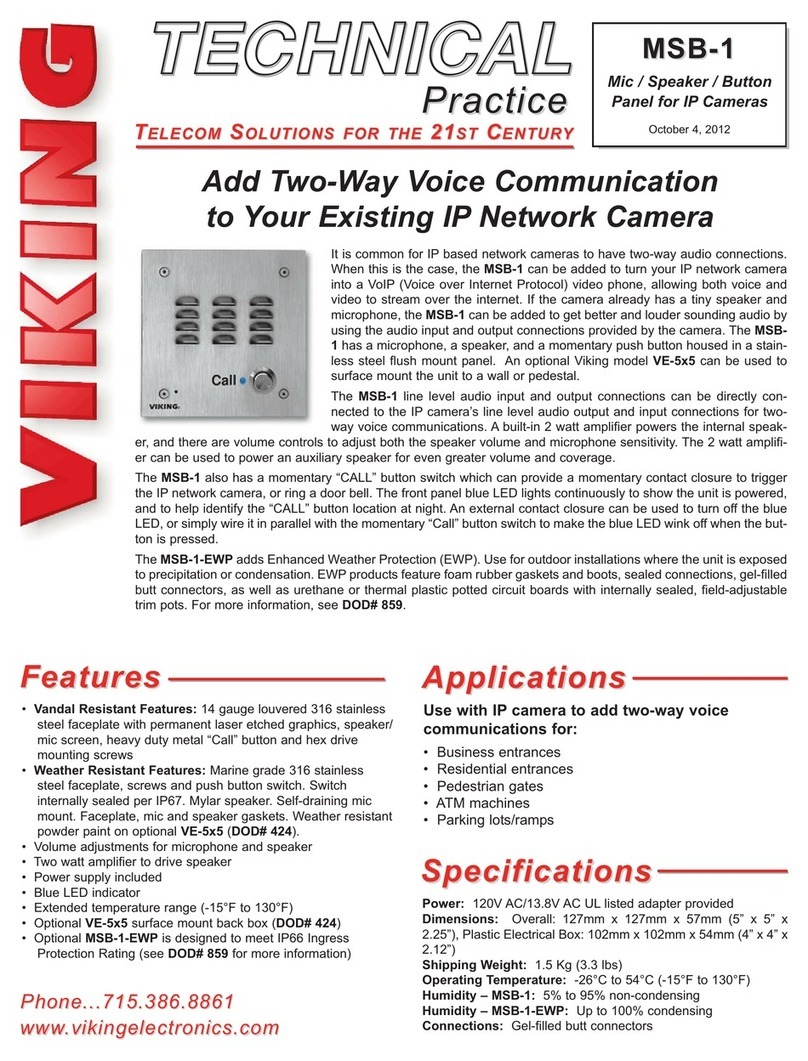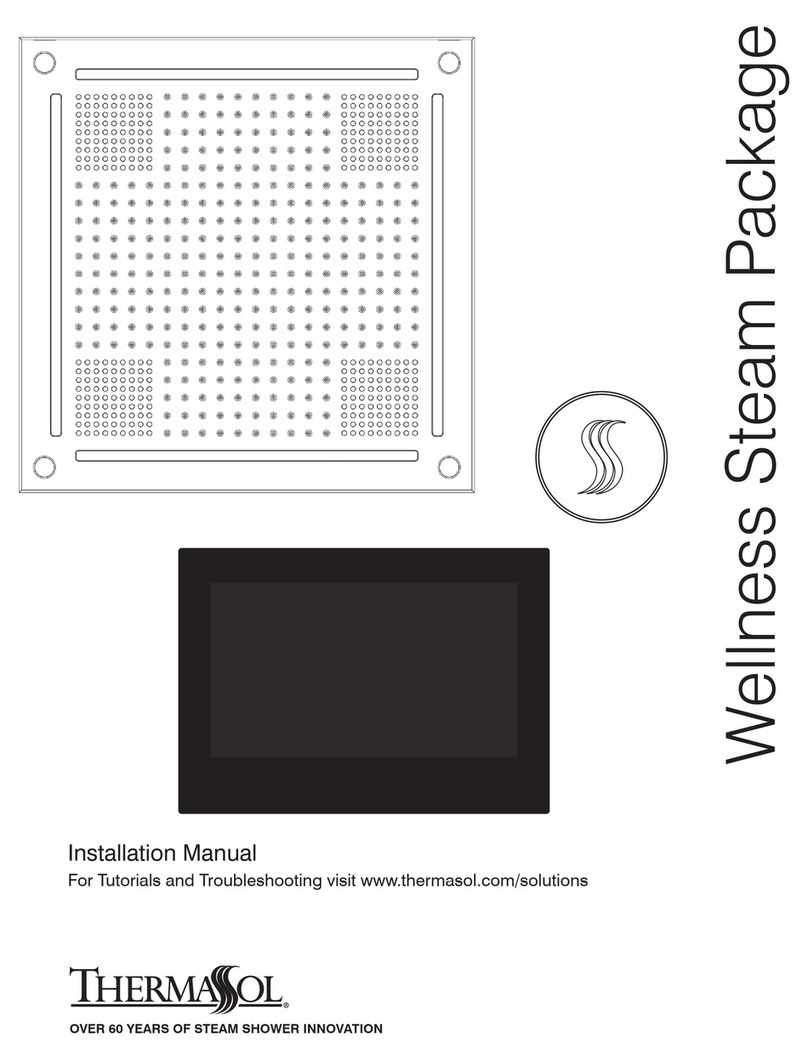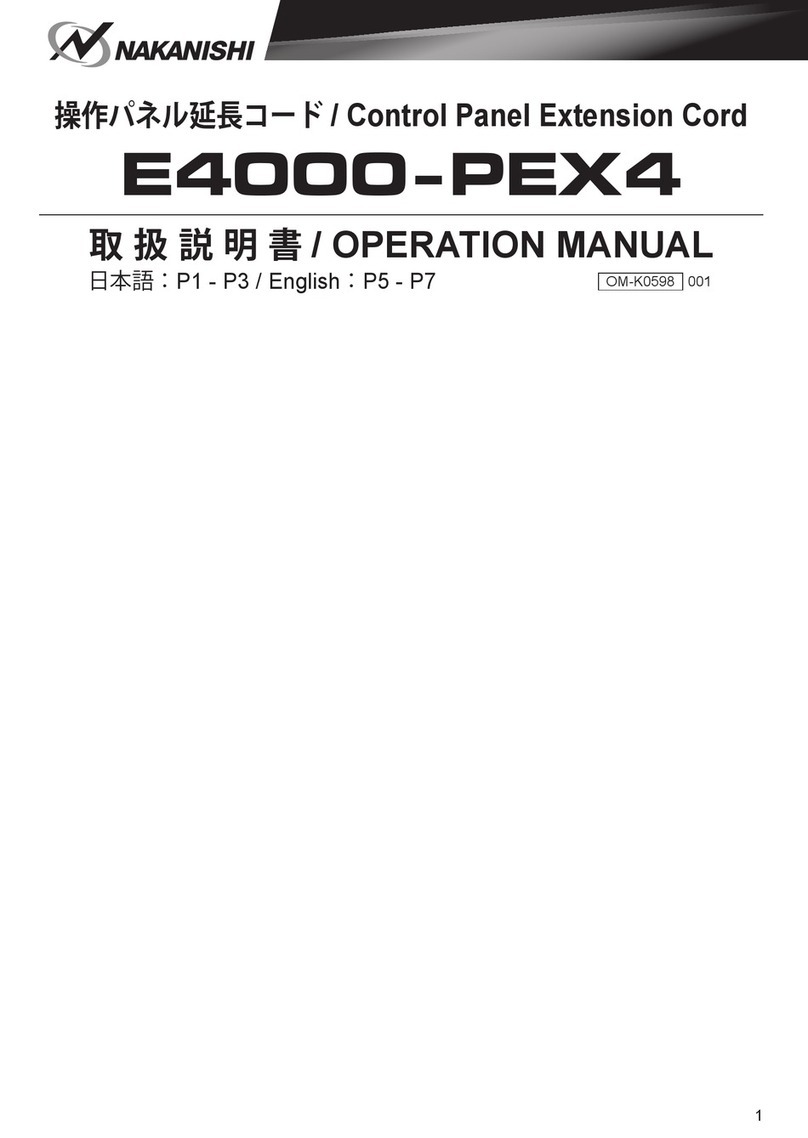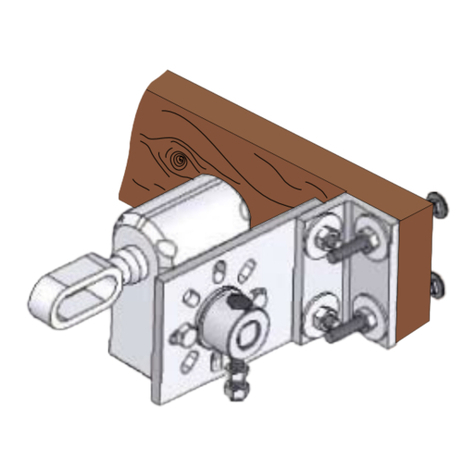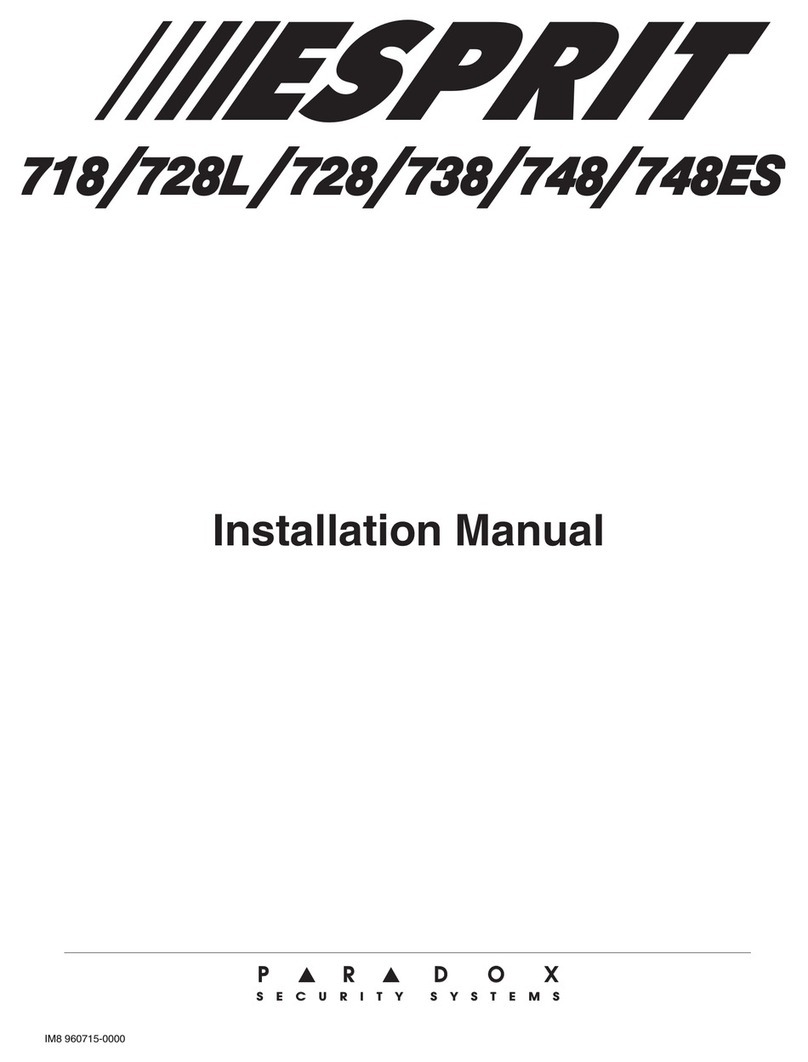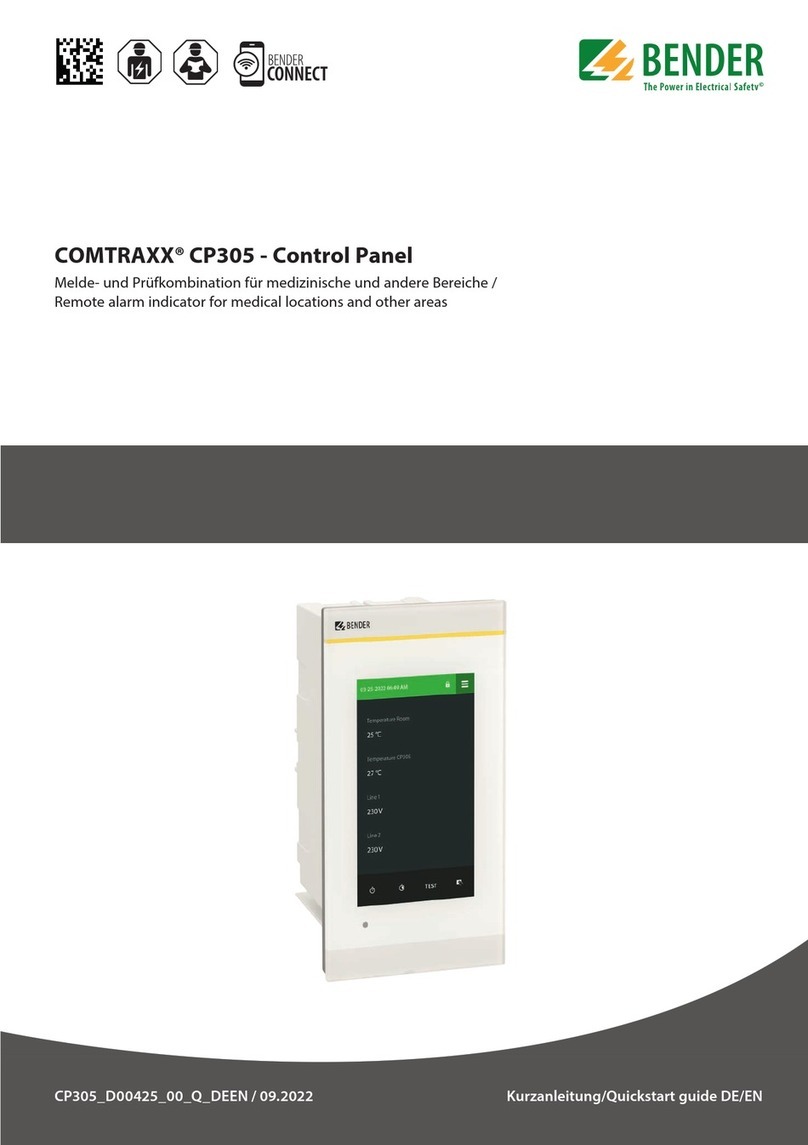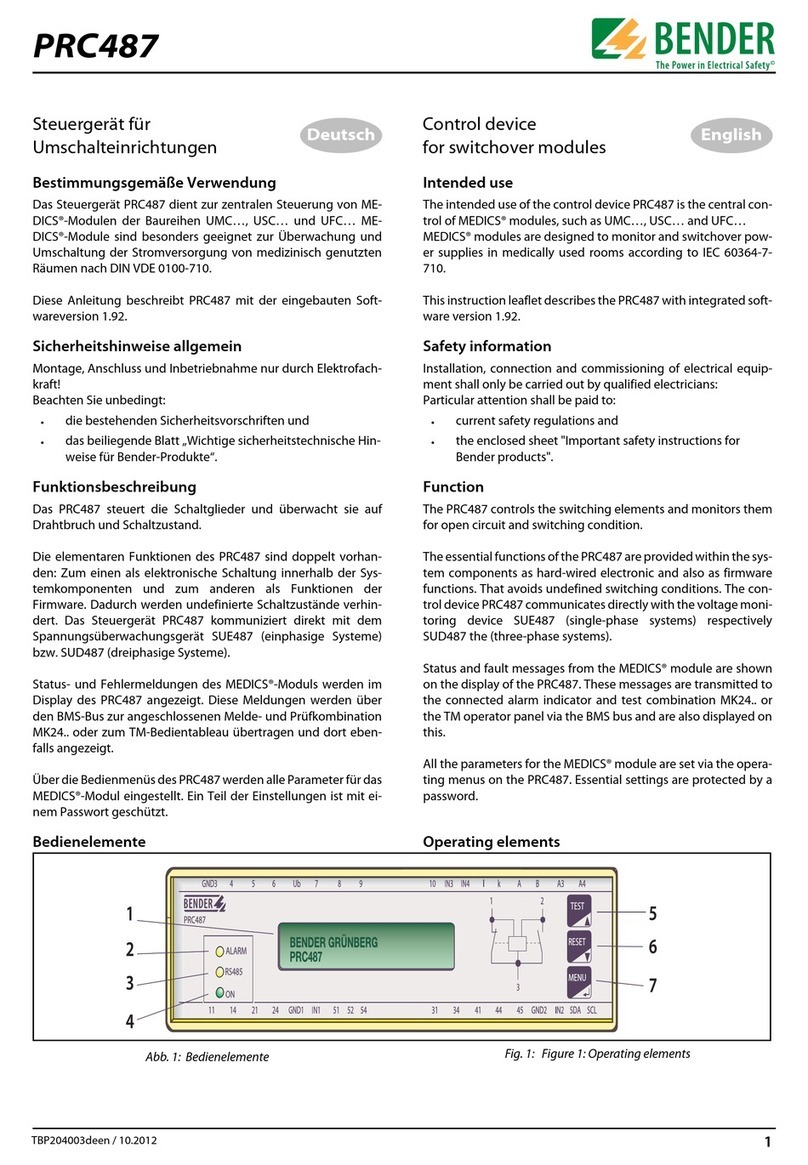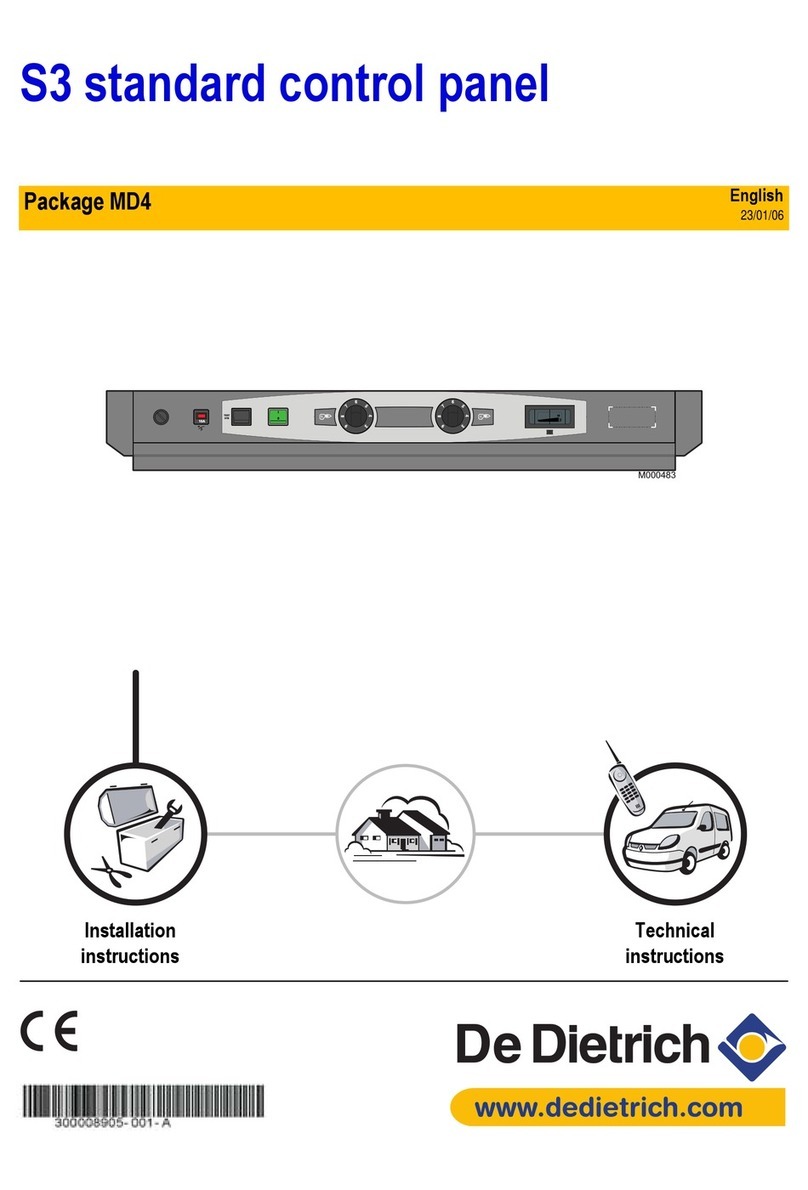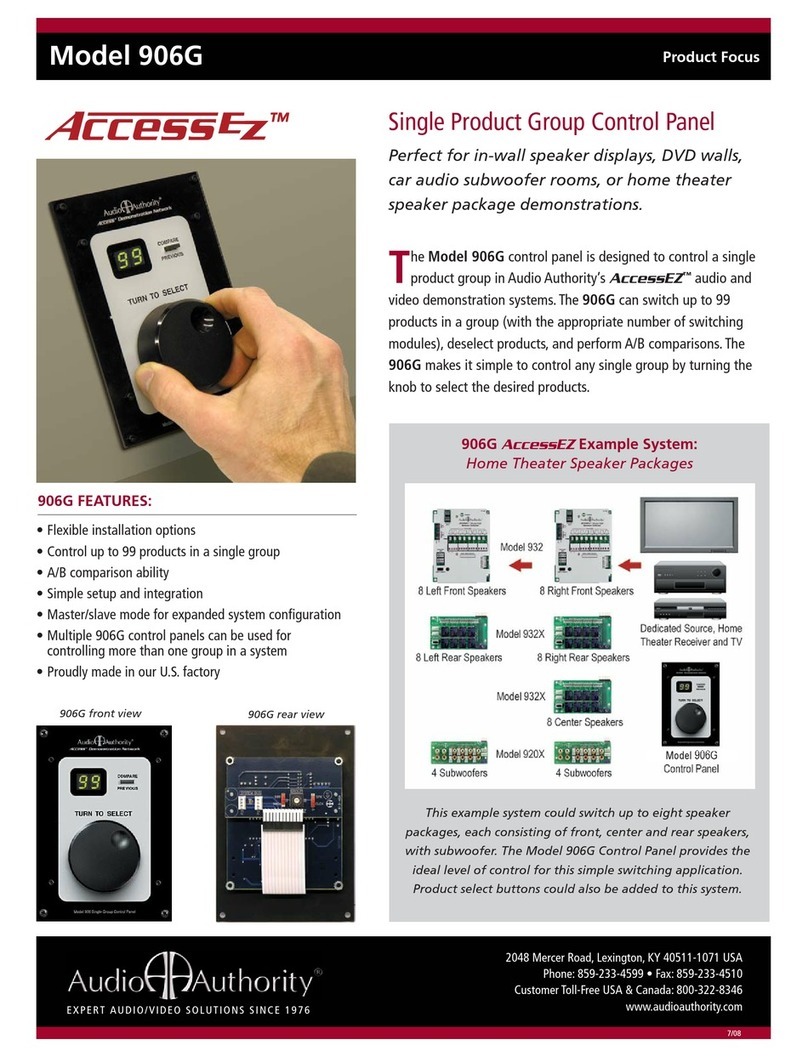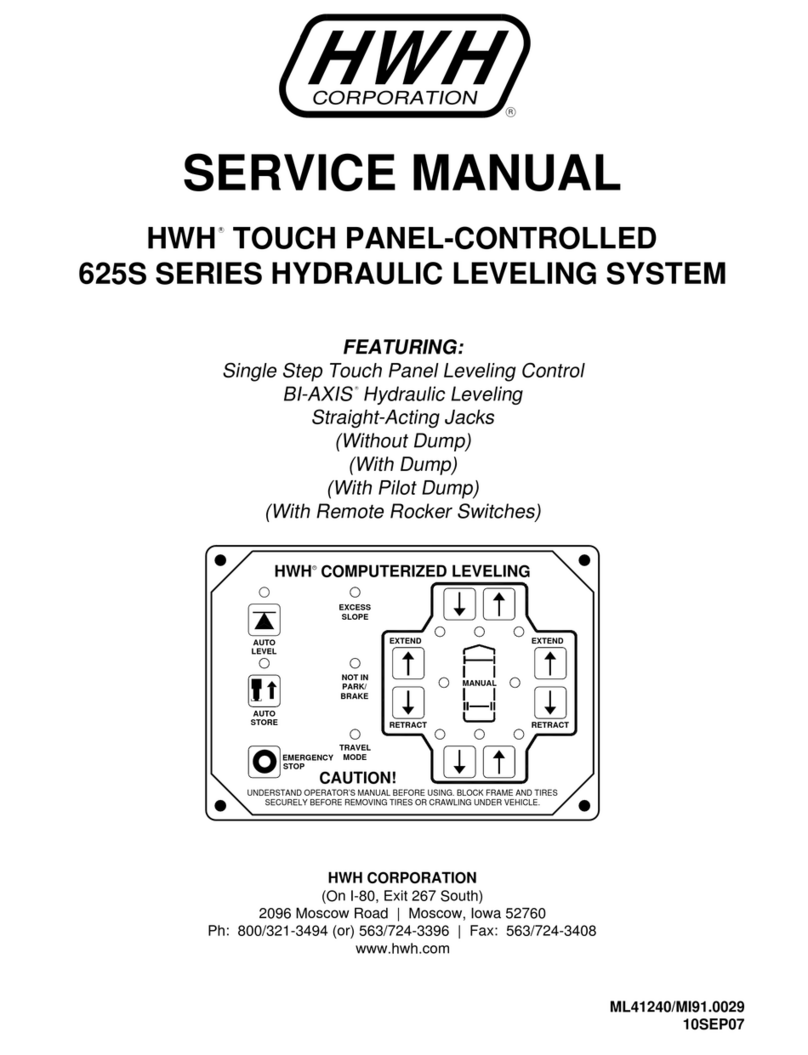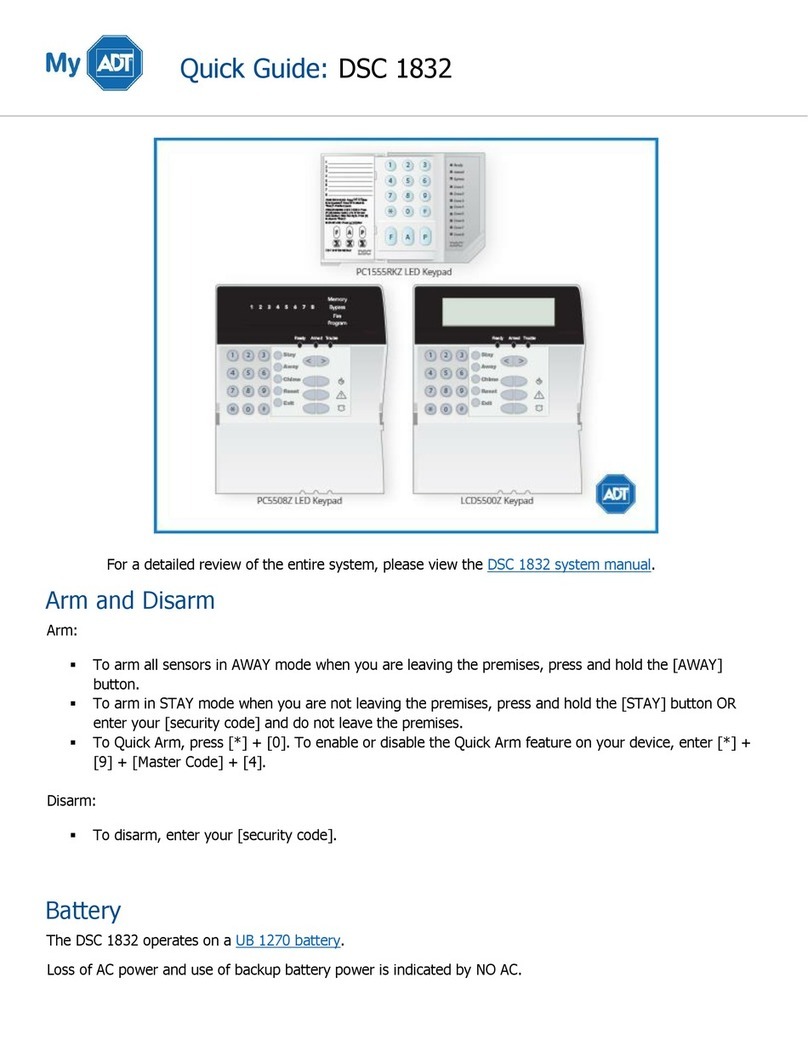6 CP9xx_D00349_09_Q_ESEN/01.2024
COMTRAXX® CP9xx – Control Panel
Commissioning
Required information before commissioning:
• DHCP server available for CP9xx and other
BCOM devices?
• Fixed IP addresses for Modbus devices
(e.g. IOM750-xxx)
• Subnet mask
• IP address of the standard gateway
• IP address of the DNS server
If a DHCP server is available in the network, the device
address can be assigned automatically.
Initial commissioning of screen
Entering a manual address:
• Switch on the supply voltage
• Enter the desired IP address for the CP9xx
• Enter the subnet mask of the LAN
• Enter the gateway address of the LAN
• Press the “Save” button to store the entries
• Wait 8…10 seconds
Activating address reception via a DHCP server
• Activate “DCHP?” checkbox
• Press the “Save” button to store the entries
• Wait 8…10 seconds
Login to the device
From a local network LAN
• Open a browser on a device (computer/laptop)
that is integrated into the network
• Enter the address indicated in line 1 of the CP9xx
into the address field of the browser
From a peer to peer network (1:1 connection)
It is possible to connect the CP9xx directly to a comput-
er/laptop. In this case, the CP9xx can be controlled with
a second fixed IP address.
• Open browser on the connected device
• Enter the following address into the address line
of the browser: 169.254.0.1
Puesta en marcha
Informaciones necesarias antes de la puesta en marcha:
• ¿Servidor DHCP disponible para CP9xx y otros
equipos BCOM?
• Direcciones IP fijas para equipos Modbus
(p. ej. IOM750-xxx)
• Máscara subred
• Dirección IP de pasarela estándar
• Dirección IP del servidor DNS
Si el servidor DHCP está disponible en red la dirección
del equipo se puede asignar de manera automática.
Puesta en marcha inicial de la pantalla
Introducción manual de una dirección:
• Conectar la fuente de alimentación
• Introducir Dirección IP para el CP9xx
• Introducir la submáscara del LAN
• Introducir la dirección de pasarela del LAN
• Guardar los datos introducidos pulsando el botón
“Save”
• Espere 8…10 segundos
Activación de la recepción de dirección de un
servidor DHCP
• Seleccione “DHCP?”“
• Guardar los datos introducidos pulsando el botón
“Save”
• Espere 8…10 segundos
Registro en el equipo
Desde una red local LAN
• Abrir el explorador en un equipo que esté integra-
do en la red (PC/portátil)
• Introducir la dirección indicada en la línea 1 del
CP9xx en el campo del explorador
A través de un PC directamente conectado (conexión 1:1)
Es posible conectar el CP9xx directamente a un PC /
portátil. En este caso, se puede controlar el CP9xx con
una segunda dirección fija IP.
• Abrir el explorador en el equipo conectado
• Introducir la siguiente dirección en el campo de
dirección del explorador: 169.254.0.1