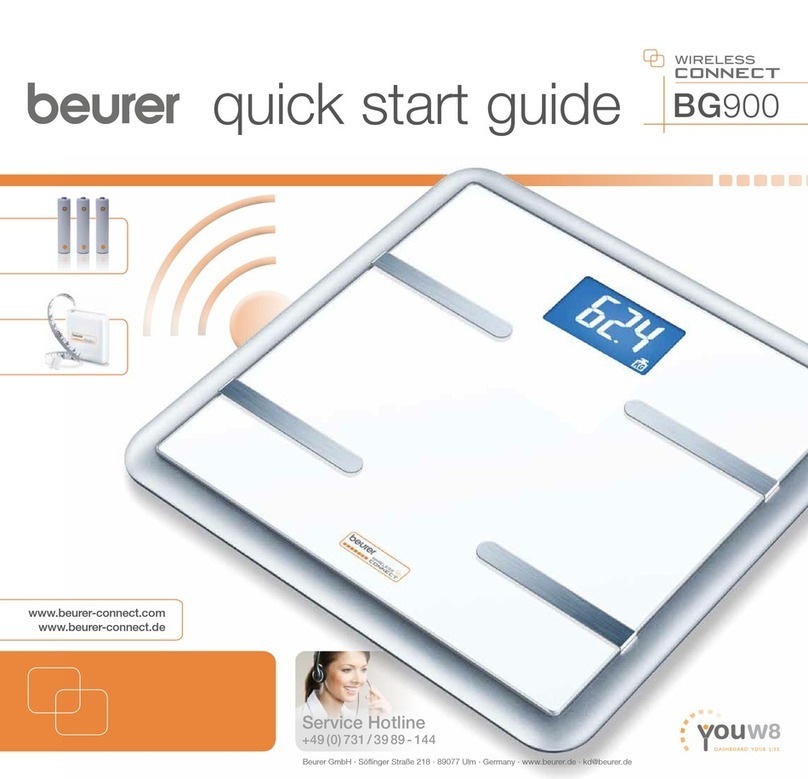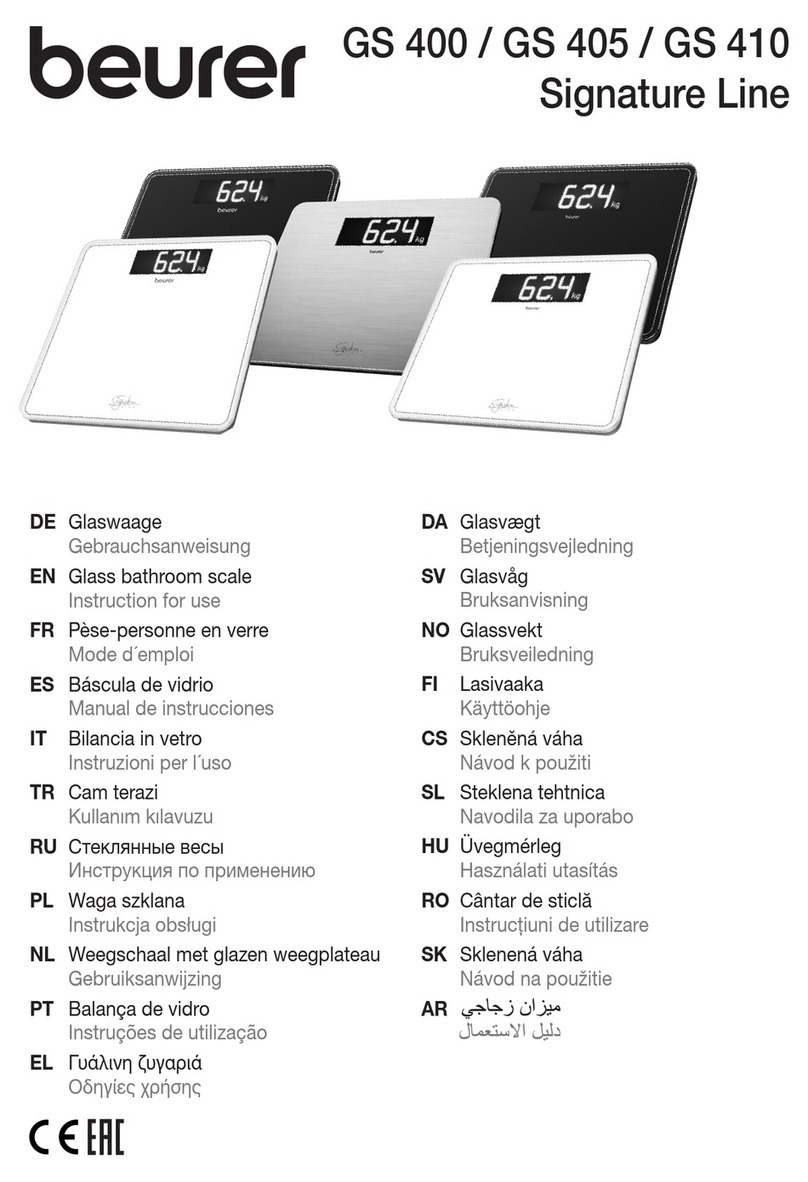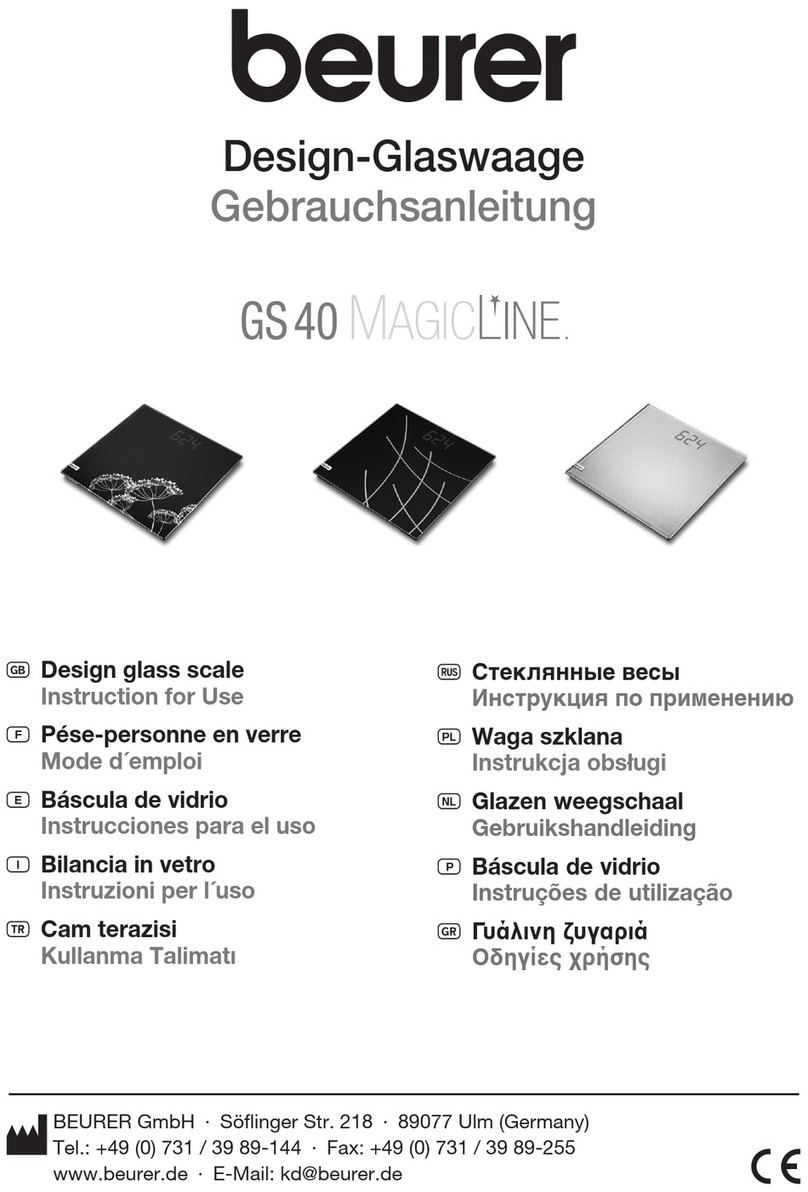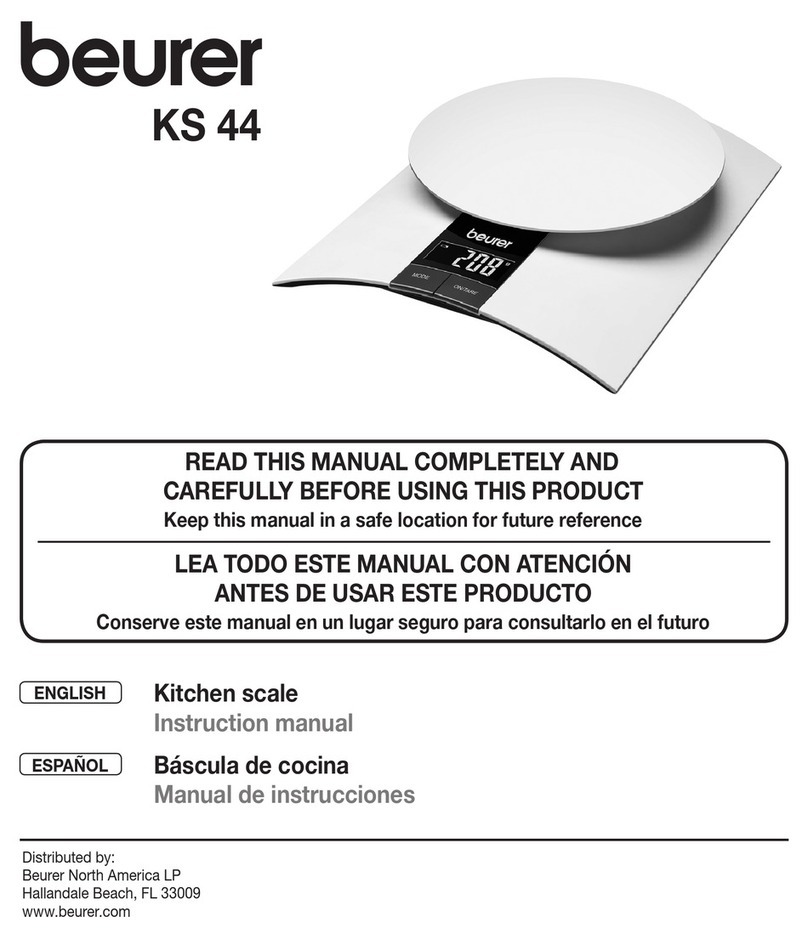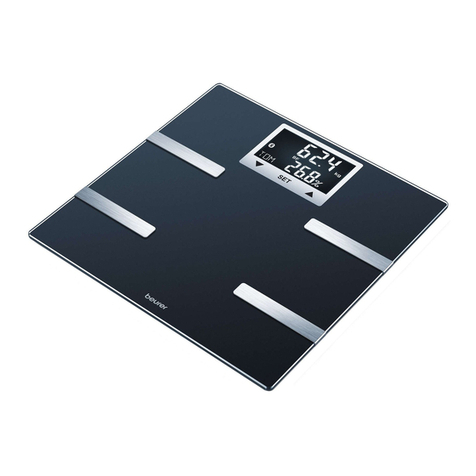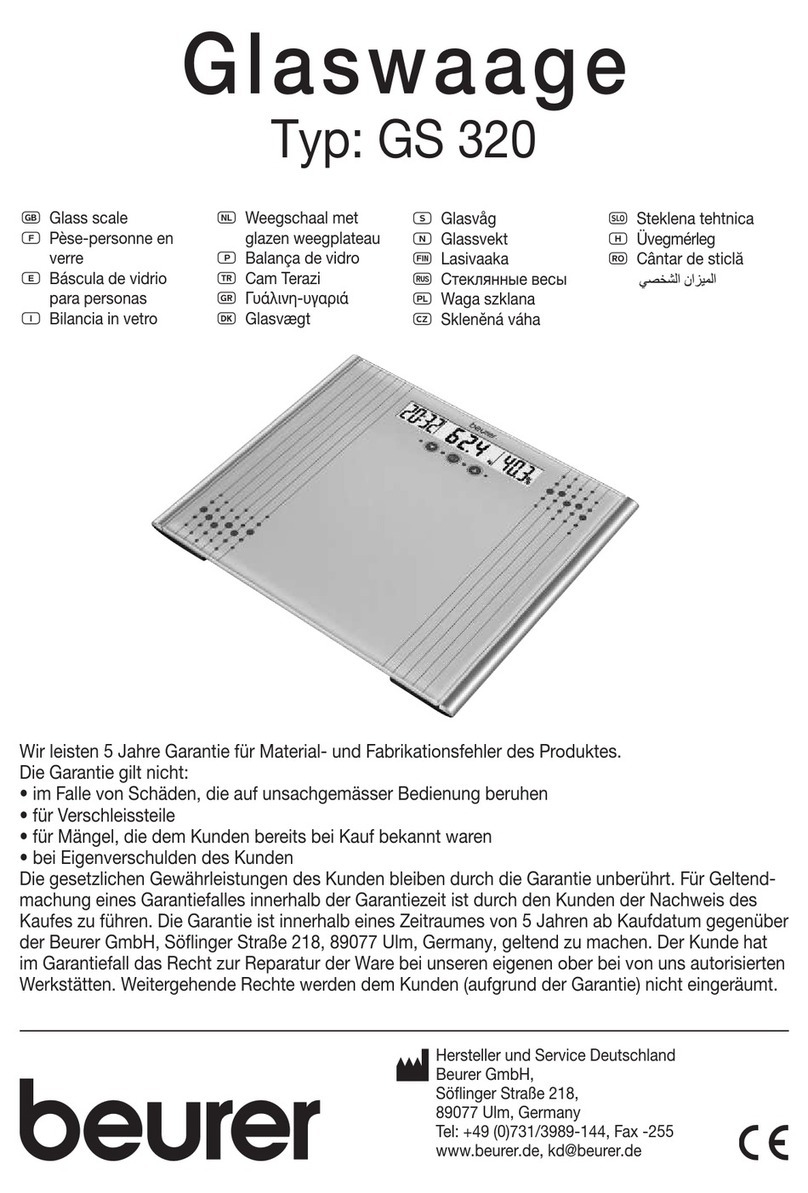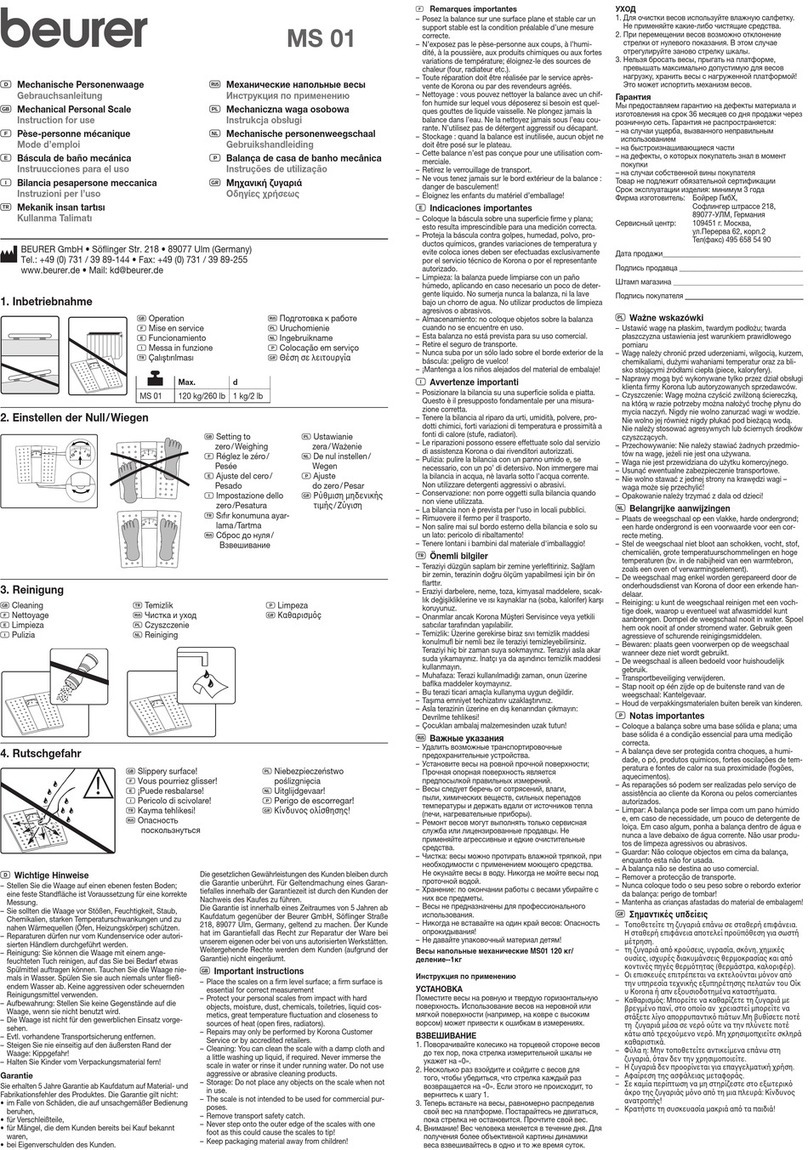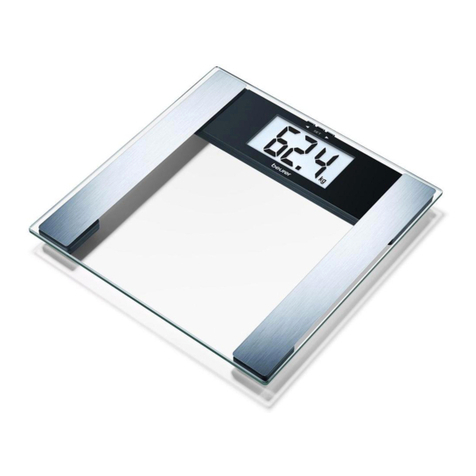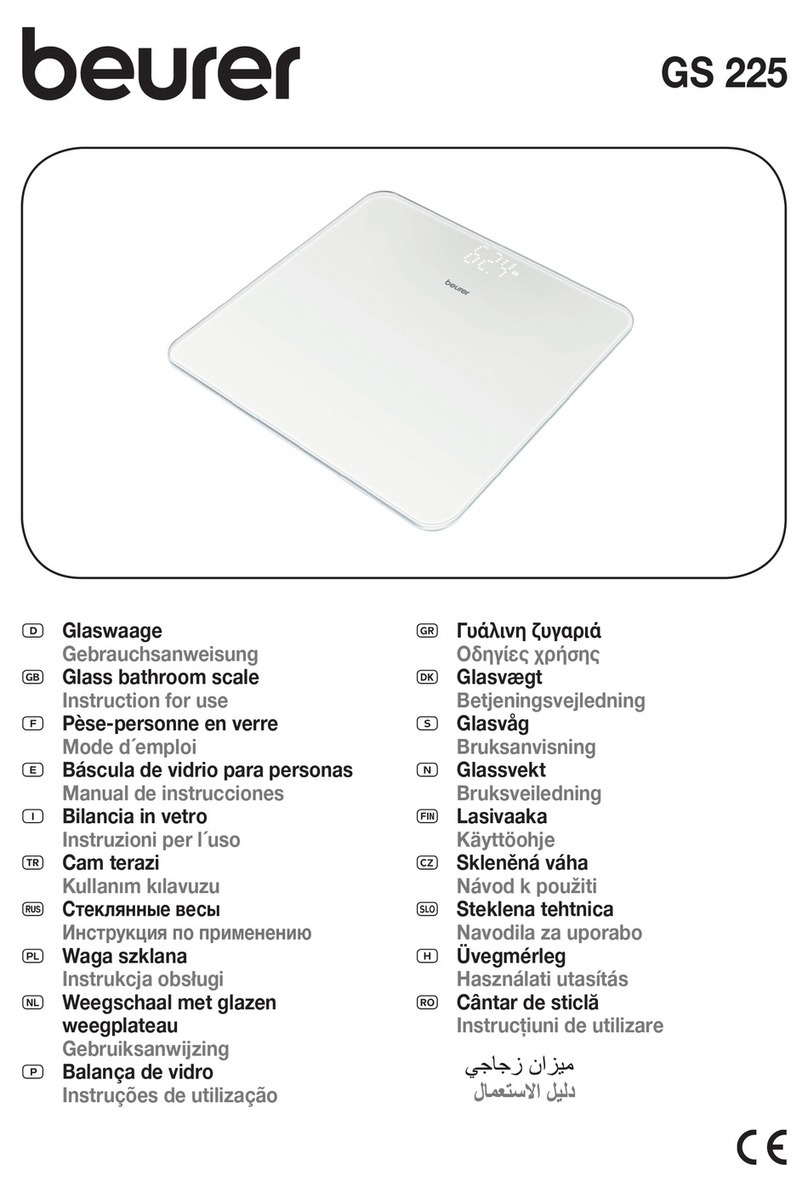10
—Consult the dealer or an experienced radio/TV technician for help.
13. IC Compliance Statement
This device contains licence-exempt transmitter(s)/receiver(s) that comply with Innovation, Science and
Economic Development Canada’s licence-exempt RSS(s). Operation is subject to the following two
conditions:
1. This device may not cause interference.
2. This device must accept any interference, including interference that may cause undesired operation of
the device.
14. Warranty
Limited Lifetime Warranty For Original Purchaser
Your Beurer Baby Scale, model BY90, is warranted to be free from defects in materials and workmanship
for the life of the product under normal conditions of intended use and service. This warranty extends
only to the original retail purchaser and does not extend to retailers or subsequent owners. We will, at our
option, repair or replace the Beurer Baby Scale, model BY90, without additional charge, for any part or
parts covered by these written warranties. No refunds will be given. Repair or replacement is our only
responsibility and your only remedy under this written warranty. If replacement parts for defective
materials are not available, Beurer reserves the right to make product substitutions in lieu of repair or
replacement. For warranty service contact our customer service department at 1-800-536-0366 or at
info@beurer.com to provide a description of the problem. If the problem is deemed to be within the scope
of the limited lifetime warranty, you will be asked to mail the product at your costs in its original package
with proof of purchase, your name, address and phone number. If the problem is not deemed to be within
the scope of the limited lifetime warranty, we will provide a quotation for repair respectively replacement
and return shipping fee. This warranty does not cover damage caused by misuse or abuse; accident; the
attachment of unauthorized accessory; alteration to the product; improper installation; misapplication;
lack of reasonable care with respect to the product; unauthorized repairs or modifications; improper use
of electrical/power supply; old worn batteries; normal wear; loss of power; dropped product; malfunction
or damage of an operating part as a result of failure to comply with instructions for use or to provide
manufacturer’s recommended maintenance; transit damage; theft; neglect; vandalism; or environmental
conditions; loss of use during the period the product is at a repair facility or otherwise awaiting parts or
repair; or any other conditions whatsoever that are beyond the control of Beurer. This warranty is void if
the product is ever used in a commercial or business environment. The maximum liability of Beurer under
this warranty is limited to the purchase price actually paid by the customer for the product covered by
the warranty, as confirmed by proof of purchase, regardless of the amount of any other direct or indirect
damage suered by the customer. This warranty is e ective only if the product is purchased and operated
in the country in which the product is purchased. A product that requires modifications or adaptation
to enable it to operate in any other country than the country for which it was designed, manufactured,
approved and/or authorized, or repair of products damaged by these modifications is not covered under
this warranty.
THE WARRANTY PROVIDED HEREIN SHALL BE THE SOLE AND EXCLUSIVE WARRANTY. ANY
IMPLIED WARRANTIES, OBLIGATIONS, OR LIABILITES, INCLUDING BUT NOT LIMITED TO THE
IMPLIED WAR RANTY OF MERCHANTABILITY AND FITNESS FOR A PARTICULAR PURPOSE, ARE
LIMITED IN DURATION TO THE DURATION OF THIS APPLICABLE WRITTEN WARRANTY. Some
states do not allow limitations on how long an implied warranty lasts, so the above limitations may not
apply to you. IN NO EVENT SHALL BEURER BE LIABLE FOR ANY SPECIAL, INCIDENTAL, INDIRECT
OR CONSEQUENTIAL DAMAGES FOR BREACH OF THIS OR ANY OTHER WARRANTY, EXPRESS,
IMPLIED OR ANY OTHER THEORY OF LIABILITY, WHATSOEVER. Some states do not allow the
exclusion or limitation of special, incidental, or consequential damages, so the above limitation may not
apply to you. Beurer does not authorize anyone, including, but not limited to, retailers, the subsequent
consumer purchaser of the product from a retailer or remote purchaser, to obligate Beurer in any way
beyond the terms set forth herein. This warranty does not extend to the purchase of opened, used,
repaired, repackaged and/or resealed products, including but not limited to sale of such products on
Internet auction sites and/or products by surplus or bulk resellers. Any and all warranties or guarantees
shall immediately cease and terminate in connection with any products or parts thereof which are
repaired, replaced, altered, or modified, without the prior explicitly written consent of Beurer.