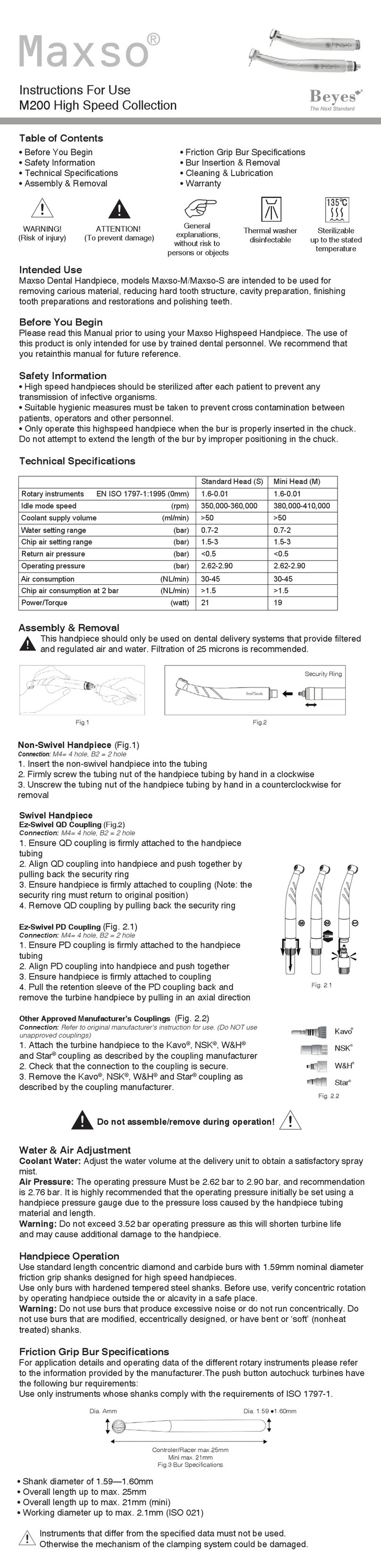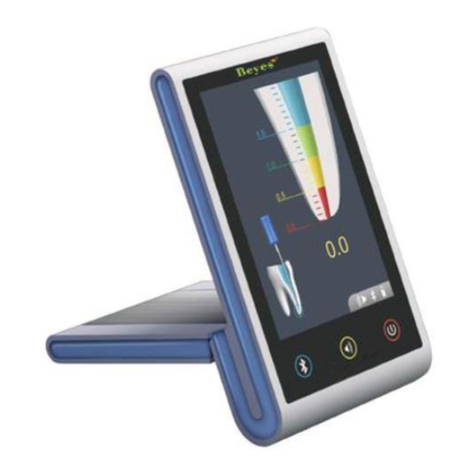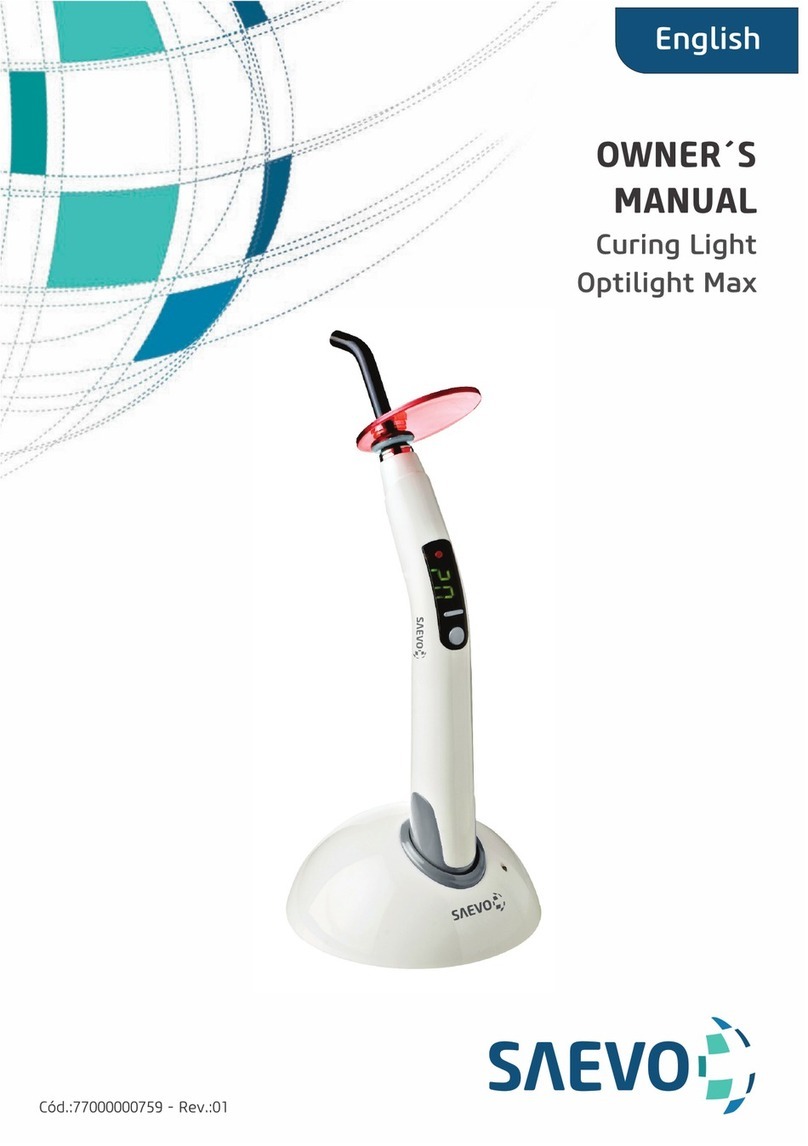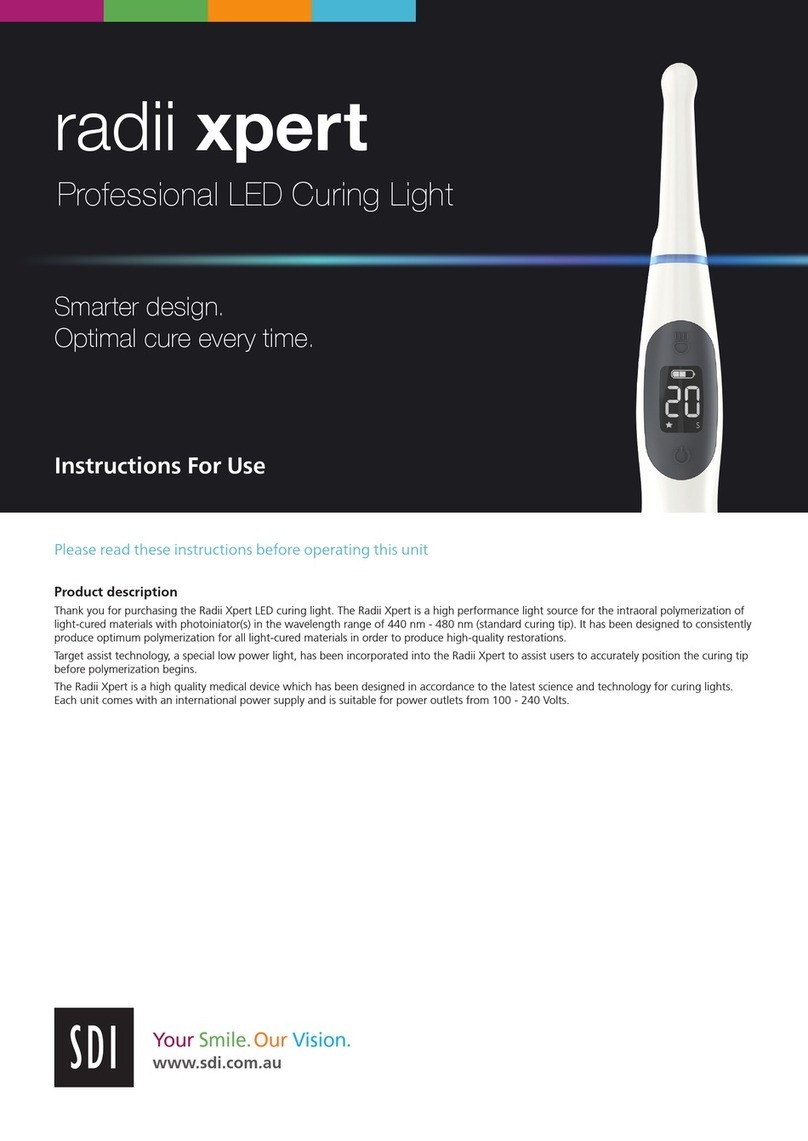BEYES ApexPilot G2 User manual

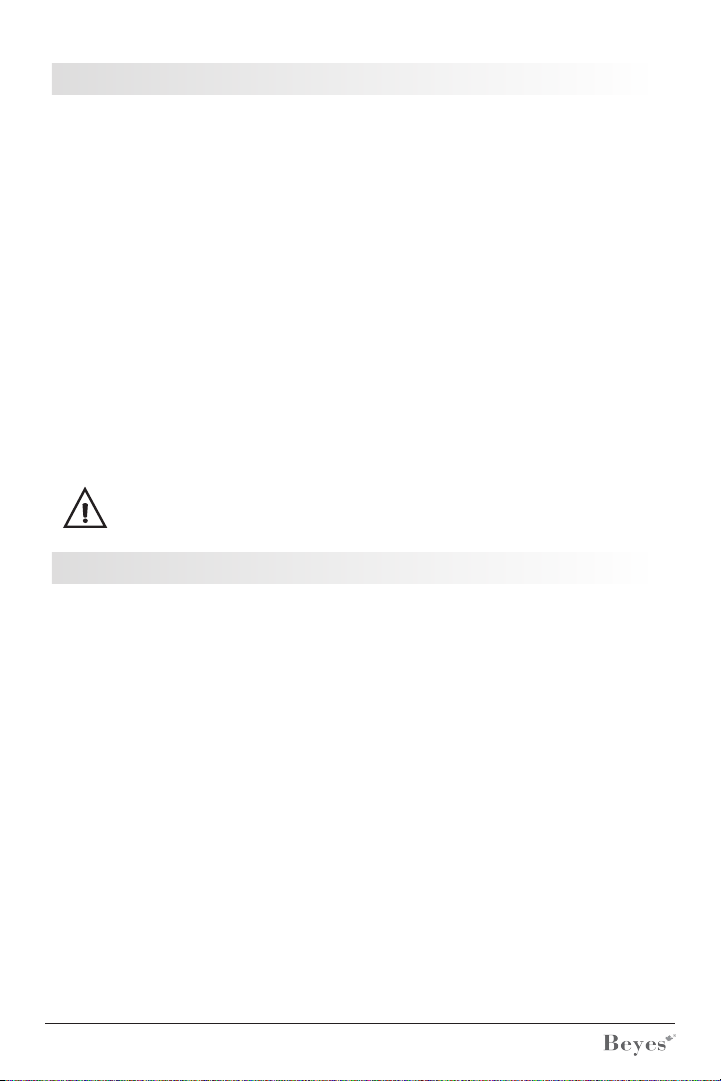
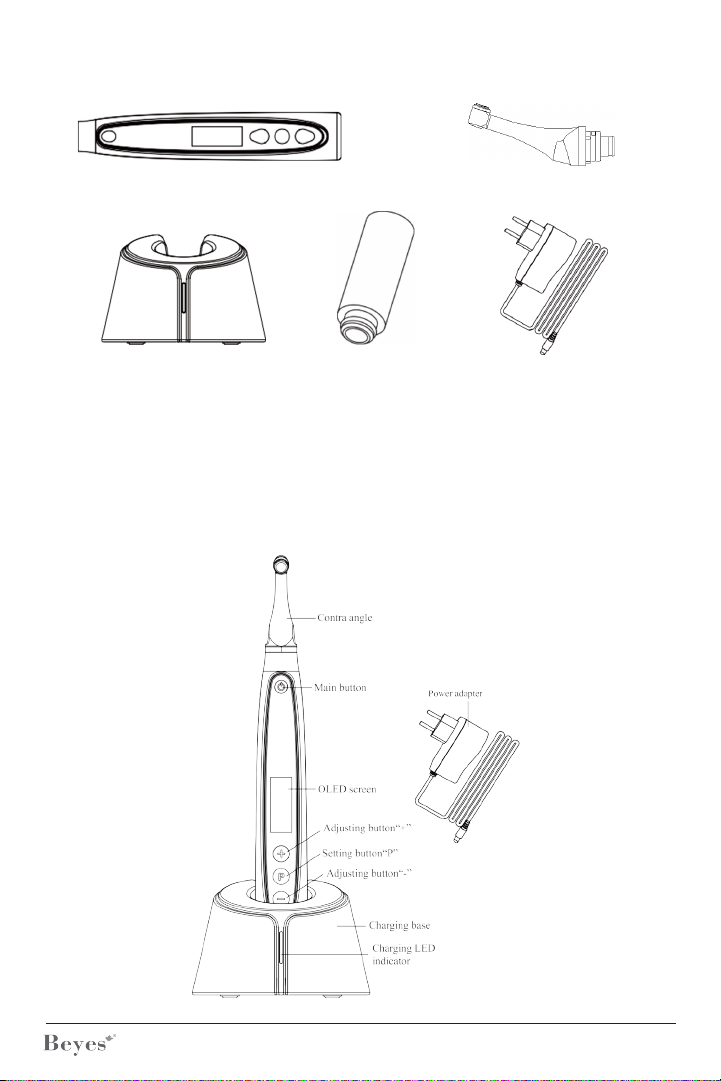

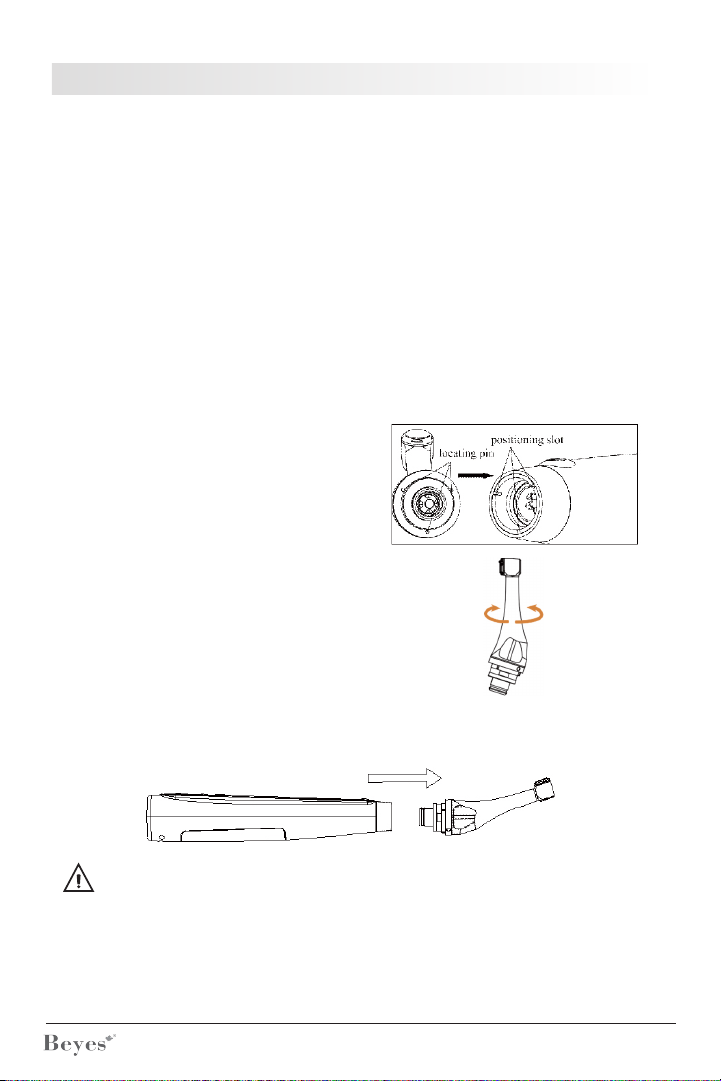

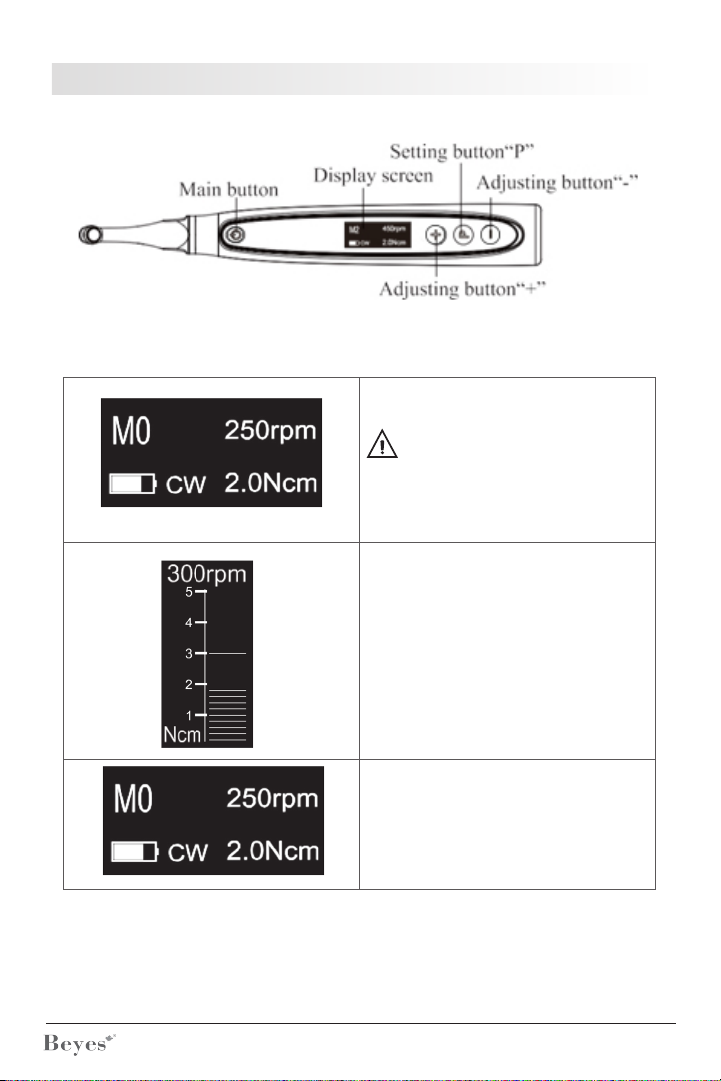
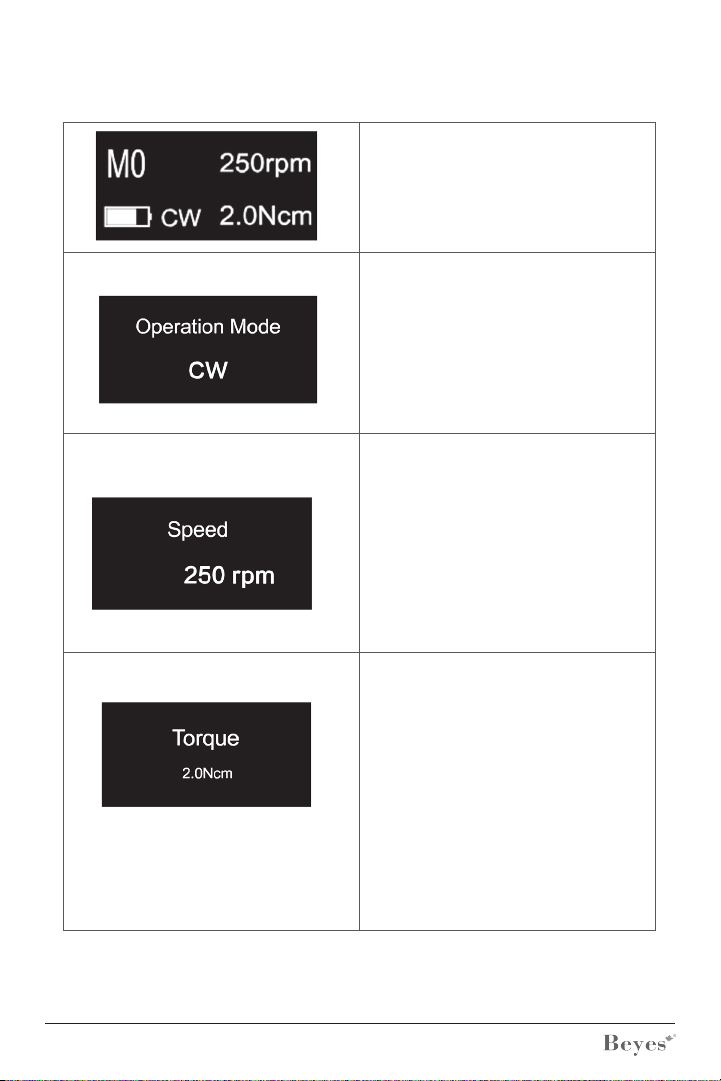
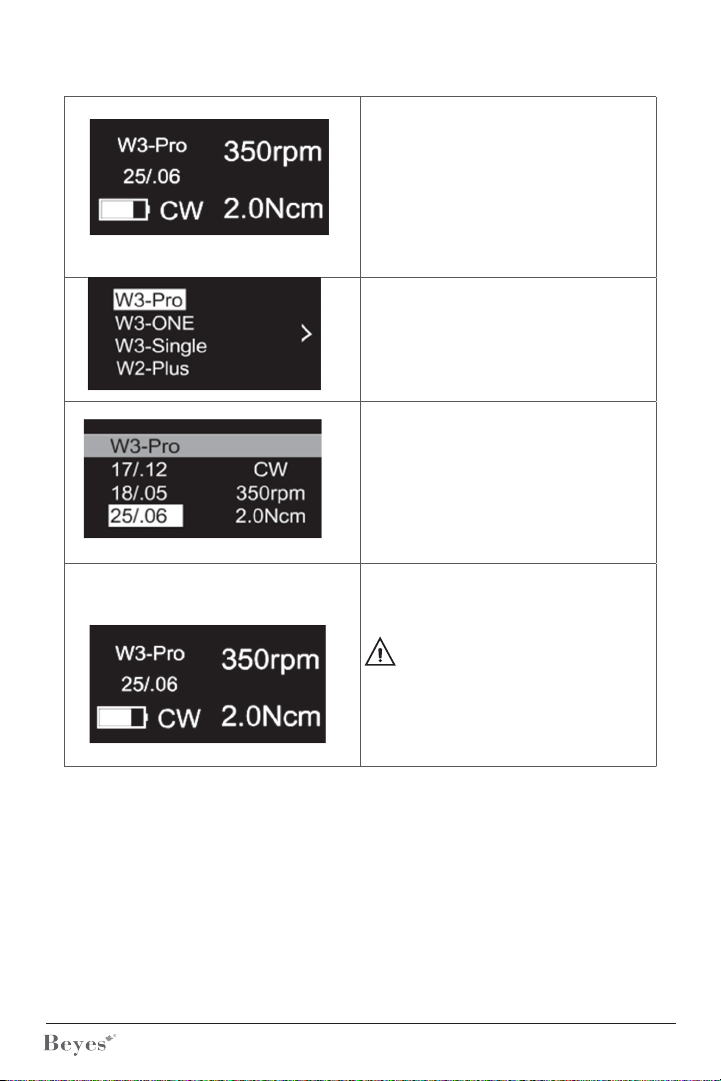

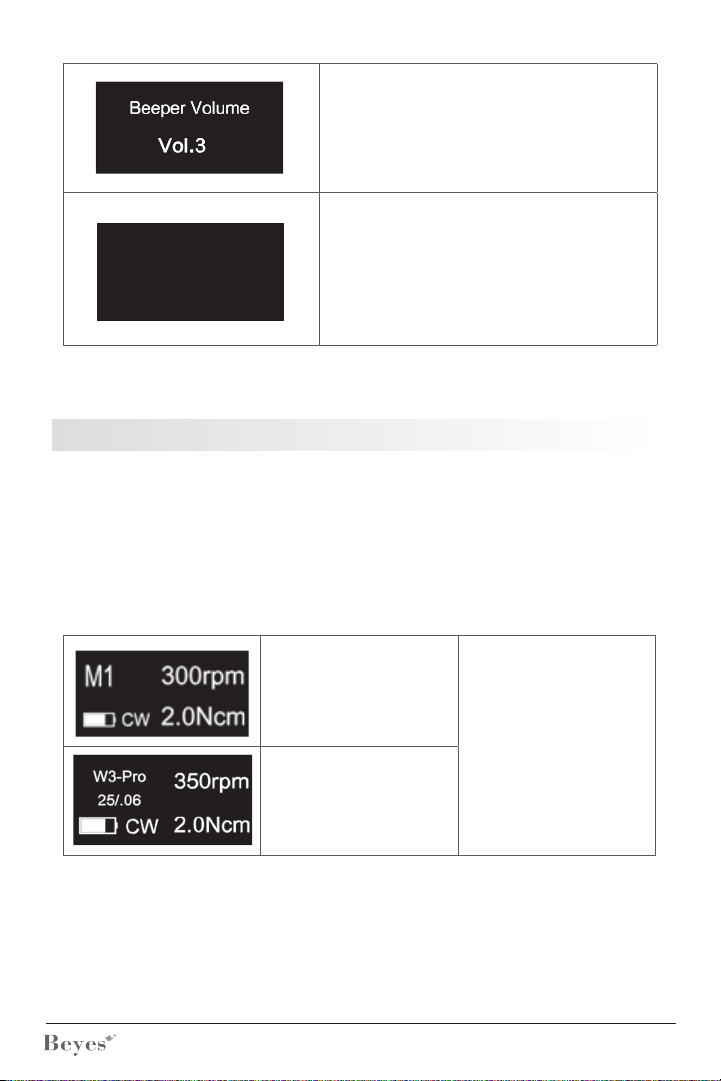
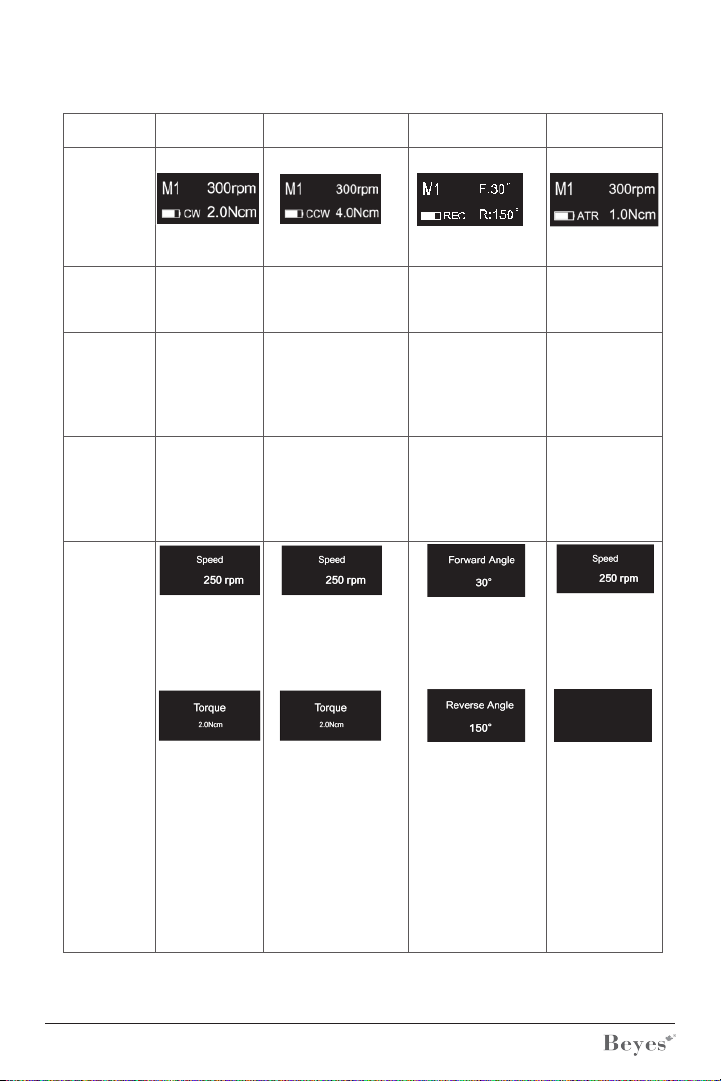
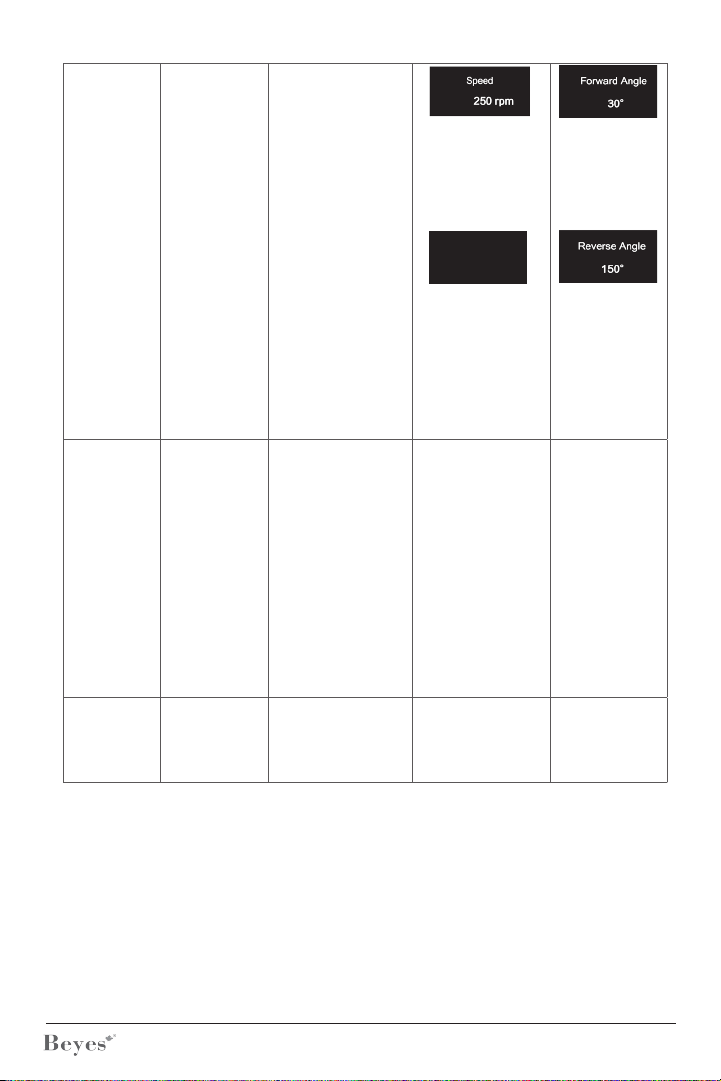



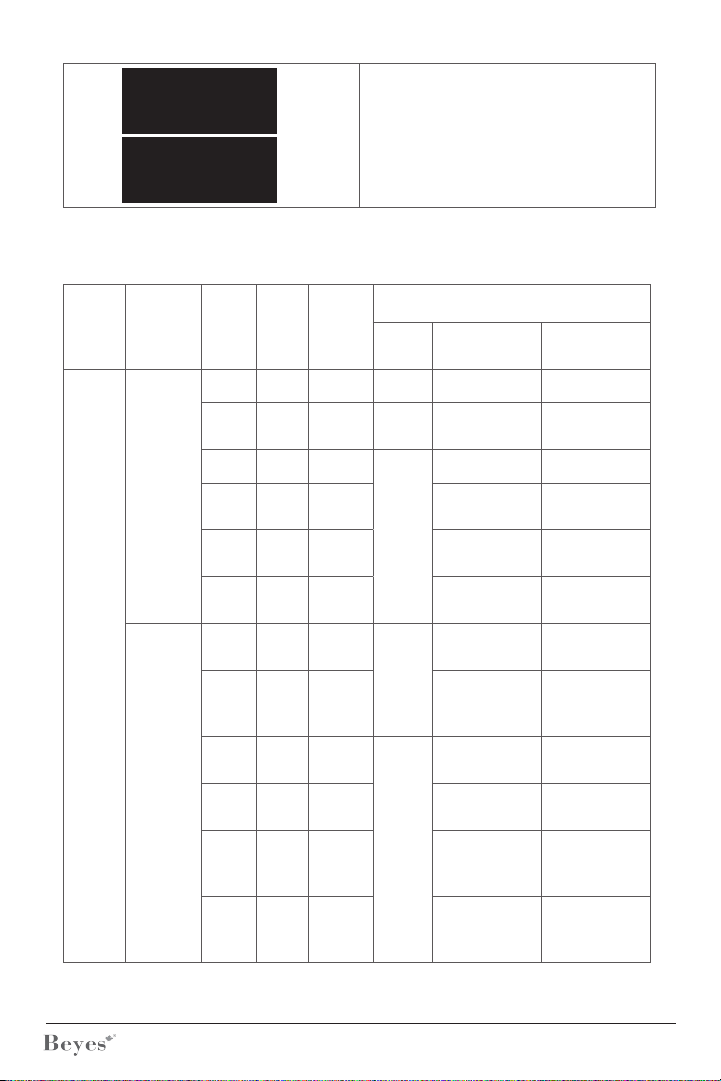
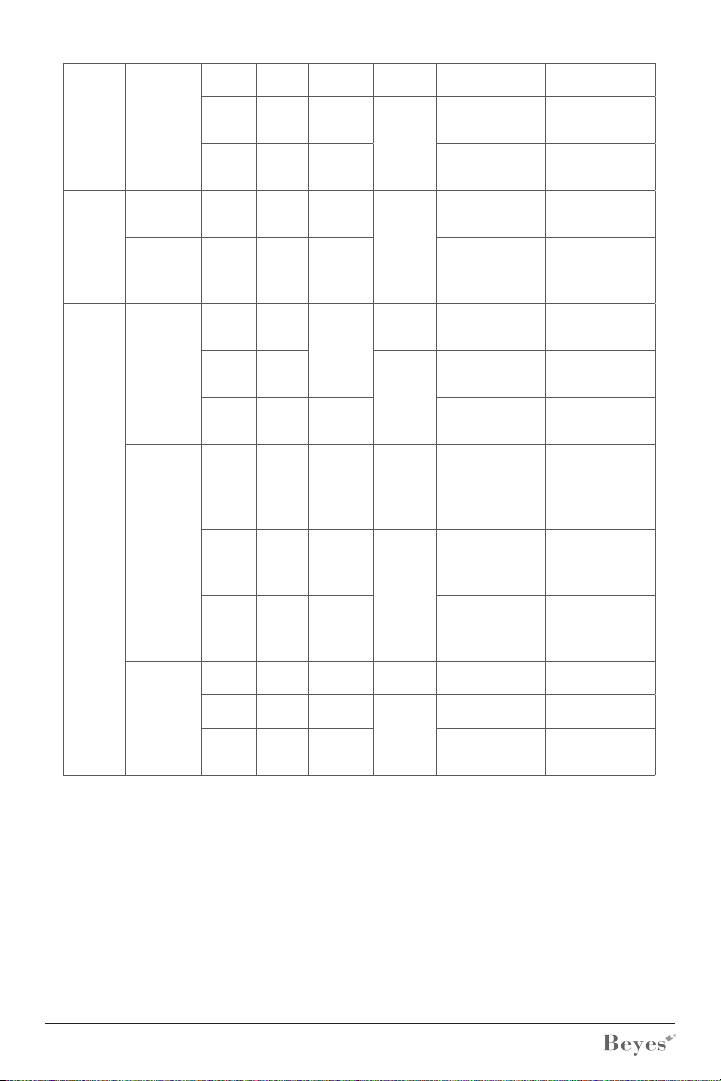
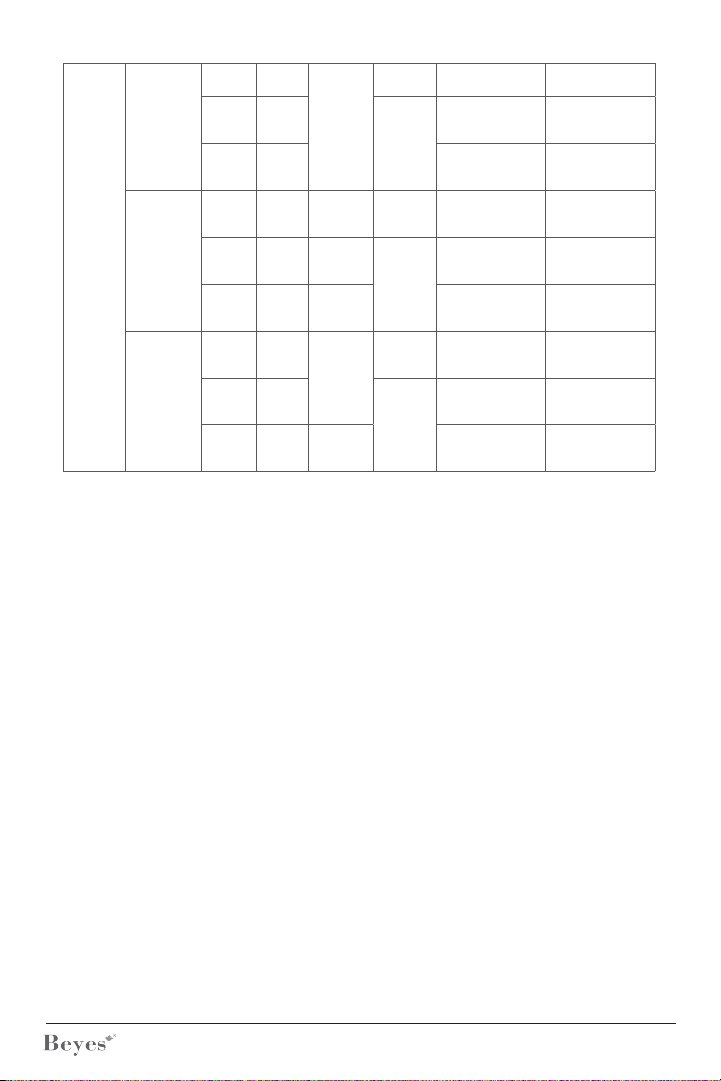

Table of contents
Other BEYES Dental Equipment manuals

BEYES
BEYES AirLight M800 User manual

BEYES
BEYES AirLight M800 User manual

BEYES
BEYES Maxso E600P User manual

BEYES
BEYES AirLight M800 User manual

BEYES
BEYES GPRO P1 User manual

BEYES
BEYES Accurator A2 User manual
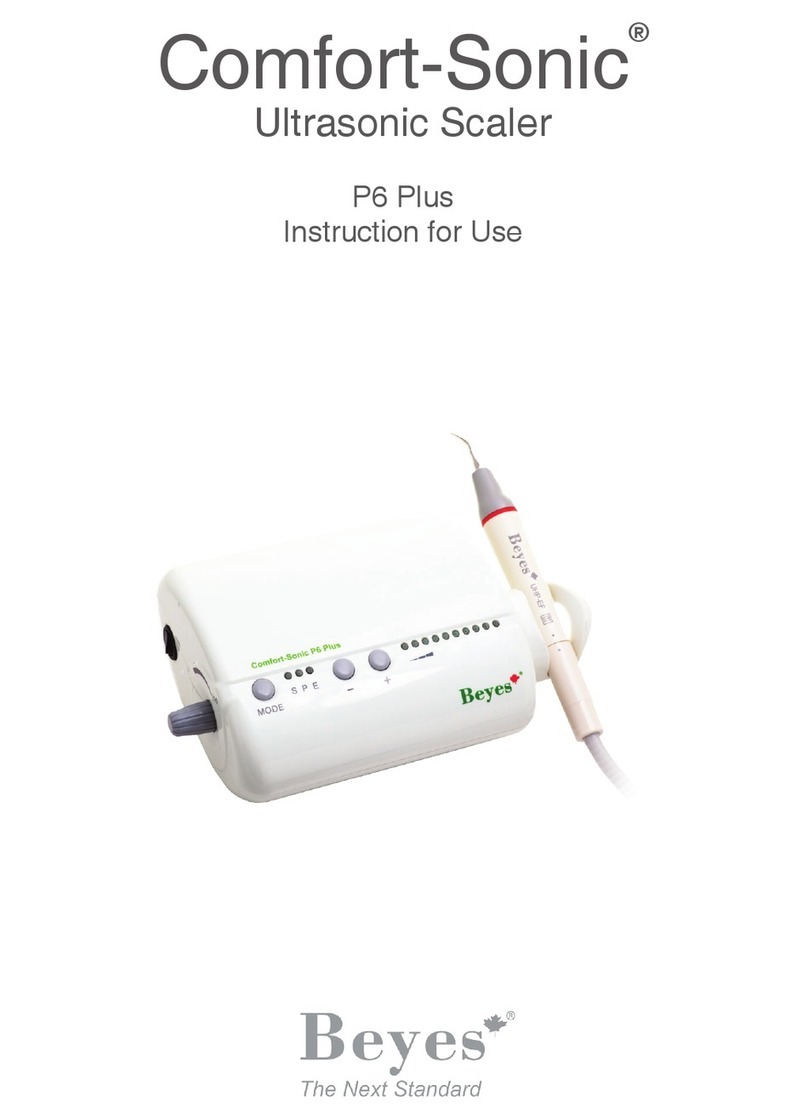
BEYES
BEYES Comfort-Sonic P6 Plus User manual
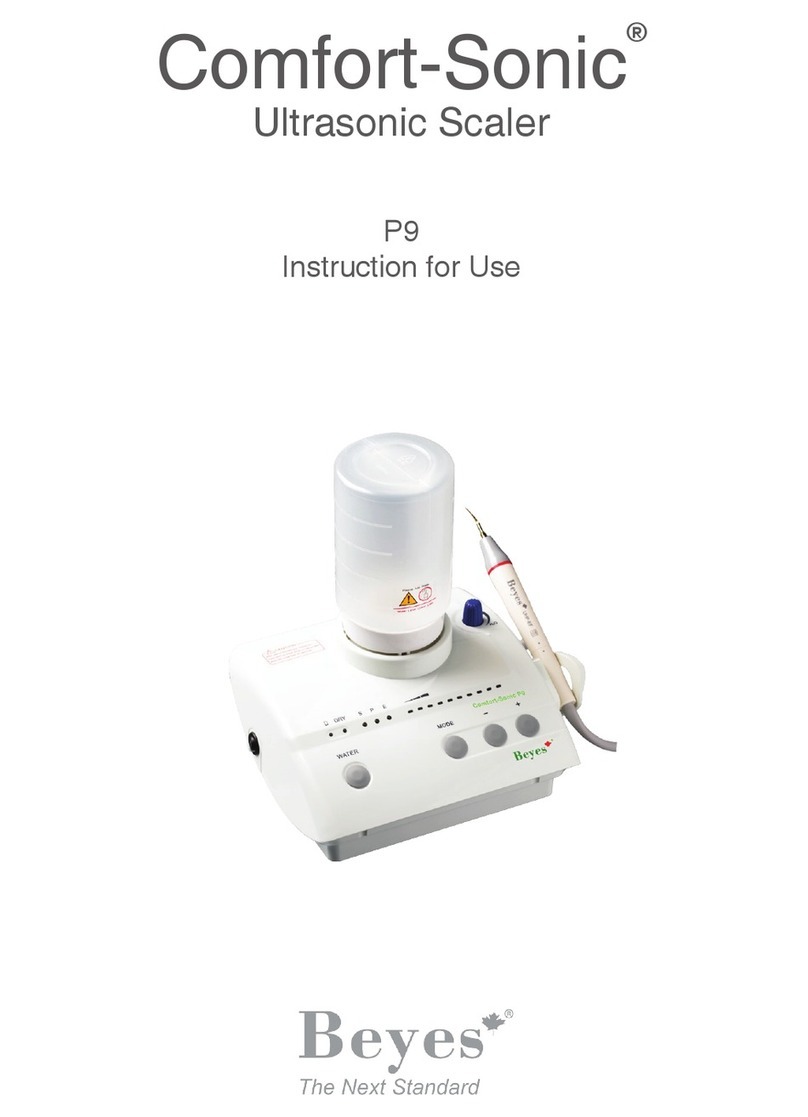
BEYES
BEYES Comfort-Sonic P9 User manual
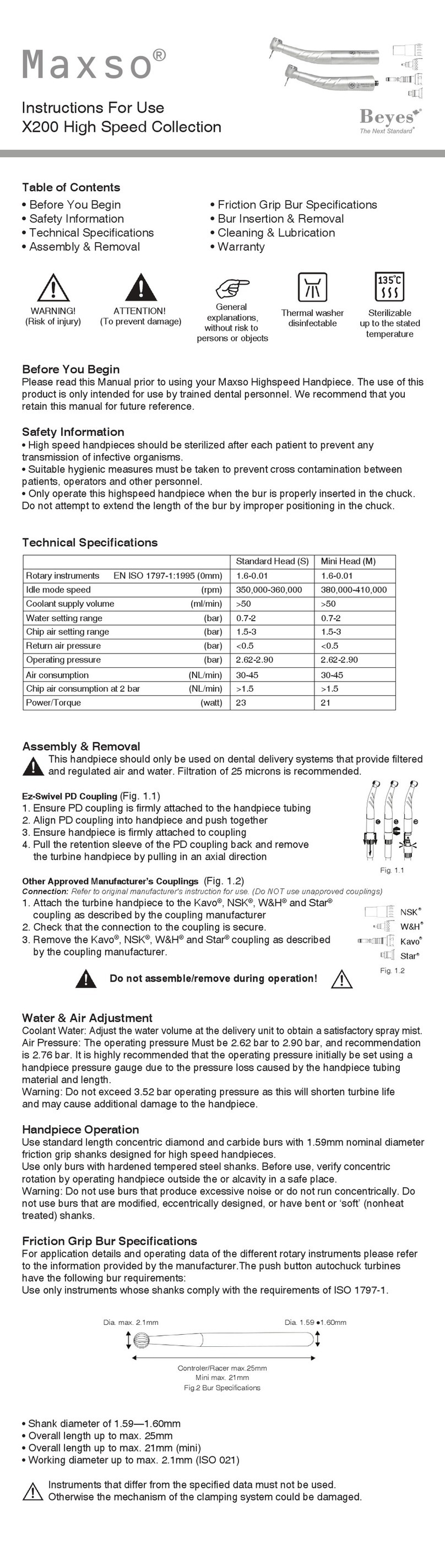
BEYES
BEYES Maxso X200 User manual
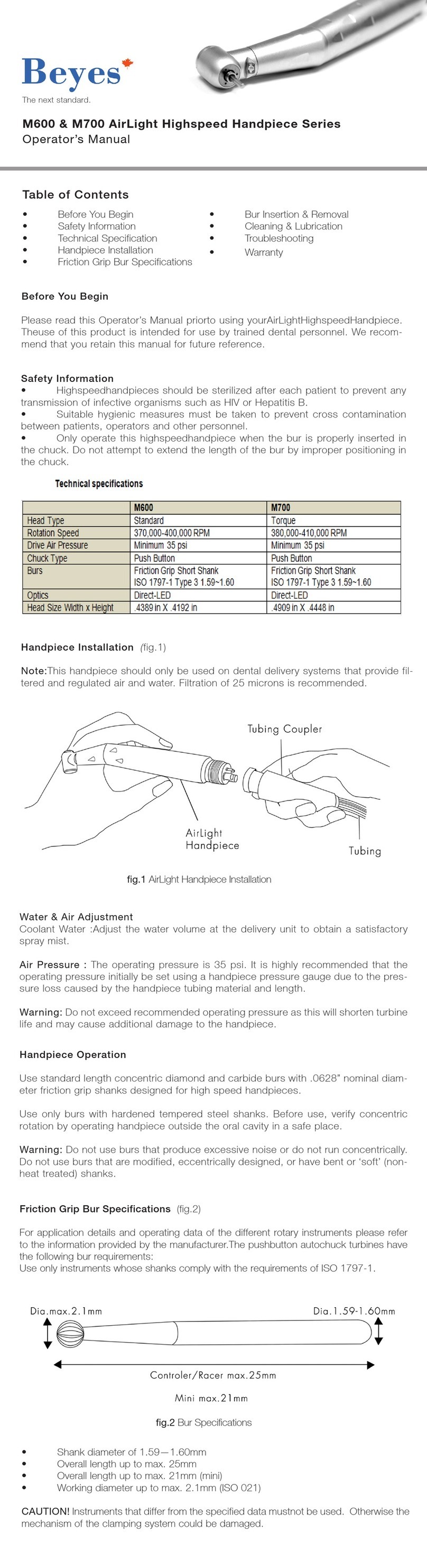
BEYES
BEYES AirLight Highspeed Handpiece Series User manual
Popular Dental Equipment manuals by other brands

Komet
Komet SFS99 Instructions for use
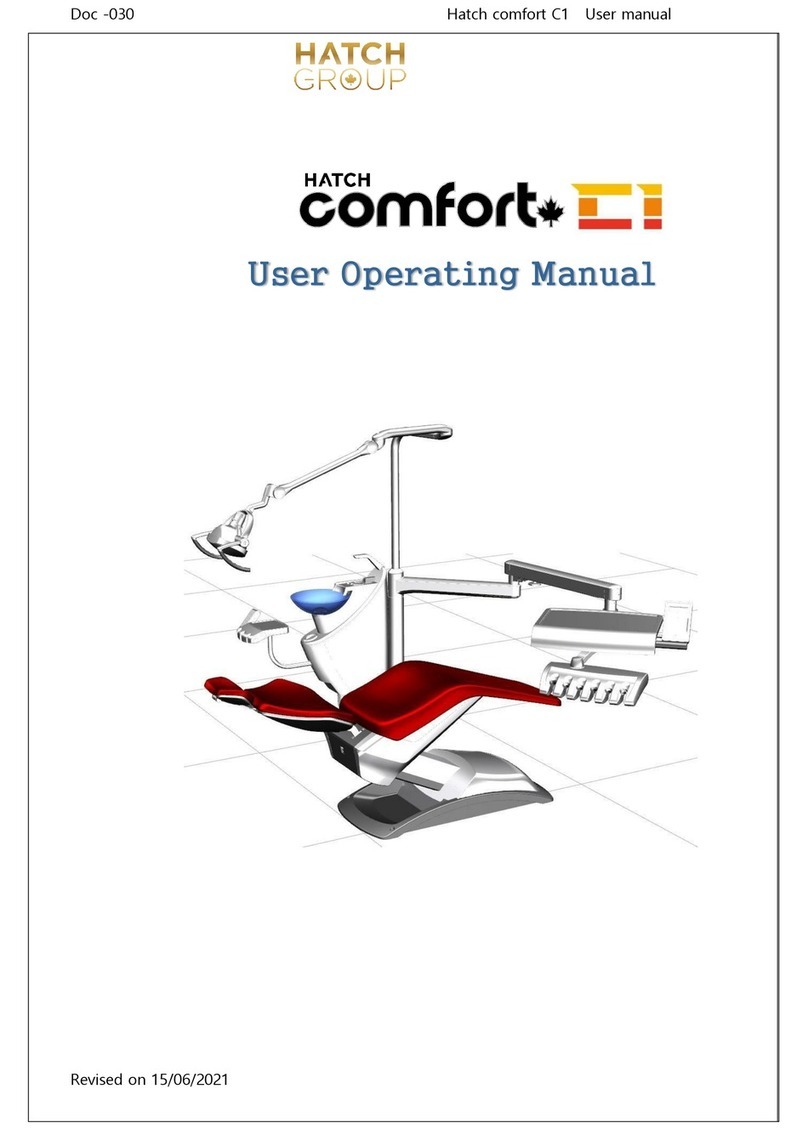
hatch
hatch comfort TAURAUS C1 User's operating manual

BK-Medent
BK-Medent Art Waxer User's operation manual

Aseptico
Aseptico ADC-10 AseptiStool Operations manual & parts list
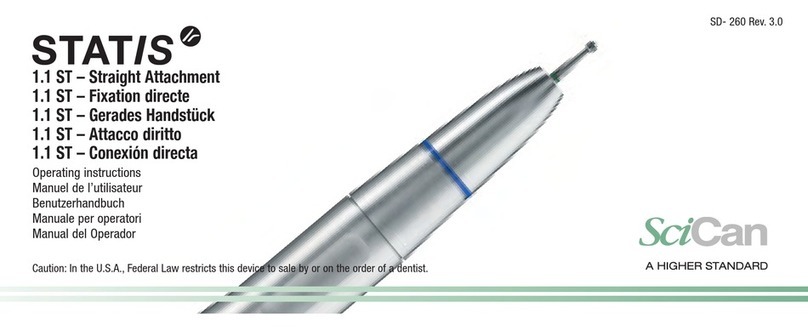
SciCan
SciCan STATIS 1.1 ST operating instructions

Acteon
Acteon X Mind Unity Installation & maintenance manual

Dentsply Sirona
Dentsply Sirona SINIUS installation instructions

Durr Dental
Durr Dental PTS 120 Installation and operating instructions
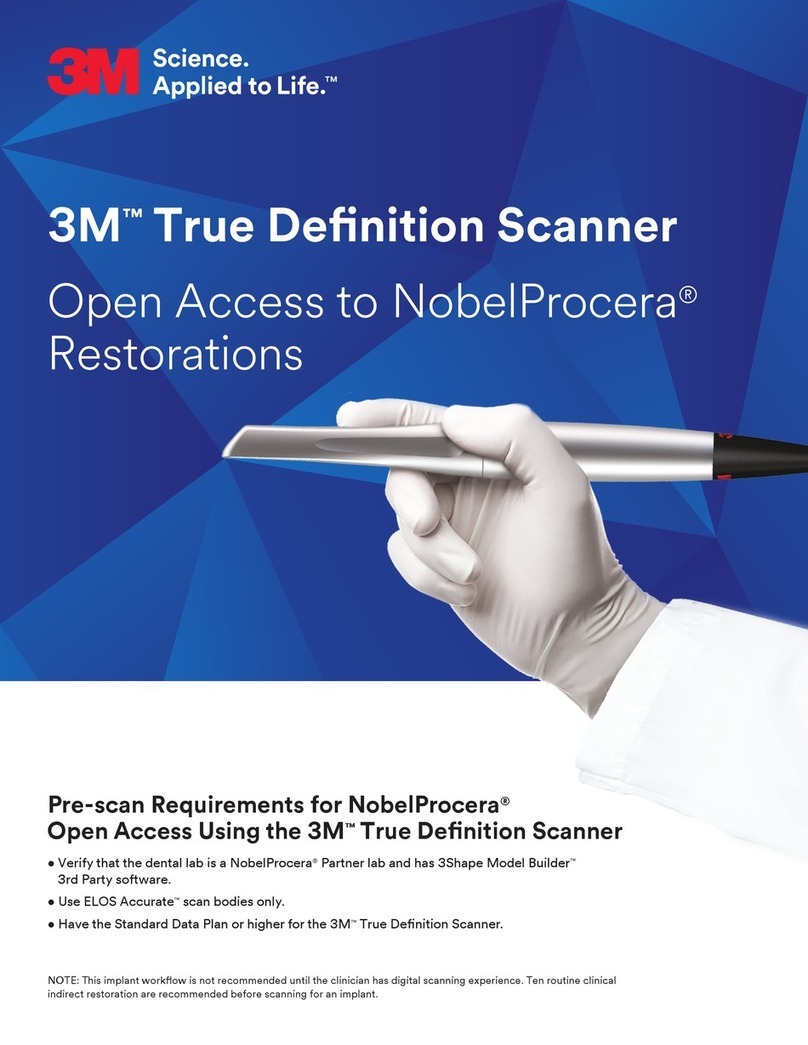
3M
3M NobelProcera quick start guide

KaVo
KaVo INTRA LUX head 66 LU Instructions for use

Dentsply Sirona
Dentsply Sirona inLab Profire operating instructions

Dentsply Sirona
Dentsply Sirona Orthophos SL 2D operating instructions