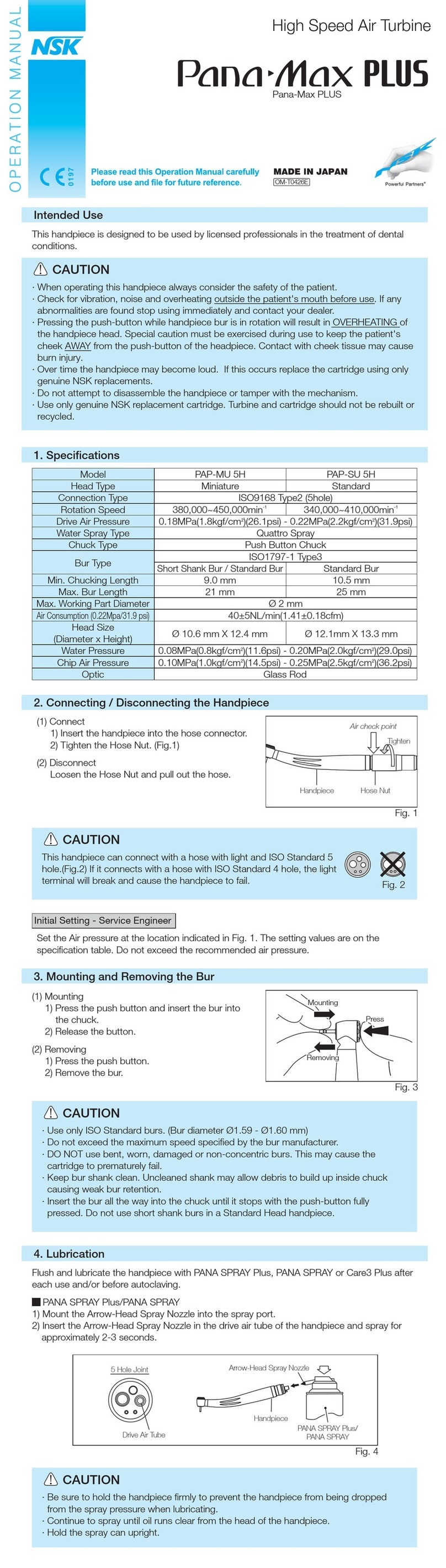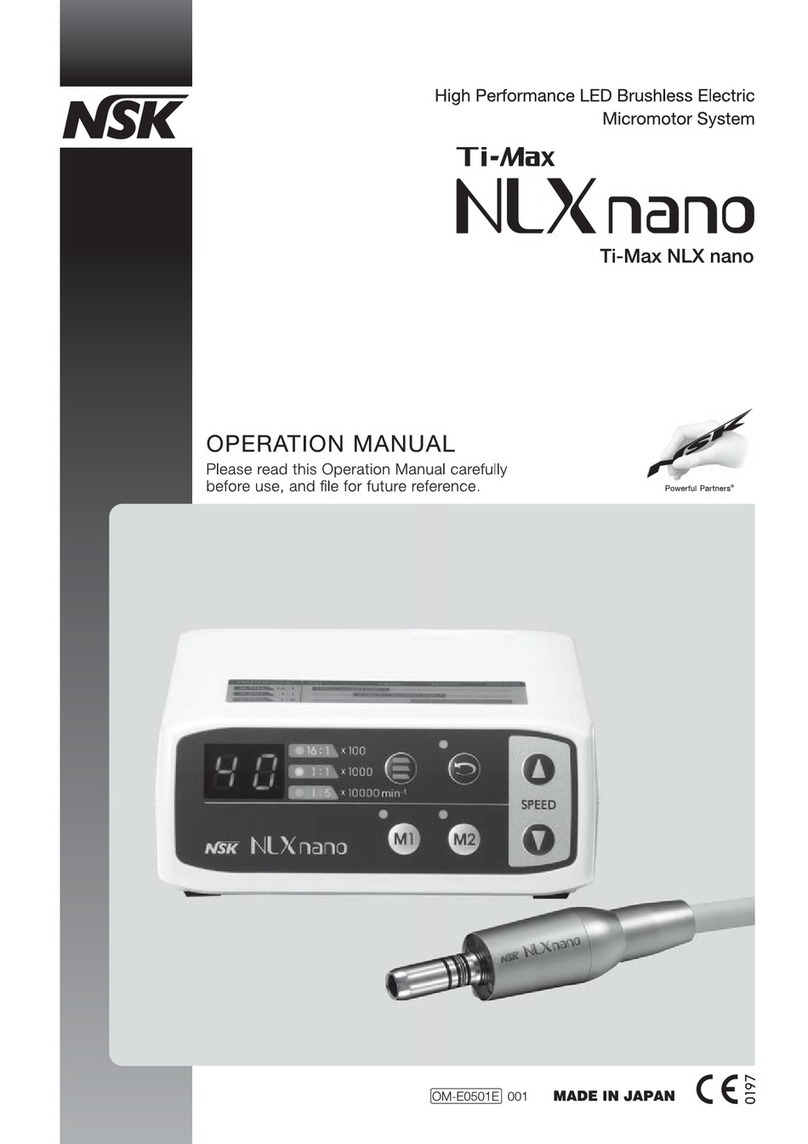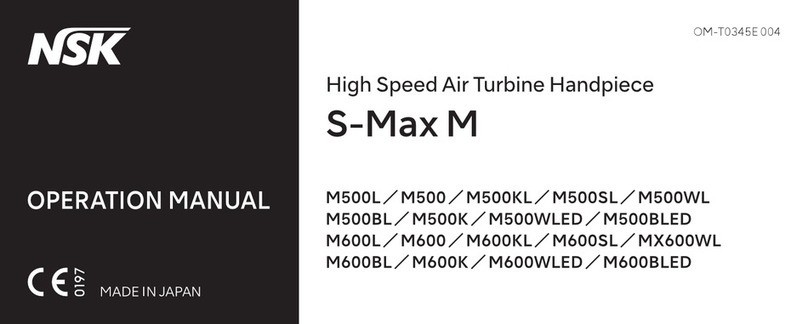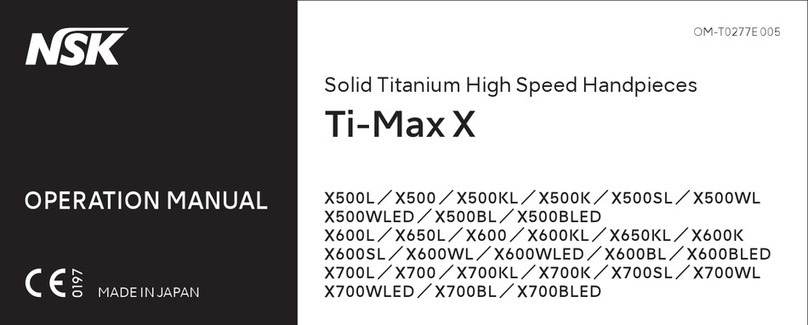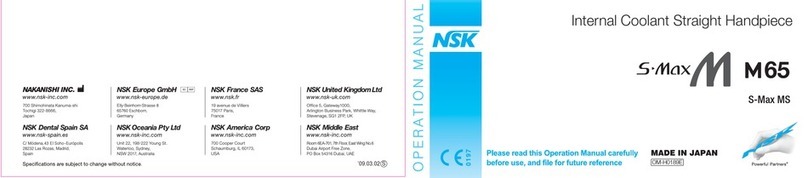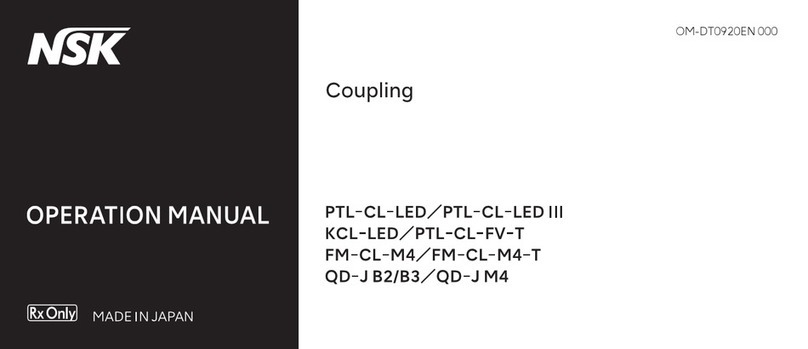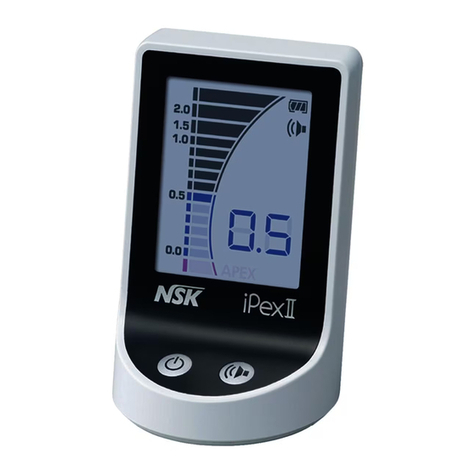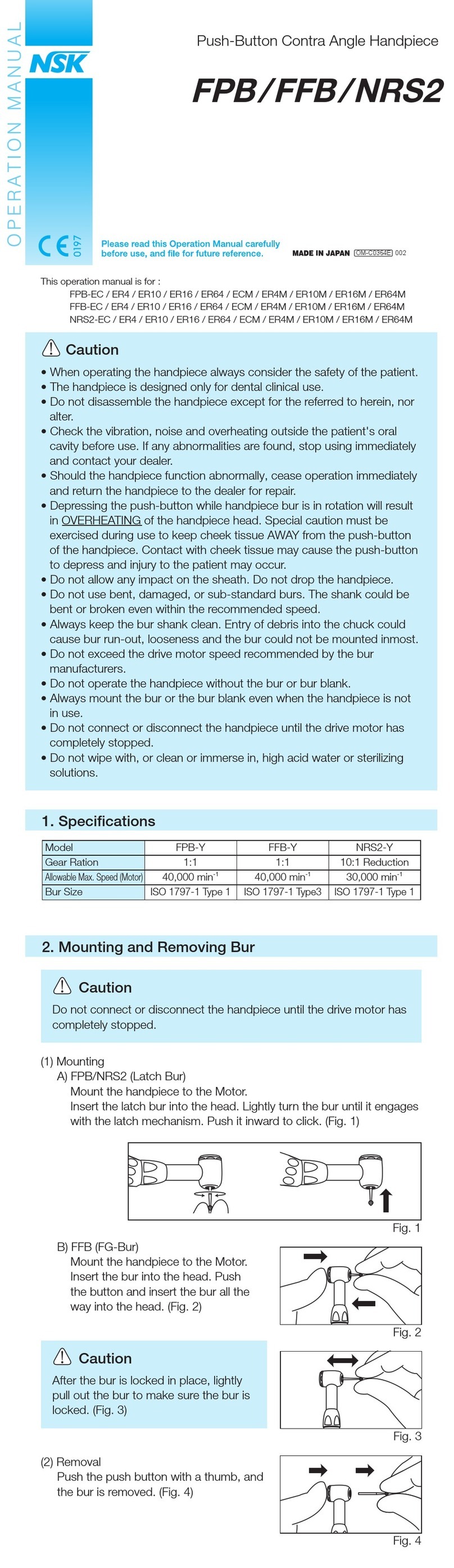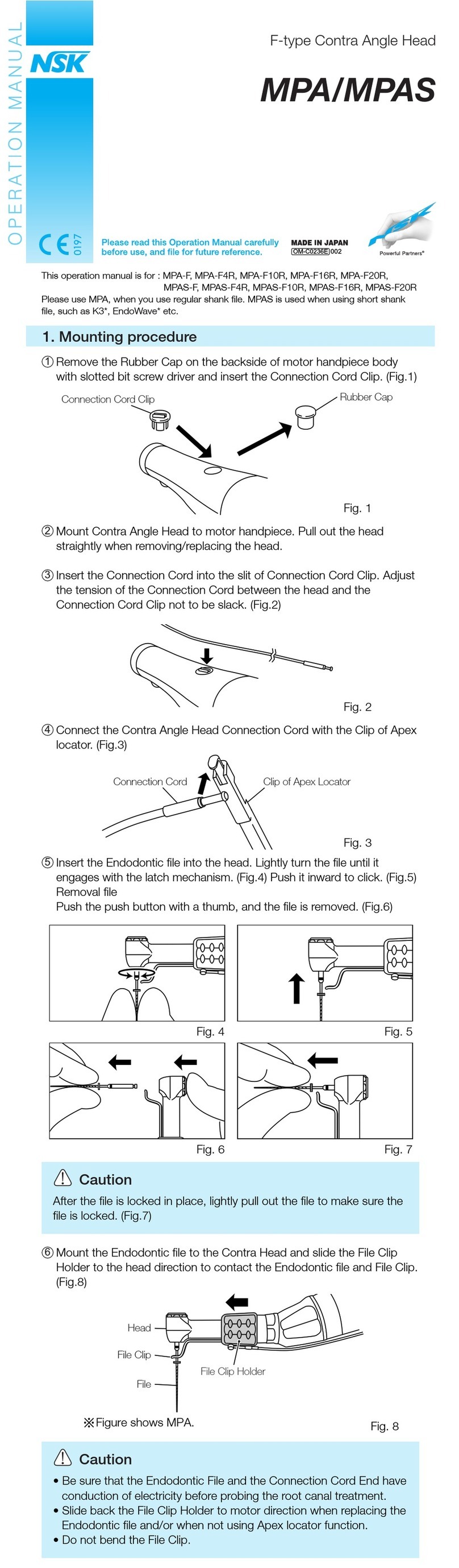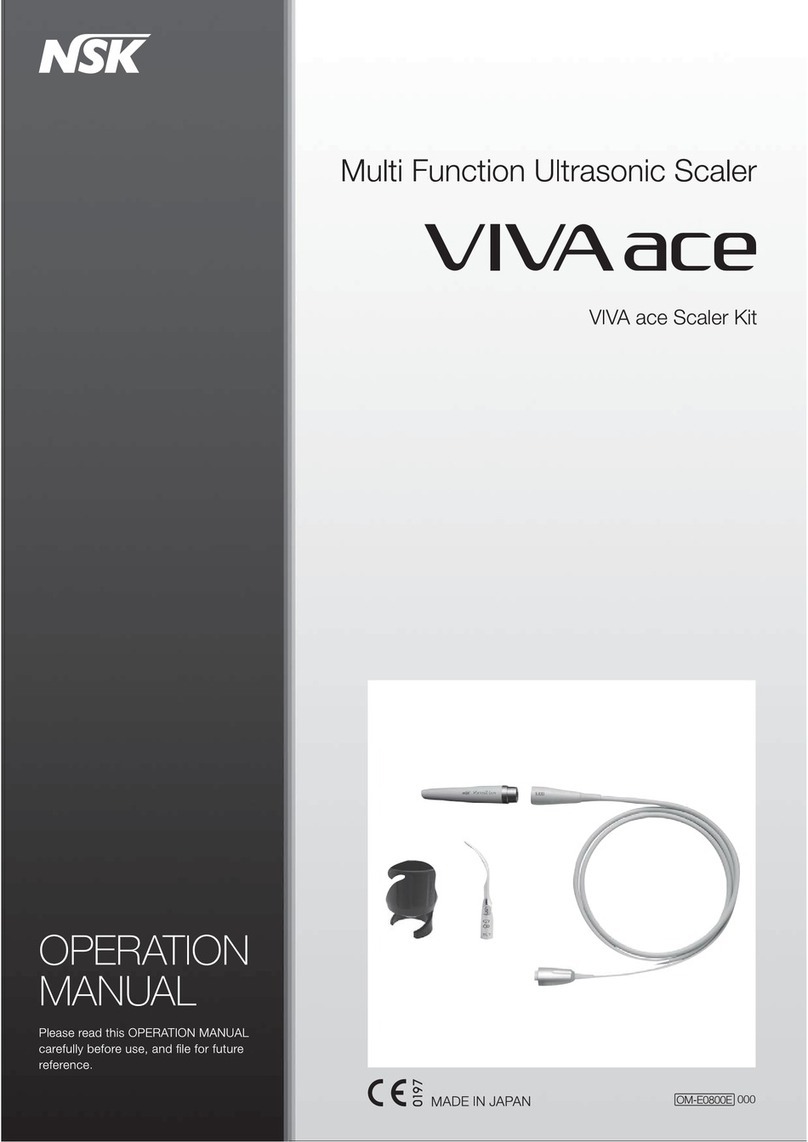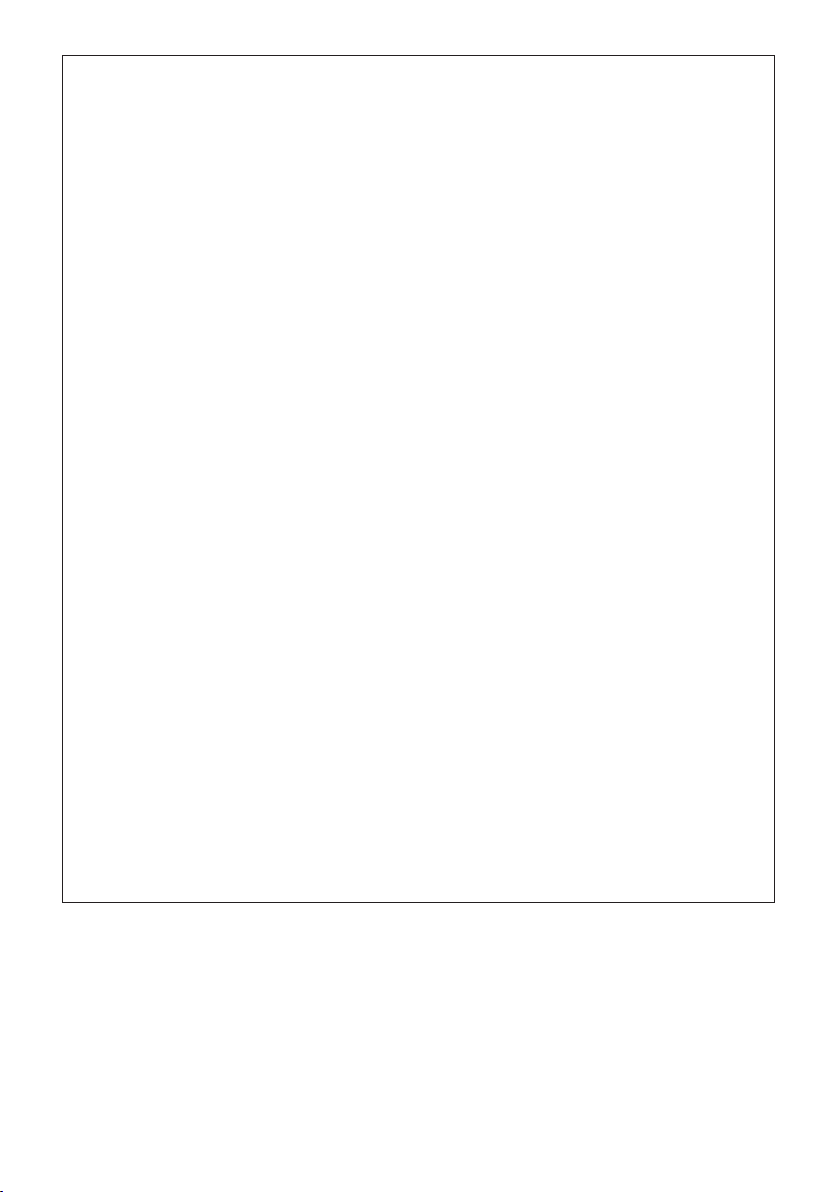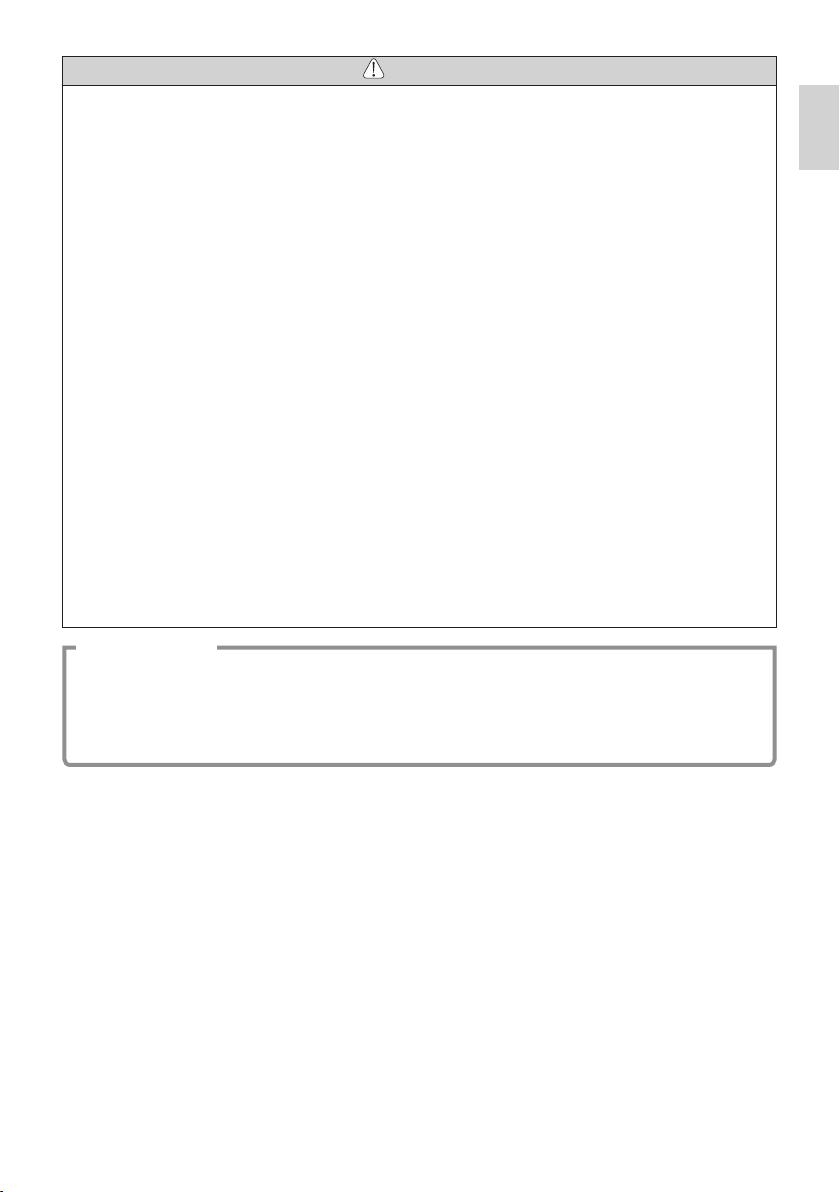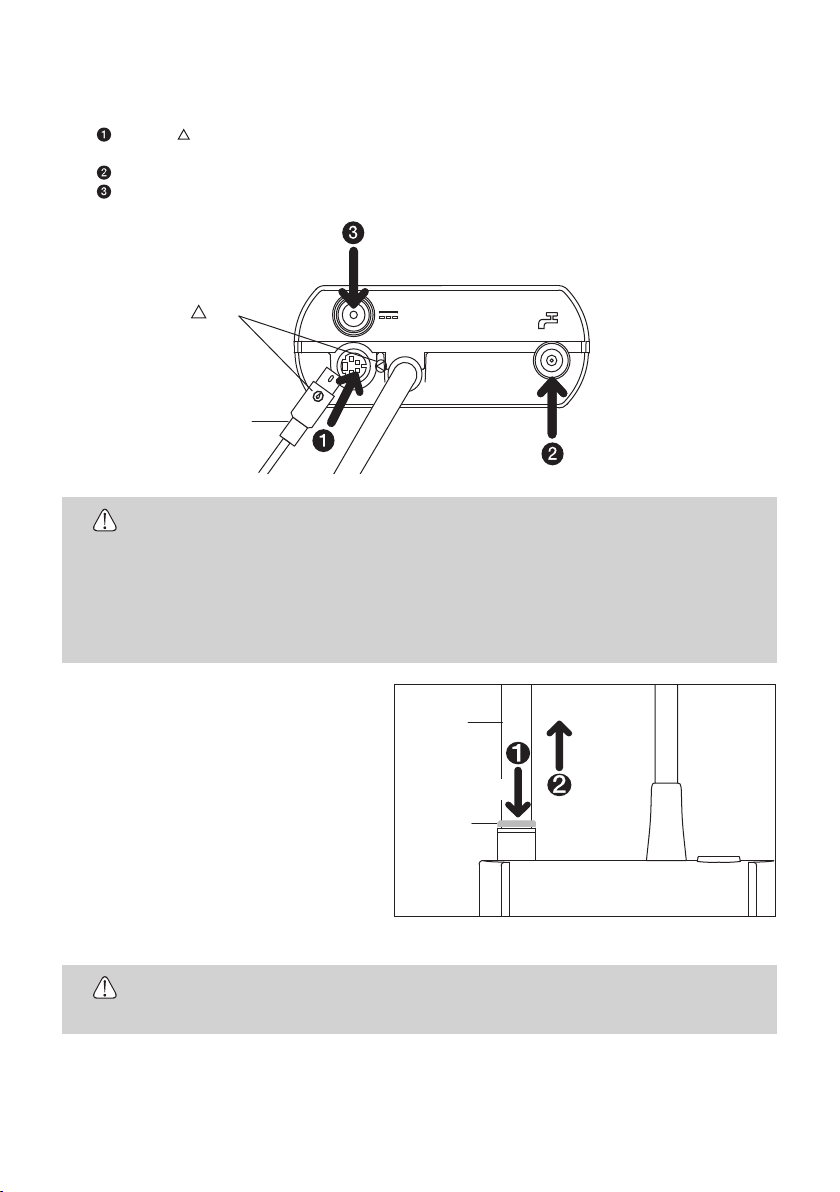2
· Be sure to always use with sufficient coolant water. Insufficient coolant water could cause a burn of the affected area or
the overheating of the instrument.
· Be aware of the tip end position. Constantly move the tip so that it does not stagnate at one point. If the tip is stagnated at
a single point, there will not be enough cooling, and this could result in overheating of the tooth or root canal, or excessive
cutting of the tooth or root canal.
· USE ONLY NSK genuine Tips when using NSK Varios Ultrasonic Scaler (Varios 370 or Varios 370 Lux) problems such as
damage, failure and accident of Handpieces resulting from use of Non-NSK Tips are not included in the warranty. The
following are the possible failure that could happen when using the Non-NSK Tips;
· Vibration failure caused by using non conforming screws.
· Patients accidental ingestion of broken Tips.
· Damage of thread ridge of handpiece.
· You must use the Tip within the power range described on the Tip Power Guide. If you use it out of the power range, the
Tip might break or damage an operative site.
· When operating the product always consider the safety of the patient.
· Use by medical professional, such as doctor or dental hygienist, is intended.
· Check the vibration outside the patient’s oral cavity before use. If any abnormalities are found, stop using immediately and
contact dealer.
· Do not drop, hit, or give excessive shock on the Control Unit/Handpiece. This could lead to electric shock or product failure.
In case of giving shock to an optic handpiece, illumination parts that are equipped with the handpiece could be damaged
and drop out of the handpiece.
· To prevent possible tooth plane damage and handpiece overheating, always use with sufficient water.
· Do not sterilize by ultraviolet light. Handpiece could discolor.
· Sterilize the Tip (except for all diamond coated tip), Handpiece, Tip Holder, Tip Cover S and Tip Wrench by autoclaving. Wipe
the Control Unit, Tip Holder, Tip, AC Adaptor, Foot Control, Tip Card, Tip Power Guide, and Handpiece Cord including the
cover with alcohol soaked cotton.
· If chemical, solvent or antiseptic solution is deposited on this product, immediately wipe it away. Discoloration or
deformation may occur if left.
· Do not disassemble or alter the handpiece/Control Unit.
· Keep away from patients with cardiac pacemakers.
· Keep away from explosive substances and flammable materials. Do not use for patients anesthetized under laughter gas.
(Nitrous oxide)
· Staring directly into LED may result in eye damage. Do not turn it to the eyes of the patient or operator.
· This product needs special precautions regarding EMC and needs to be installed and put into service according to the
EMC information.
· Electromagnetic Compatibility: The use of ACCESSORIES, transducers and cables other than those specified, with
the exception of transducers and cables sold by the manufacturer of this product as replacement parts for internal
components, may result in increased EMISSIONS or decreased IMMUNITY of this product.
· This product should not be used adjacent to or stacked with other equipment and that if adjacent or stacked use is
necessary, this product should be observed to verify normal operation in the configuration in which it will be used.
· If any water drops remain on the handpiece or handpiece cord after autoclaving, wipe them off. Staining may result if left.
· Users are responsible for operation control and maintenance.
· Do not use water tubes of other companies. Doing so may cause a malfunction.
· There is the judgment that applies this product to a patient in the user side.
· Do not apply excessive power to the Tip. It may damage the teeth because of the ultrasonic vibration.