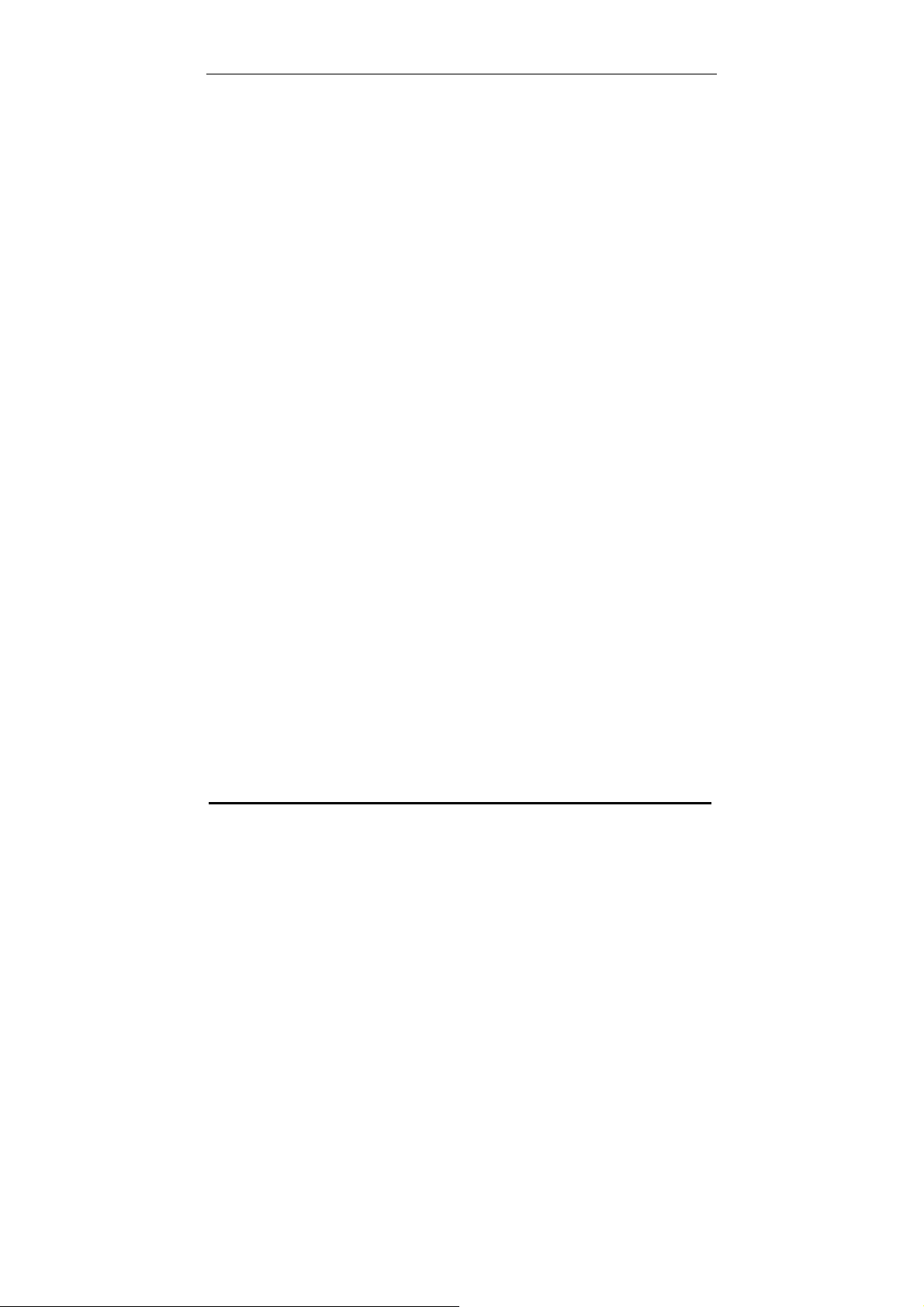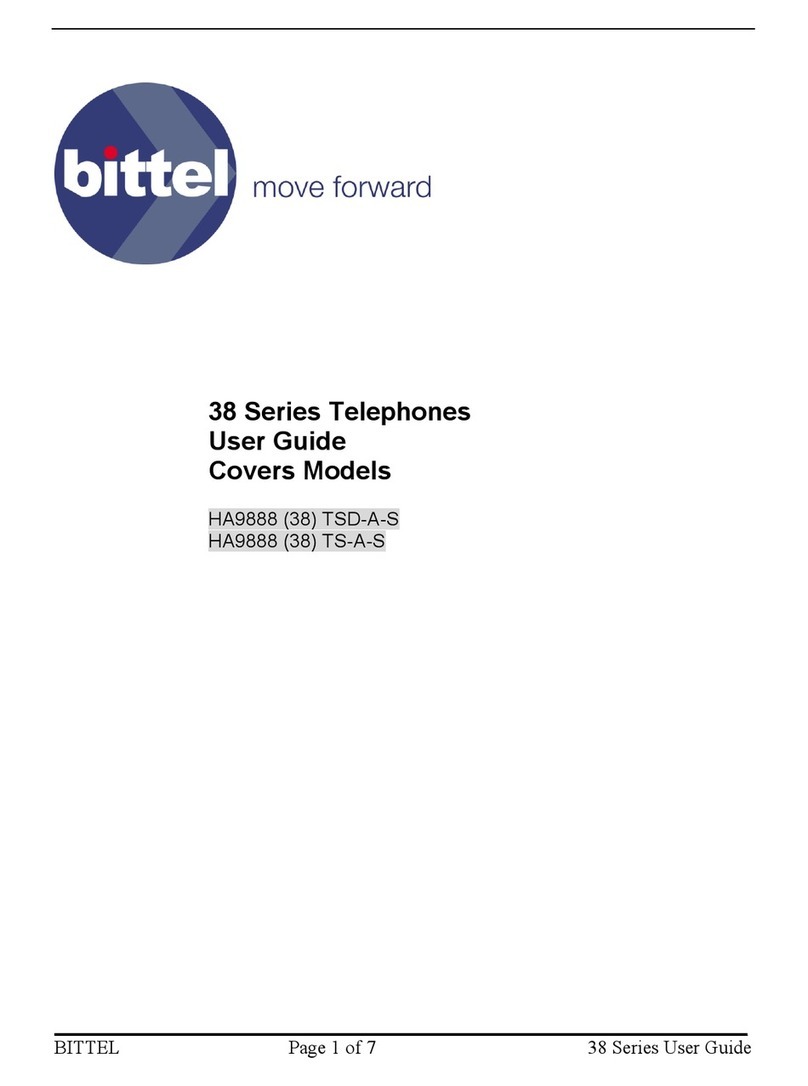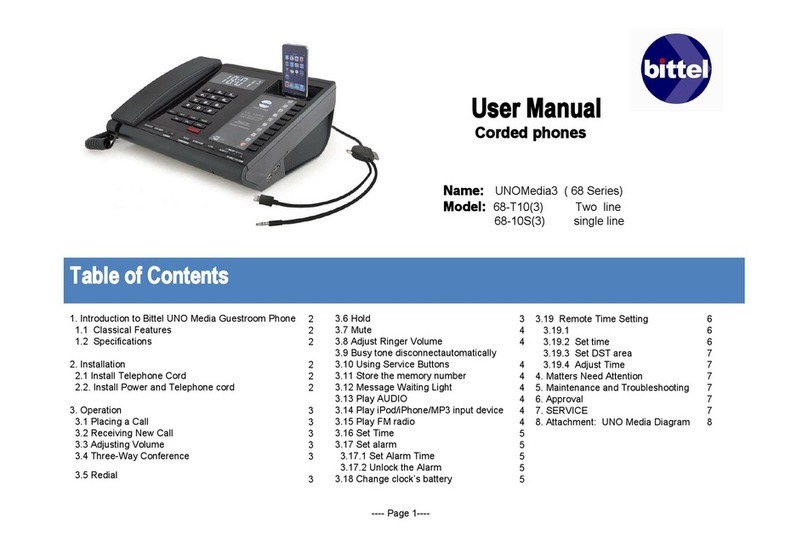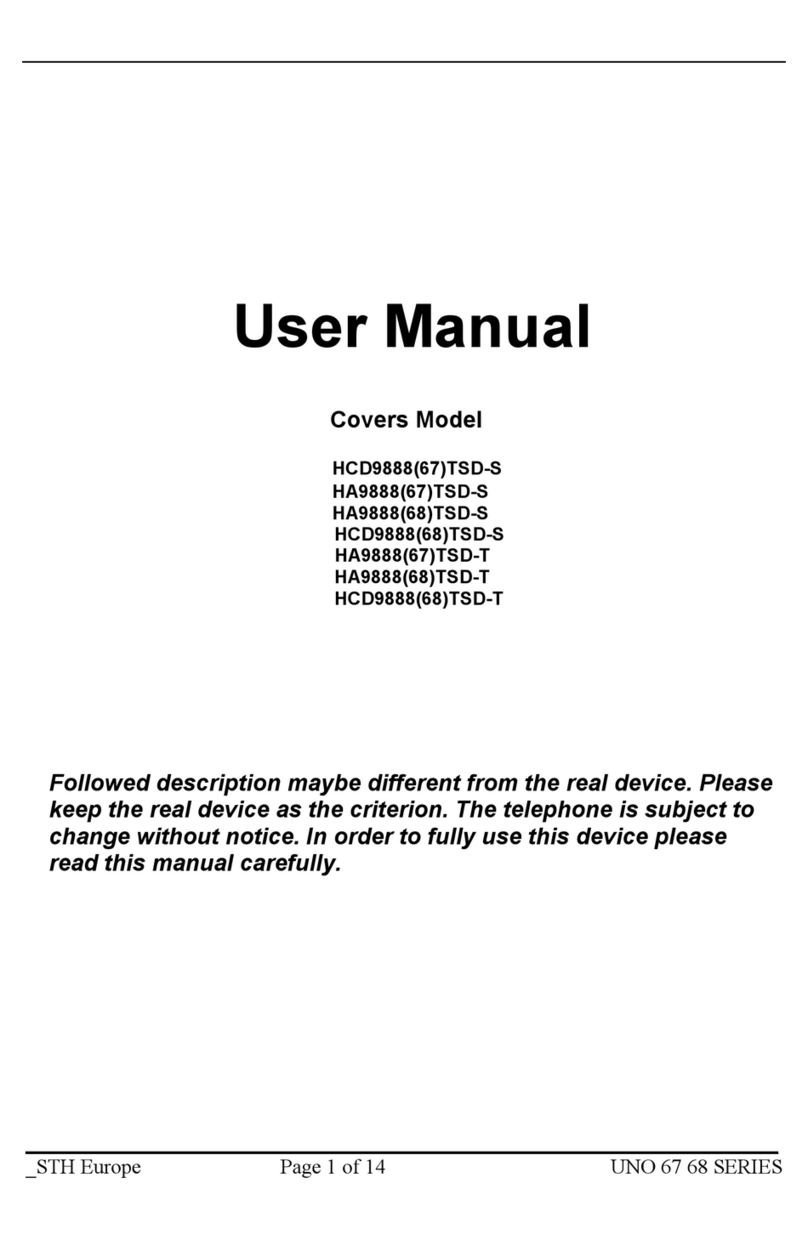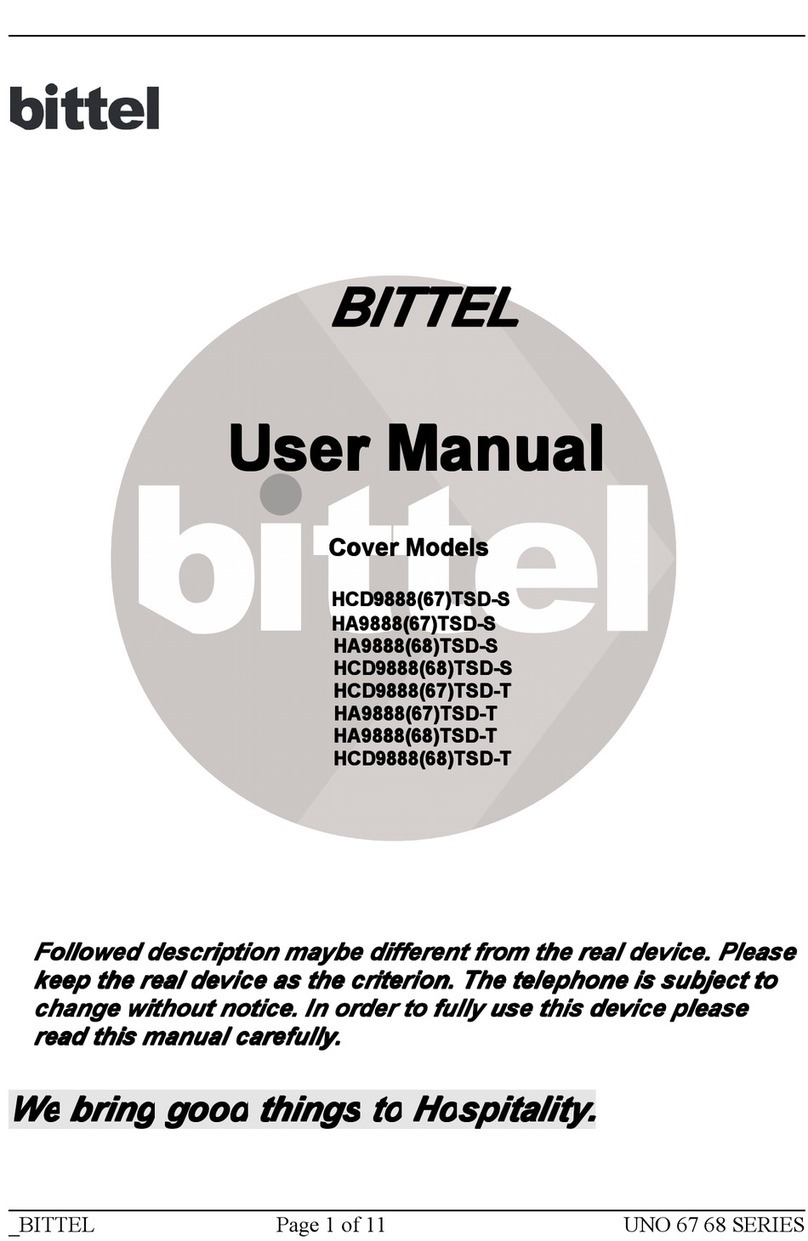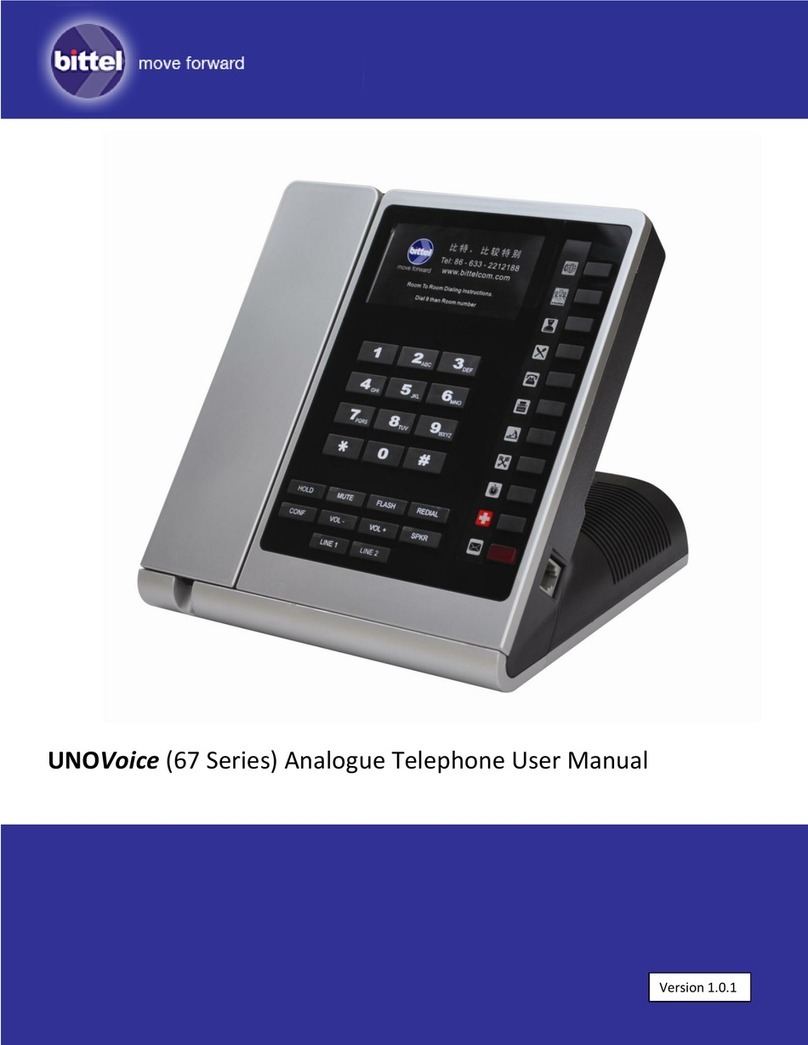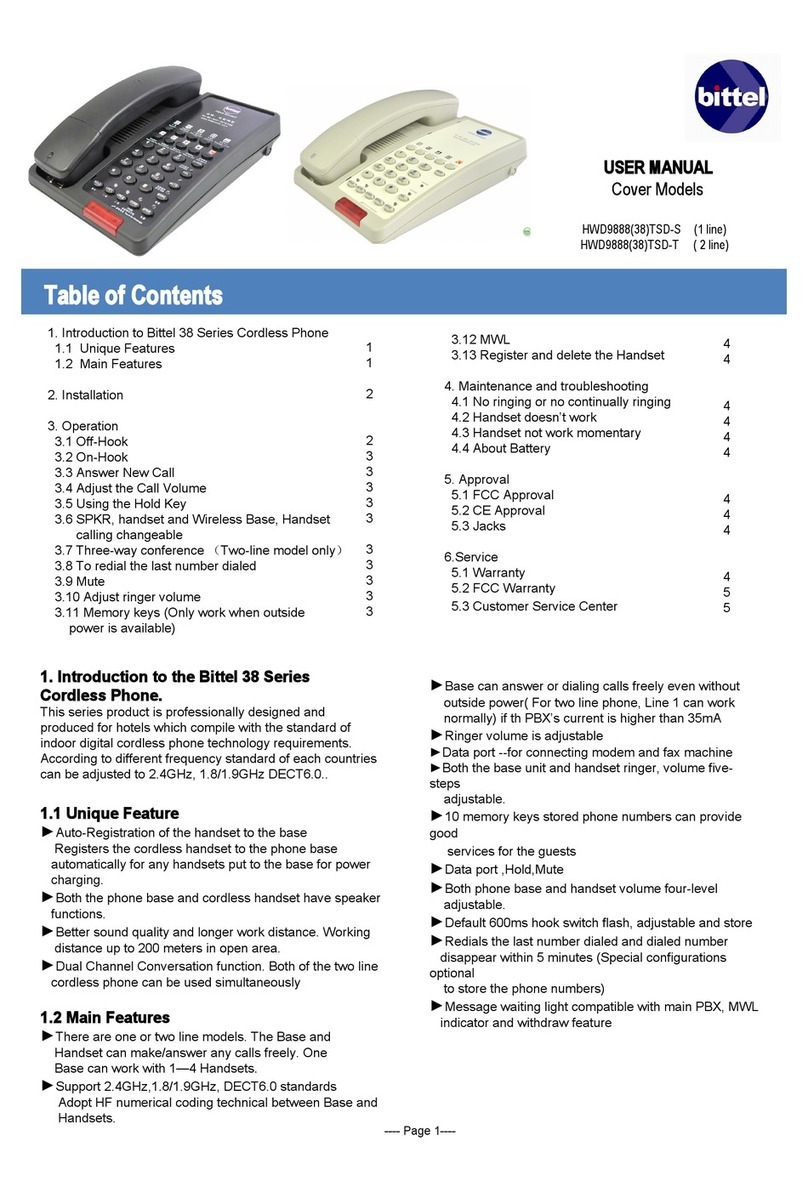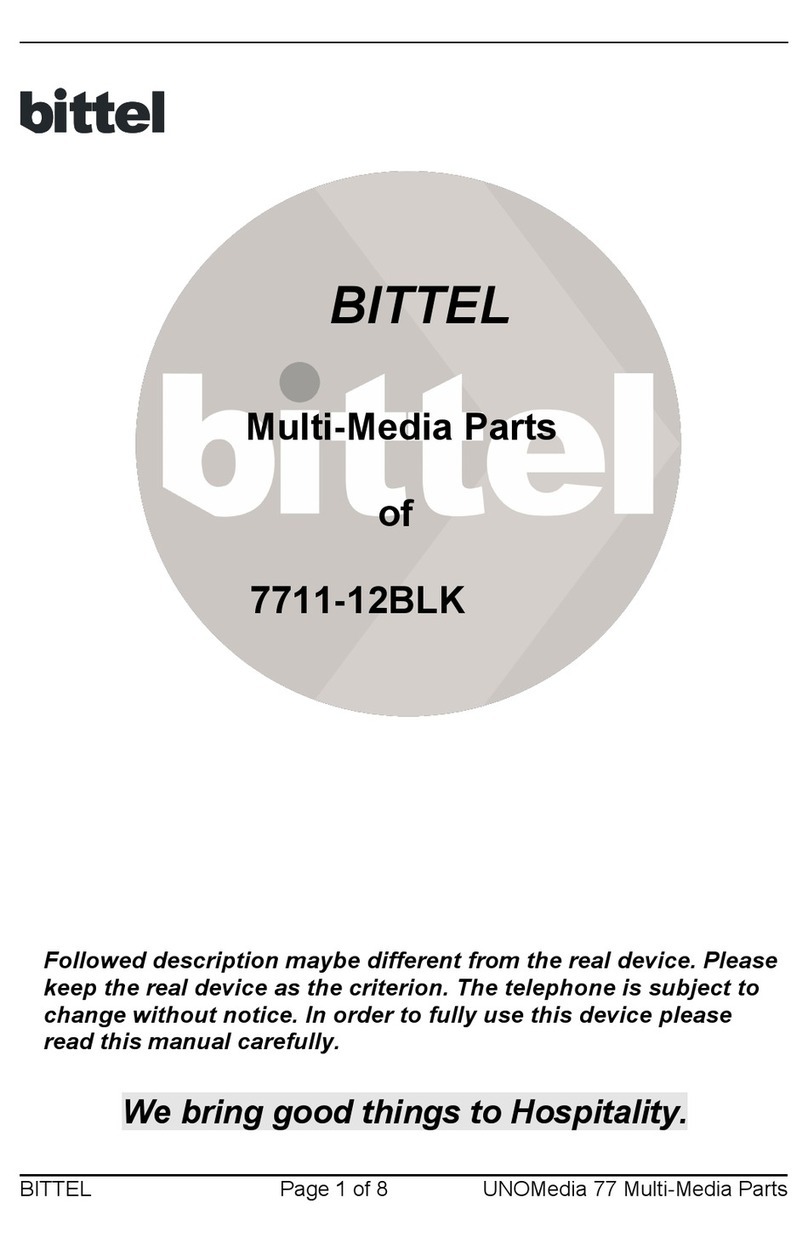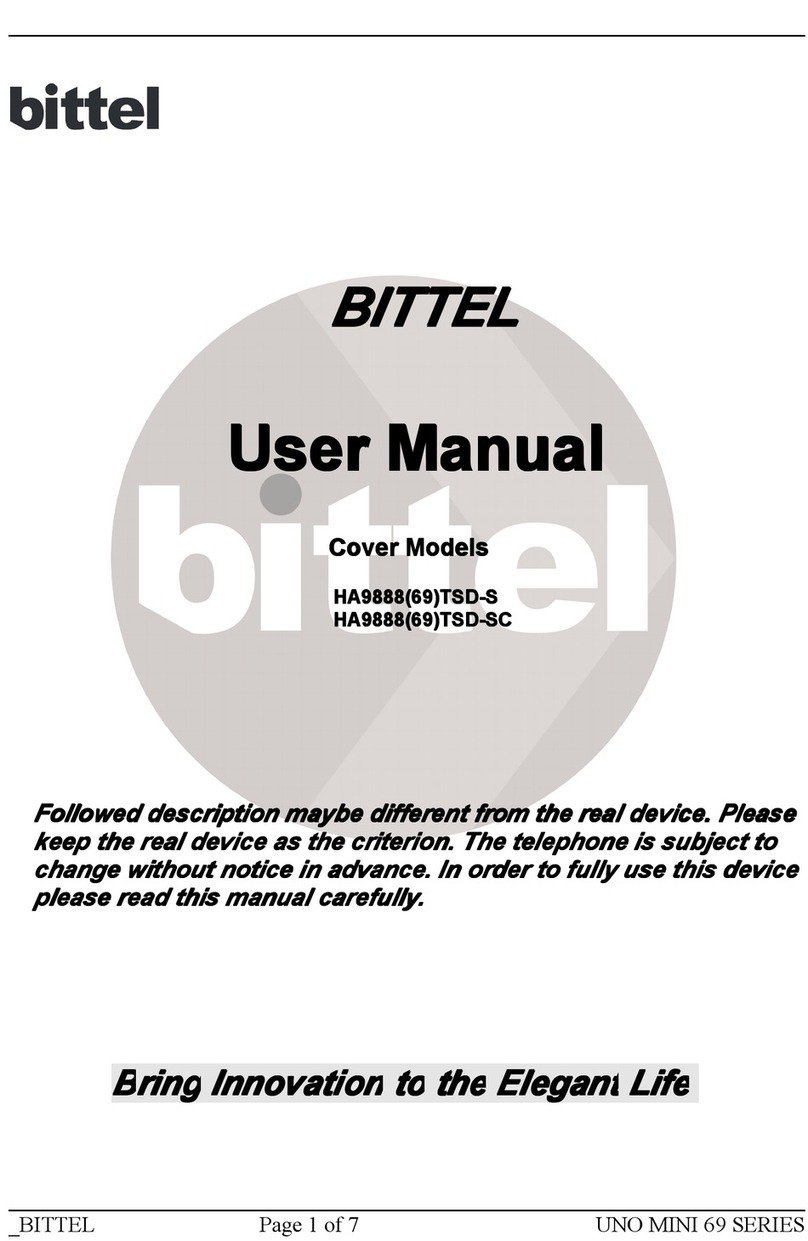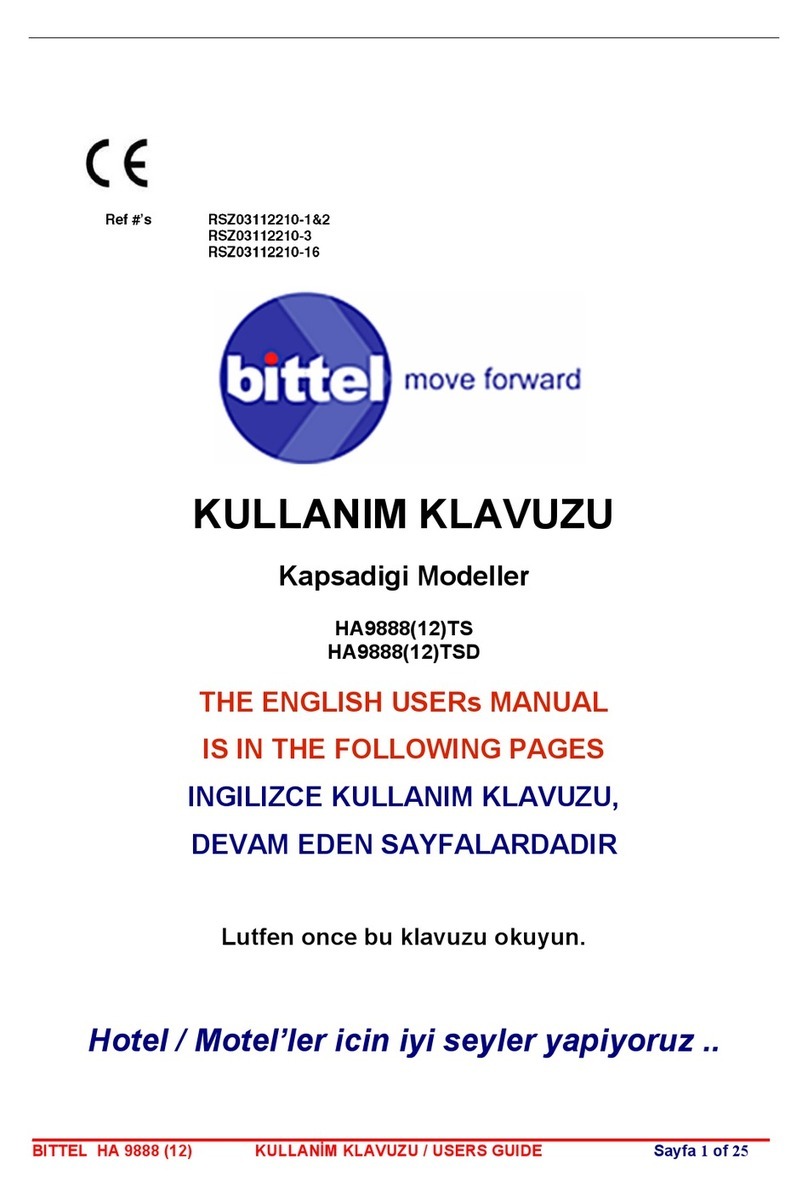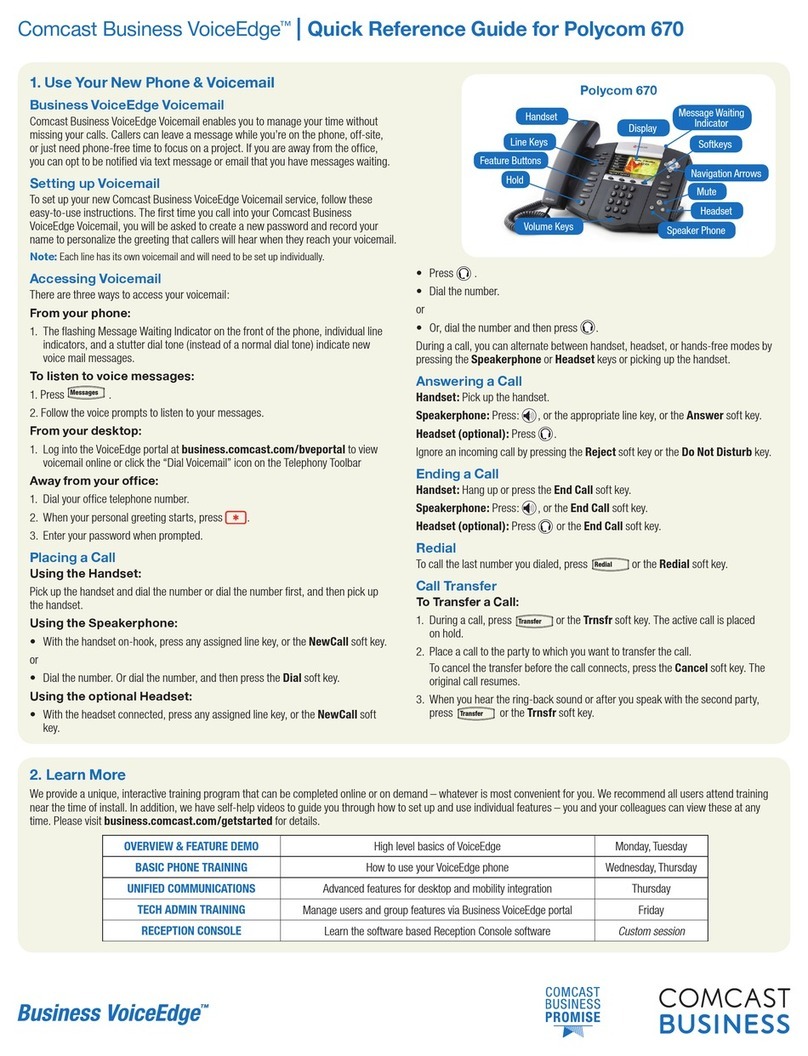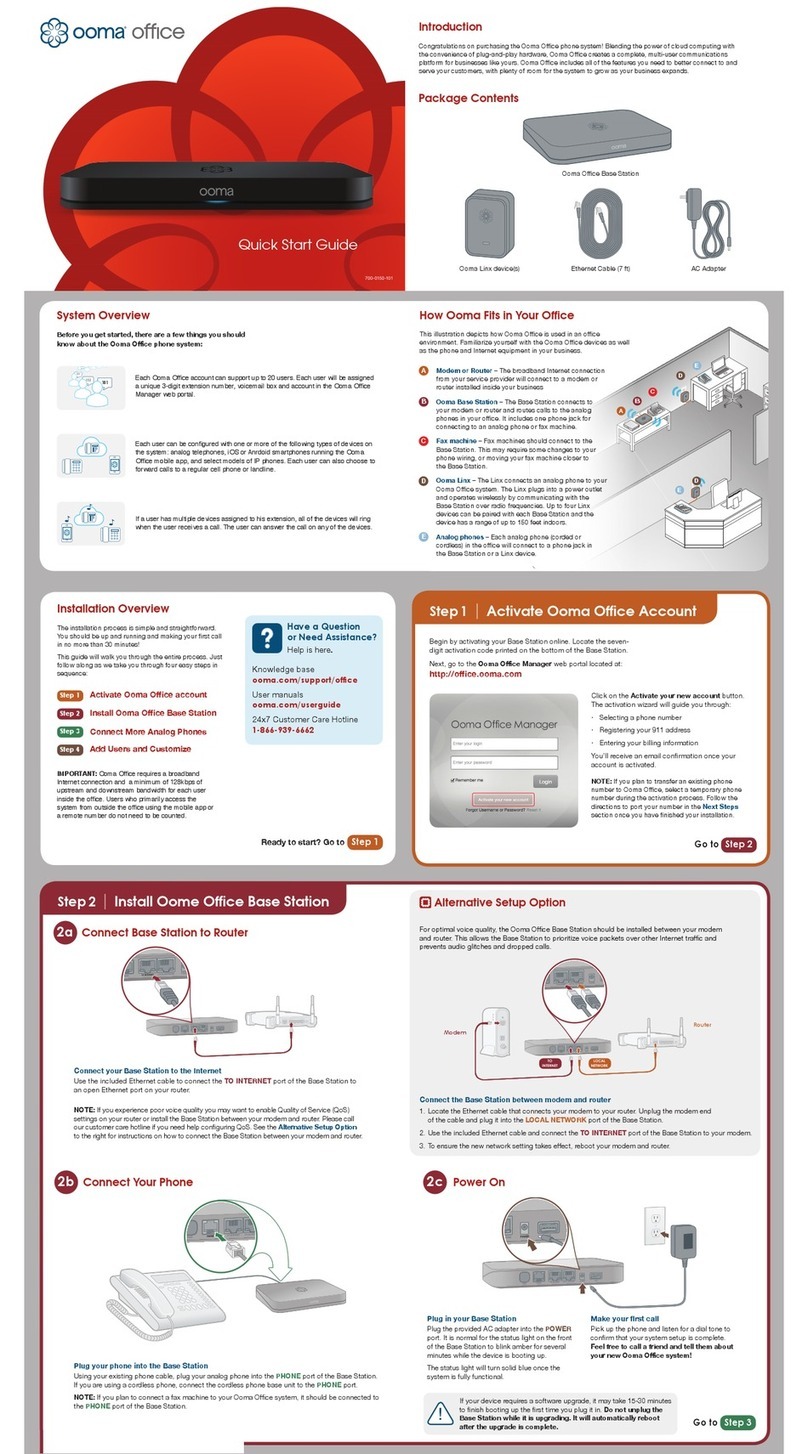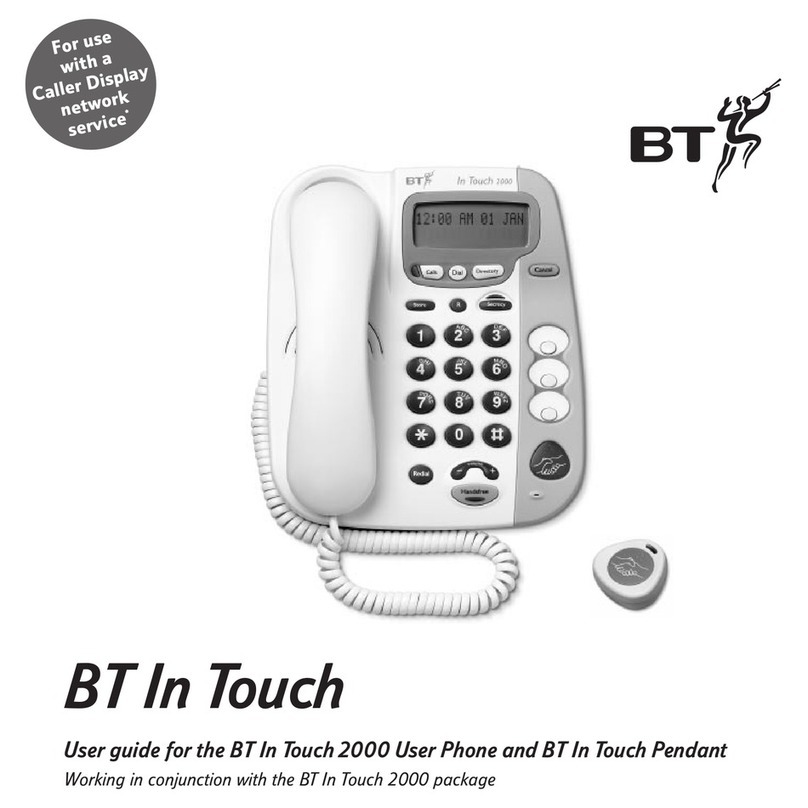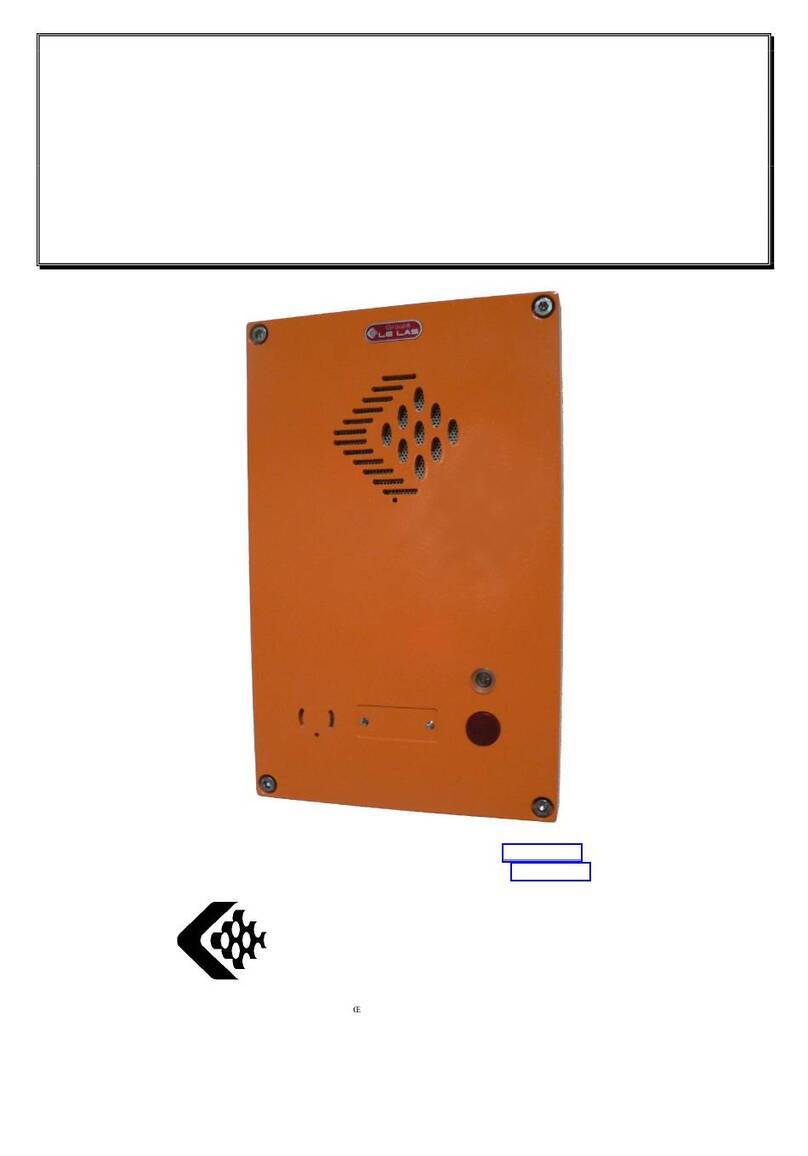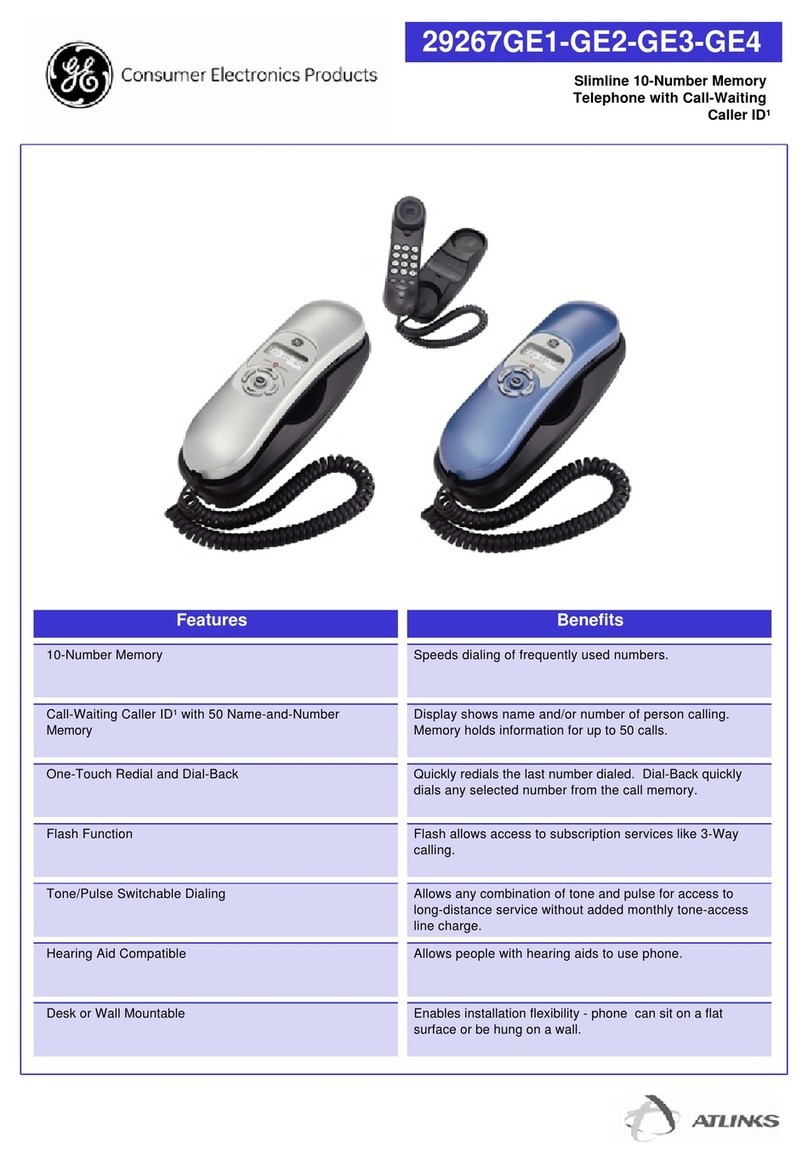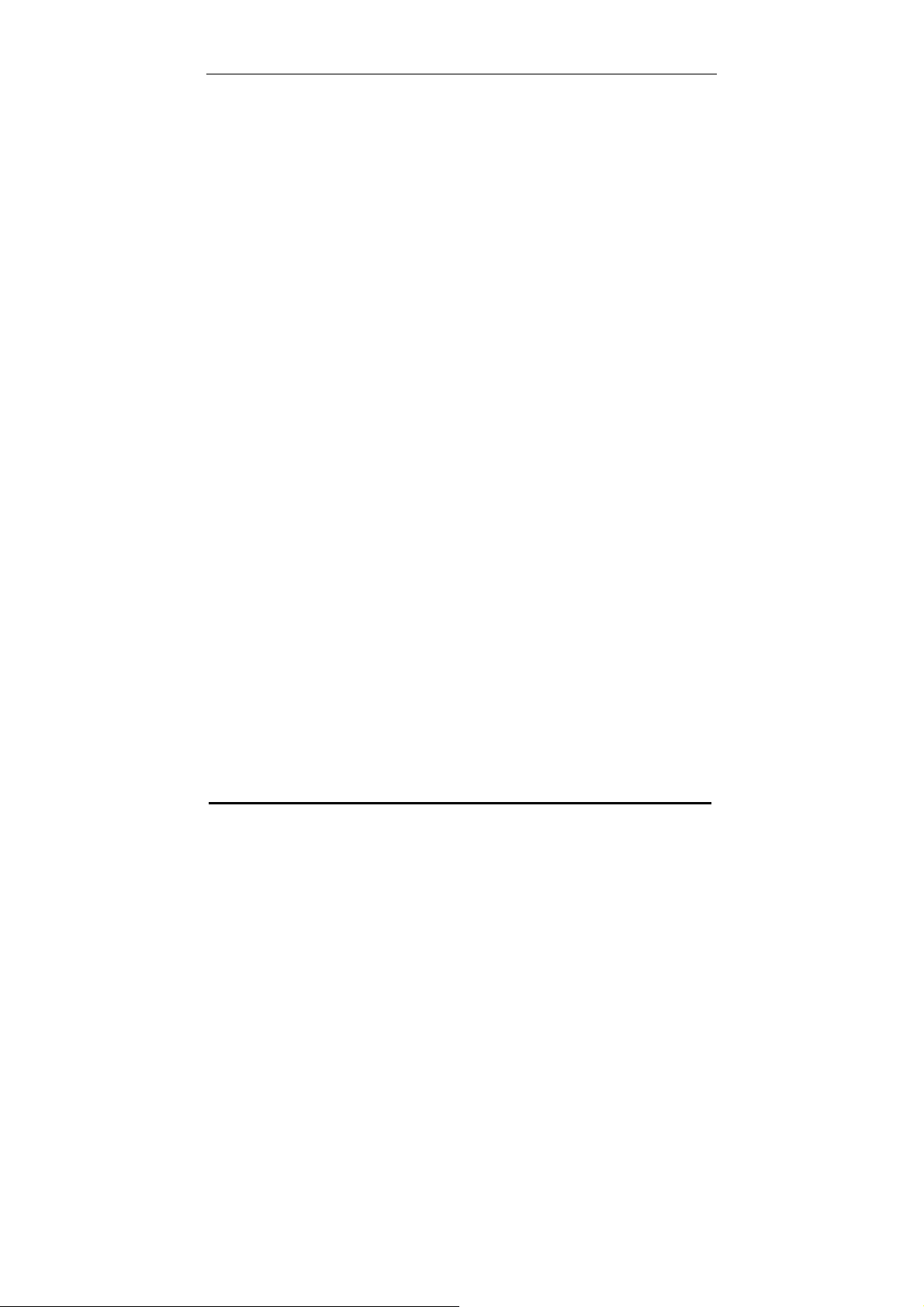
__________
_____________________________________________________________
_BITTEL Page 10 of 15 UNO 67 68 CORDLESS
1). When Base is in use, press VOL ey to adjust the receiving volume level of
spea er, total five levels.
2). When Handset is in use, press VOL or VOL+/- to adjust the receiving volume
of Handset, total five levels.
Note: Press HOLD+#+HOLD+VOL+/VOL- to recover the default volume level.
Press HOLD+*+HOLD+VOL+/VOL- not to recover the default volume level.
5. Using the hold key
A tivate Hold
1). For one-line phone, when the base is in use, press HOLD button, the HOLD
indicator will flash, IN USE/SPKR indicator will turn off. In this case, the line
will be held.
2). For two-line phone, when the base is in use, press HOLD button, the relevant
LINE button will flash, the IN USE/SPKR will turn off. In this case, the
relevant line will be held.
3). For one-line phone, when the handset is in use, press HOLD button of the
handset, the IN USE/SPKR indicator of the base and the ON indicator will
turn off. In this case, the line will be held.
4). For two-line phone, when the handset is in use, press HOLD button of the
handset, the relevant LINE indicator will flash, IN USE/SPKR indicator will
turn off. In this case, the line will be held.
5) For the model with corded handset, pic up the corded handset and press the
HOLD button, the line will be held.
Release Hold
1). For one-line phone, re-press HOLD, then press SPKR of the base of the
ON/SPKR button of the handset, the held line will be released.
2). For two-line phone, re-press the relevant held Line button of the base or the
handset, the held line will be released. (If both lines are held, then please
press the SPKR button of the base or handset to release LINE 1)
3) For the model with corded handset, just press HOLD button will release the
hold mode.
6. SPKR, handset and Wireless Base, Handset alling hangeable
1). The communication can be changed between spea er status and non-
spea er status of the handset through the SPKR button on the handset
2). Change the communication from base to handset: When the base is in use,
press HOLD button to held the current line, then press ON or SPKR button of
the handset ( for one-line) or press the relevant held LINE( for two-line), then
the communication will be changed to the handset, and the base will be