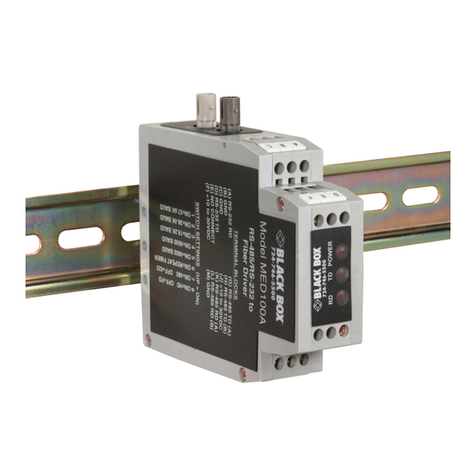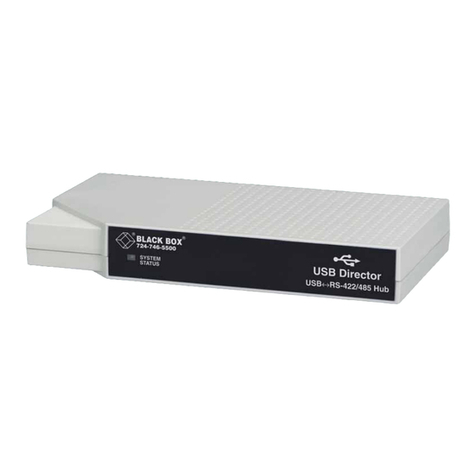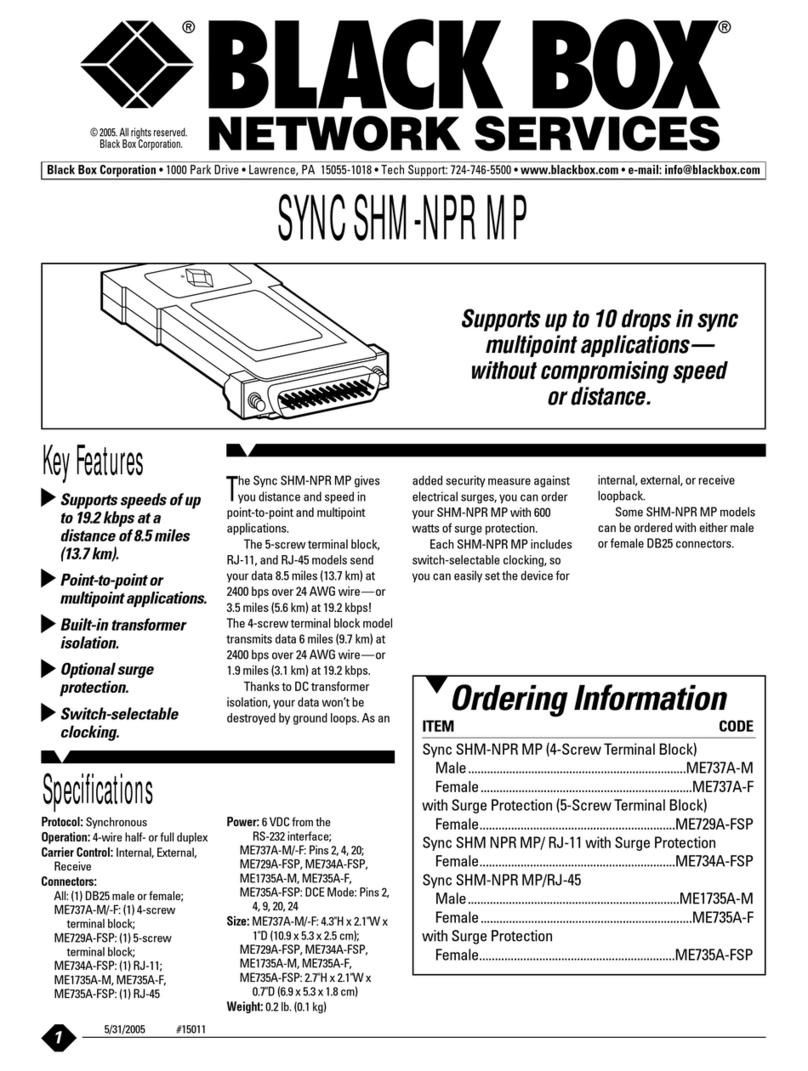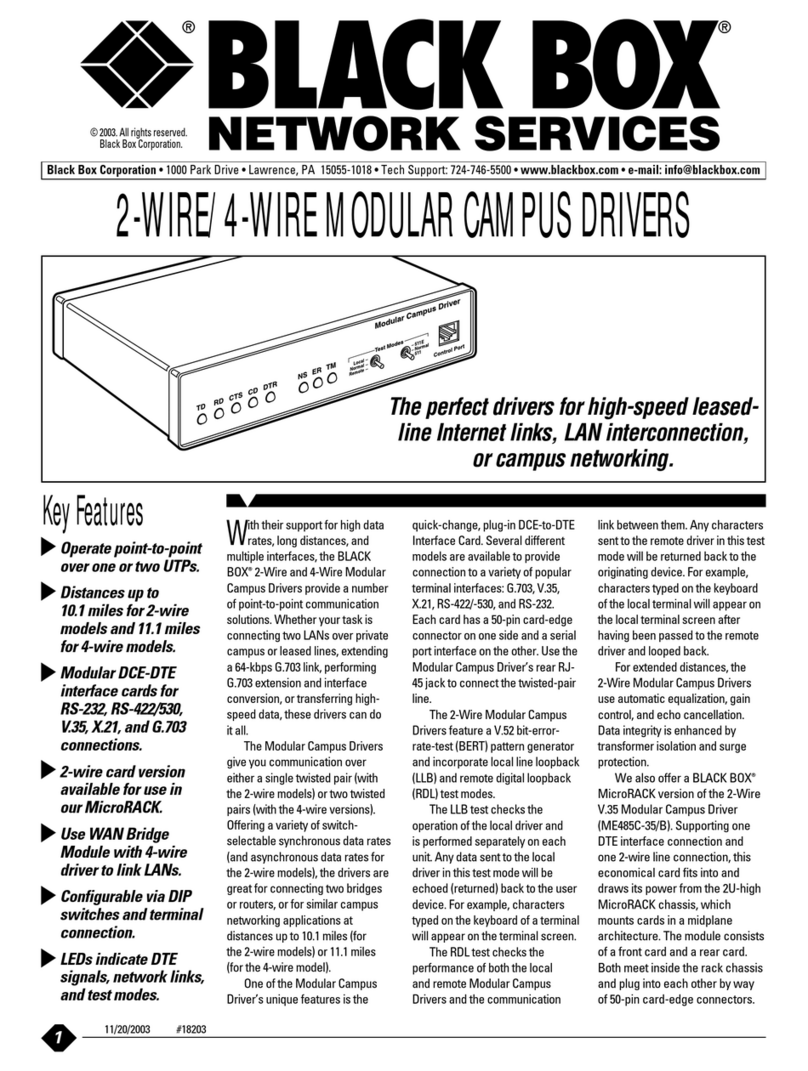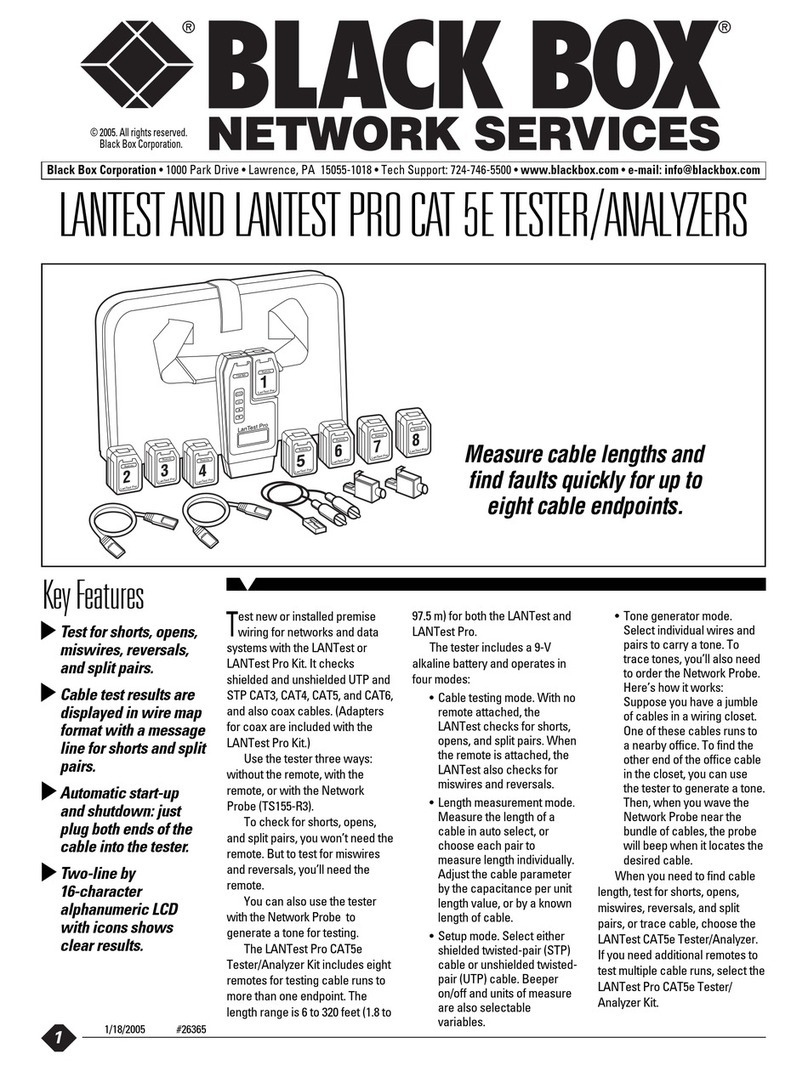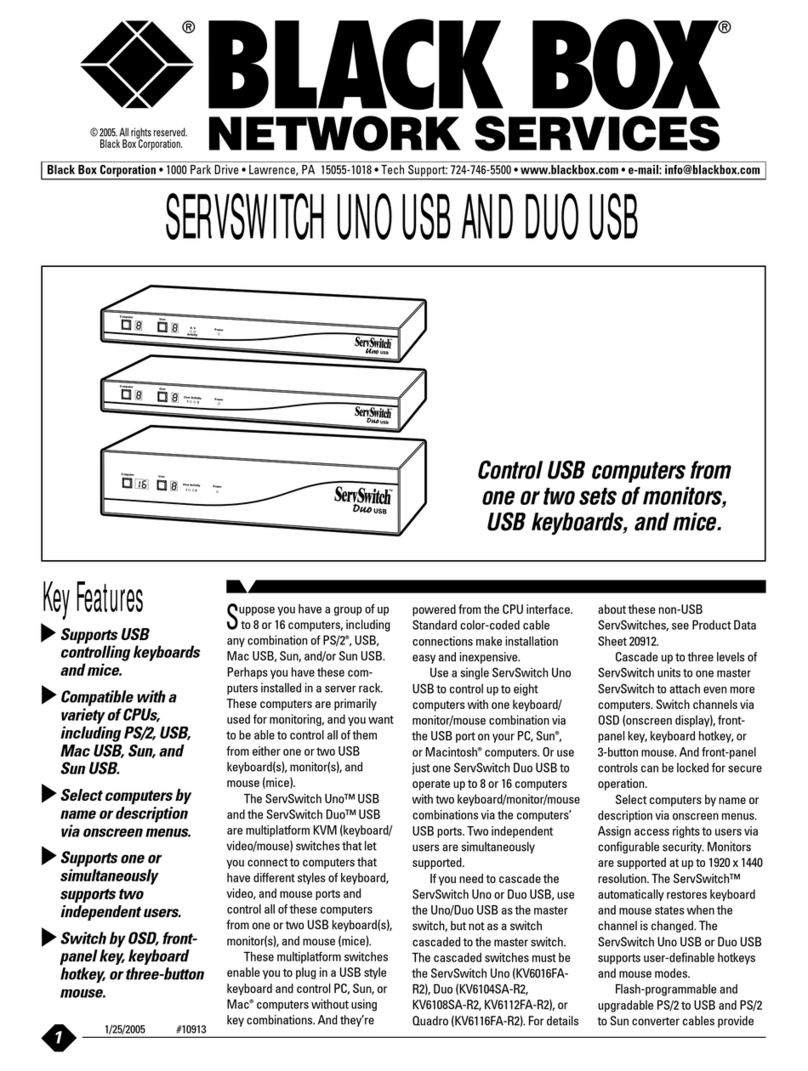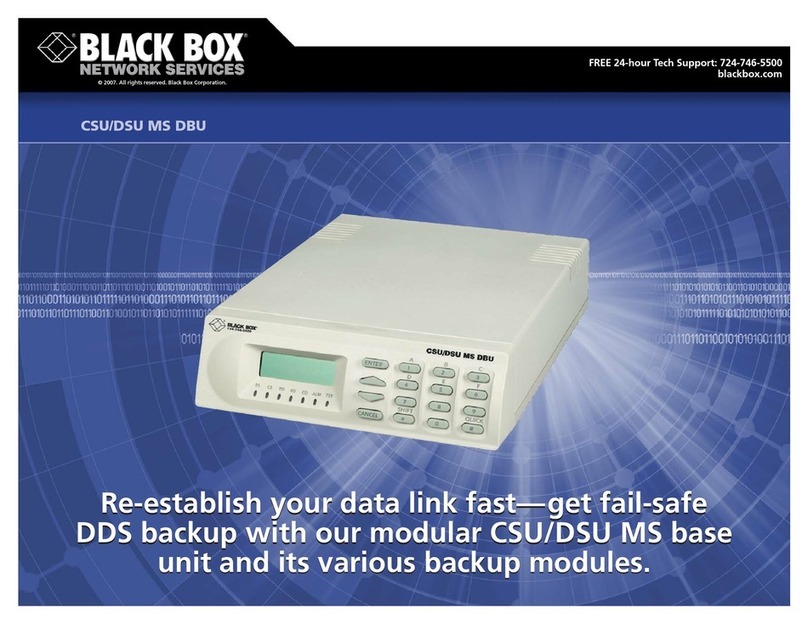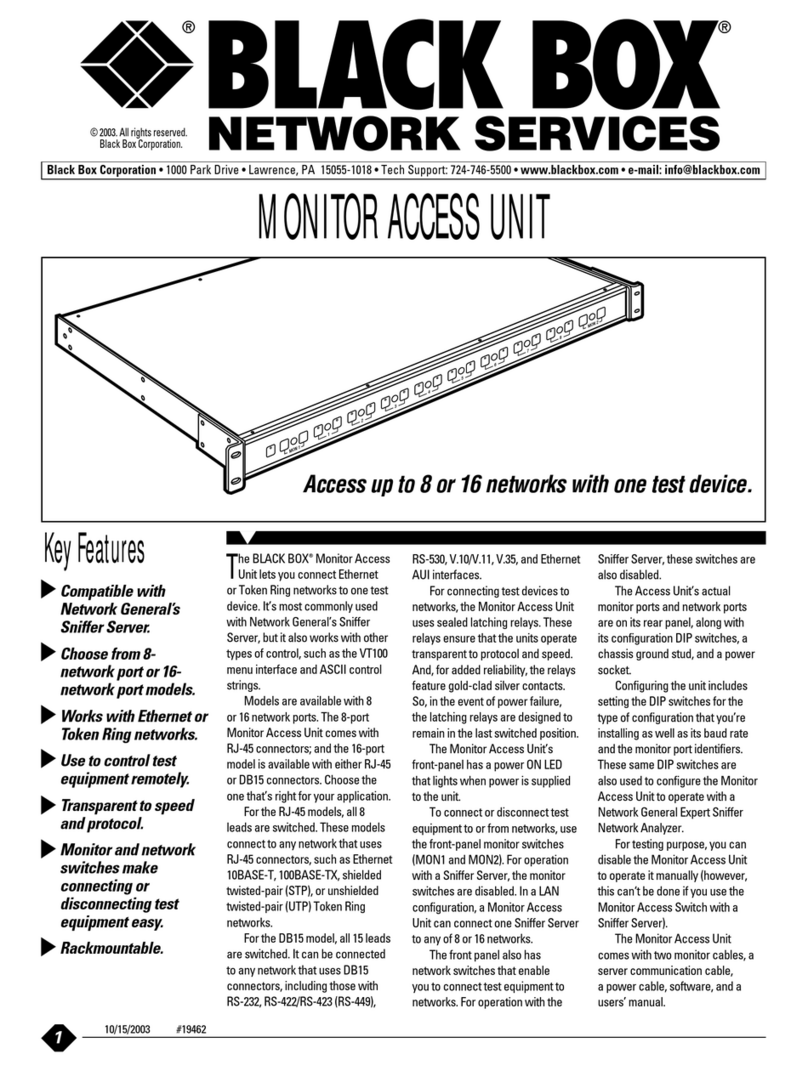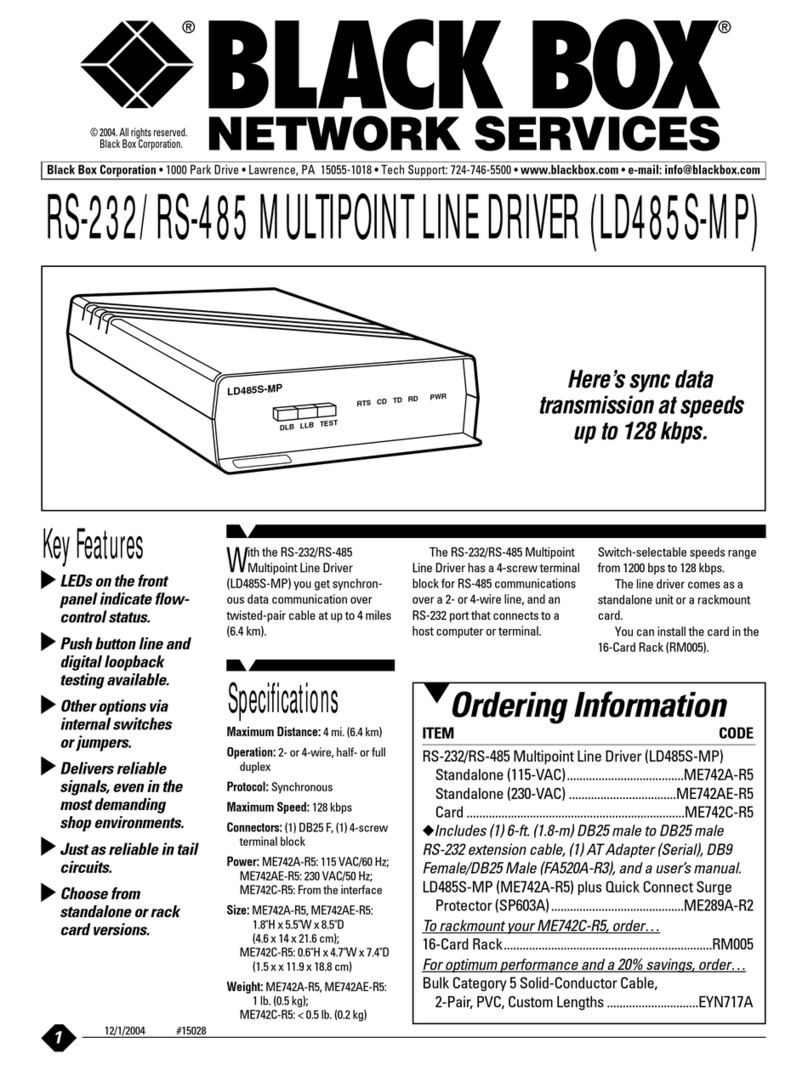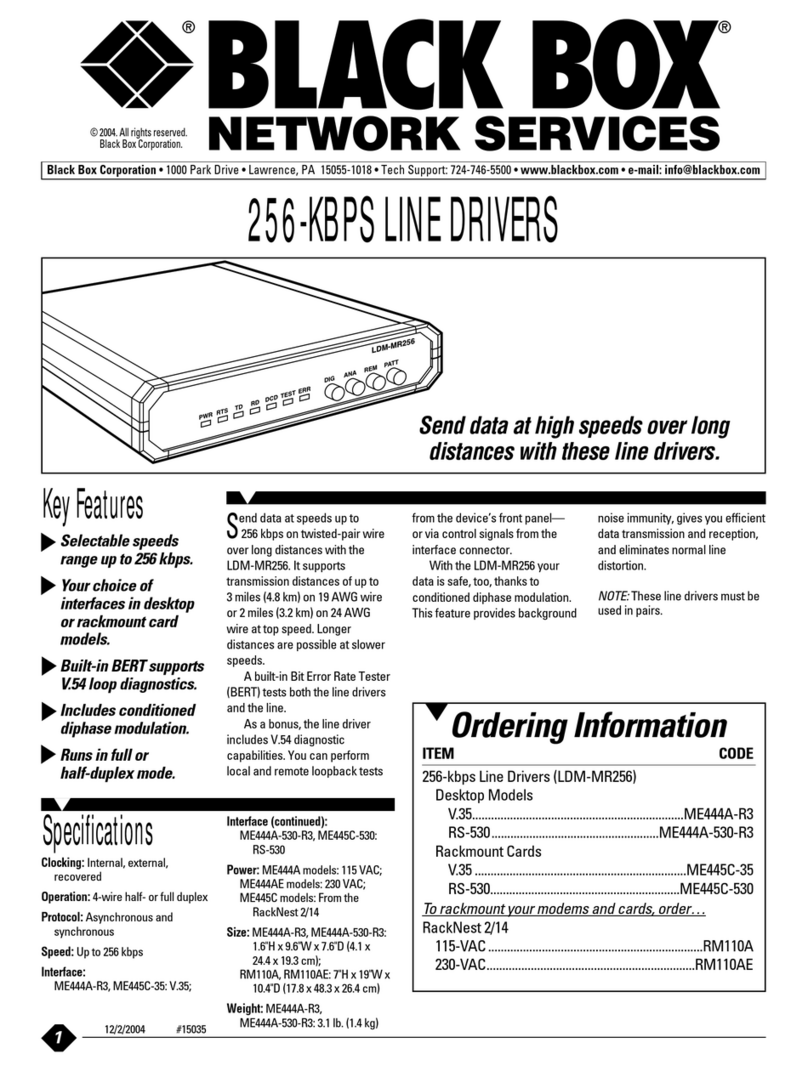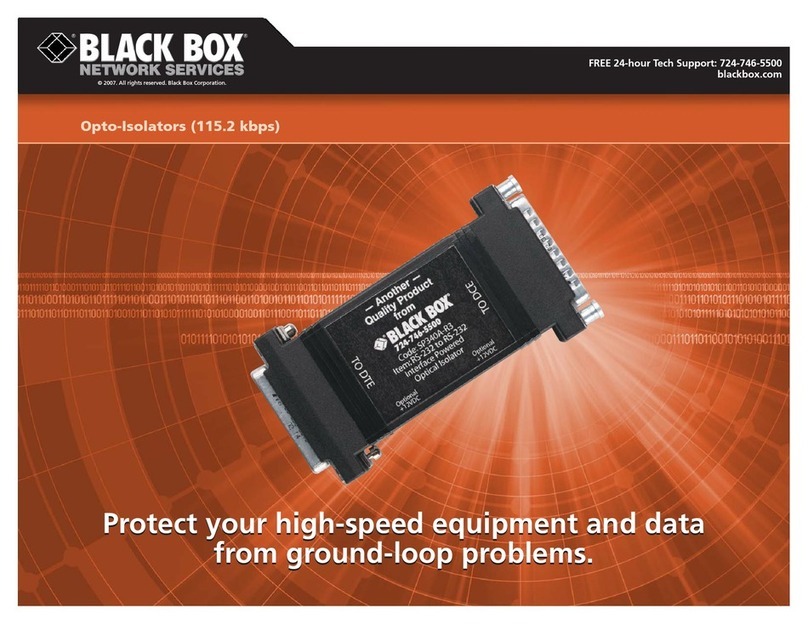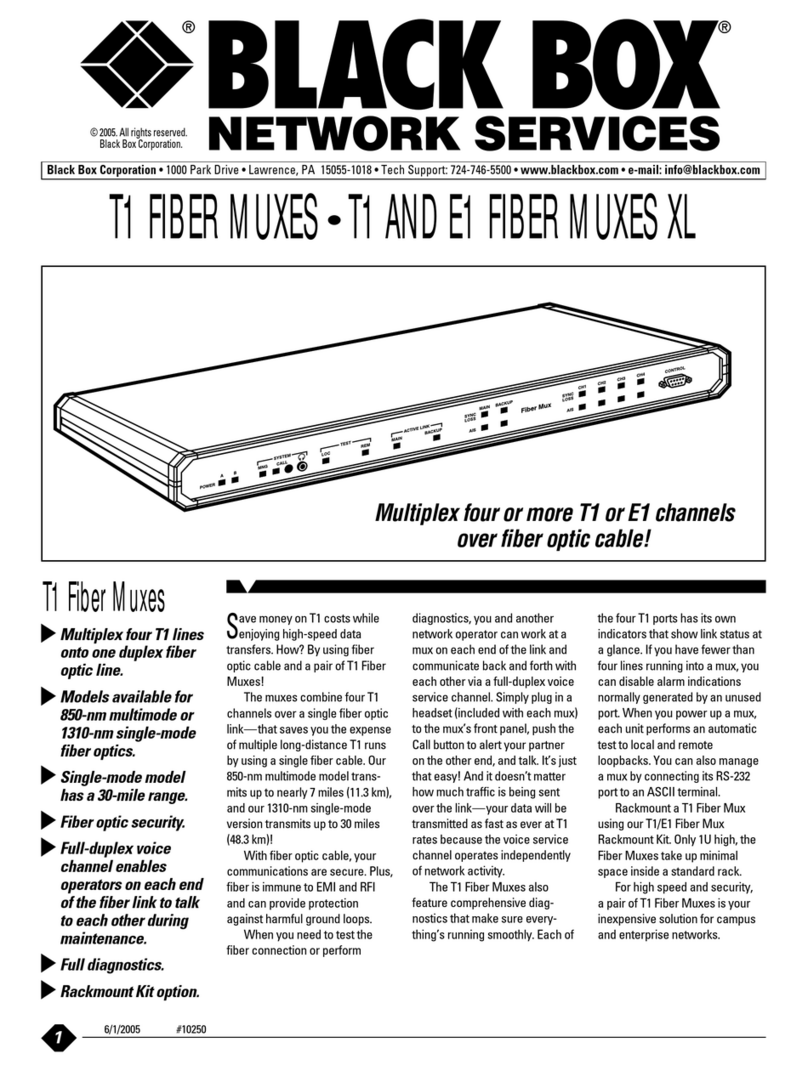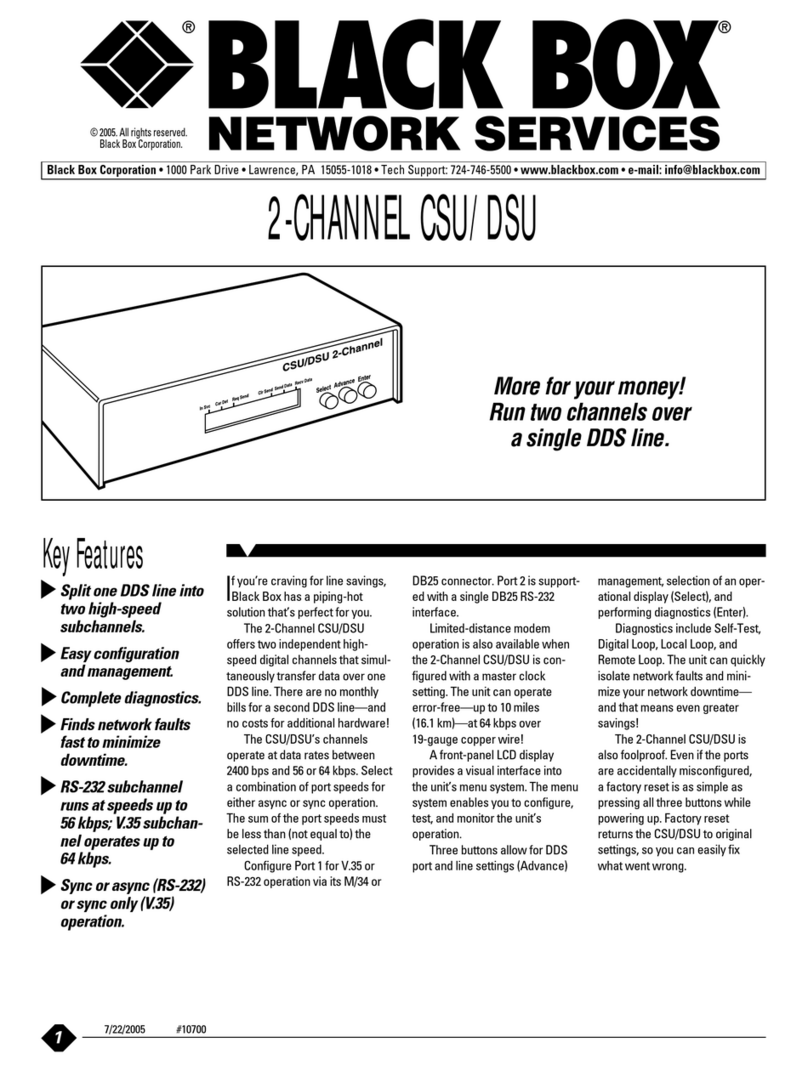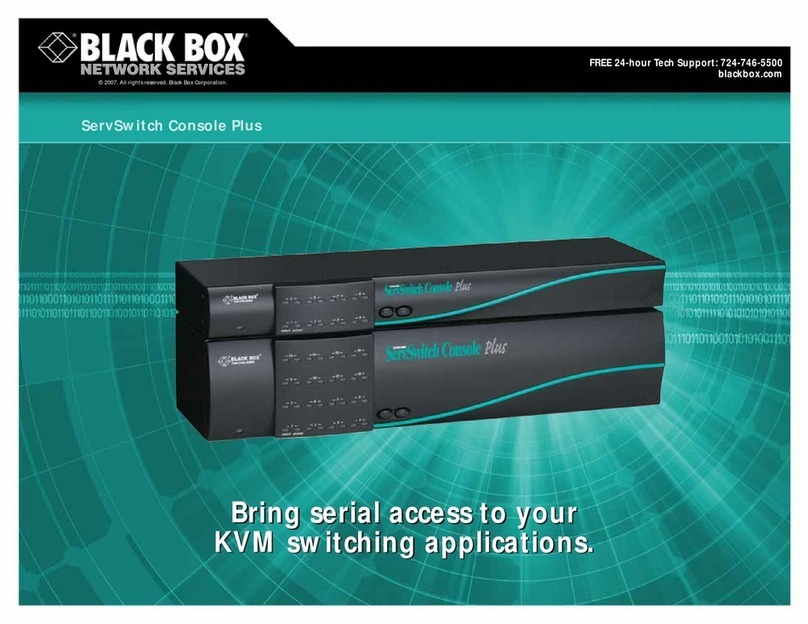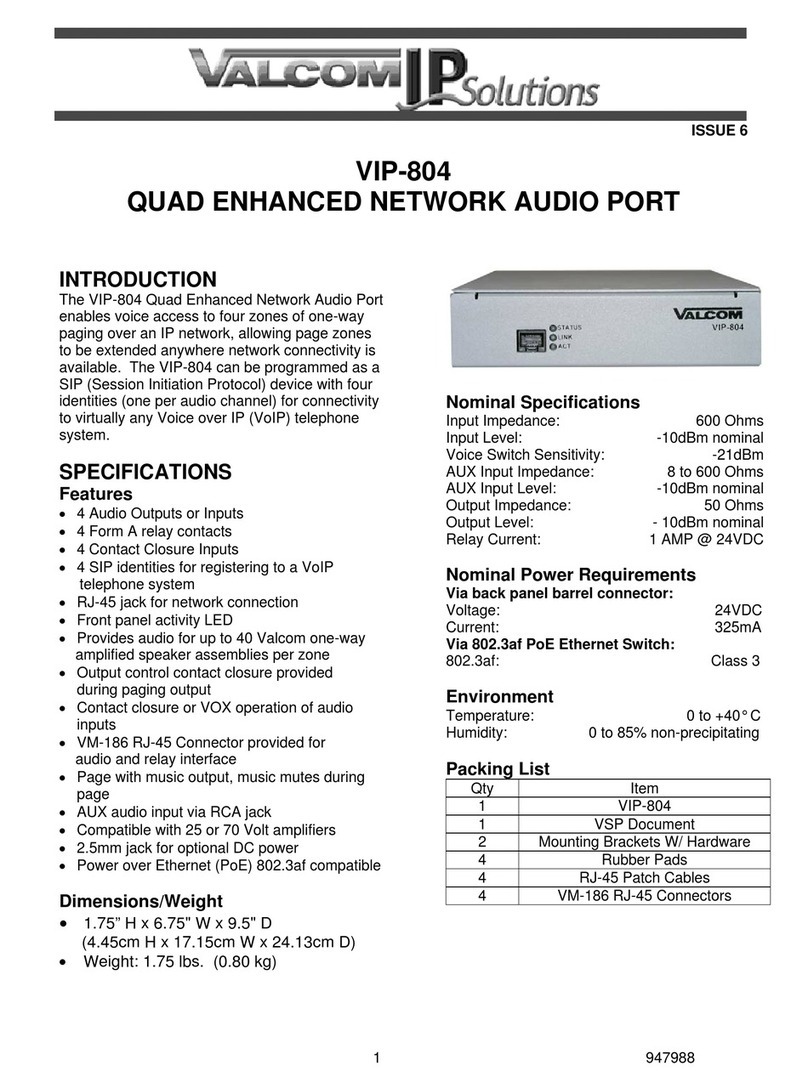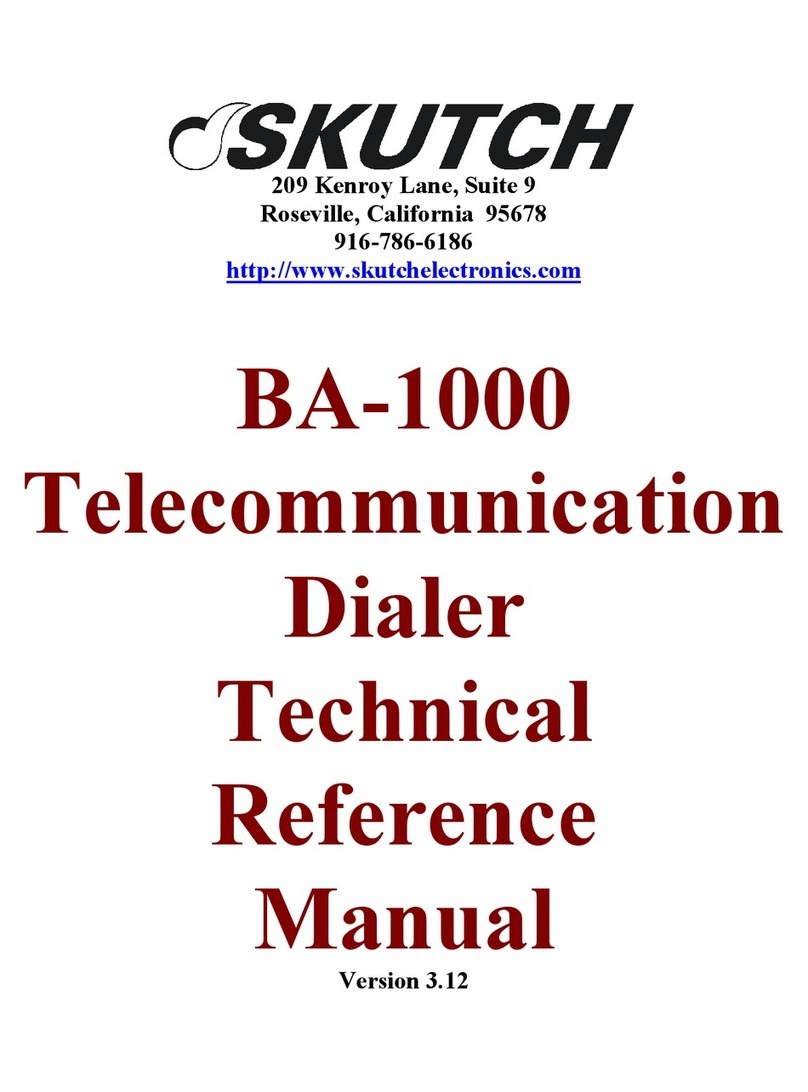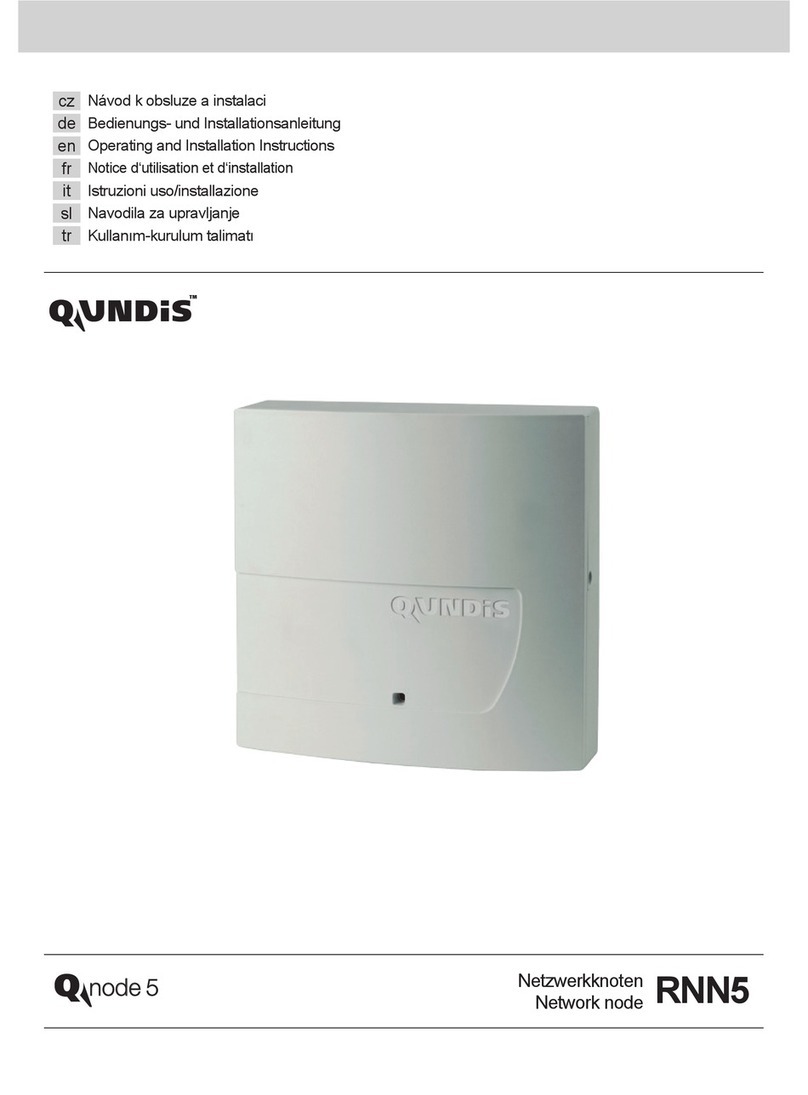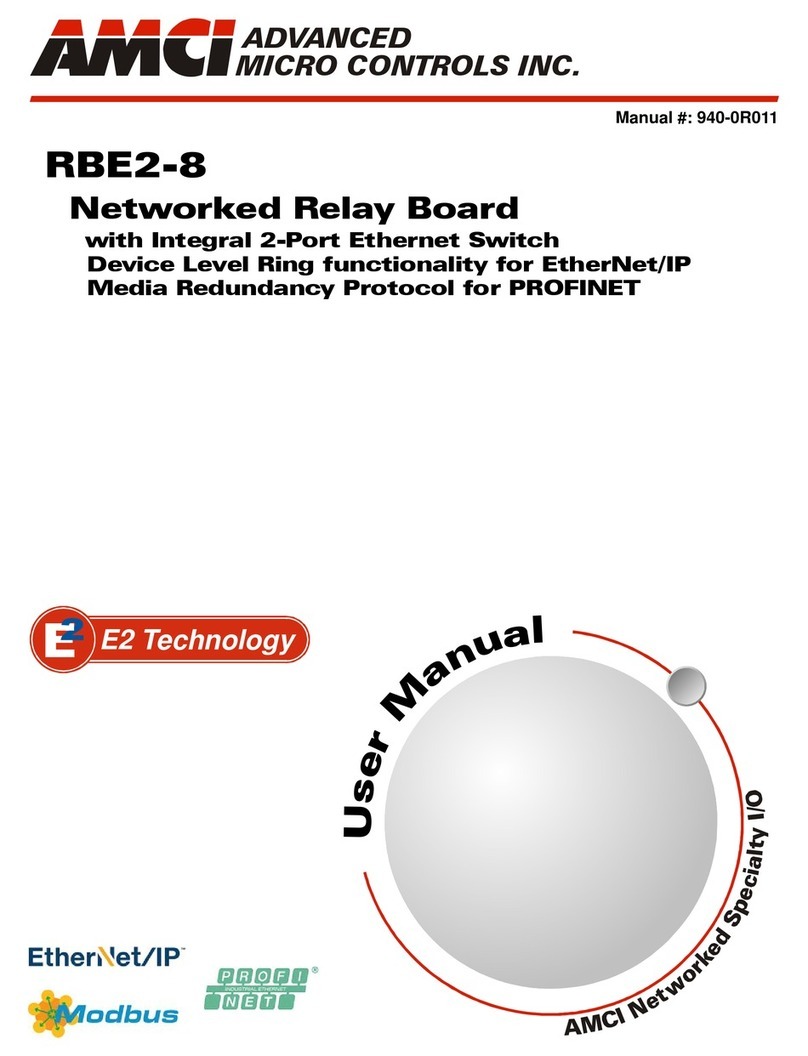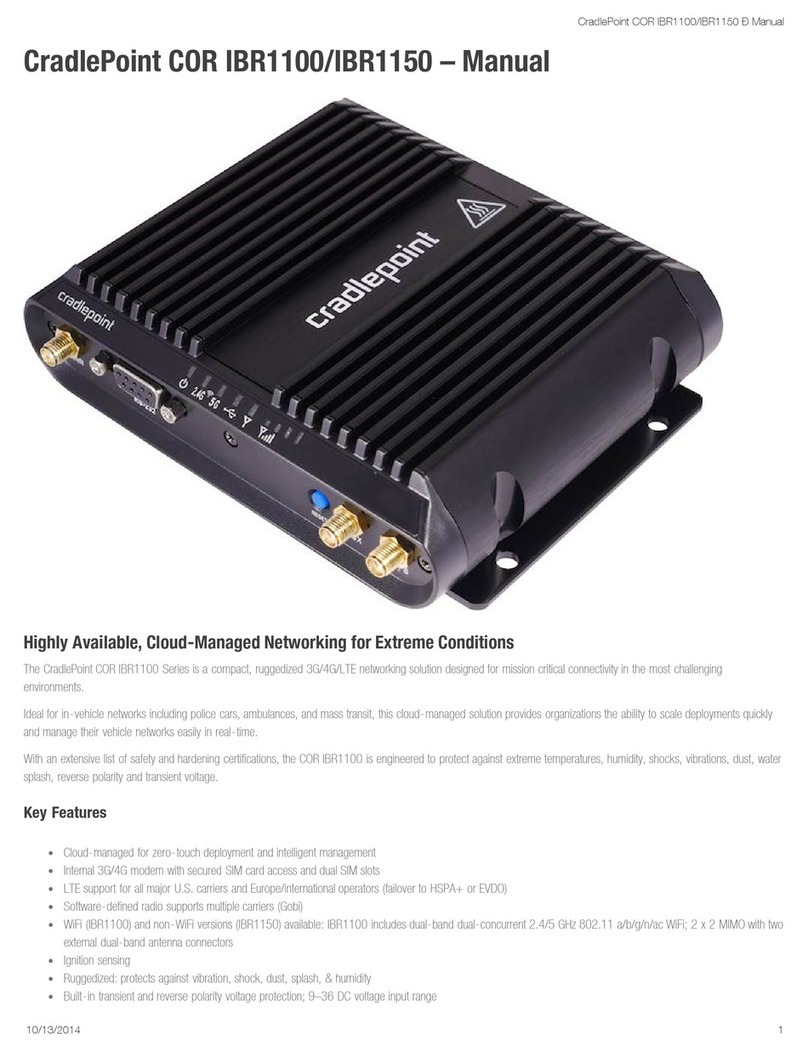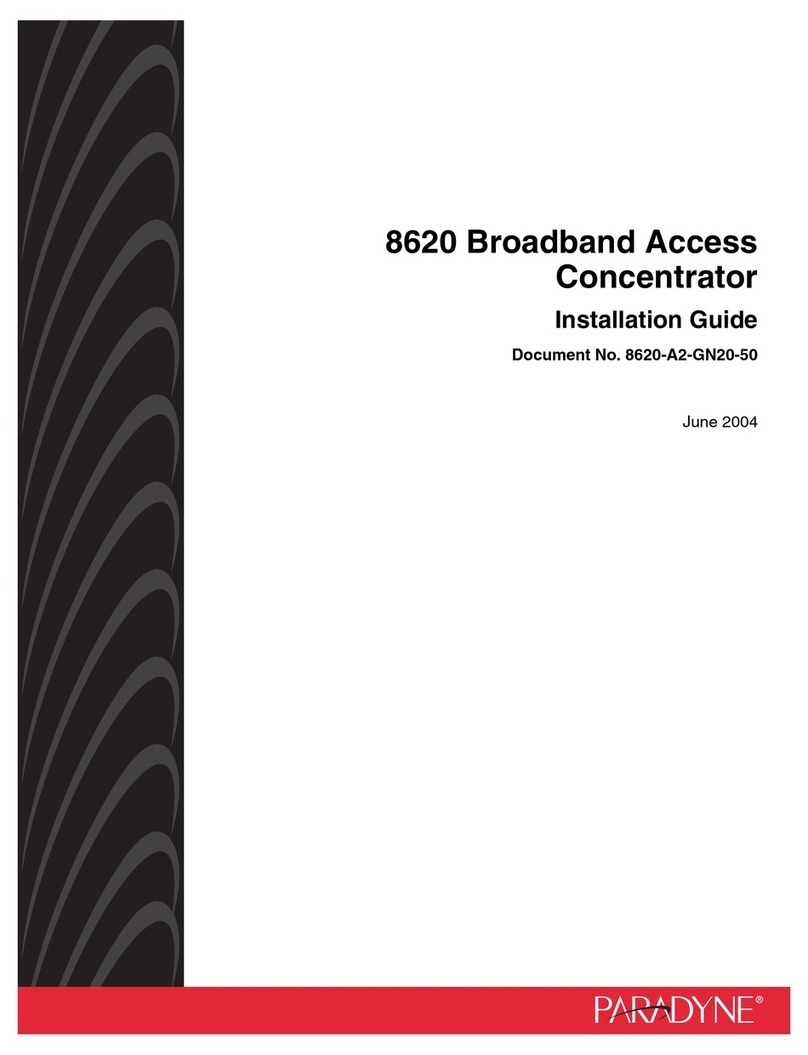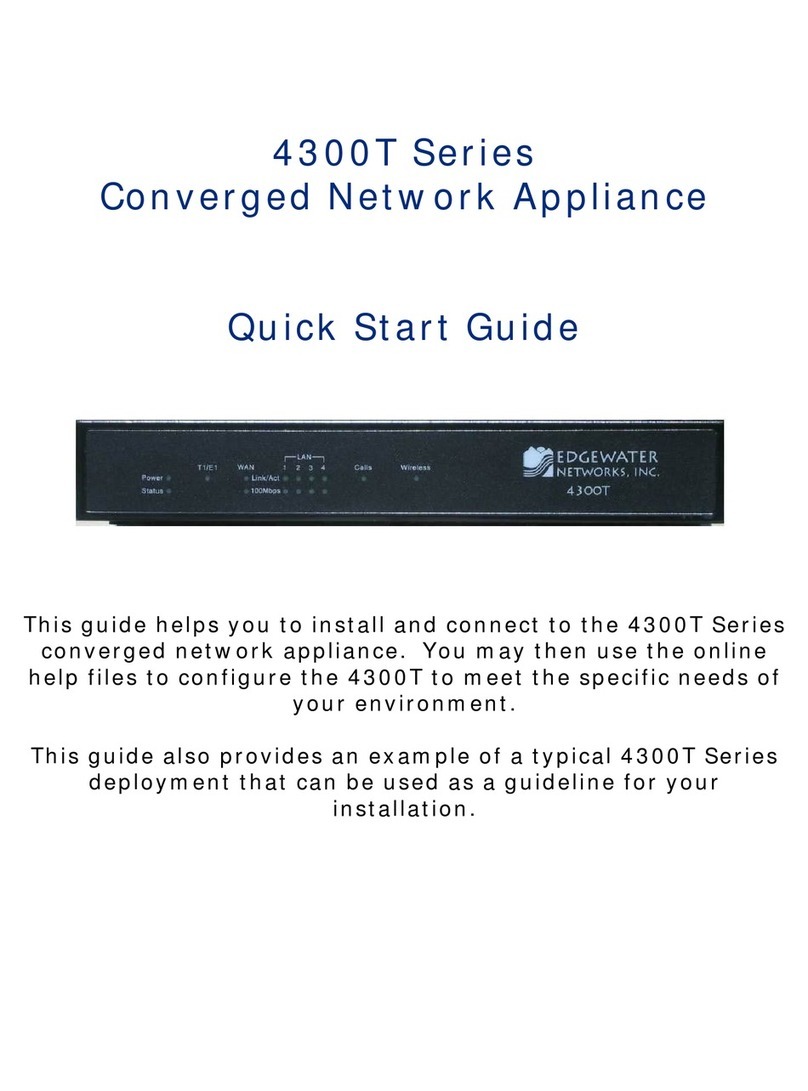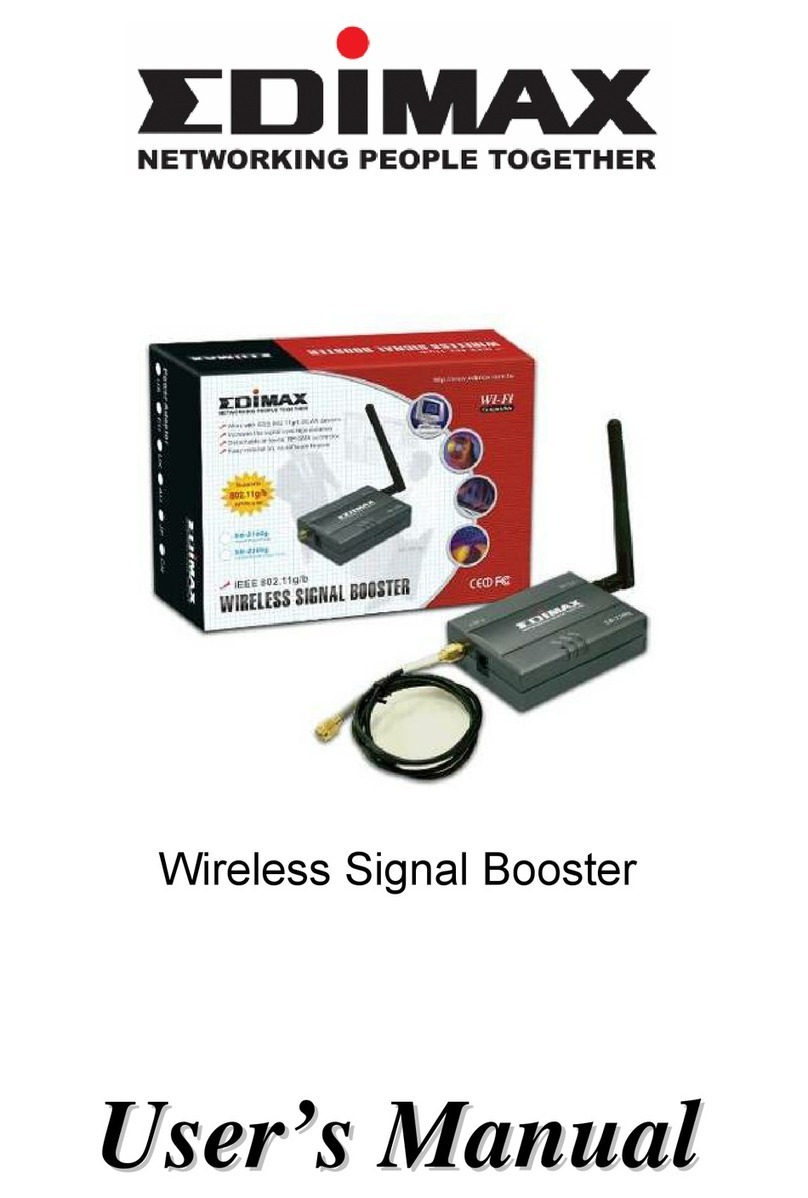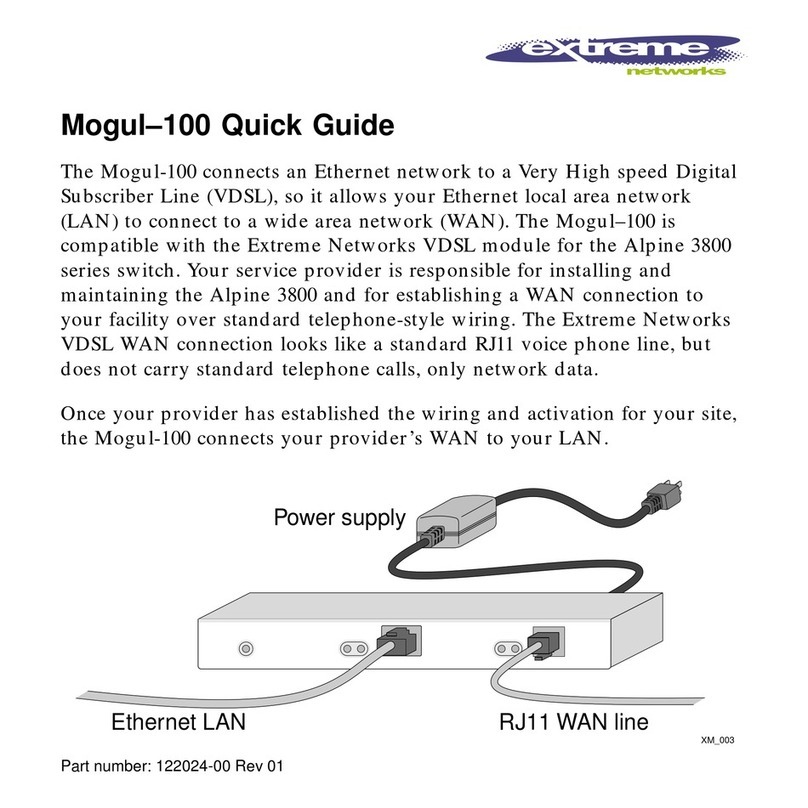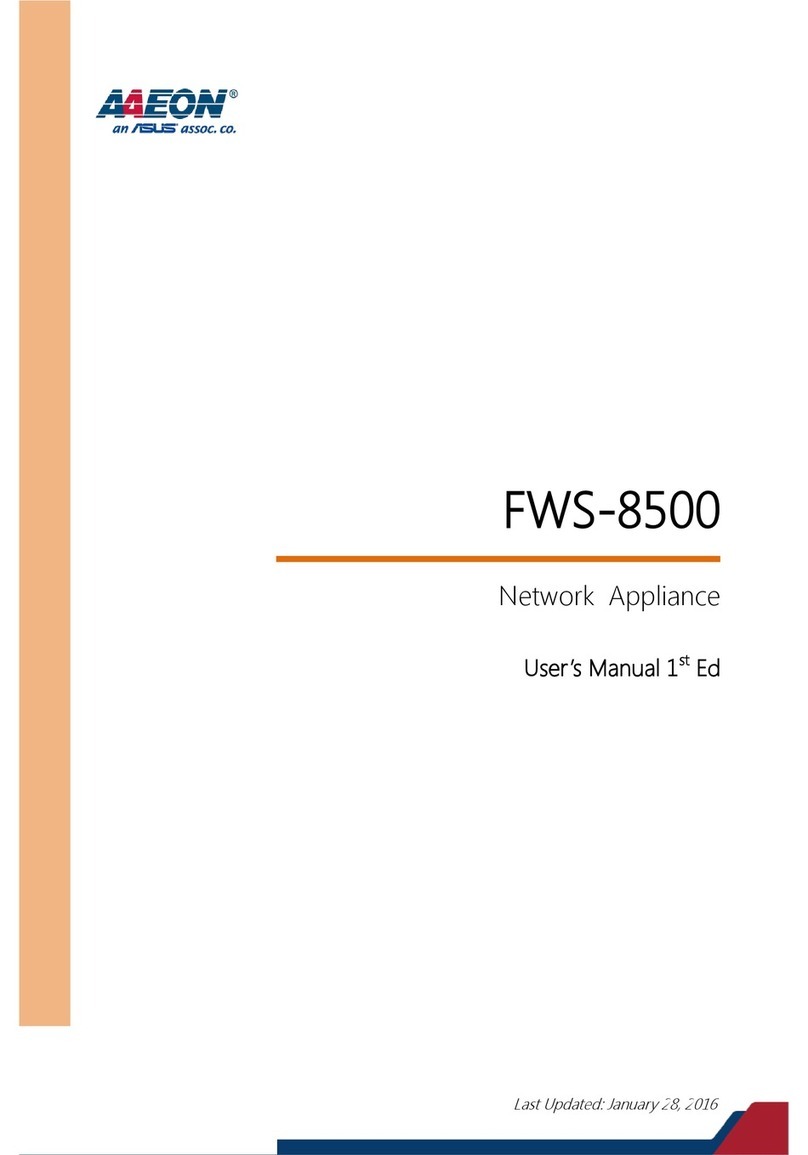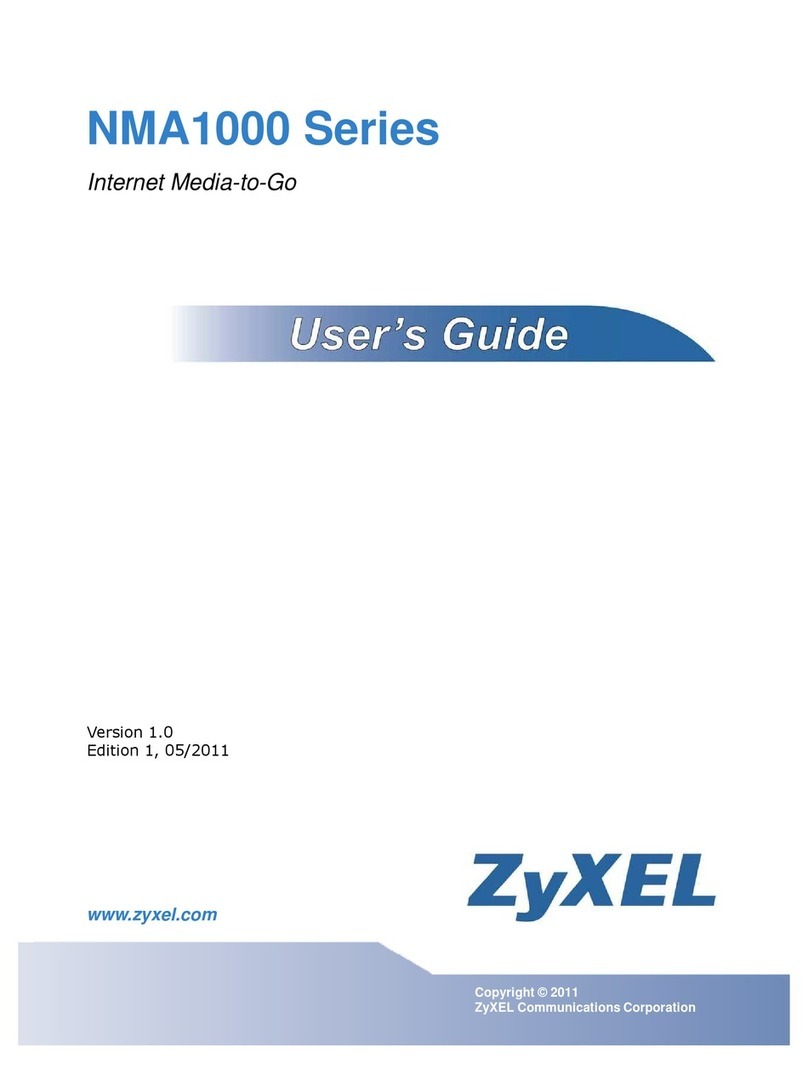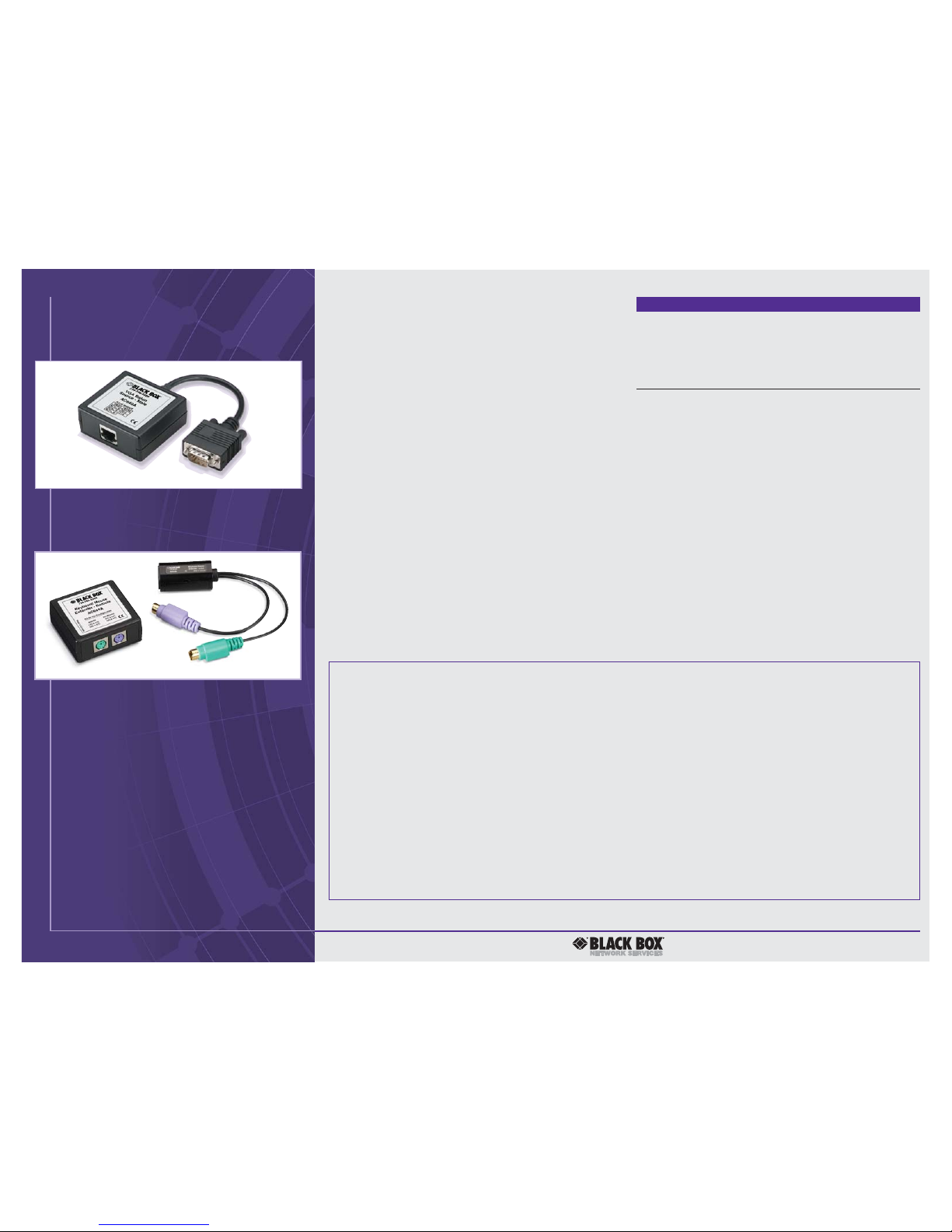3 of 3
TECH SPECS
Bandwidth — AC643A–AC644A: DC to 1 MHz
Cable — AC640A–AC642A: Shielded CAT5 twisted-pair (STP) or better;
AC643A–AC644A: Unshielded CAT5 twisted-pair (UTP) or better
Distance (Maximum) — AC640A–AC642A: Over CAT5 STP:
VGA: 450 ft. (137.2 m) using 640 x 480 @ 15 MHz;
SVGA: 350 ft. (106.7 m) using 800 x 600 @ 30 MHz;
XGA: 250 ft. (76.2 m) using 1024 x 780 @ 60 MHz;
SXGA: 200 ft. (61 m) using 1280 x 1024 @ 100 MHz;
AC643A–AC644A: Over CAT5 UTP: 350 ft. (106.7 m)
Enclosure — AC643A–AC644A: ABS fire-retardant plastic
Pinning Configuration — AC643A–AC644A: Reverse polarity sensitive;
use T568A or T568B straight-pinned wiring;
Mouse: Ring: Pins 1 and 3; Tip: Pins 2 and 6;
Keyboard: Ring: Pins 4 and 7; Tip: Pins 5 and 8
Signals — AC643A–AC644A: Mouse data, mouse clock, keyboard data,
keyboard clock, Vcc, ground
Transmission — AC643A–AC644A: Transparent
Connectors — AC640A, AC642A: (1) shielded RJ-45, (1) HD15 M on 6"
(15.2-cm) lead;
AC641A: (1) shielded RJ-45, (1) HD15 F;
AC643A: PC: (2) 6-pin mini-DIN M on 6" (15.2-cm) leads;
Cable: (1) RJ-45;
AC644A: Keyboard/mouse: (2) 6-pin mini-DIN F;
Cable: (1) RJ-45
Size — AC640A–AC642A: 1"H x 2.4"W x 2.3"D (2.5 x 6.1 x 5.8 cm);
AC643A: 1.9"W x 1" diameter (4.8 x 2.5 cm) with (2) 6" (15.2-cm)
PS/2 cable leads;
AC644A: 1"H x 2.4"W x 2.4"D (2.5 x 6.1 x 6.1 cm)
Weight — Each unit: 0.1 lb. (<0.1 kg)
2/16/2007
#26523
Recognize any of these situations?
• You wait more than 30 minutes to get through
to a vendor’s tech support.
• The so-called “tech” can’t help you or gives you
the wrong answer.
• You don’t have a purchase order number and the
tech refuses to help you.
• It’s 9 p. m. and you need help, but your vendor’s
tech support line is closed.
According to a survey by Data Communications
magazine, 90% of network managers surveyed say
that getting the technical support they need is extremely
important when choosing a vendor. But even though
network managers pay anywhere from 10 to 20% of their
overall purchase price for a basic service and support
contract, the technical support and service they receive falls
far short of their expectations—and certainly isn’t worth
what they paid.
At Black Box, we guarantee the best value and the
best support. You can even consult our Technical Support
Experts before you buy if you need help selecting just
the right component for your application.
Don’t waste time and money—call Black Box today.
Why Buy From Black Box? Exceptional Value.
Exceptional Tech Support. Period.