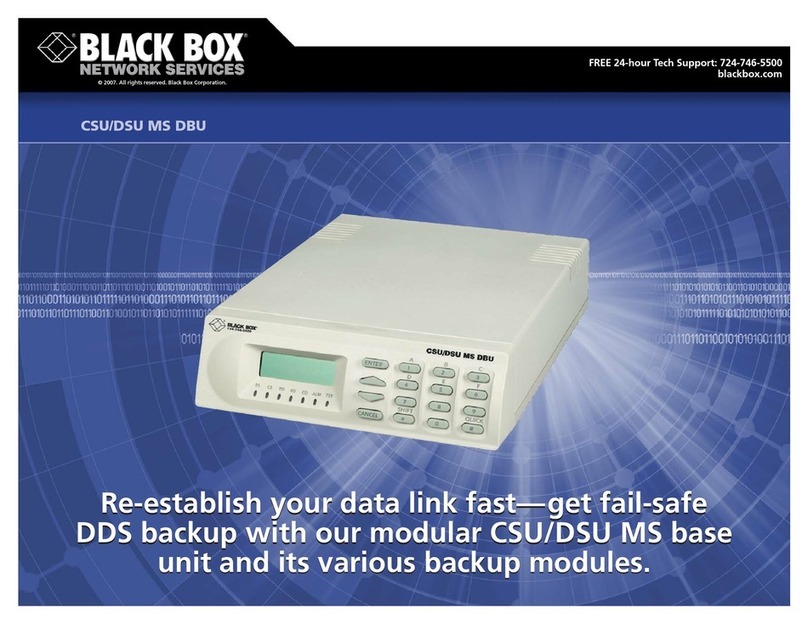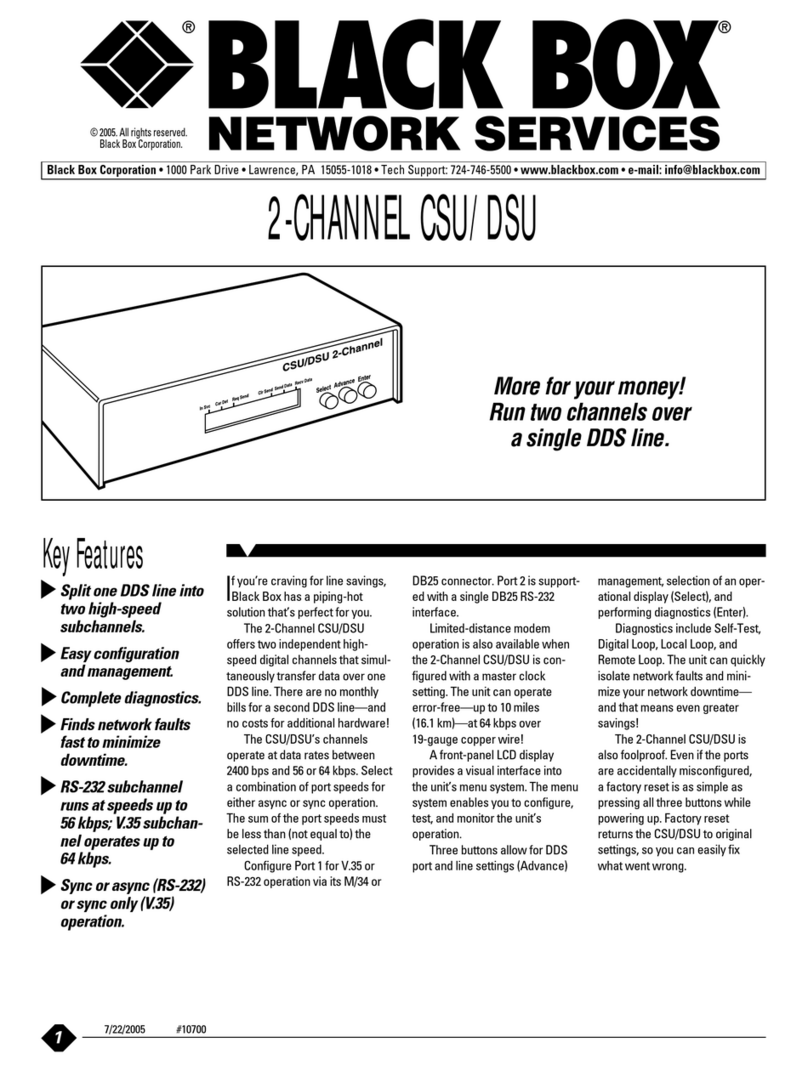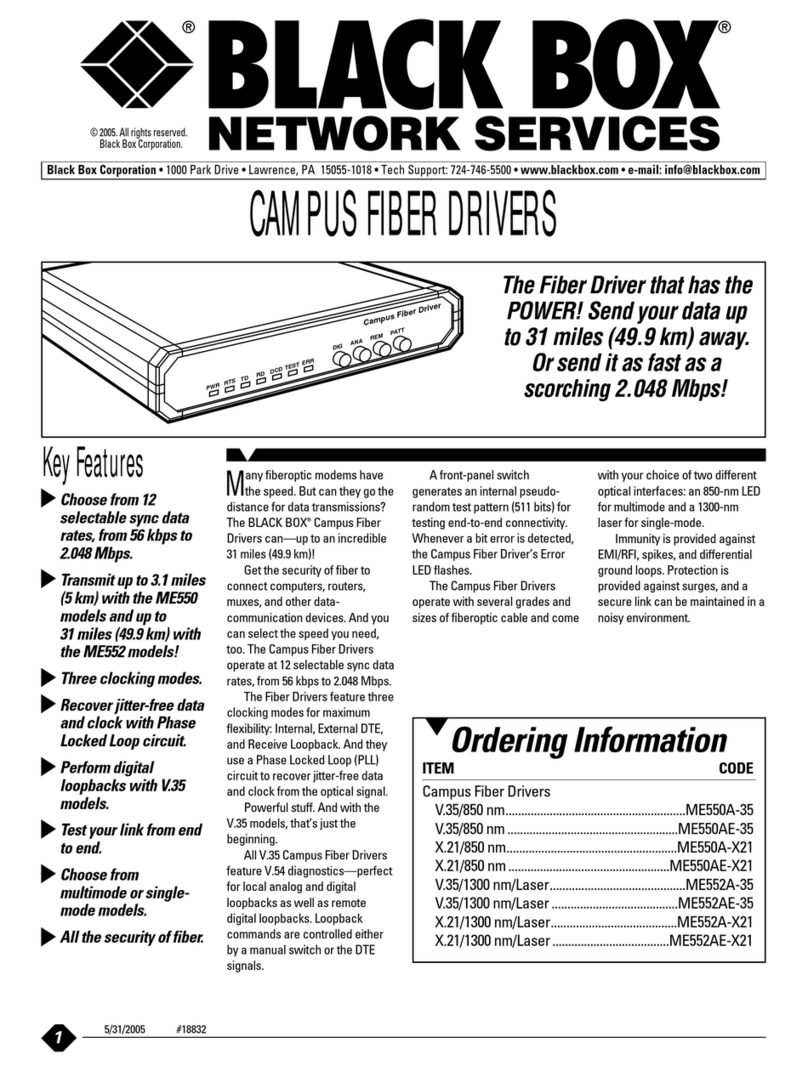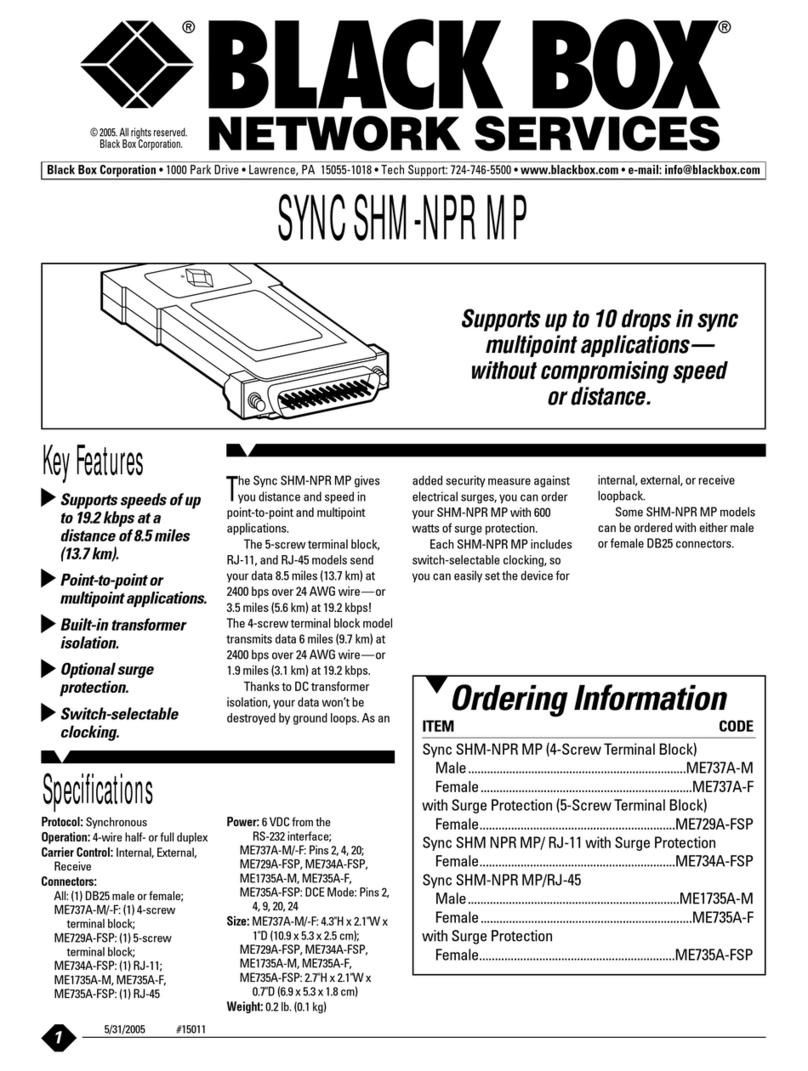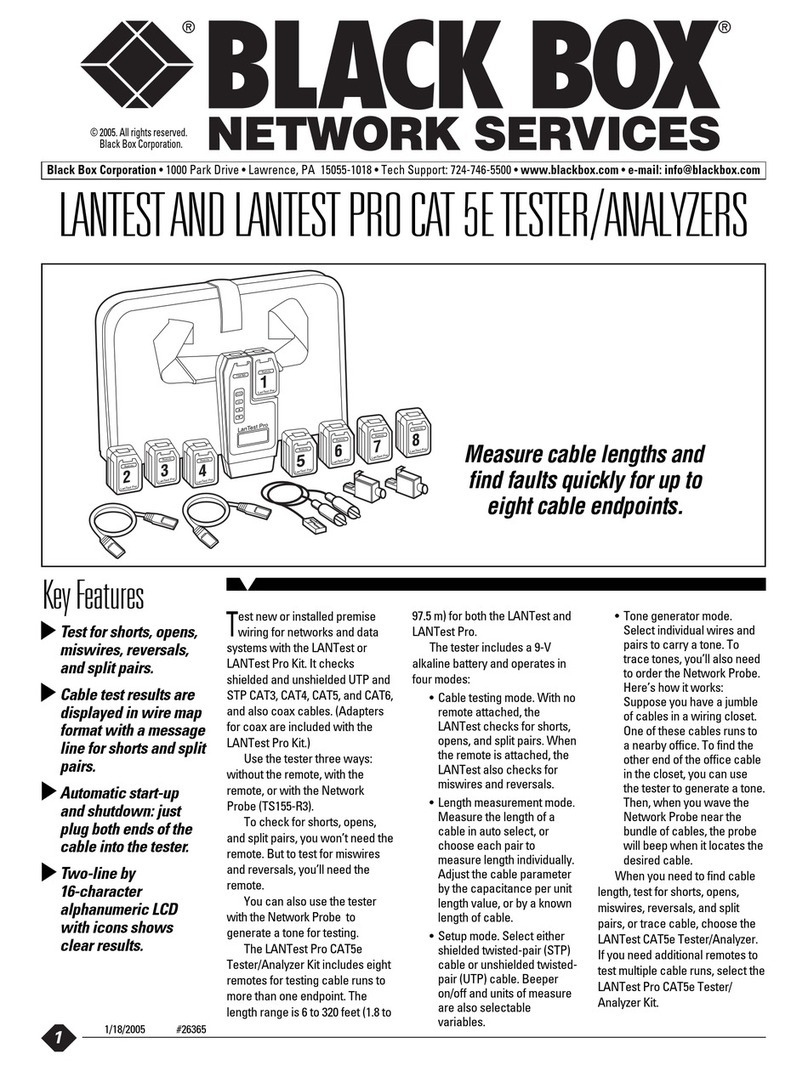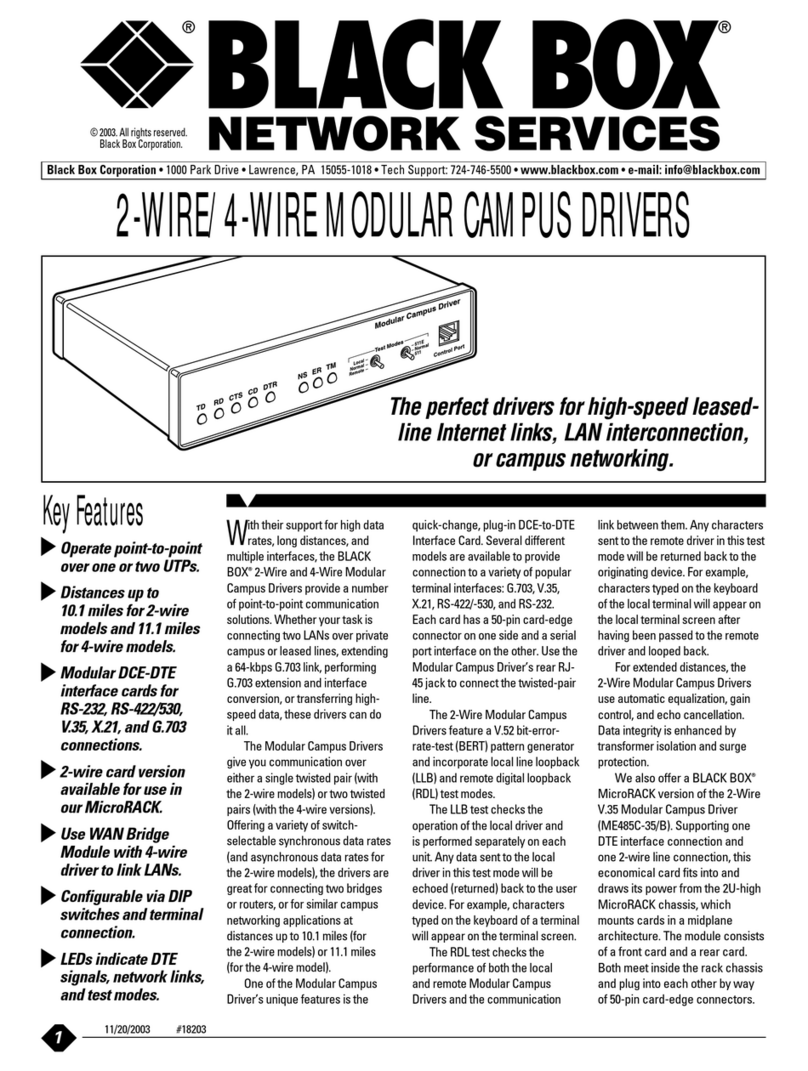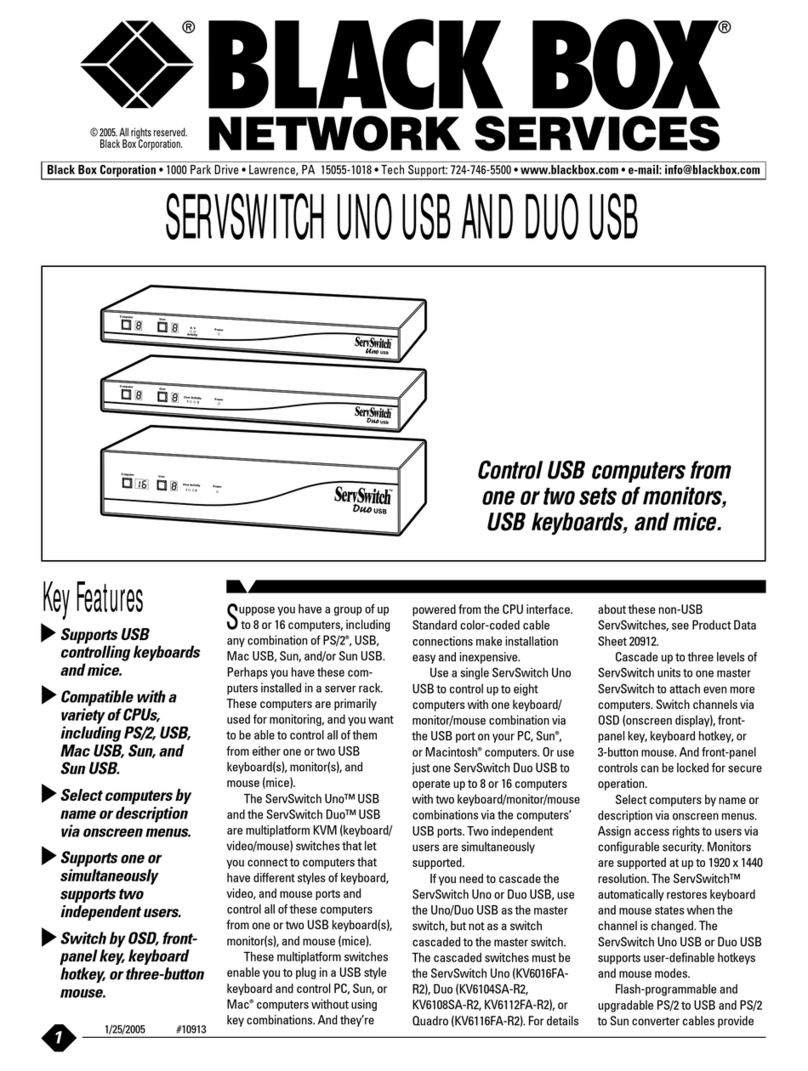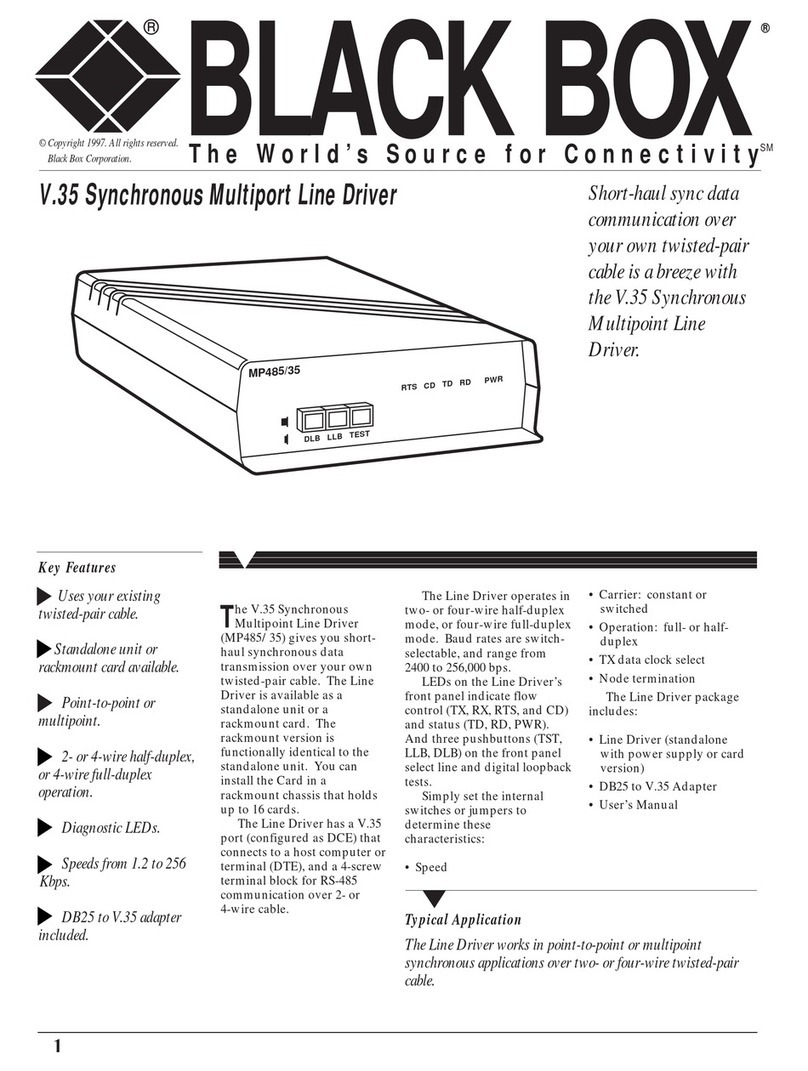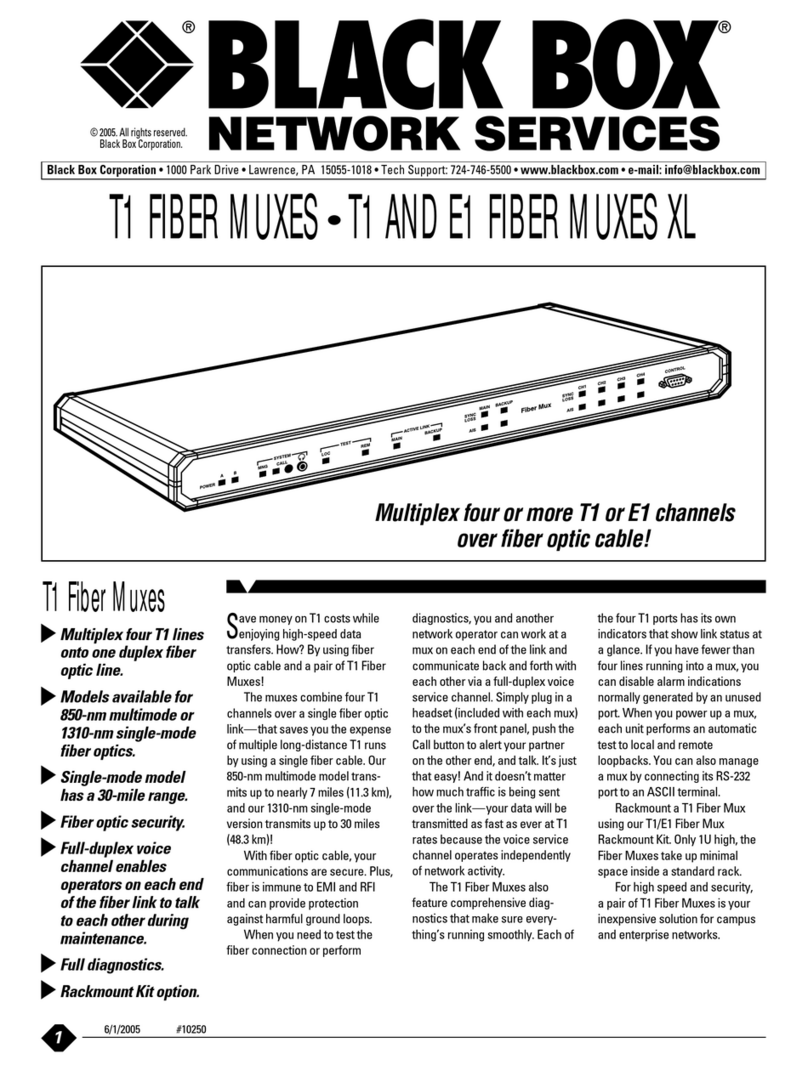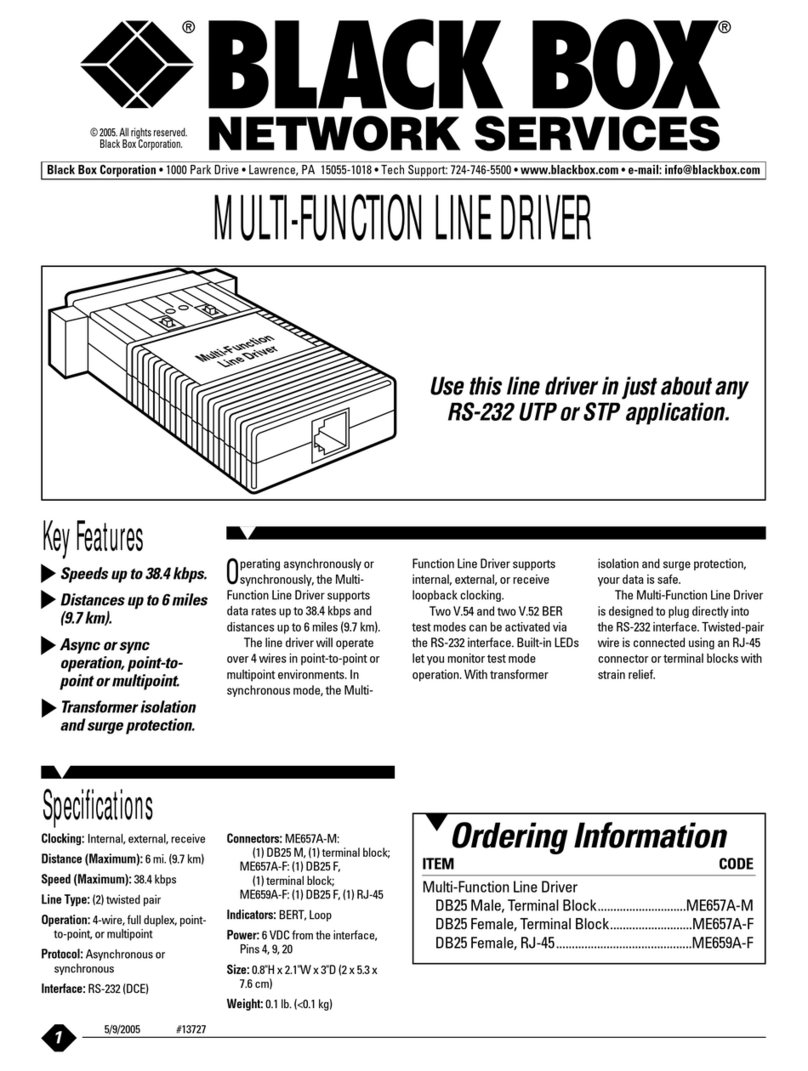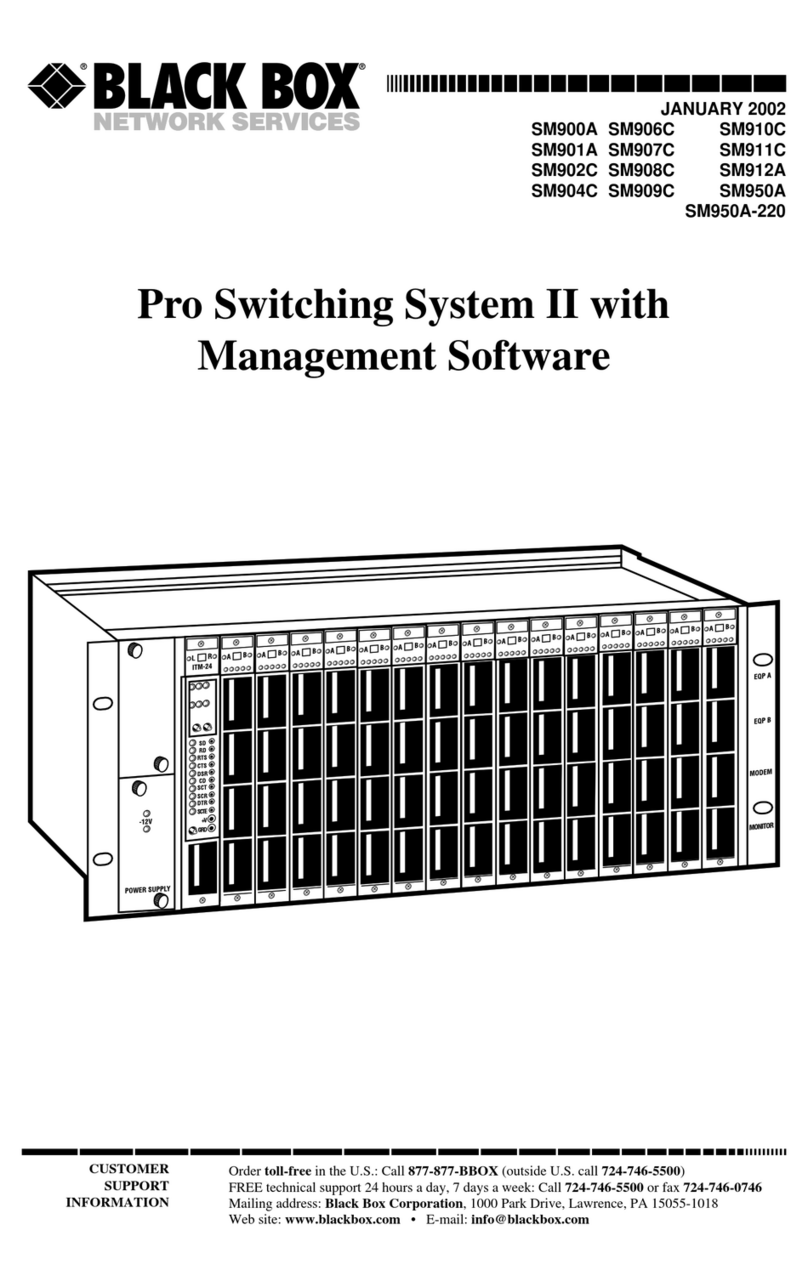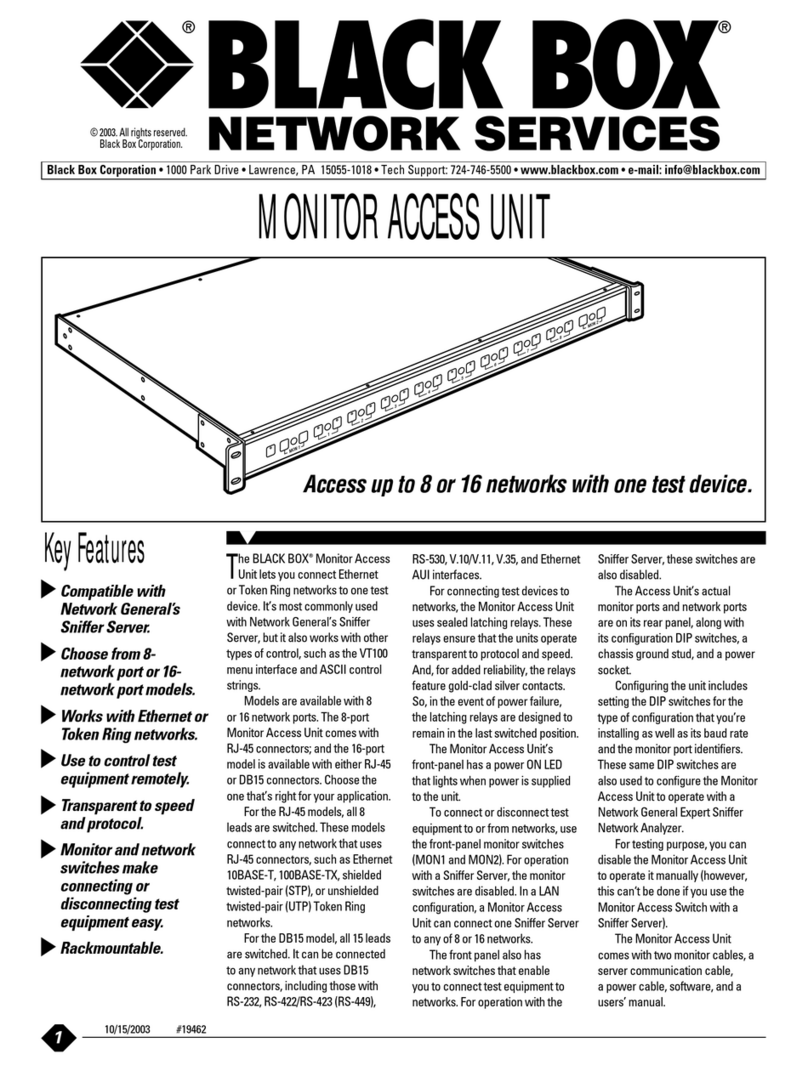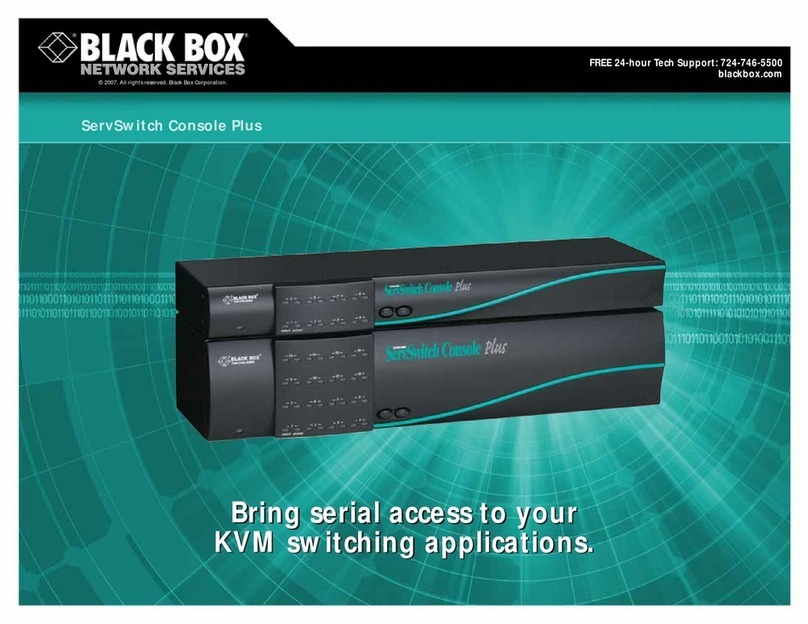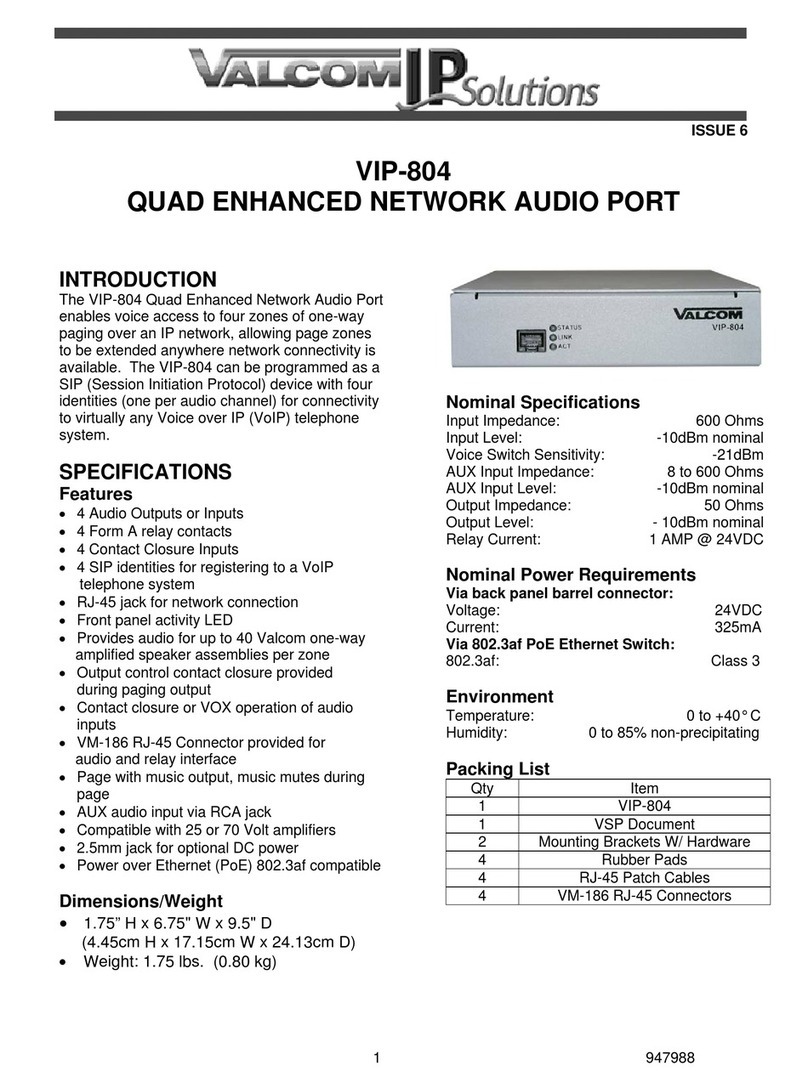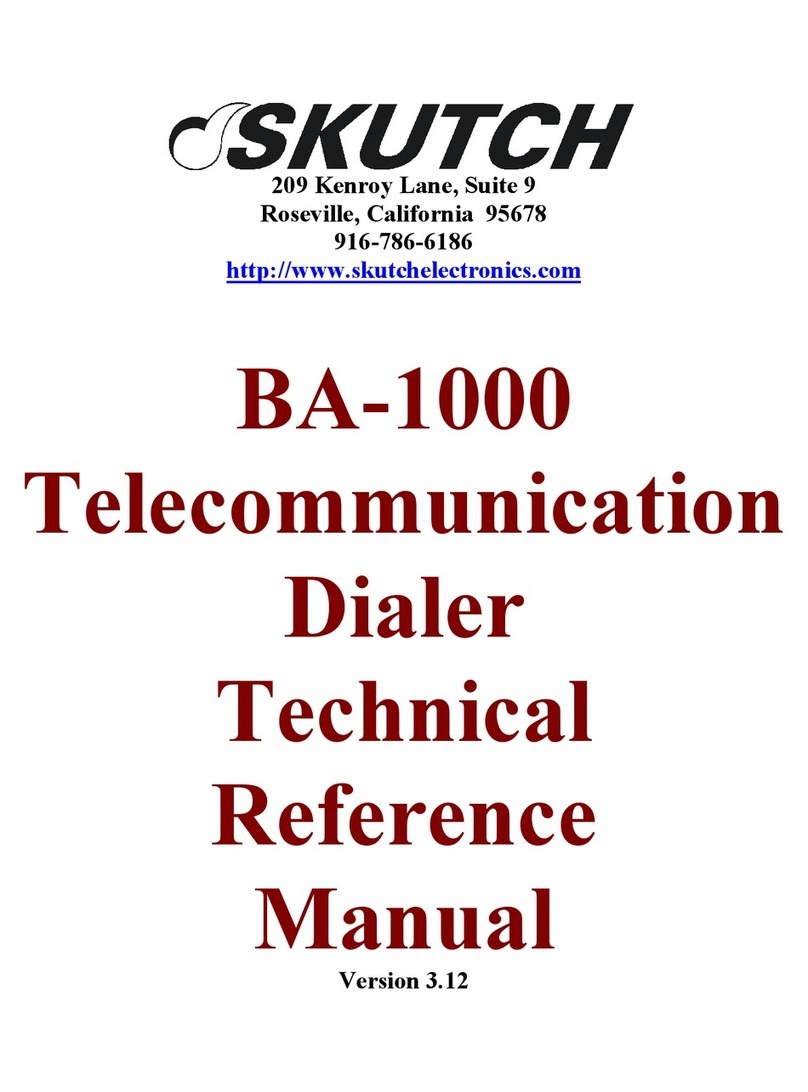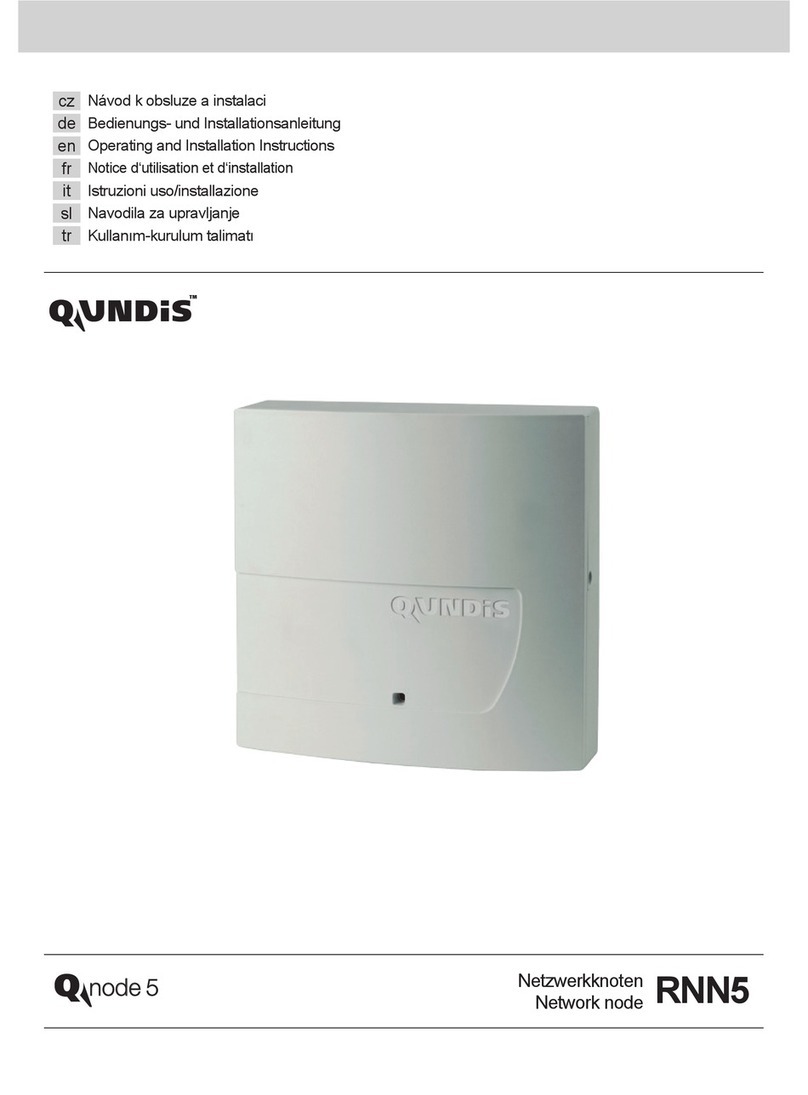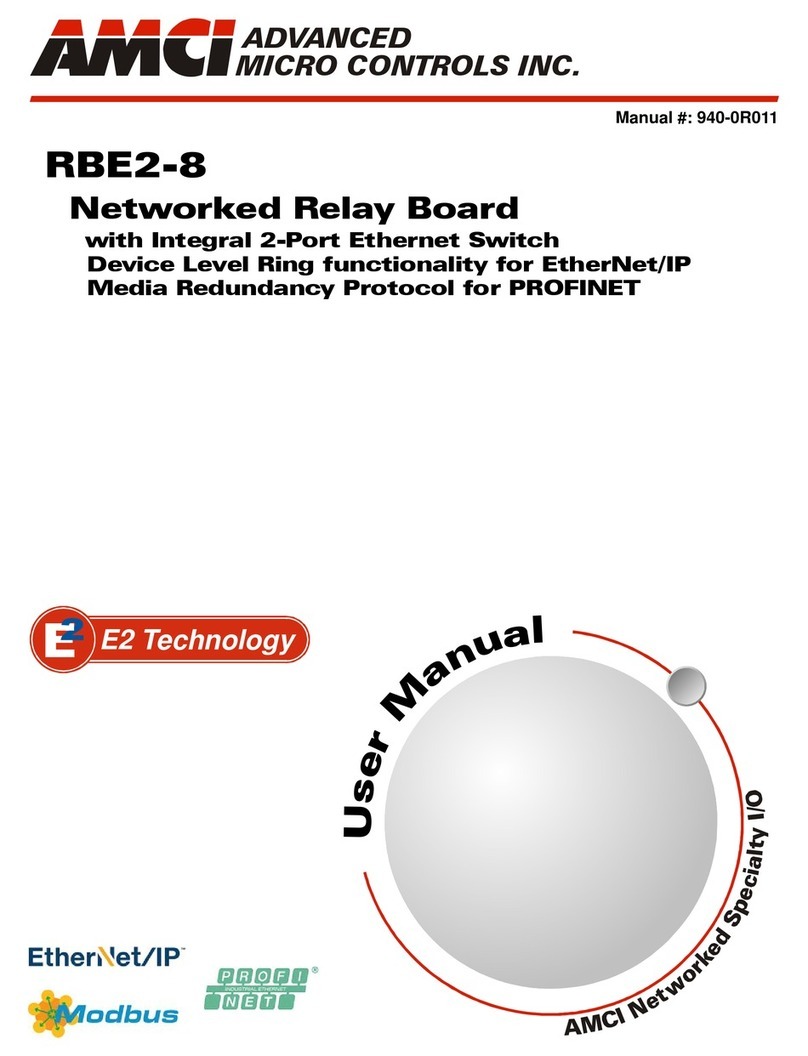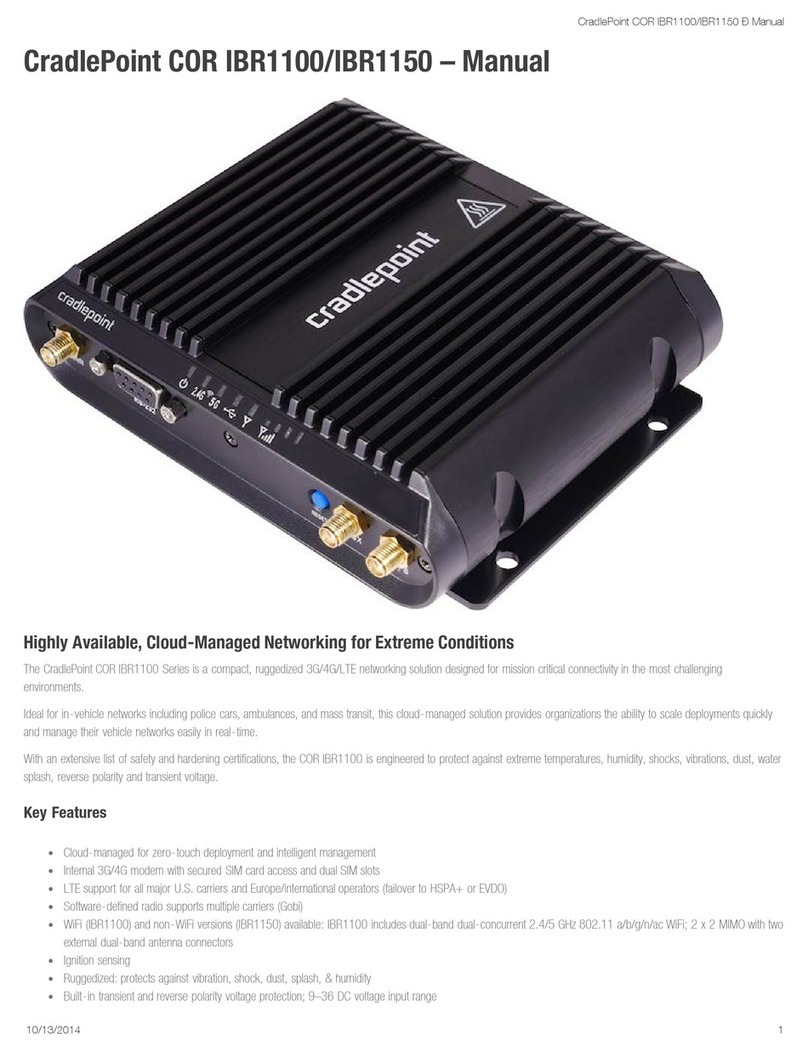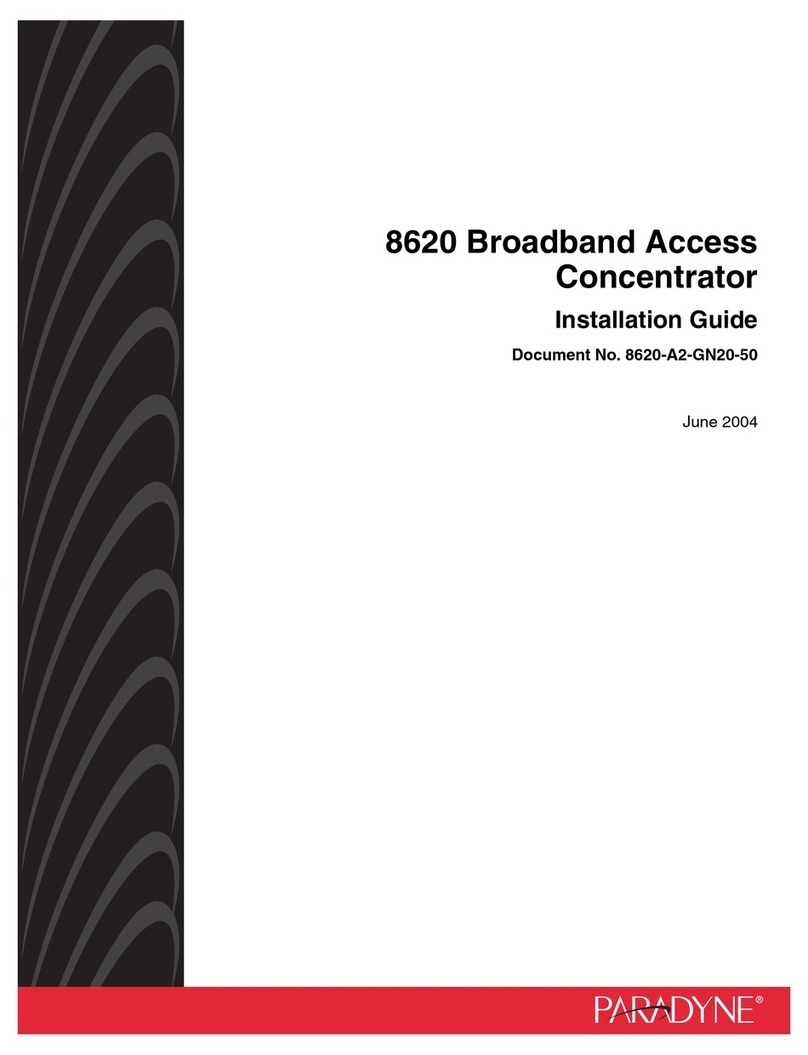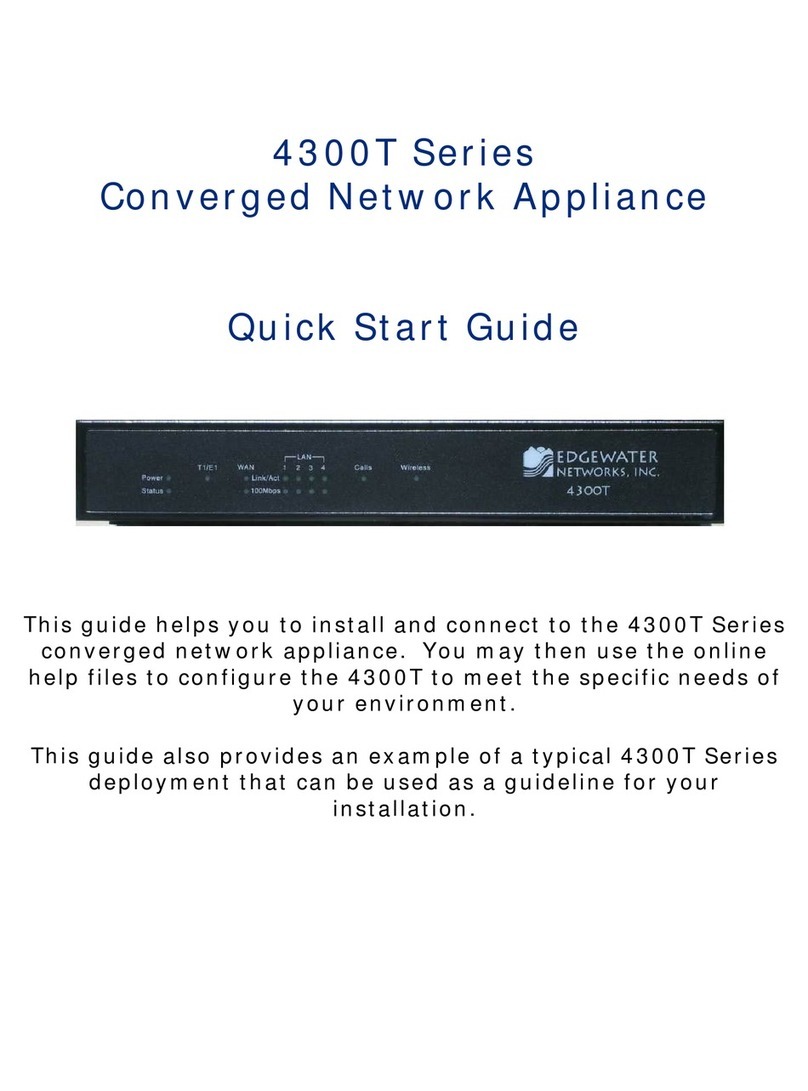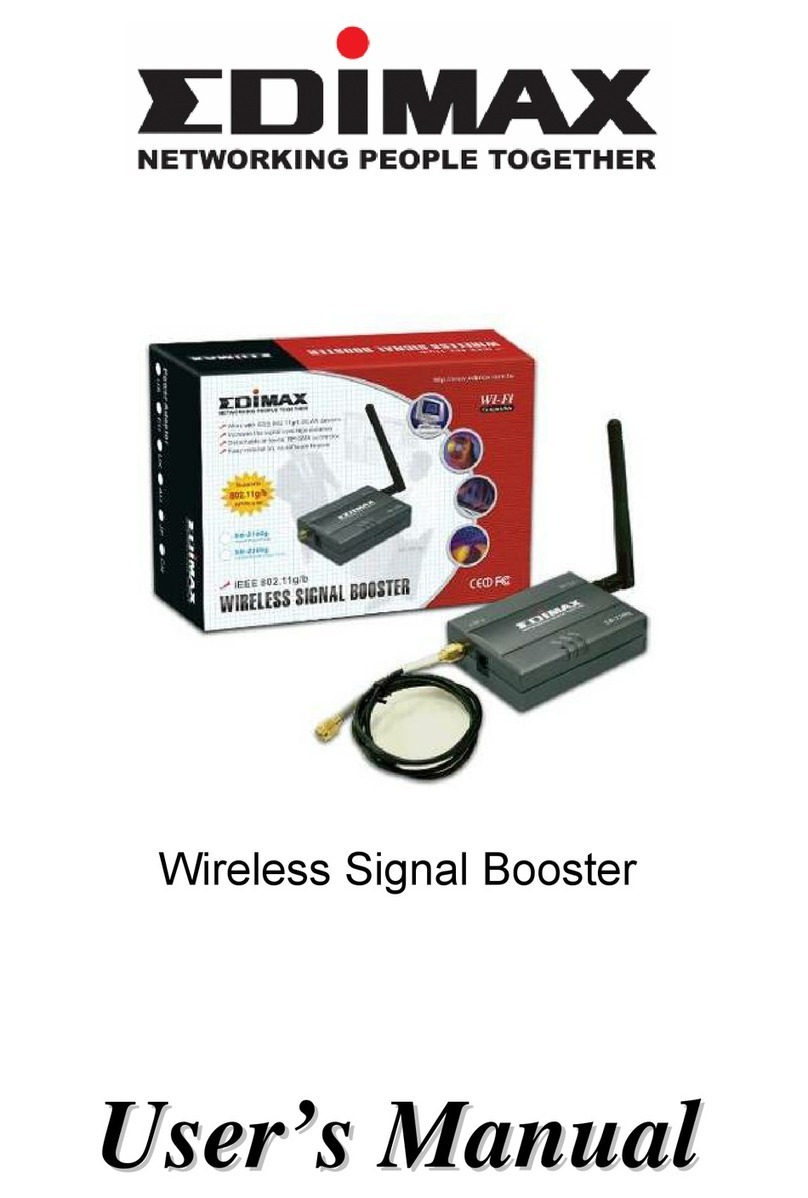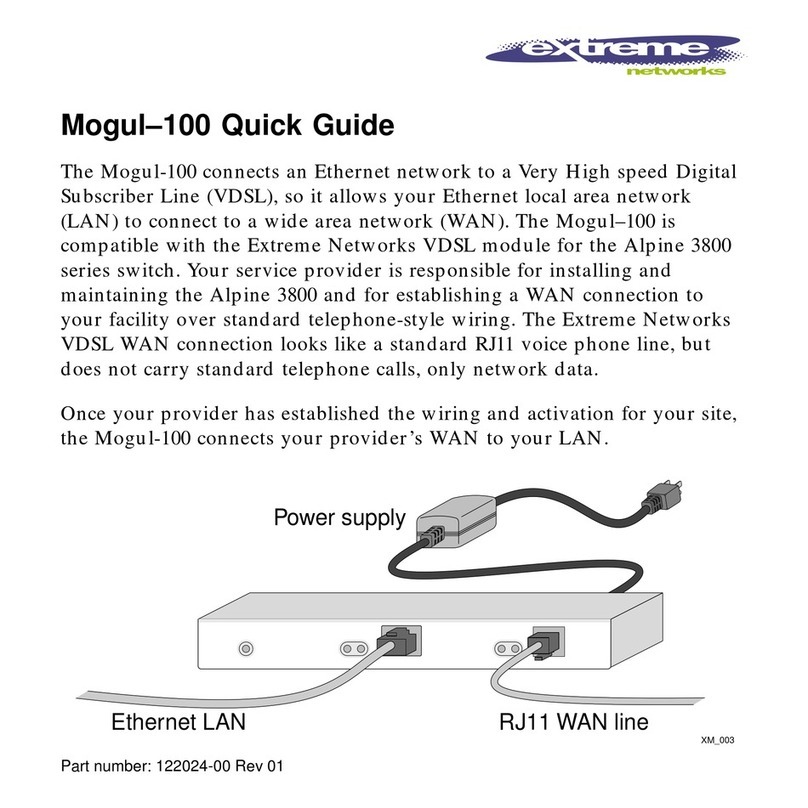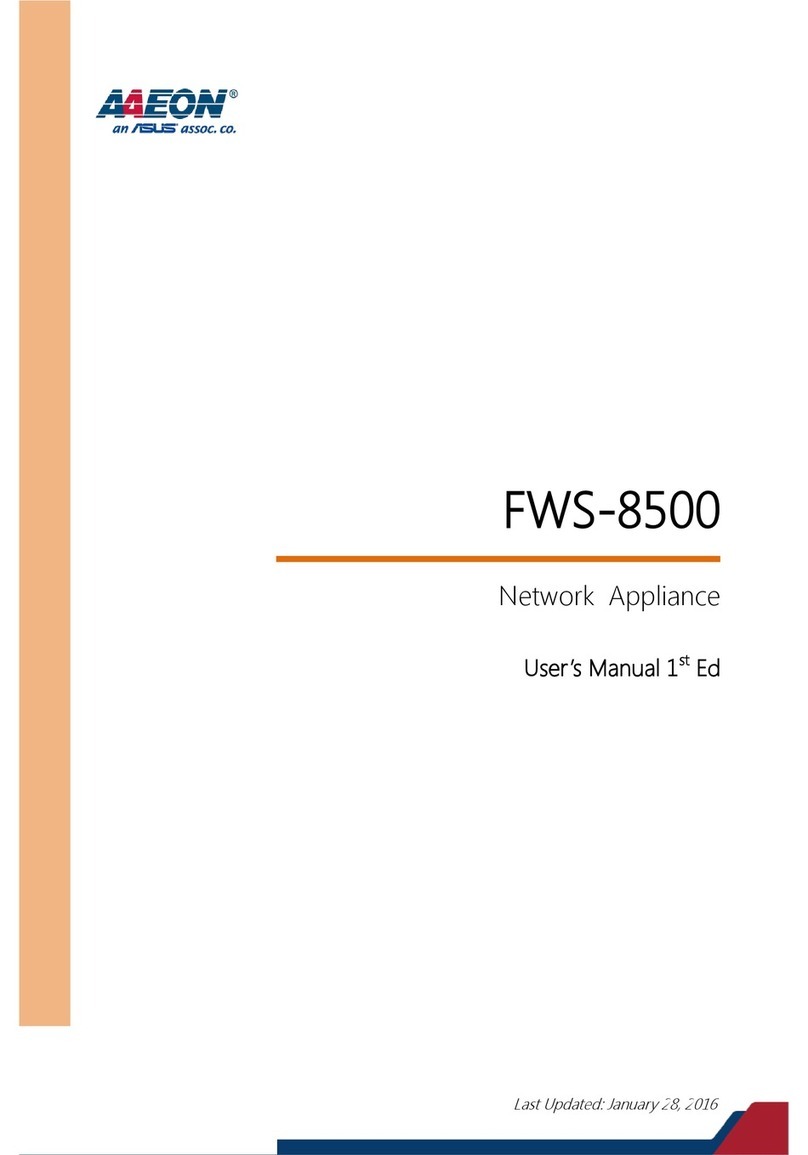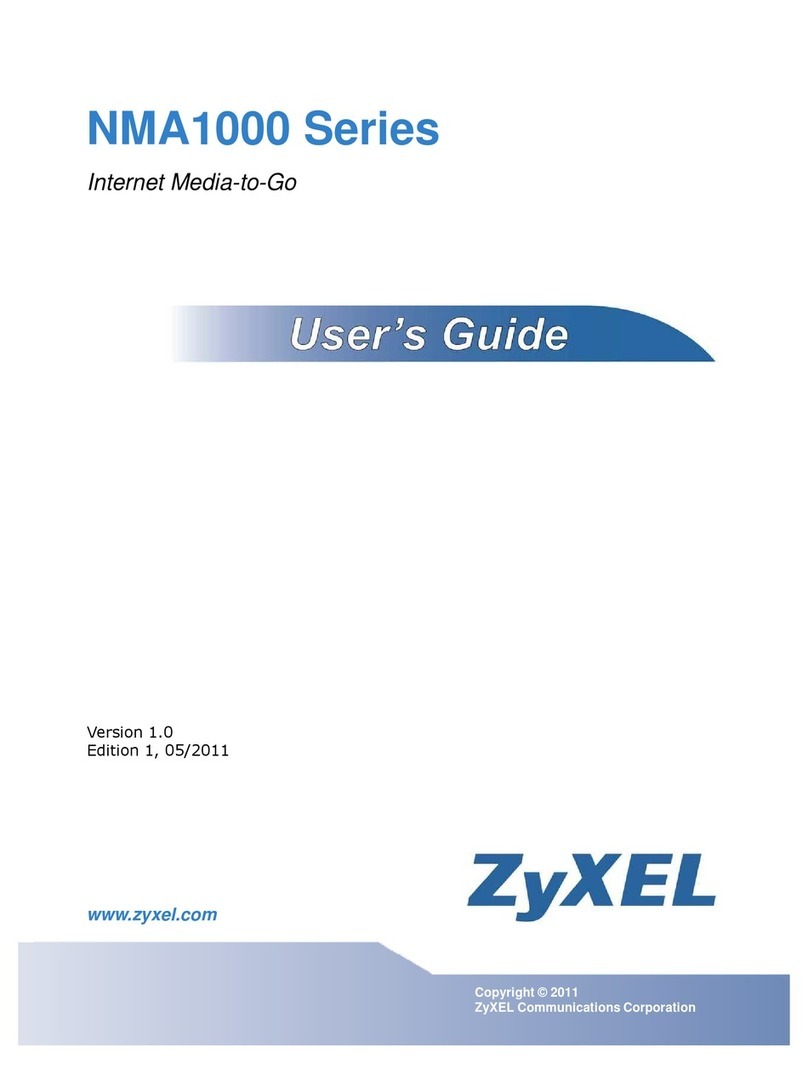1
LEDs on the front
panel indicate flow-
control status.
Push button line and
digital loopback
testing available.
Other options via
internal switches
or jumpers.
Delivers reliable
signals, even in the
most demanding
shop environments.
ust as reliable in tail
circuits.
Choose from
standalone or rack
card versions.
W
ith the RS-232/RS-485
Multipoint Line Driver
(LD485S-MP) you get syn hron-
ous data ommuni ation over
twisted-pair able at up to 4 miles
(6.4 km).
The RS-232/RS-485 Multipoint
Line Driver has a 4-s rew terminal
blo k for RS-485 ommuni ations
over a 2- or 4-wire line, and an
RS-232 port that onne ts to a
host omputer or terminal.
Swit h-sele table speeds range
from 1200 bps to 128 kbps.
The line driver omes as a
standalone unit or a ra kmount
ard.
You an install the ard in the
16-Card Ra k (RM005).
Here’s sync data
transmission at speeds
up to 128 kbps.
KeyFeatures
RS-232/RS-485MULTIPOINTLINEDRIVER(LD485S-MP)
Black Box Corporation
• 1000 Park Drive • Lawren e, PA 15055-1018 • Te h Support: 724-746-5500 • www.blackbox.com • e-mail:
[email protected]© 2004. All rights reserved.
Bla k Box Corporation.
12/1/2004 #15028
Maximum Distance: 4 mi. (6.4 km)
Operation: 2- or 4-wire, half- or full
duplex
Protocol: Syn hronous
Maximum Speed: 128 kbps
Connectors: (1) DB25 F, (1) 4-s rew
terminal blo k
Power: ME742A-R5: 115 VAC/60 Hz;
ME742AE-R5: 230 VAC/50 Hz;
ME742C-R5: From the interfa e
Size: ME742A-R5, ME742AE-R5:
1.8"H x 5.5"W x 8.5"D
(4.6 x 14 x 21.6 m);
ME742C-R5: 0.6"H x 4.7"W x 7.4"D
(1.5 x x 11.9 x 18.8 m)
Weight: ME742A-R5, ME742AE-R5:
1 lb. (0.5 kg);
ME742C-R5: < 0.5 lb. (0.2 kg)
Specifications
Ordering Information
ITEM CODE
RS-232/RS-485 Multipoint Line Driver (LD485S-MP)
Standalone (115-VAC).....................................ME742A-R5
Standalone (230-VAC) ..................................ME742AE-R5
Card .....................................................................ME742C-R5
◆Includes (1) 6-ft. (1.8-m) DB25 male to DB25 male
RS-232 extension cable (1) AT Adapter (Serial) DB9
Female/DB25 Male (FA520A-R3) and a user’s manual.
LD485S-MP (ME742A-R5) plus Qui k Conne t Surge
Prote tor (SP603A) ..........................................ME289A-R2
To rackmount your ME742C-R5 order…
16-Card Ra k..................................................................RM005
For optimum performance and a 20% savings order…
Bulk Category 5 Solid-Condu tor Cable,
2-Pair, PVC, Custom Lengths .............................EYN717A