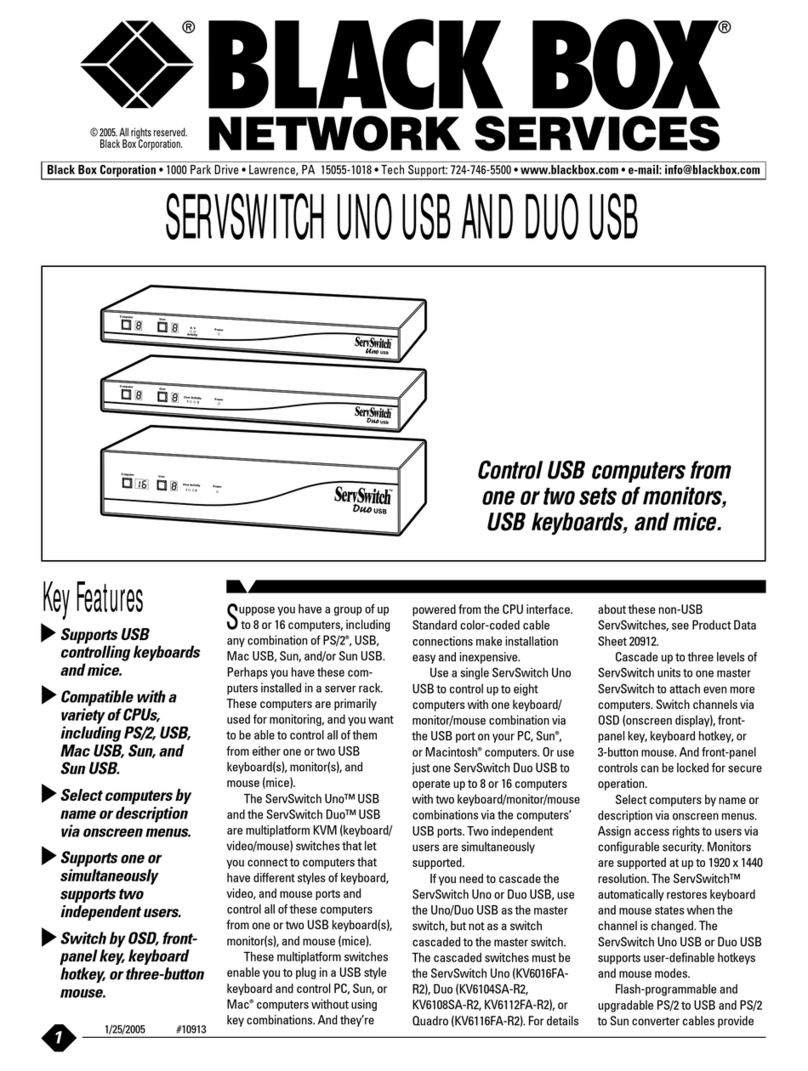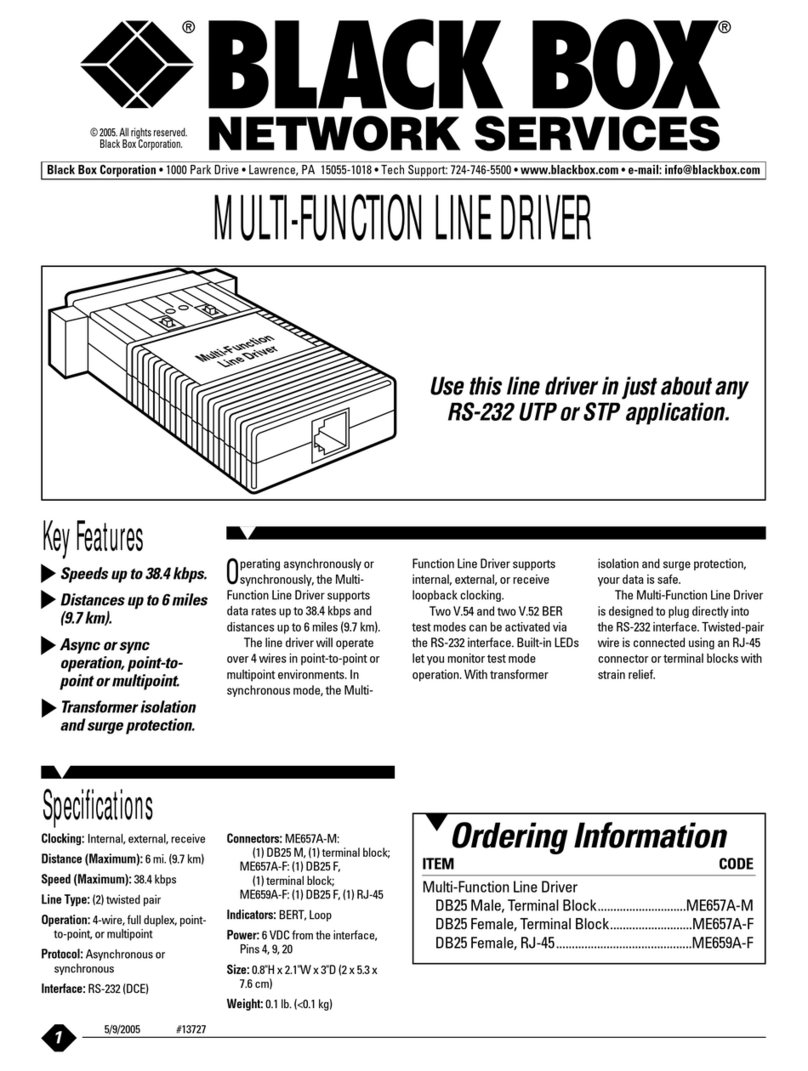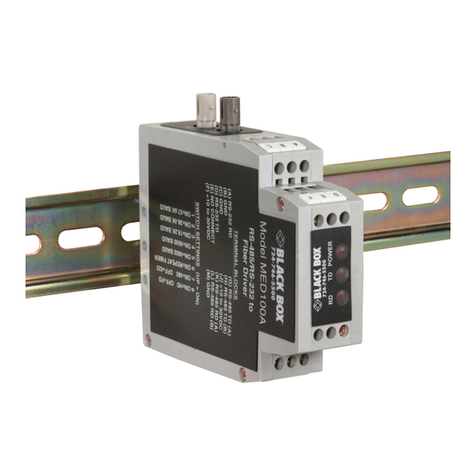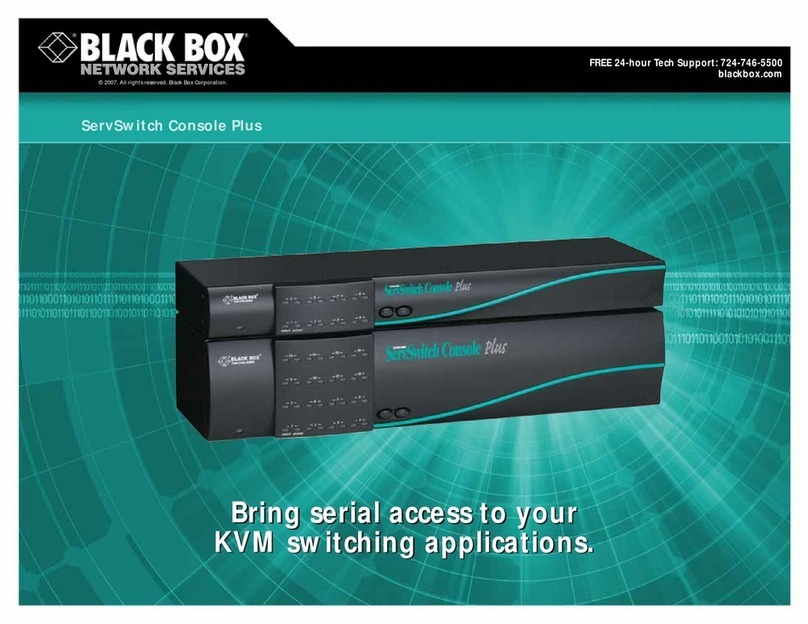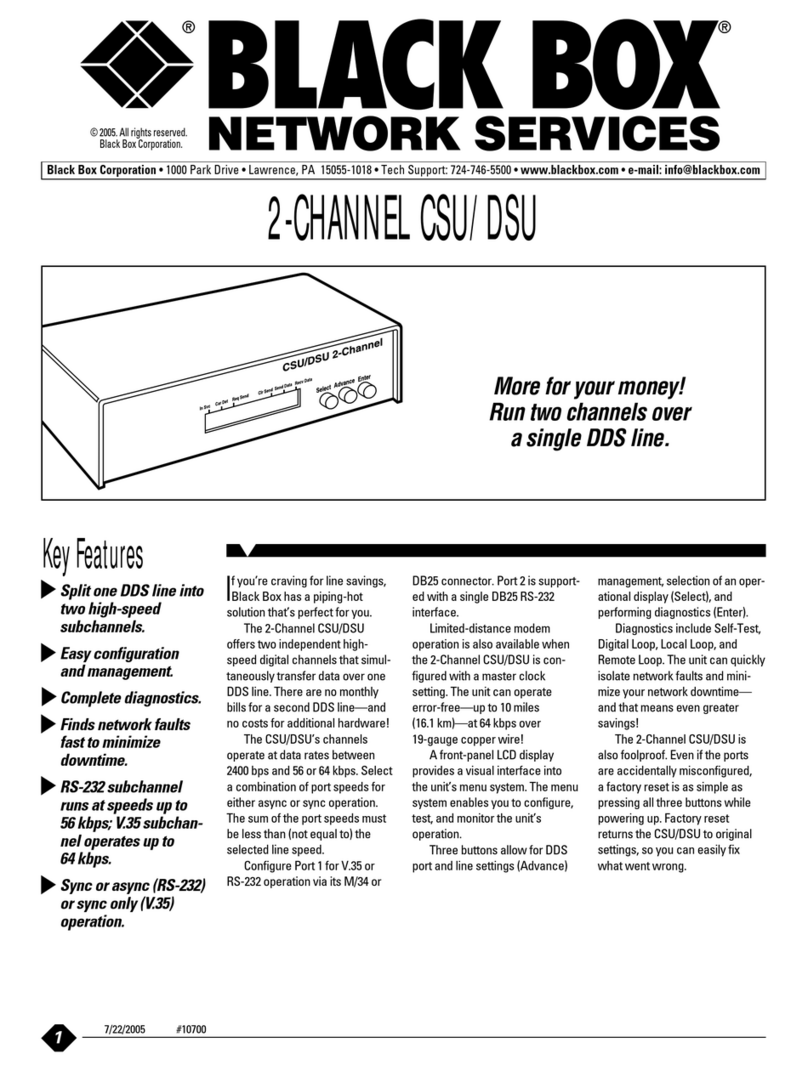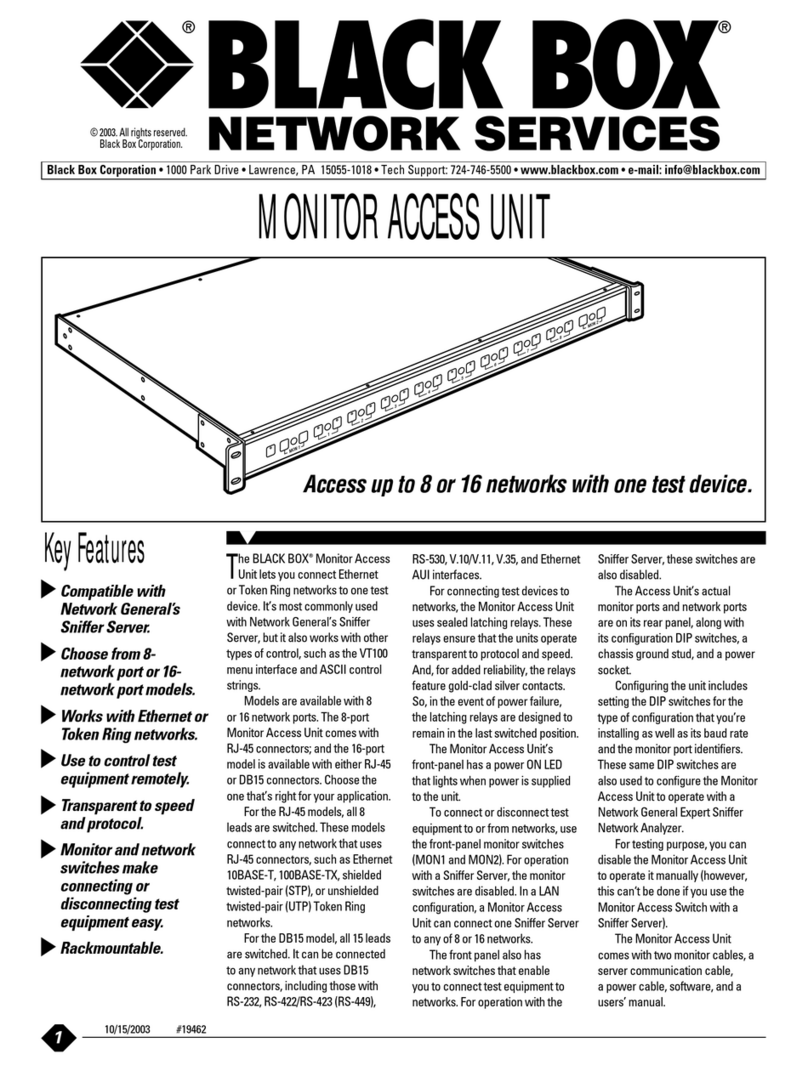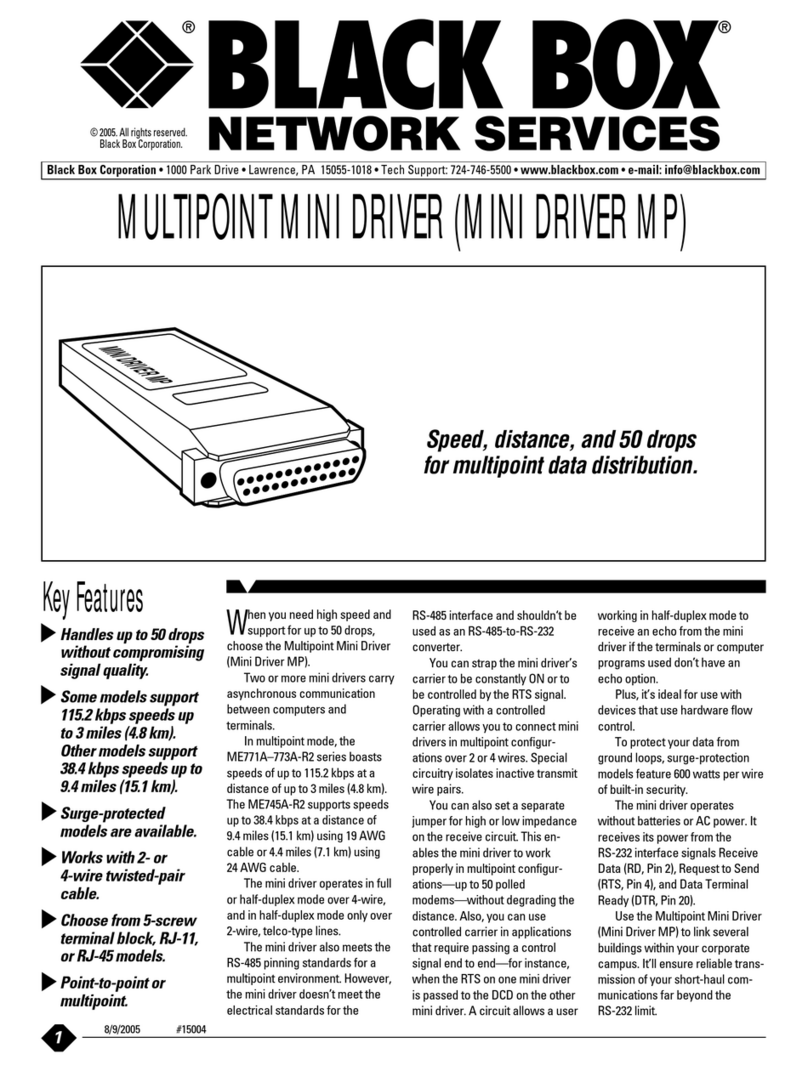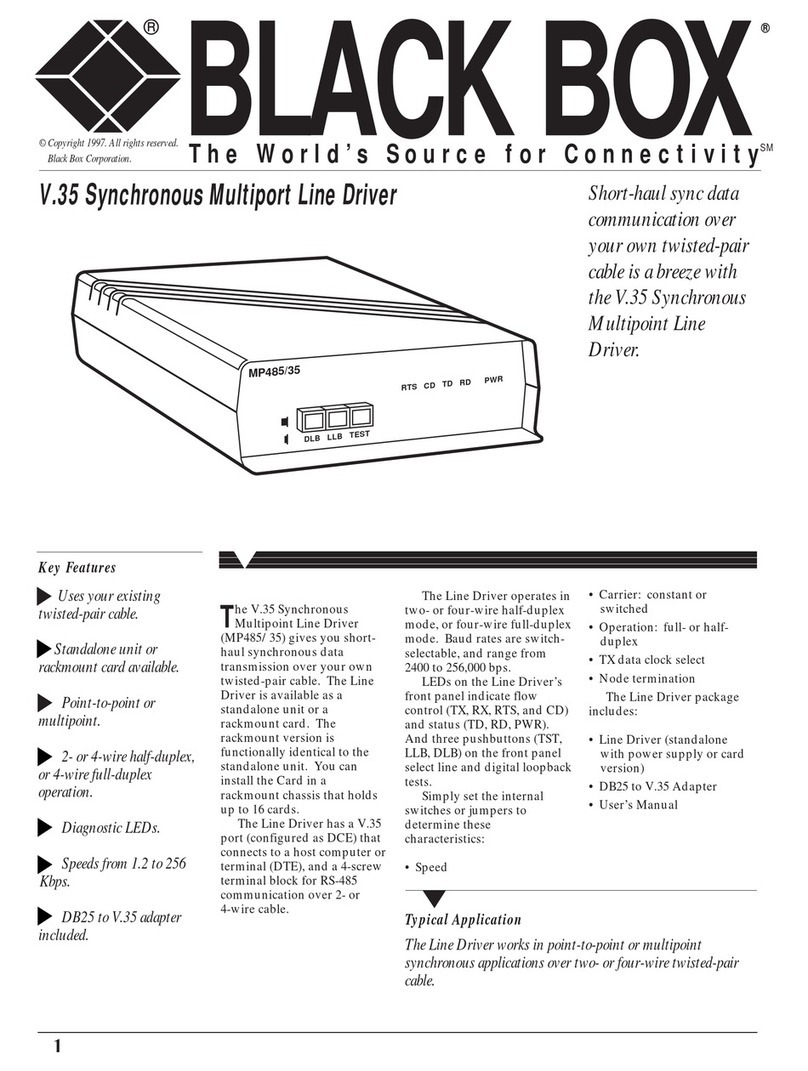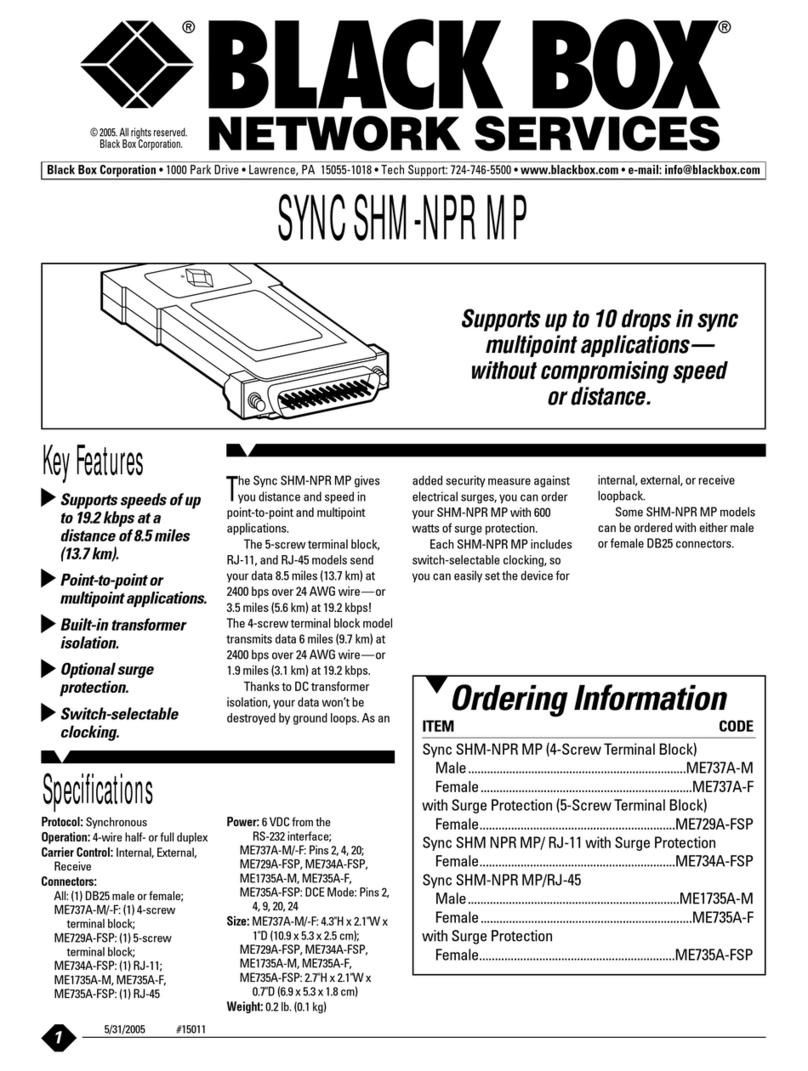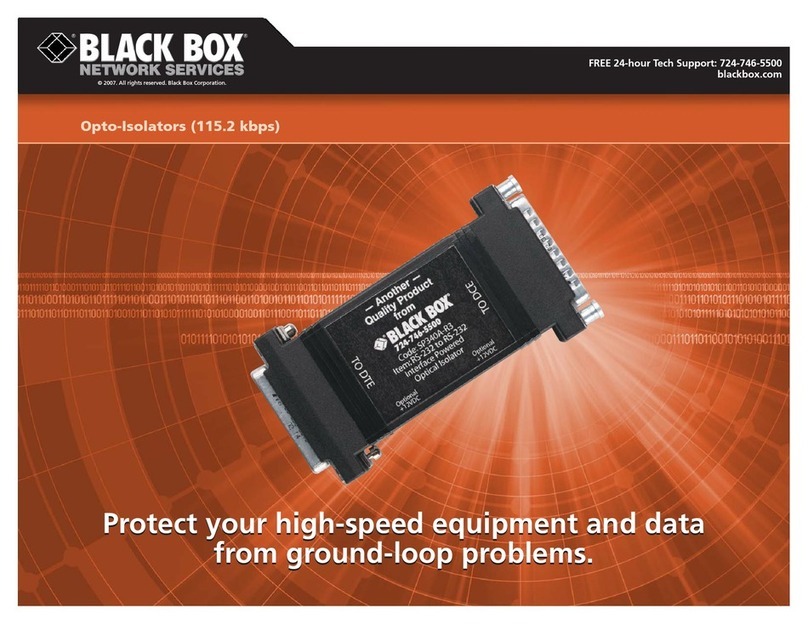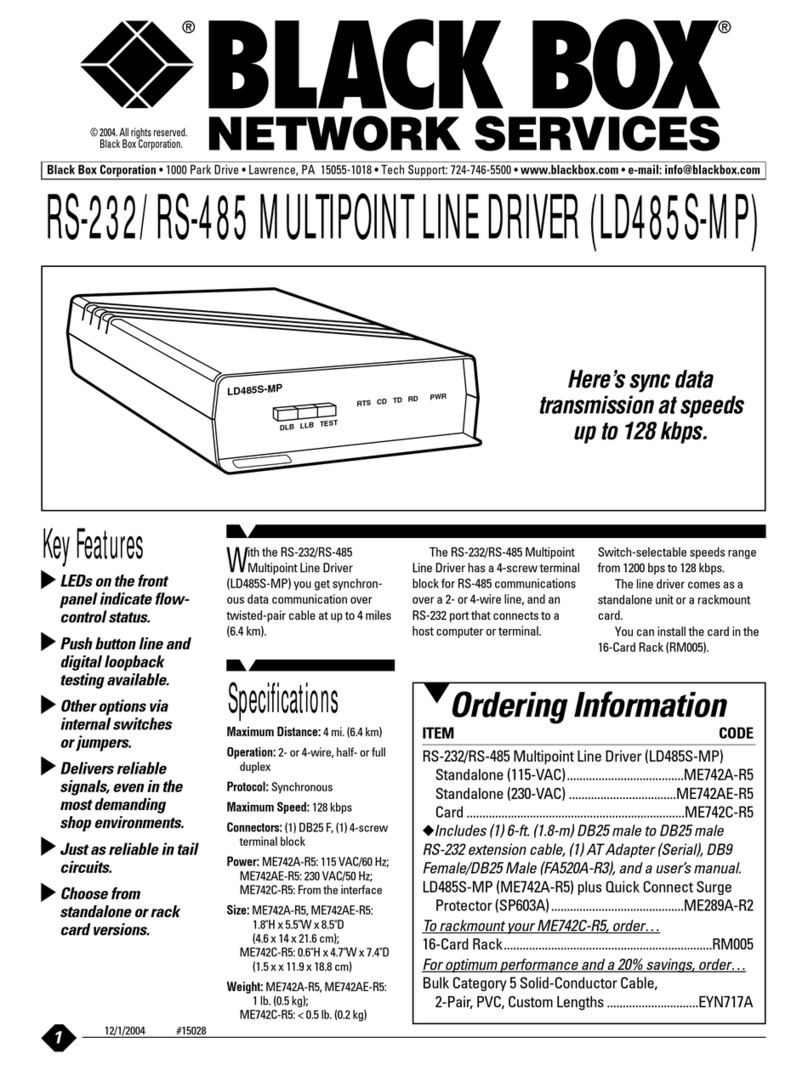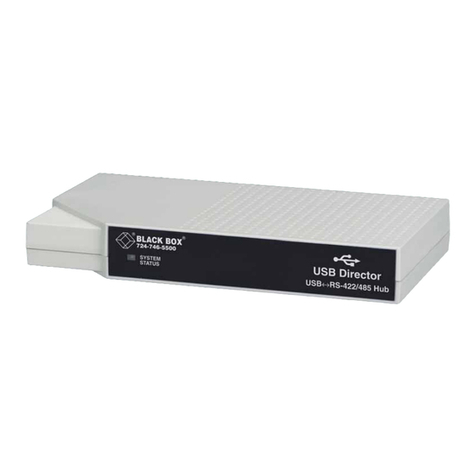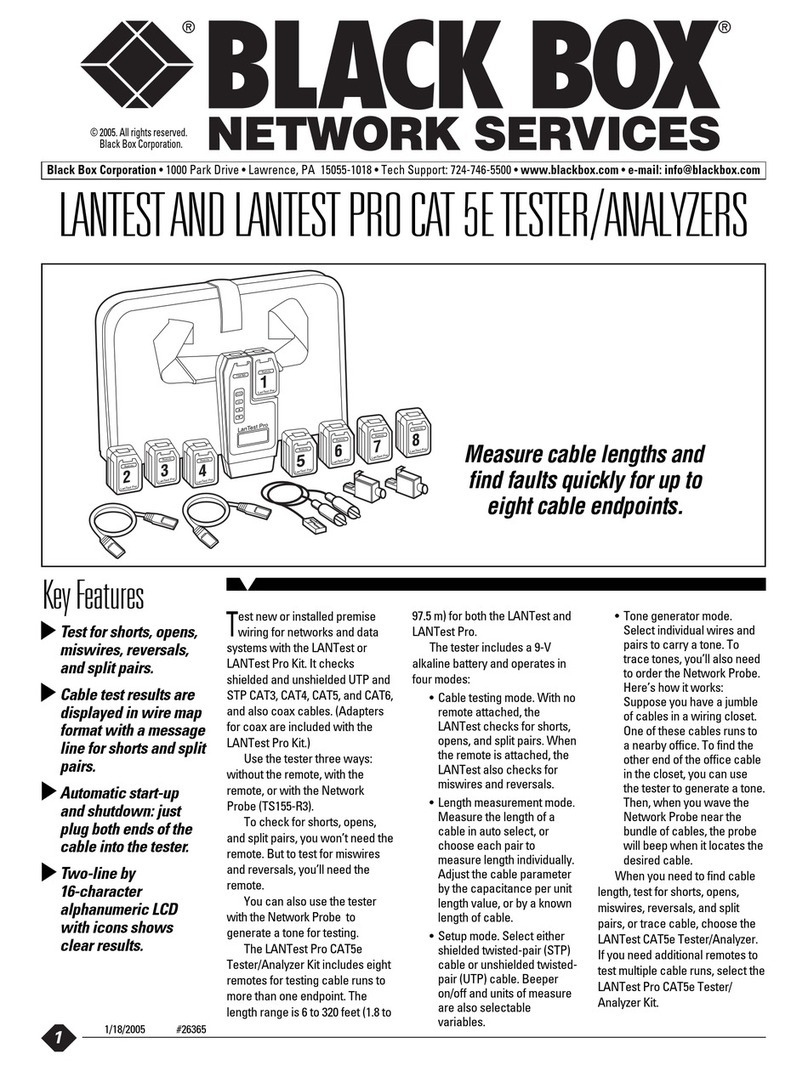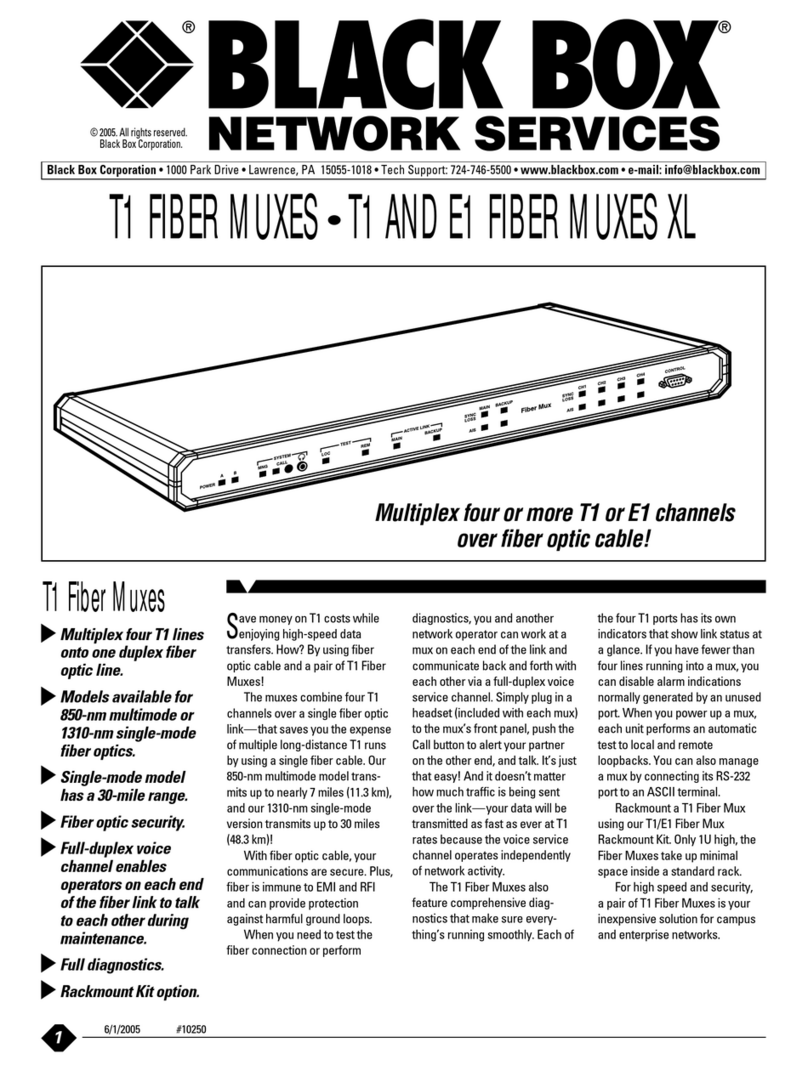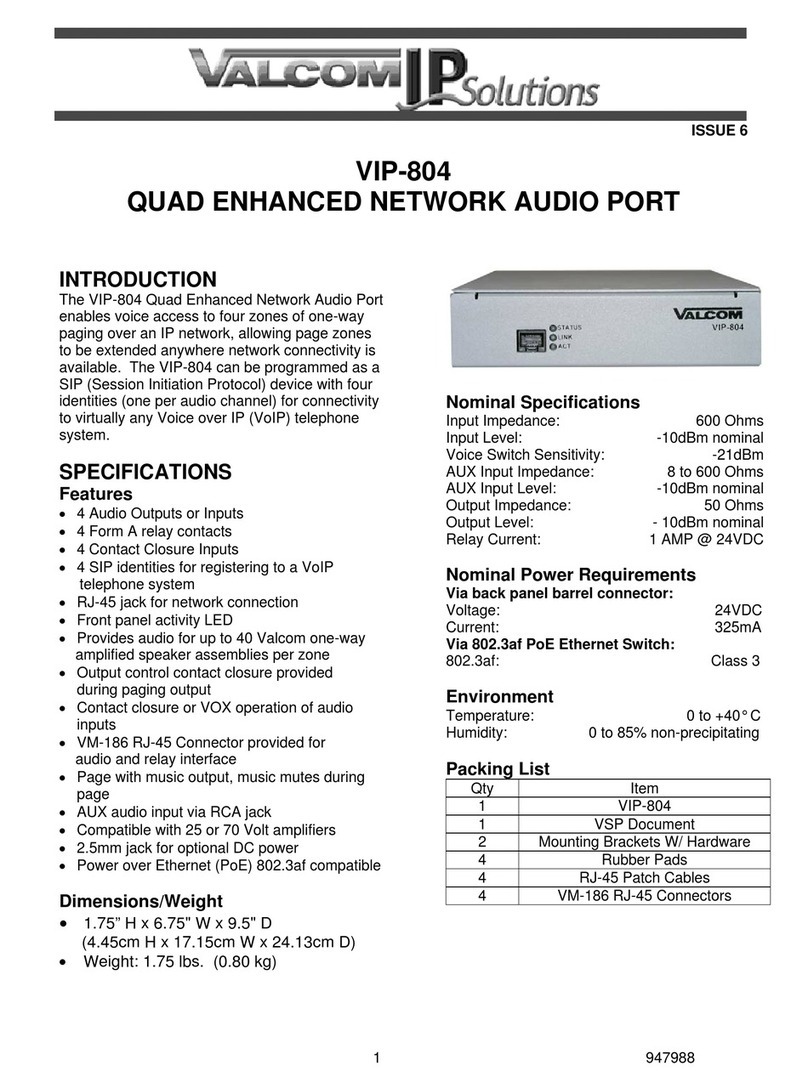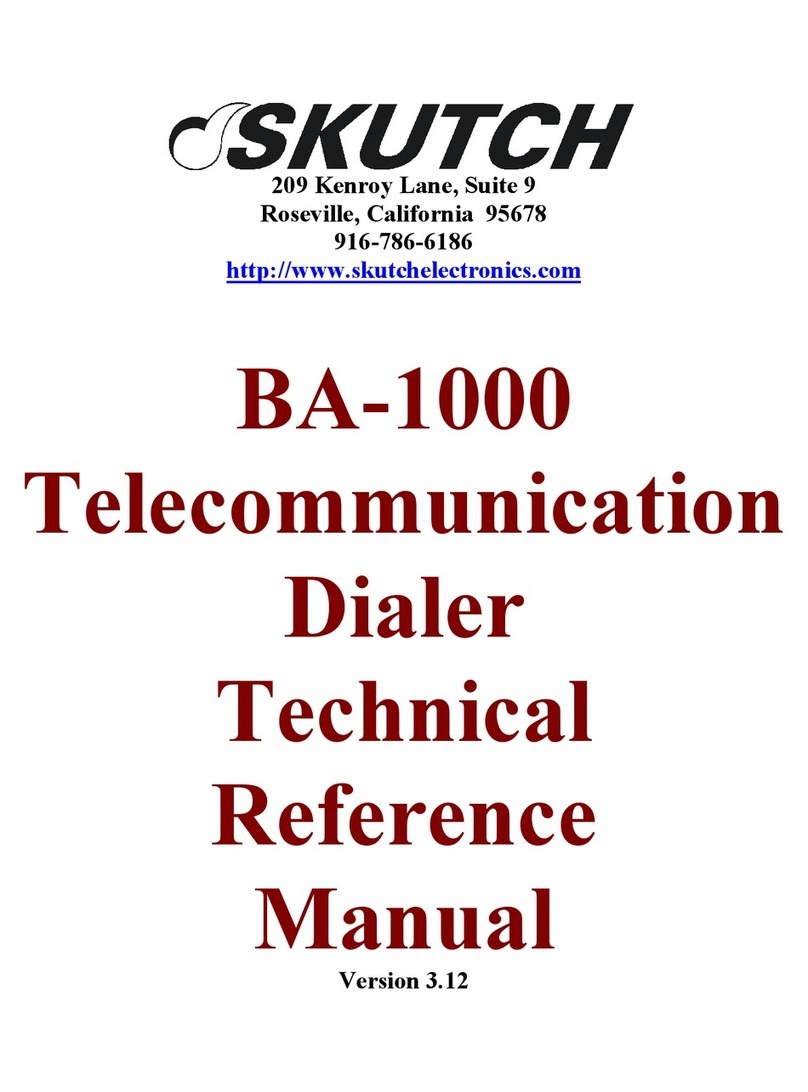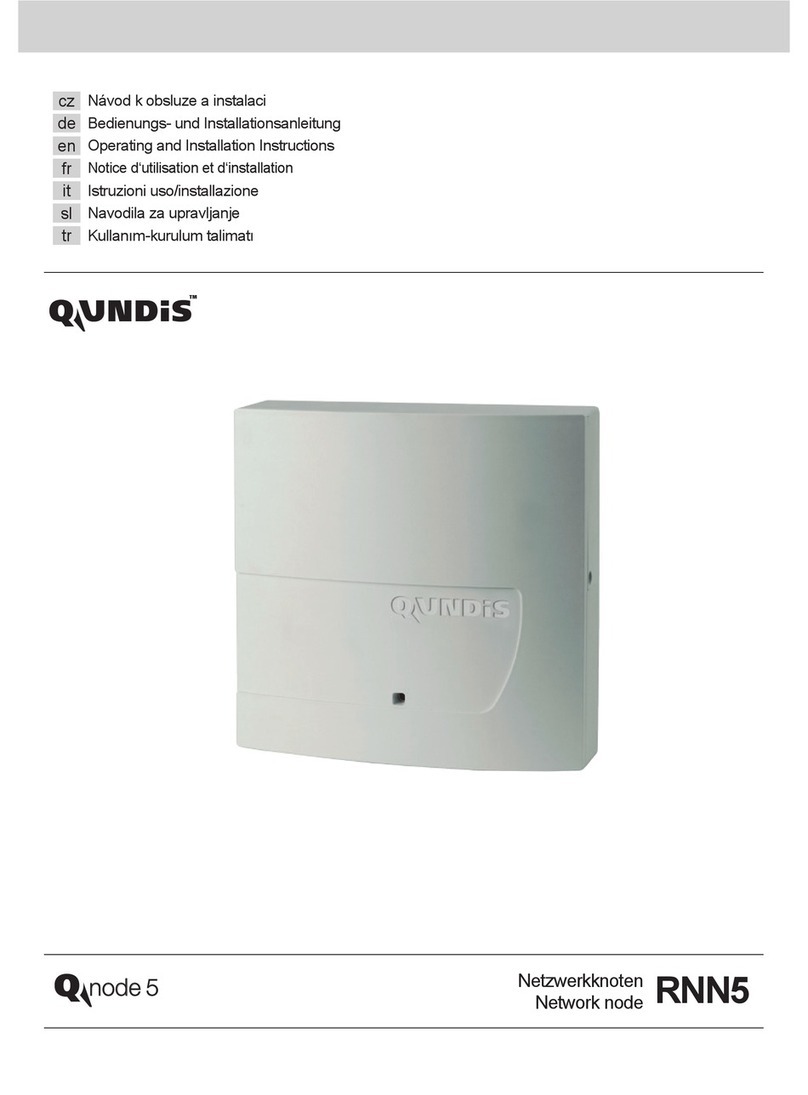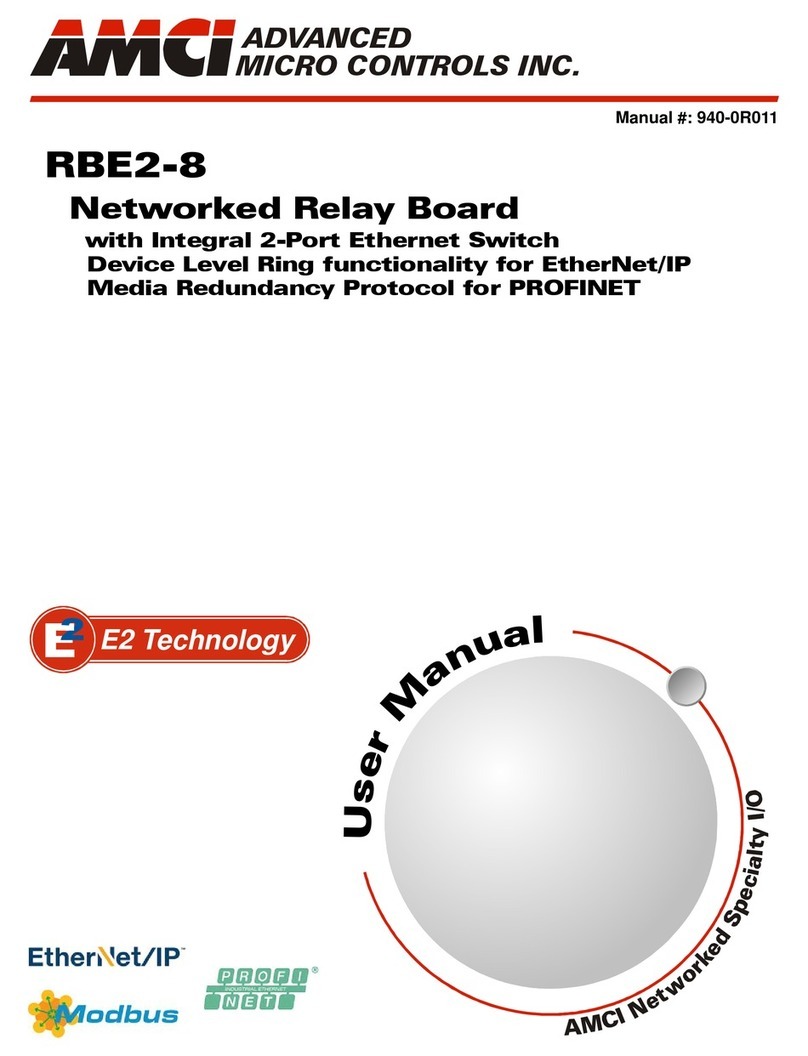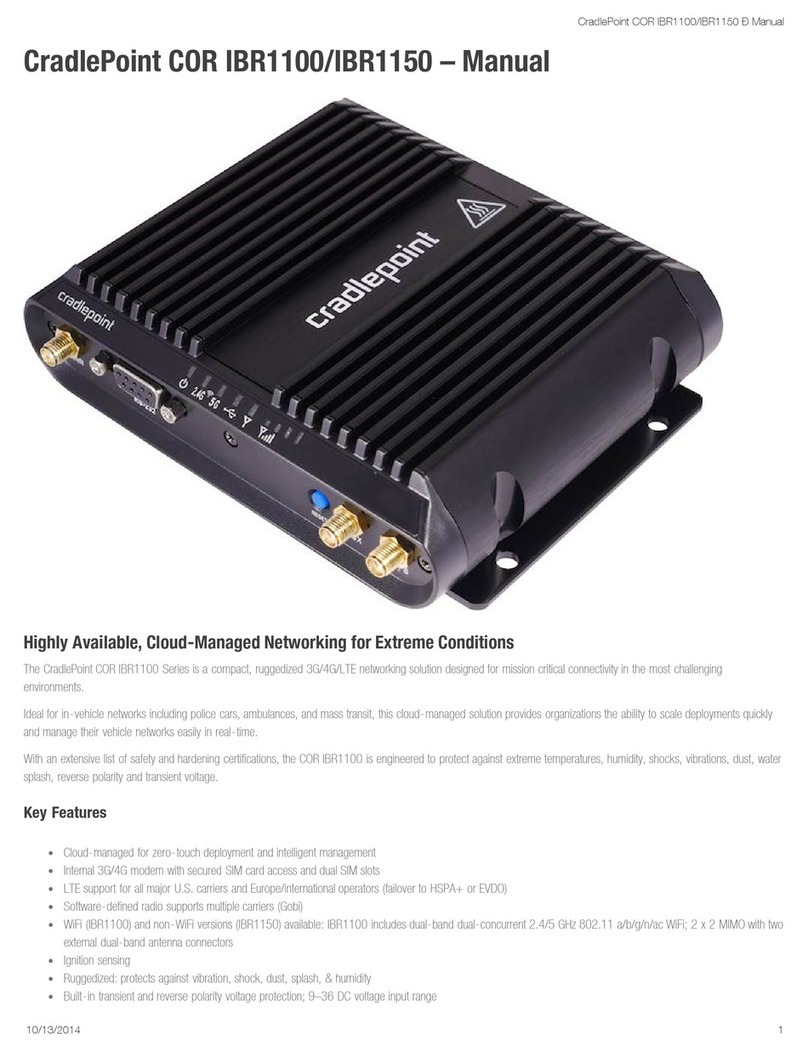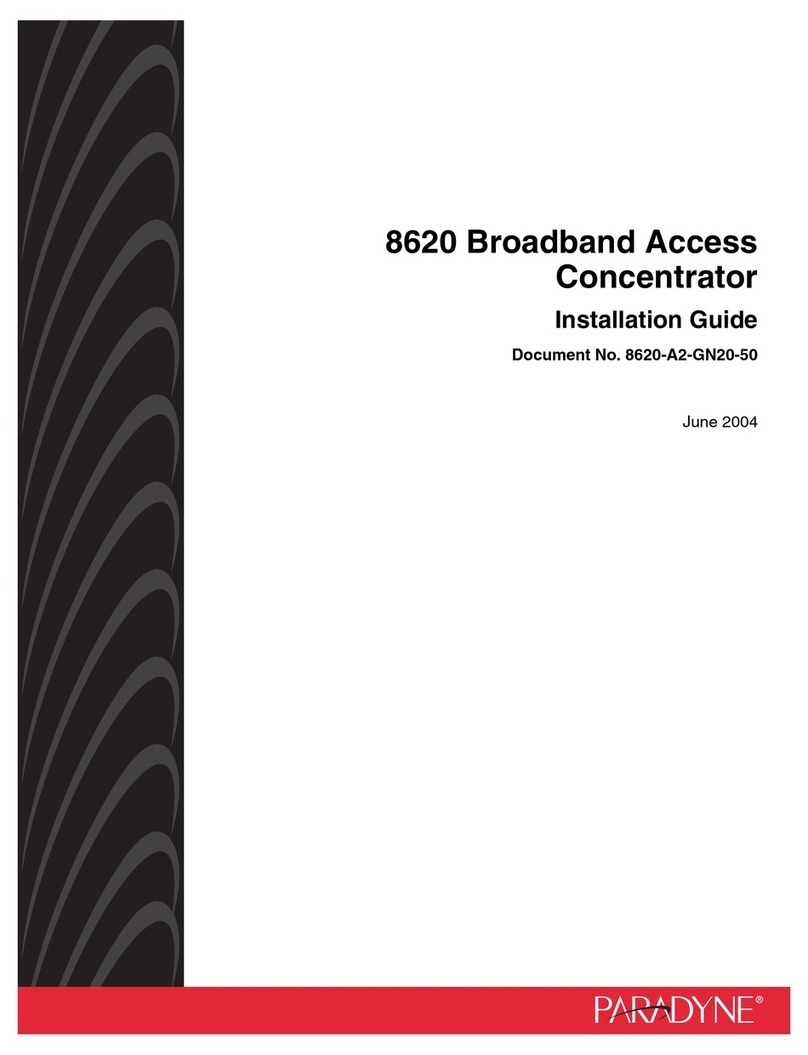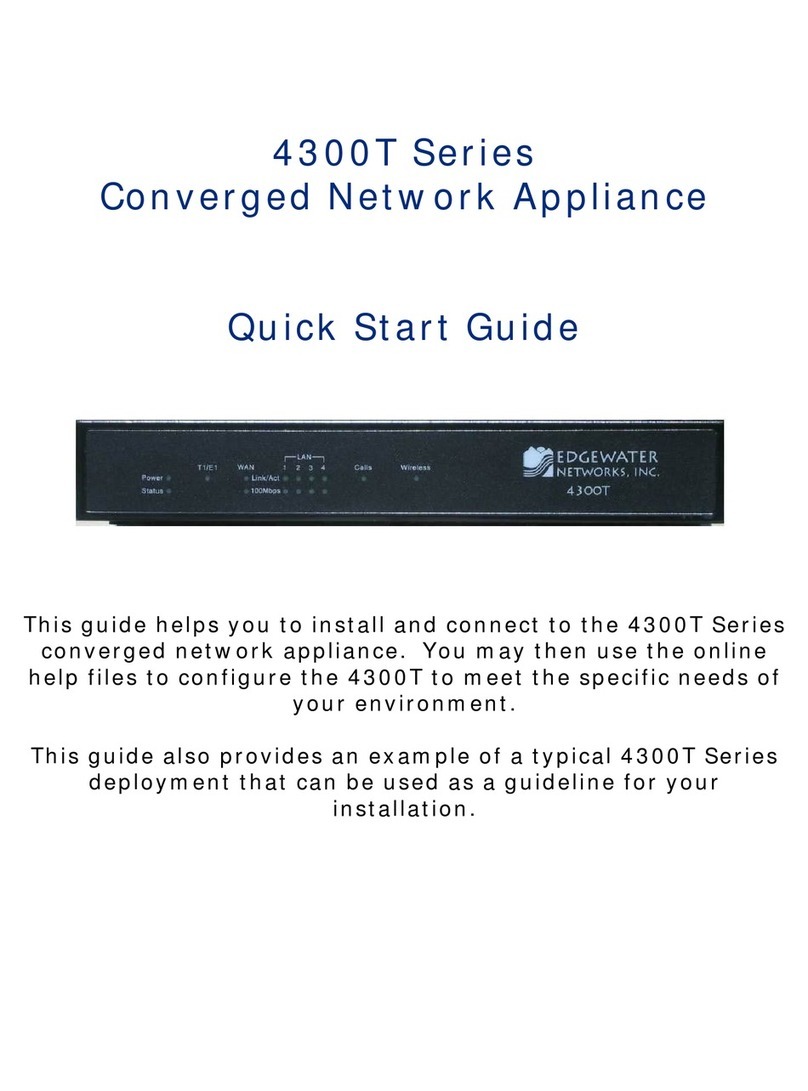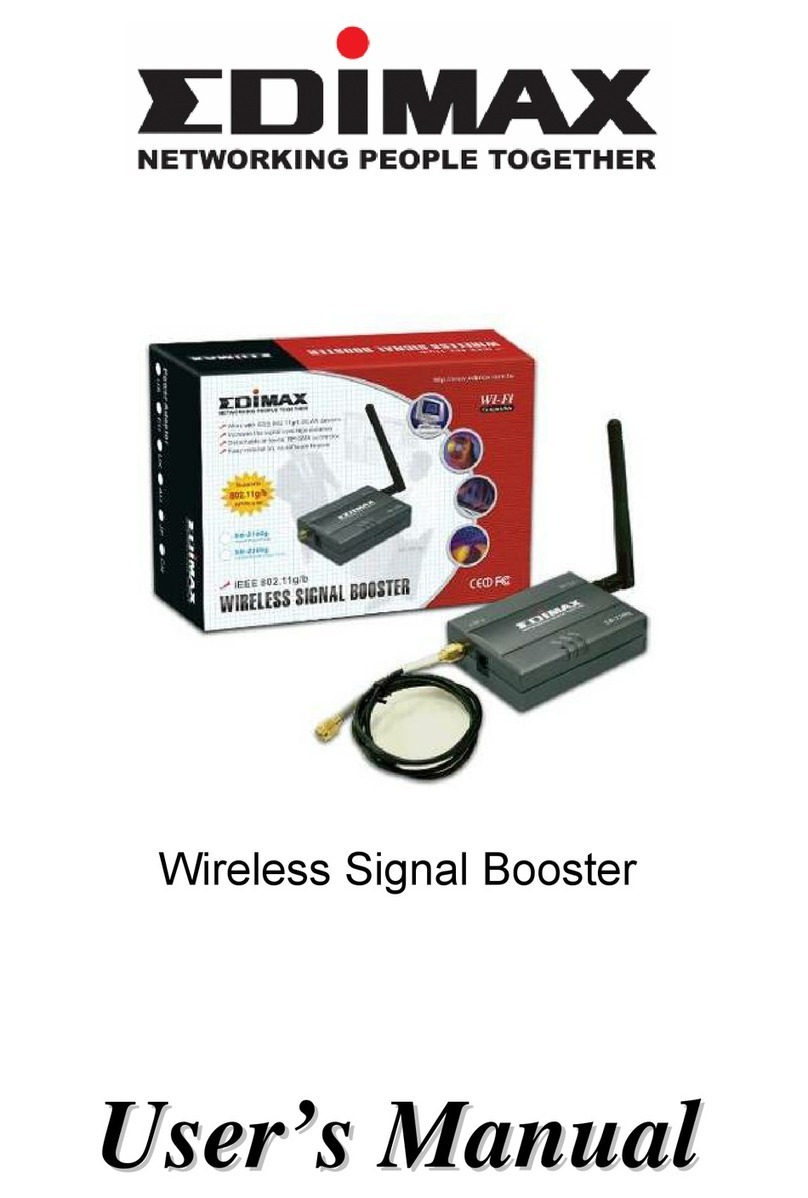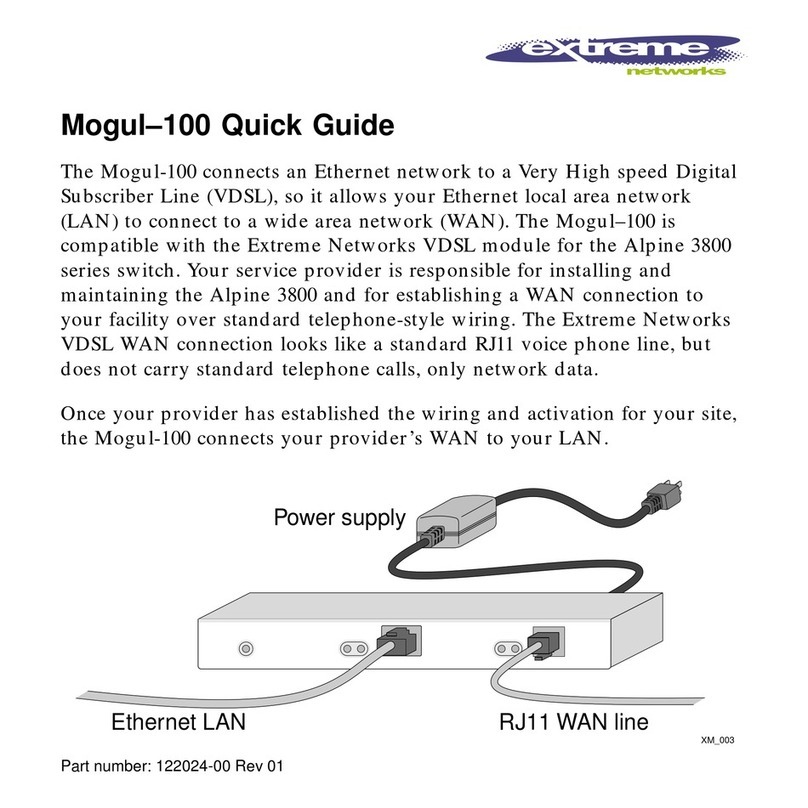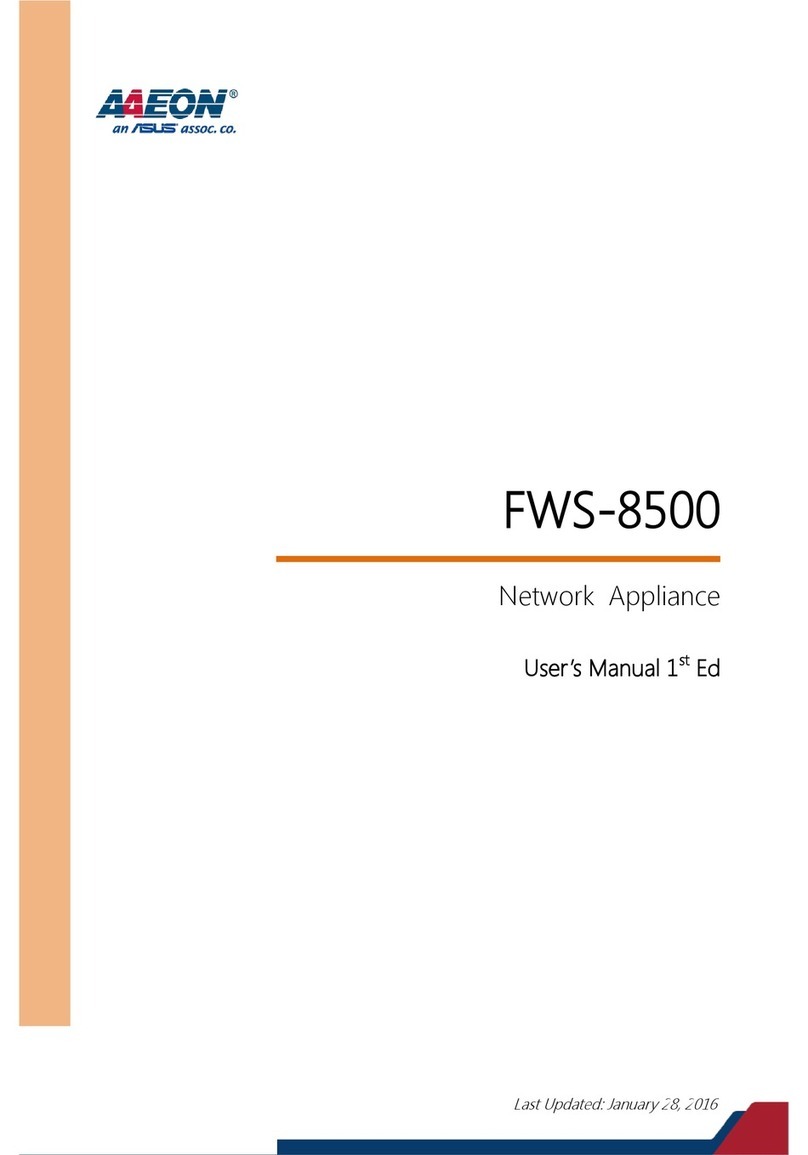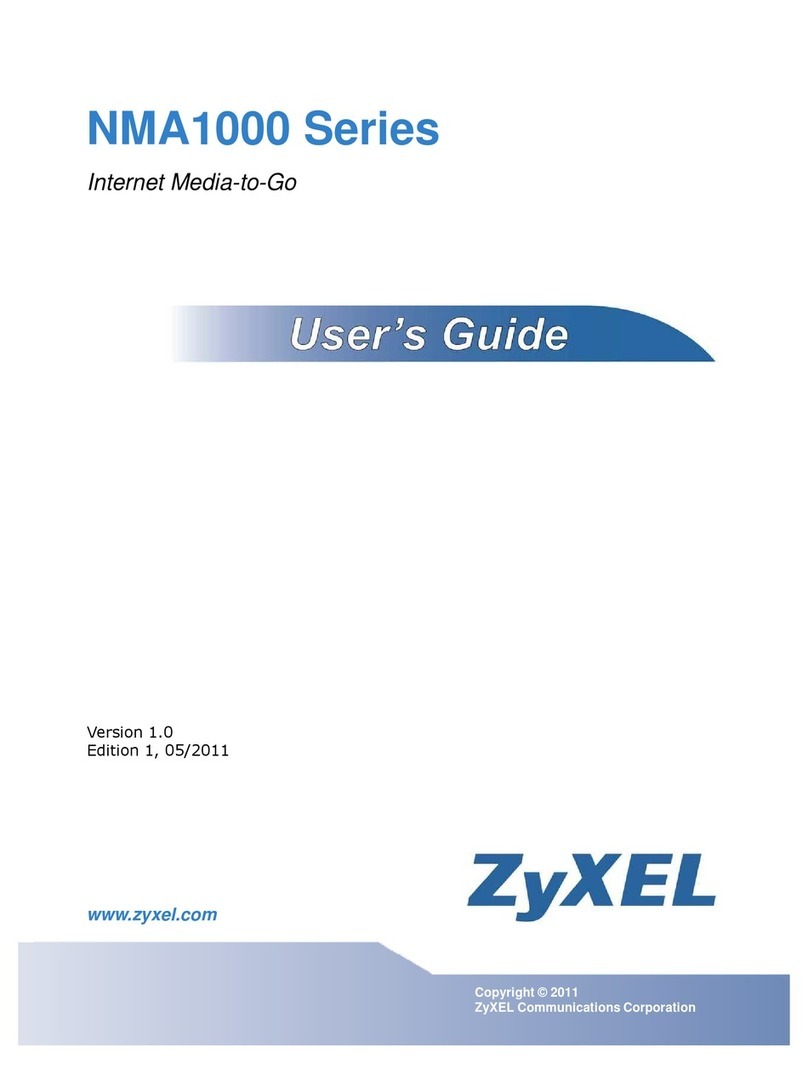FEATURES
• Send full duplex data into a single
stream to one or two data analyzer or
security devices.
• Keep track of alarms and problems on
your network with a monitoring device.
• The 256 MB or 512 MB buffer protects
against dropped packets.
• Work with network/protocol analyzers,
security monitoring devices, forensic
tools, application analyzers, remote
monitoring appliances, and RMON
probes.
• Support redundant failover links.
• Copy, integrate, and route data to a
monitoring device that has a single
network interface card (NIC).
Typical application
OVERVIEW
Network monitoring devices, such as network protocol
analyzers, security monitoring devices, forensic tools,
application analyzers, remote monitoring appliances, and
RMON probes generate alarms and help you troubleshoot
problems on your network. But without proper monitoring,
alarms may sound or light when there are no errors on the
network. This can cause you to falsely identify problems—or
even miss legitimate ones. Accurately monitoring network
activity ofen means using more than one analysis device as
well as ensuring data isn’t lost before analyis. This is where
the 10/100/1000 Aggregator Tap comes in.
The aggregator tap also works as an “aggregator.” So
when your full duplex copper links are used infrequently, and
it isn’t practical to connect a network monitoring device to
each side of the link, you can aggregate the data from both
sides of a full duplex copper link to a single data stream via a
network interface card in one or two network monitoring
devices. Simply connect one end of the link you want to
analyze to the A connector on the tap and the other end
of the link to the B connector on the tap.
The tap replicates the copper signal and sends one signal
back to the network. The other signal is sent to one or two
copper analysis or security devices. The tap then aggregates
the two data streams into one and sends the resulting data
stream out a simplex port to an analysis device with a single-
receive capture interface.
Two models are available: the TS254A has a 256 MB buffer
and the TS255A has a 512 MB buffer. The buffer size is
important because if the network traffic entering the
aggregator tap exceeds the capacity of the analyzer’s capture
cards, the buffer captures the excess traffic and holds it until
the attached monitoring device can accept the data.
10/100/1000 Aggregator Tap
(TS254A or TS255A)
10-/100-/1000-Mbps
copper interface
Link under test
Switch
Analysis devices
Server
TECH SPECS
Buffer — TS254A: 256 MB;
TS255A: 512 MB
Compliance — FCC Part 15 Class B, CE (EN61000-3-2, EN55024, EN55022A)
Current (Operating) — Typical: <= 1.8 amps;
Maximum: <= 2.8 amps
Power Dissipation — Typical: 8 W;
Maximum: 14 W
Voltage (Operating) — 5 V +10% to -5%
Interface — Link A/Link B (link under test): RJ-45 Ethernet;
Copper analyzer interface: RJ-45
Connectors — (4) RJ-45 female
Temperature Tolerance — Operating: 32 to 120°F (0 to 55°C);
Storage: 32 to 167°F (0 to 75°C)
Humidity Tolerance — 35 to 85%, noncondensing
Power — 90–264 VAC, 4–63 Hz
Size — 1.1"H x 5.9"W x 7.7"D (2.8 x 14.9 x 19.5 cm)
Item Code
10/100/1000 Aggregator Taps
256 MB Buffer TS254A
512 MB Buffer TS255A