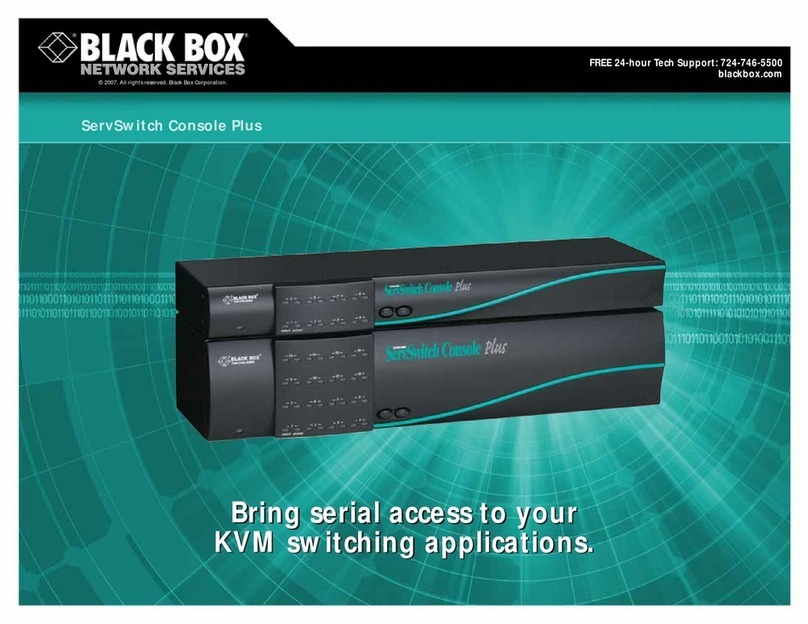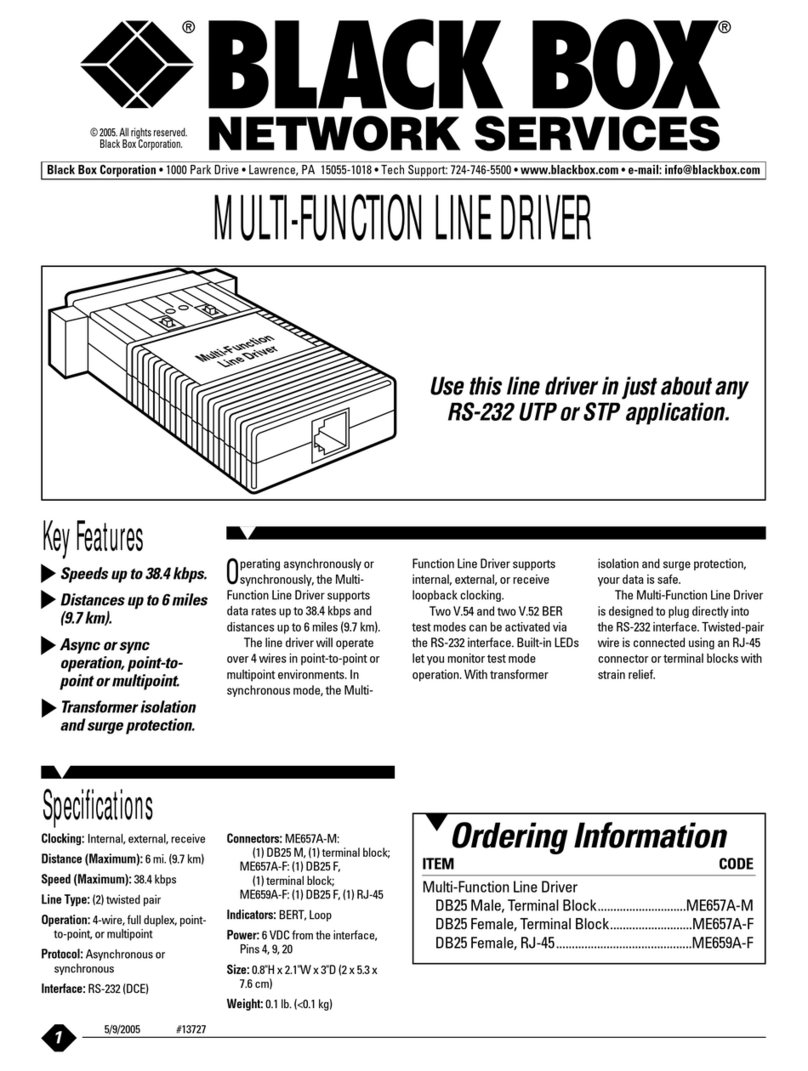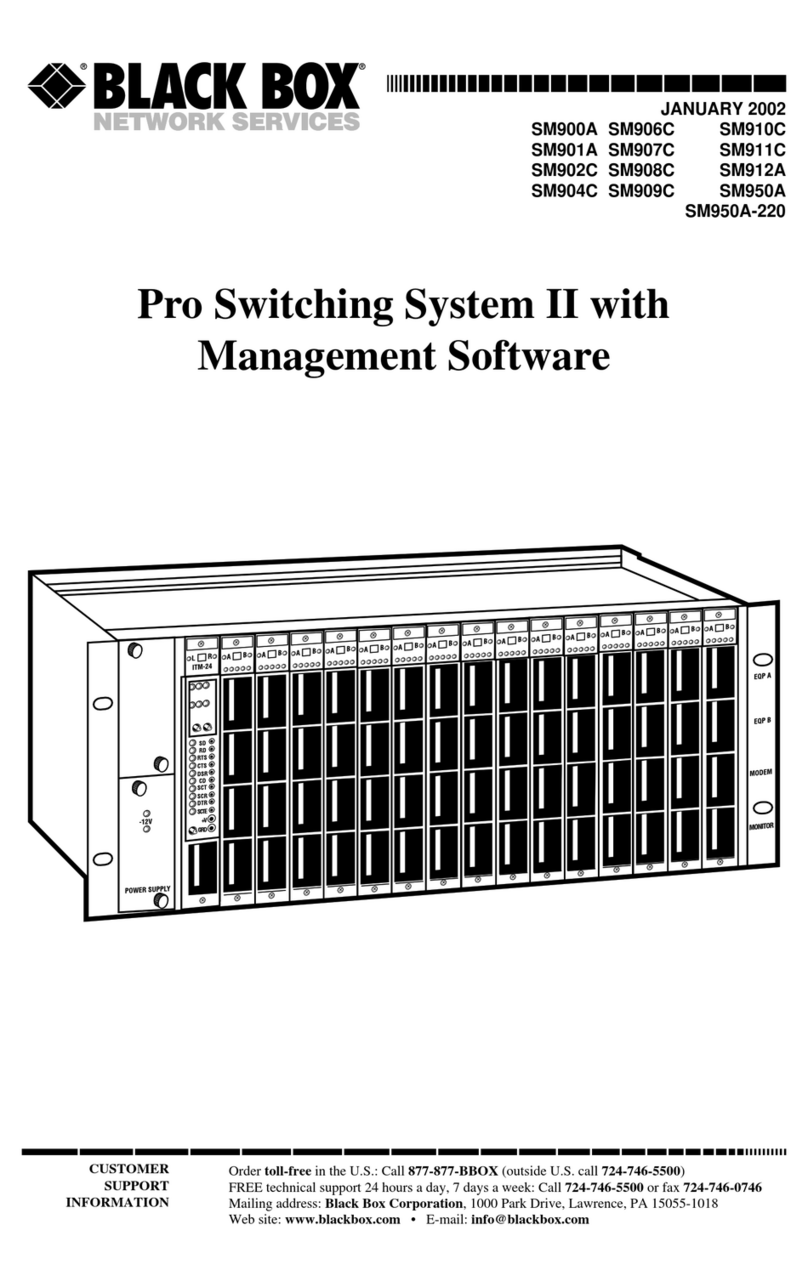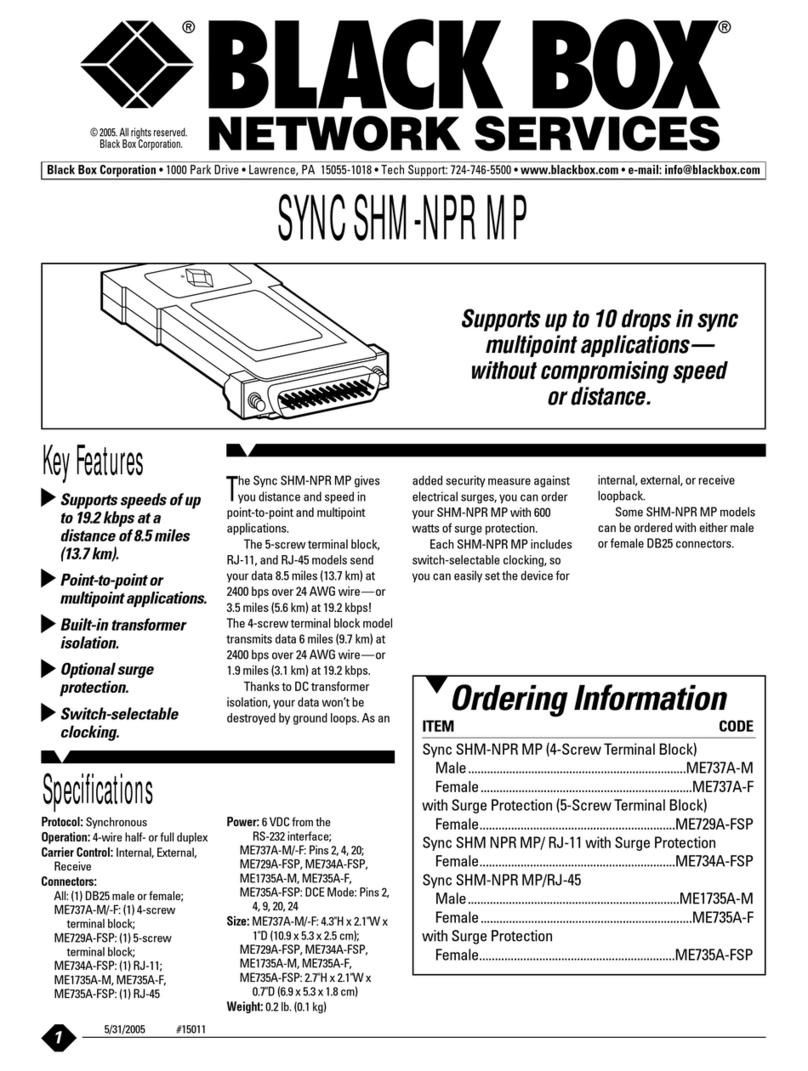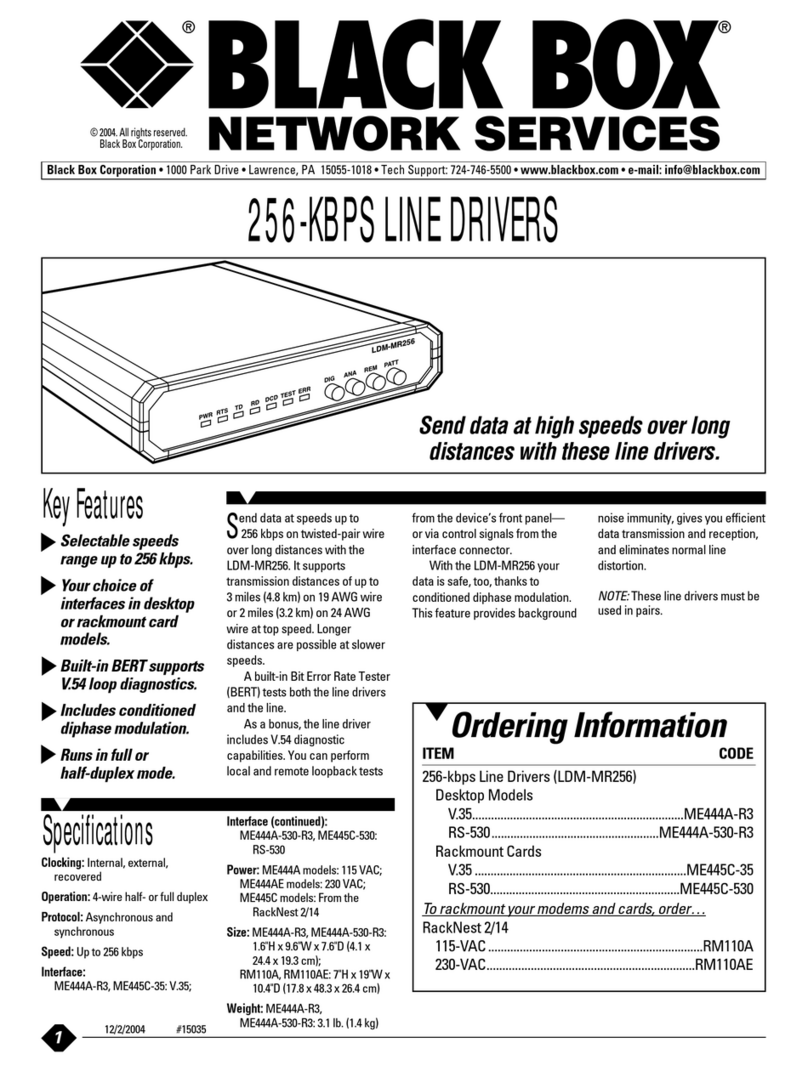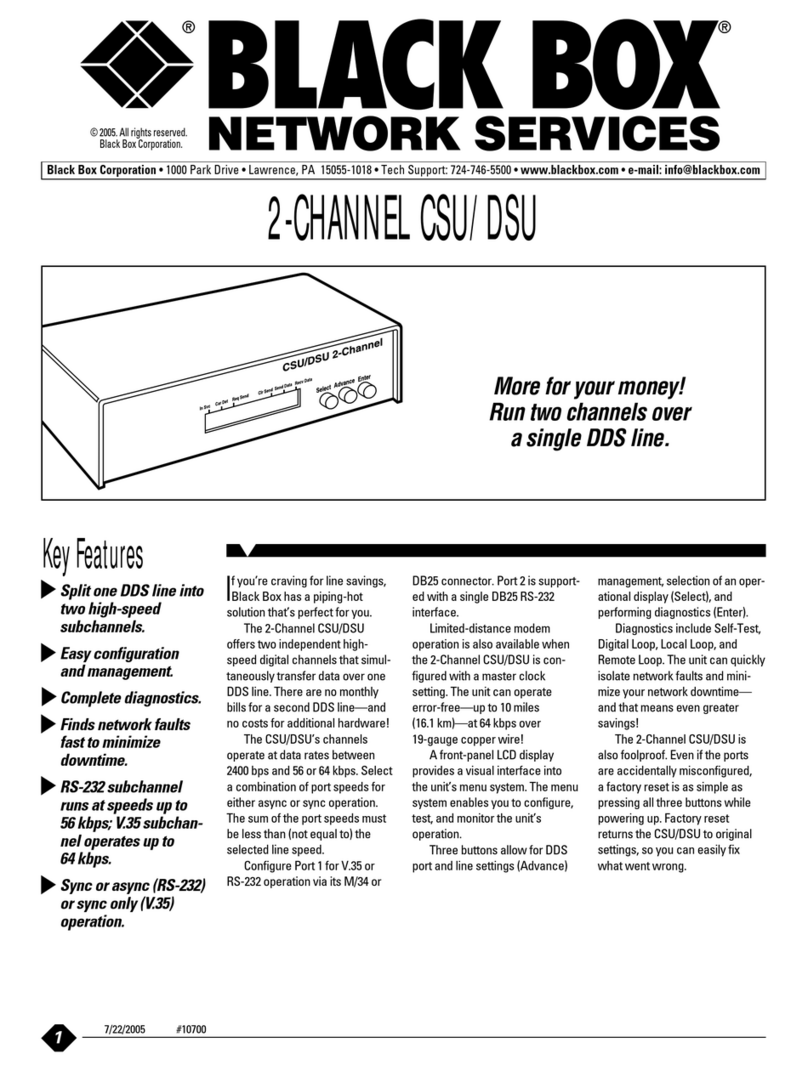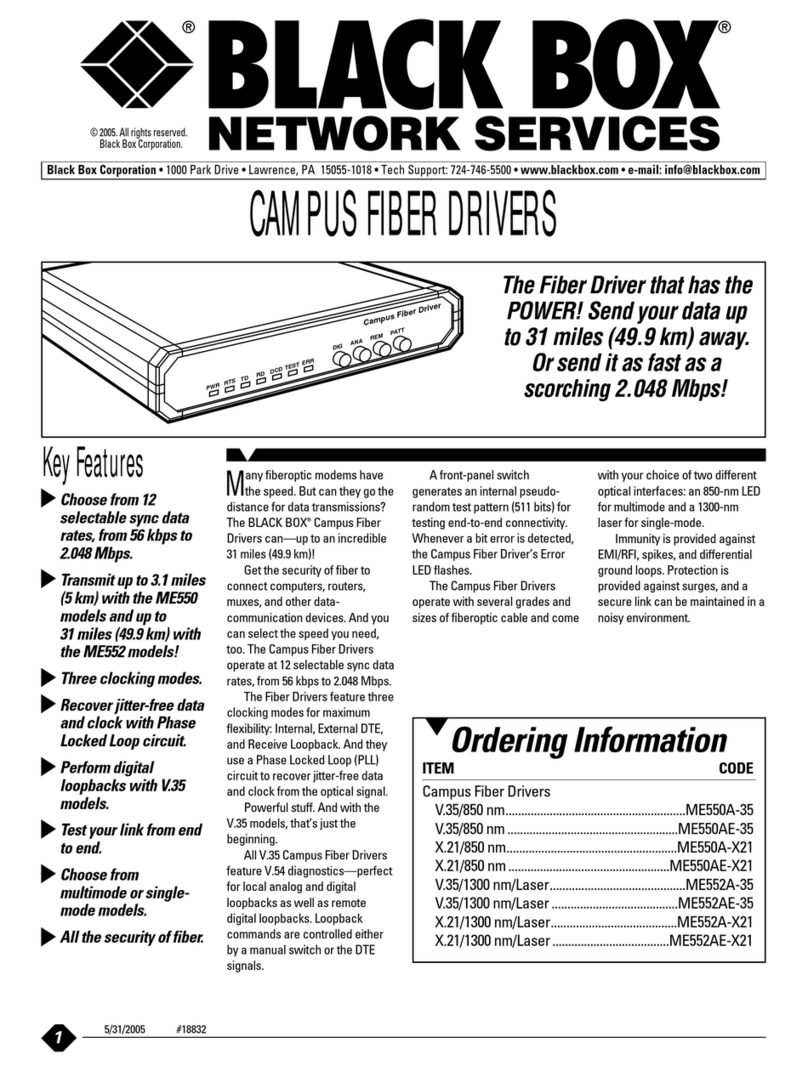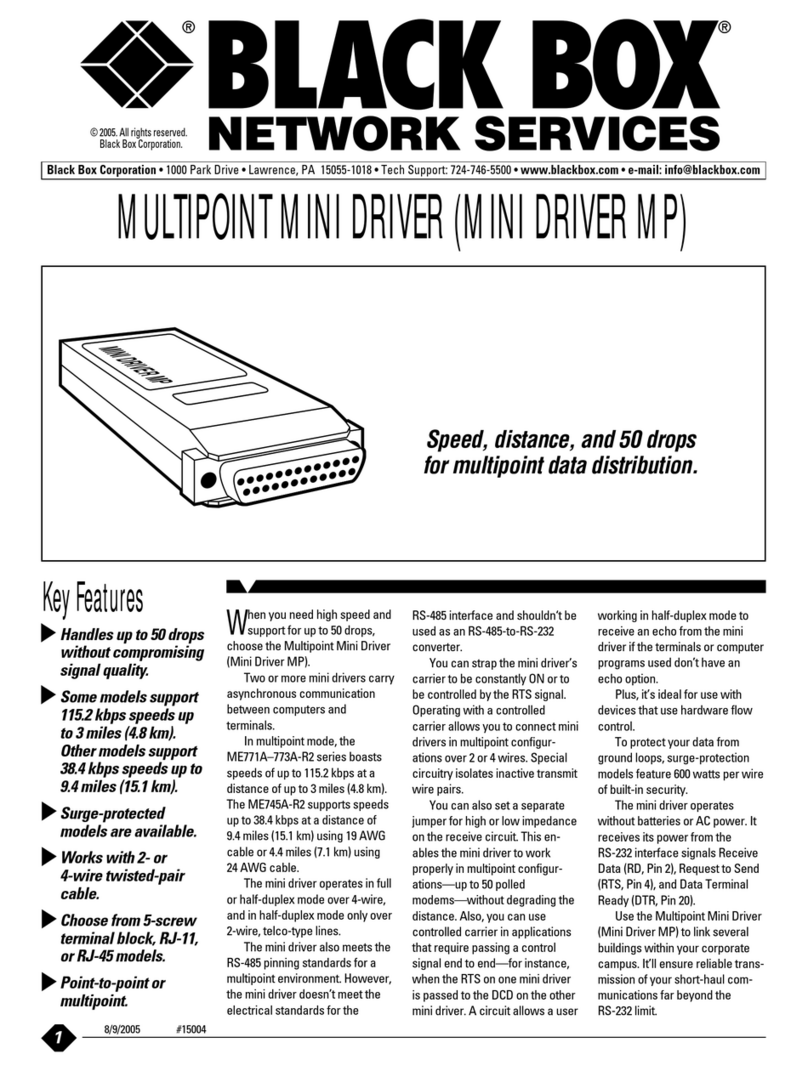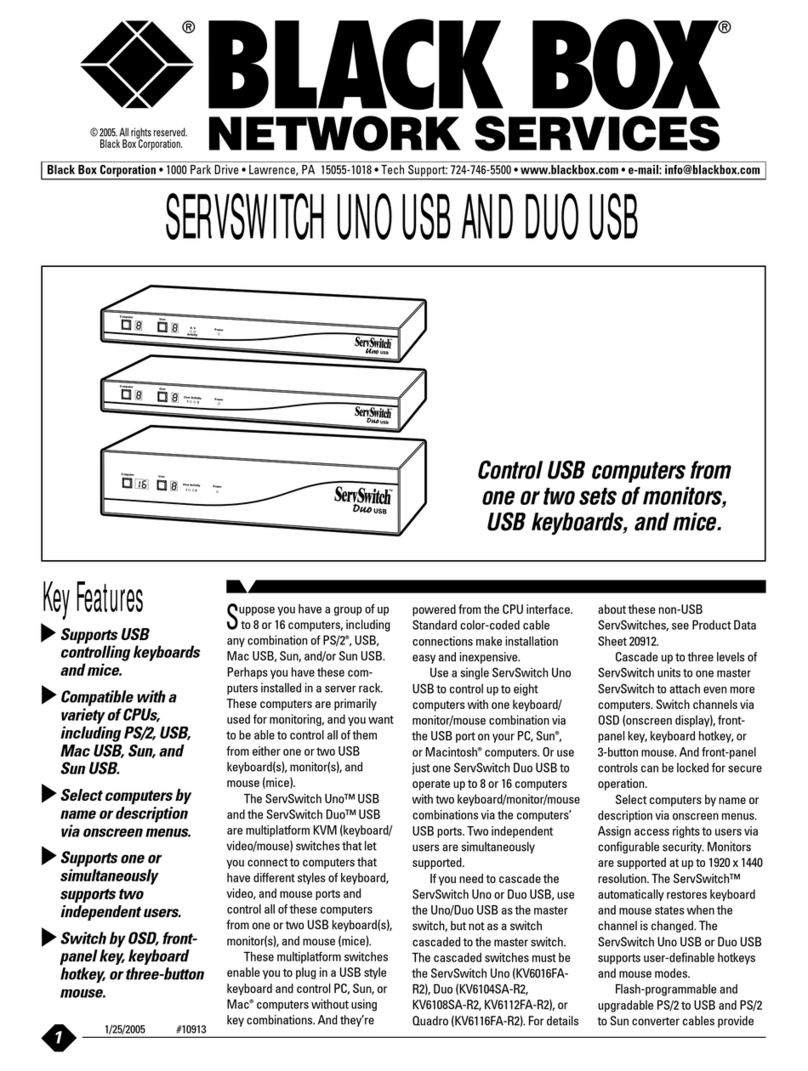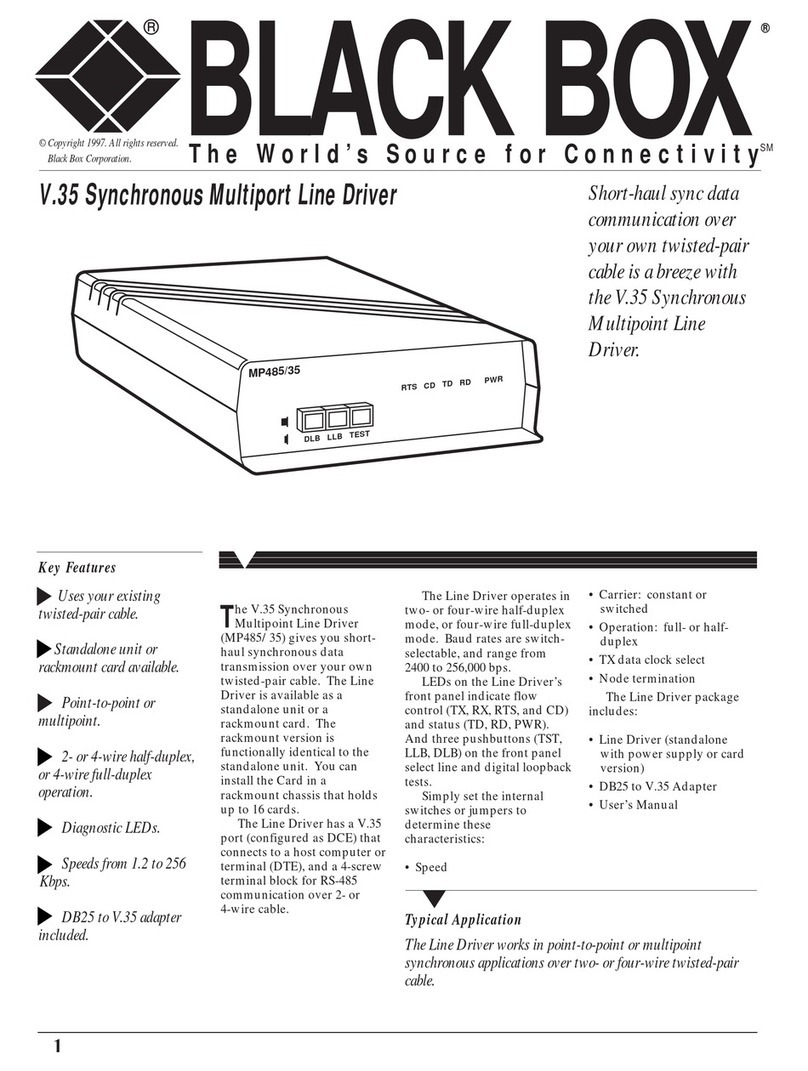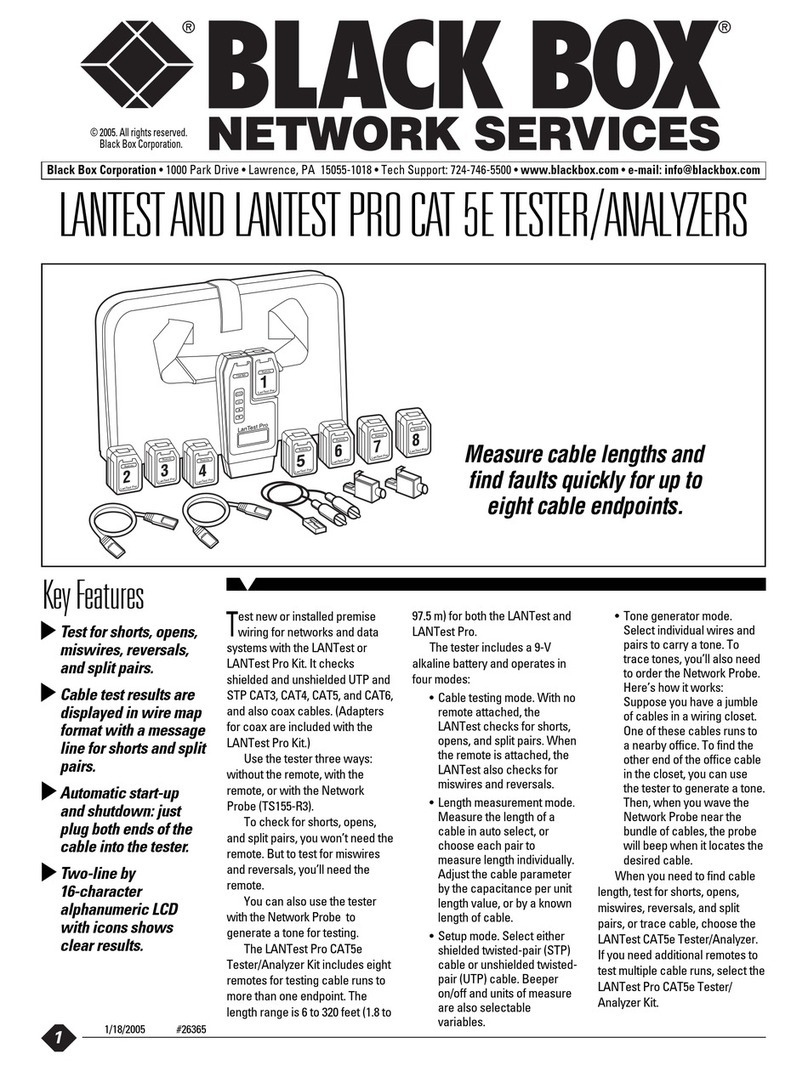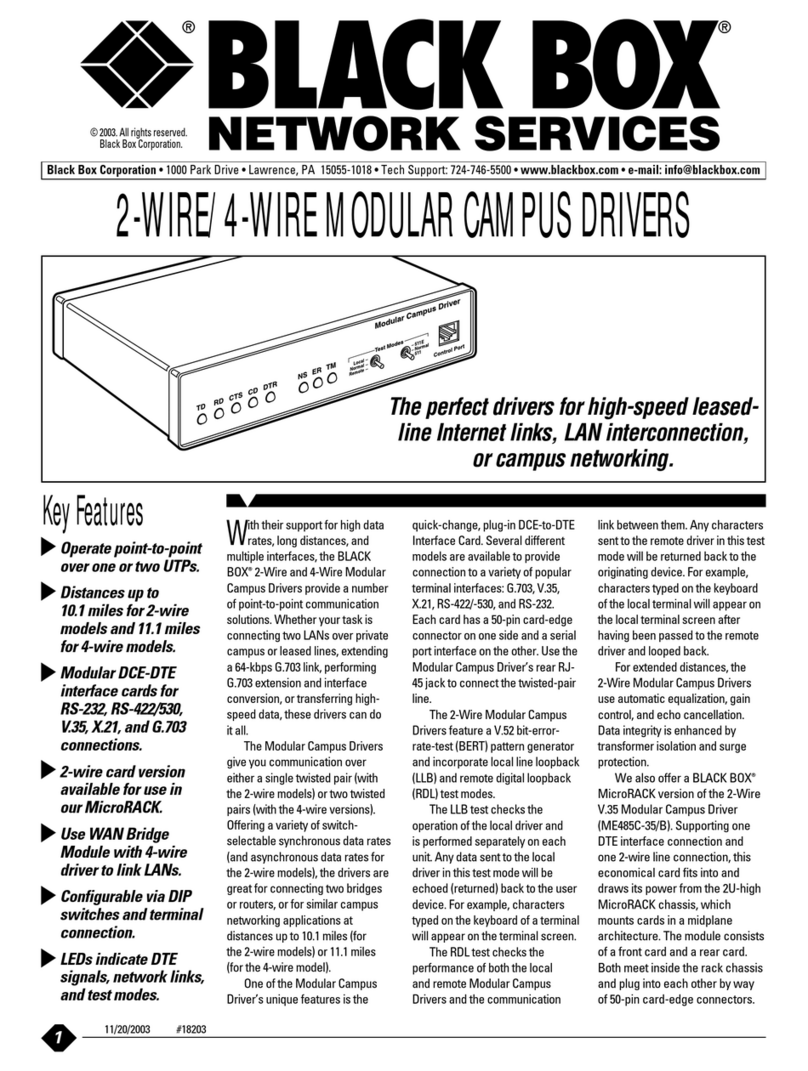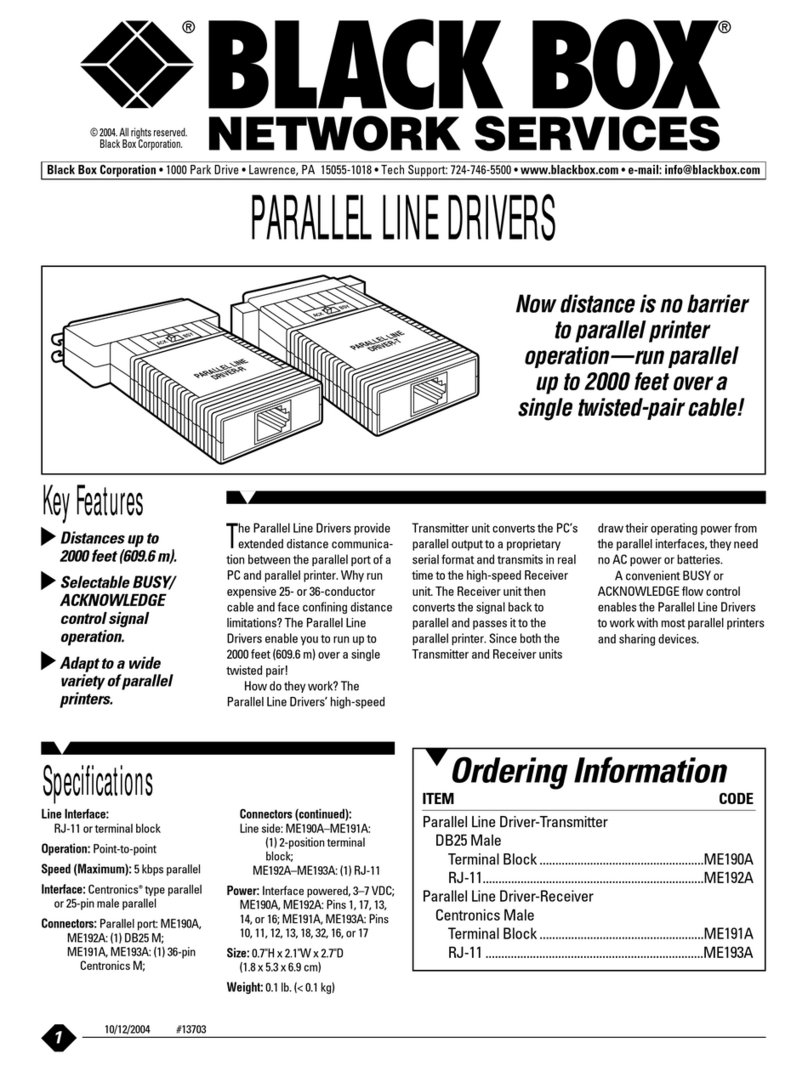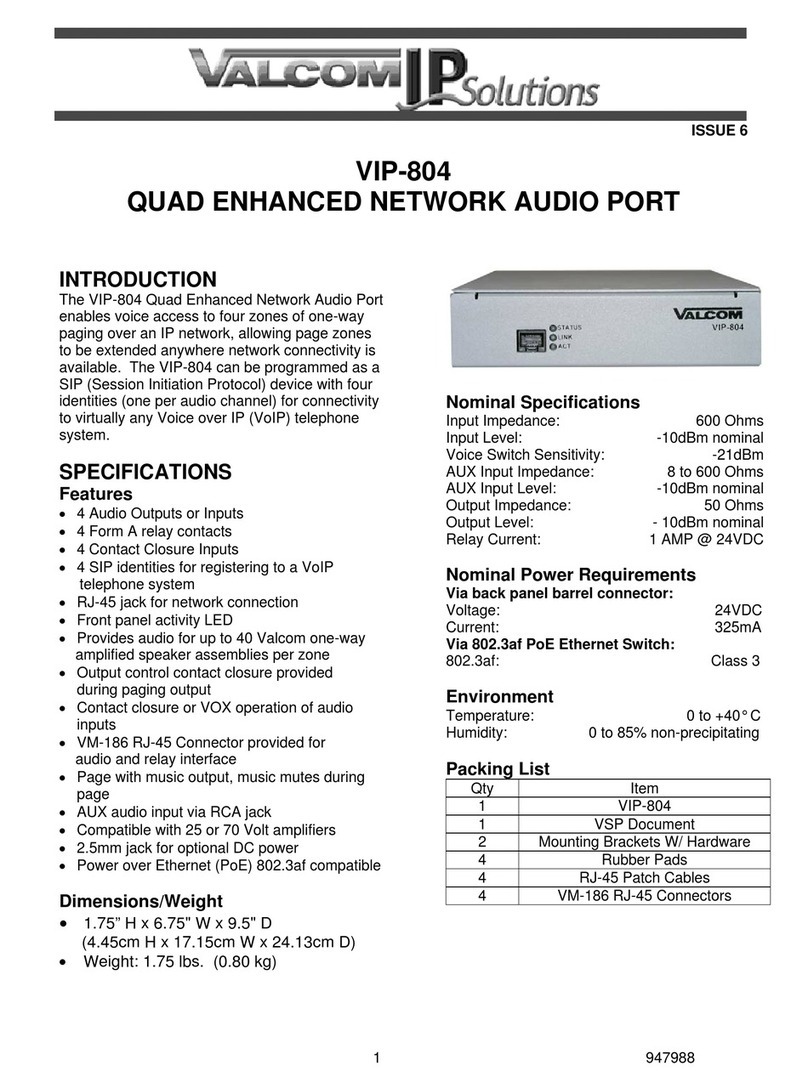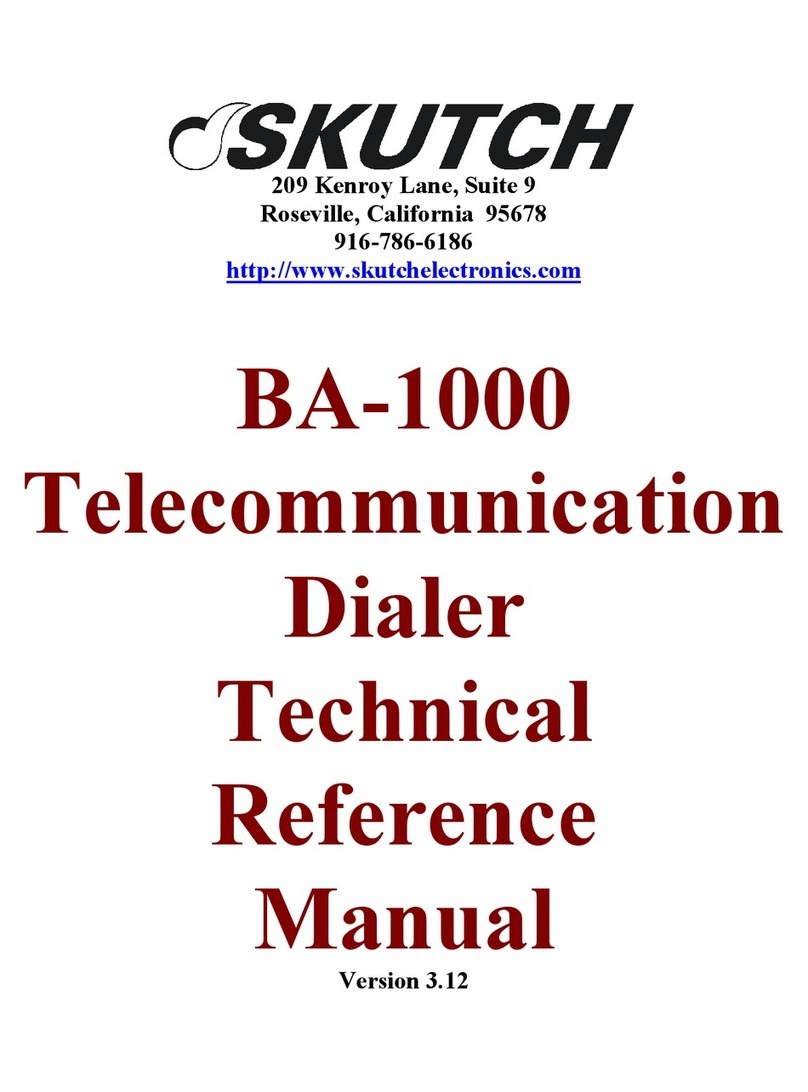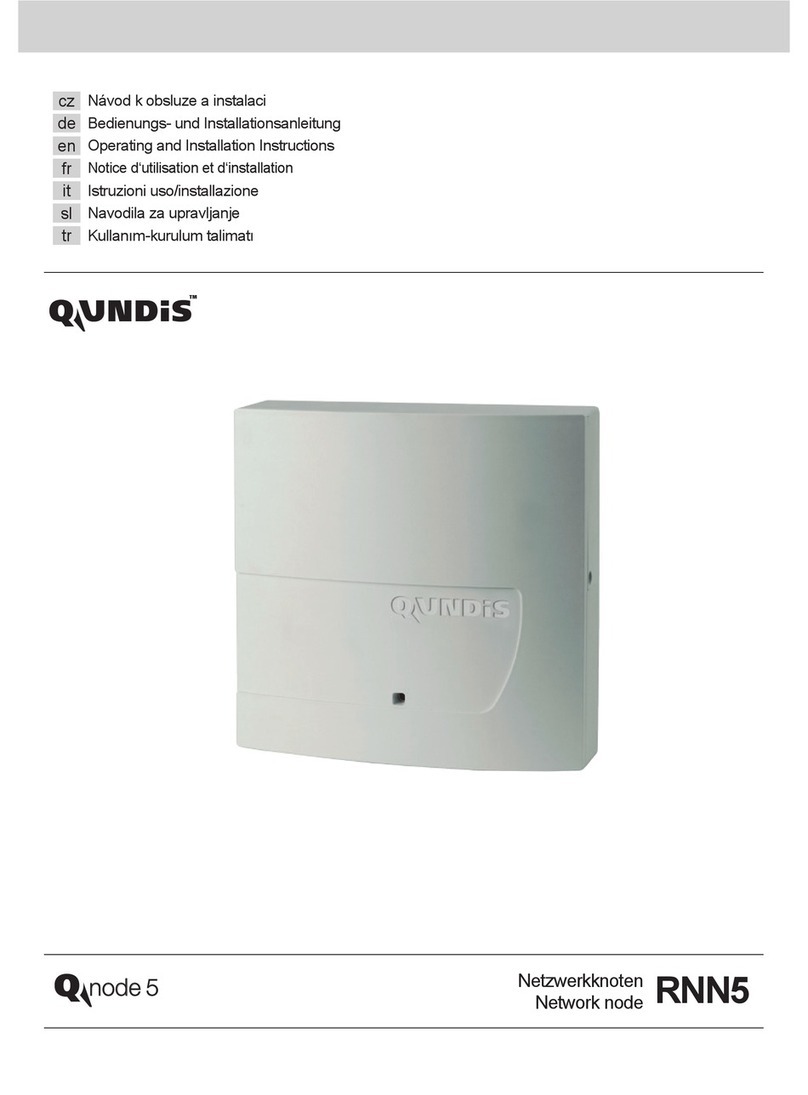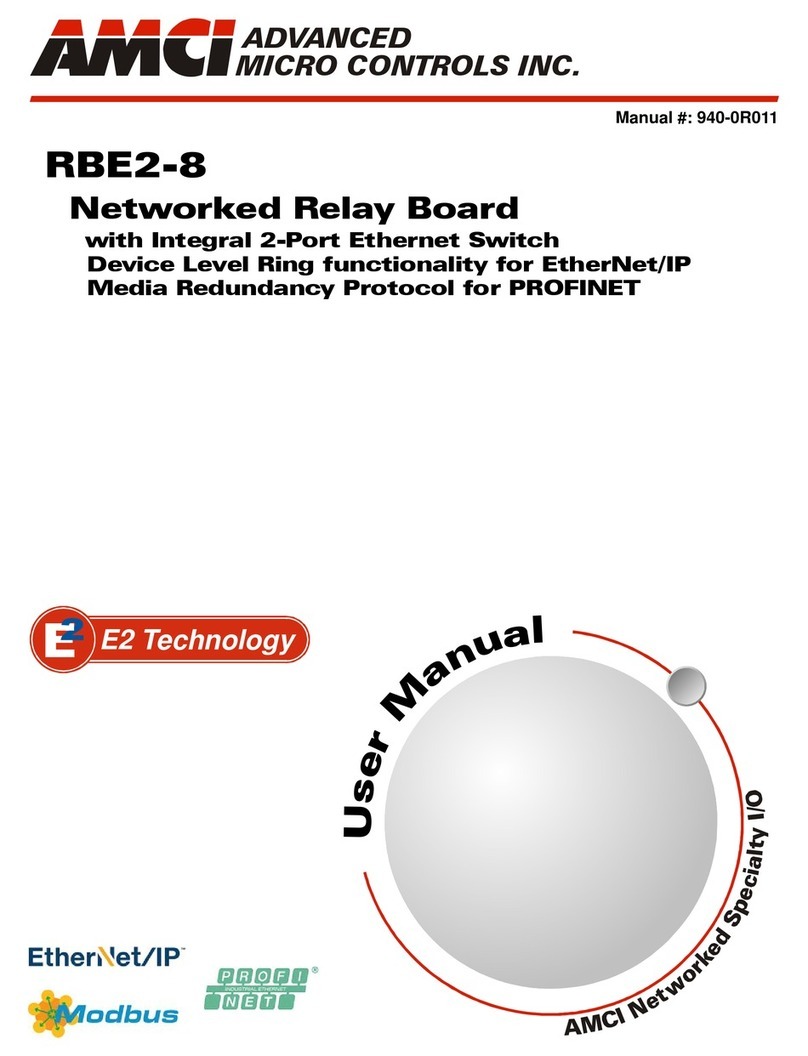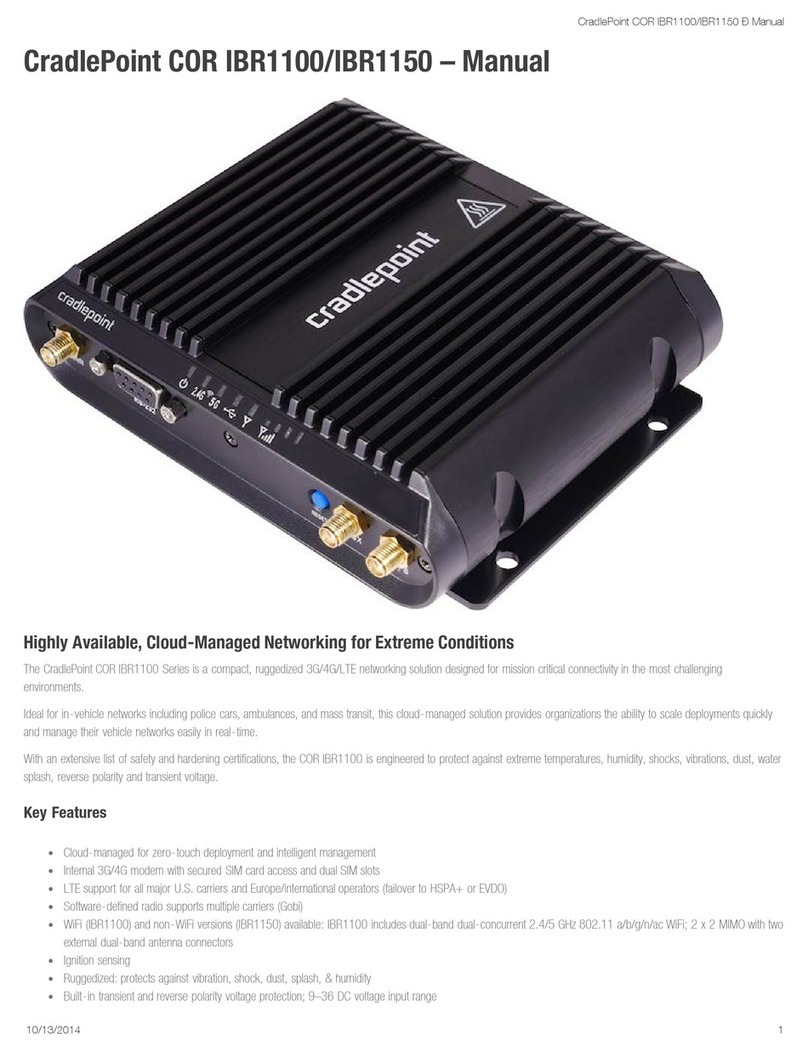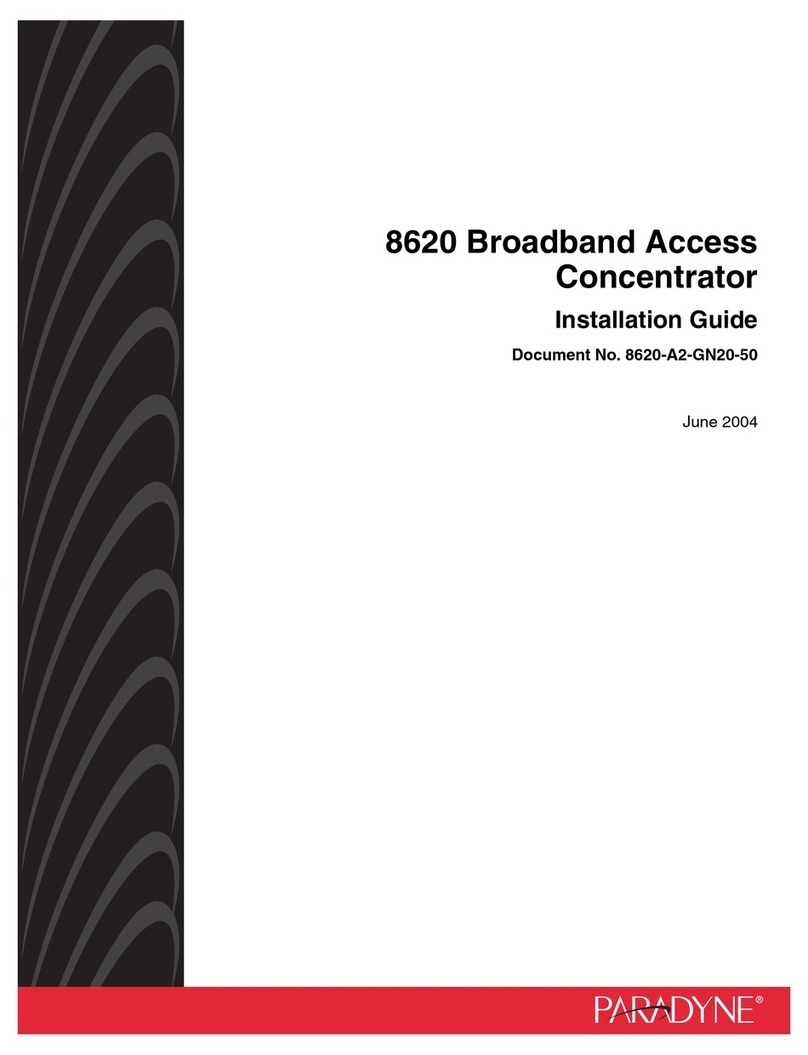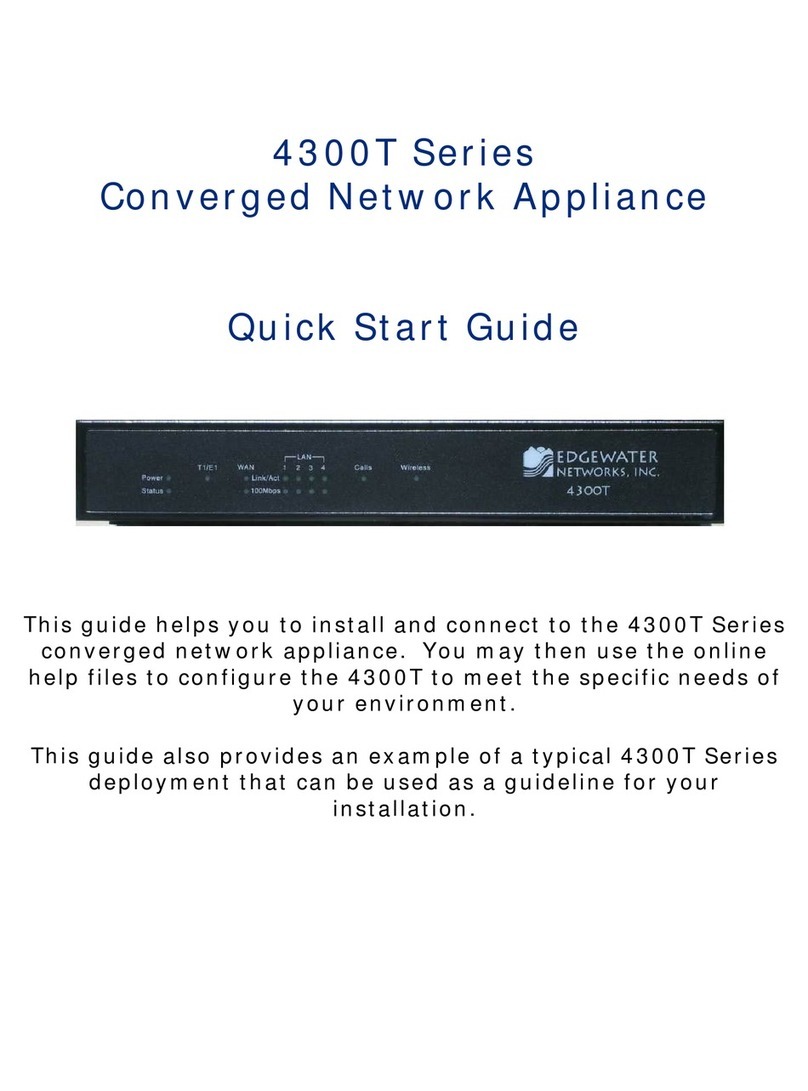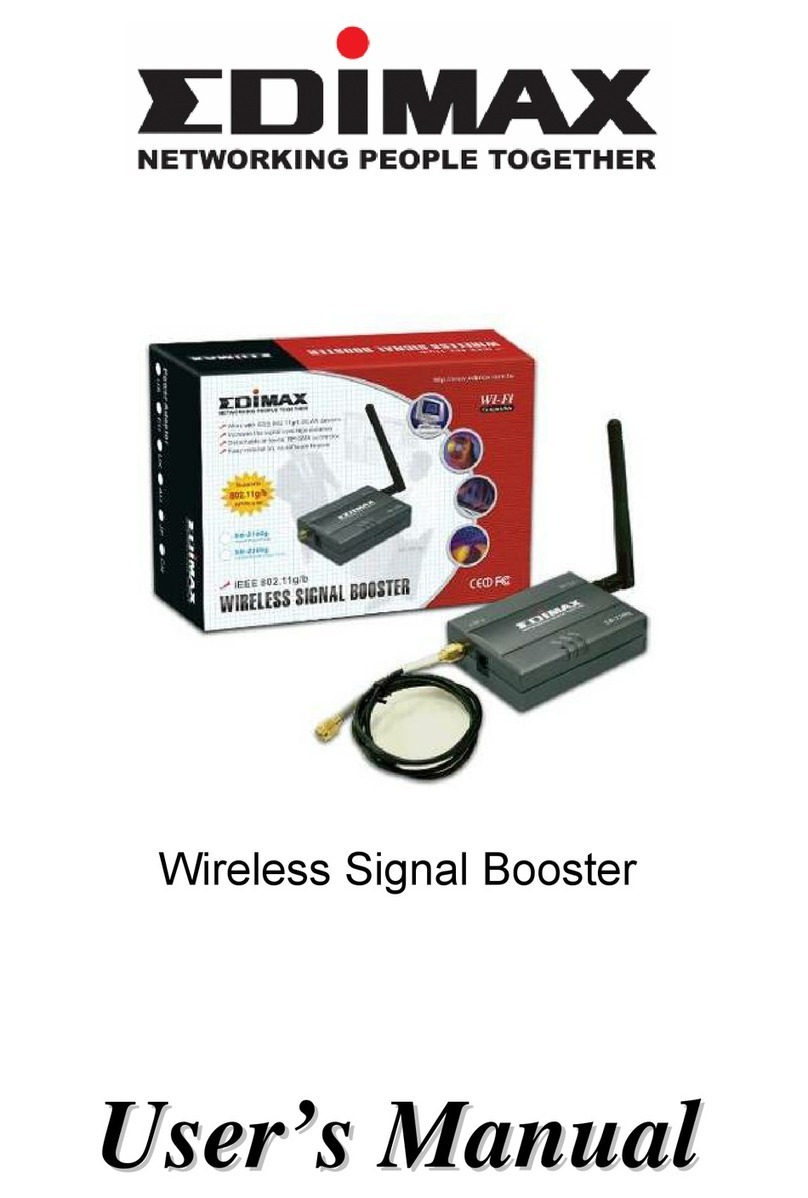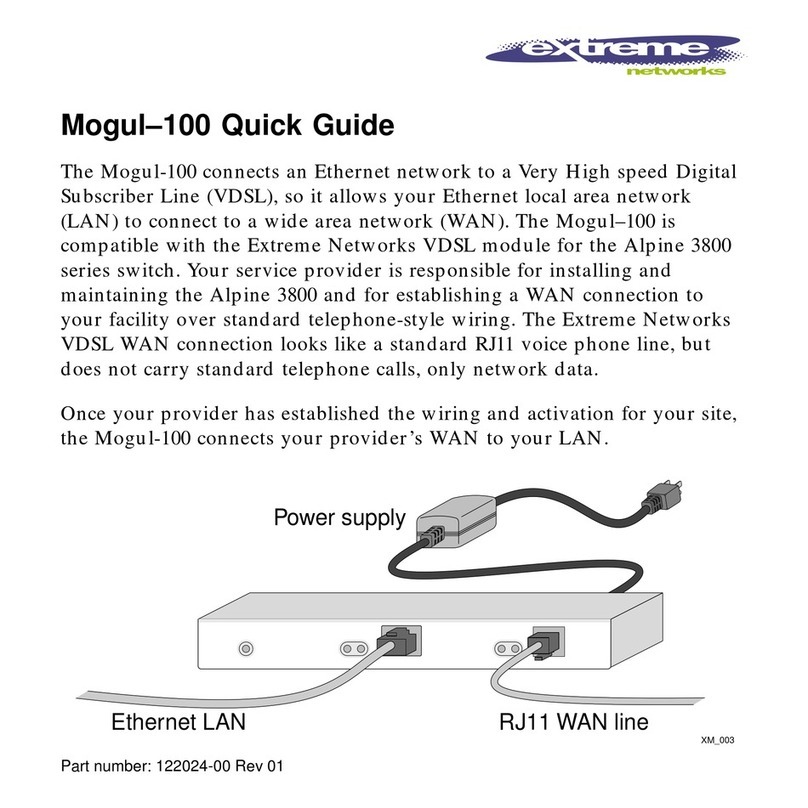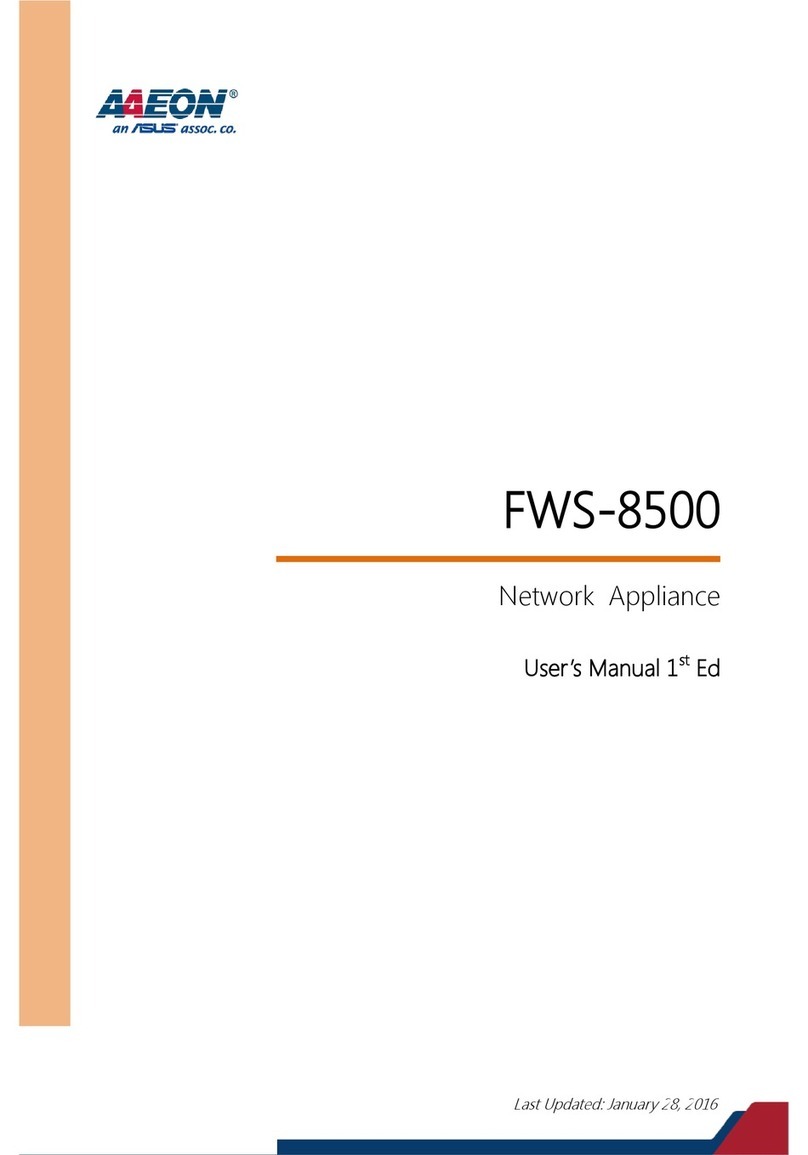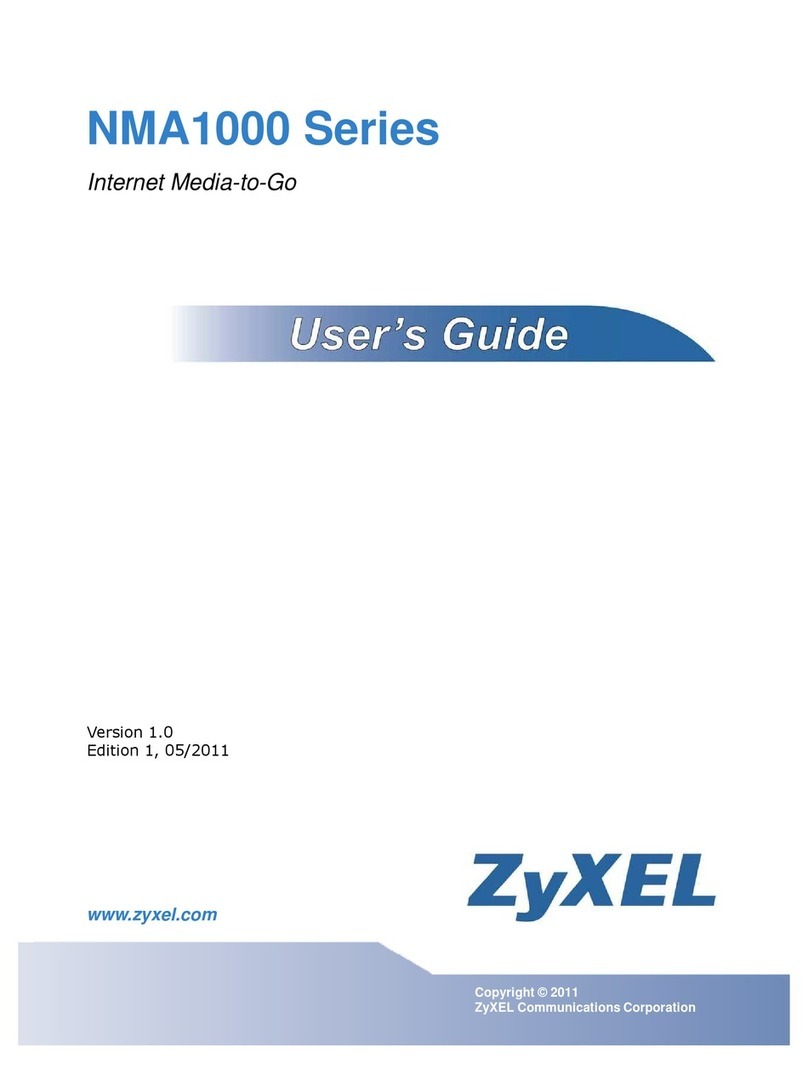2 of 3
FEATURES
• Fiber optic circuitry.
• Stops ground-potential differences
up to 2500 volts.
• Small and lightweight.
• Choose from models for RS-232
and RS-422/RS-485 protection.
• Data rates up to 115.2 kbps.
• Optional power supply available
for RS-232 model.
• Use the RS-422/RS-485 isolators
in 4-wire applications.
• Transparent operation.
OVERVIEW
Guard your asynchronous data and equipment from
ground loops between buildings with BLACK BOX®Opto-
Isolators.
A ground loop occurs when the ground potential is
different on each end of the cable. These often occur from
one floor to another, from one building to another, or
anywhere there are widely spaced sites that have different
earth-grounding systems or characteristics and dissimilar
electrical demands.
The difference in potential causes dangerous currents that
can fry your equipment. An Opto-Isolator, however, stops
those currents dead—they simply can’t get across the optical
barrier. It keeps any difference in ground potential at each
end of a data link from interfering with data integrity or
damaging the attached equipment. The device does this by
creating two electrical circuits (where otherwise there would
have been only one) and separating these circuits with an
“air gap” that electrical energy can’t cross, but RS-232, RS-422,
or RS-485 signals—translated into pulses of light—can.
Each model offered provides up to 2500 volts of optical
isolation between a DTE and a DCE device in a point-to-point
setup. Because it’s small (less than an inch high) and light-
weight (at less than a pound), it doesn’t get in your way.
SP340A-R3, PS1002
For RS-232 serial equipment that’s running at a high rate
of speed (up to 115.2 kbps), use the High-Speed Opto-Isolator
(SP340A-R3). It plugs directly into the DTE and connects to the
DCE by a short cable.
The device isolates four RS-232 signals. In addition to two
data line signals (TD and RD), the High-Speed Opto-Isolator
passes one user-configurable control signal in each direction.
These isolation capabilities make the device perfect for
hardware flow control.
Two 8-position, easy-to-access DIP switches enable you
to configure the two user-configurable leads for the device
to work in a wide range of applications.
Designed to operate transparently, the High-Speed Opto-
Isolator begins operating as soon as it receives power. It
usually requires no external power supply for operation
because it draws its power from the RS-232 interface. But
if the interface doesn’t give you enough power, you can
add an optional power supply: the 12-VDC Power Supply
(PS1002). This 120-VAC, 60-Hz unit can provide 12 VDC
of secondary voltage to Pin 9 of the isolators.
You also need to use the PS1002 with the SP340A-R3
if you want to protect equipment separated by greater
distances against ground loops.
SP401A–SP402A
These Opto-Isolators protect against ground loops
between equipment with RS-422/485 interfaces, isolating
four signals (XMT+, XMT-, RCV+, and RCV-) in the process.
Both support async data rates up to 19.2 kbps and draw
their power from the receive pair of the RS-422/RS-485
interface.
The Opto-Isolator II (SP402A) differs from the SP401A in
that it has a 4-screw terminal block with strain relief instead
of an RJ-45 jack on each side. Both models support 4-wire
operation only.
As with the RS-232 High-Speed Opto-Isolator, the
RS-422/RS-485 models have DIP switches for configuration
purposes.
Opto-Isolator
(SP340A-R3)
RS-232 device
Wall jack
Remote host
A typical application using a High-Speed Opto-Isolator and a 12-VDC Power Supply.
10/12/2007
#15619