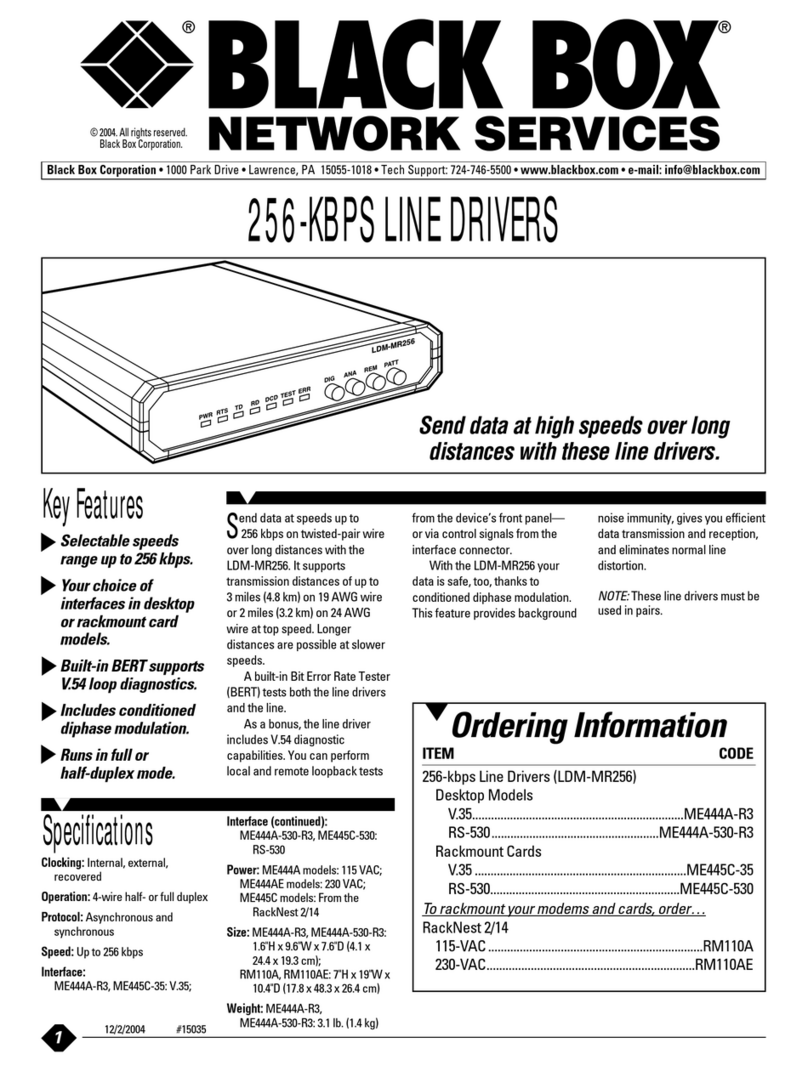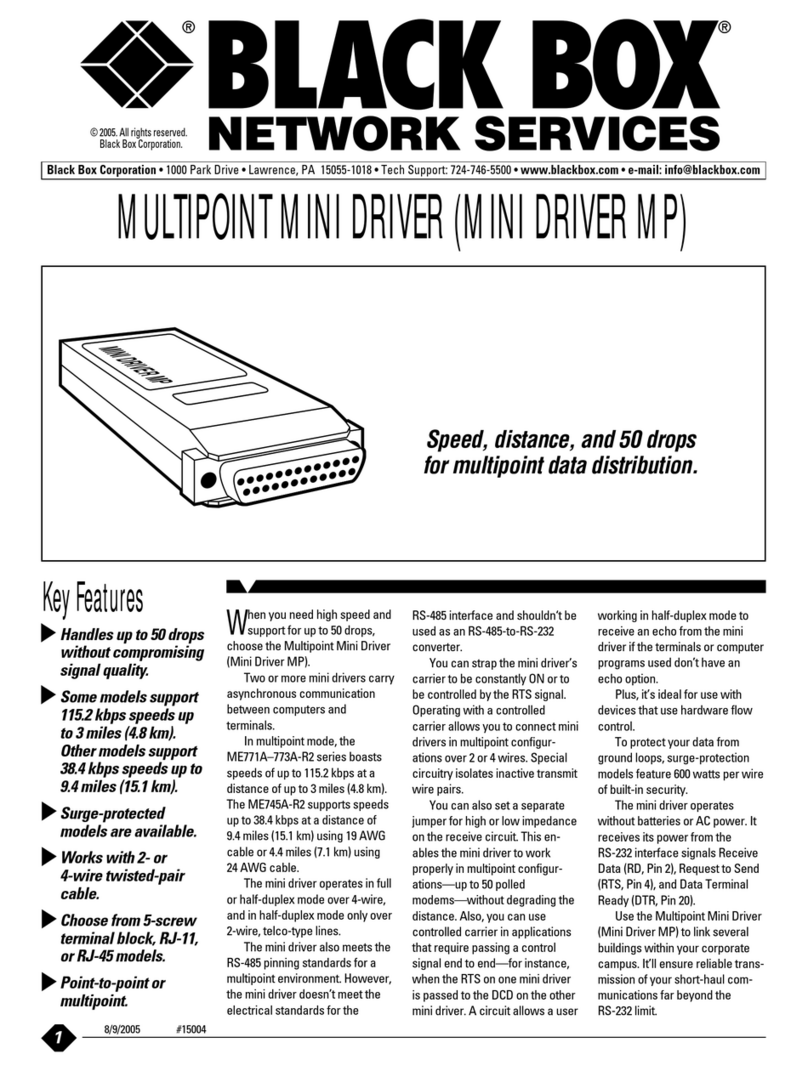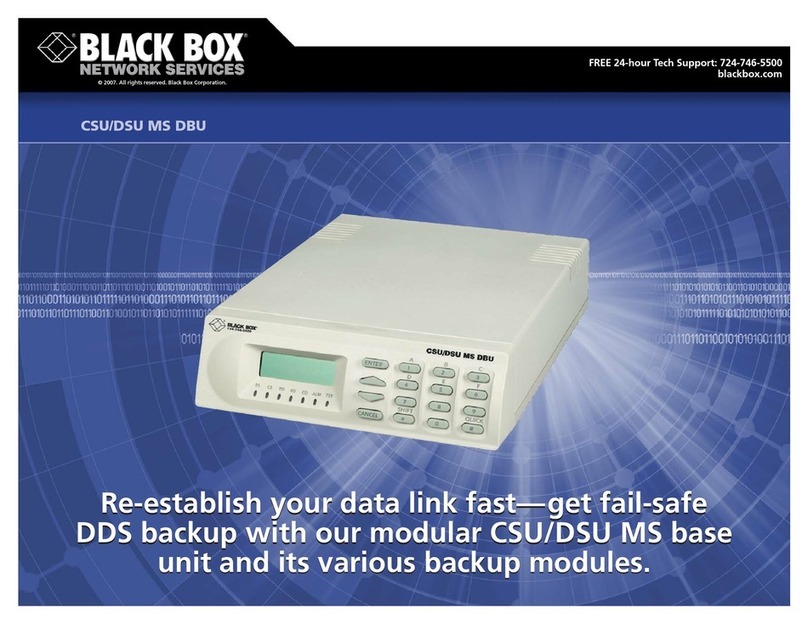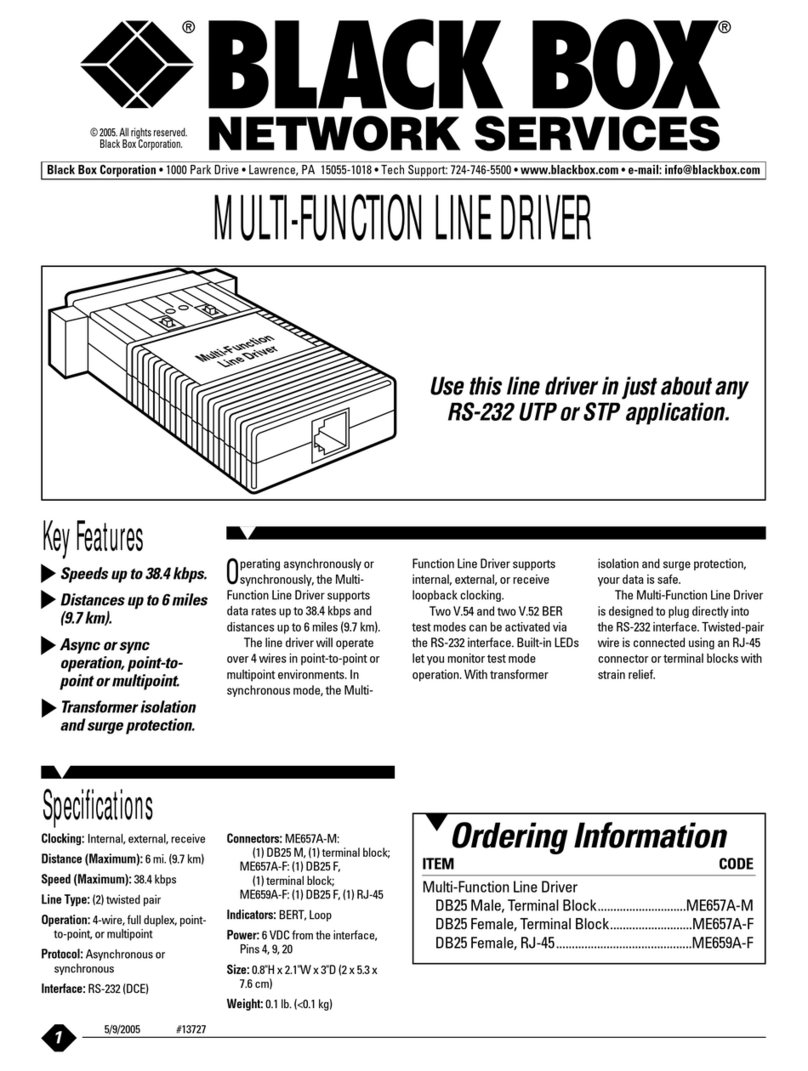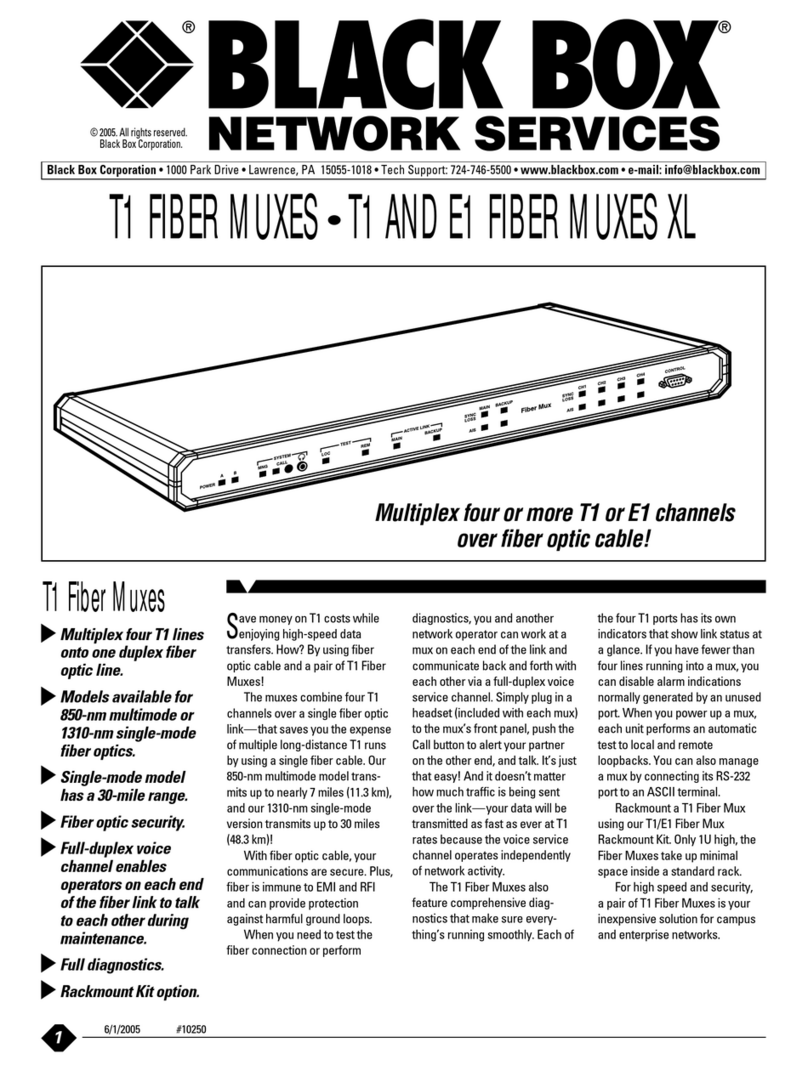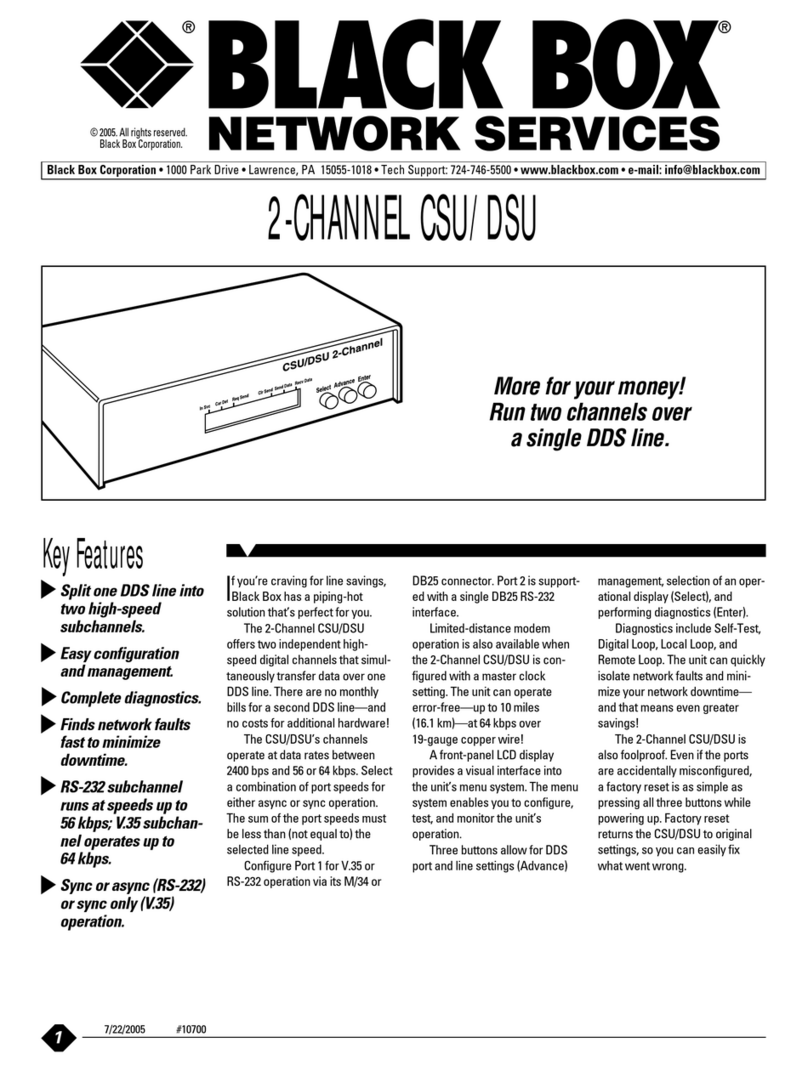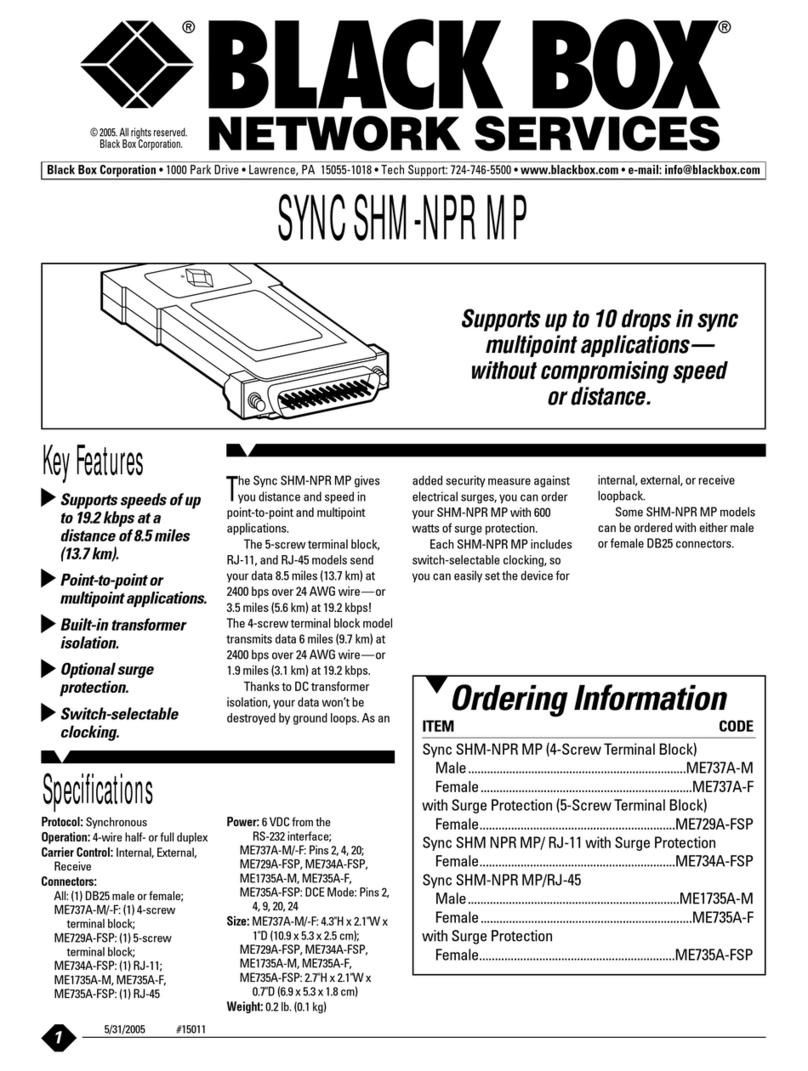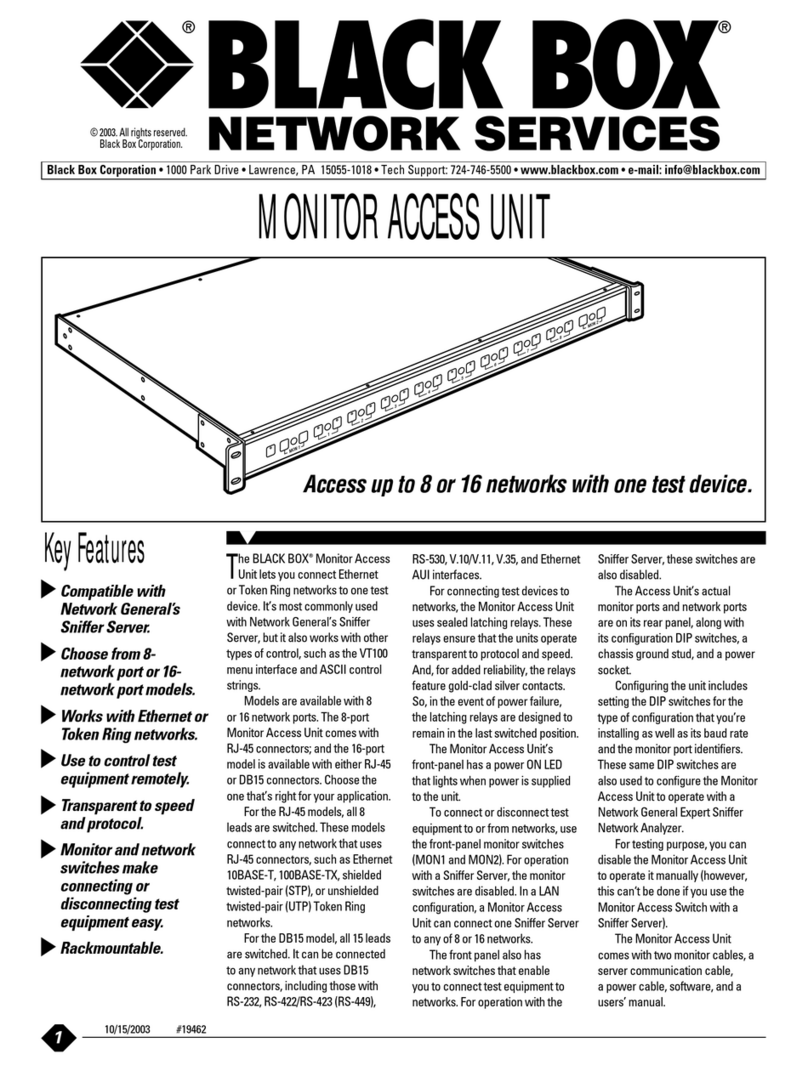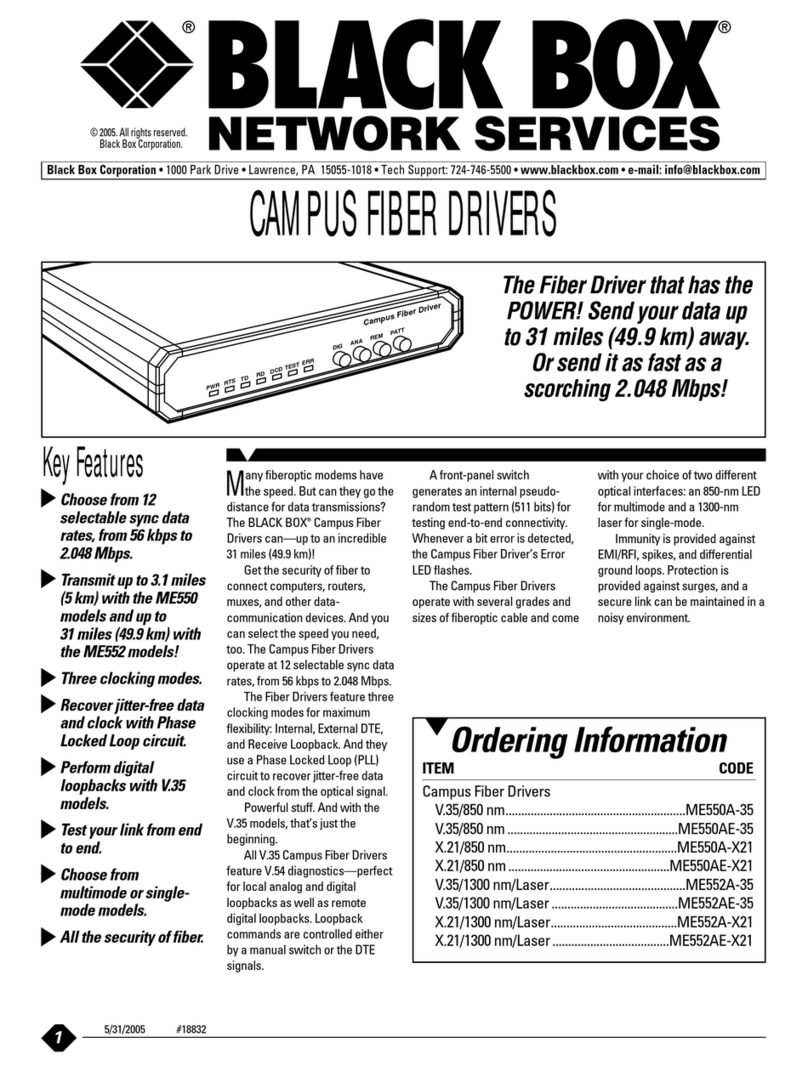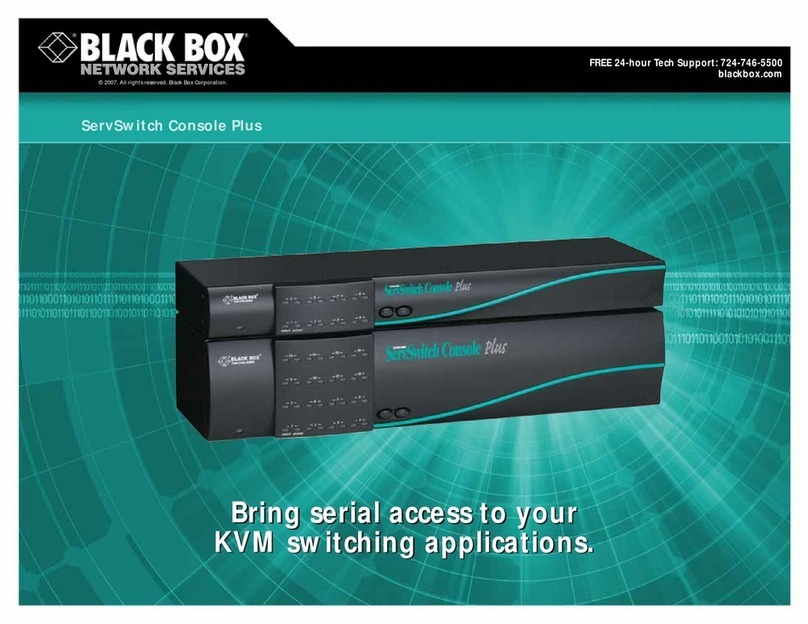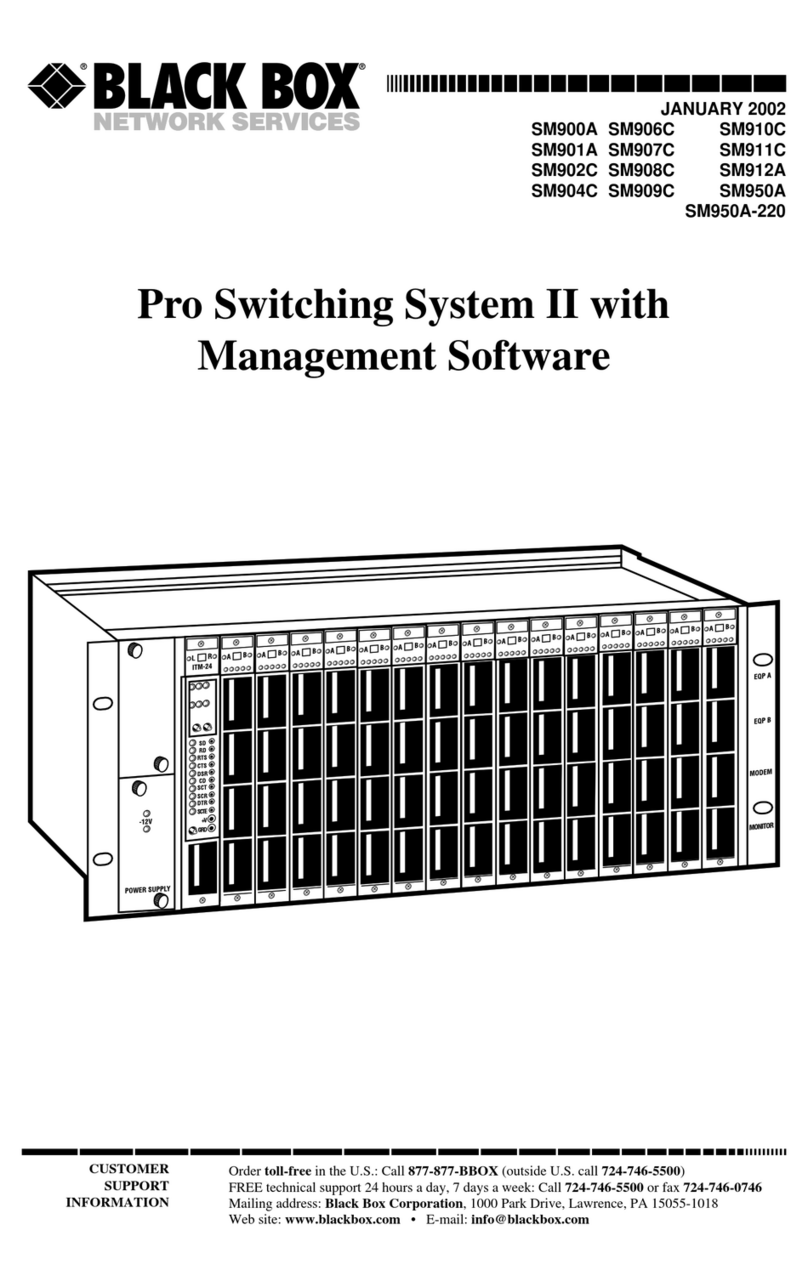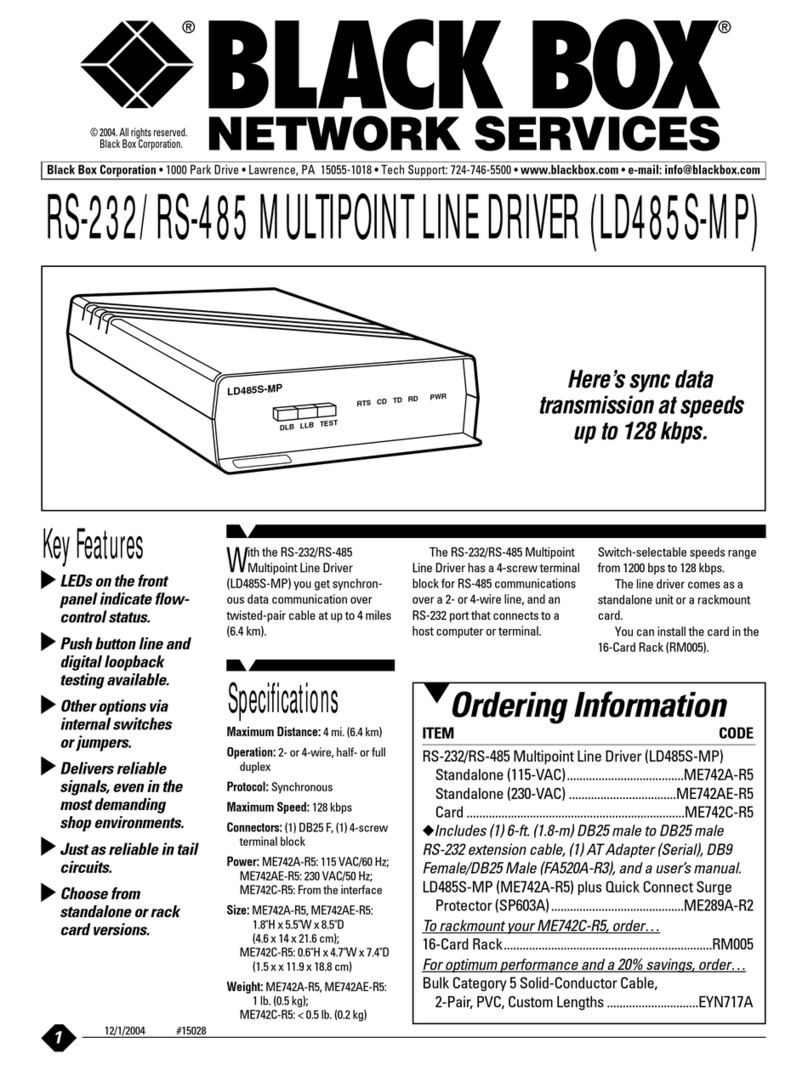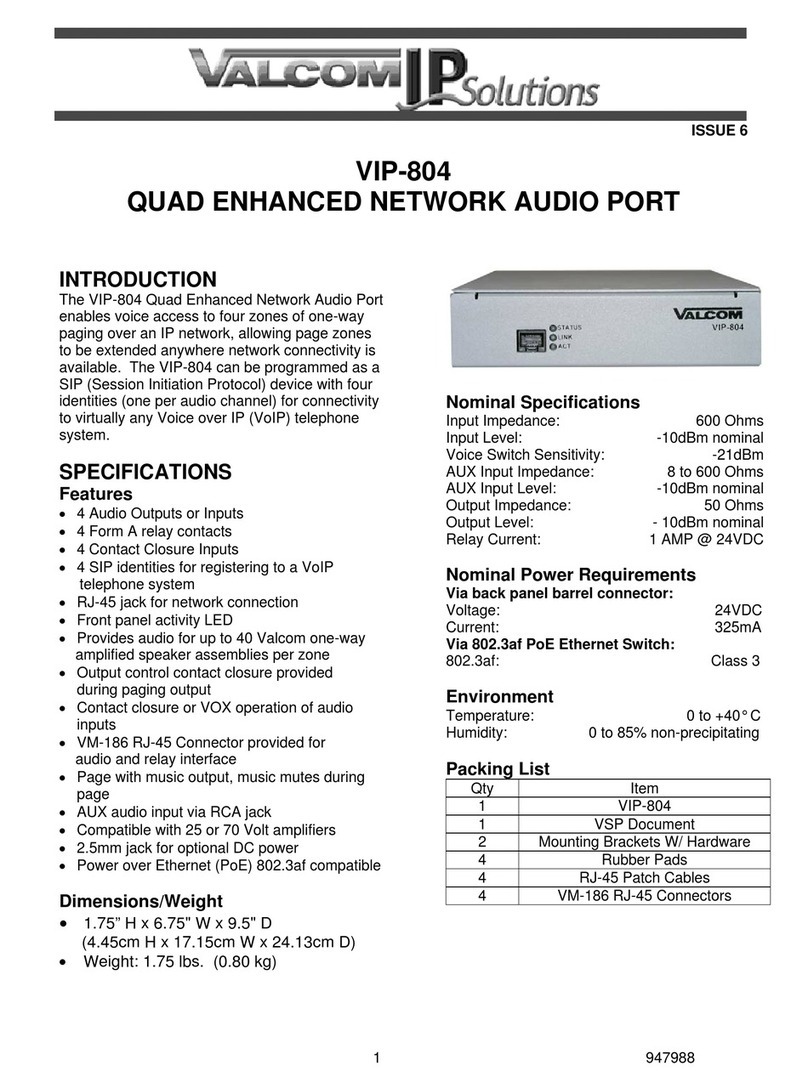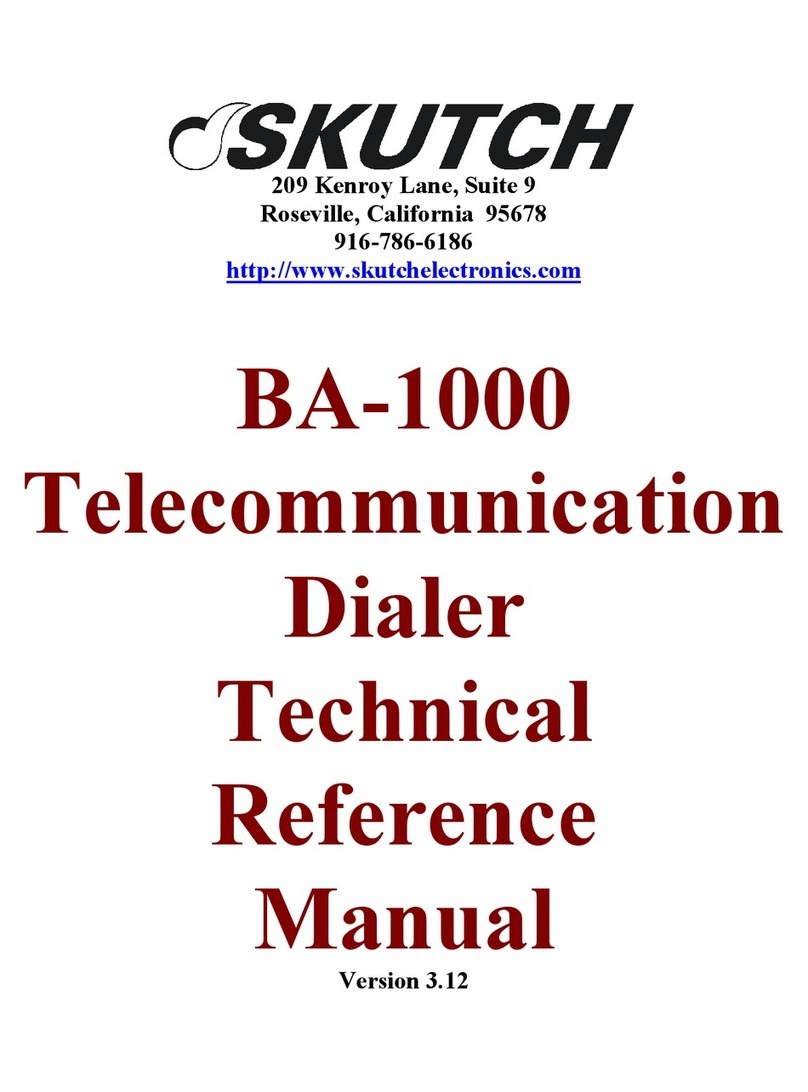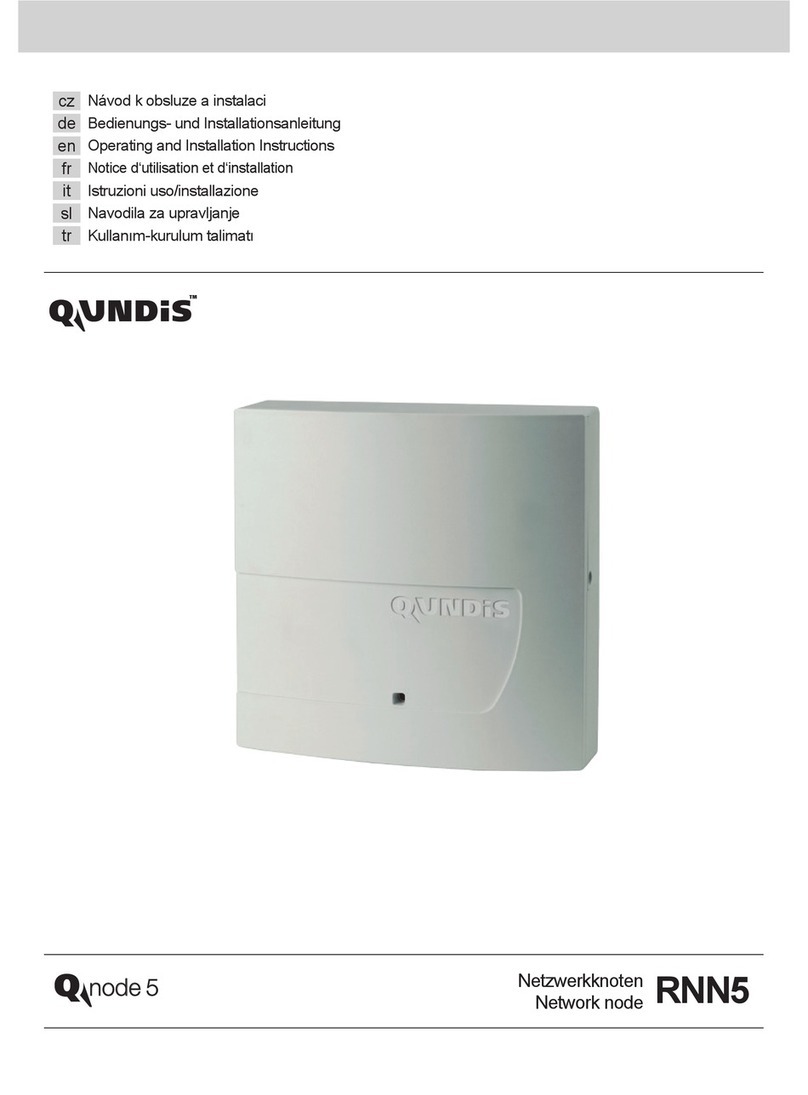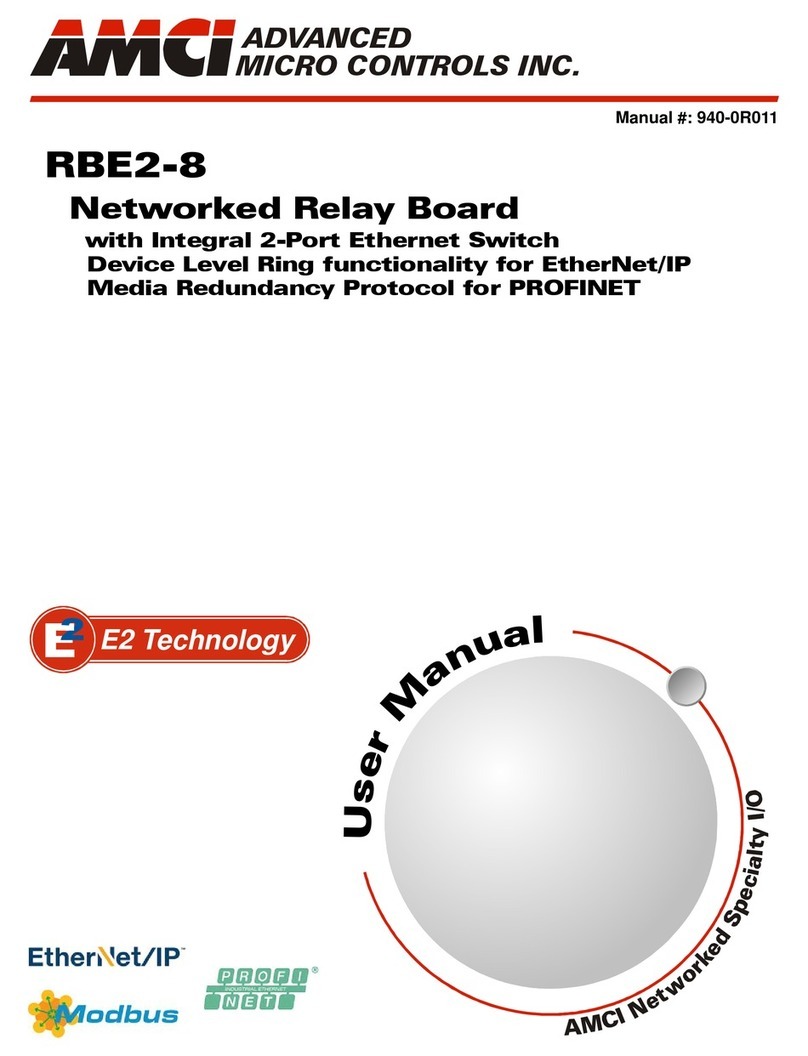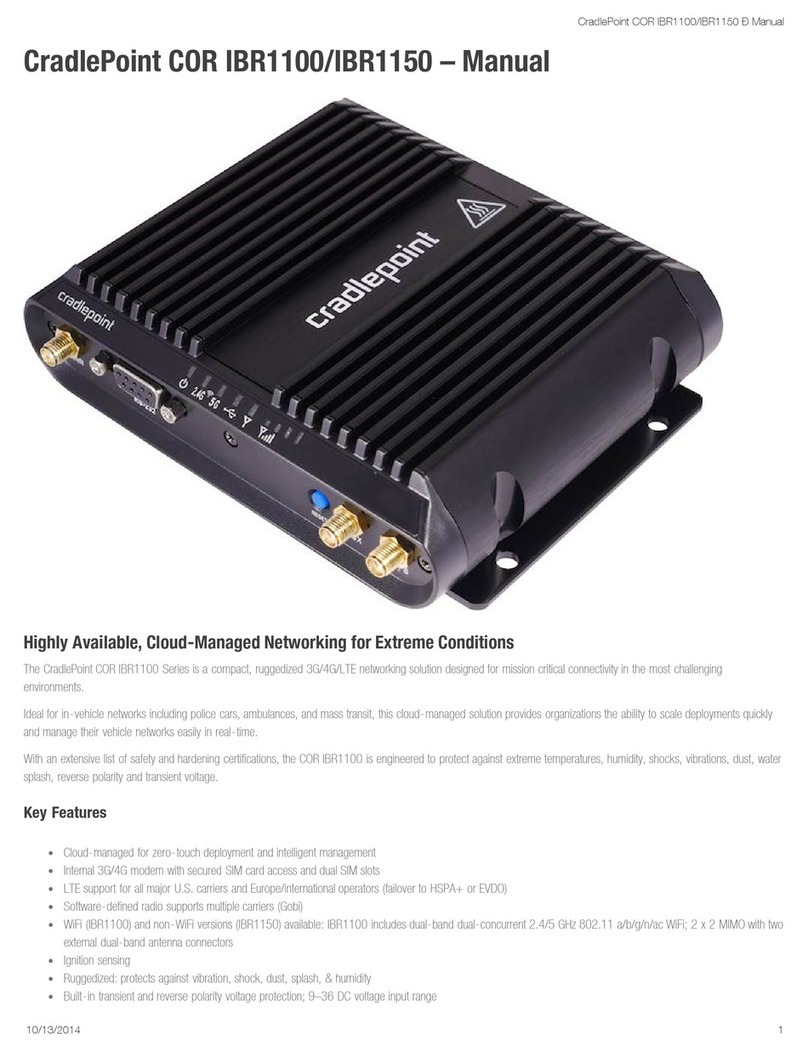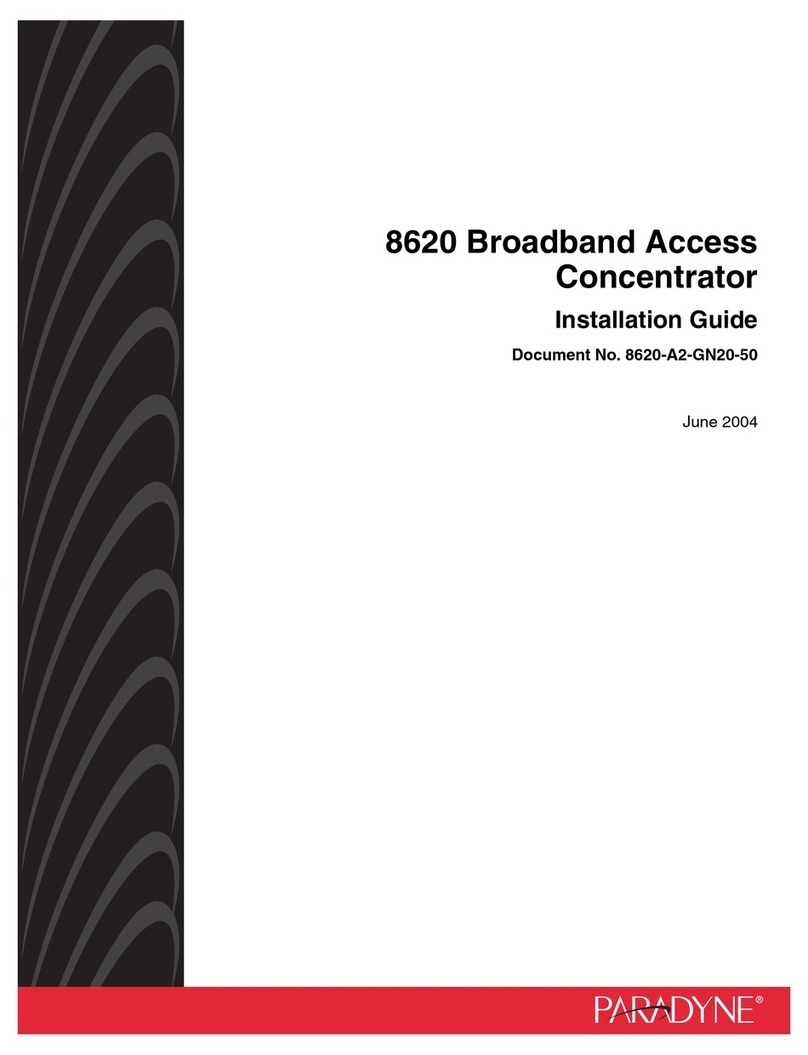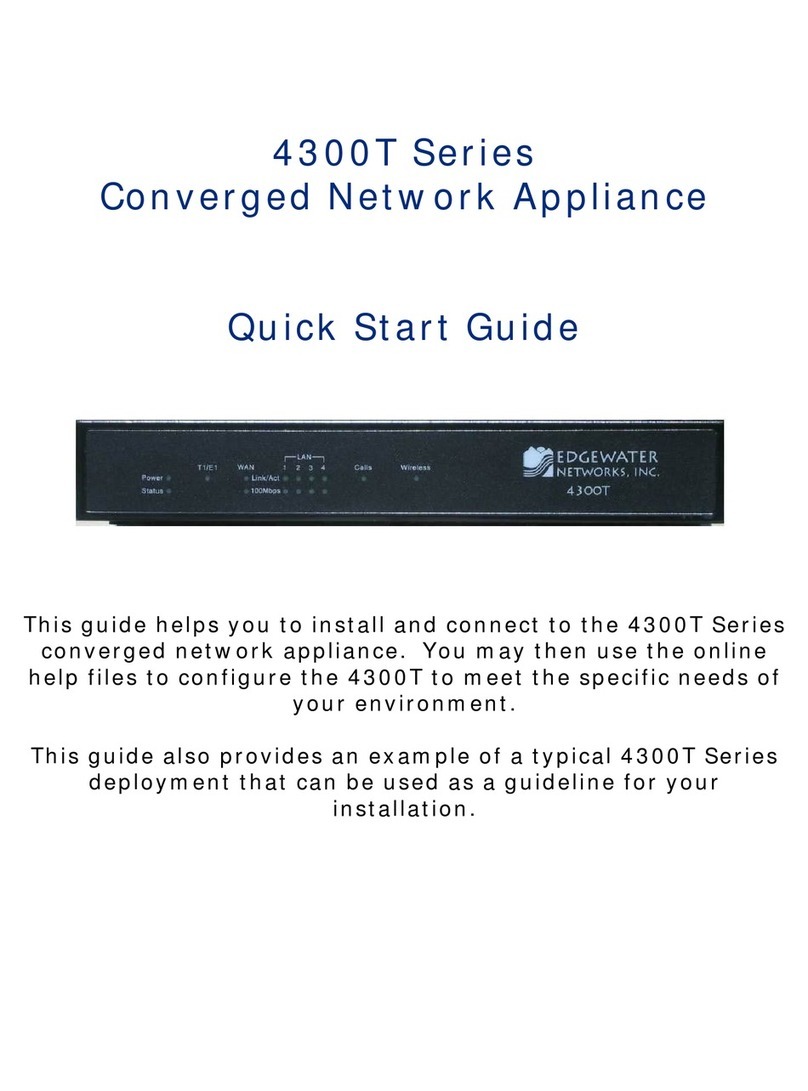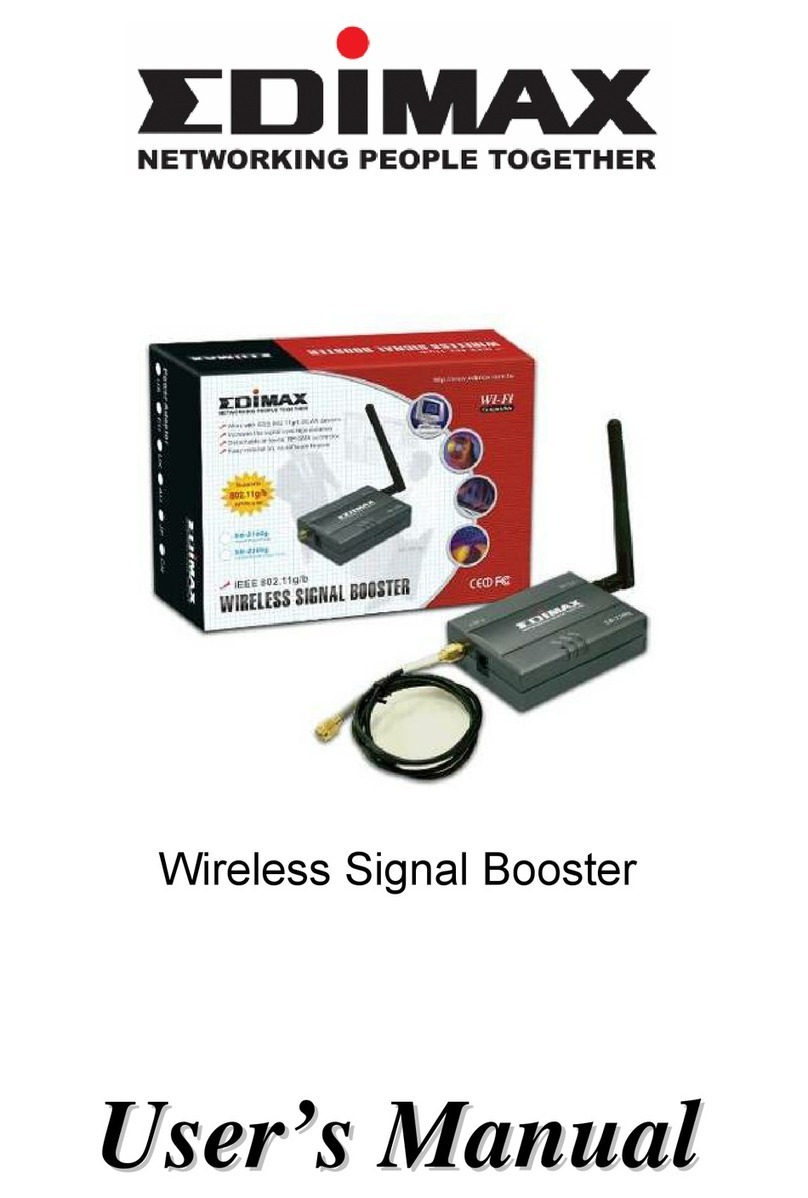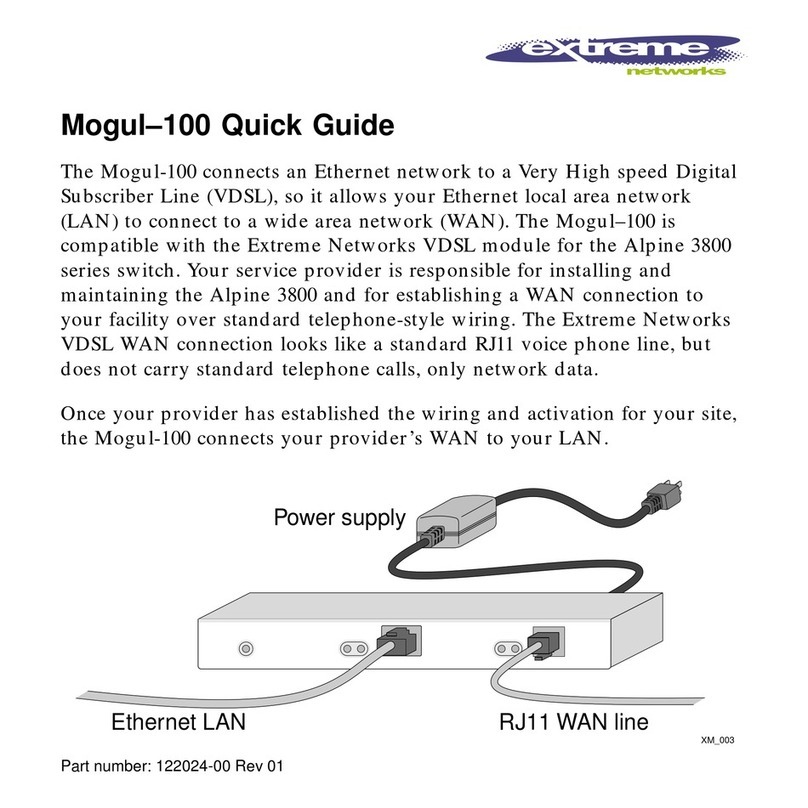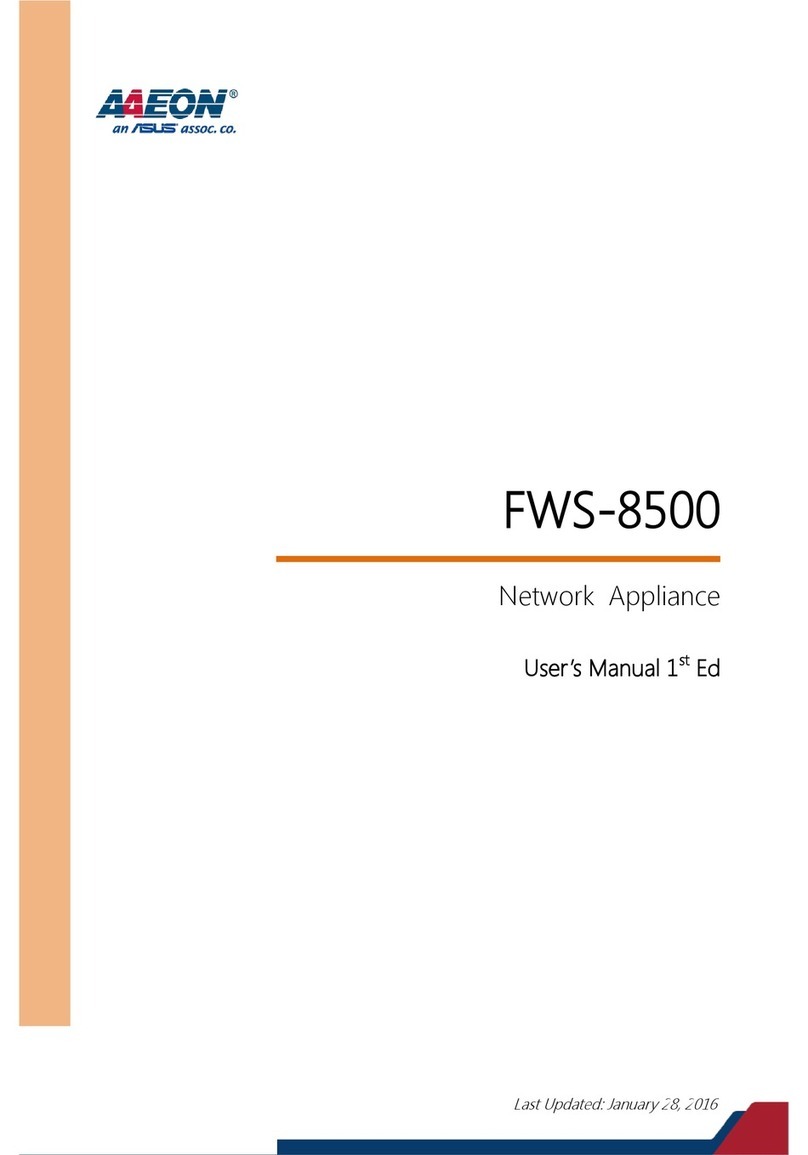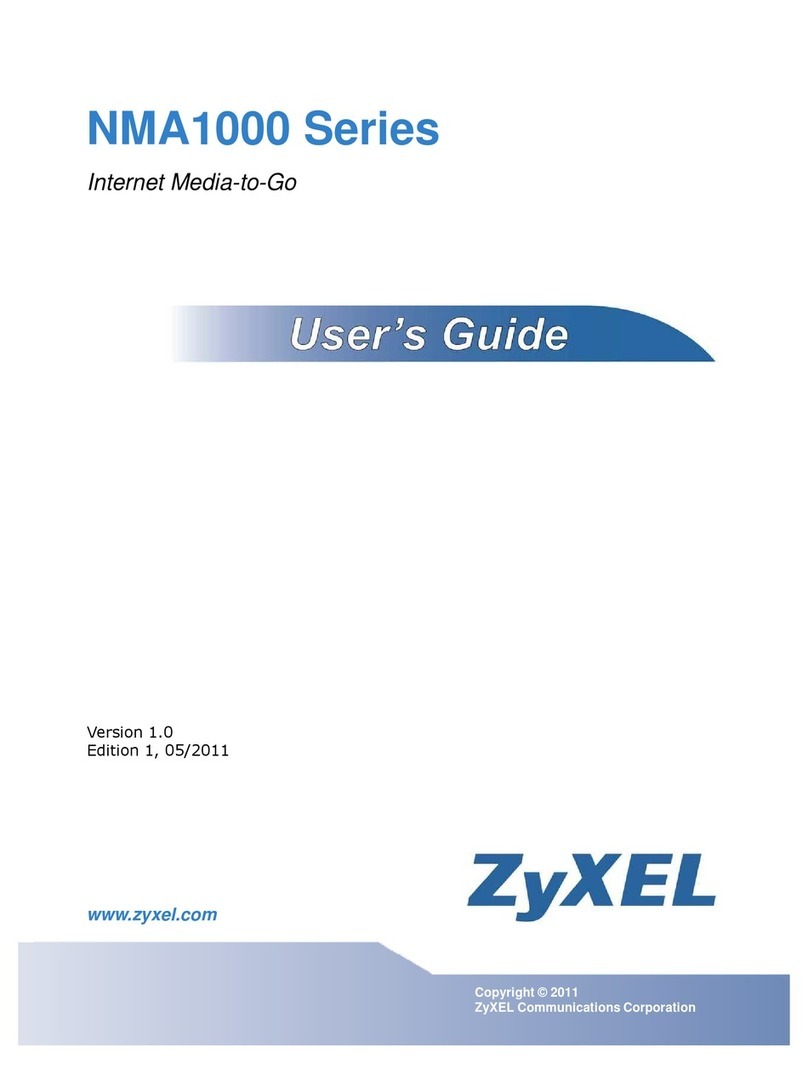FEATURES
• Configure the line driver in network
or master/slave mode.
• Operate in half- or full duplex mode.
• Select from RS-232, RS-485, or 20-mA
Current Loop.
• Runs at 128 kbps at distances up to
6000 feet (1828.8 m).
• ST connectors.
Use the Fiber Optic Multipoint Line Driver in an industrial environment.
OVERVIEW
With the Fiber Optic Multipoint Line Driver, you can use an
RS-232, RS-485, or 20-mA Current Loop device in a multidrop
half-duplex environment with fiber optics as the transmission
media.
The line driver has a single RS-232 DB9 female connector.
TX and RX are parallel with a 20-mA Current Loop and an
RS-485 interface sharing a common terminal block with a
switch to select the shared interface. This enables you to
connect an RS-232, an RS-485, or a Current Loop device to a
fiber optic link. In addition, there are two fiber optic receivers
and transmitters with ST®connectors supporting standard
fiber cable through 200 microns.
The line driver runs at 128 kbps at distances up to
6000 feet (1828.8 m).
You can configure the device in one of two operating
modes: network mode or master/slave mode.
In network mode, data sent to the transmitter of the
RS-232 DB9, 20-mA Current Loop, or RS-485 terminal block
is passed out to both optical transmitters. Data received
from either optical receiver is passed through to the opposite
optical port’s transmitter, to the receiver of the RS-232 DB9,
20-mA Current Loop, or RS-485 port.
In master/slave mode, one unit is configured as a master,
and all others as slaves. When the master sends data to the
transmitter of the RS-232 DB9, 20-mA Current Loop, or RS-485
terminal block, it is passed through to the master B optical
port. From there, it is daisychained to the next slave’s A
optical RX. As each slave receives the data, it is passed
through to the DB9 RX and the receive terminal block.
In addition, the data is retransmitted out that slave’s B
optical TX to the next slave.
The line driver can also run in full-duplex mode when
both units are configured as masters.
TYPICAL APPLICATIONS
The line driver is ideal for industrial environments.
Configure two units as masters to run them in a point-to-
point configuration. Or, link three units in a multipoint
configuration (see the diagram above).
Fiber Optic Multipoint
Line Driver (ME540A-ST)
Fiber Optic Multipoint
Line Driver (ME540A-ST)
Fiber Optic Multipoint
Line Driver (ME540A-ST)
Conveyor belt
Premium Ceramic,
Multimode 62.5-Micron
Fiber Optic Patch Cable
(EFN110)
Premium Ceramic,
Multimode 62.5-Micron Fiber
Optic Patch Cable (EFN110)
PC (comm port) Time clock
The Fiber Optic Multipoint Line Driver is factory-configured
as follows. You can change these settings to suit your
application.
•XW2 can be set for RS-232, RS-485, or 20-mA Current Loop
operation. The factory default is RS-232.
•S1 positions 1 and 2 can be set to determine the mode the
unit will operate in. Choose from Network mode or
Master/Slave mode. Master is the default.
•S1 positions 3–6 can be set for fail-safe/biased line.
•S1 positions 7–8 can be set for RS-485 termination or no
termination.
•W2 sets the delay of CTS assertion with the raising of DTR
or RTS. The default setting is 0, no delay.
Technically Speaking