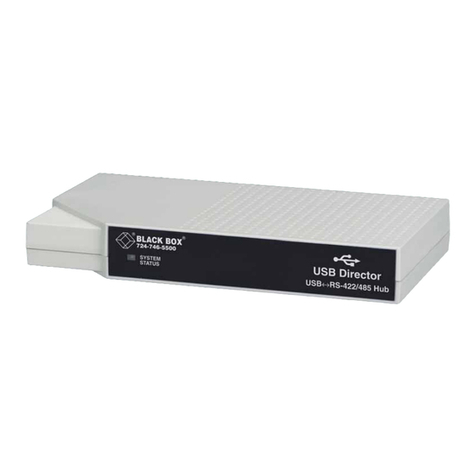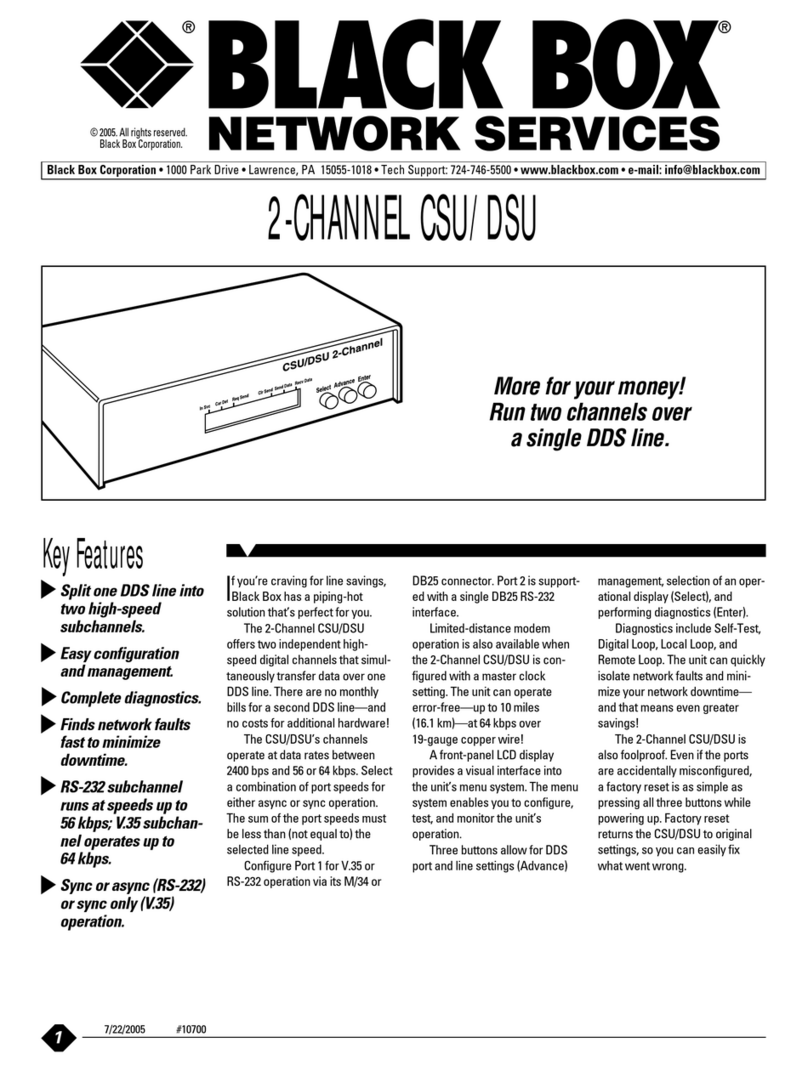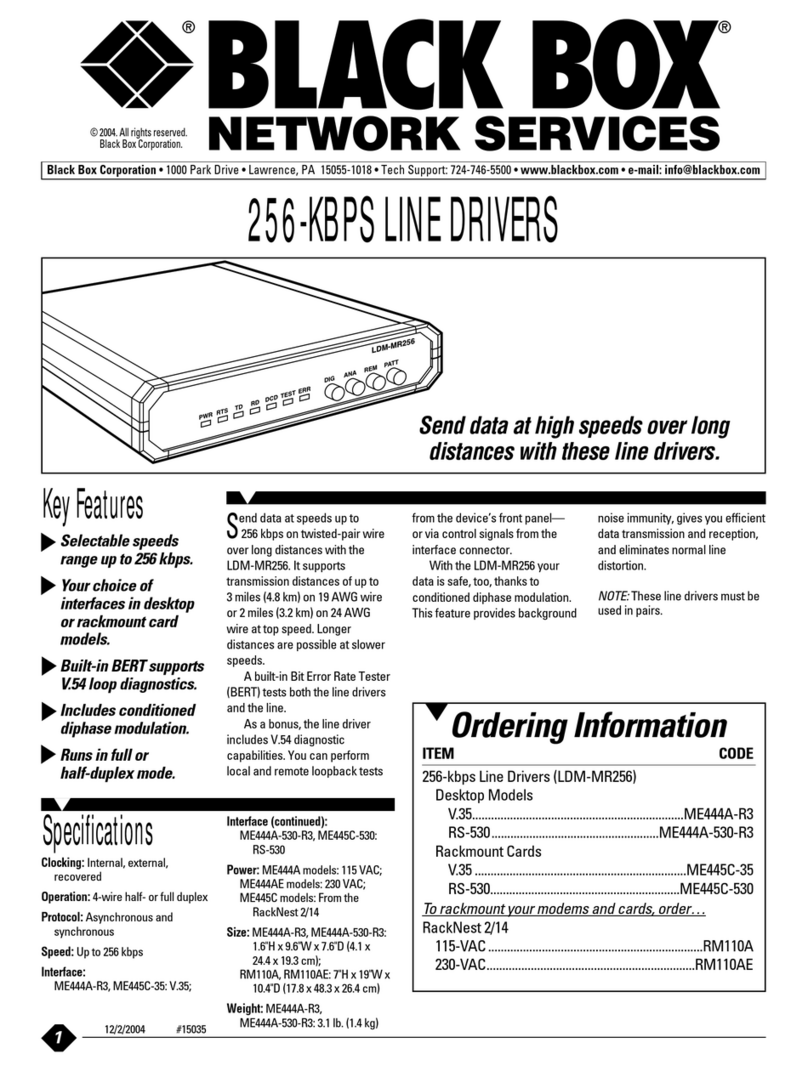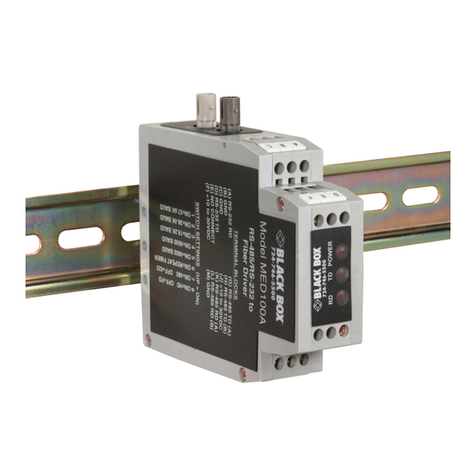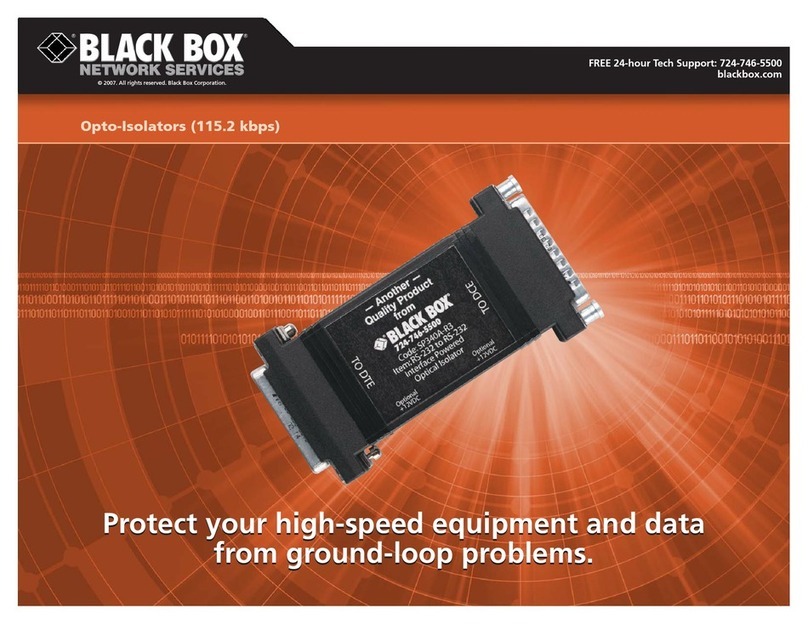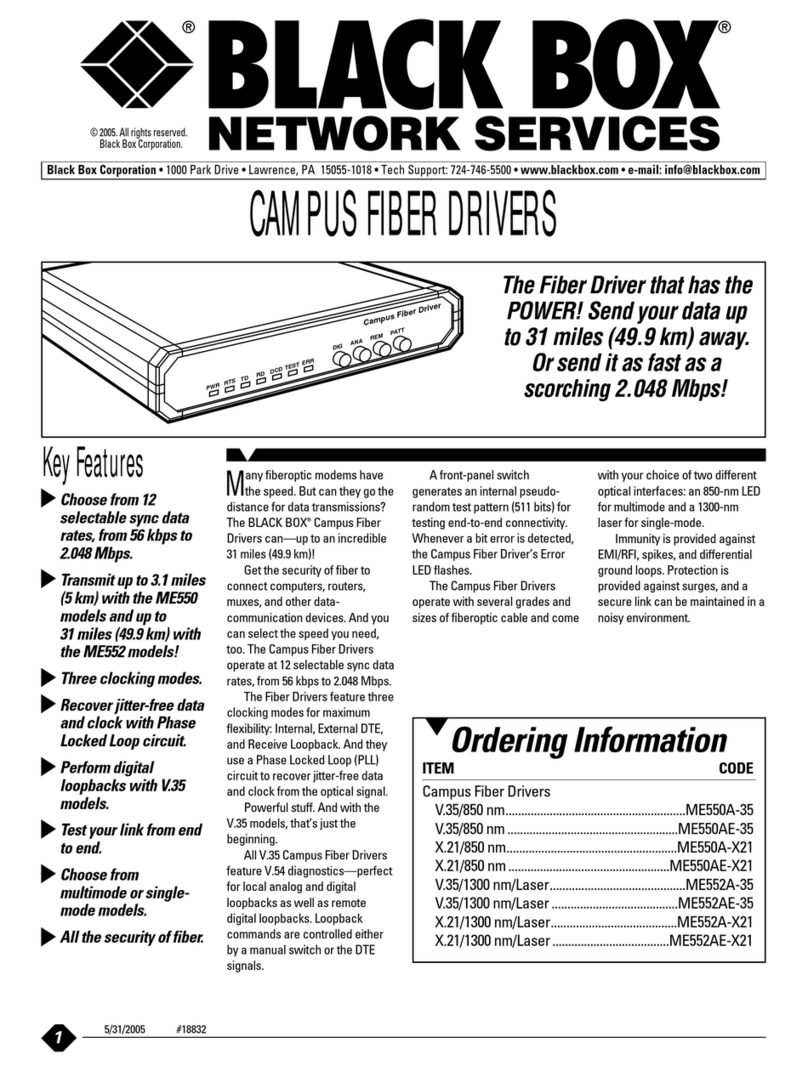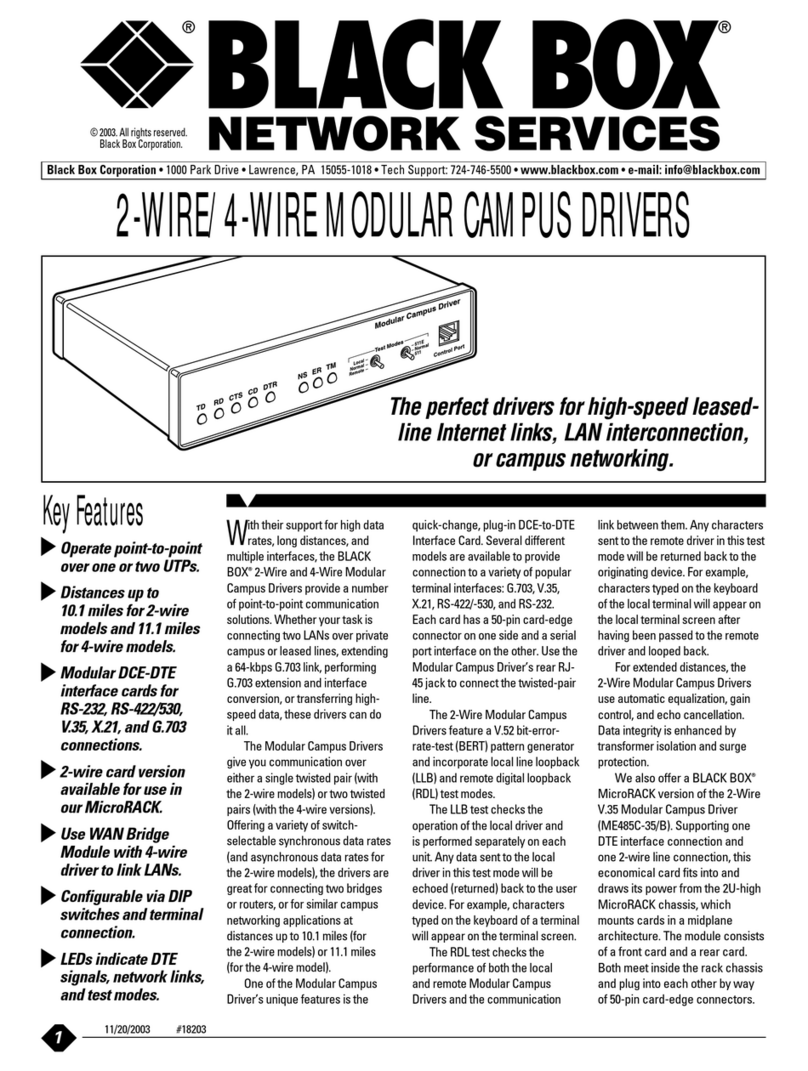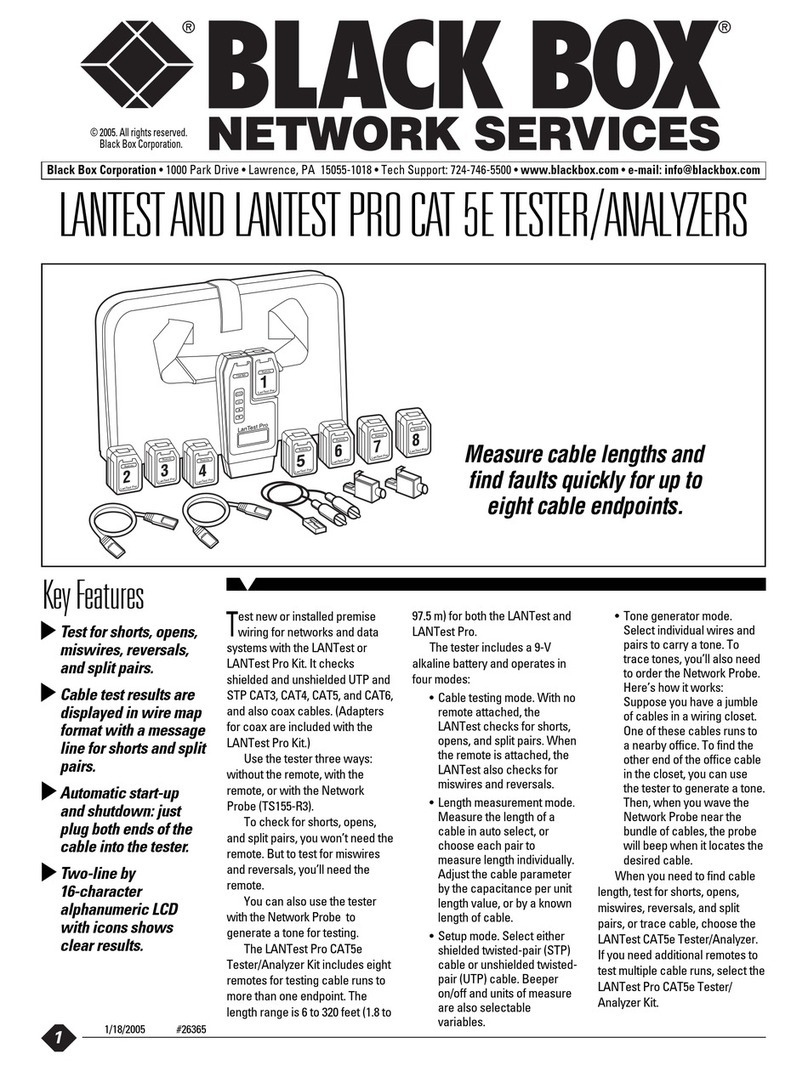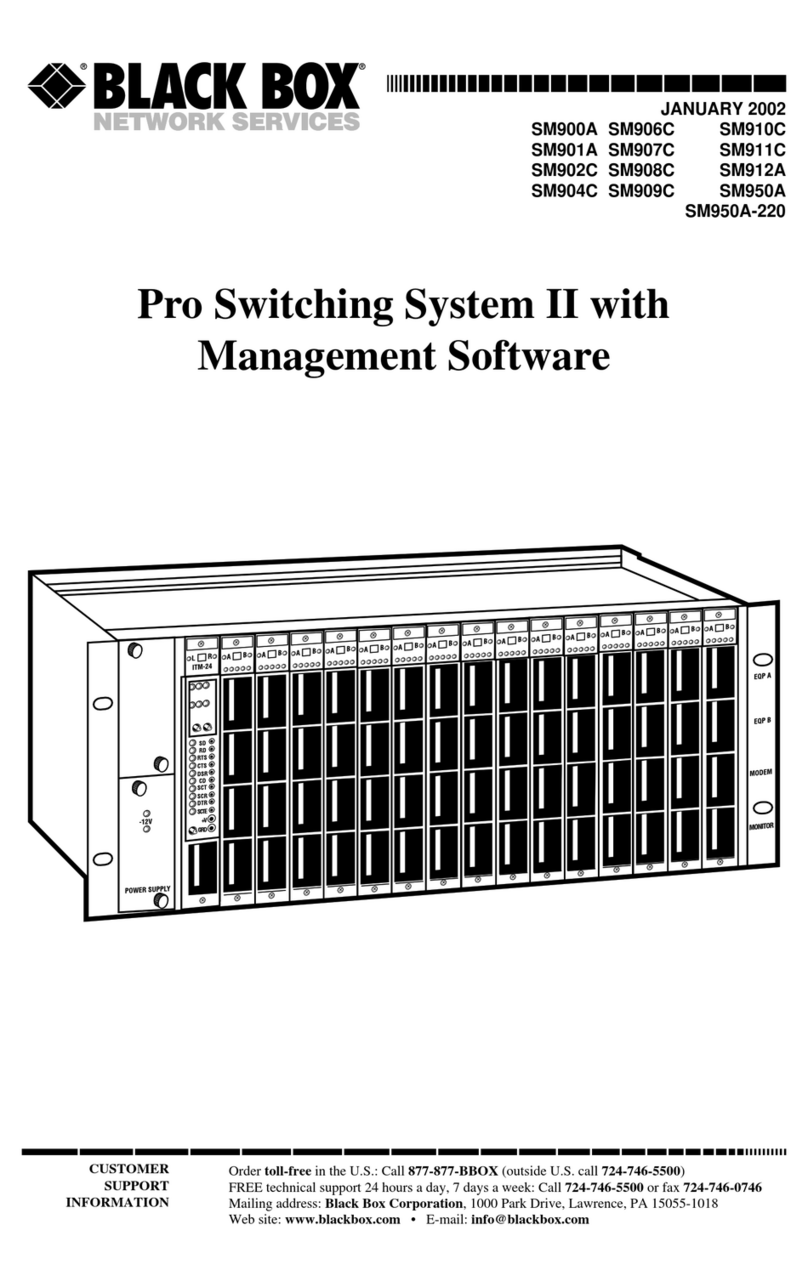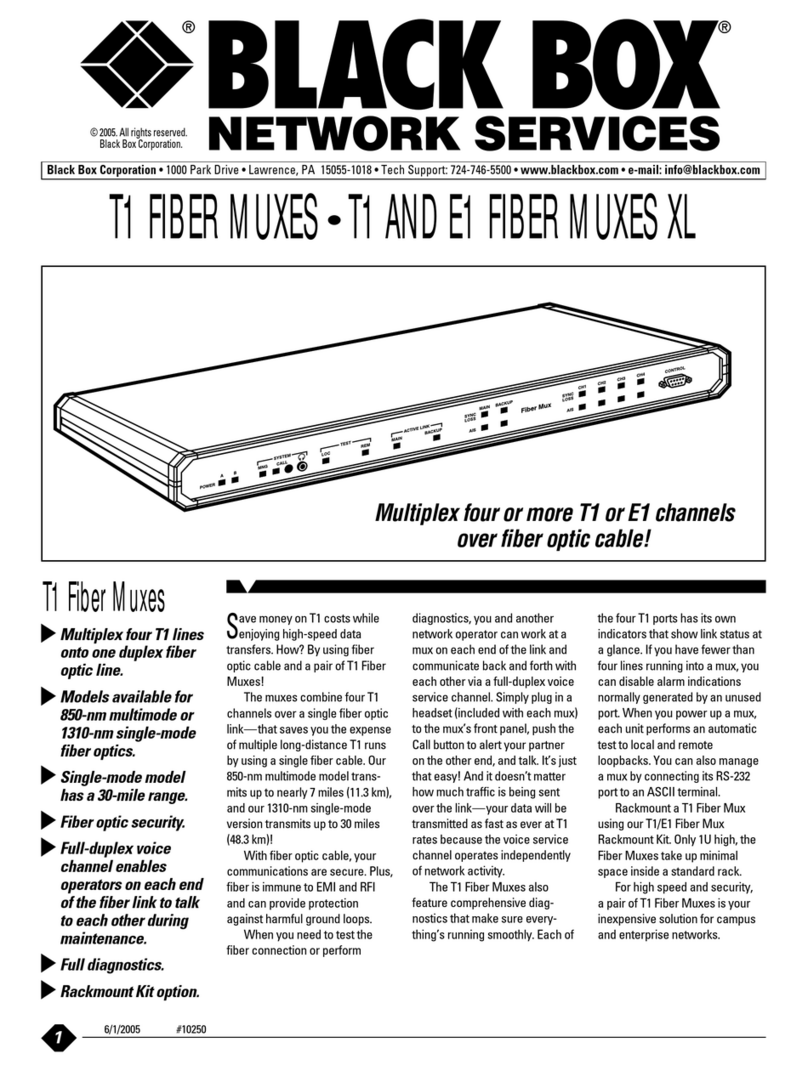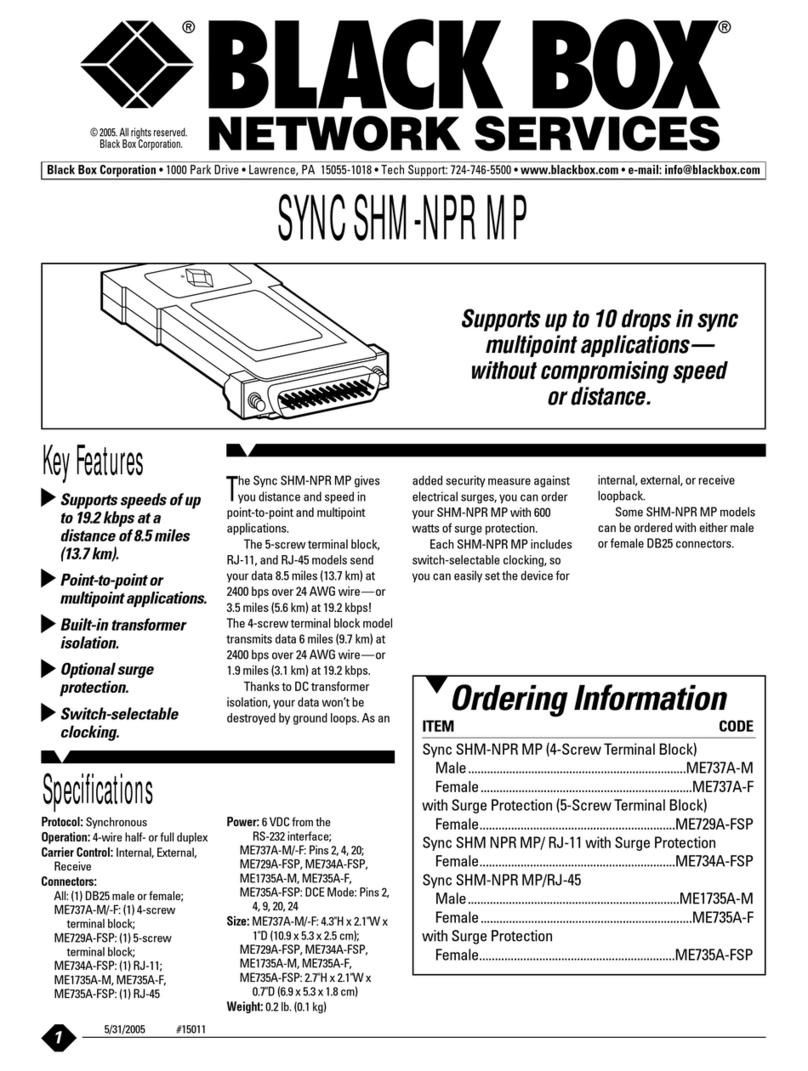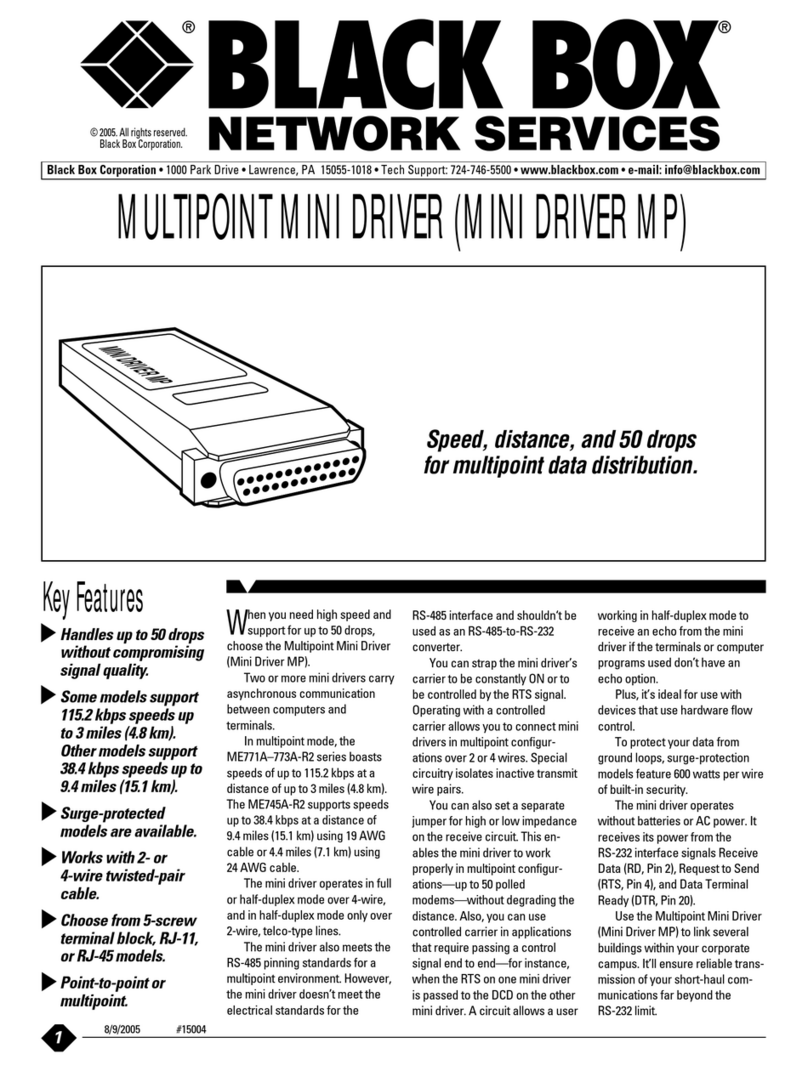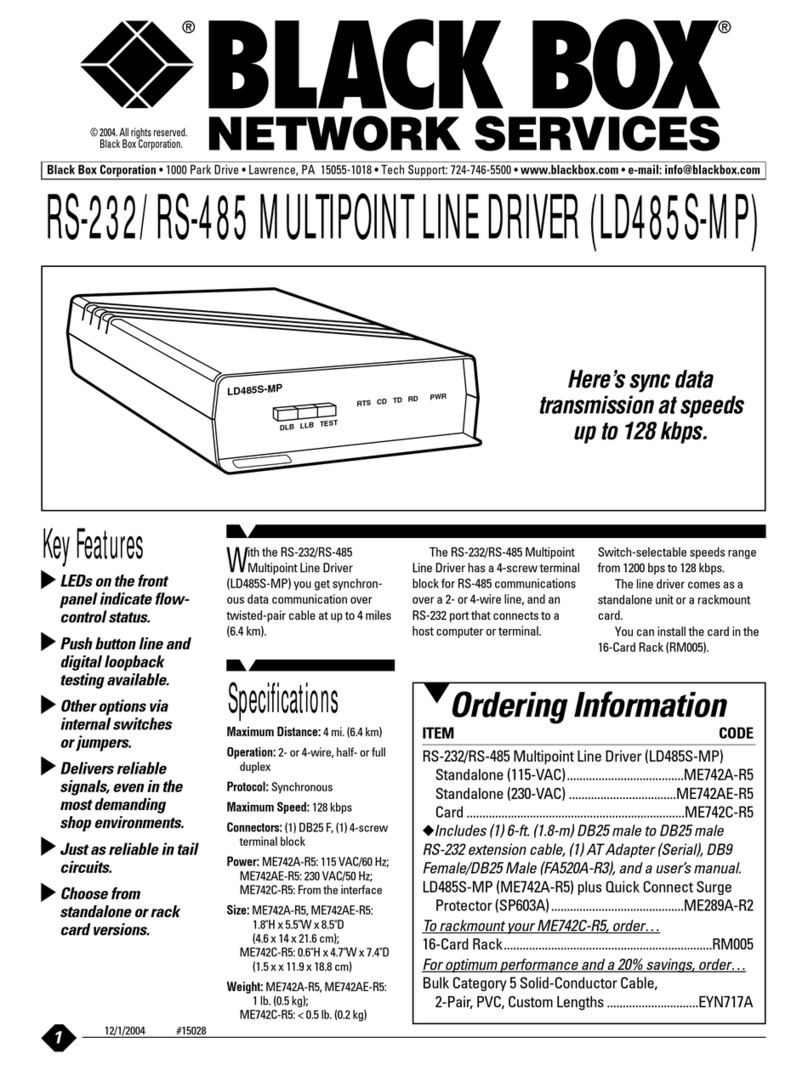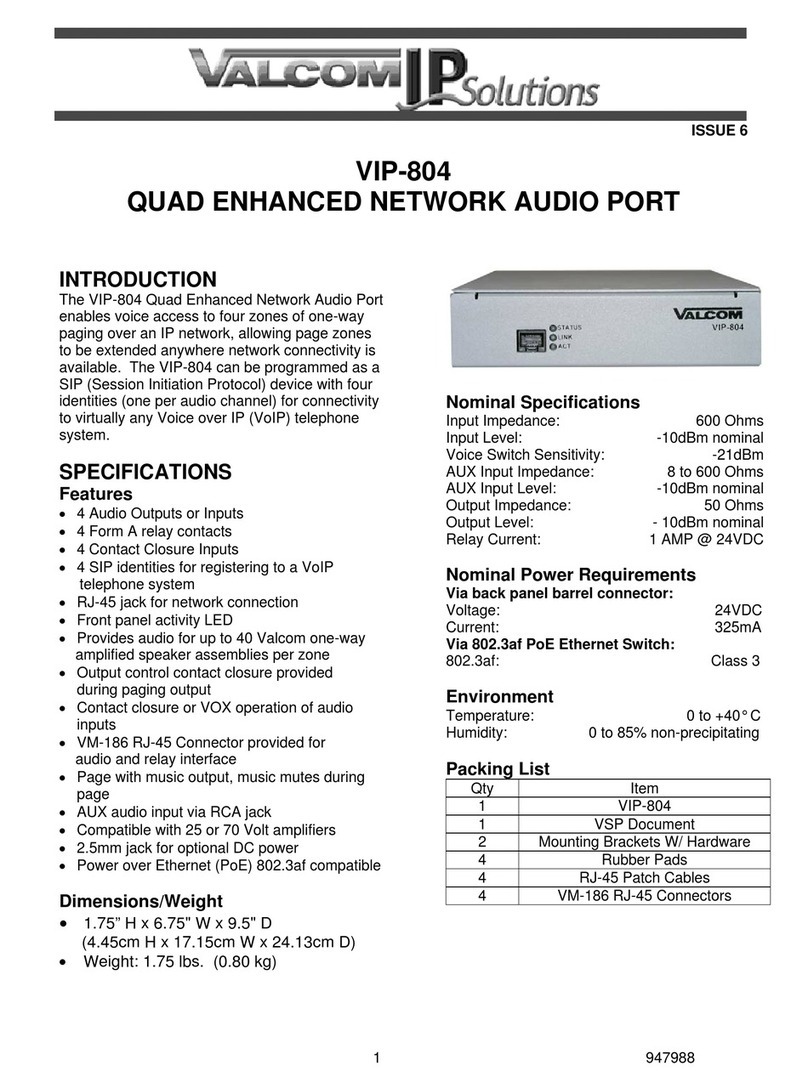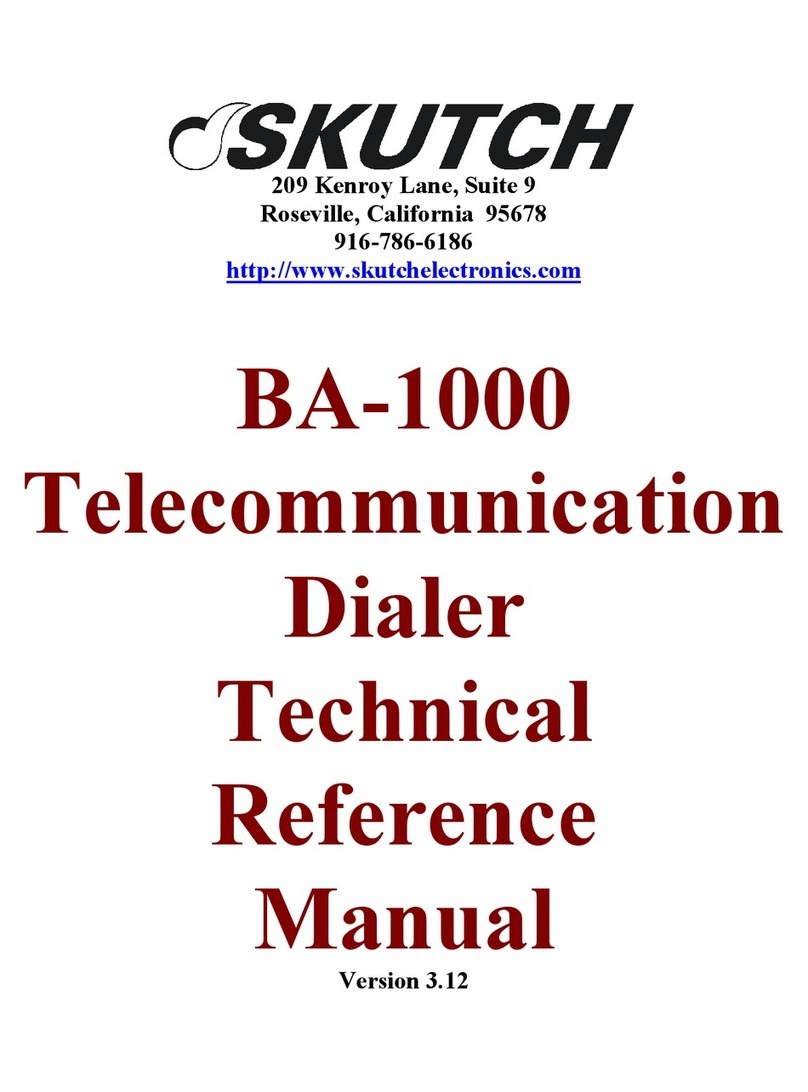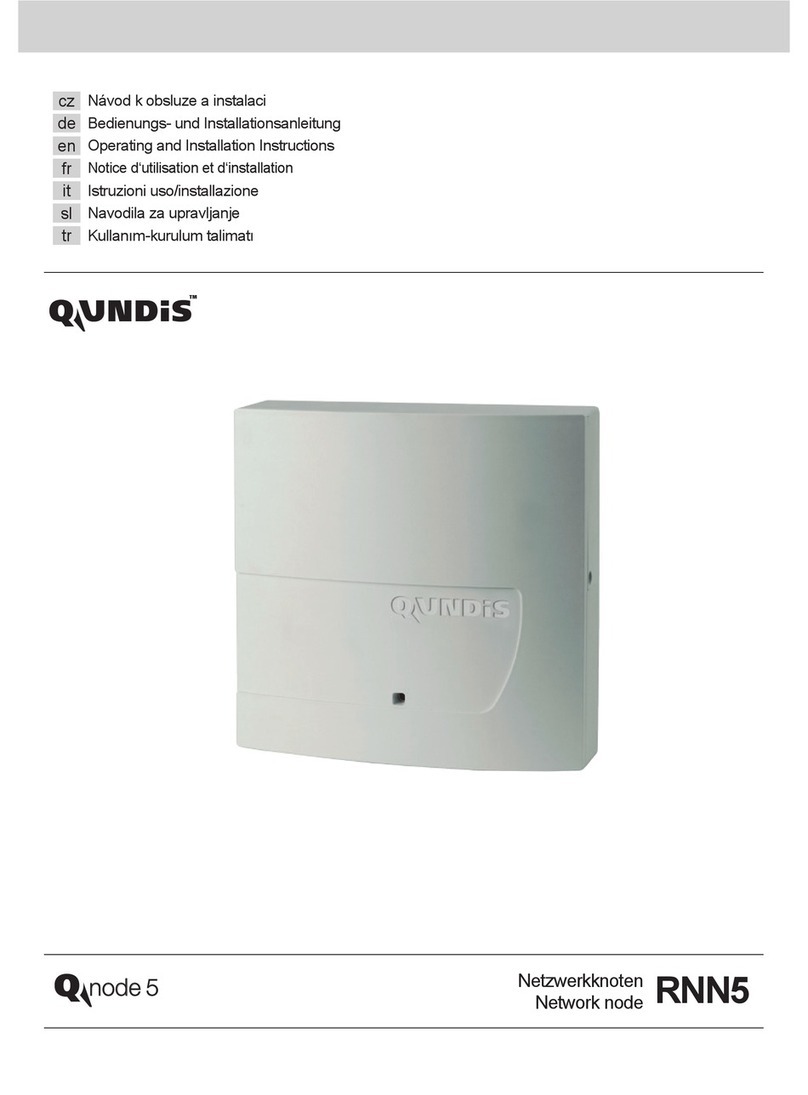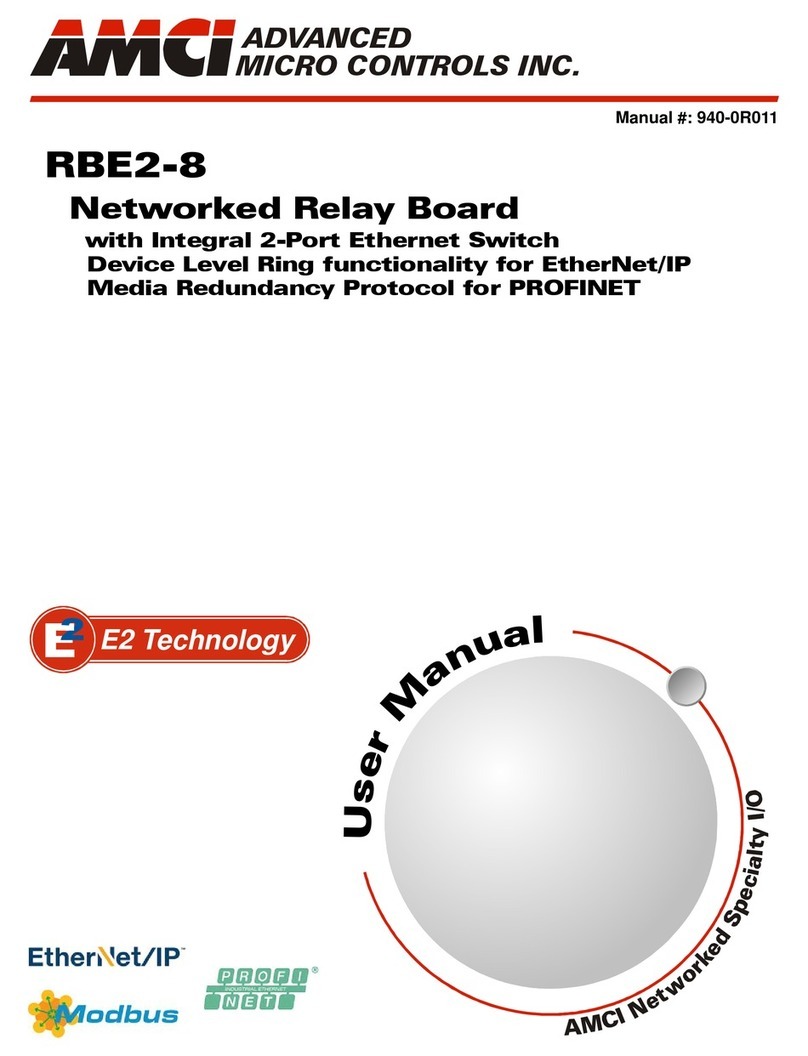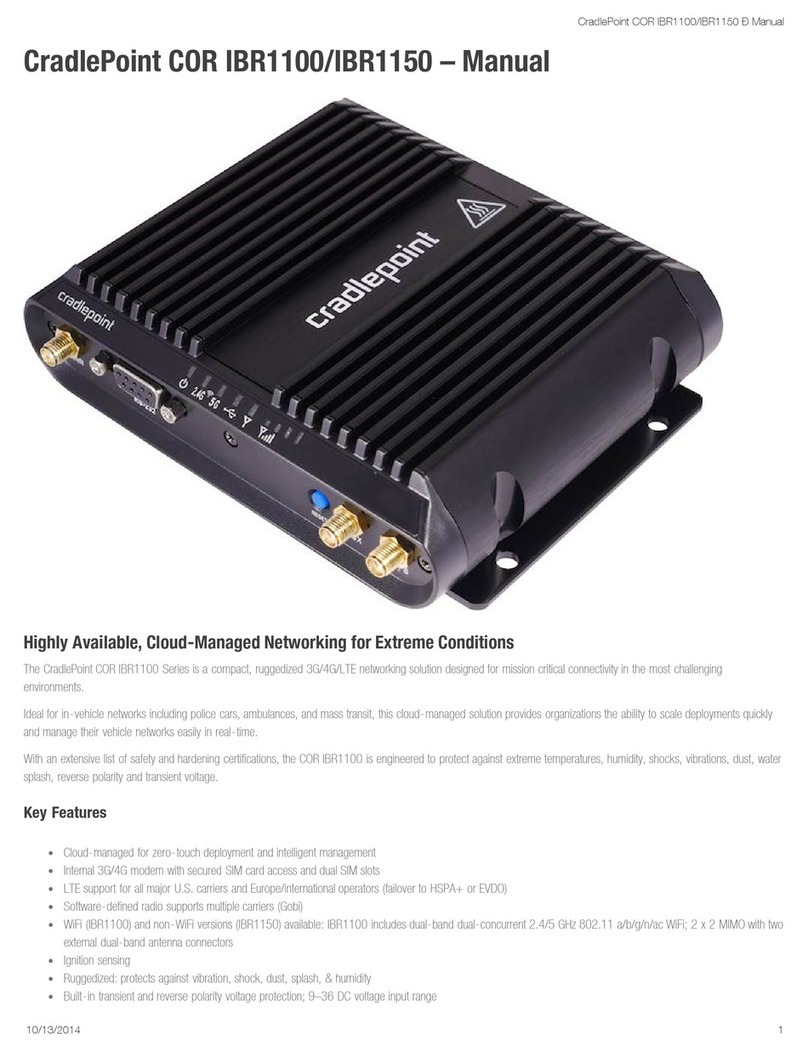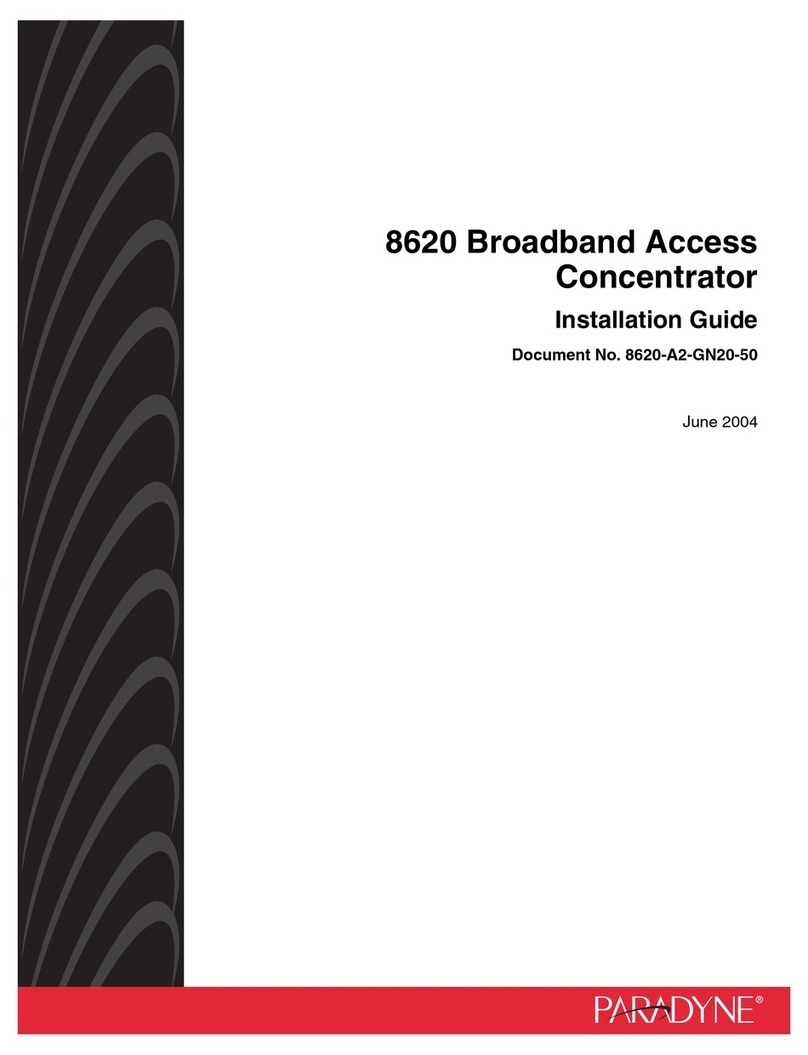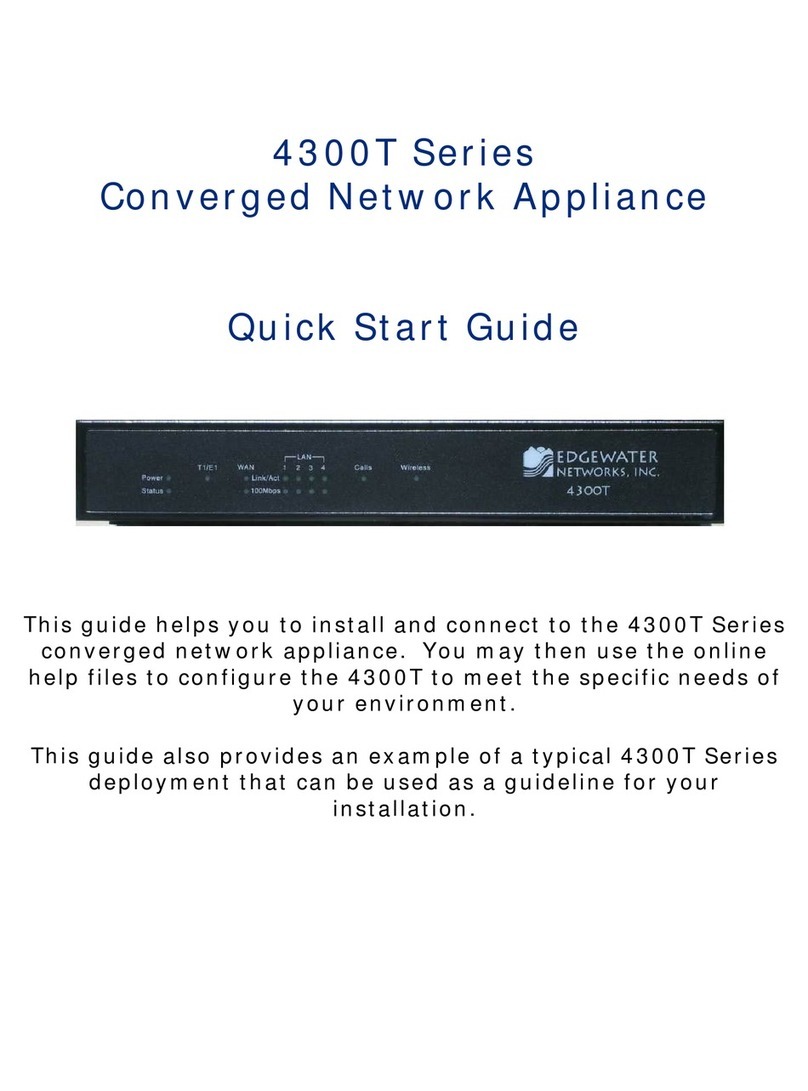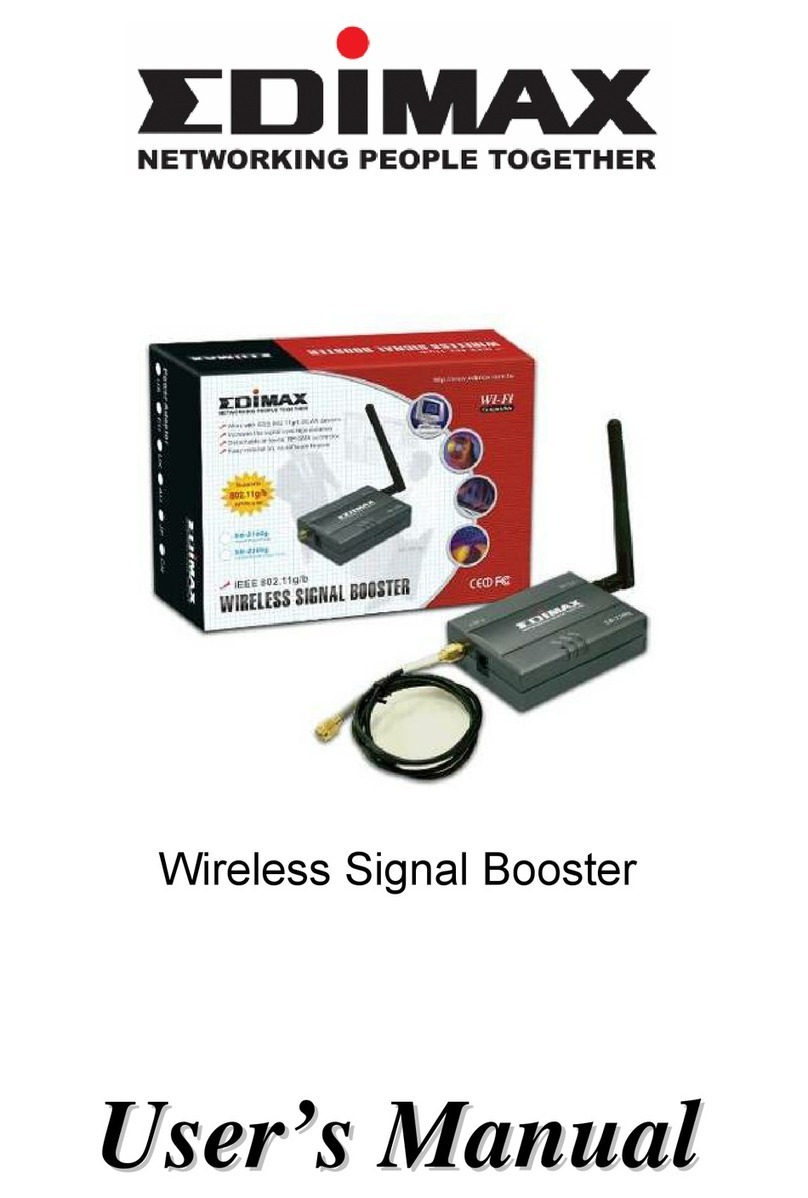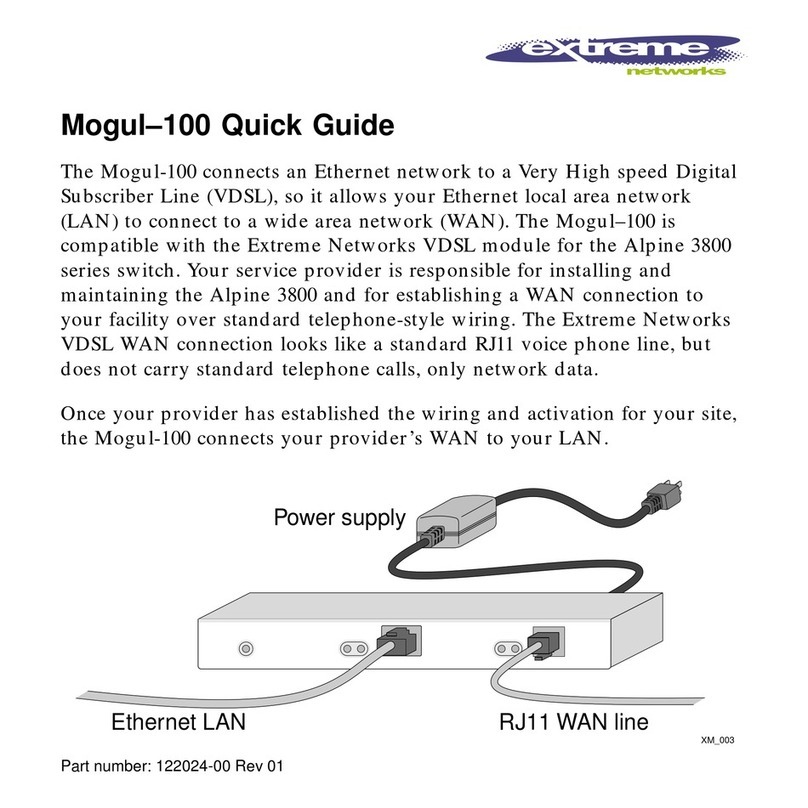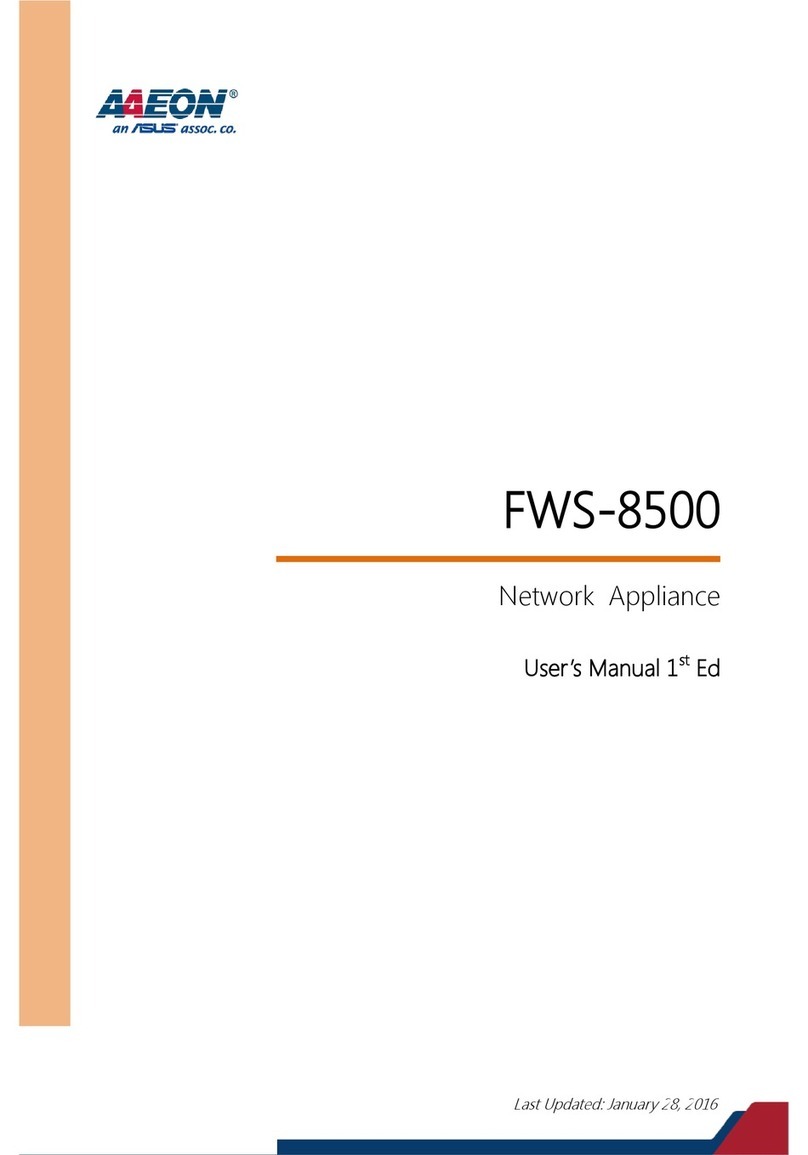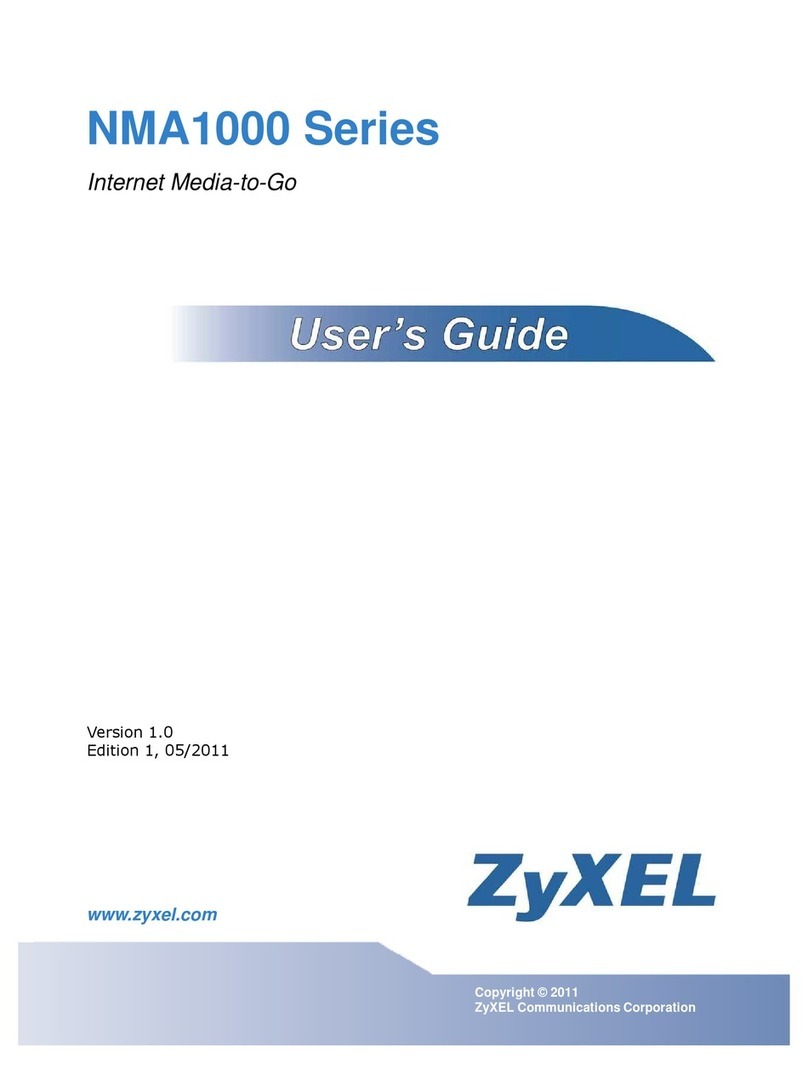2 of 2
FEATURES
• Monitors seven RS-232 signals.
• All 9 pins are wired straight through.
• Identifies faults fast.
• LEDs are easy to read against the
black case.
• Compact and inexpensive.
OVERVIEW
The DB9 PockeTester monitors seven of the most important
async data and control lines. You can attach it directly to almost
any RS-232 DB9 interface. No jumpers, switches, or special cables
are needed.
The PockeTester uses seven tri-state LEDs to indicate the
presence of TD, RD, DTR, DSR, RTS, CTS, and CD signals.
A red light indicates a mark, a green light indicates a space,
and no light indicates no signal on the line. The LEDs have great
color intensity for wide viewing angles, and data bias can be
inferred from the intensity of the colors.
This inexpensive, compact tester fits neatly in your tool kit.
No AC power or batteries are required.
2/16/2007
#14539
TECH SPECS
Connectors — (1) DB9 F, (1) DB9 M
Indicators — (7) Tri-state LEDs: TD, RD, DTR, DSR, RTS, CTS, CD
Power — None required
Size — 2.7"H x 1.2"W x 0.8"D (6.9 x 3 x 2 cm)
Weight — 1 lb. (0.5 kg)
Recognize any of these situations?
• You wait more than 30 minutes to get through
to a vendor’s tech support.
• The so-called “tech” can’t help you or gives you
the wrong answer.
• You don’t have a purchase order number and the
tech refuses to help you.
• It’s 9 p. m. and you need help, but your vendor’s
tech support line is closed.
According to a survey by Data Communications
magazine, 90% of network managers surveyed say
that getting the technical support they need is extremely
important when choosing a vendor. But even though
network managers pay anywhere from 10 to 20% of their
overall purchase price for a basic service and support
contract, the technical support and service they receive falls
far short of their expectations—and certainly isn’t worth
what they paid.
At Black Box, we guarantee the best value and the
best support. You can even consult our Technical Support
Experts before you buy if you need help selecting just
the right component for your application.
Don’t waste time and money—call Black Box today.
Why Buy From Black Box? Exceptional Value.
Exceptional Tech Support. Period.
Item Code
DB9 PockeTester TS500A-R2