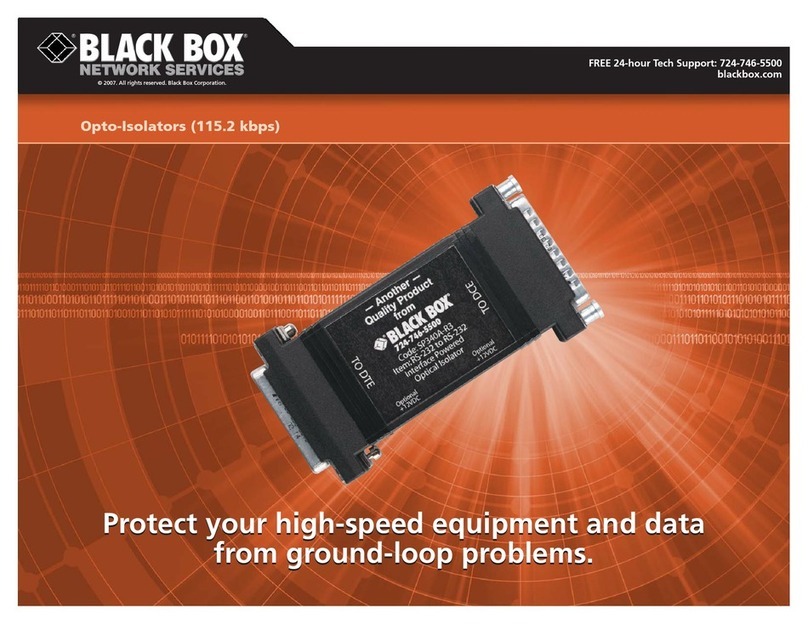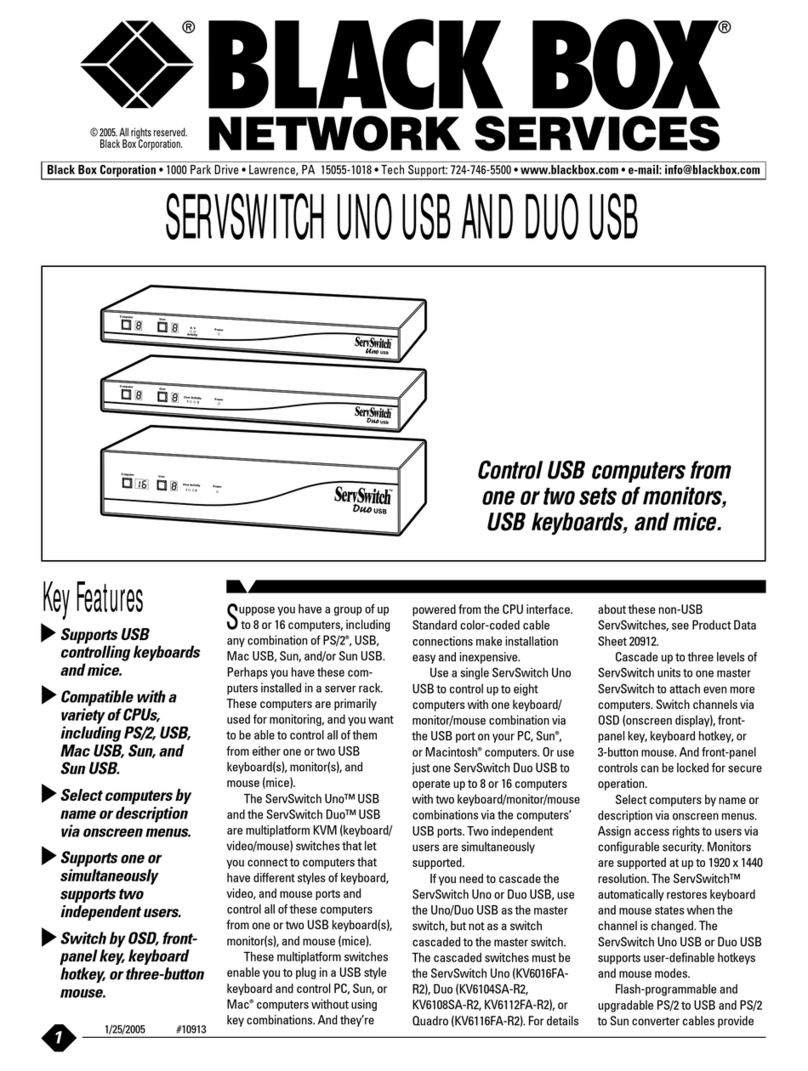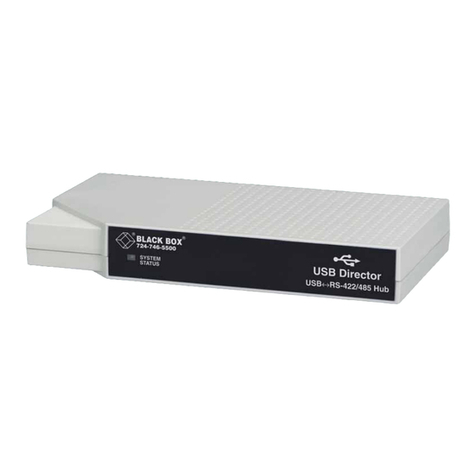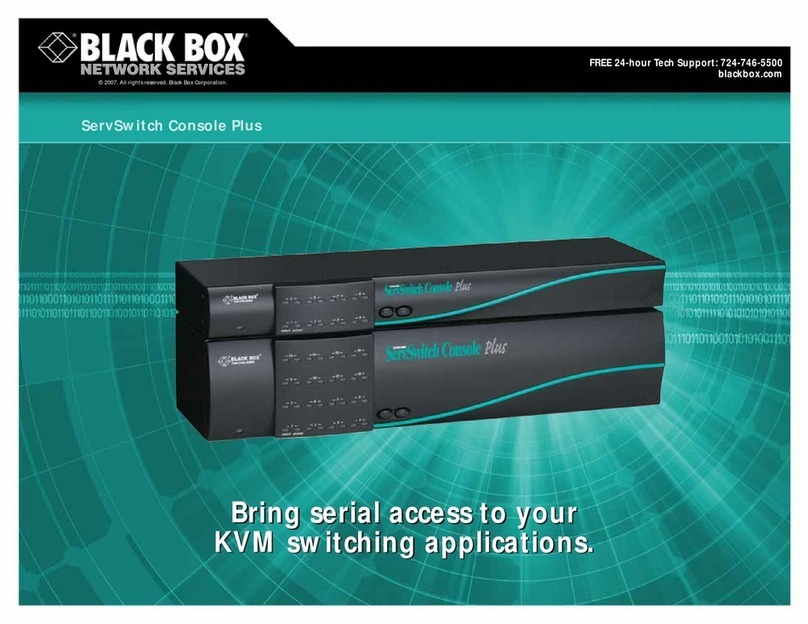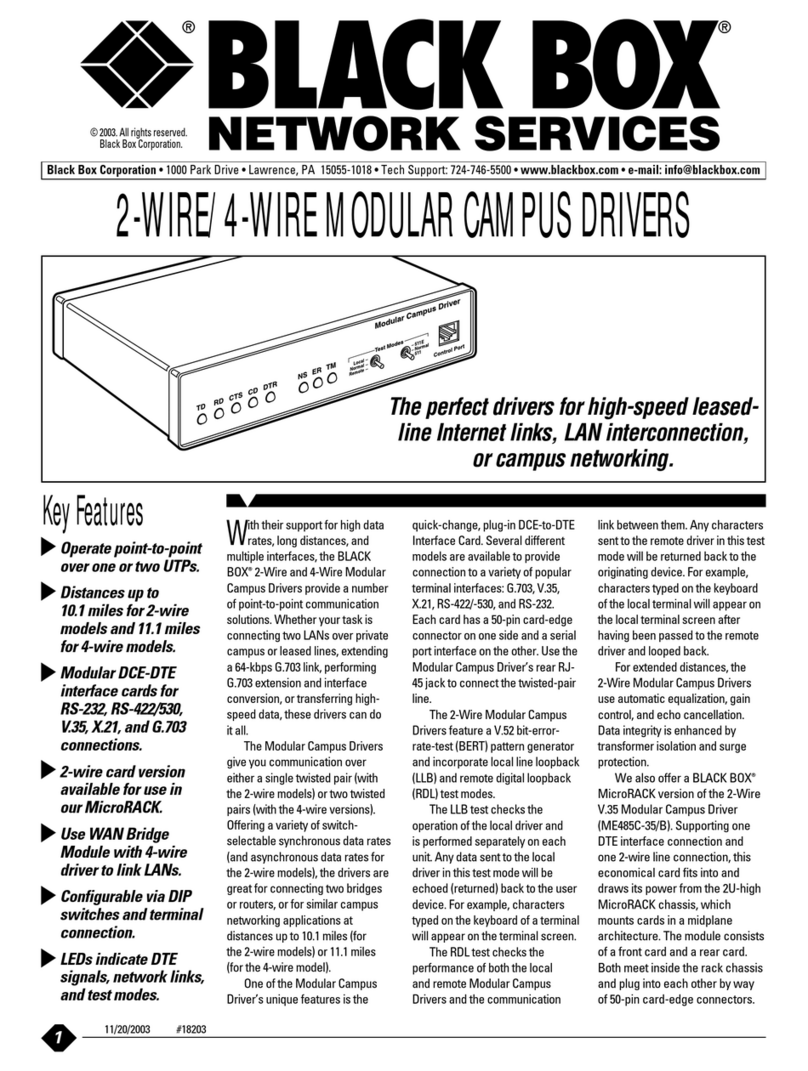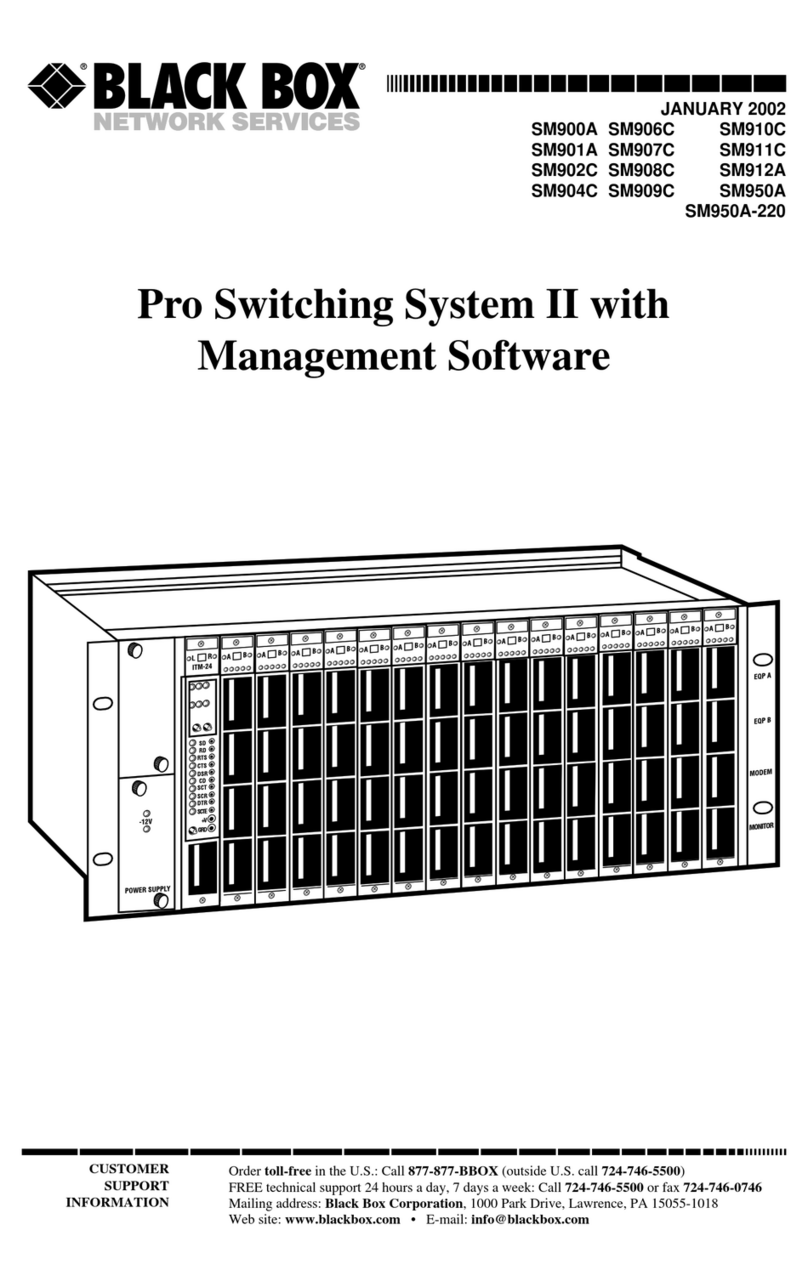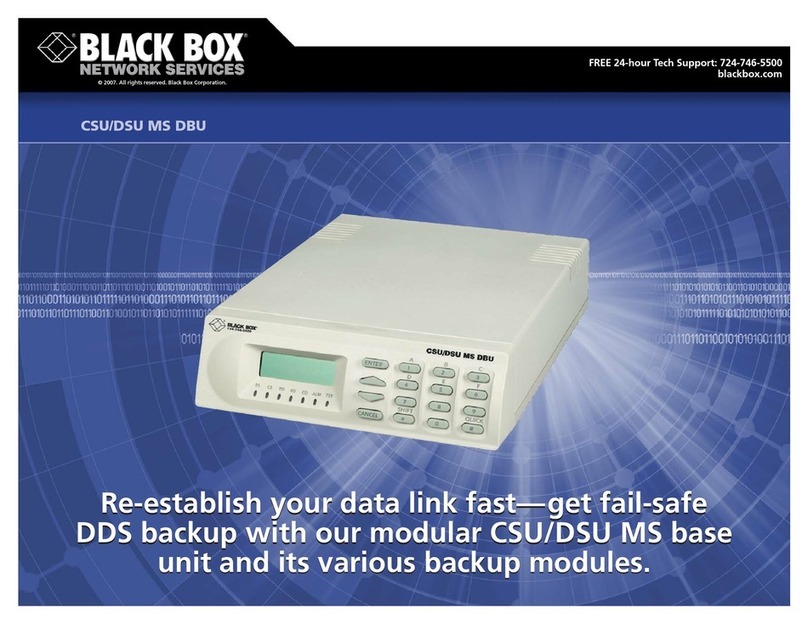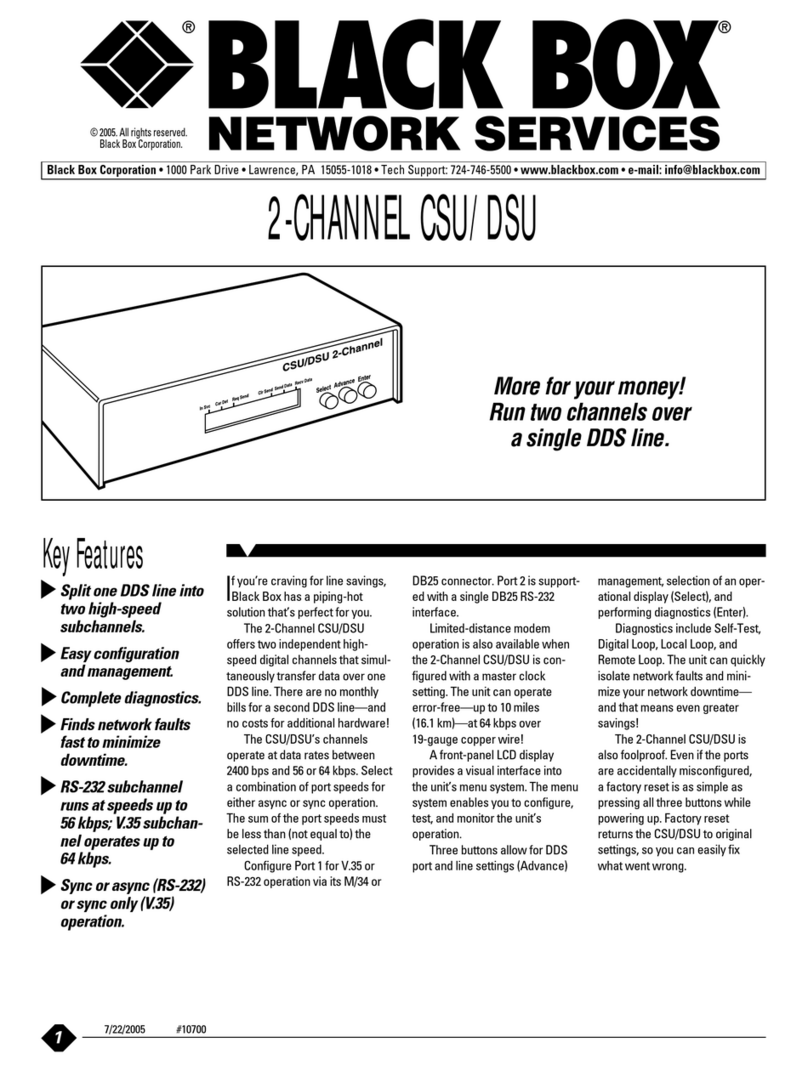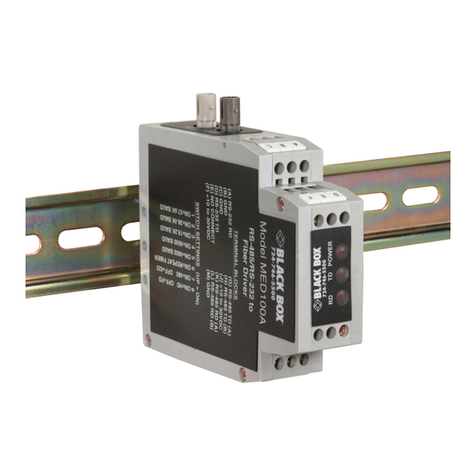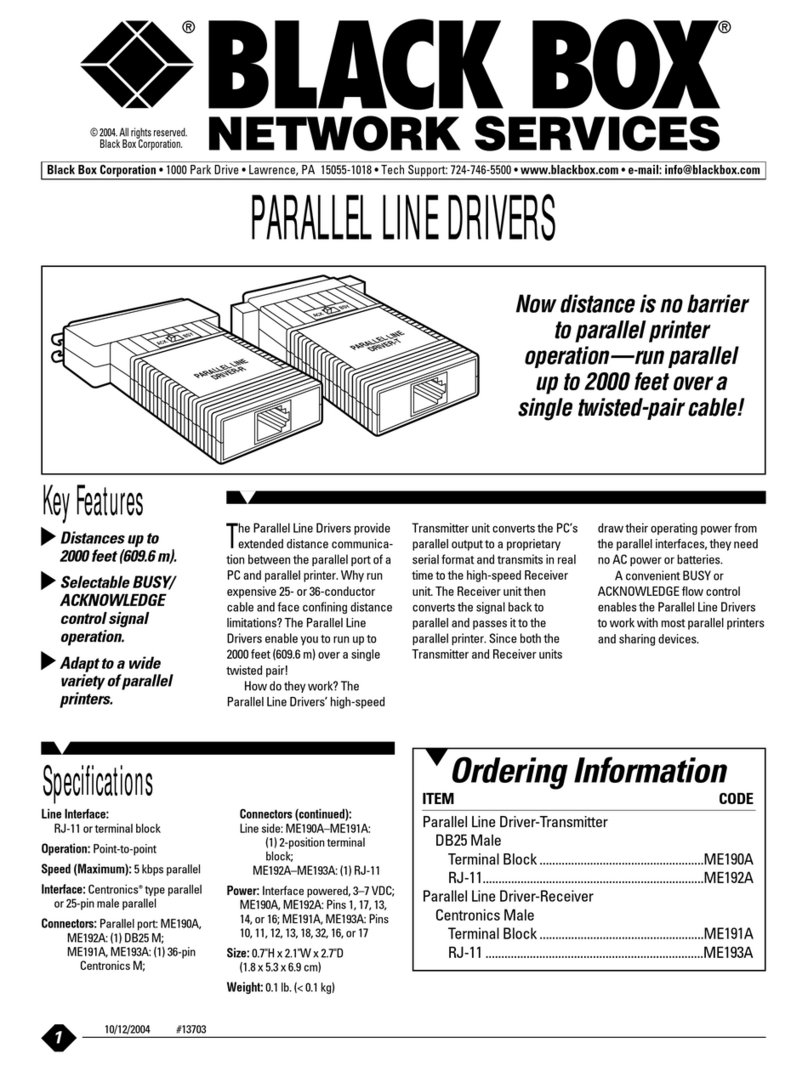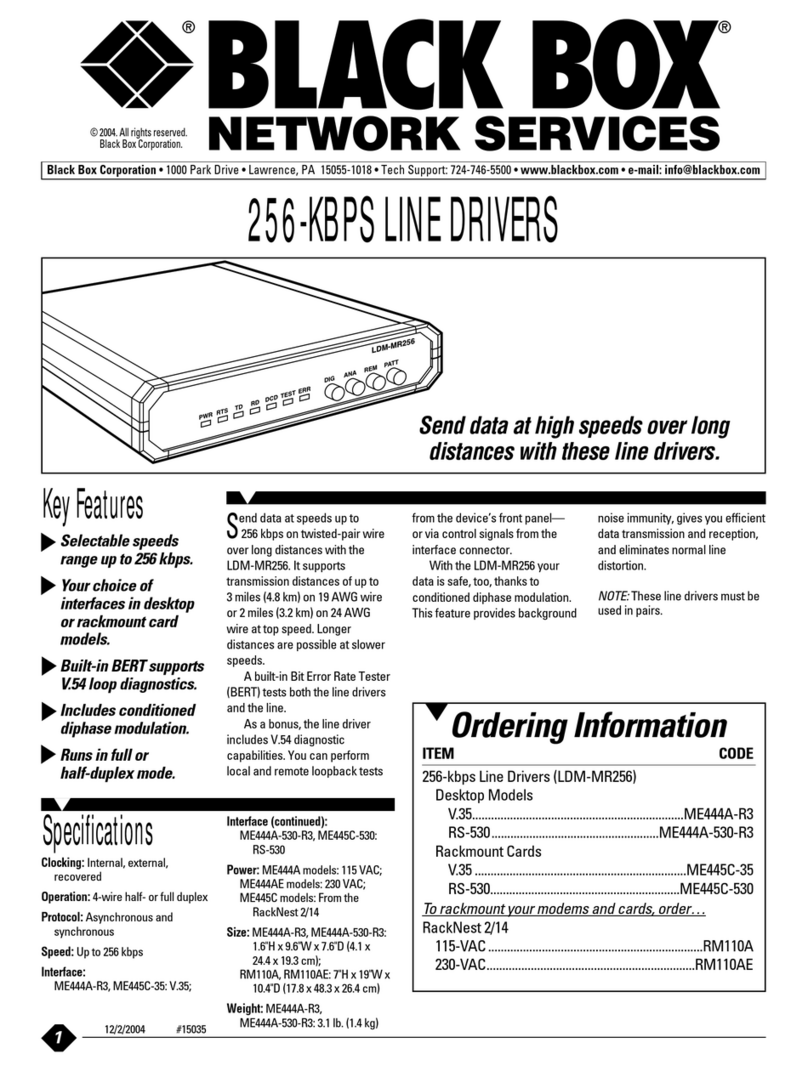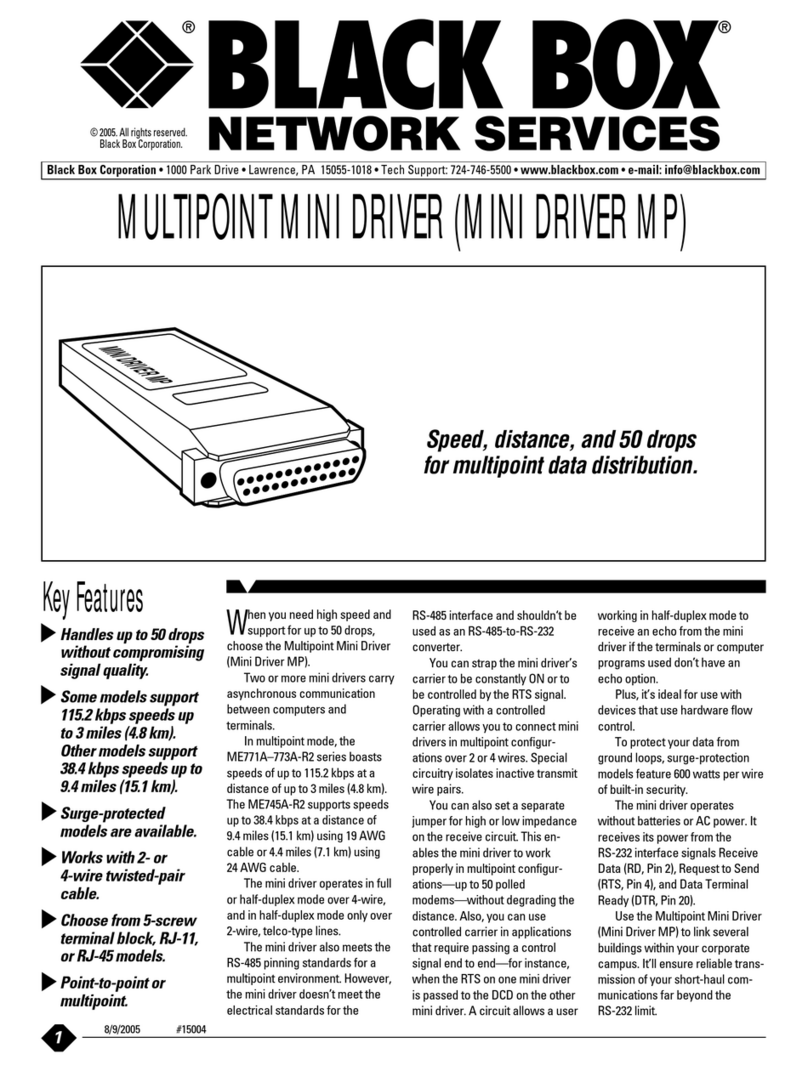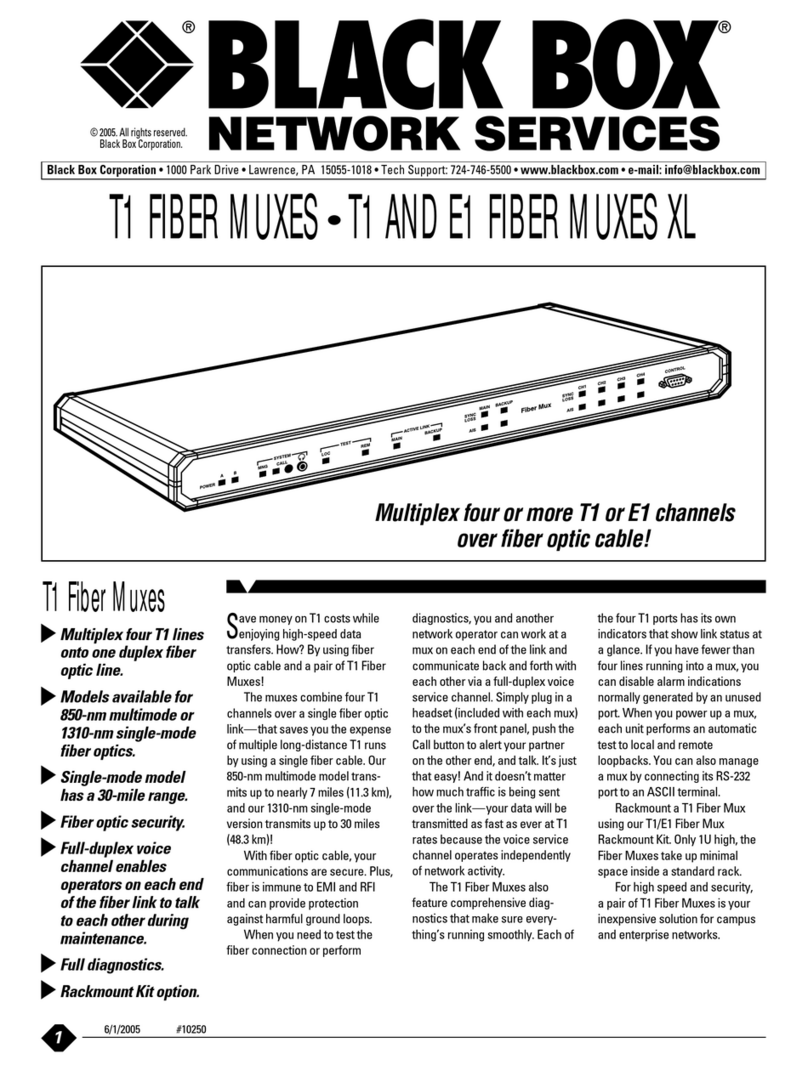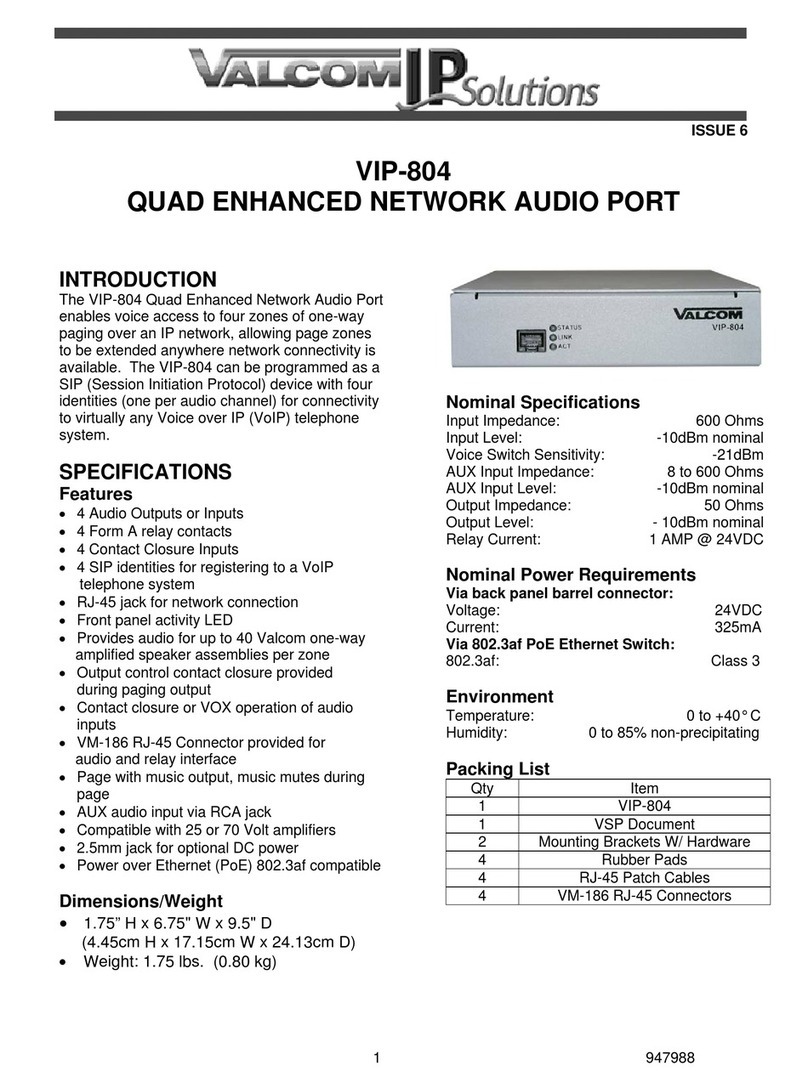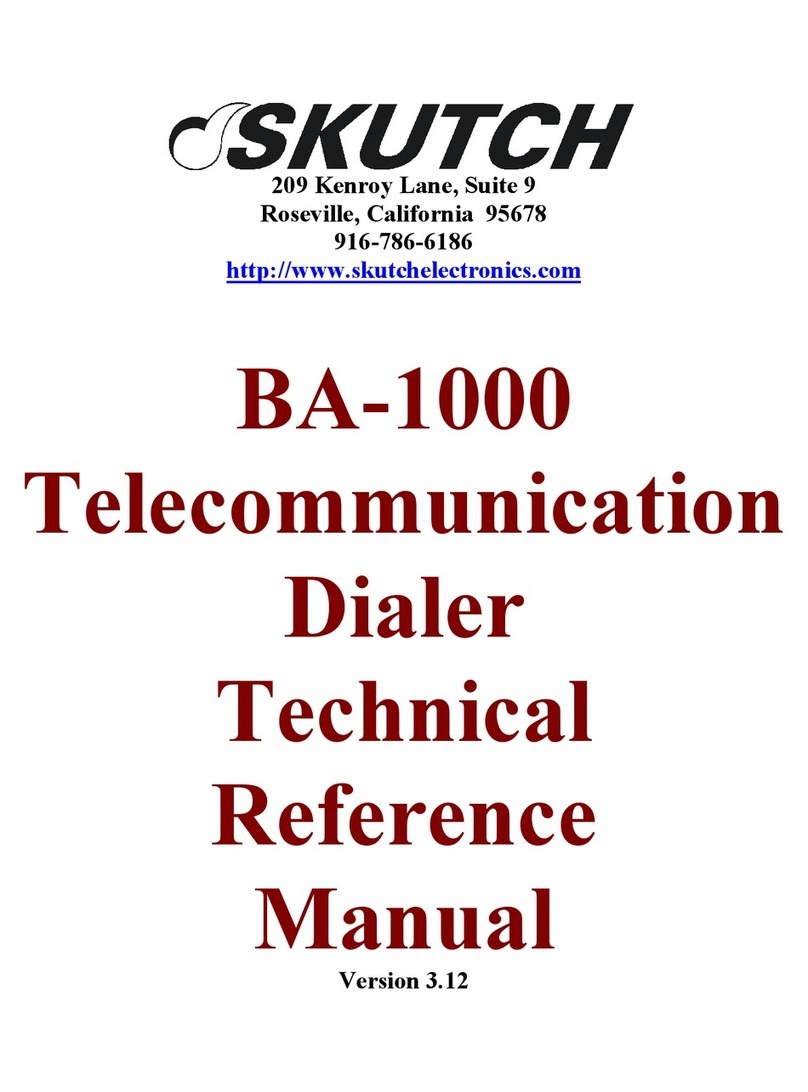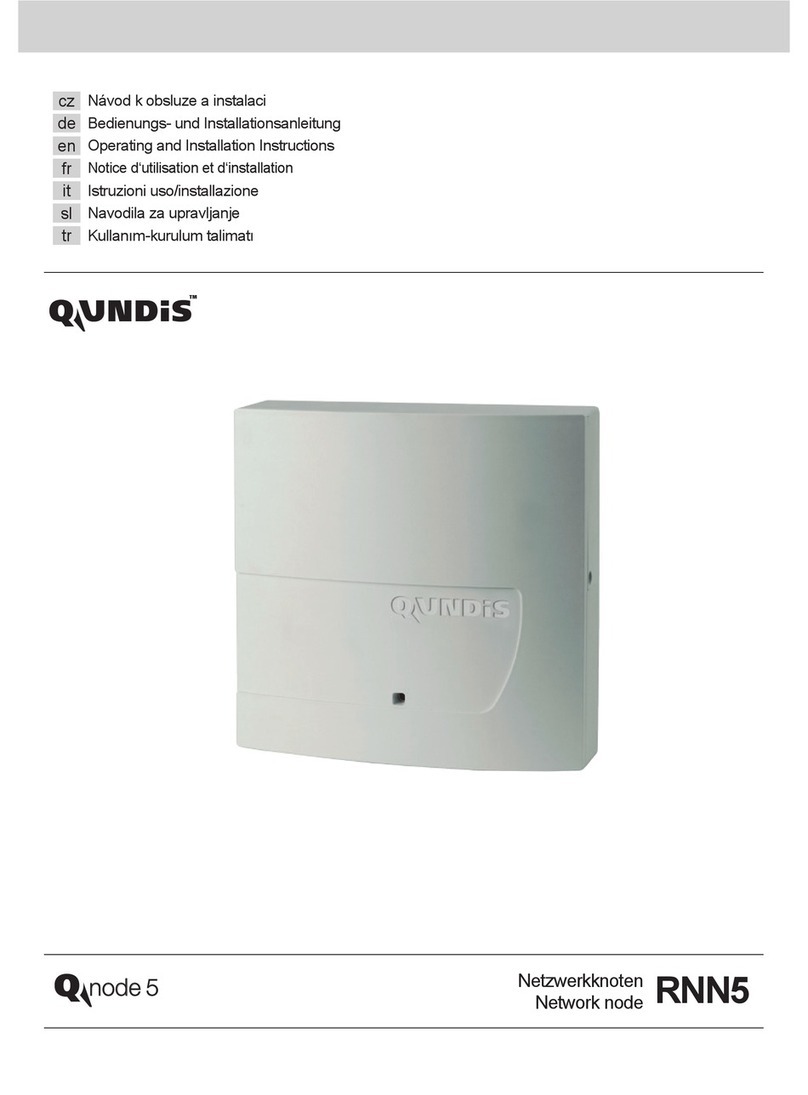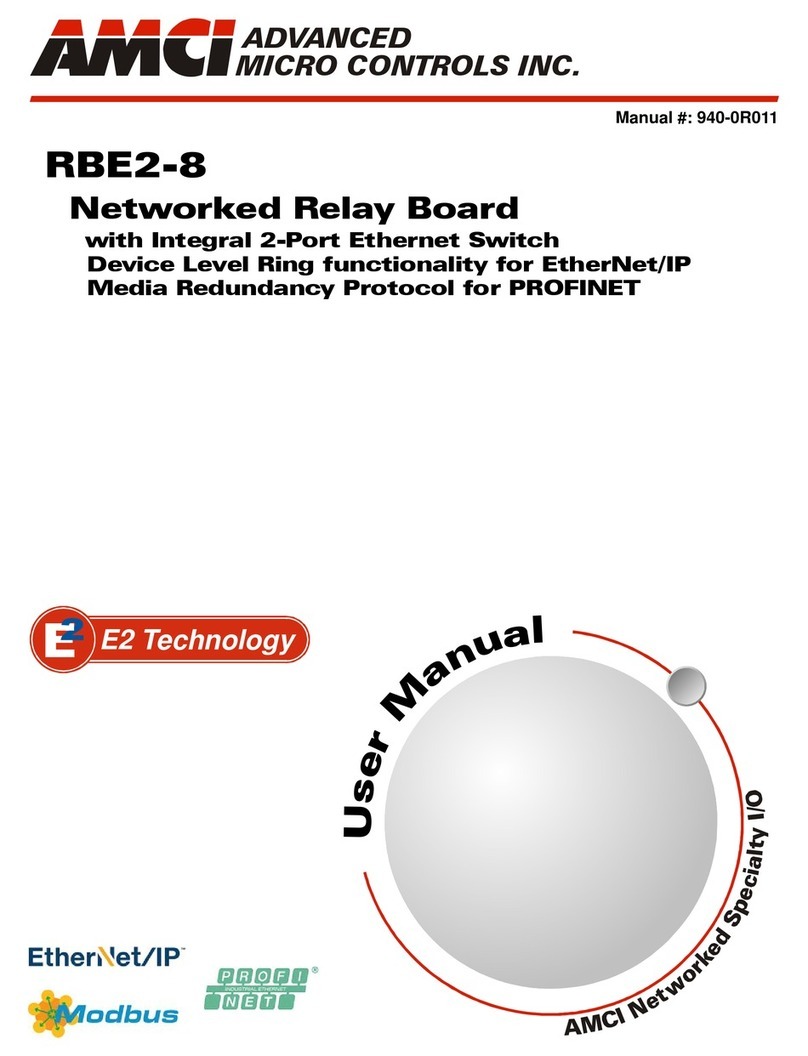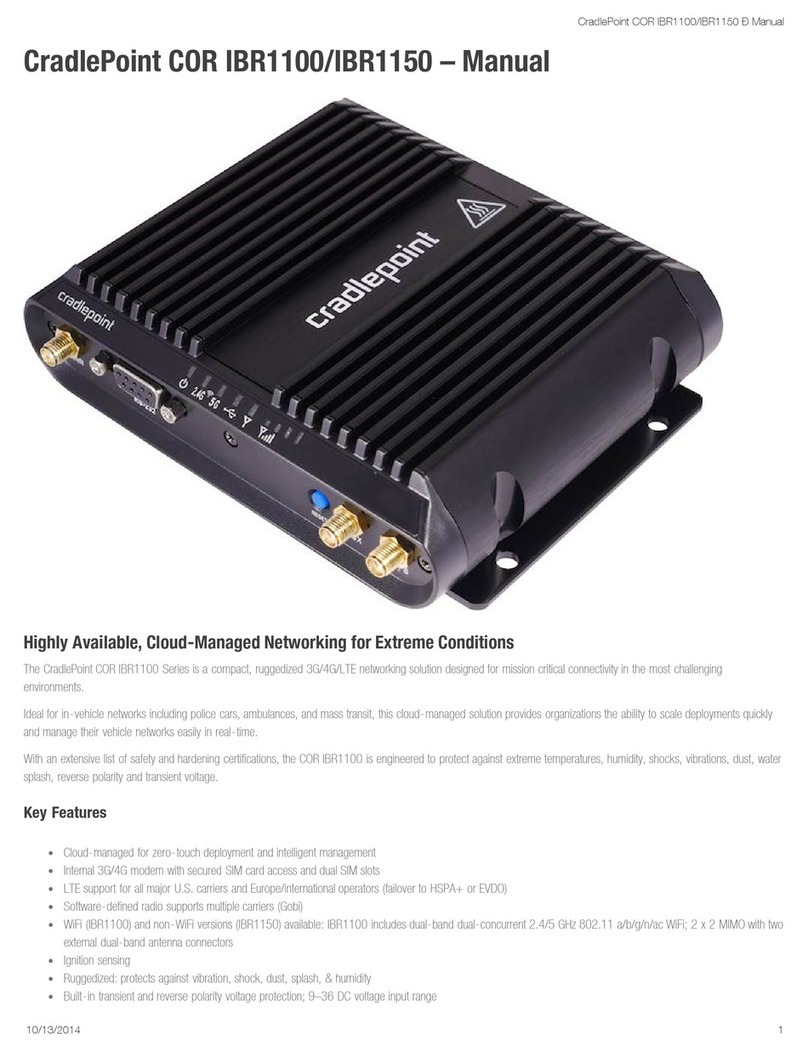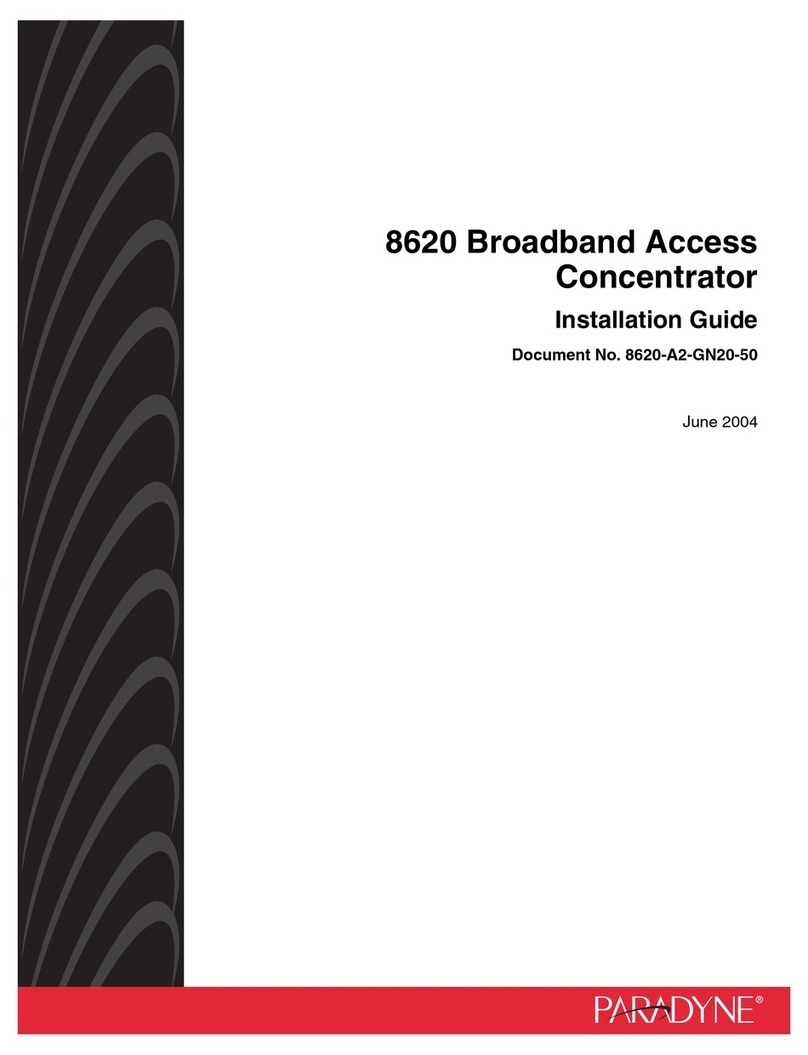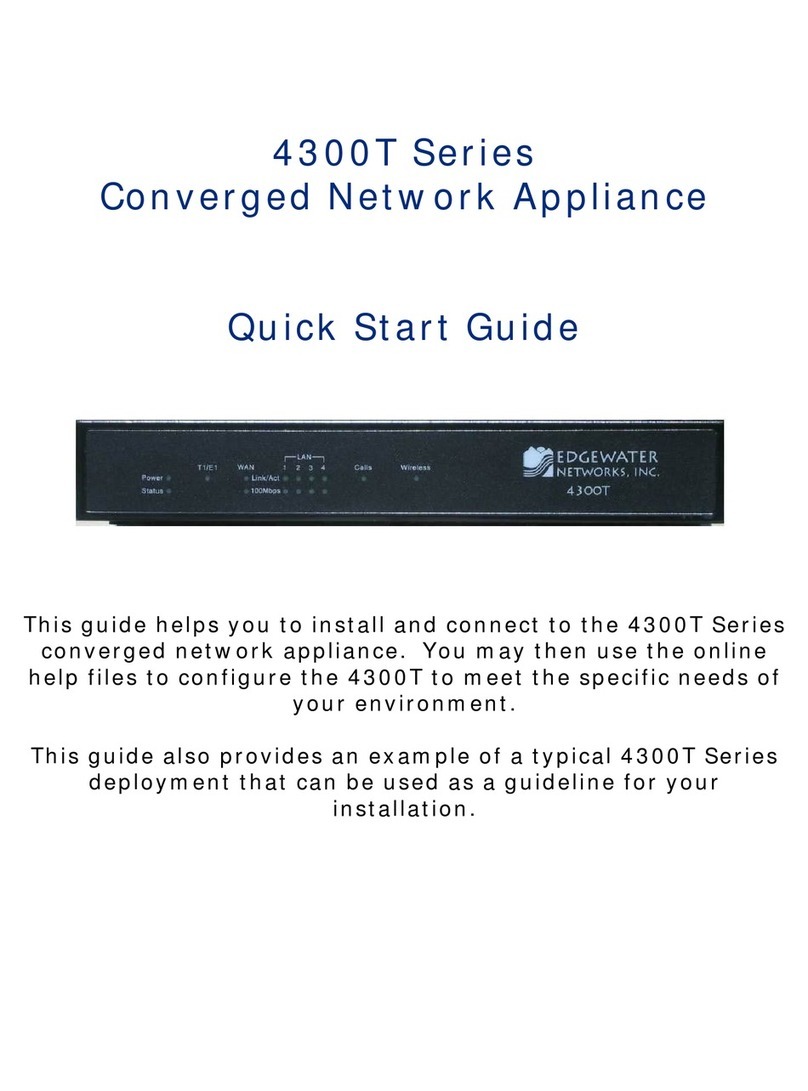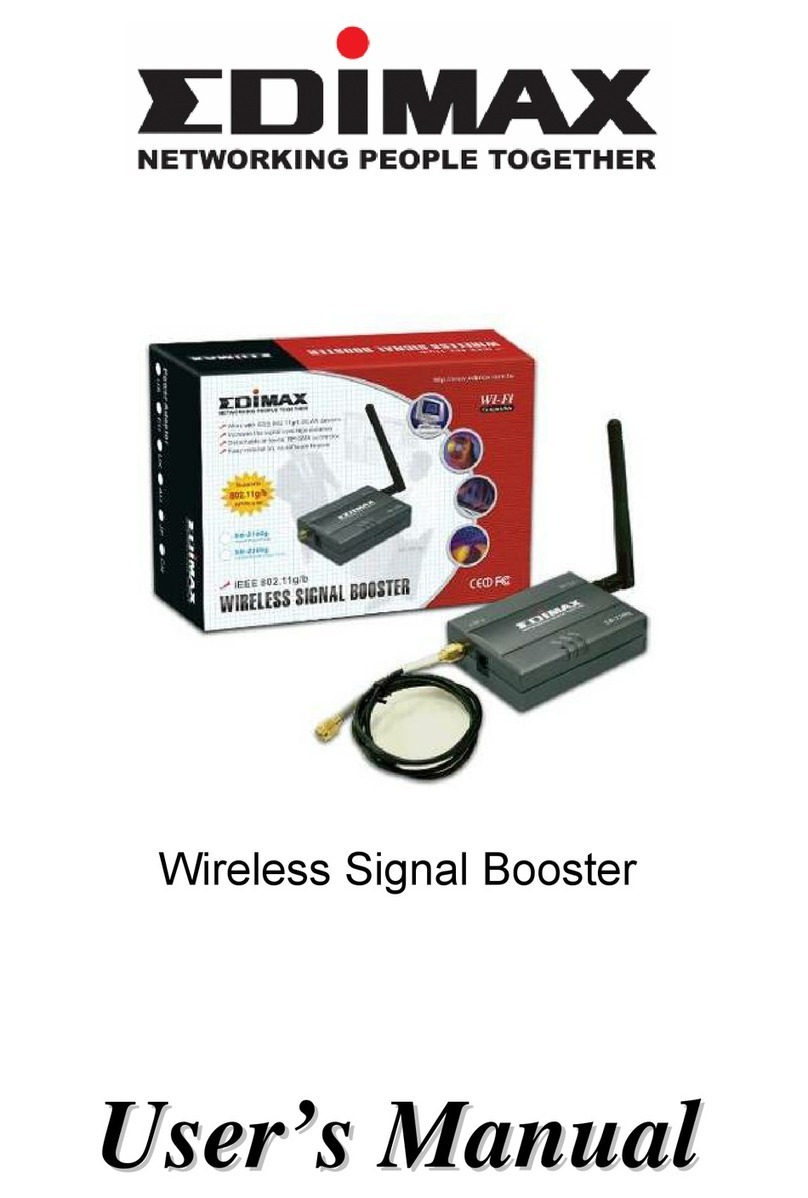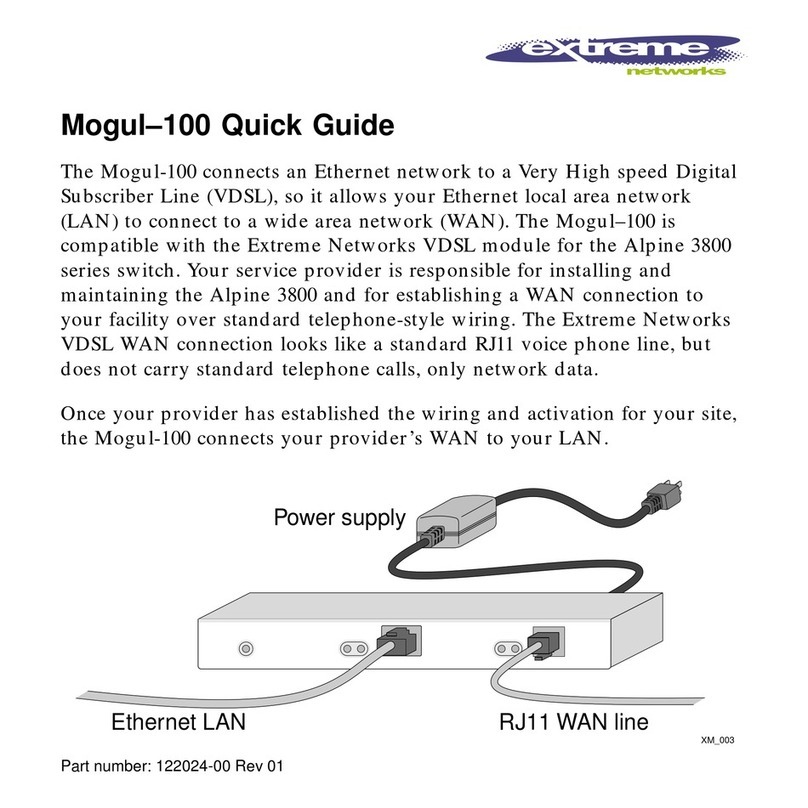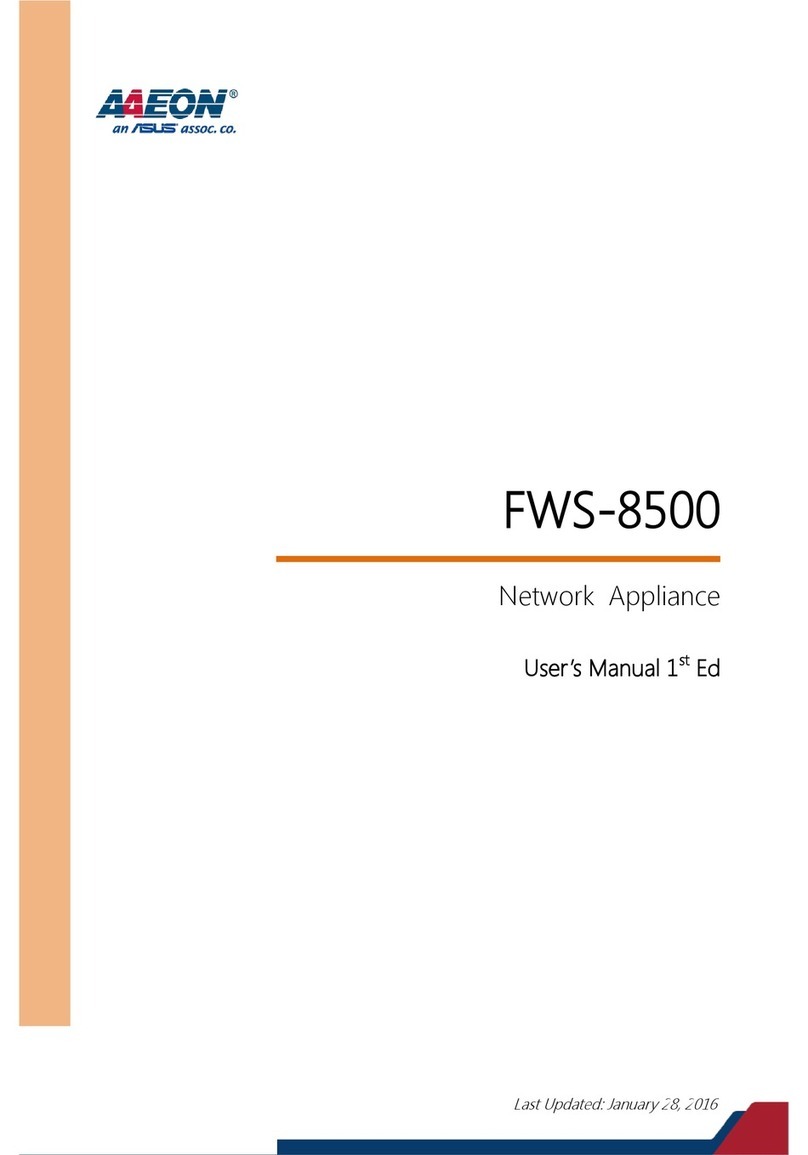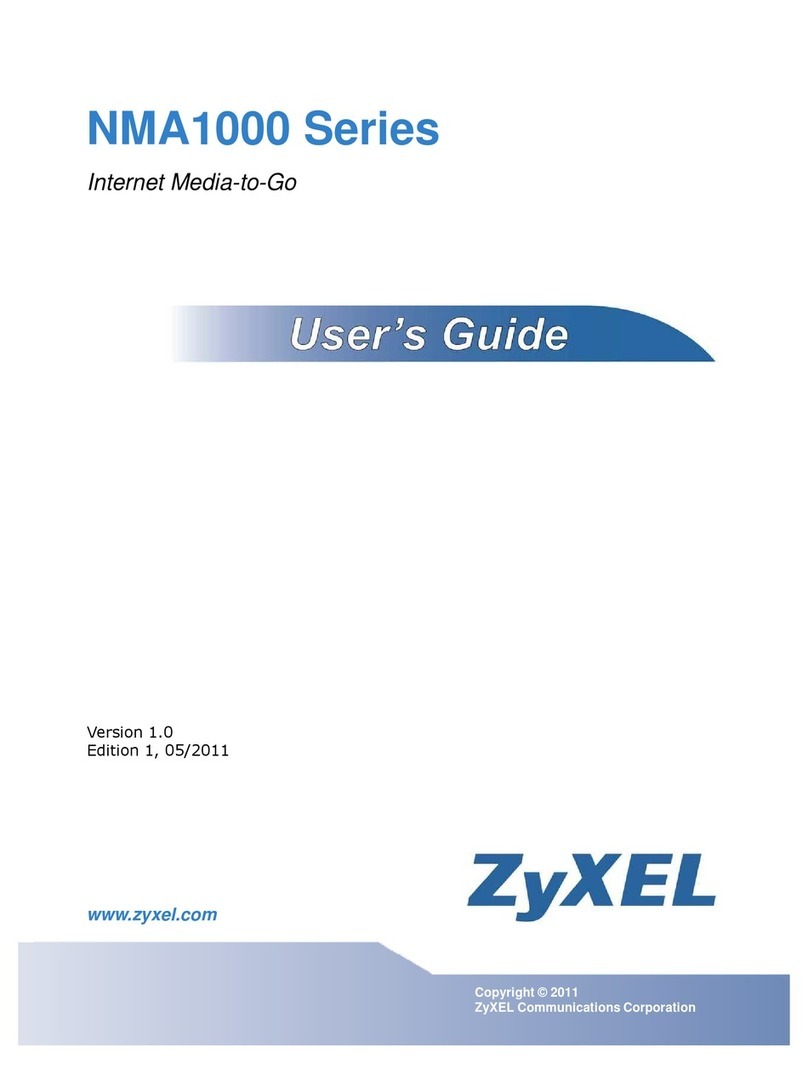TECH SPECS
Share Mode — Automatic with 2- or 5-second timeout, inactive consoles
indicated by flashing keyboard indicators
Keyboard Support — PS/2®and AT®compatible (using modes 1, 2, and 3);
Supports extra keys on Internet style keyboards transparently
Mouse Support — 2-button, 3-button, wheel, and IntelliMouse®style mice
with PS/2 connections
Video — 280 MHz analog video at resolutions up to 1900 x 1440 DDC
connected to monitor port 1
Cable Lengths — 96 ft. (29.3 m) maximum cable run (input plus output)
for video only applications when used with power supply
Hardware Compatibility — IBM®compatible PCs, Alpha, SGI™, and
RS/6000®ServSwitch™products; Special integration features provided
for operation with ServSwitch Duo™and Quadro™products
Software Compatibility — Windows®3.x/95/98/XP/Me, Windows NT®,
Windows 2000, DOS, NetWare®, Linux®, UNIX®
Flash Upgradeability — Via the keyboard port from a computer
Connectors — KV221A: Video: (3) HD15 F; Keyboard and mouse:
(6) 6-pin mini-DIN (color-coded); Power: (1) 2.5-mm connector;
KV421A: Video: (5) HD15 F; Keyboard and mouse: (10) 6-pin mini-DIN
(color-coded); Power: (1) 2.5-mm connector
Indicators — Per unit: (1) Power LED;
Per port: Keyboard and mouse activity LEDs
Power — Input: 100–240-VAC desktop power supply, 50–60 Hz;
Output: 5 V DC, 2 A; fuse protected with auto-resettable fuse
Size — KV221A: 1"H x 5.7"W x 3"D (2.5 x 14.5 x 7.6 cm);
KV421A: 1.7"H x 5.7"W x 3"D (4.3 x 14.5 x 7.6 cm)
Weight — 1 lb. (0.5 kg)
Item Code
ServShare II
2-Port KV221A
4-Port KV421A
Recognize any of these situations?
• You wait more than 30 minutes to get through
to a vendor’s tech support.
• The so-called “tech” can’t help you or gives you
the wrong answer.
• You don’t have a purchase order number and the
tech refuses to help you.
• It’s 9 p. m. and you need help, but your vendor’s
tech support line is closed.
According to a survey by Data Communications
magazine, 90% of network managers surveyed say
that getting the technical support they need is extremely
important when choosing a vendor. But even though
network managers pay anywhere from 10 to 20% of their
overall purchase price for a basic service and support
contract, the technical support and service they receive
falls far short of their expectations—and certainly isn’t
worth what they paid.
At Black Box, we guarantee the best value and the
best support. You can even consult our Technical Support
Experts before you buy if you need help selecting just
the right component for your application.
Don’t waste time and money—call Black Box today.
Why Buy From Black Box?
Exceptional Value. Exceptional
Tech Support. Period.
KV421A