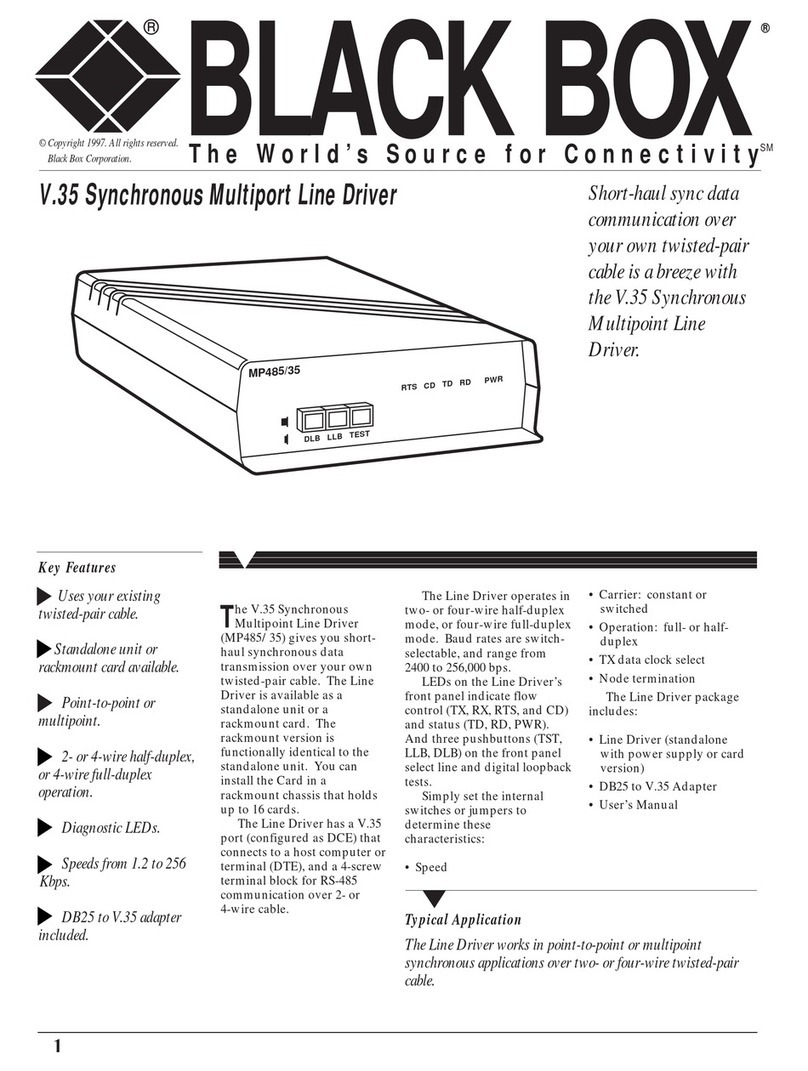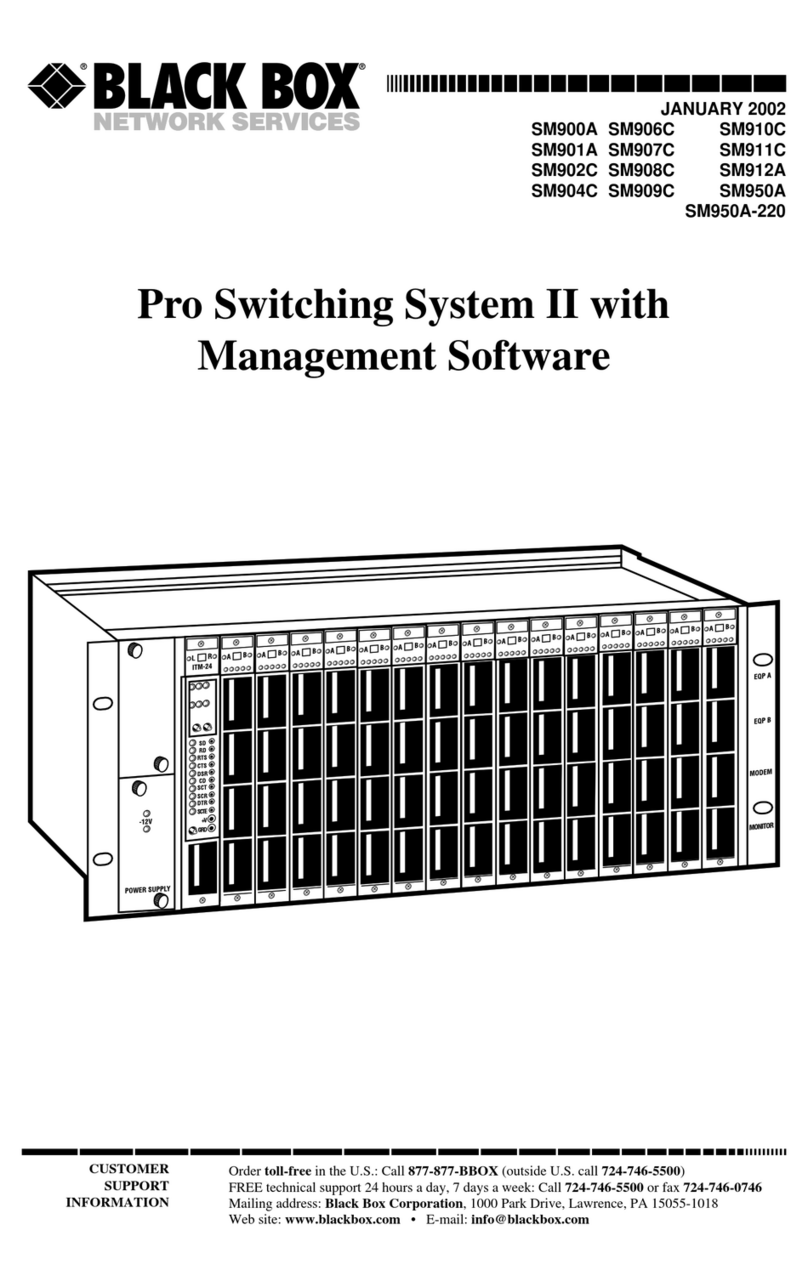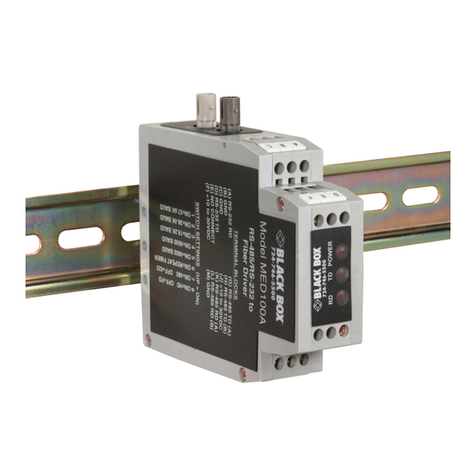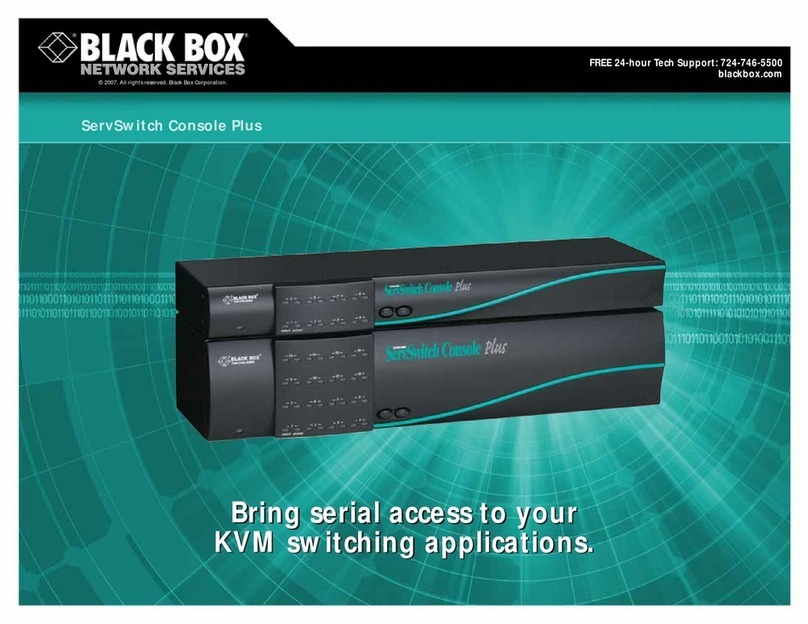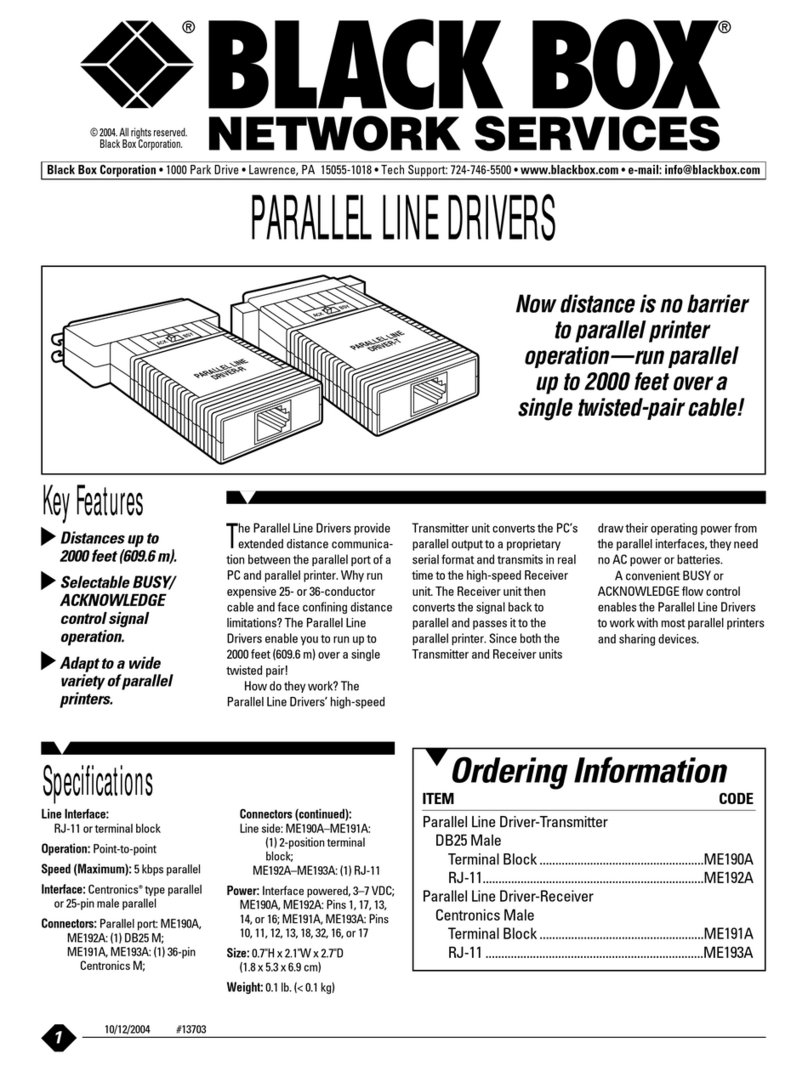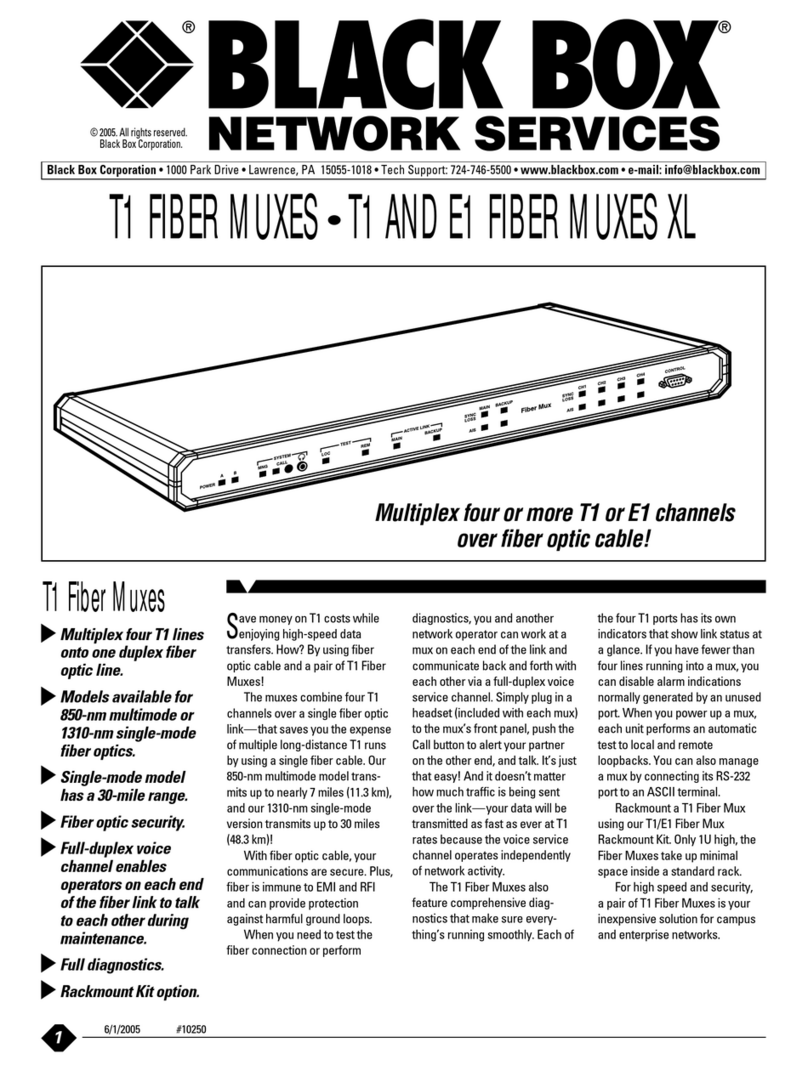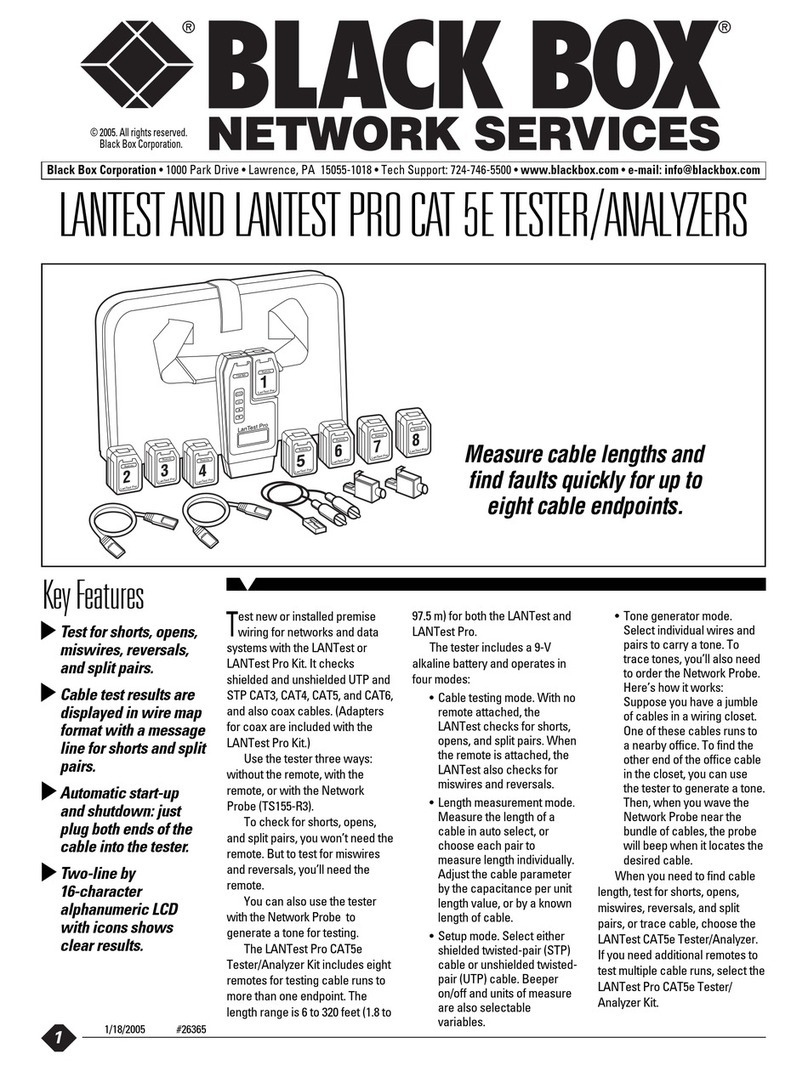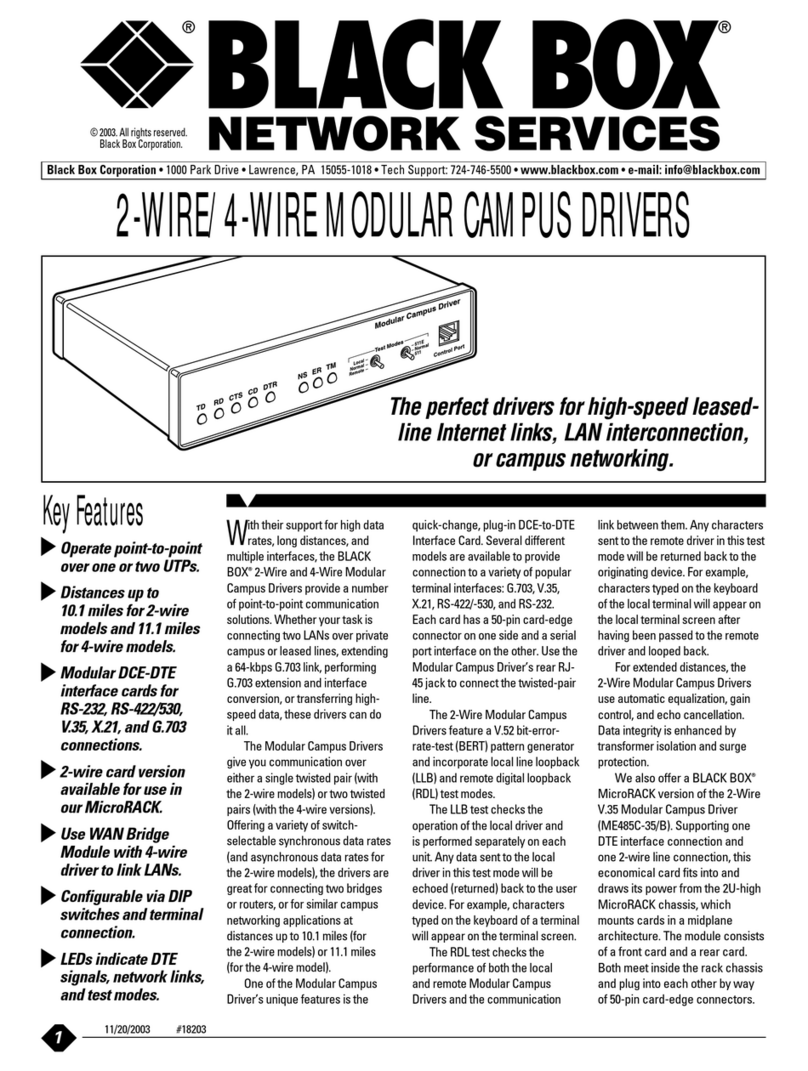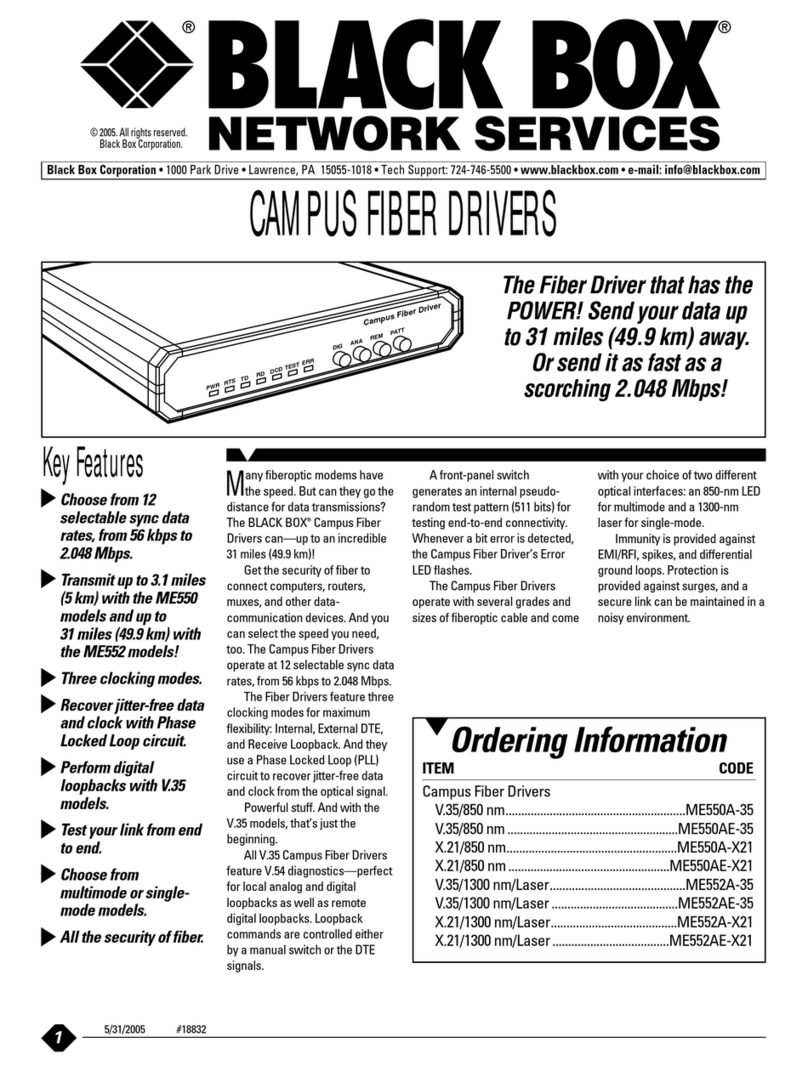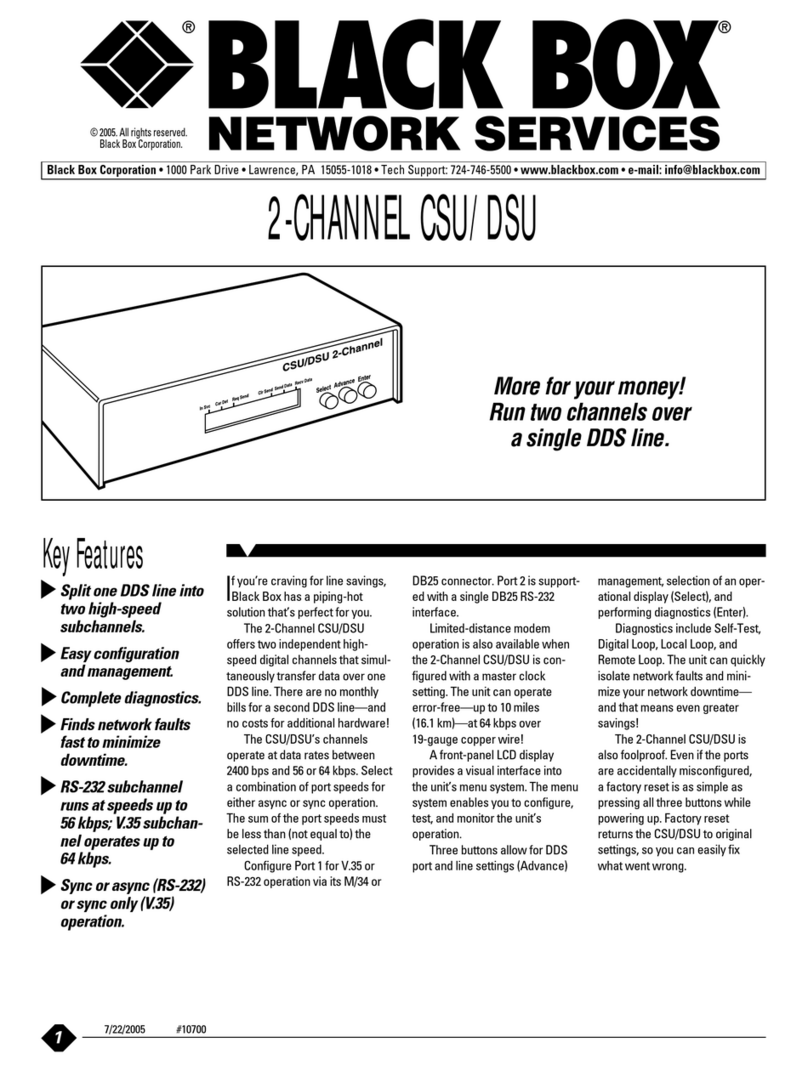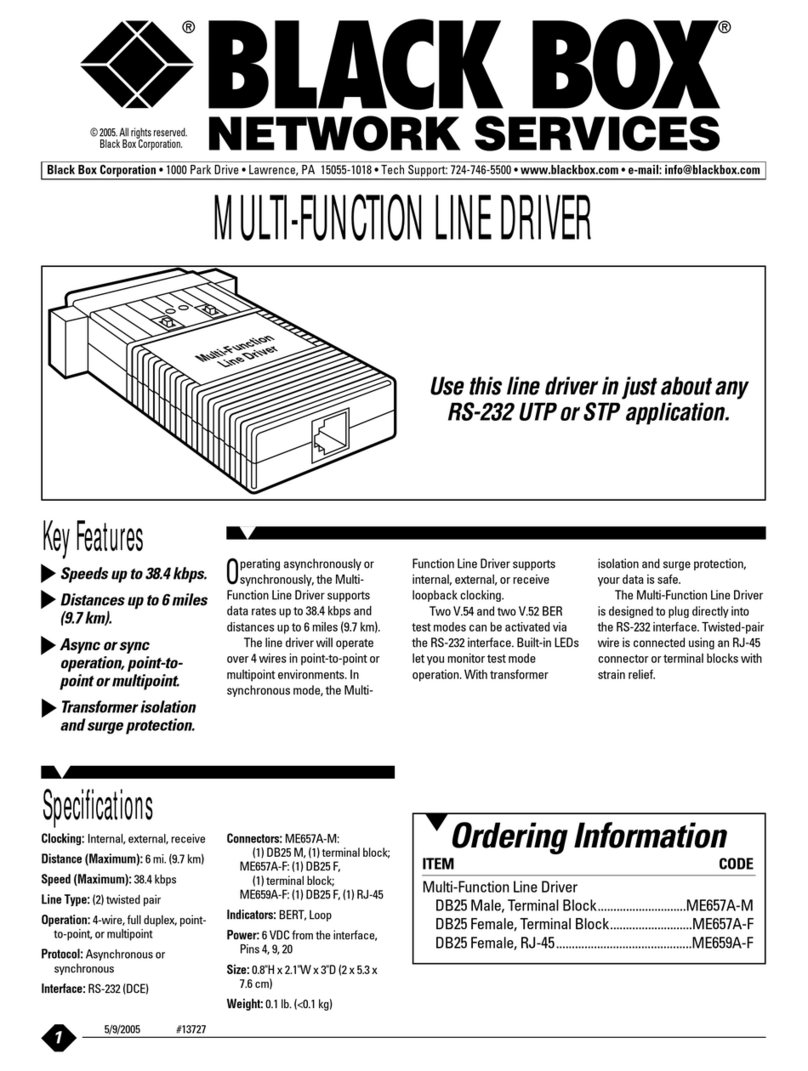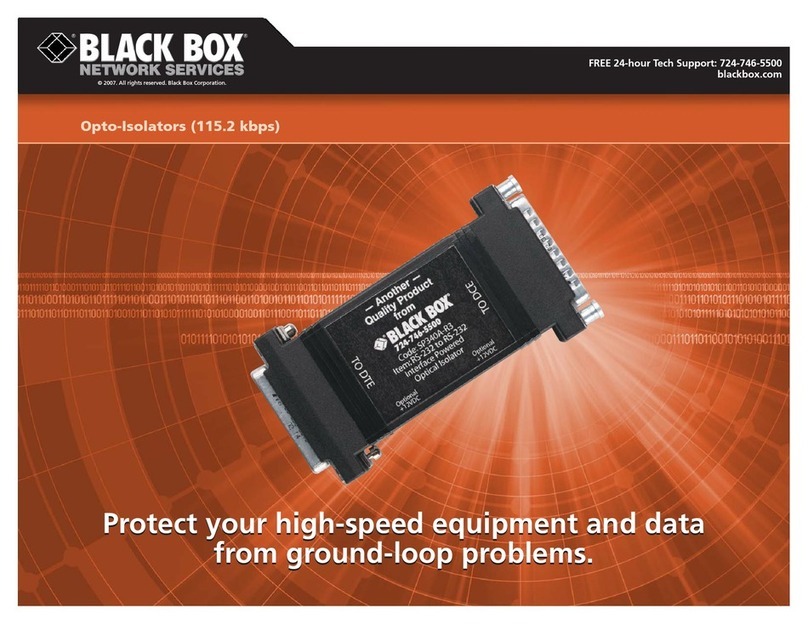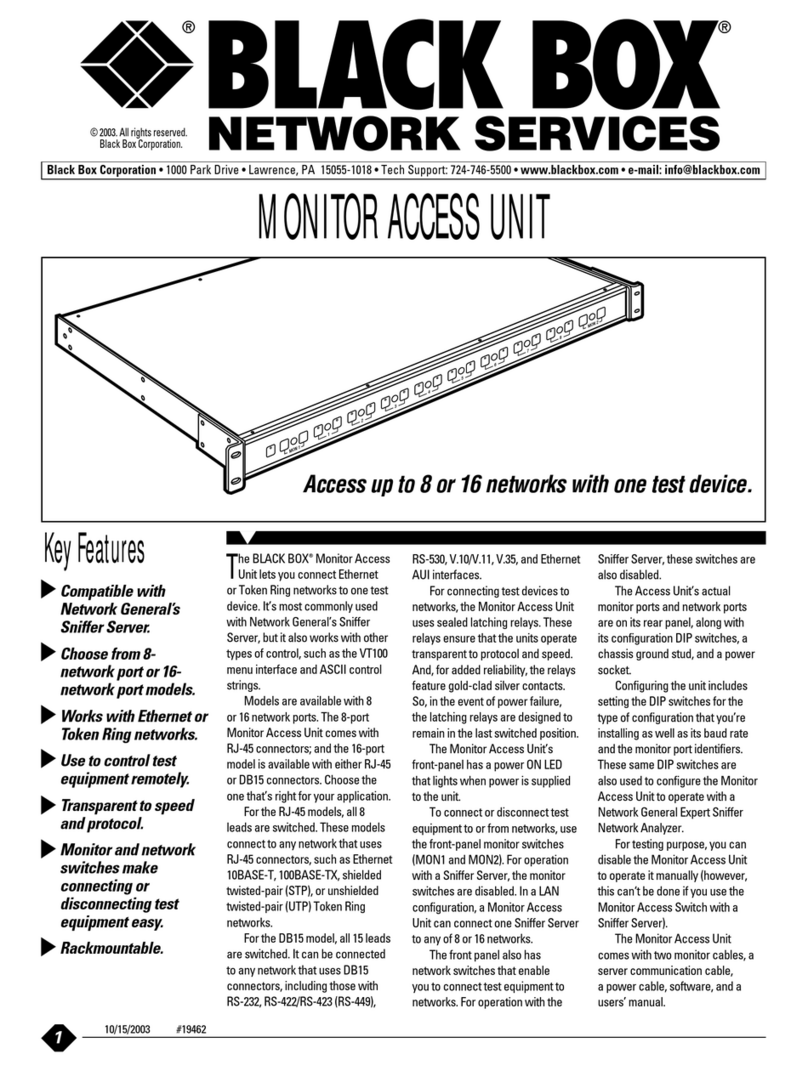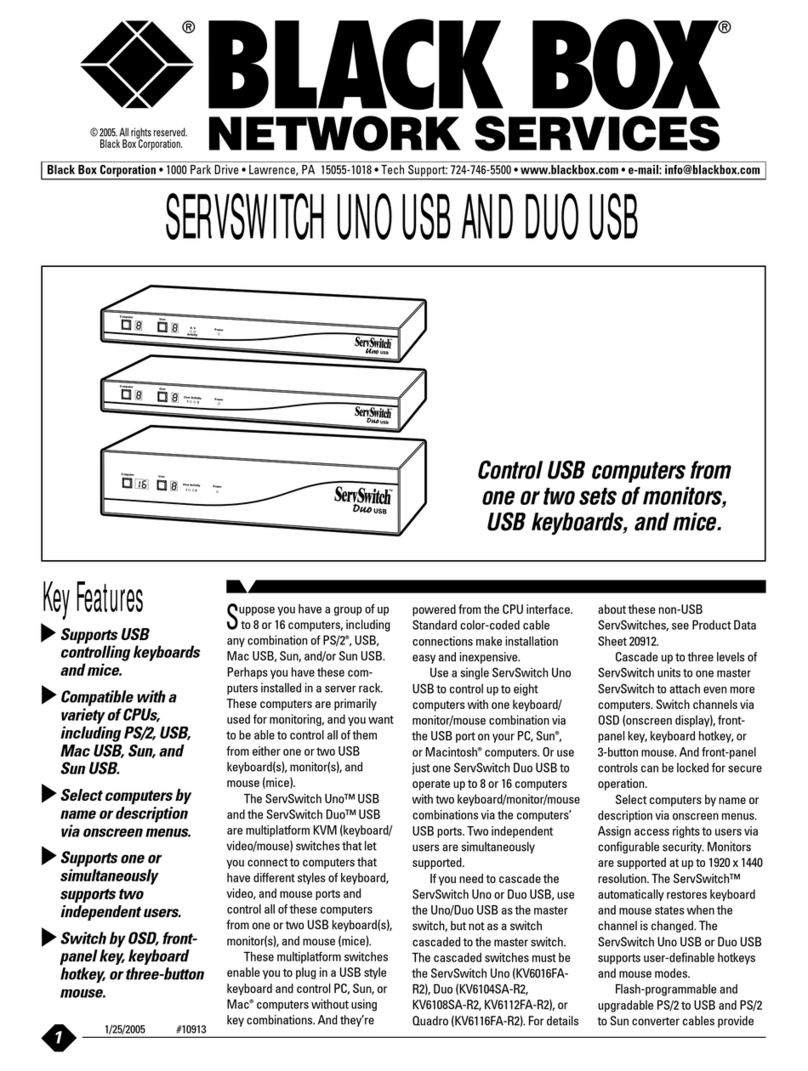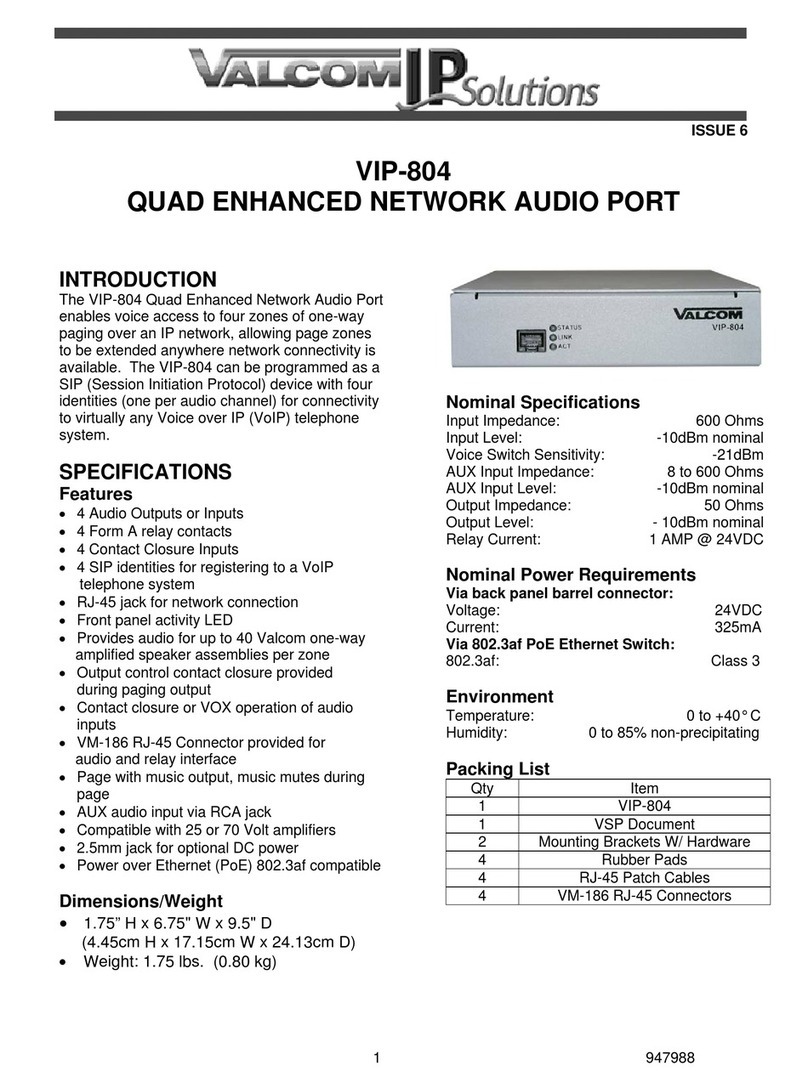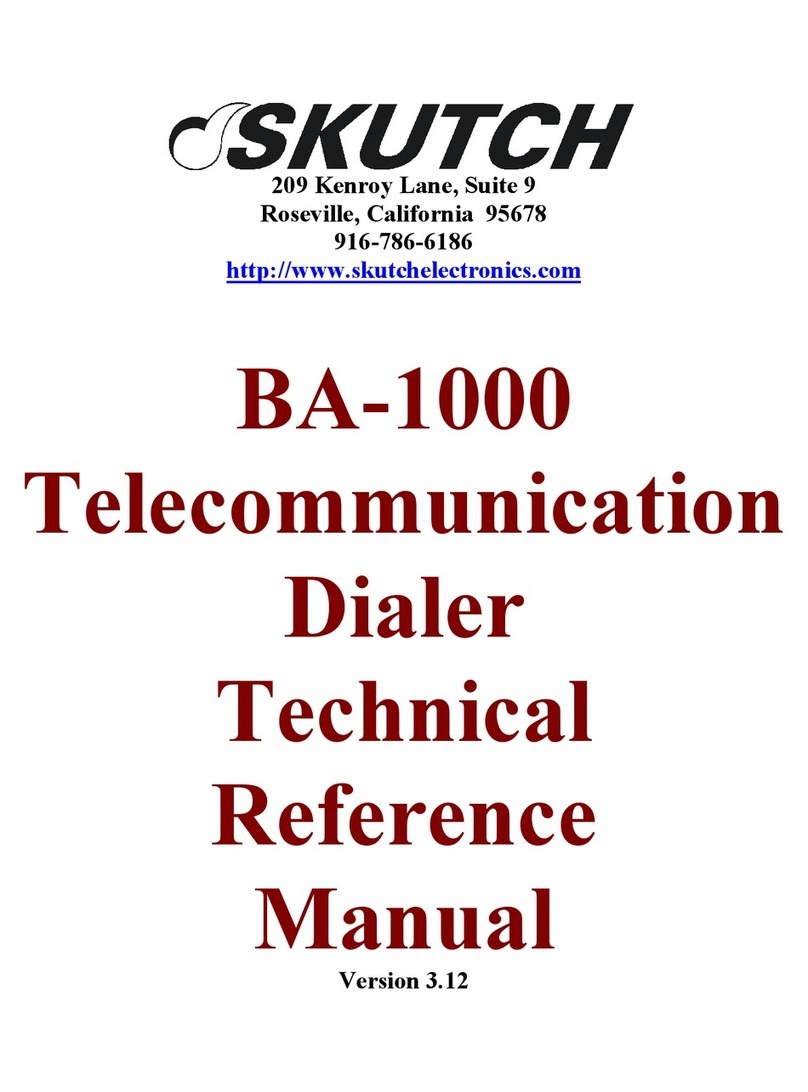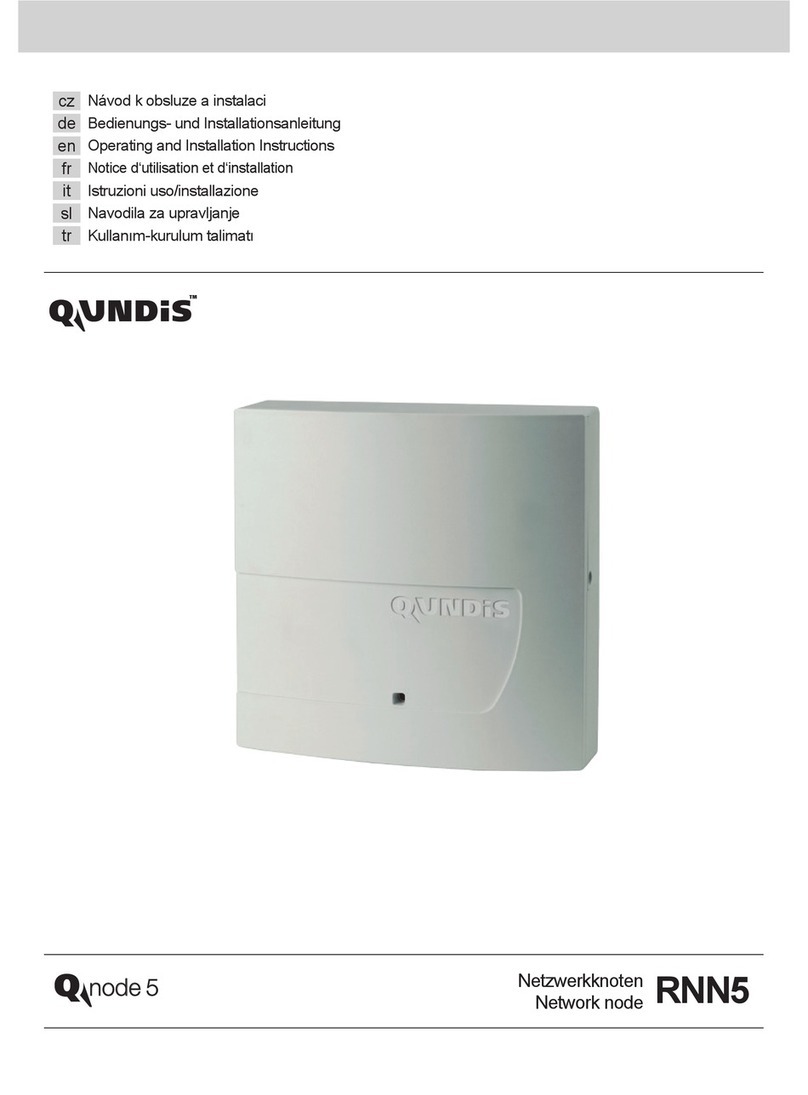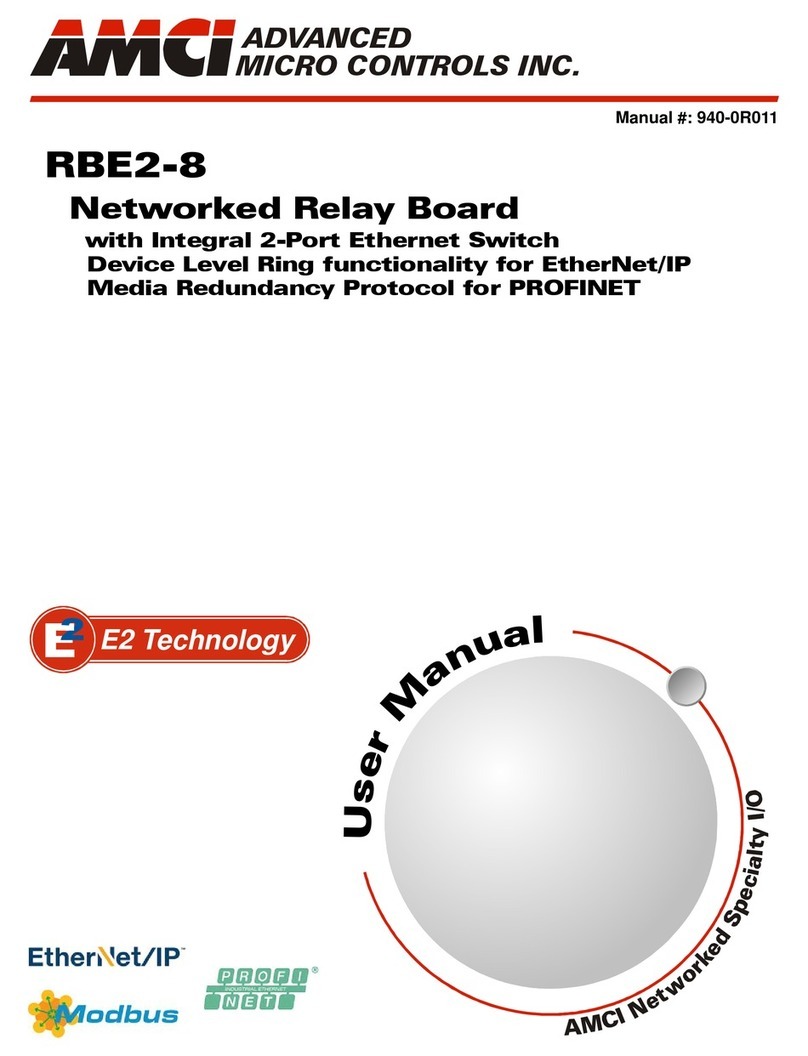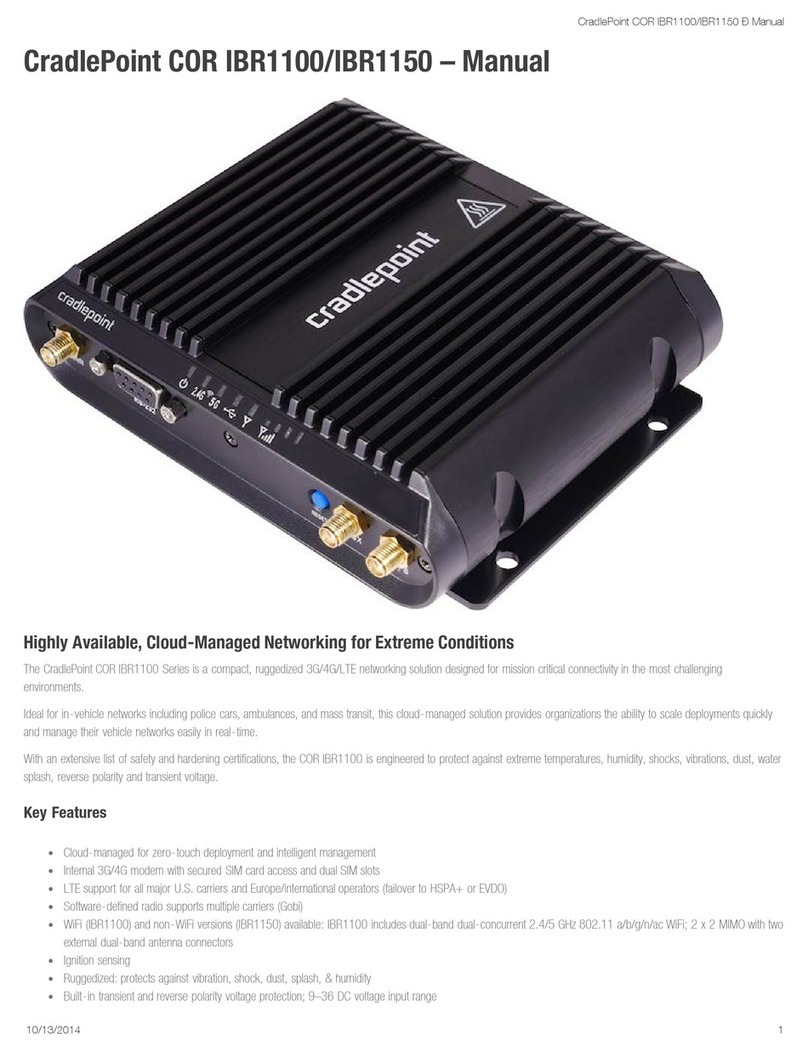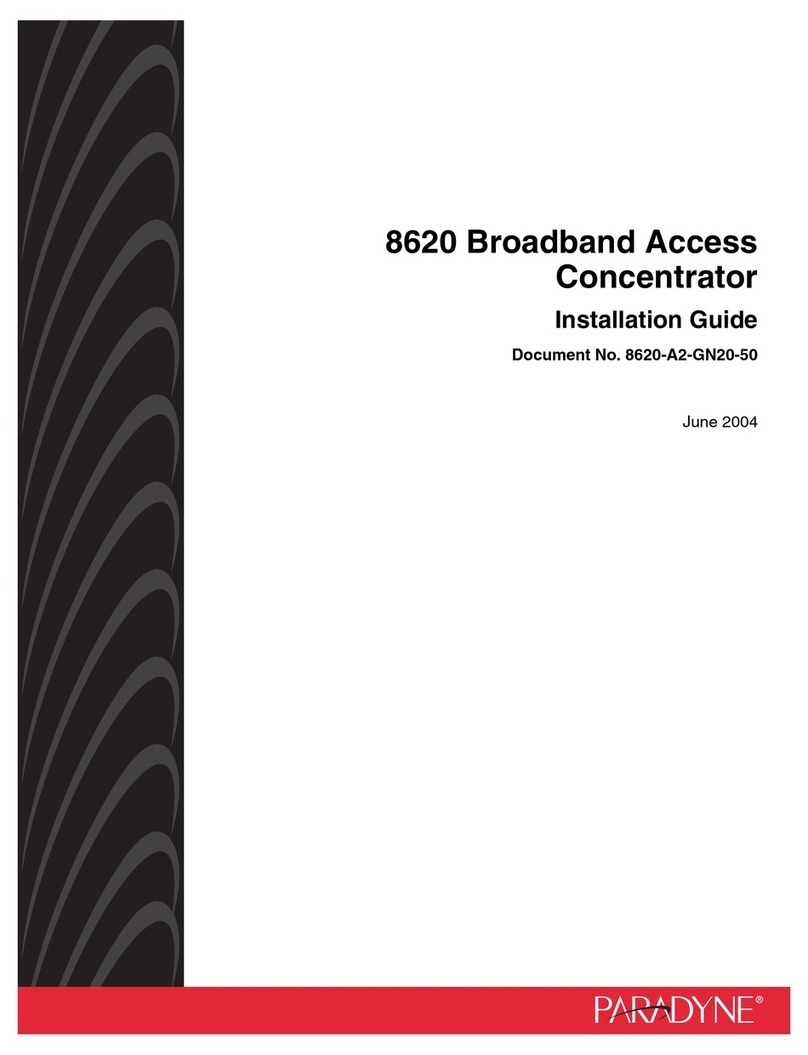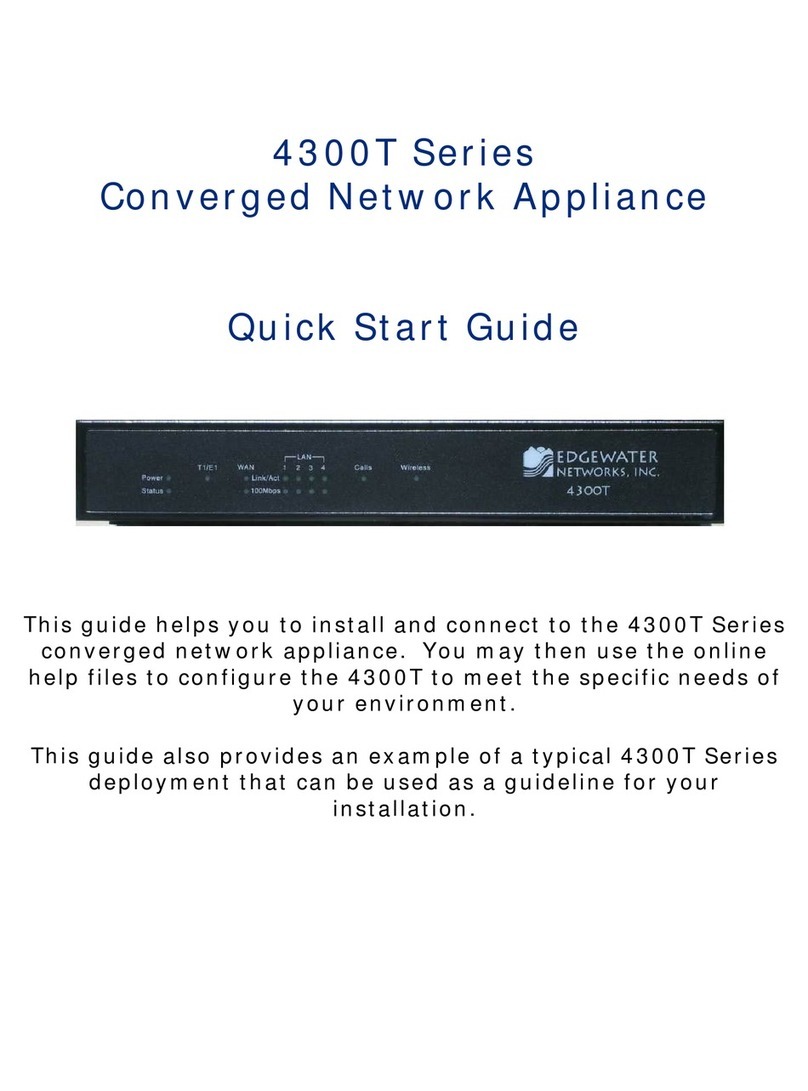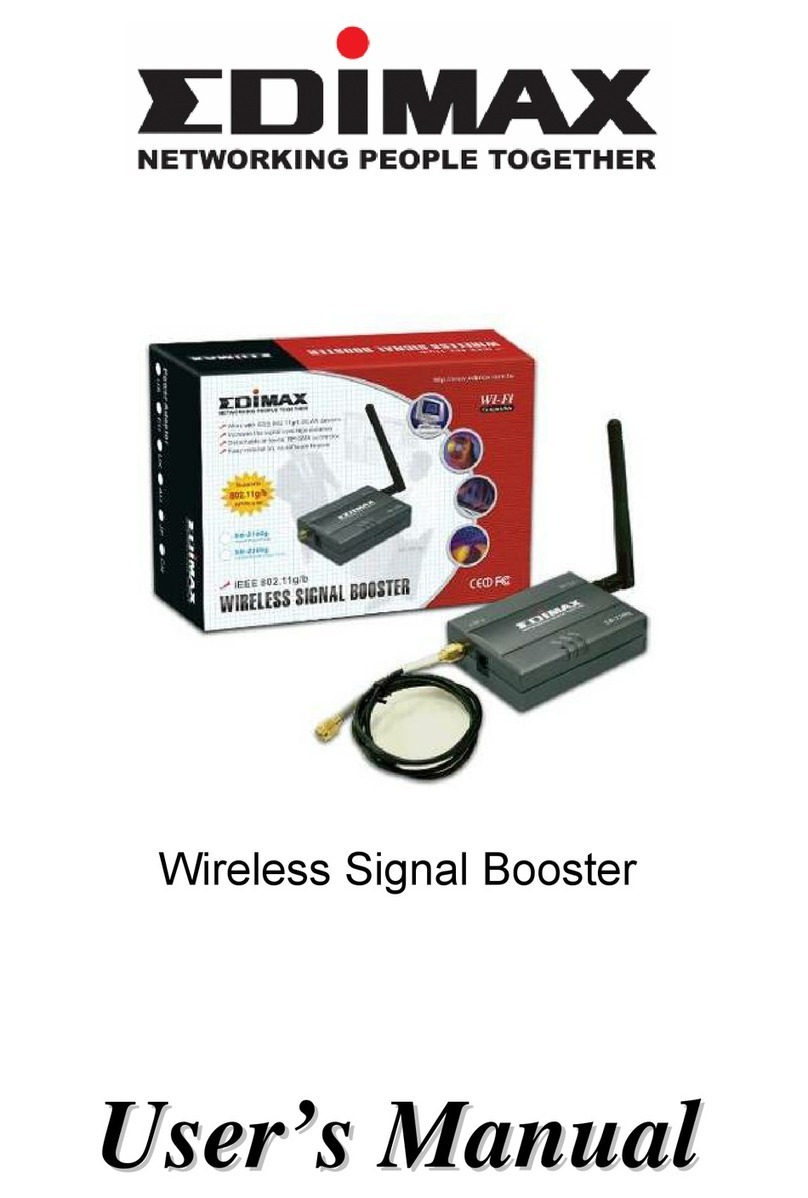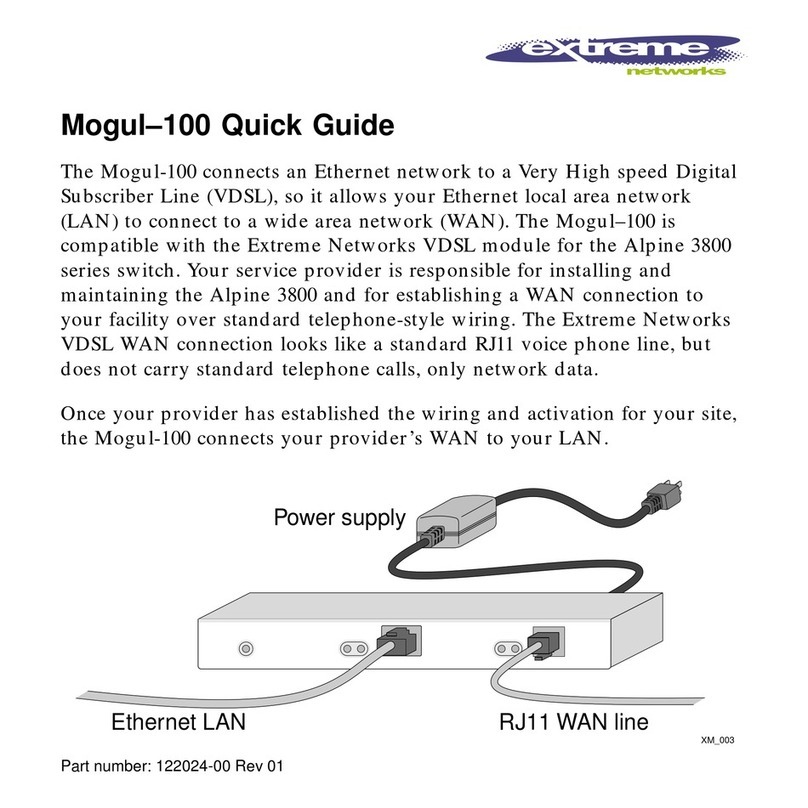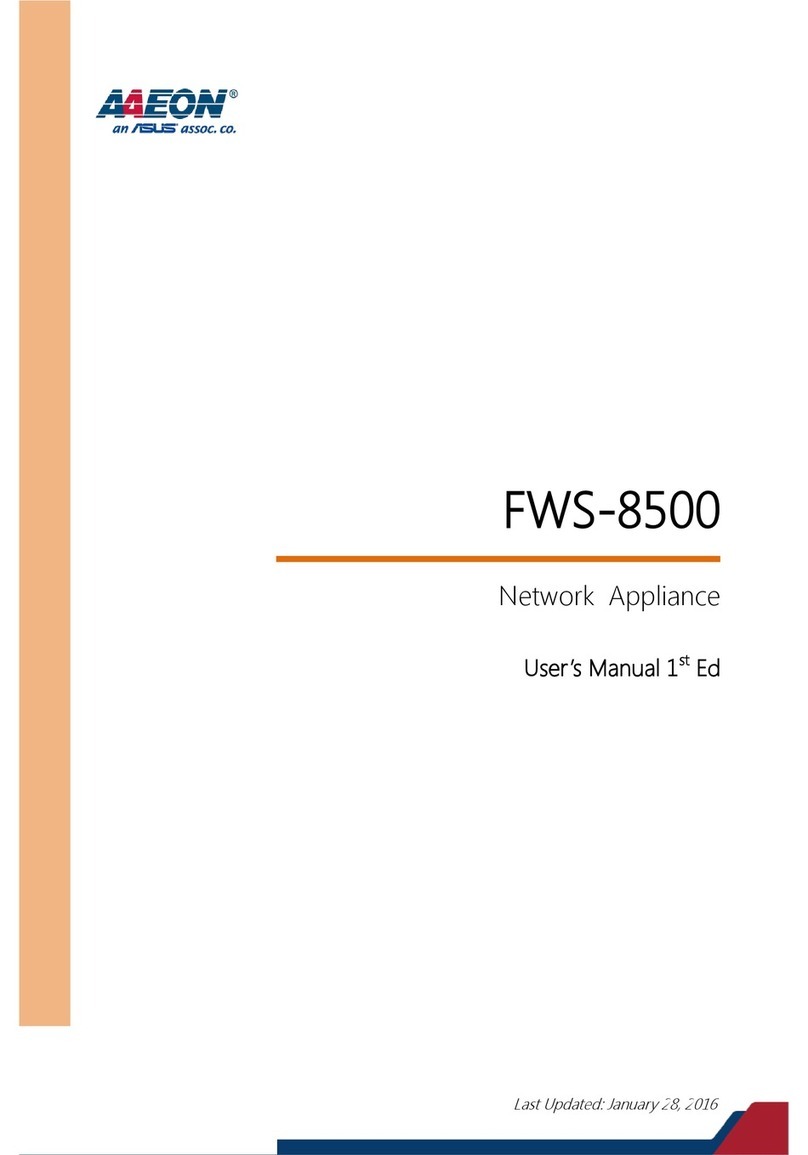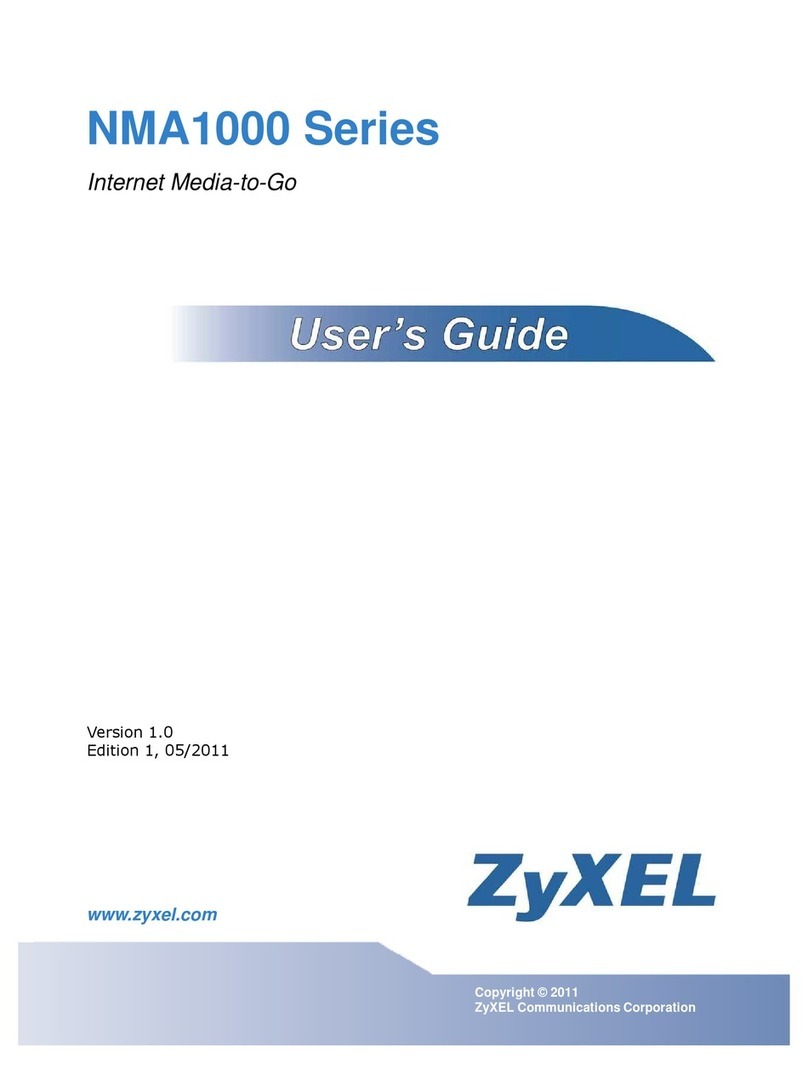3 of 3
TECH SPECS
Buffer Size — 256 frames
Clock Source — WAN: External only
Compliance — CE, FCC Part 15 Subpart B Class A, DOC Class/MDC classe A
Data Format — WAN: HDLC-like frames (in async mode, these are broken into
8-data-bit octets which are preceded by a start bit and followed by a stop bit)
Data Rate — LAN: Full duplex: 20 Mbps;
Half-duplex: 10 Mbps;
WAN: Synchronous: Up to 10 Mbps;
Asynchronous (all except fiber optic models): 115.2, 57.6,
38.4, 28.8, 19.2, 14.4, or 9.6 kbps (user-selectable)
Distance (Maximum) — LAN: 100 m (328 ft.) to attached device;
WAN: Standard maximum distance for given interface
Filtering and Forwarding — 14,880 packets (frames) per second
Flow Control — None
LAN Table — 10,000 MAC addresses with five-minute automatic aging (updating)
MTBF — 506,000 hours
Operation — LAN: Half- or full duplex
Protocols — WAN: Synchronous or asynchronous, embedded in RFC 1662 variant
of HDLC framing
Standards — LAN: IEEE 802.3 Ethernet v.2
Throughput Delay — 1 frame
User Control — (1) Top-mounted 4-position DIP switch for full vs. half-duplex;
filtering; compression; sync/async
Interfaces — LAN: 10BASE-T;
WAN: LB0010A-U24-R2: TIA RS-232/ITU-TSS V.24/V.28, DTE;
LB0010A-U35-R2: ITU-TSS V.35;
LB0010A-U36-R2: TIA RS-422/ITU-TSS V.36;
LB0010A-U53-R2: TIA RS-530;
LB0010A-U21-R2: ITU-TSS X.21
Connectors — LAN: (1) Shielded RJ-45;
WAN: LB0010A-U24-R2, LB0010A-U53-R2: (1) DB25 F;
LB0010A-U35-R2: (1) DB25 F, proprietarily pinned for V.35 (patch cable
to M/34 included);
LB0010A-U36-R2: (1) DB25 F, pinned for TIA RS-422 (patch cable
to DB37 included);
LB0010A-U21-R2: (1) DB25 F, pinned for TIA RS-530 (patch cable
to DB15 included)
Indicators — (4) Top-mounted LEDs:
WAN (lights in response to WAN data activity);
LAN (lights yellow in response to LAN data activity; lights green
to show link integrity);
COLL (lights in response to LAN collision);
PWR (lights while unit is powered)
Temperature Tolerance — 32 to 122˚F (0 to 50˚C)
Humidity Tolerance — Up to 90%, noncondensing
Power — From autosensing desktop power supply:
Input: 100–250 VAC, 50–60 Hz;
Output: 12 VDC, at least 400 mA;
Consumption: Fiber optic model: 300 mA (3.6 watts) typical, 400 mA
(4.8 watts) maximum;
All other models: 200 mA (2.4 watts) typical, 400 mA (4.8 watts)
maximum
CAUTION: Although the Remote MiniBridge can operate on any
regulated 12-VDC power supply that provides at least 400 mA
of current, using a different power supply than the one the unit
comes with will void CE compliance for the fiber optic models.
Size — 0.7"H x 2.1"W x 2.7"D (1.8 x 5.3 x 6.9 cm)
Weight — 0.1 lb. (<0.1 kg)
4/25/07
#17817
YOU MAY ALSO NEED
• 10BASE-T cable.
• WAN interface cable.
• Ethernet hubs, switches,
repeaters, etc.
• Data testers.
• WAN driver devices such as
modems, CSU/DSUs, FRADs,
or ISDN terminal adapters.
• Power- and data-line surge
protectors.
✦
Remote MiniBridge.
(NOTE: The Remote MiniBridge must be used in pairs.)
✦
Autosensing power supply.
✦
Users’ manual.
✦
V.35, RS-422 (V.36), and X.21 models: Adapter cables
that patch the MiniBridge’s DB25 WAN connector to
the interface’s native connector.
WHAT‘S INCLUDED Item Code
10BASE-T UTP Remote MiniBridge
RS-232 LB0010A-U24-R2
V.35 LB0010A-U35-R2
RS-422 LB0010A-U36-R2
RS-530 LB0010A-U53-R2
X.21 LB0010A-U21-R2
You may also want to order…
Ethernet Transceiver Office Cable,
PVC, 10-ft. (3-m) LCN210-0010
Terminated Duplex Fiber Optic Cable,
PVC, ST-ST, 1-m (3.2-ft.) EFN062-001M-CC
LB0010A-U24-R2