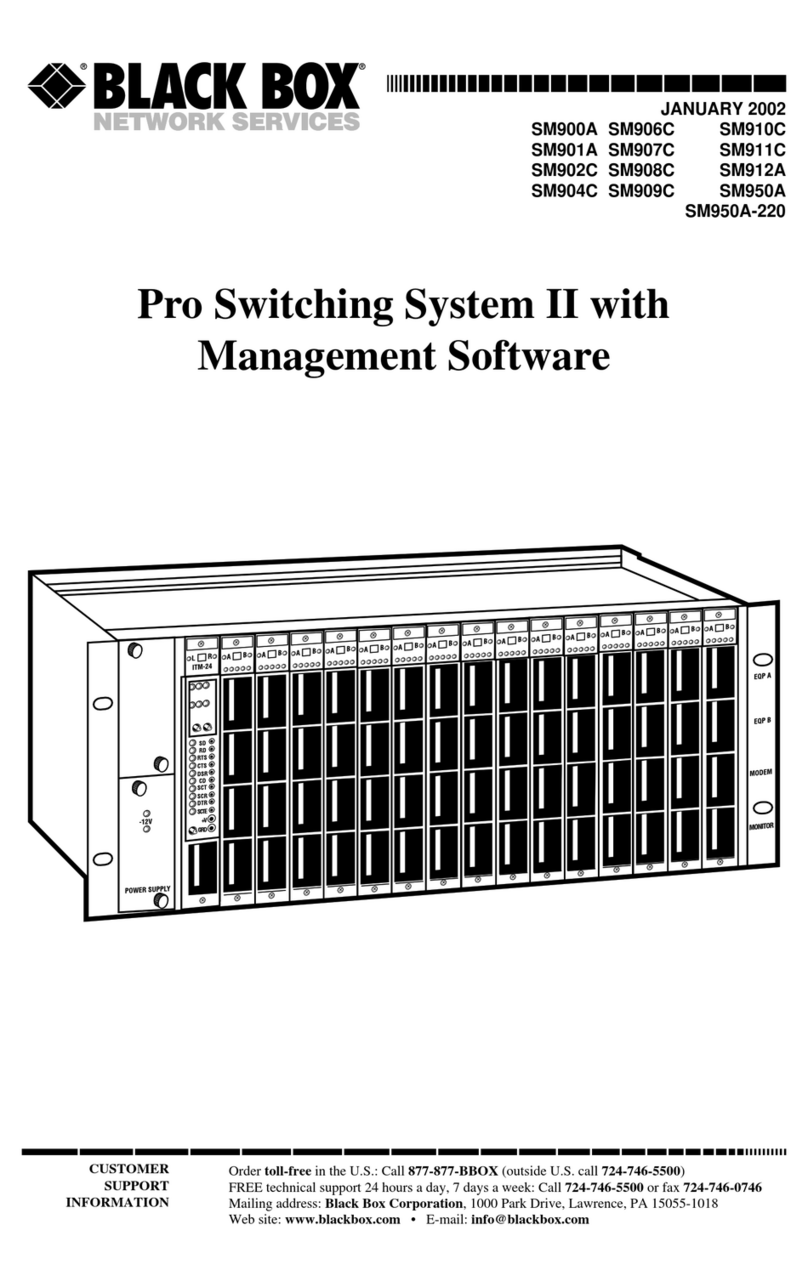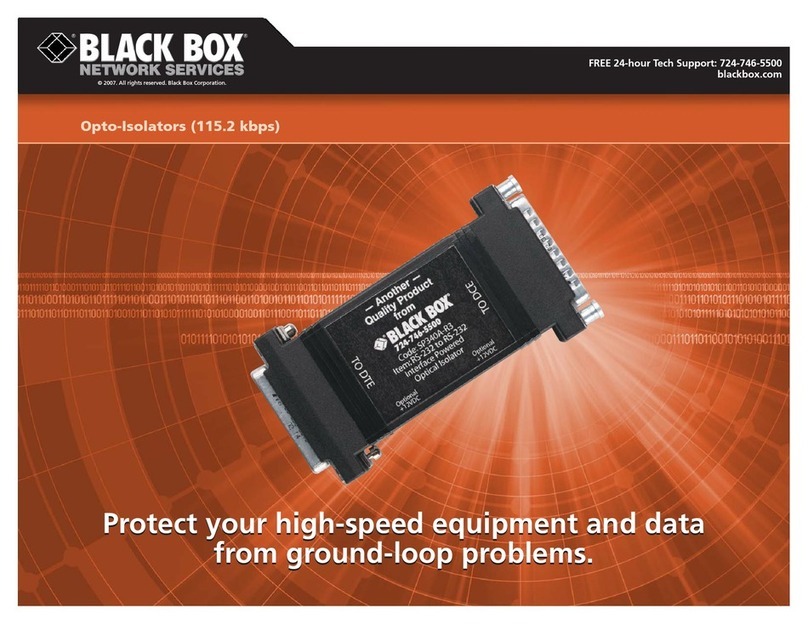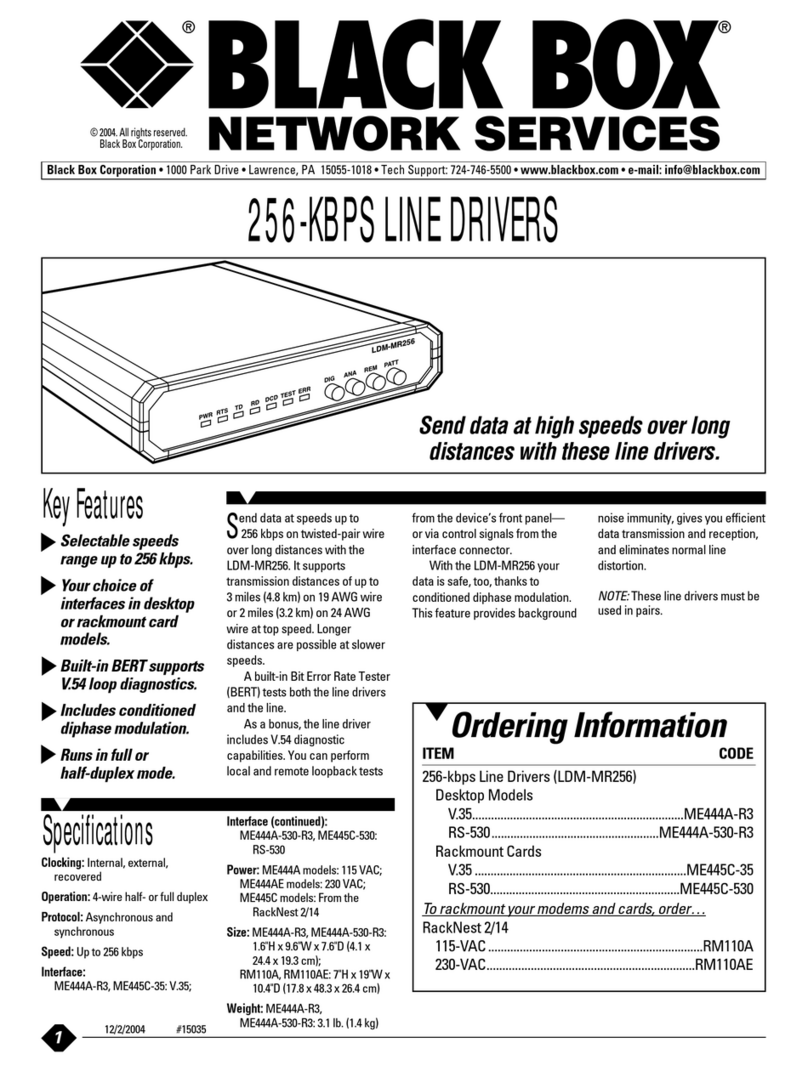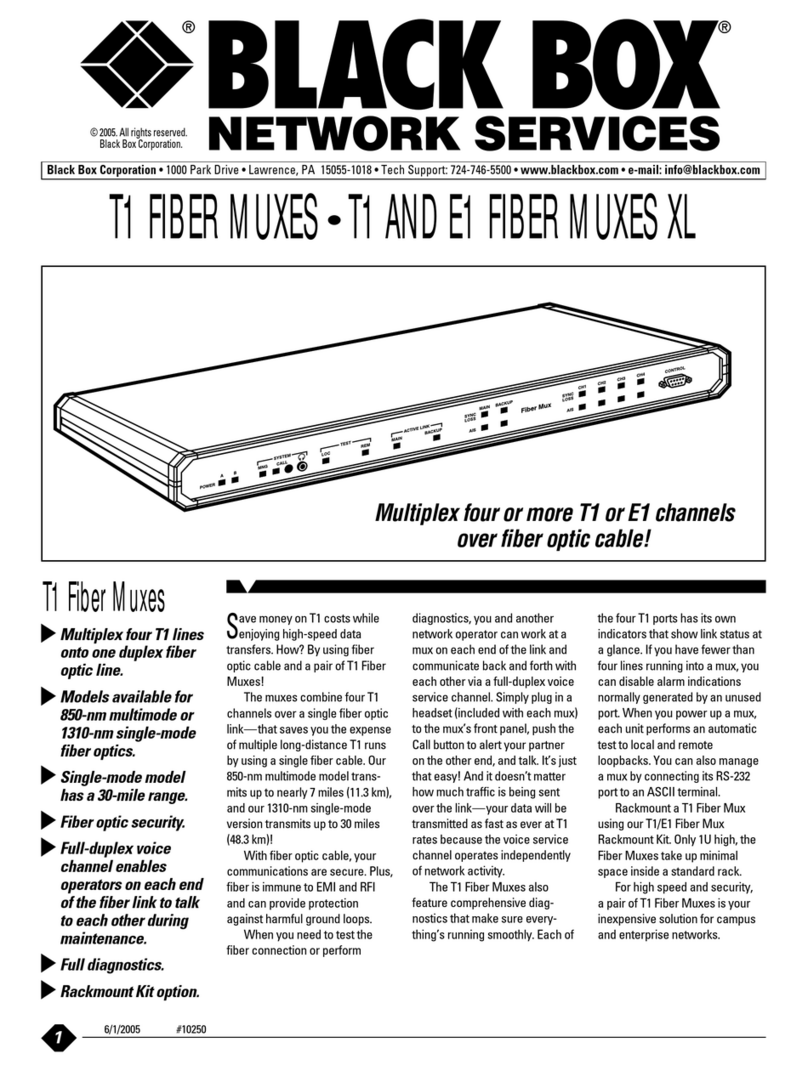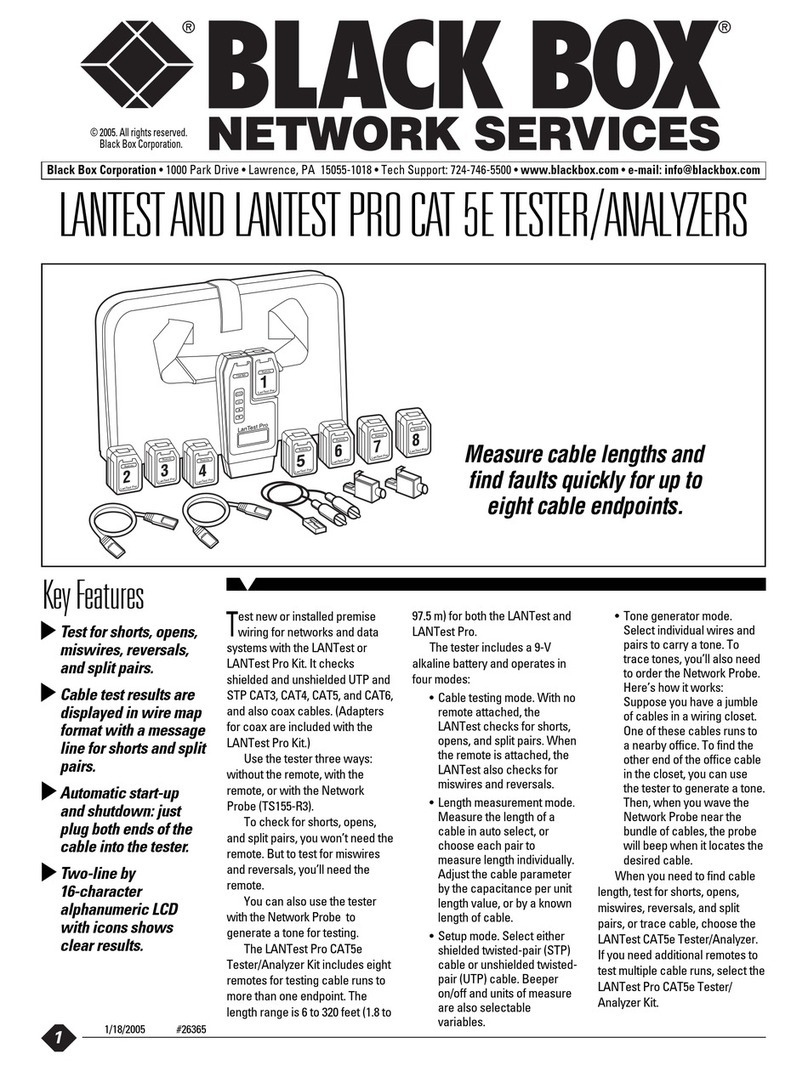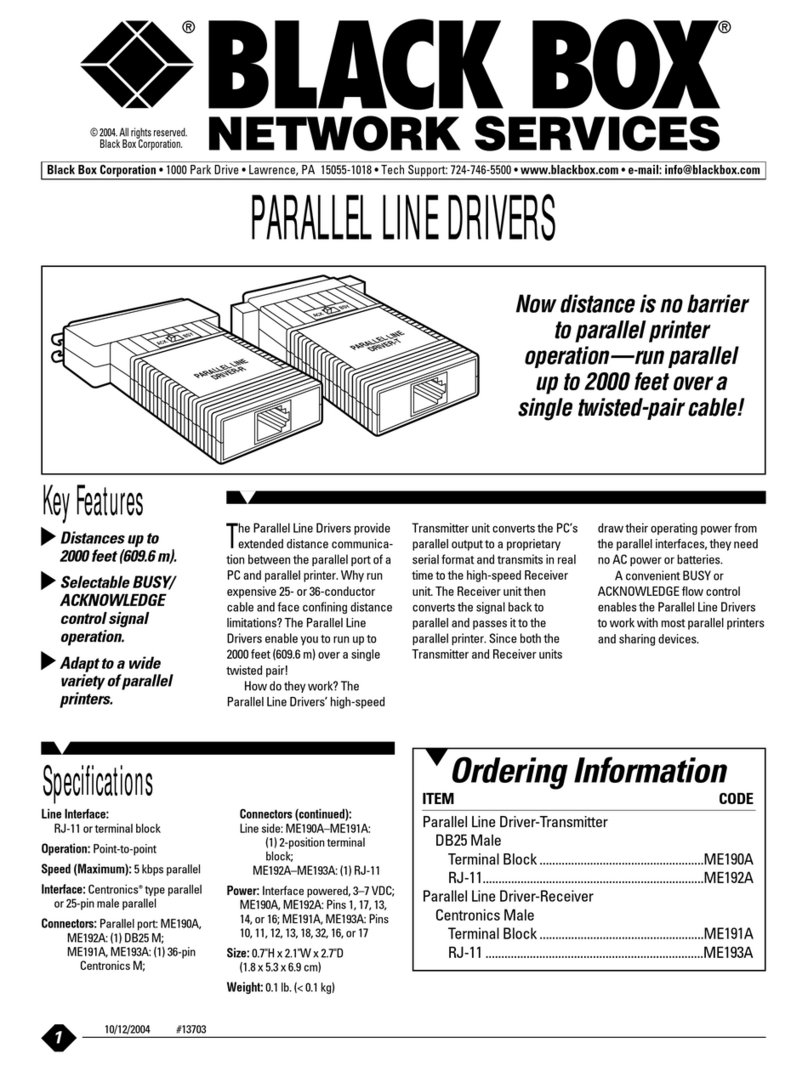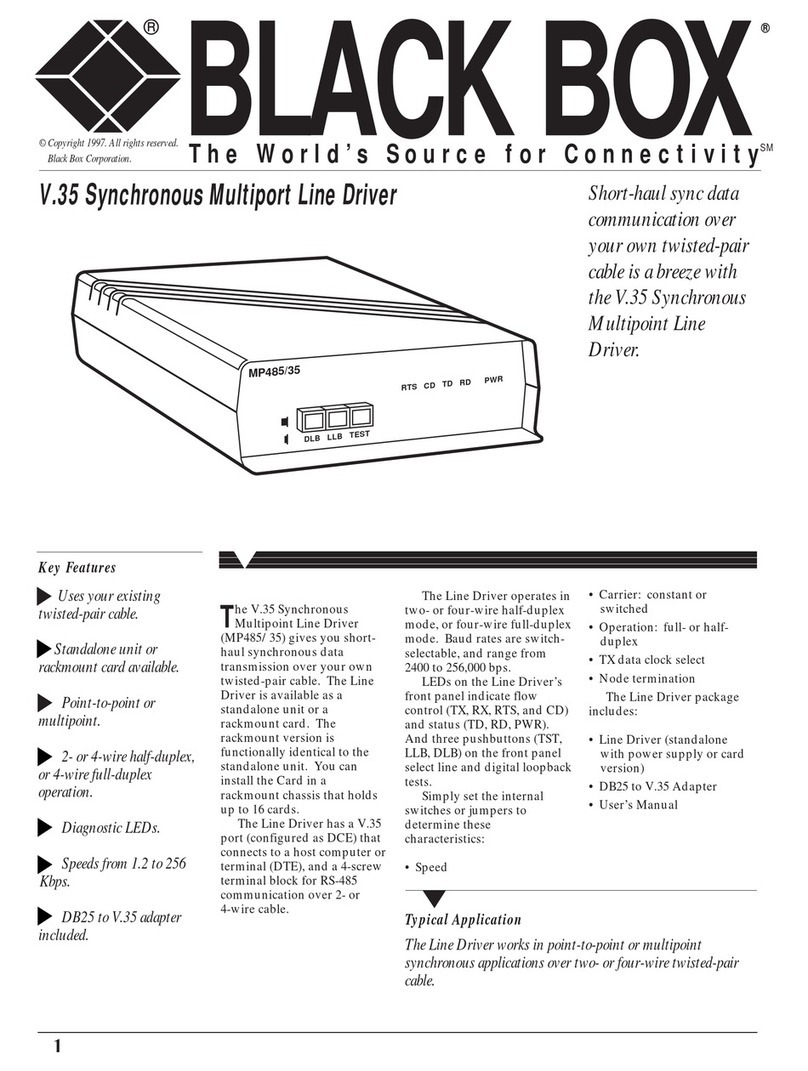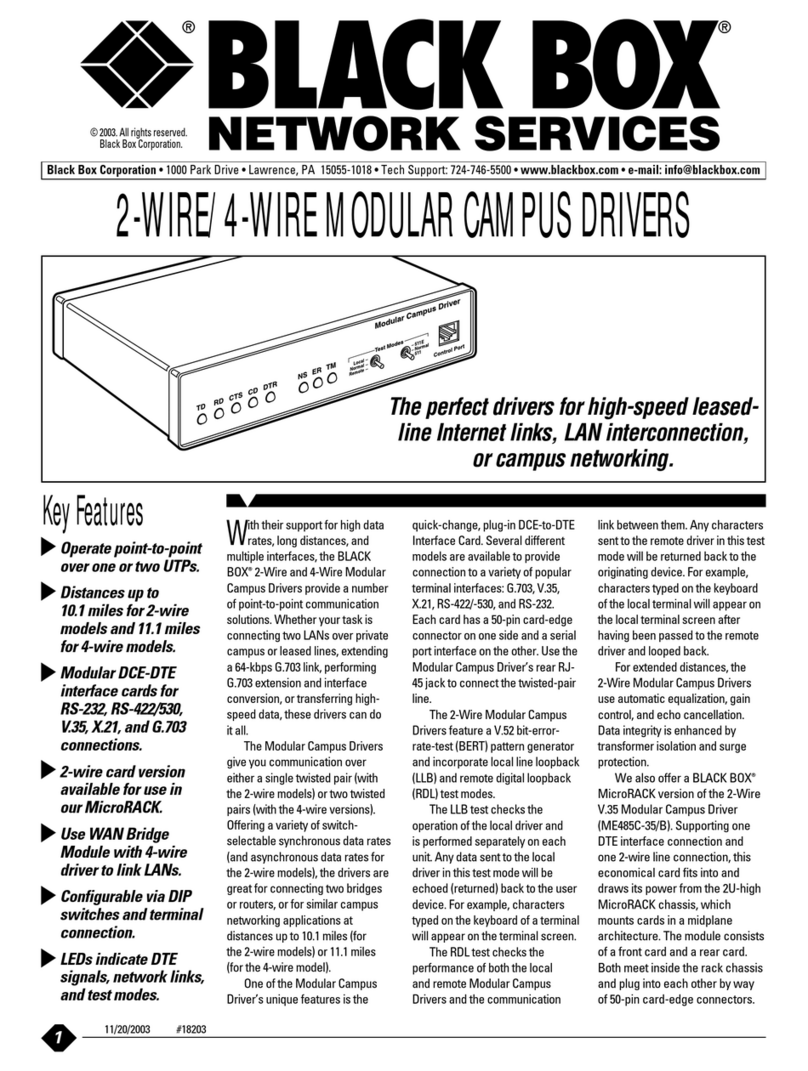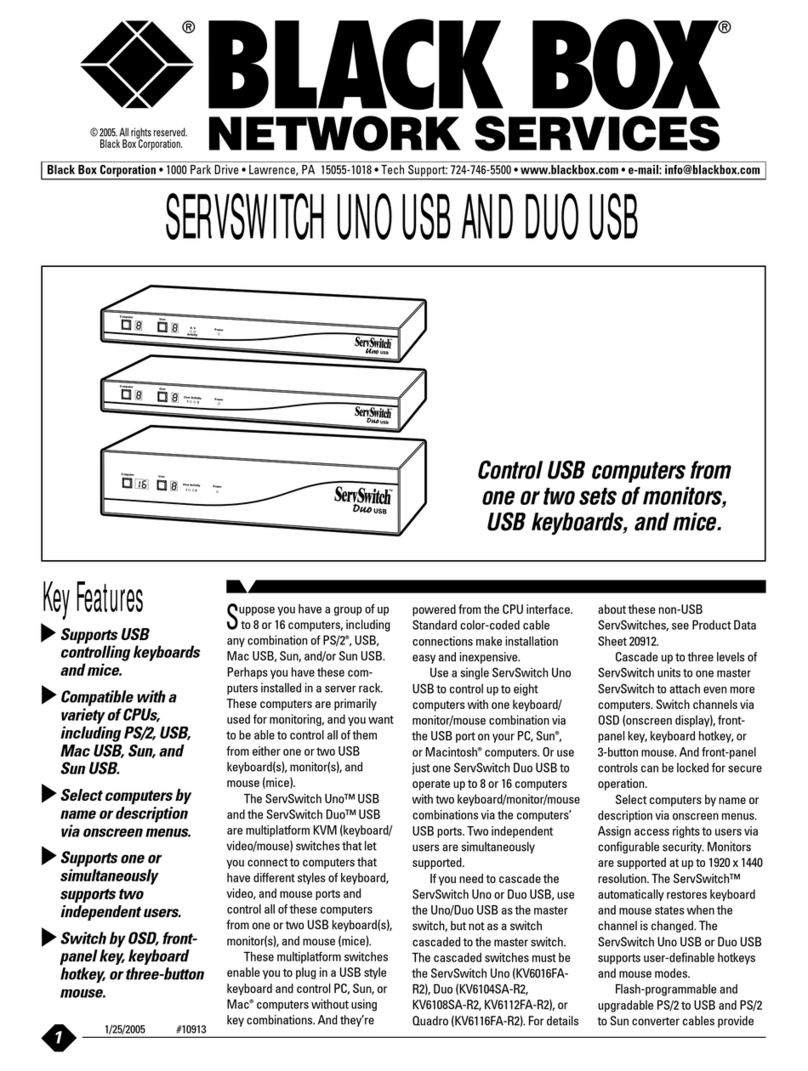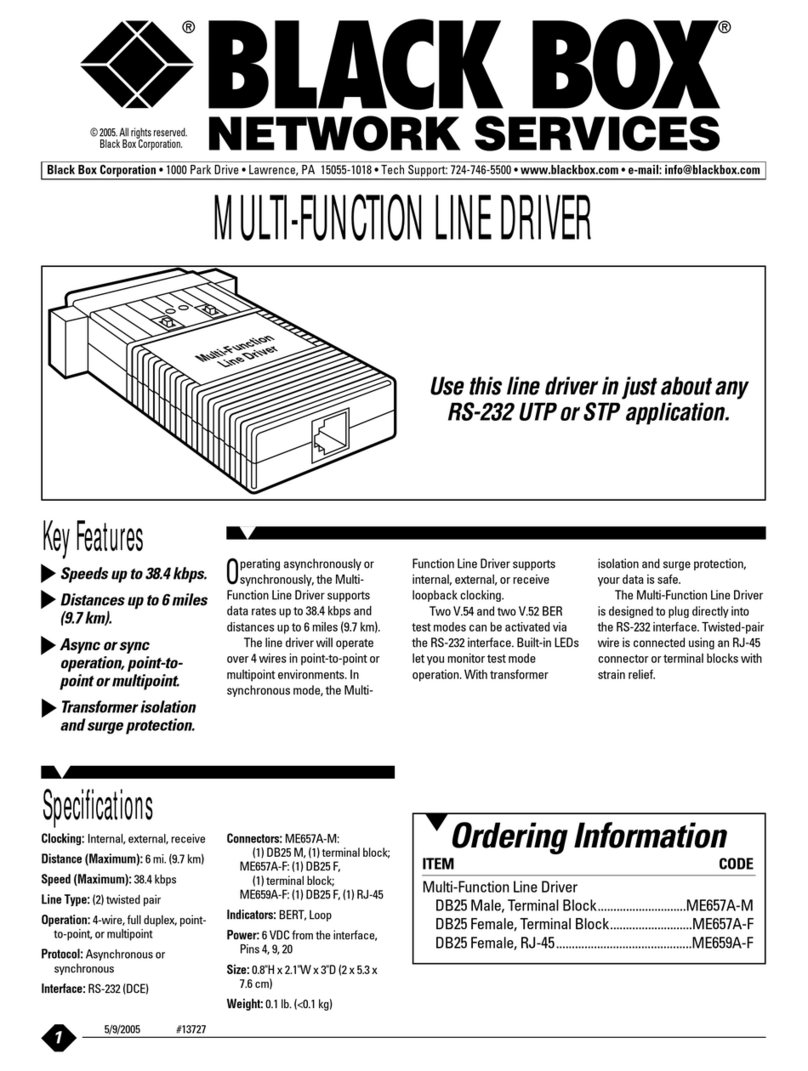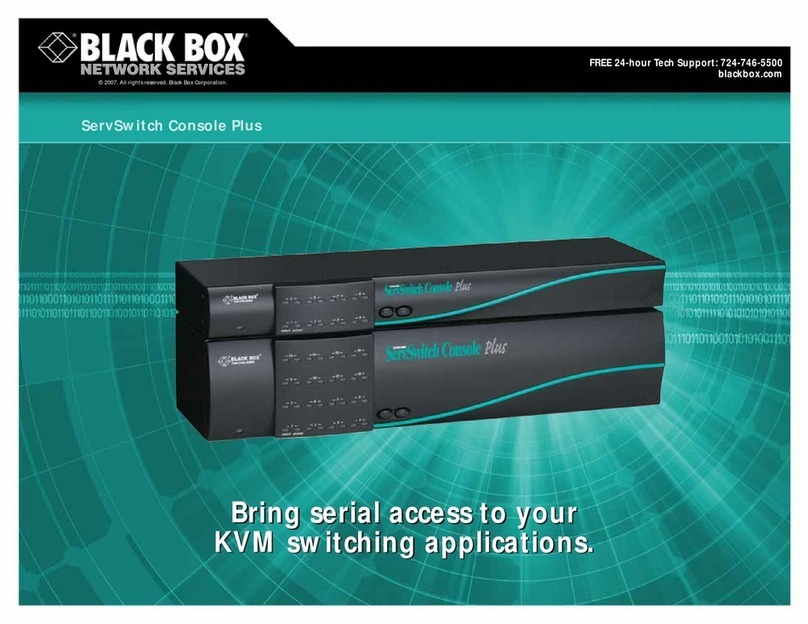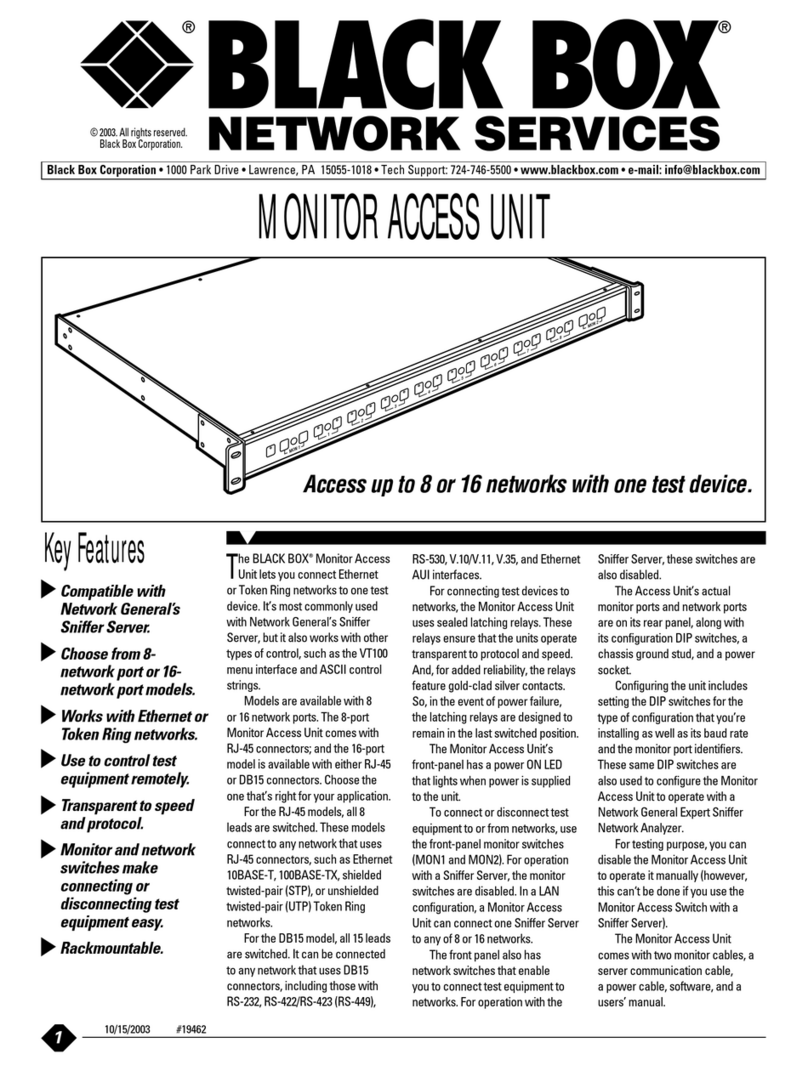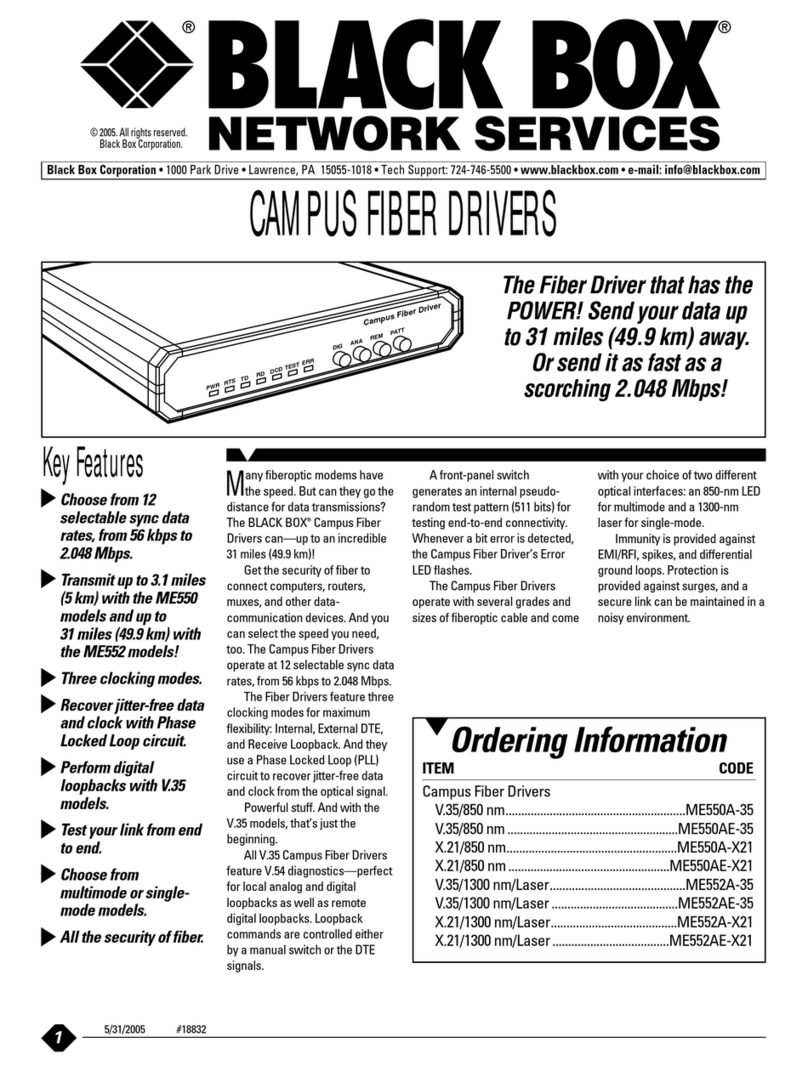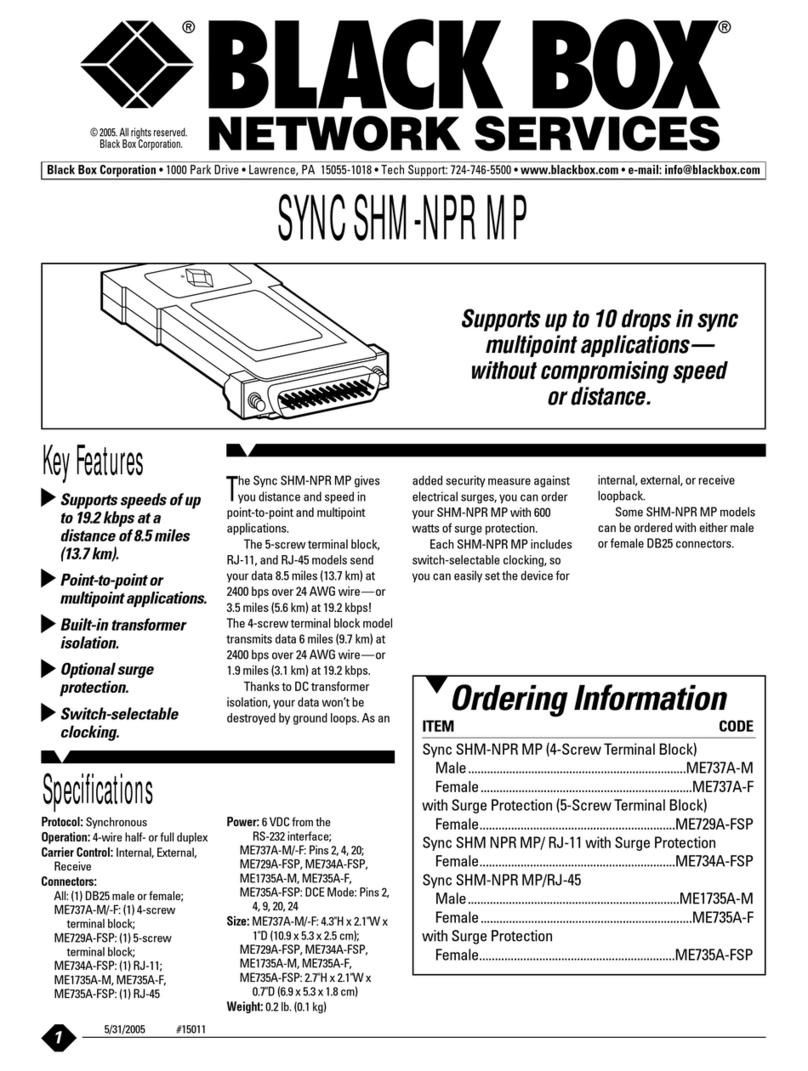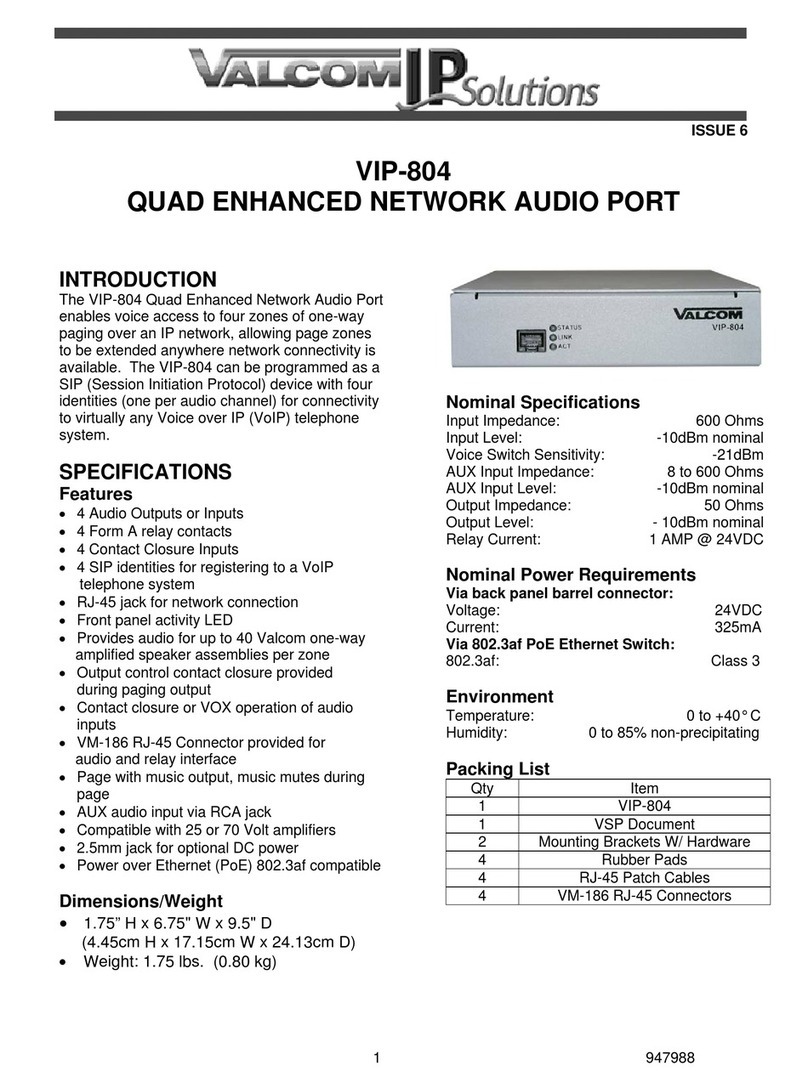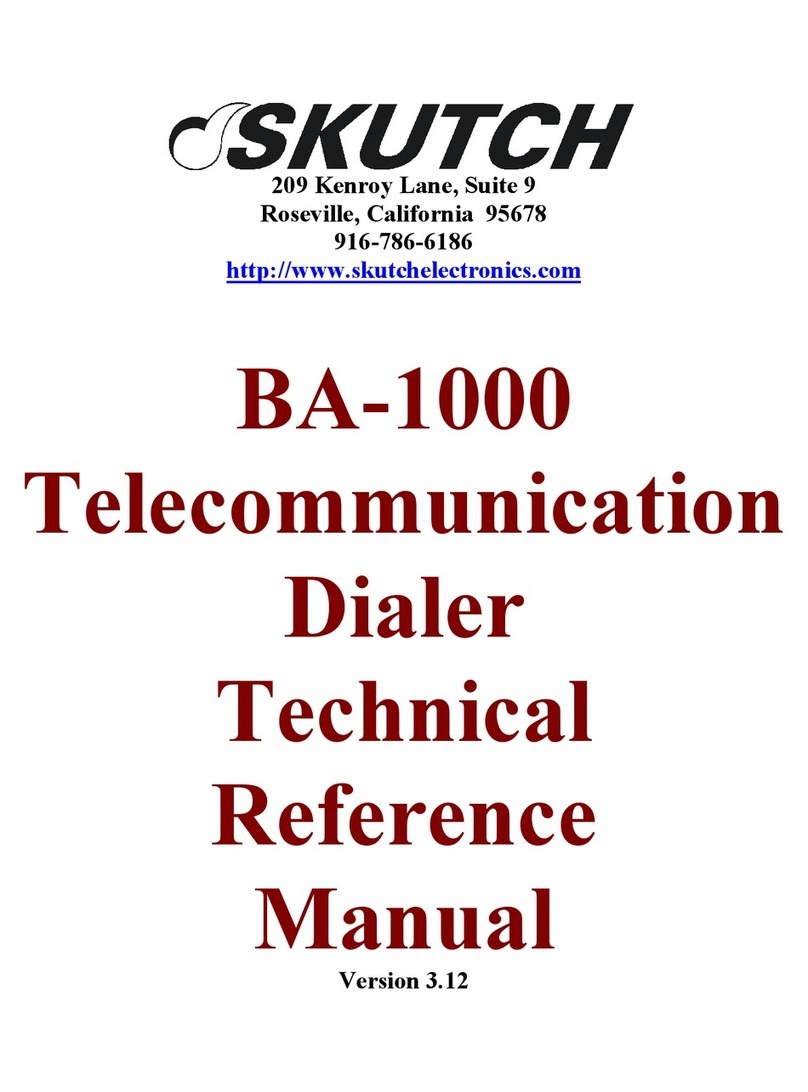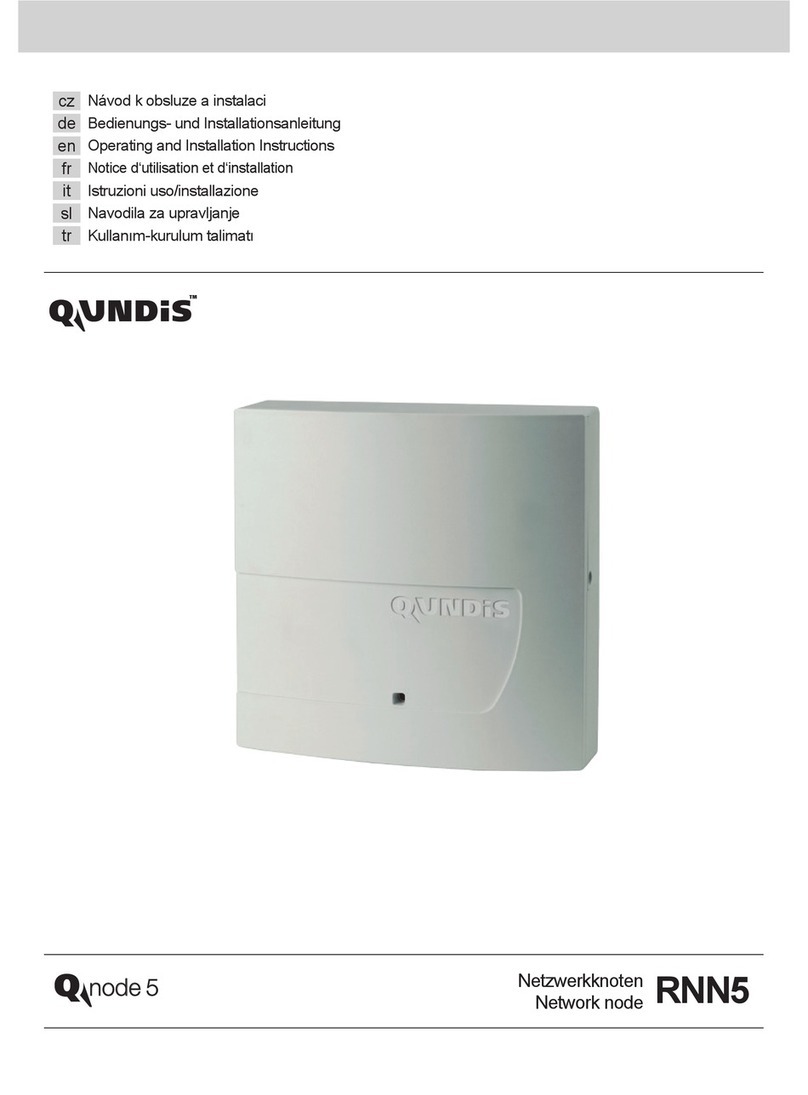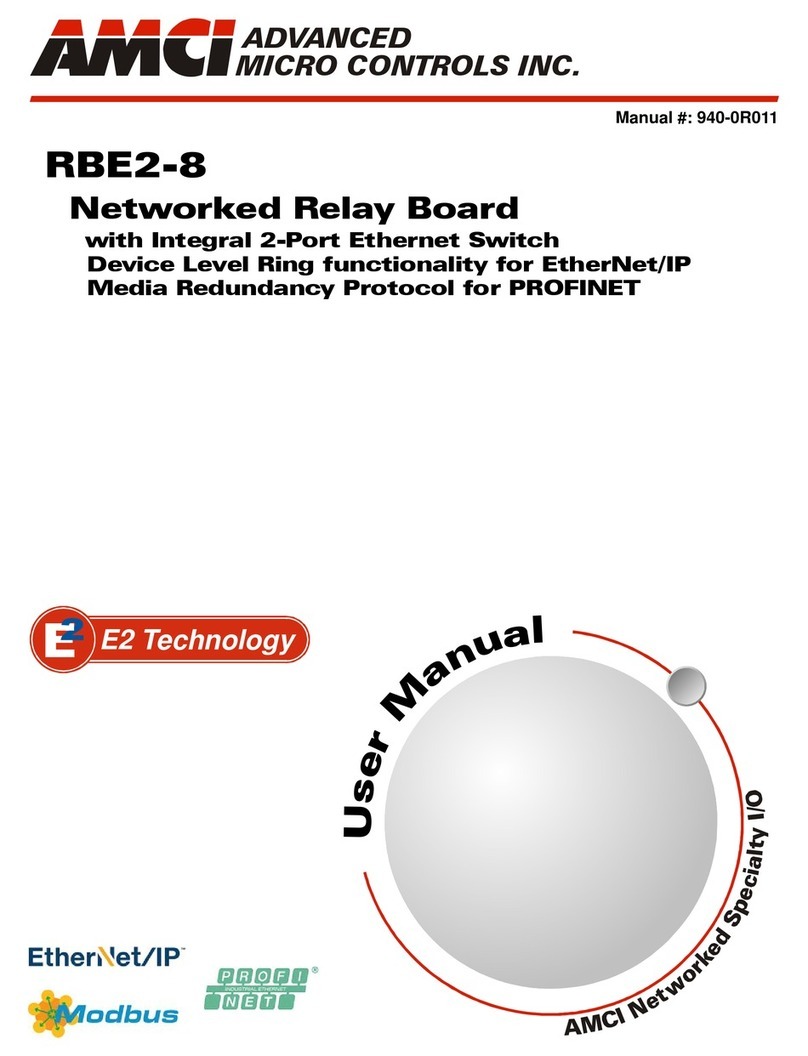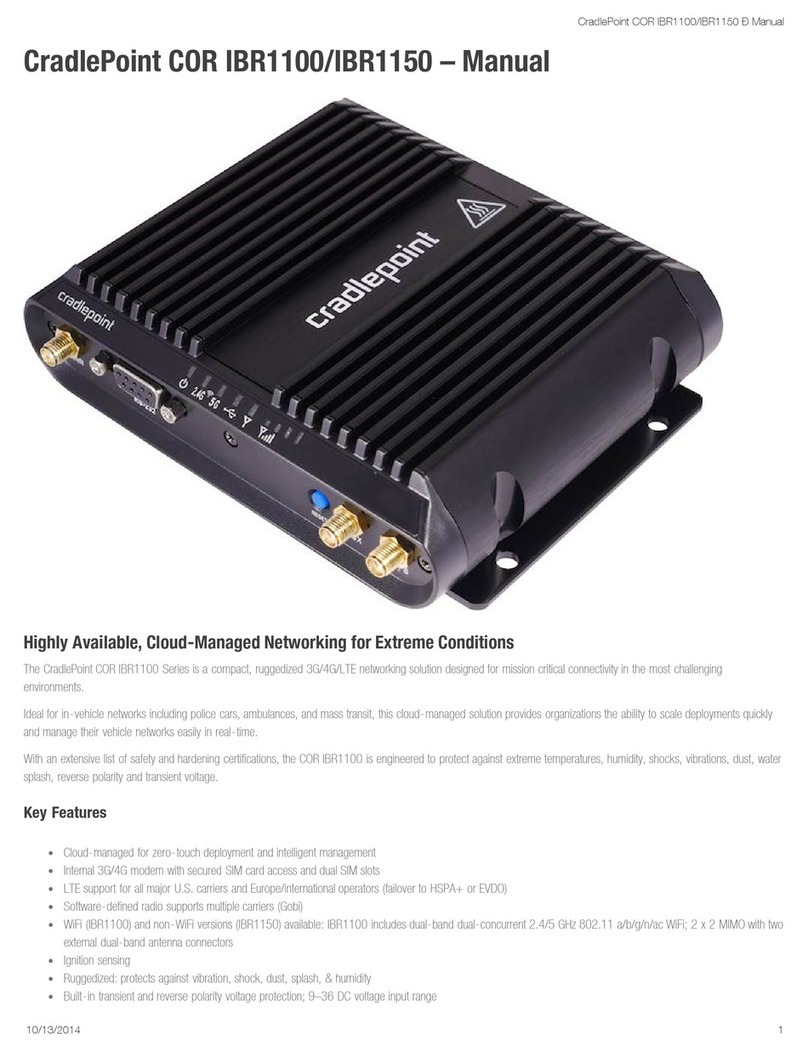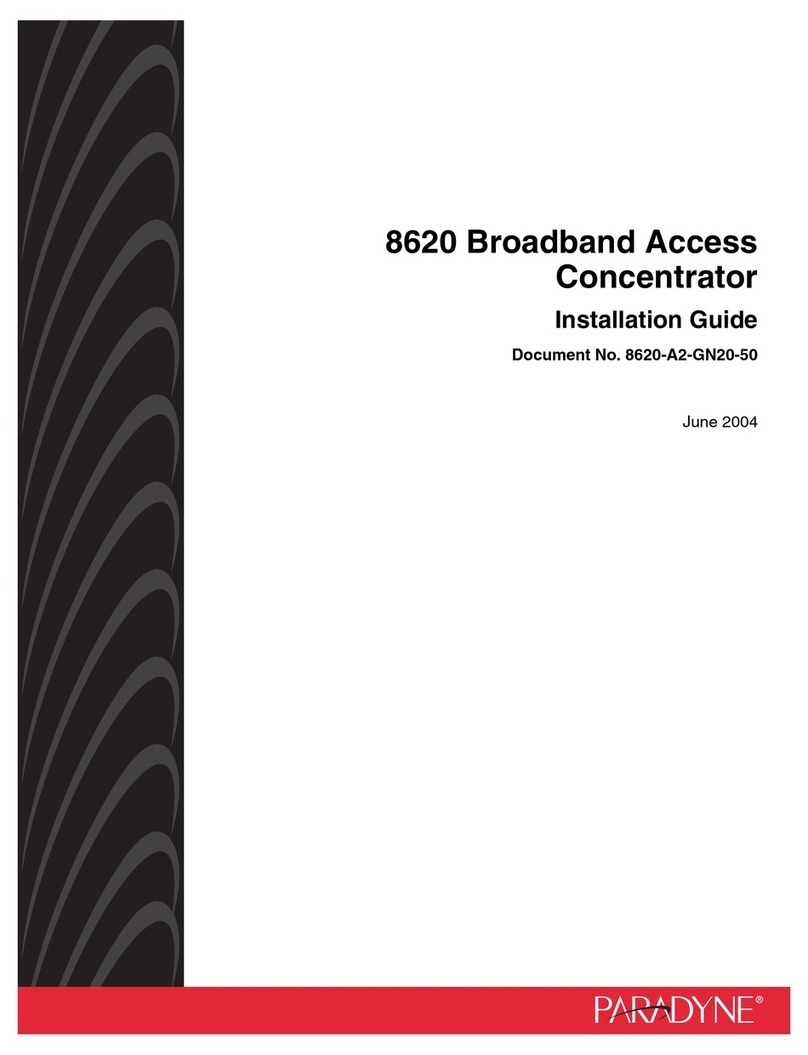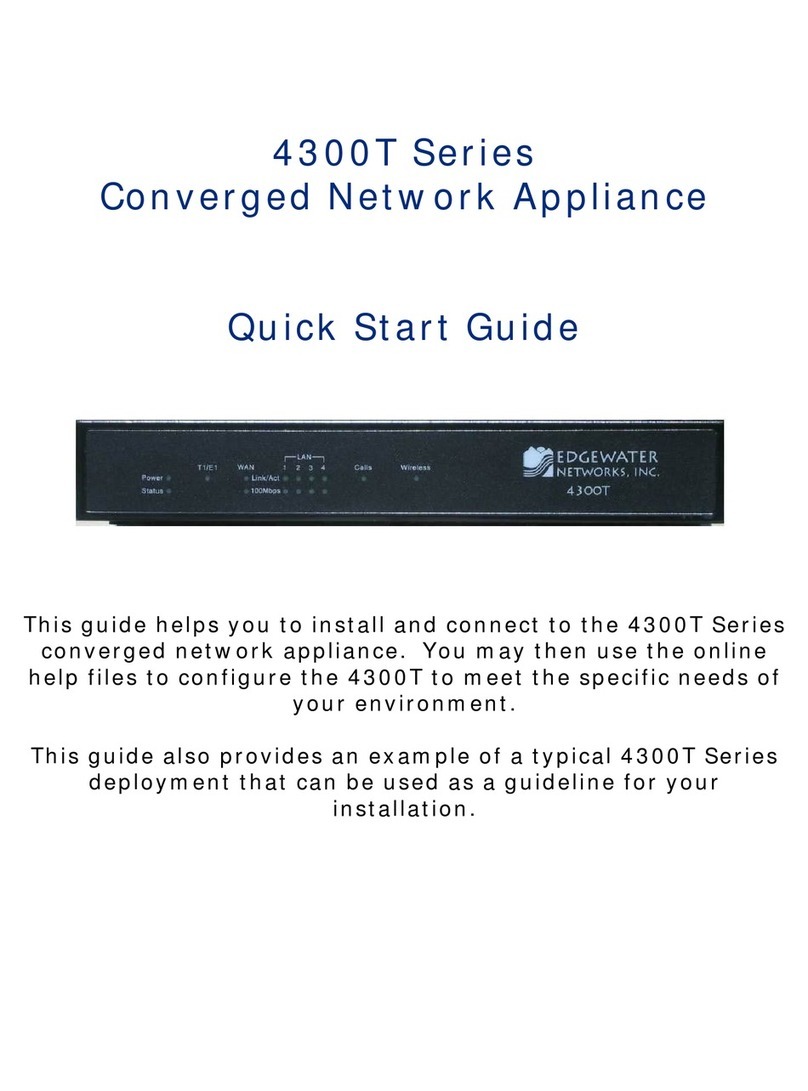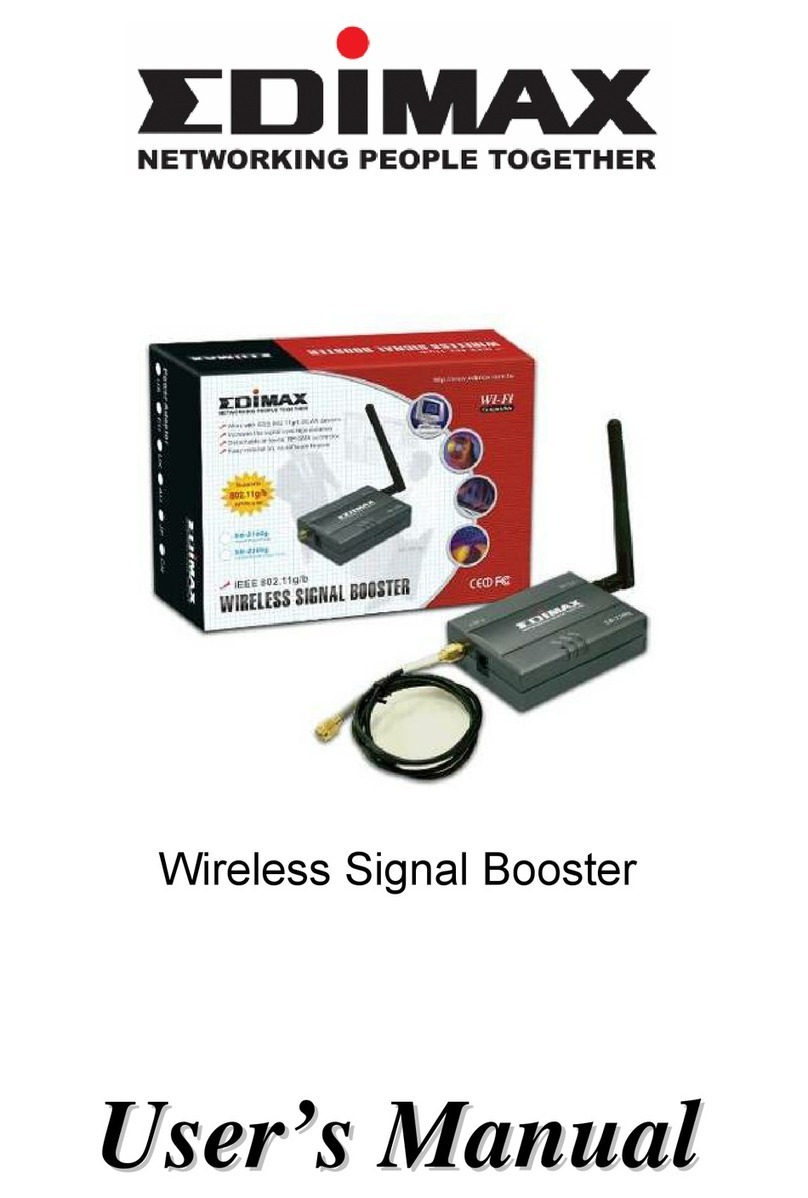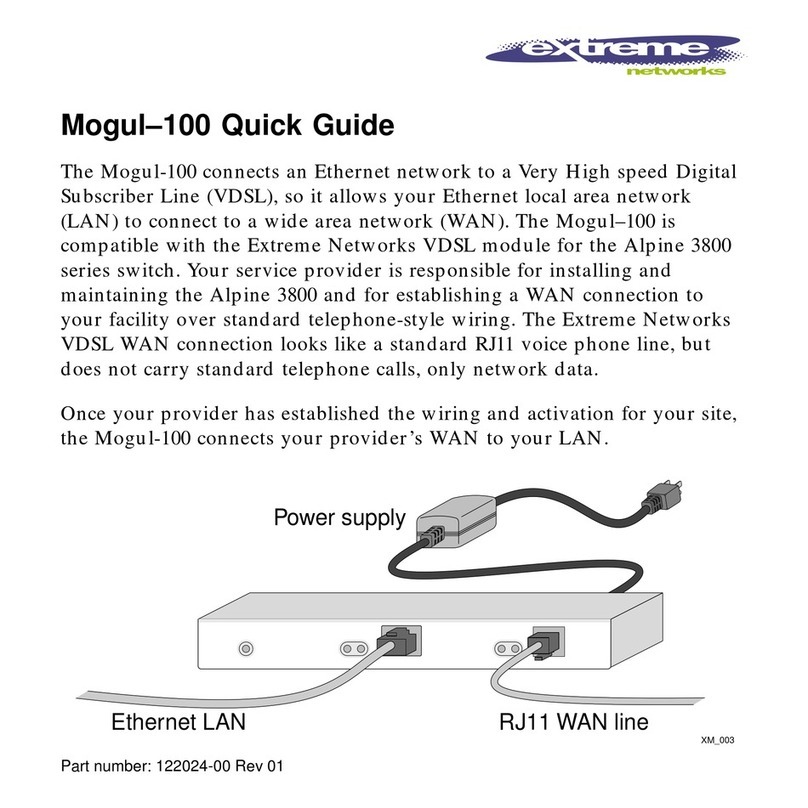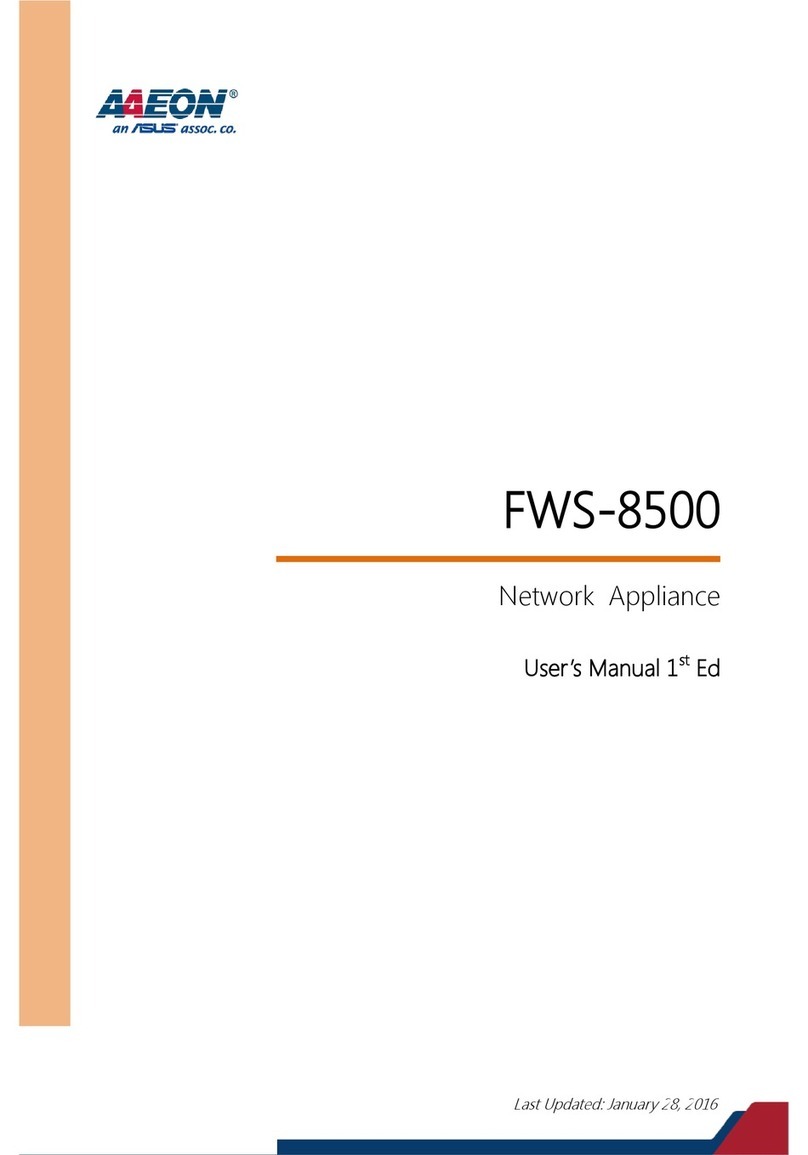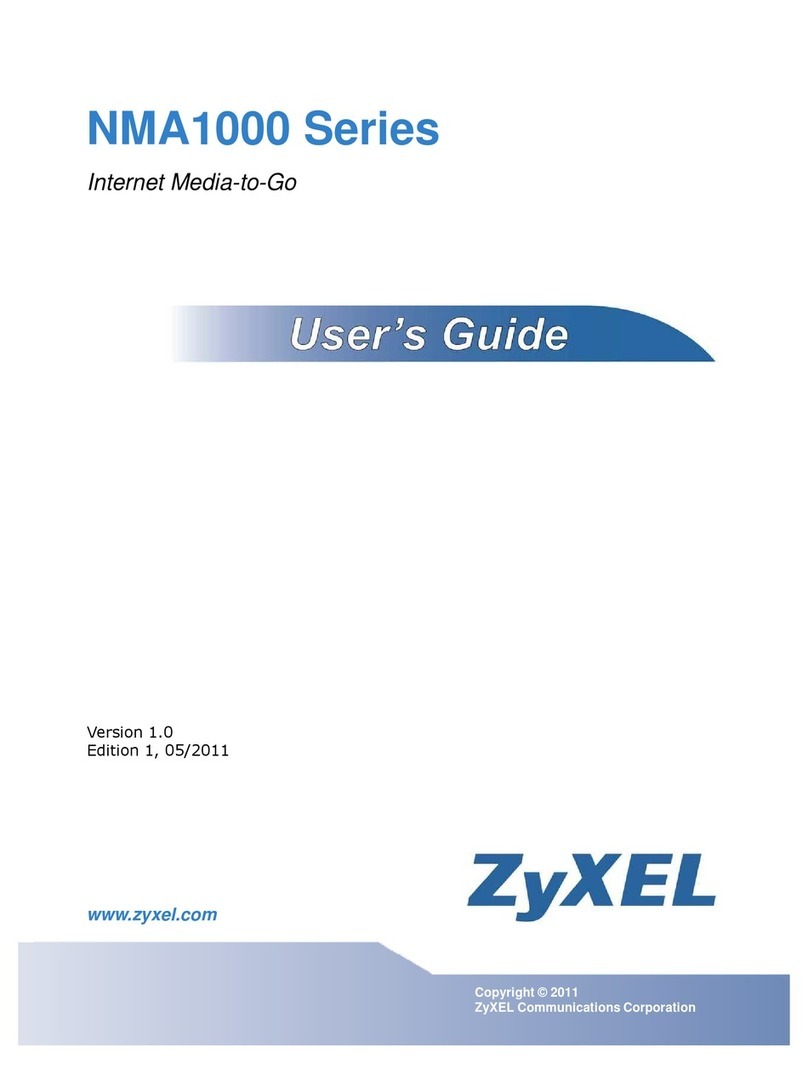FEATURES
• Super-high speeds for your point-to-
point applications—up to 2.048 Mbps.
• Feature 13 selectable data rates.
• Extend V.35, X.21, and RS-422/449/530
communications.
Point-to-point application.
OVERVIEW
It’s tough to keep your file transfers, bridging, and heavy
data traffic moving at a steady pace. But if you want your
data to go fast, these line drivers get things moving!
Apairoftheselinedriverseliminatestrafficjams,reduces
file-transfertimes,andenablesyour network bridges to work
attheirtruefullspeed. Your mainframes will trade data faster
thanever.Andyournetworkuserswillspendlesstimewaiting
forbigfilestodownload.
So pick a pair of super-fast line drivers to help you win the
data race. They are your high-speed vehicles for point-to-
point applications!
High-Speed Short-Range
Line Driver (V.35)
(ME270A-R3)
High-Speed Short-Range
Line Driver (V.35)
(ME270A-R3)
CSU/DSU Router Switch
T1 or E1
Driving data? Better check the transmission.
Line drivers can operate in any of four transmission modes:
4-wire full-duplex, 2-wire full-duplex, 4-wire half-duplex, and
2-wire half-duplex. In fact, most models support more than
one type of operation.
So how do you know which line driver to use in your
application?
The deal with duplexing.
First you must decide if you need half- or full-duplex
transmission. In half-duplex transmission, voice or data signals
are transmitted in only one direction at a time, as in a CB
radio conversation. In full-duplex operation, voice or data
signals are transmitted in both directions at the same time,
as in a telephone conversation.
The entire bandwidth is available for your transmission in
half-duplex mode. In full-duplex mode, however, the
bandwidth must be split in two because data travels in both
directions simultaneously.
Two wires or not two wires? That is the question.
The second consideration you have is the type of
twisted-pair cable you need to complete your data
transmissions. Generally you need twisted-pair cable with
either two or four wires. Often the type of cabling that’s
already installed in a building dictates what kind of a line
driver you use. For example, if two twisted pairs of UTP
cabling are available, you can use a line driver that operates
in 4-wire applications, such as the Short-Haul Modem-B
Async or the Line Driver-Dual Handshake models.
Otherwise, you might choose a line driver that works for
2-wire applications, such as the Short-Haul Modem-B 2W
or the Async 2-Wire Short-Haul Modem.
If you have the capabilities to support both 2- and 4-wire
operation in half- or full-duplex mode, we even offer line
drivers that support all four types of operation.
As always, if you’re still unsure which operational mode
will work for your particular applications, consult our
Technical Support experts and they’ll help you make your
decision.
Technically Speaking