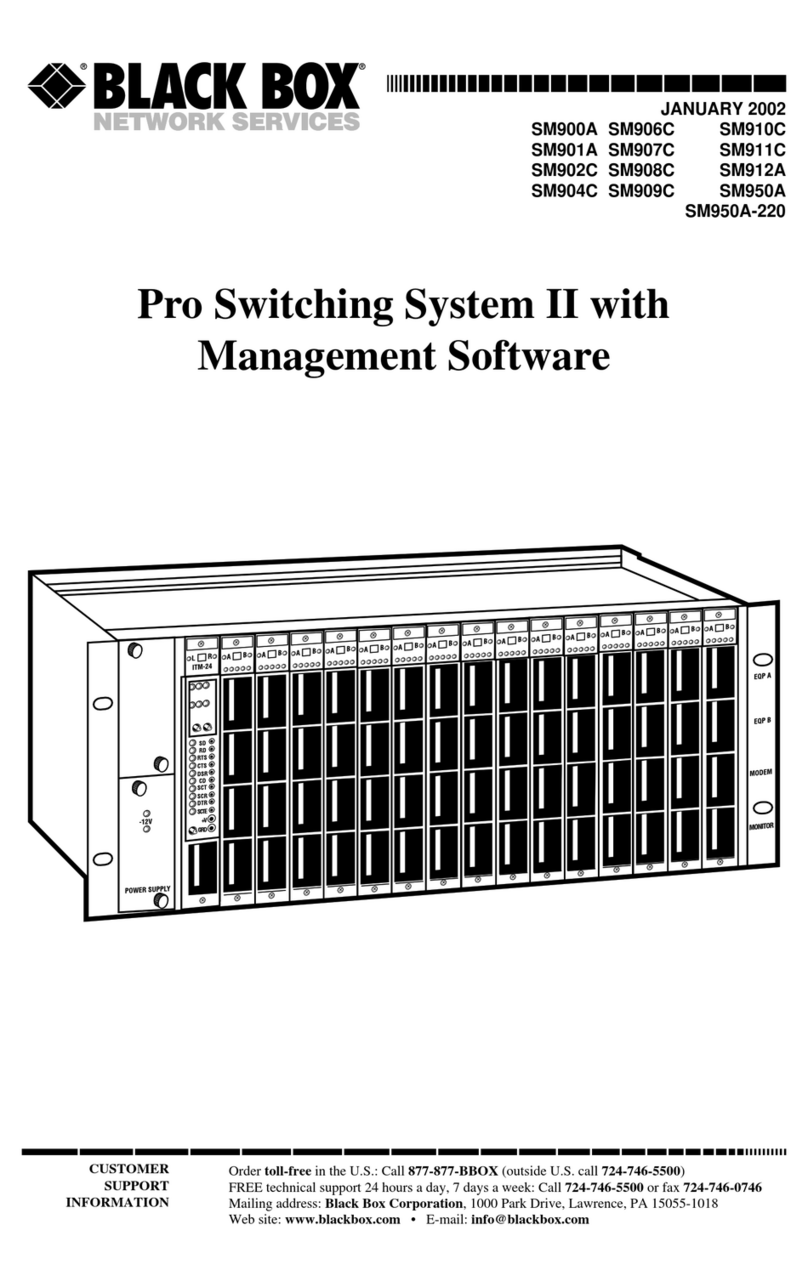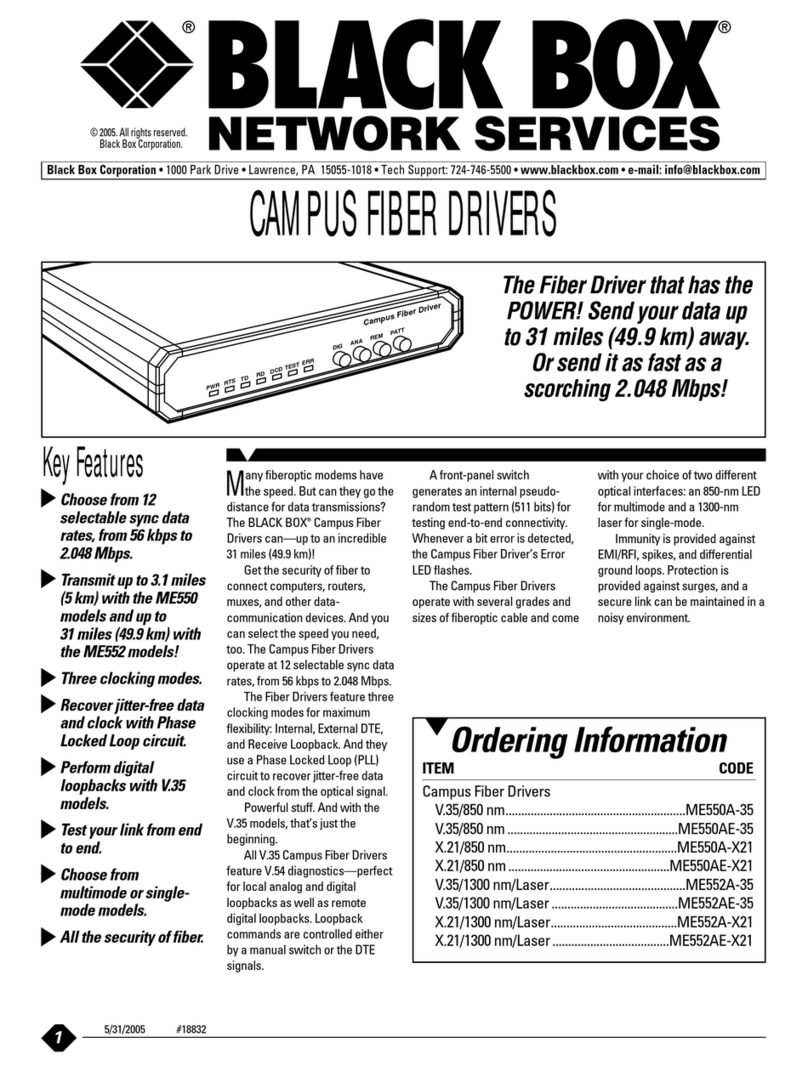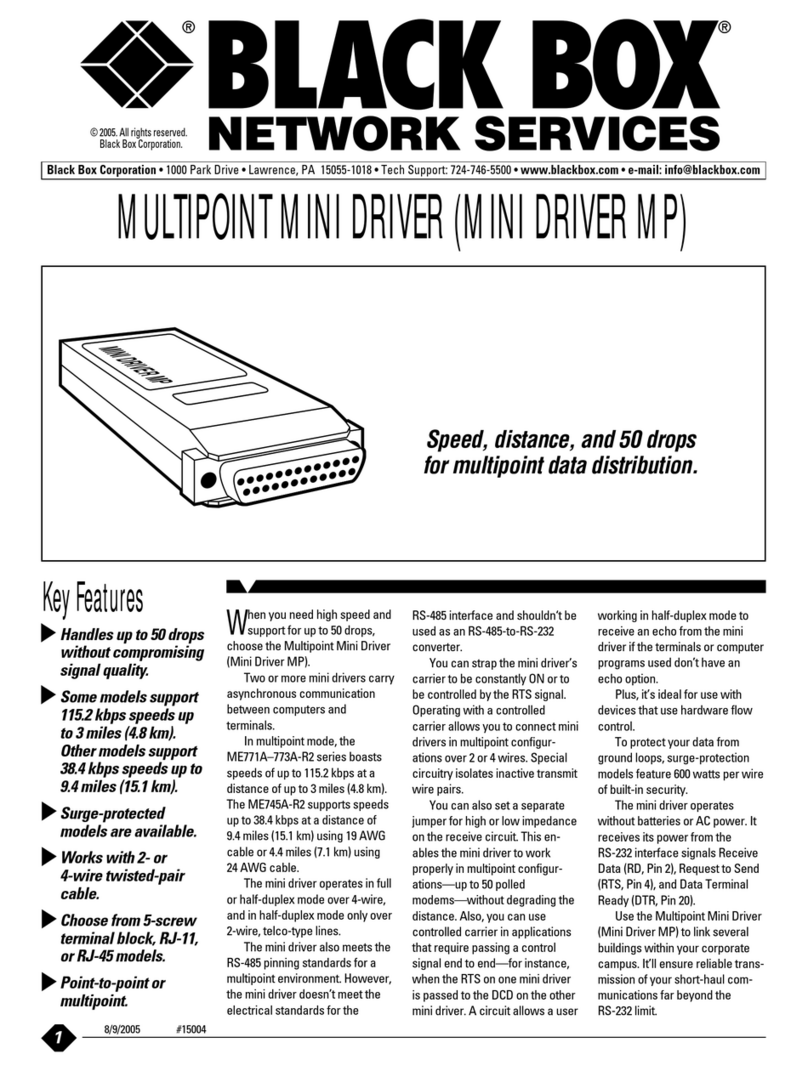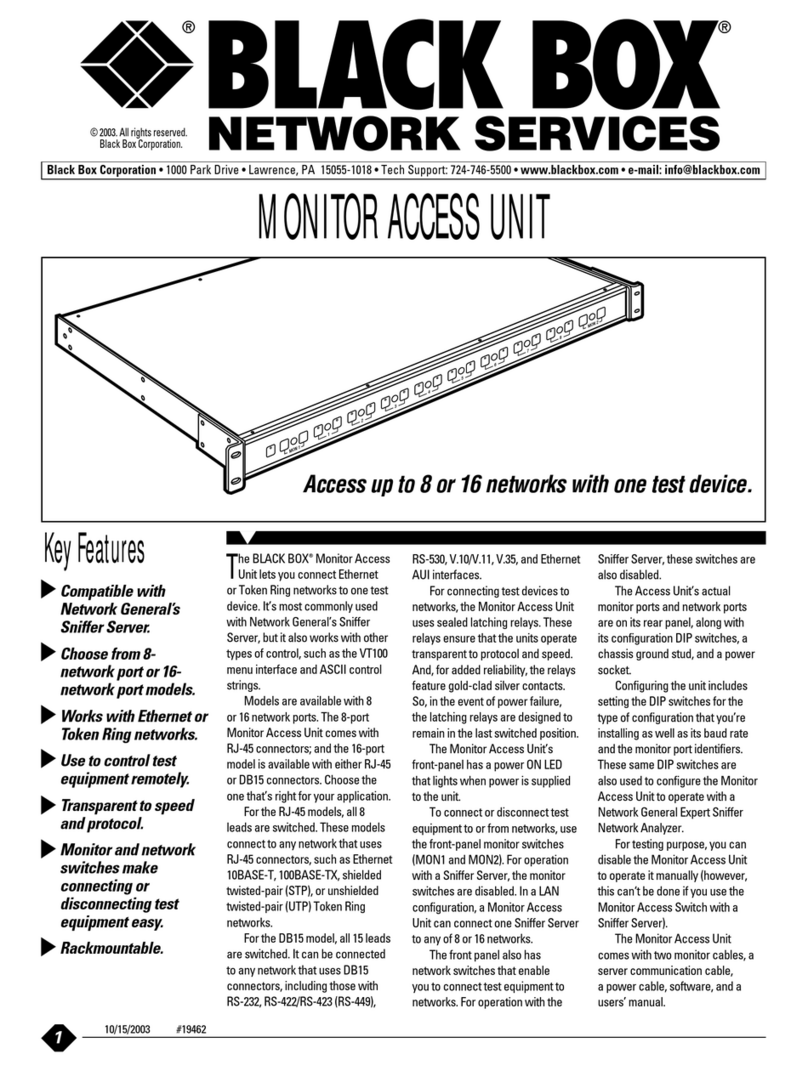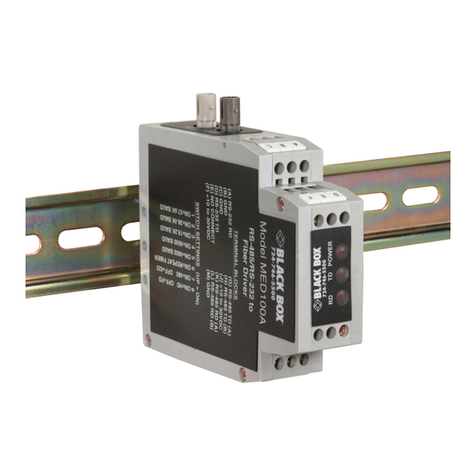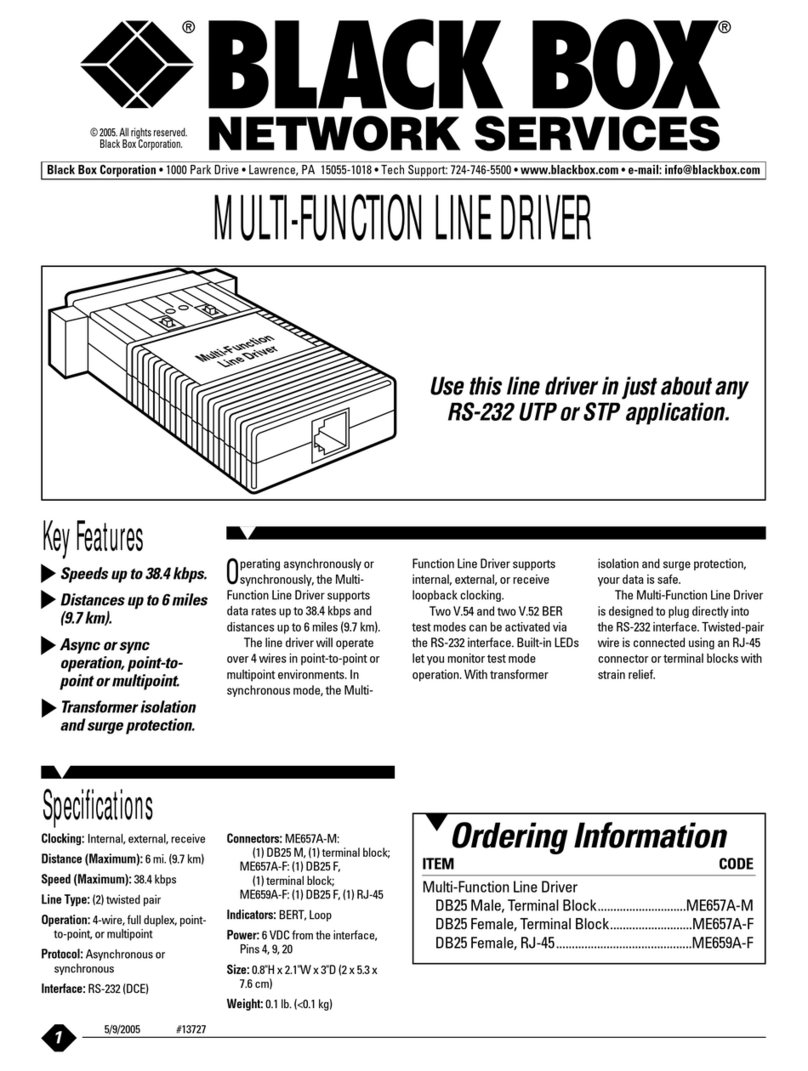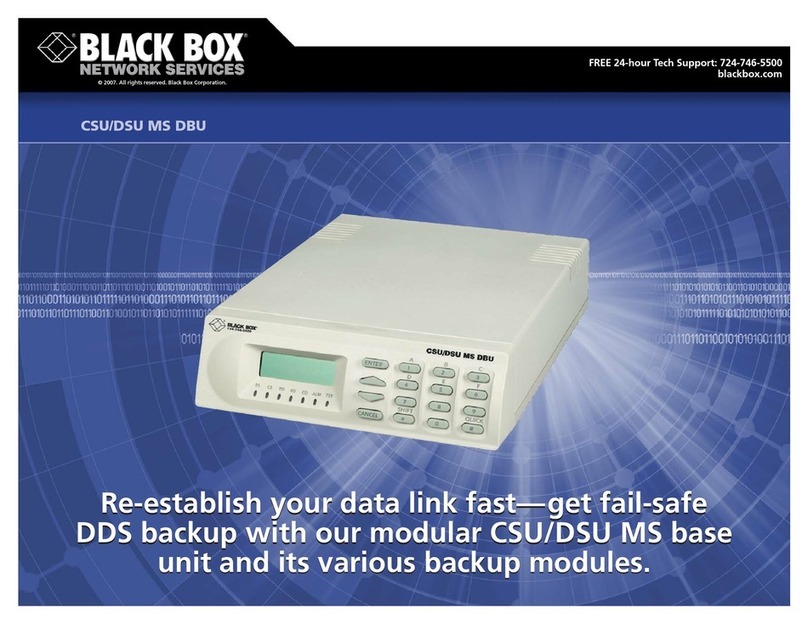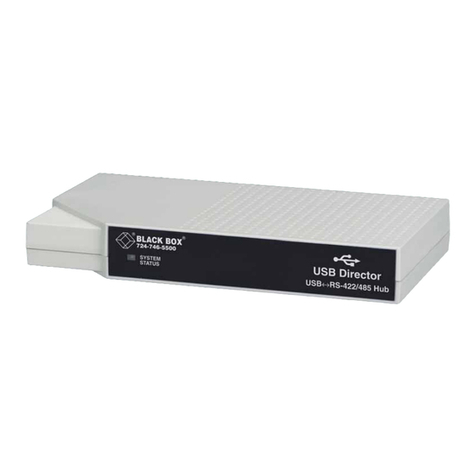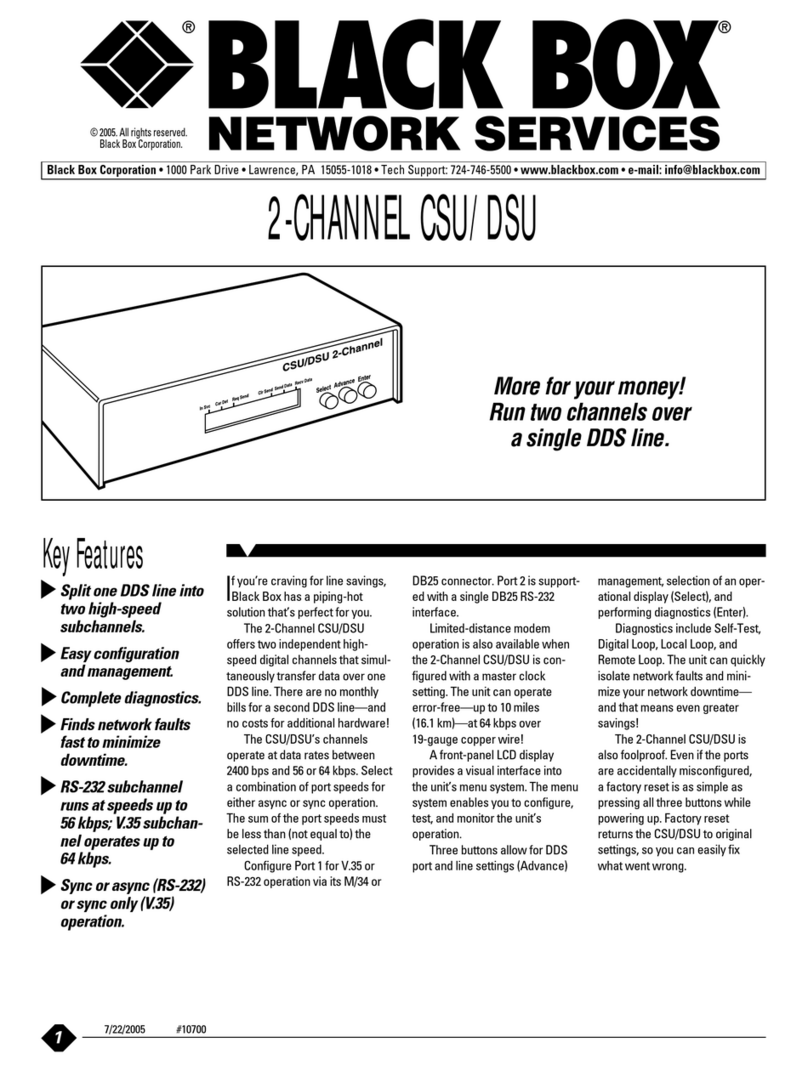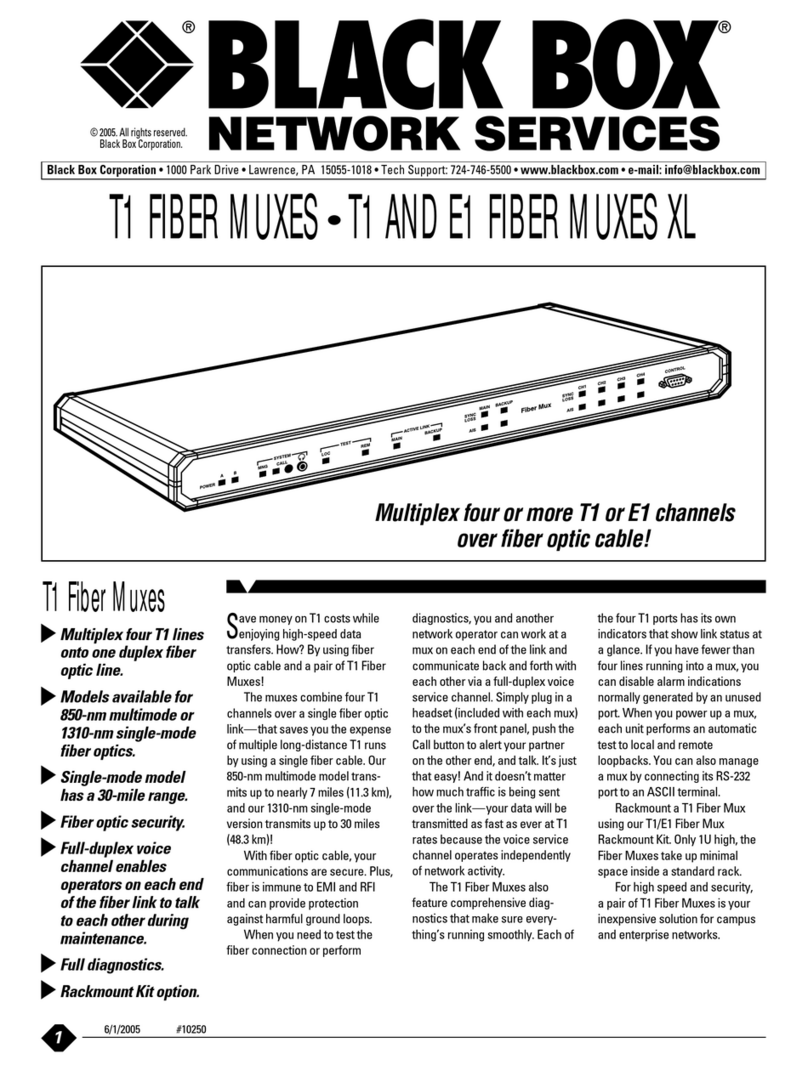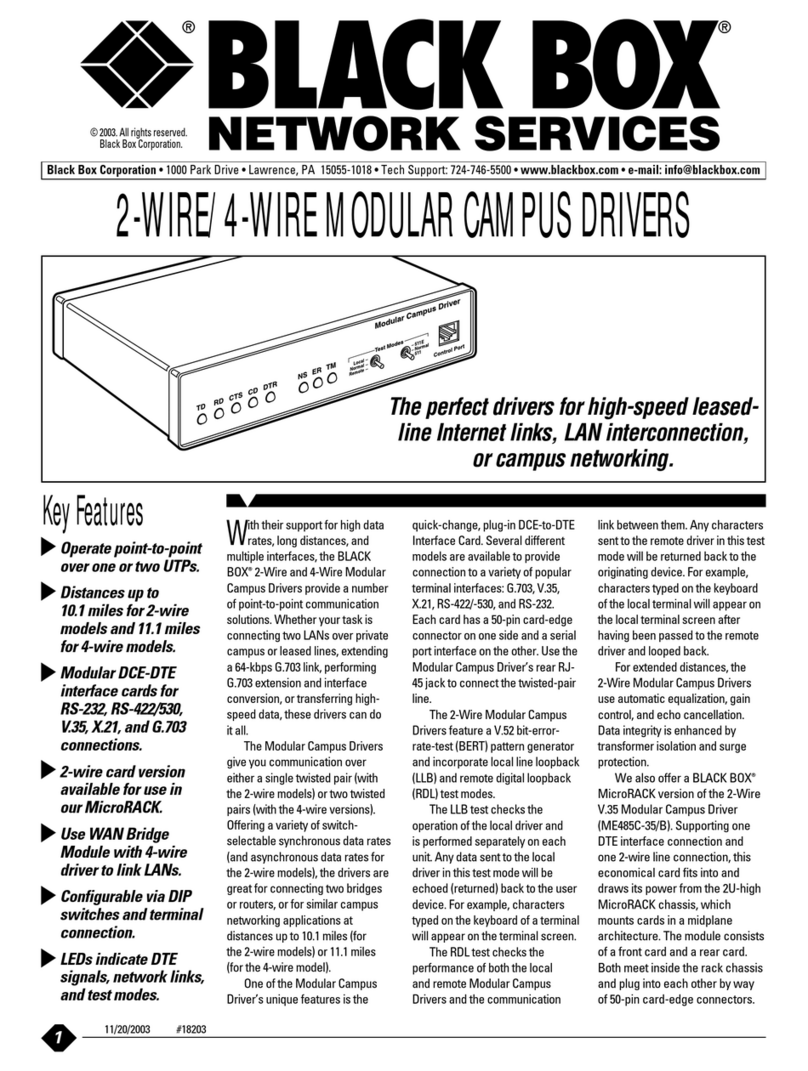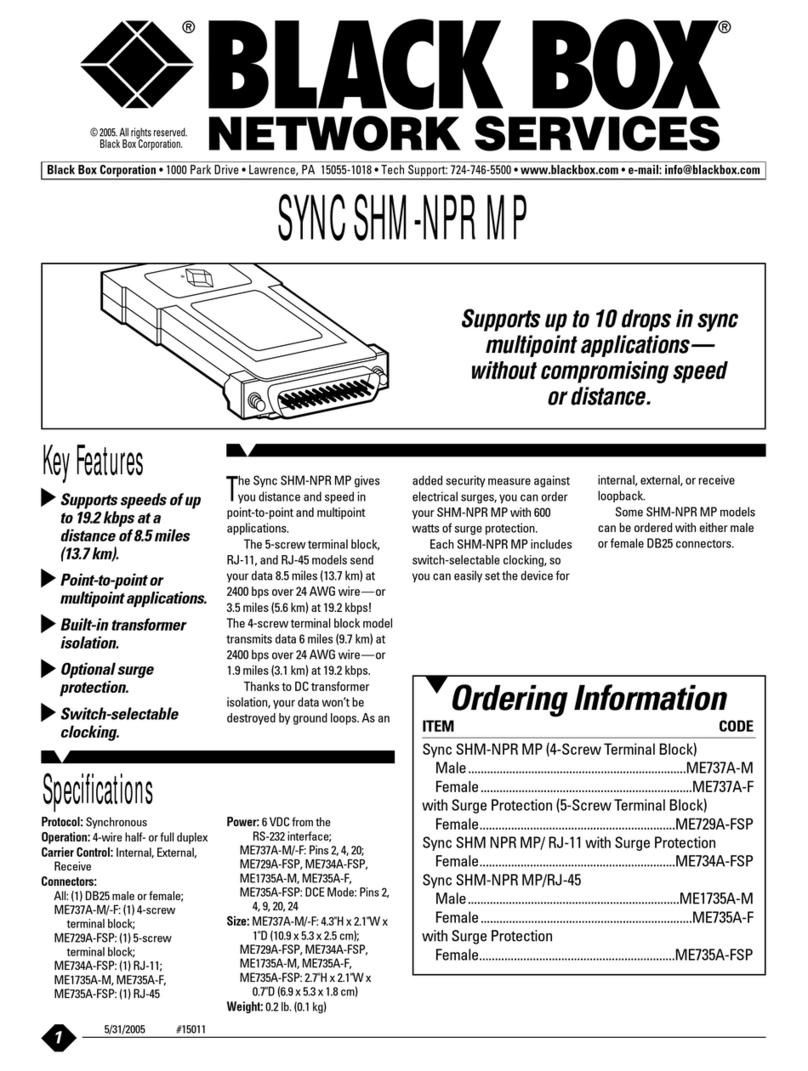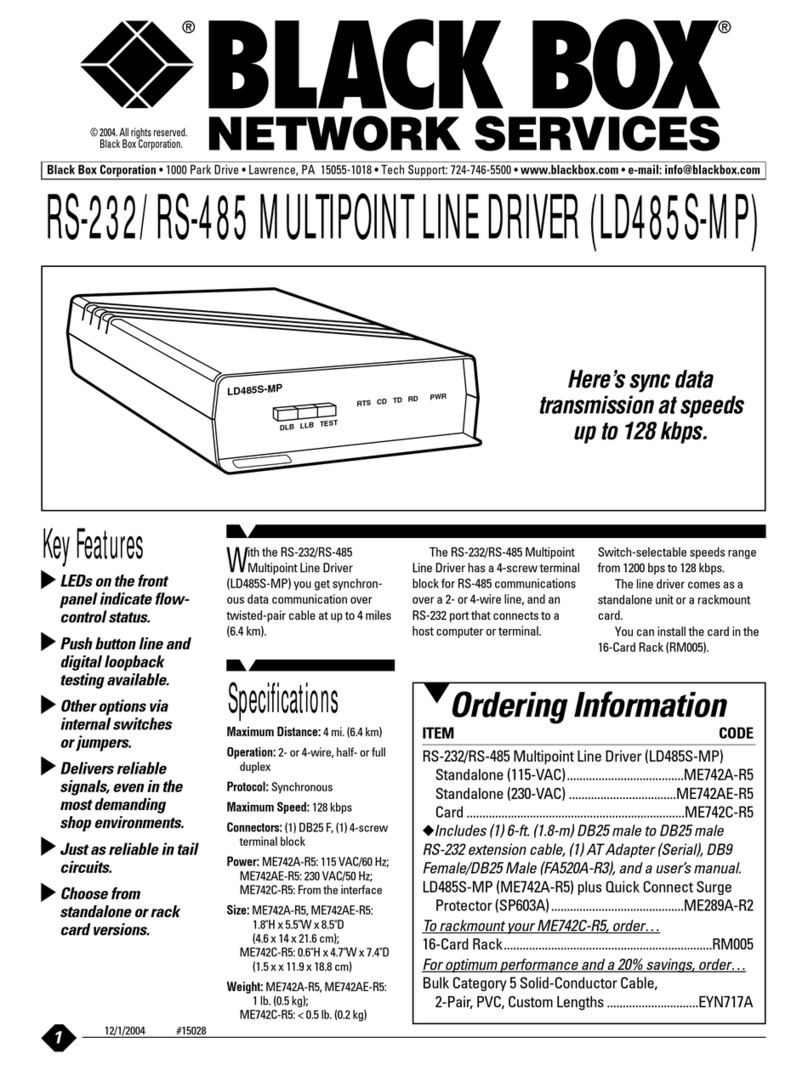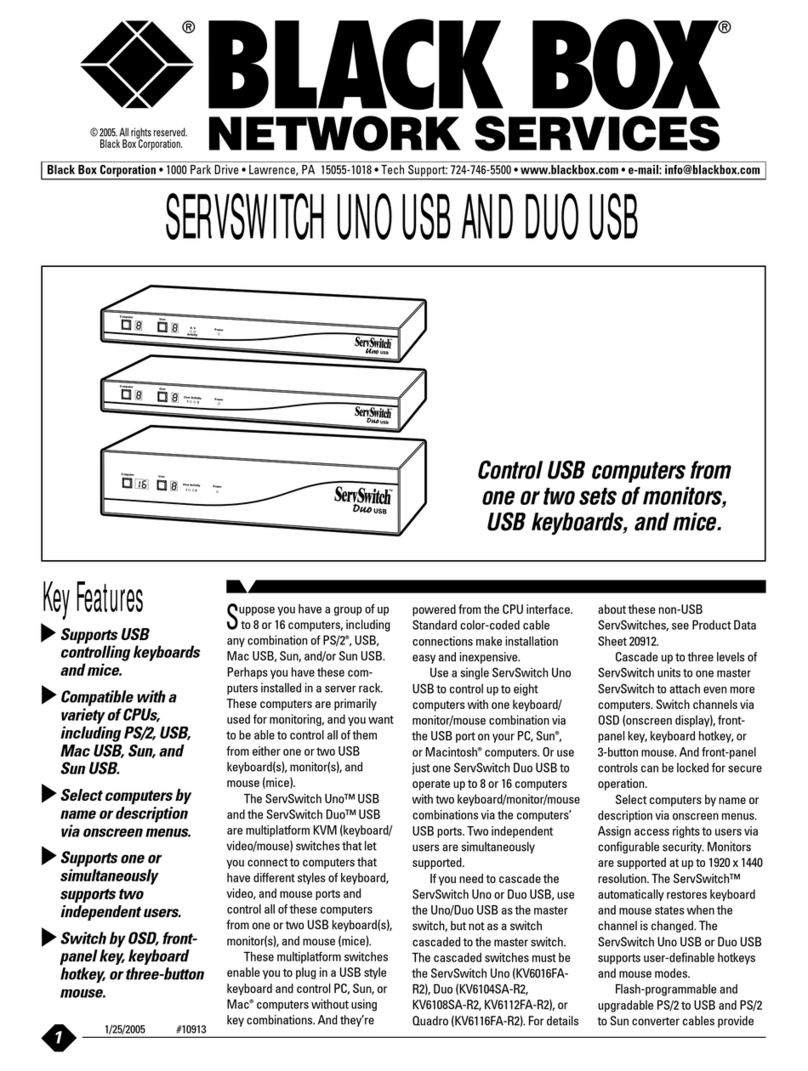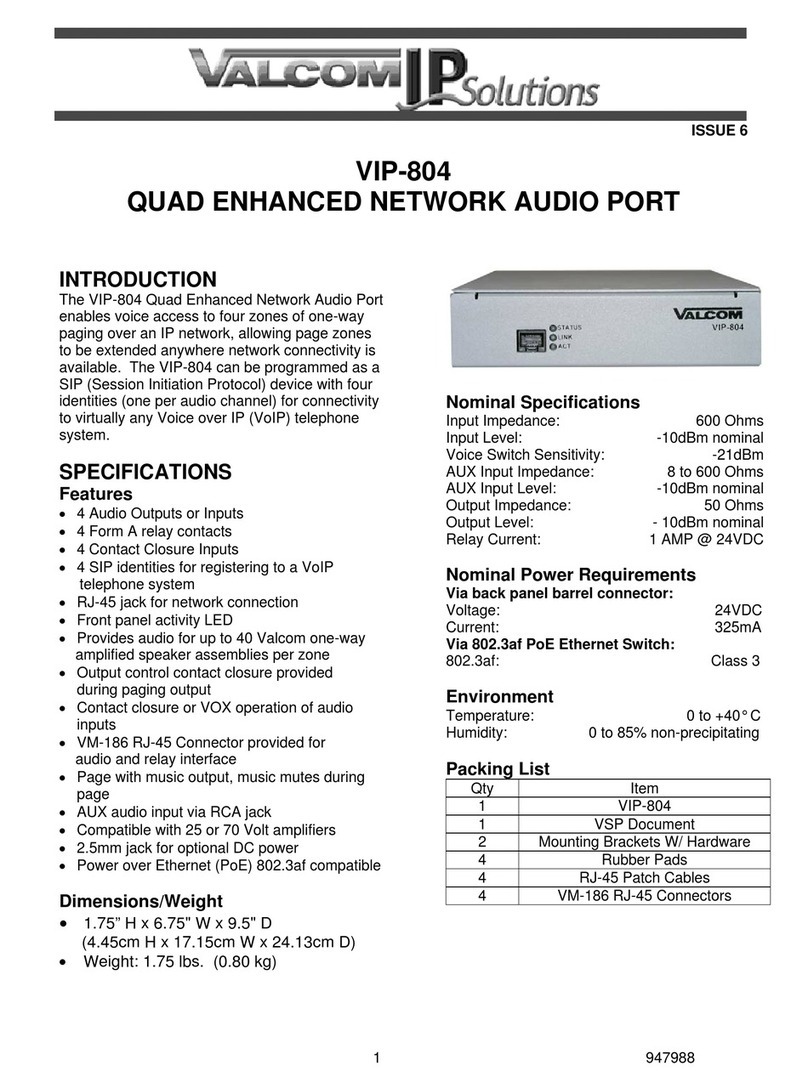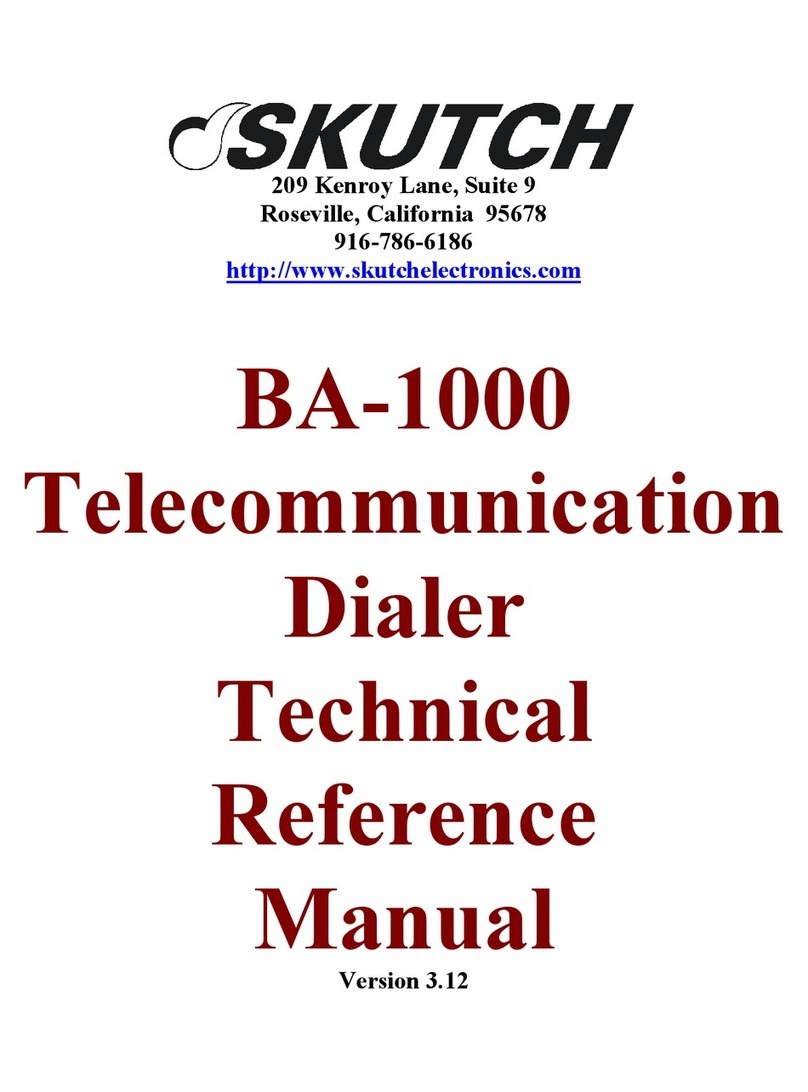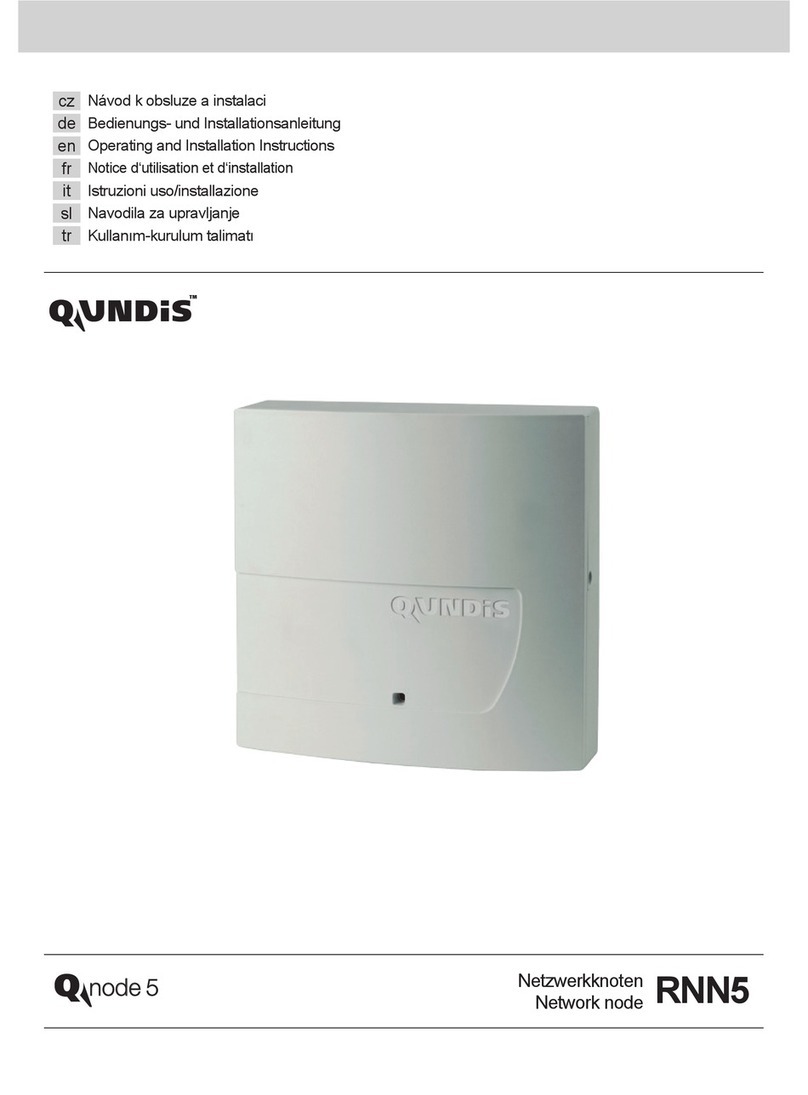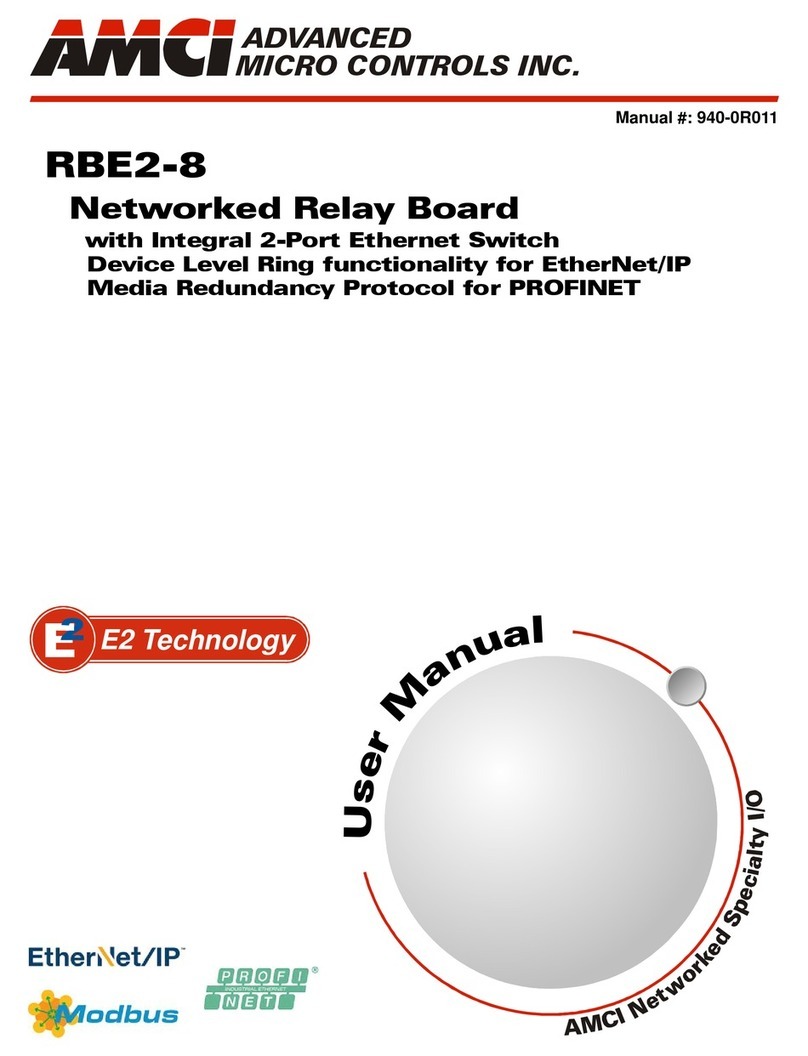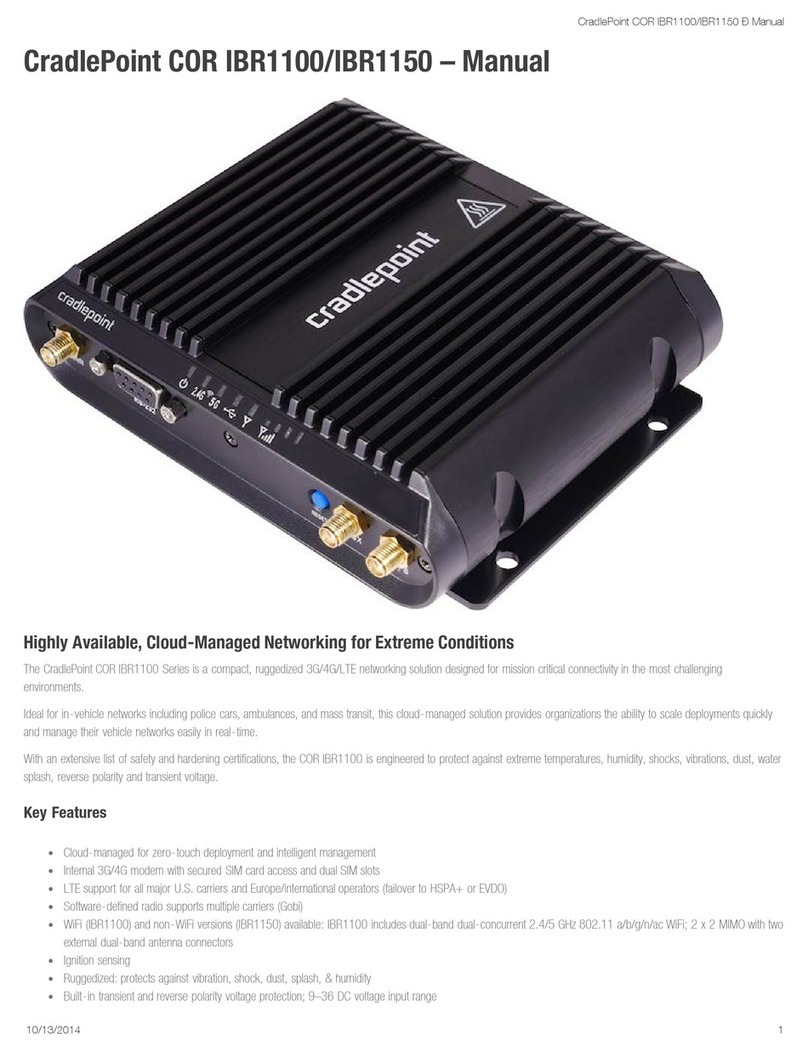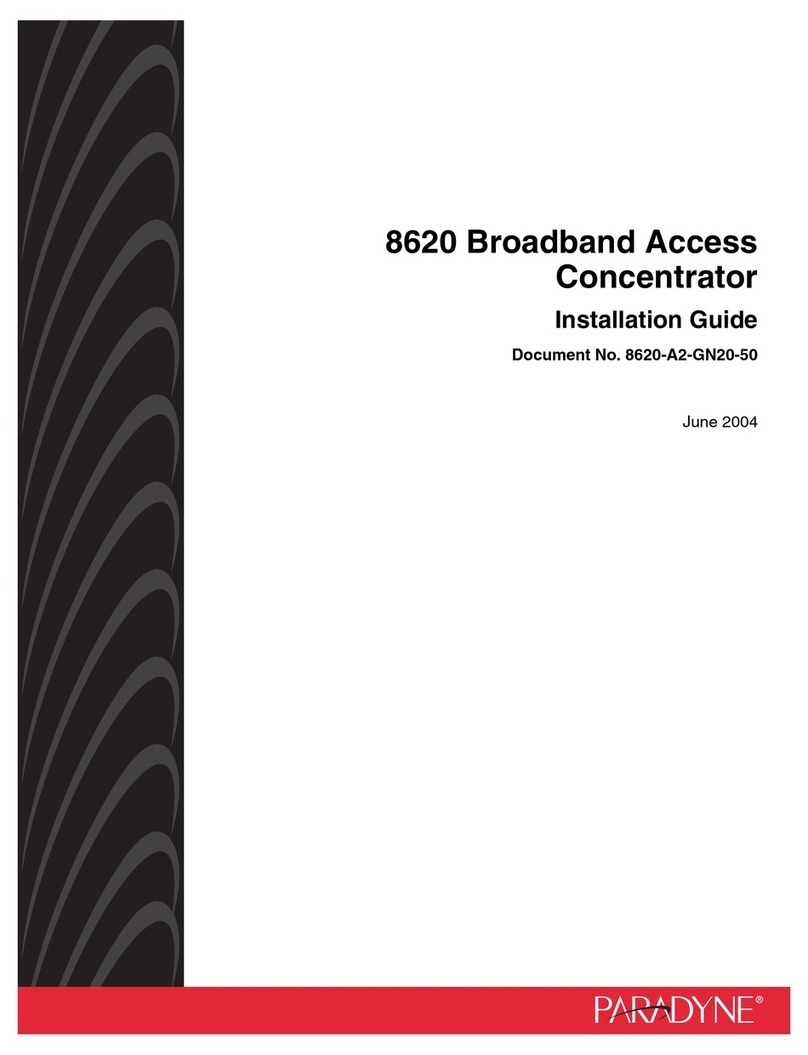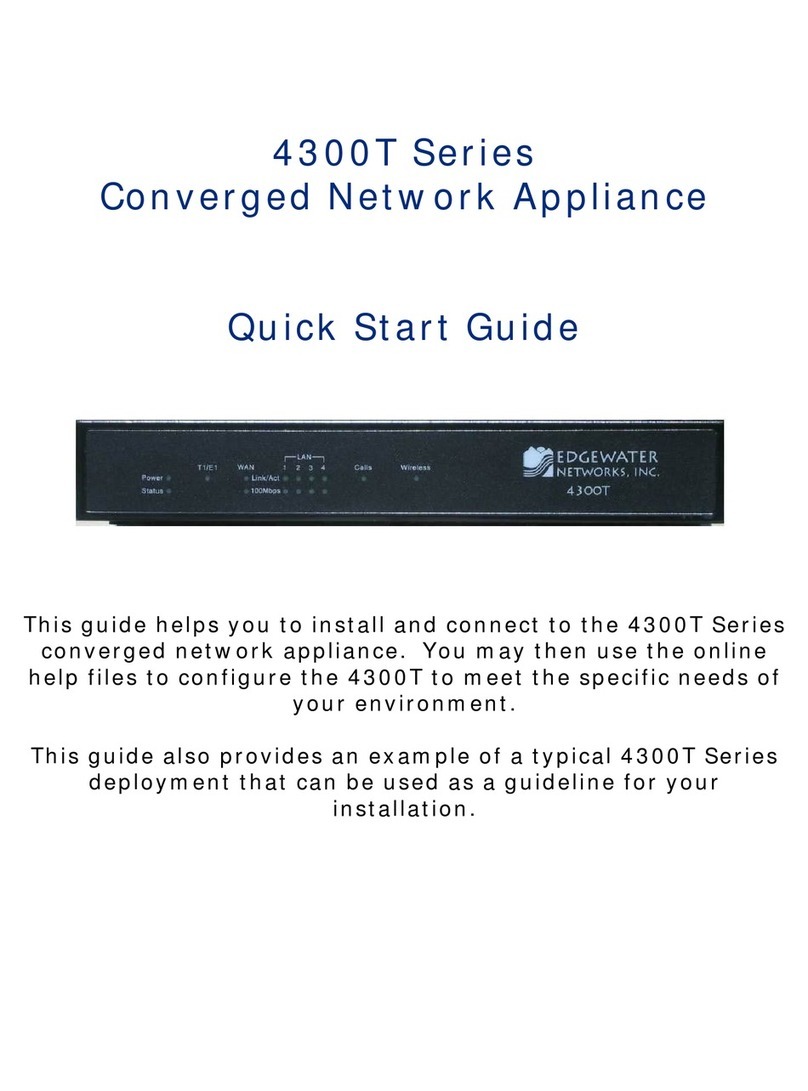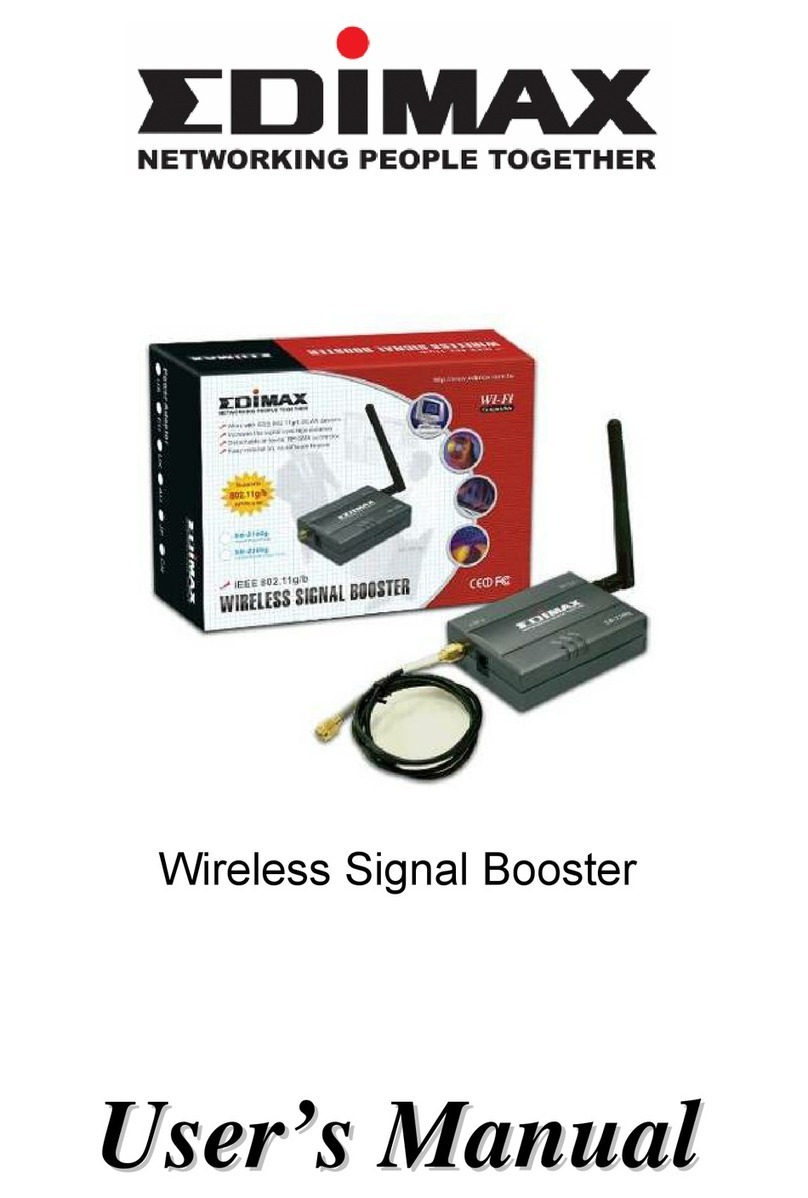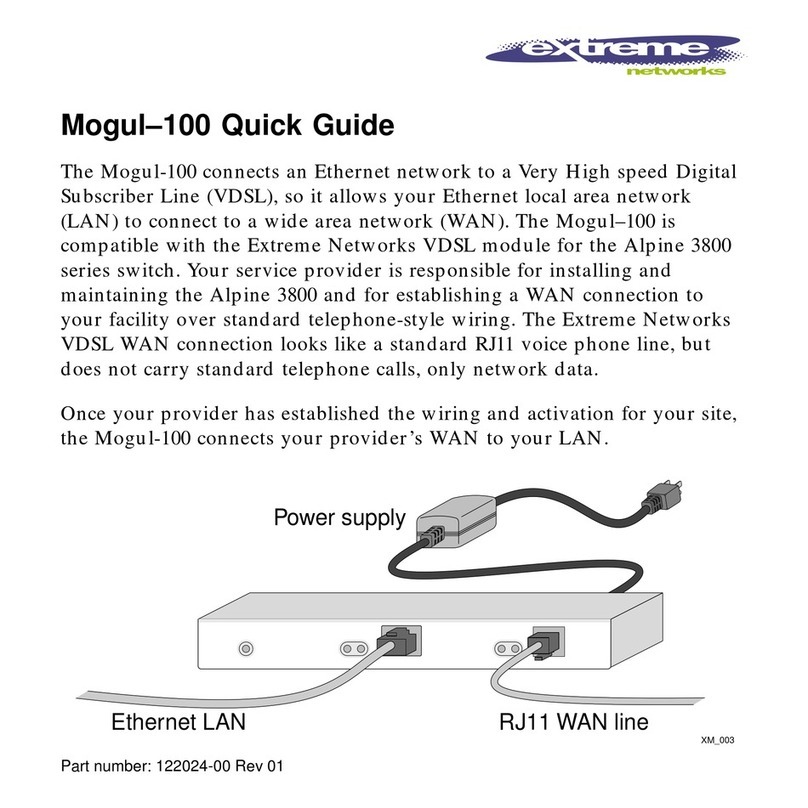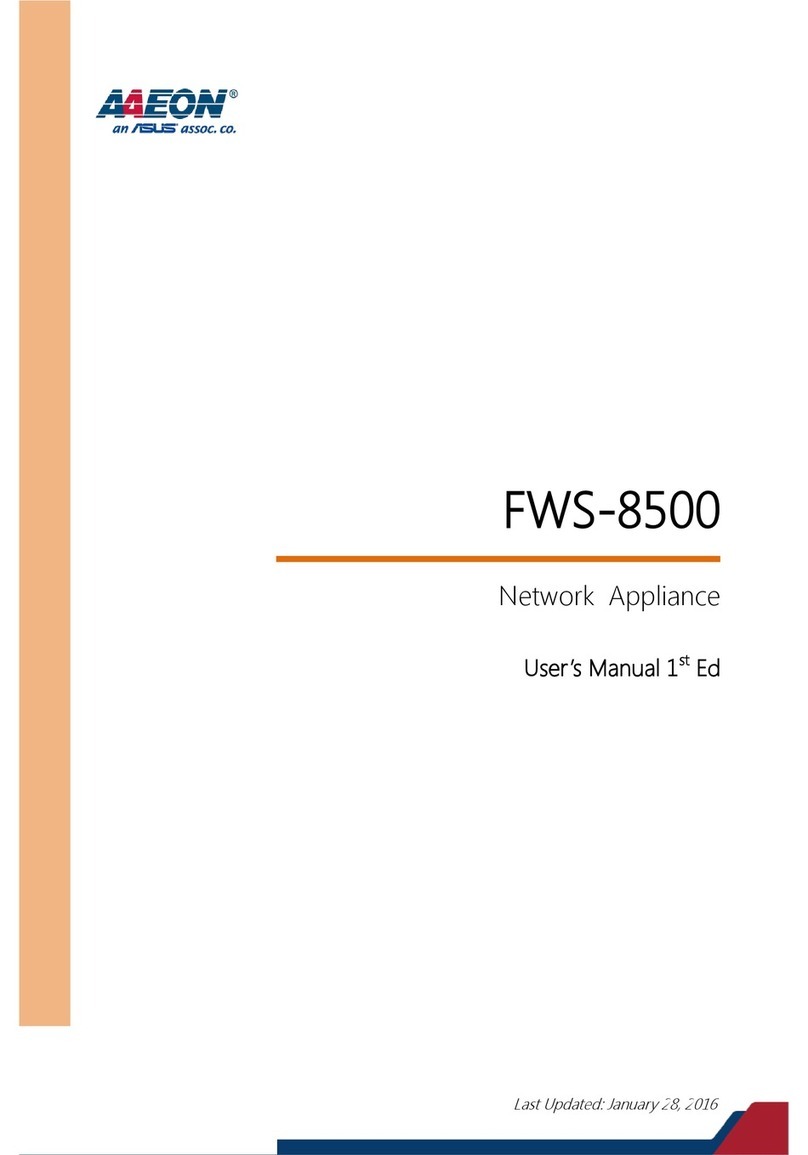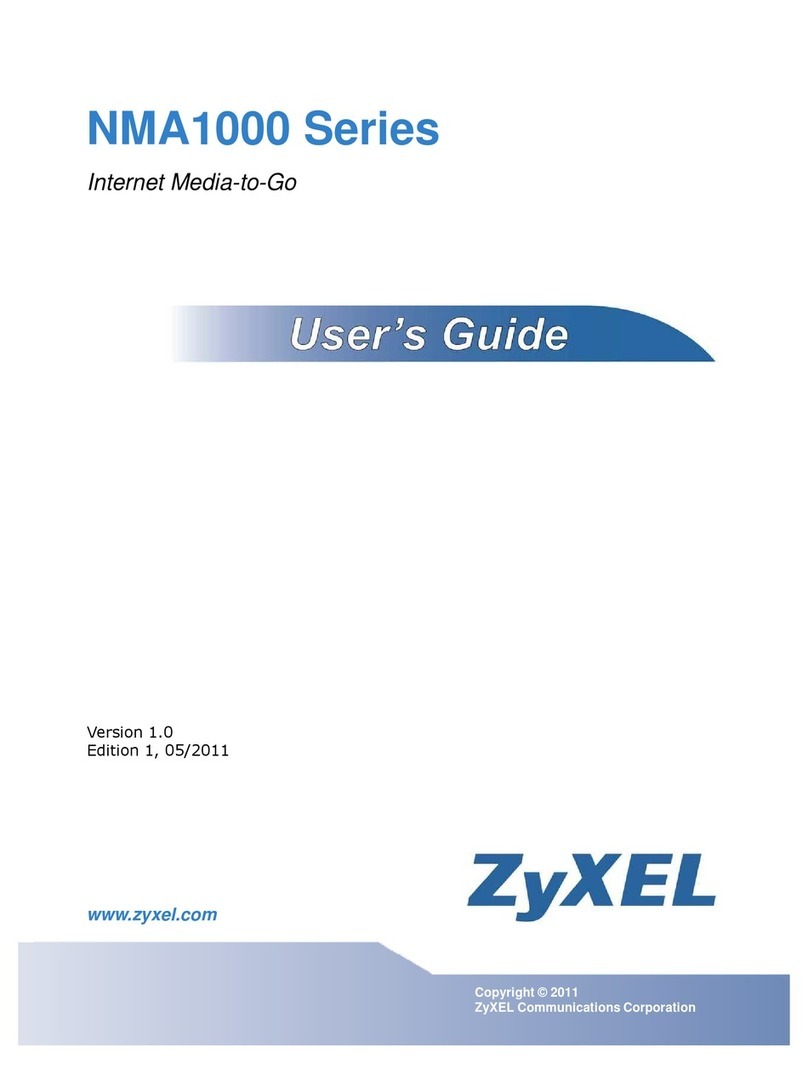2 of 3
FEATURES
• Offers complete network visibility
regardless of traffic levels.
• Provides passthrough signals and
separate copies of the TX and RX
signals.
• Autonegotiates speed to transfer data
at rates of 10, 100, and 1000 Mbps.
• Operates transparently.
• Doesn’t block error packets.
• Can be left in place permanently.
• Connect and disconnect monitoring
devices without network disruption.
• Provides continuous network data
flow if the power fails.
• Mount three taps in one rackmount
bracket.
10/100/1000 Copper Tap with Gigabit switch/server link under test.
OVERVIEW
Get a complete and accurate view into the traffic on your
10-/100-/1000-Mbps Ethernet network without any network
disruption or downtime.
The Copper Tap provides a complete copy of data from
a full-duplex copper link to your network analyzer. First, the
Tap replicates the full-duplex signal from the network. Then
it sends one signal back to the network and the other signal
to a monitoring device equipped with a dual-receive capture
card.
Use the Tap with all types of equipment: network and
protocol analyzers, security monitoring devices, remote
monitoring applications, RMON probes, and more.
The Tap operates passively and works regardless of
traffic levels. Once you install the Tap, you can leave it in
permanently without interfering with network operation
or introducing a point of failure. You can even connect and
disconnect different monitoring devices without interrupting
the network.
The Rackmount Bracket holds three Copper Taps.
10/100/1000 Copper Tap
(TS250A)
10-/100-/1000-Mbps
copper interface
Server (DTE) Gigabit switch (DCE)
Link under test
2/13/2007
#26541
SPAN Port
The Switched Port Analyzer (SPAN) port is a port on a
network switch used to send a copy of network data to a
monitoring device. SPAN ports are commonly configured to
be connected to devices that require monitoring of network
traffic, such as a protocol analyzer.
In a SPAN session, or port mirroring, the switch copies
the send and receive data and constructs an integrated data
stream. It routes this stream through the send channels of
the SPAN port to a monitoring device. Because both channels
are integrated into one, the SPAN port can only support a
maximum of 50 percent link utilization. This is because a full
duplex data stream can reach 2000 Mbps (1000 Mbps in each
direction). A SPAN port can only transfer a total of 1000 Mbps
at a time to the monitoring device. Once utilization passes
1000 Mbps, packets are dropped. A SPAN session also filters
out Layer 1 and Layer 2 and hides jitter, which is needed
for VoIP analysis.
Network TAPs
A network Test Access Port (TAP) is a passive device that
is set up, usually permanently, between any two network
devices, such as a firewall and a switch. Network TAPs enable
a copy of the data from the network to pass through to the
connected devices. TAPs transmit both the send and receive
data streams simultaneously on separate dedicated channels.
TAPs pass an exact duplicate of the data by splitting or
regenerating a full duplex signal. This occurs without delay,
and the data is passed through at a full line rate of up to
2000 Mbps and arrives at the monitoring device in real time.
The monitoring device must be capable of receiving and
aggregating the two data streams.
TAPs are ideal for accessing full duplex connections
because they don’t drop packets or filter out Layer 1 errors.
Technically Speaking