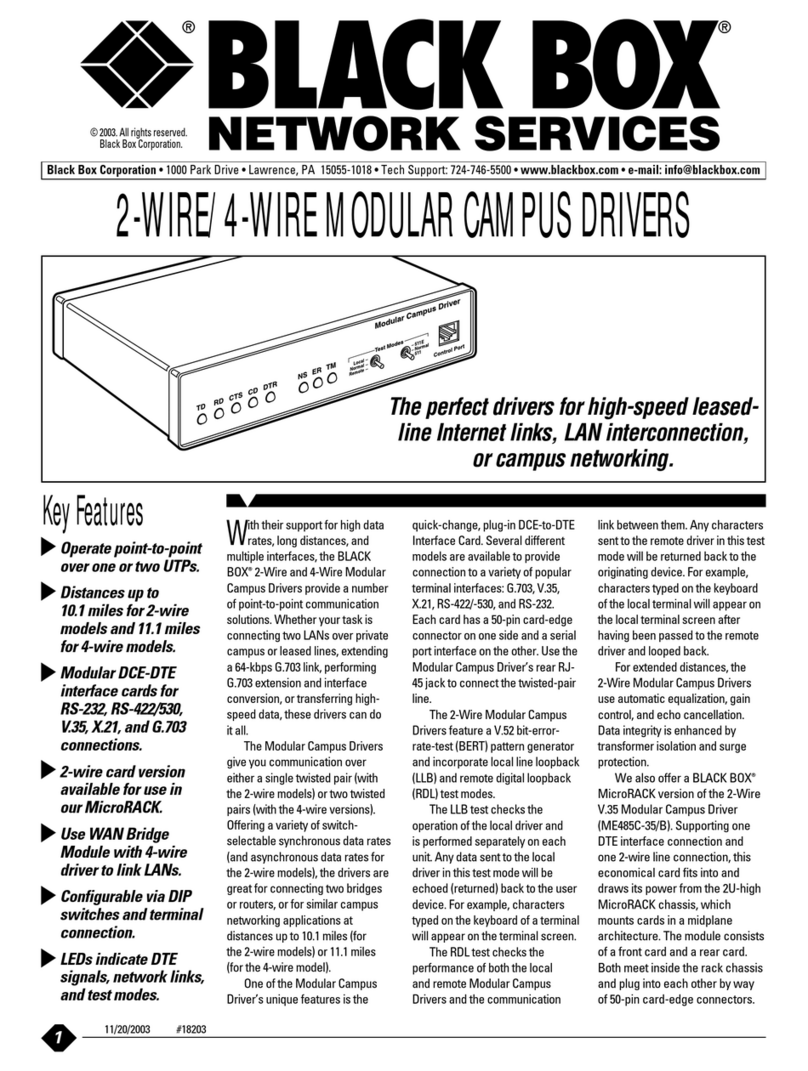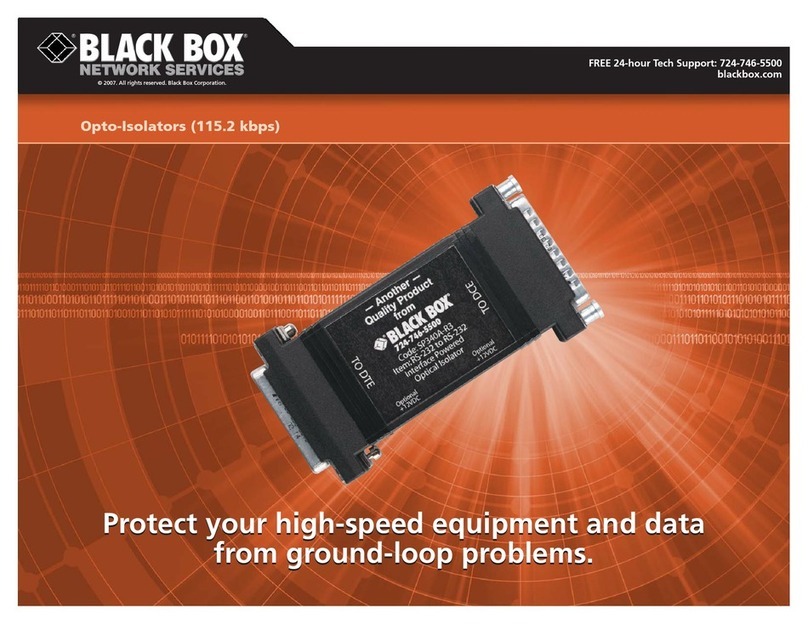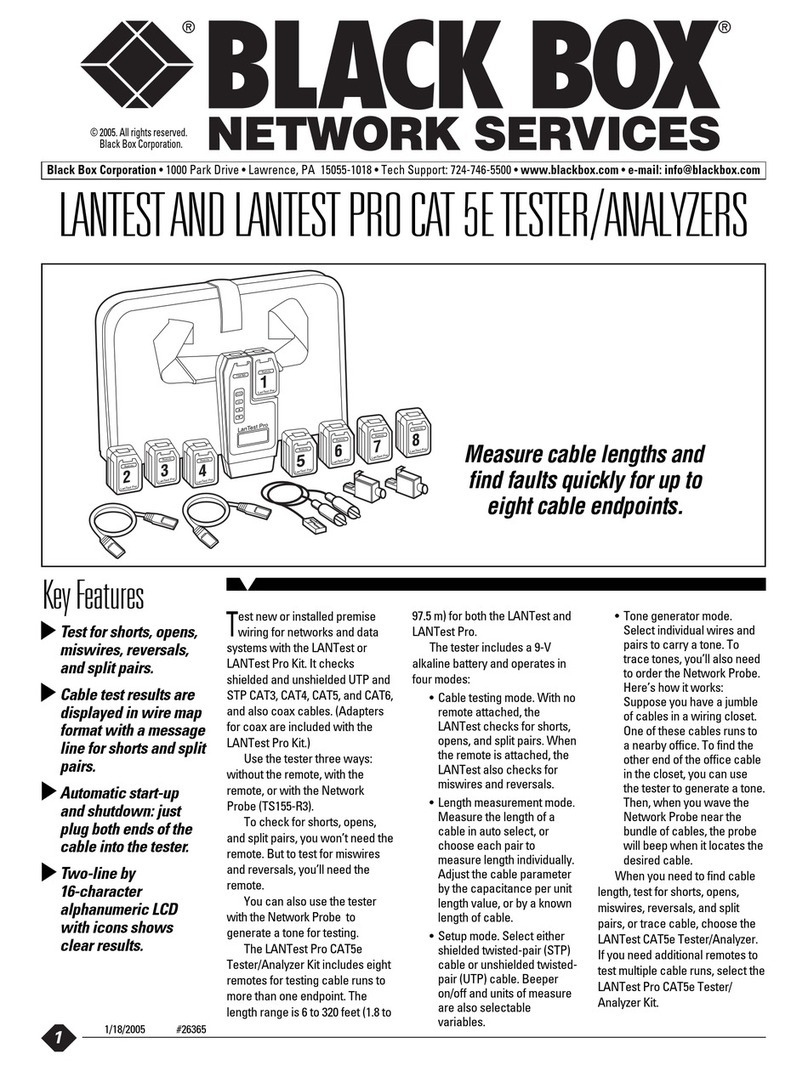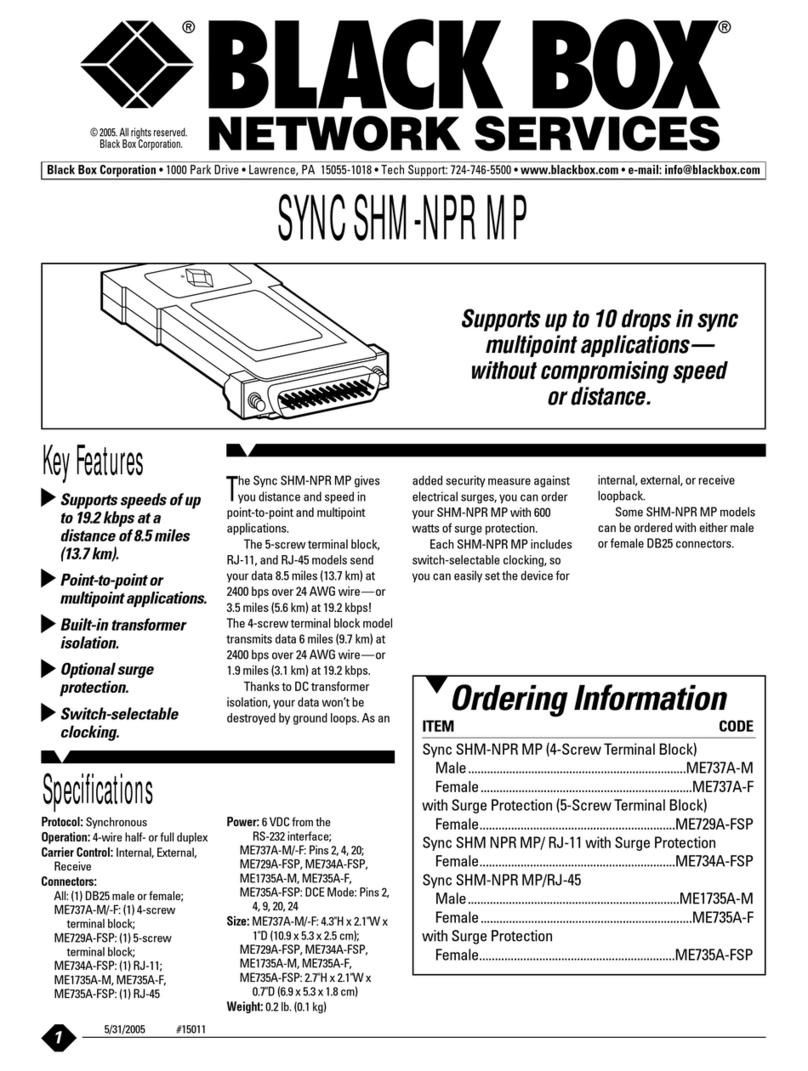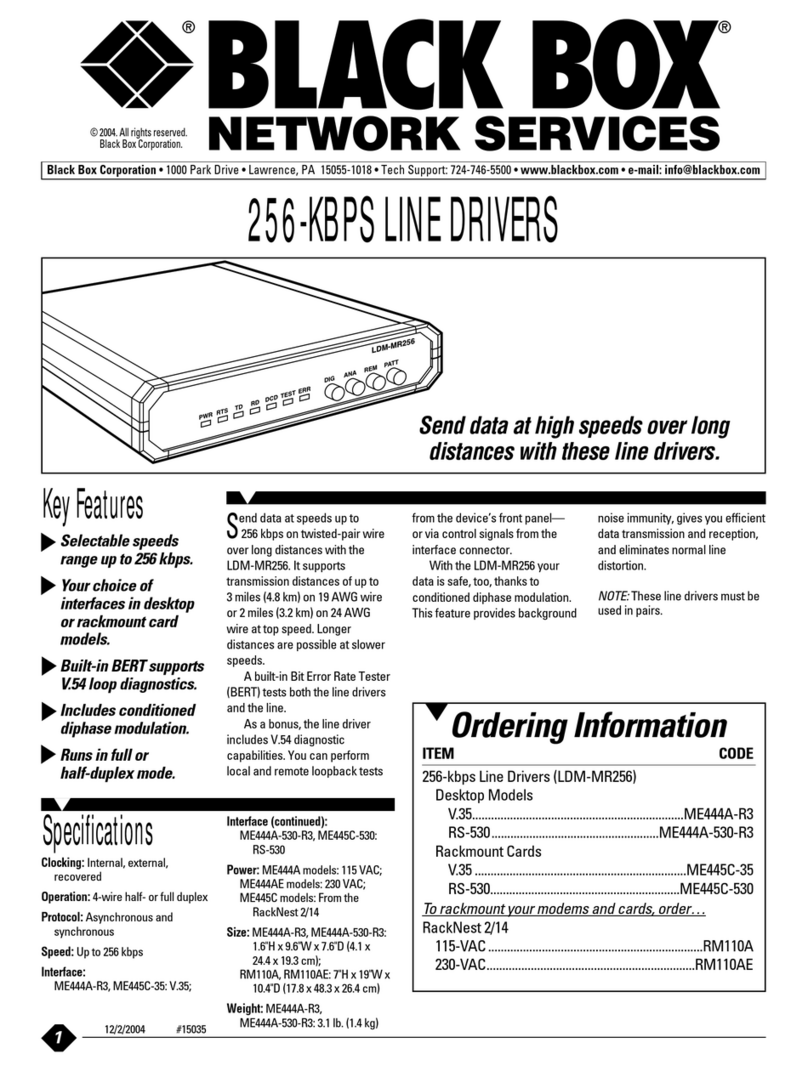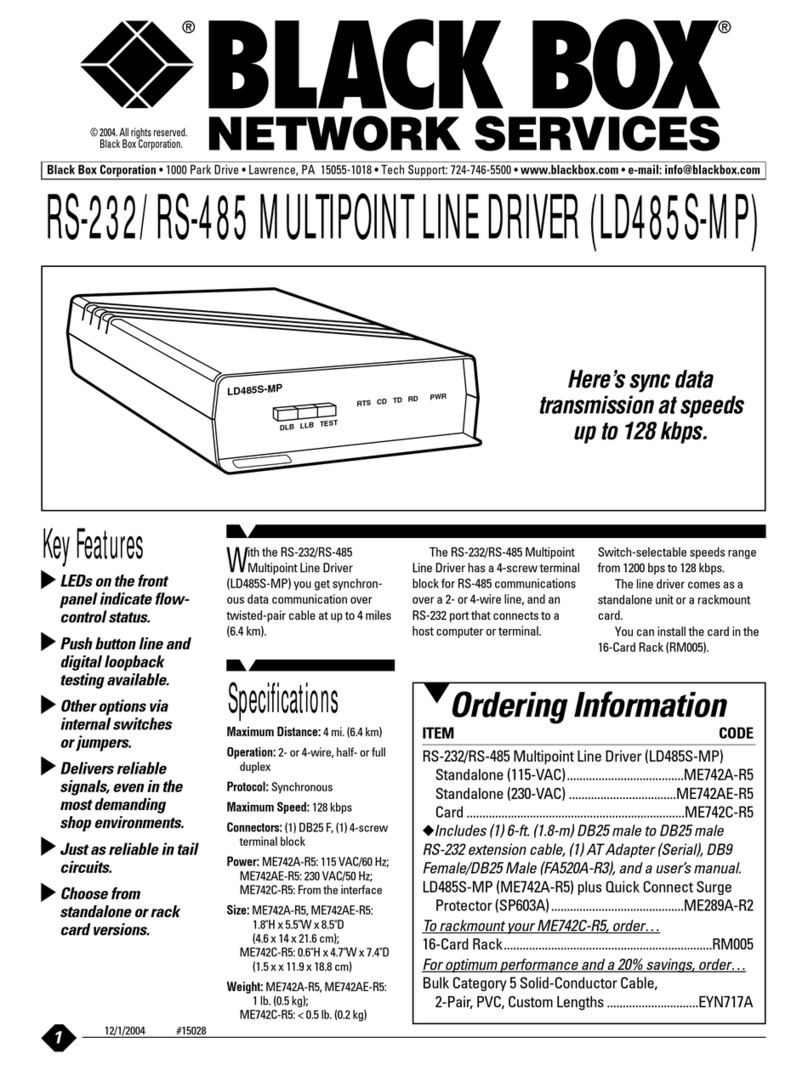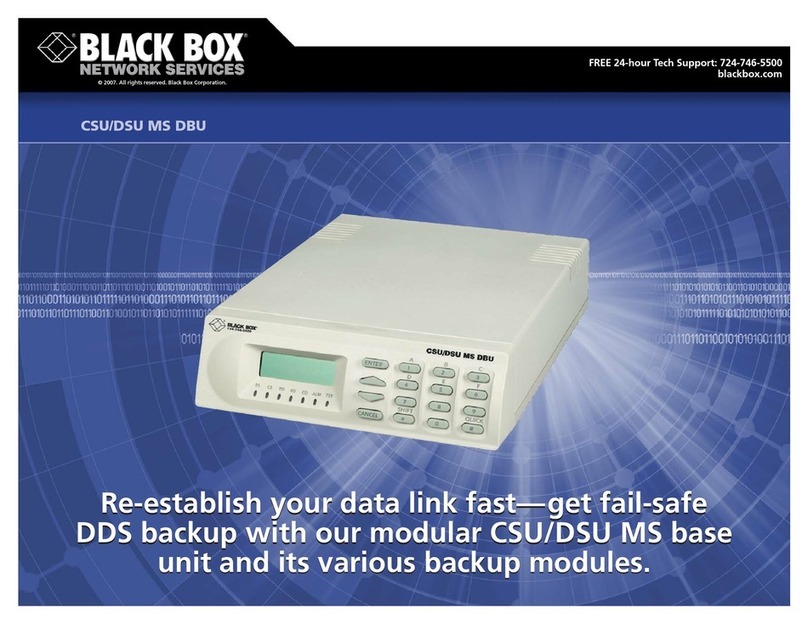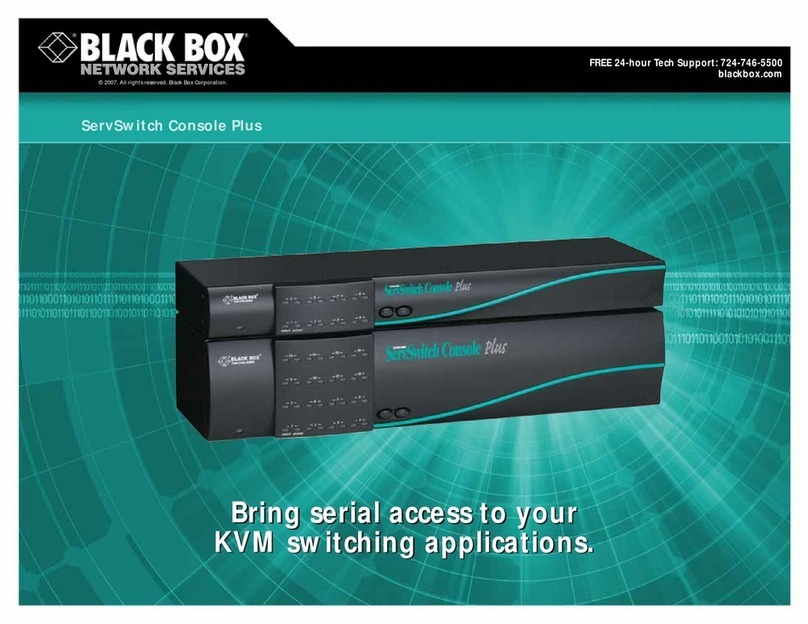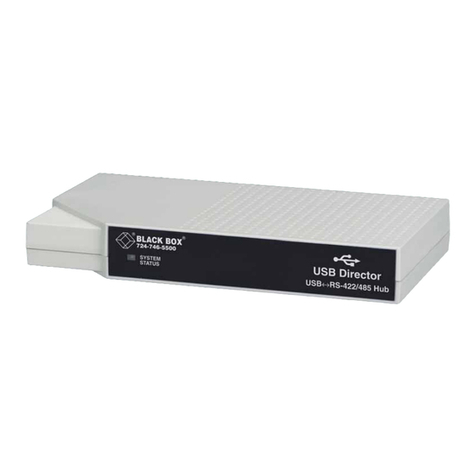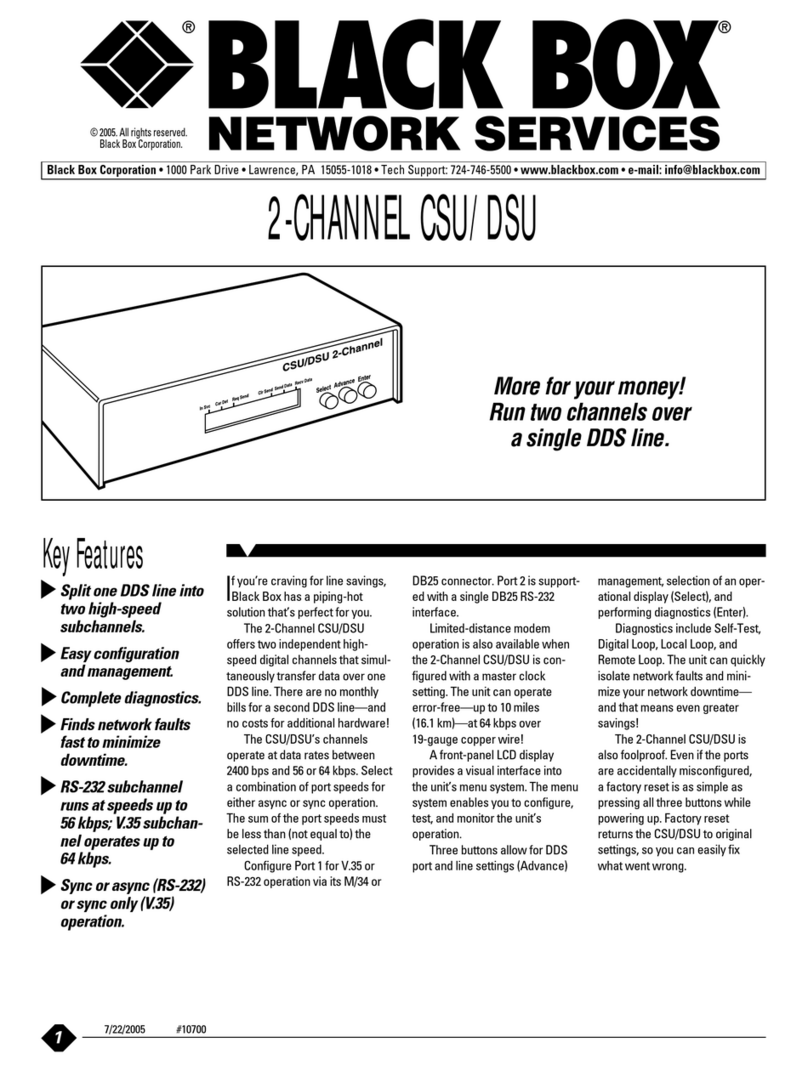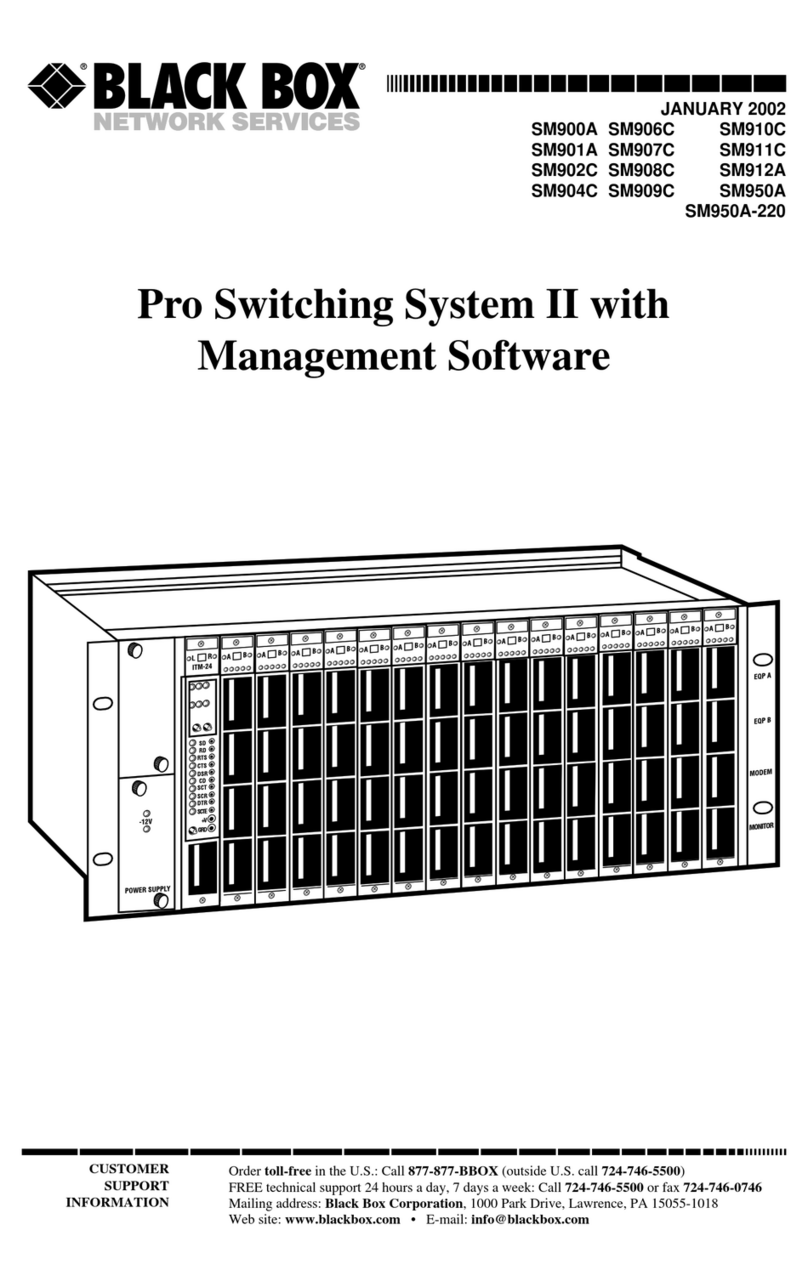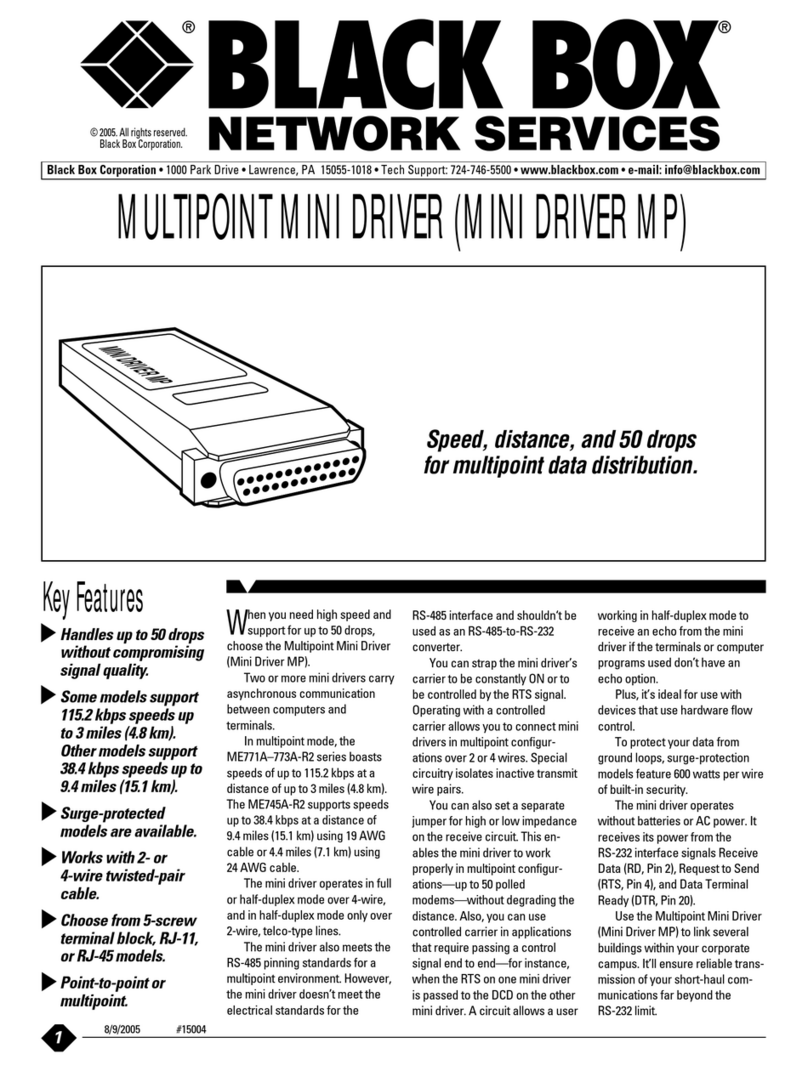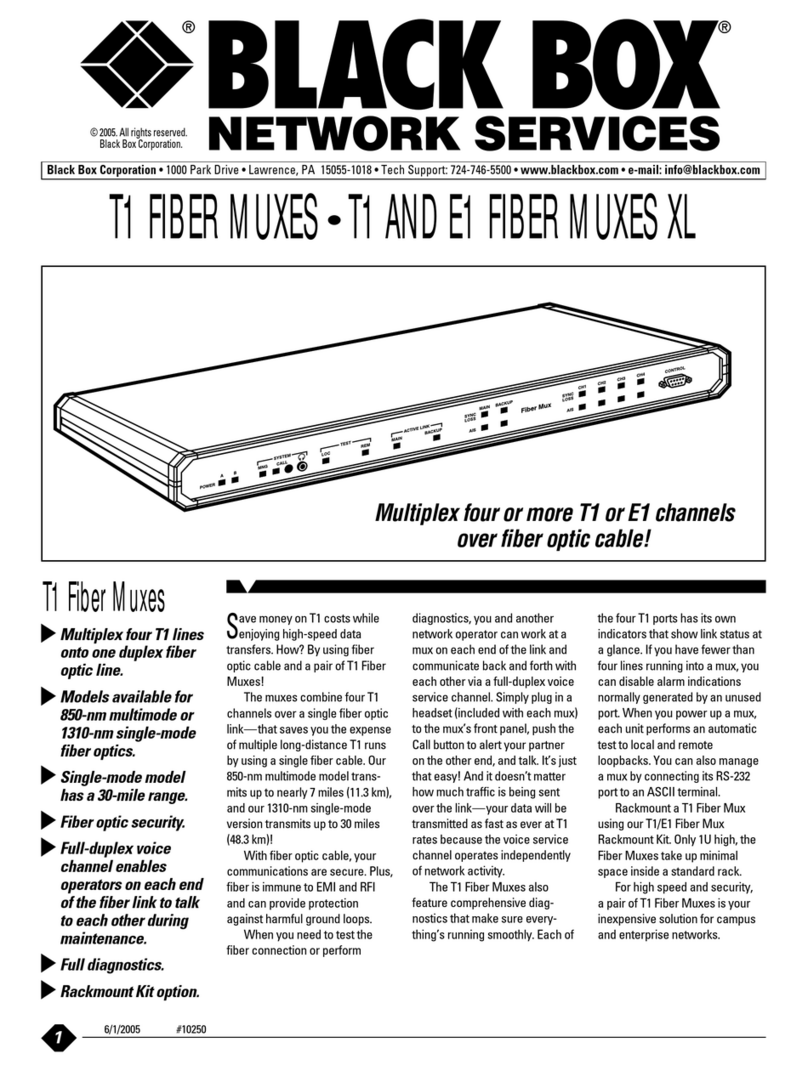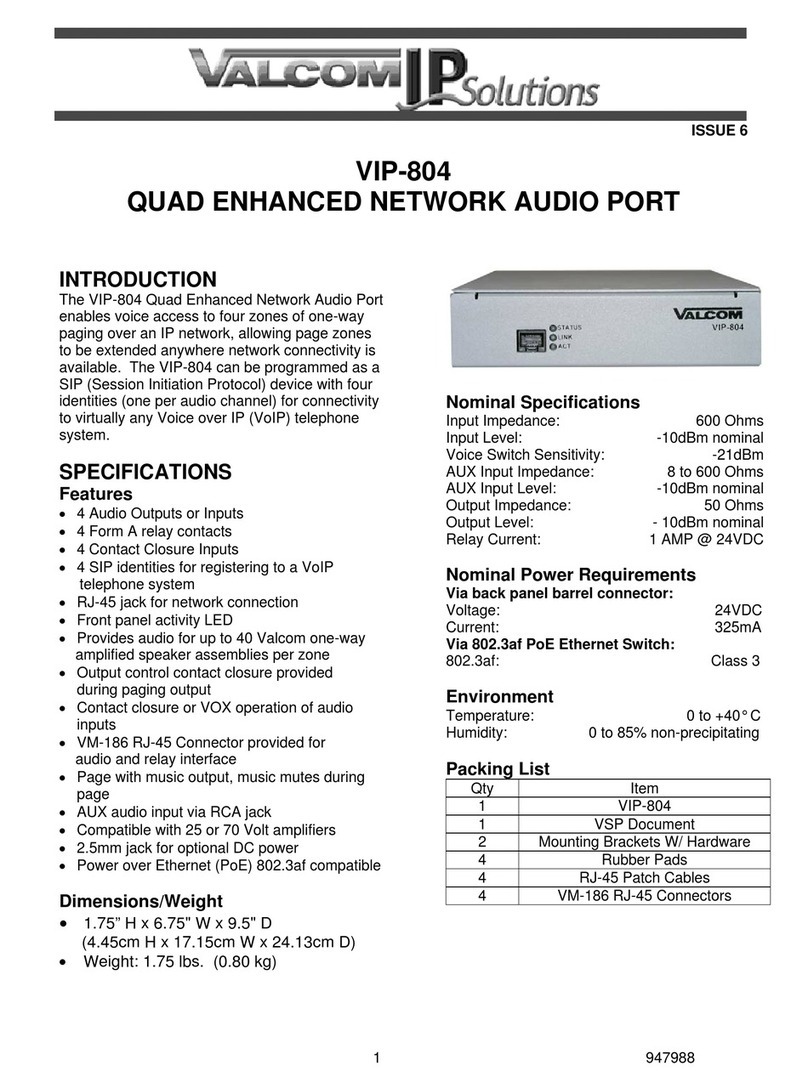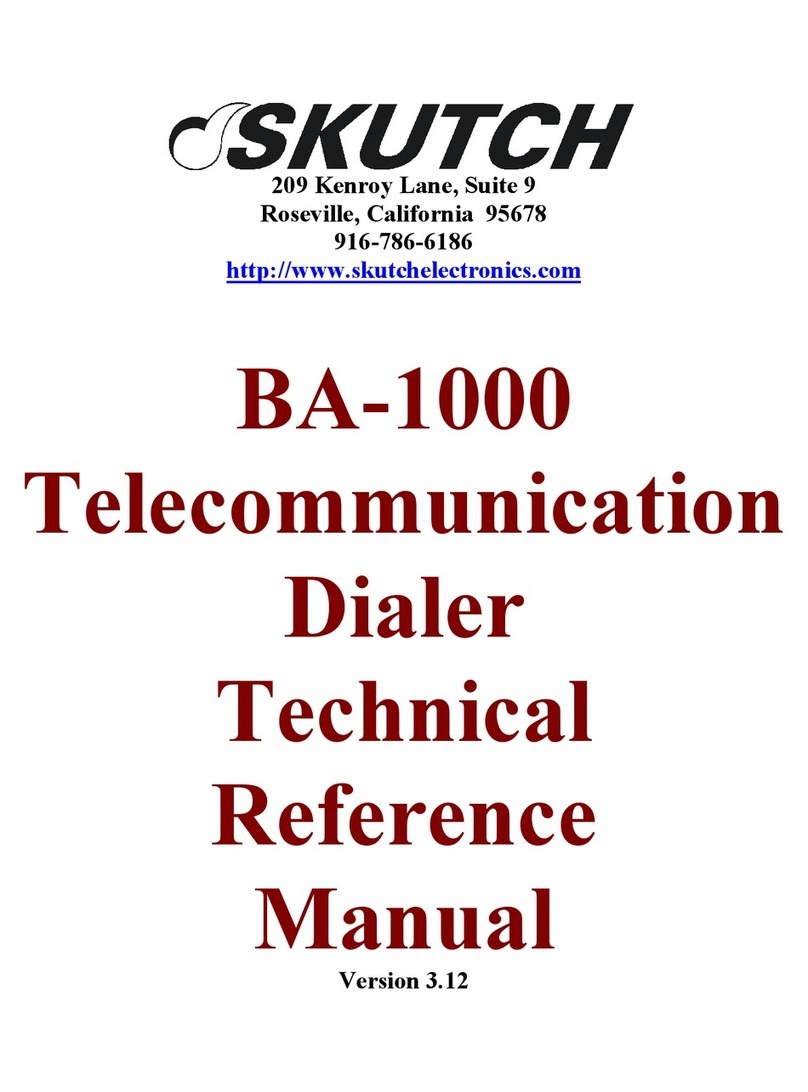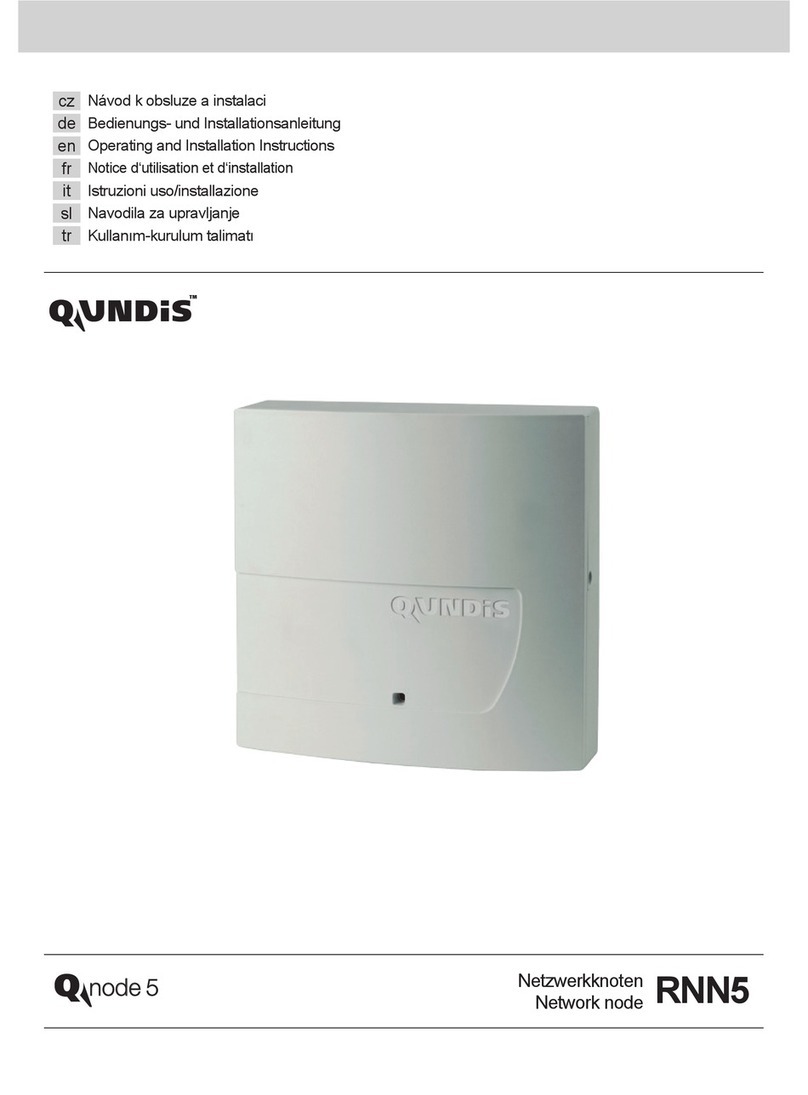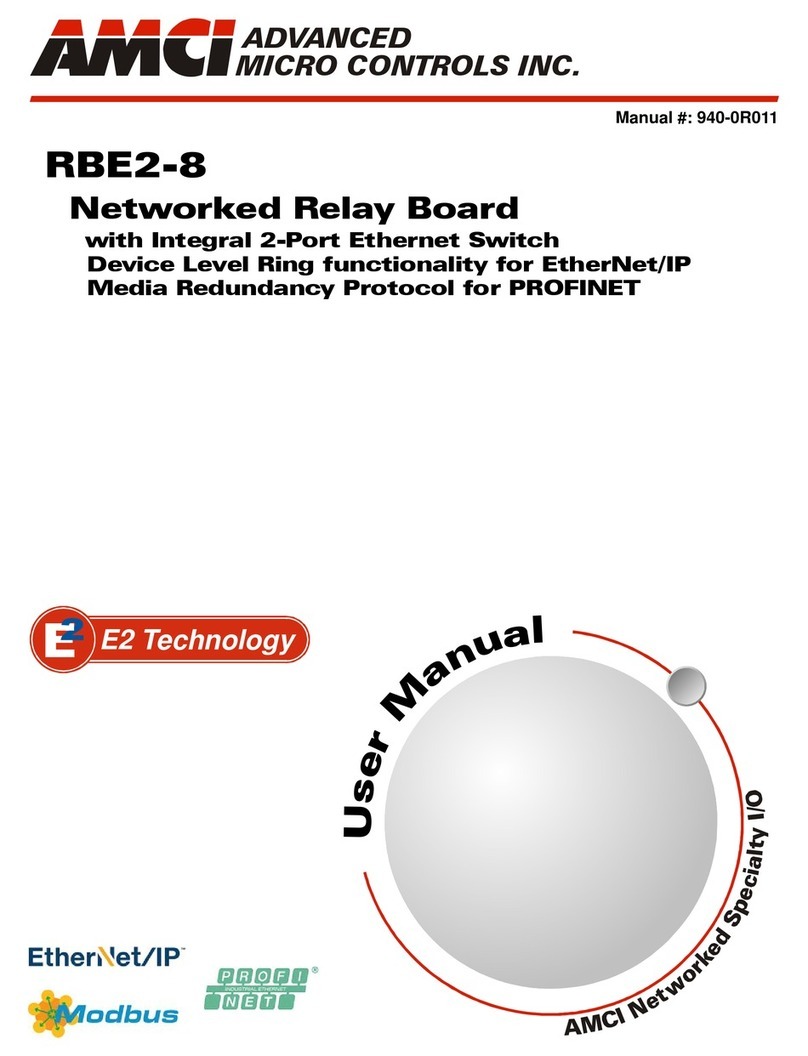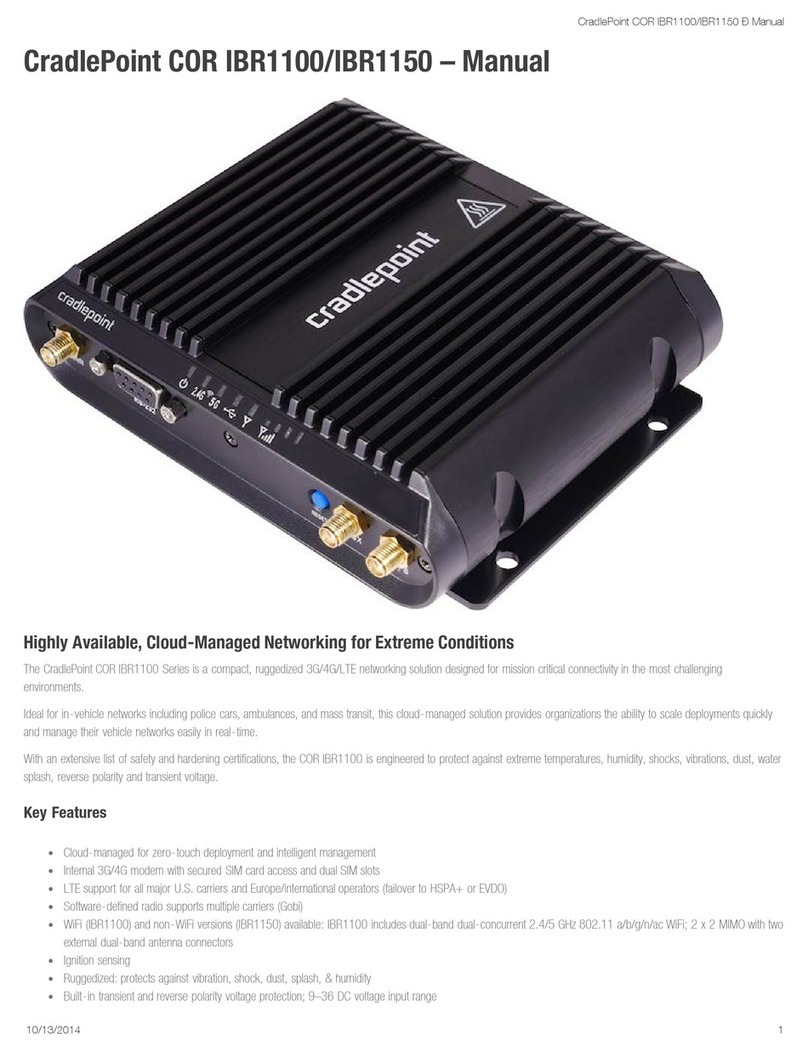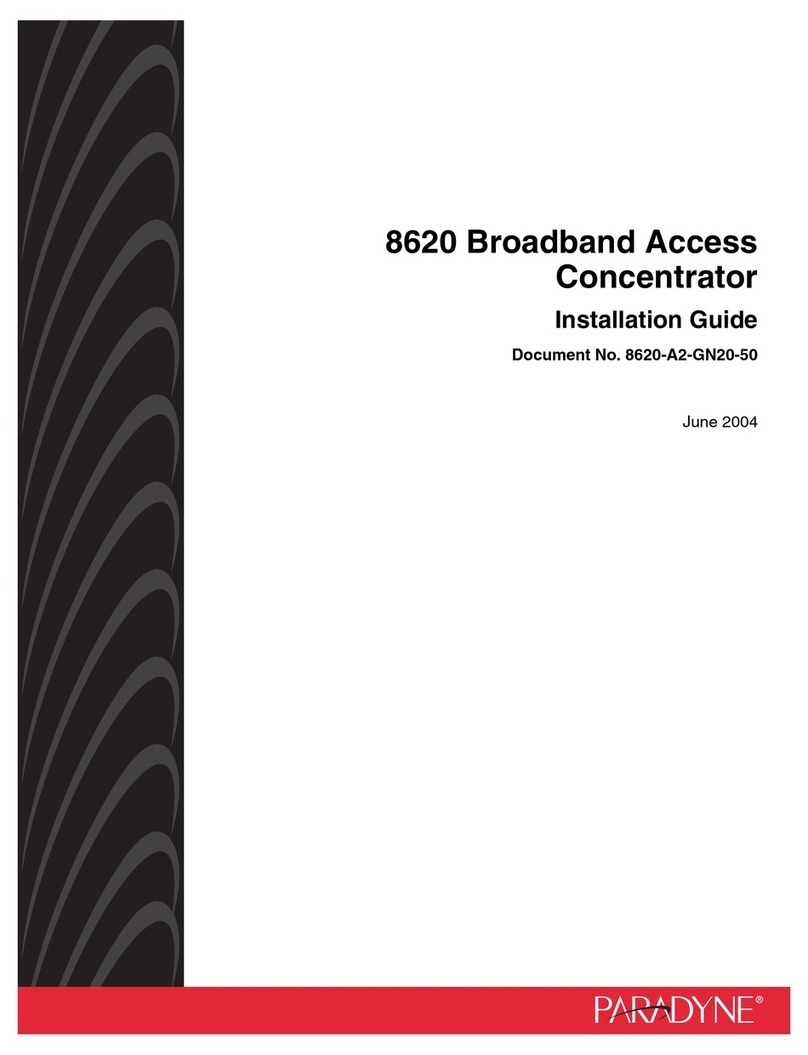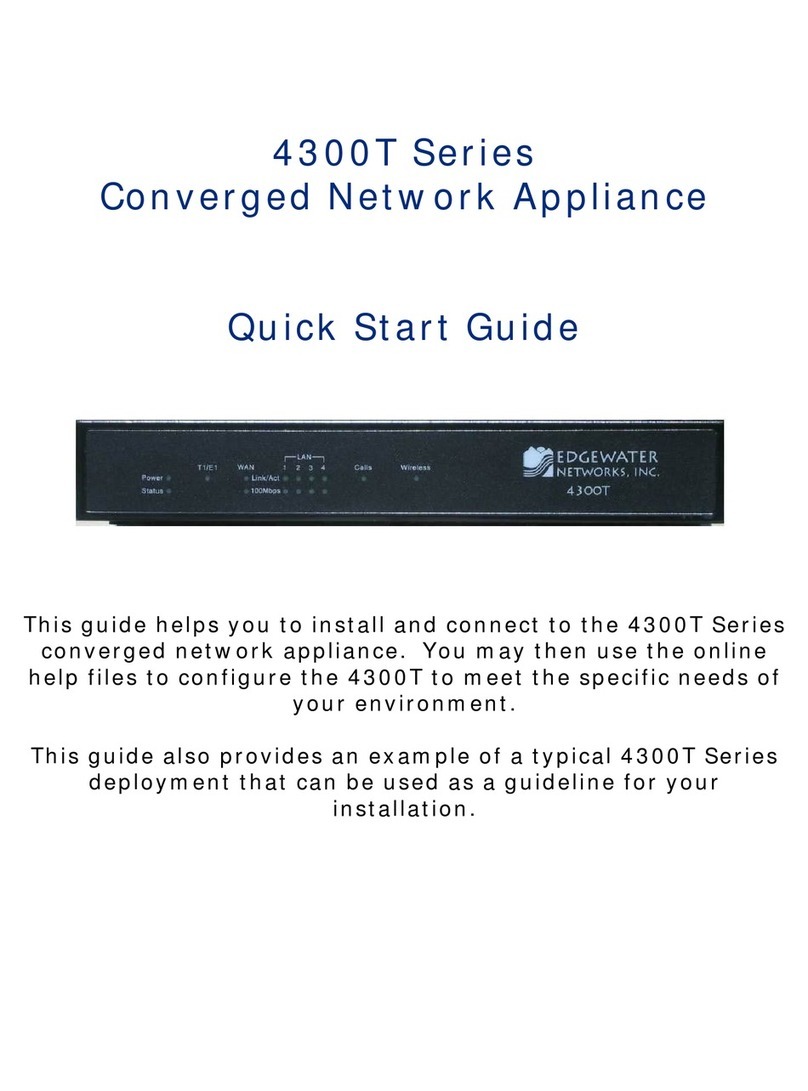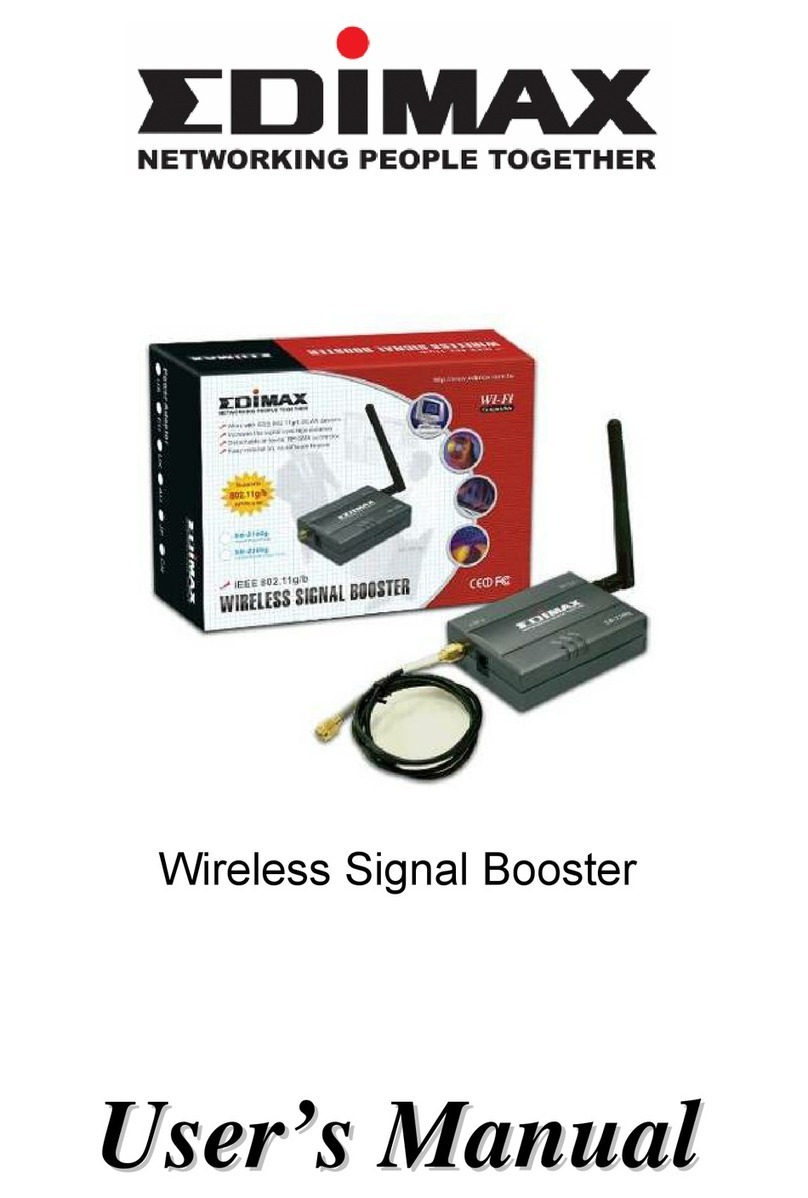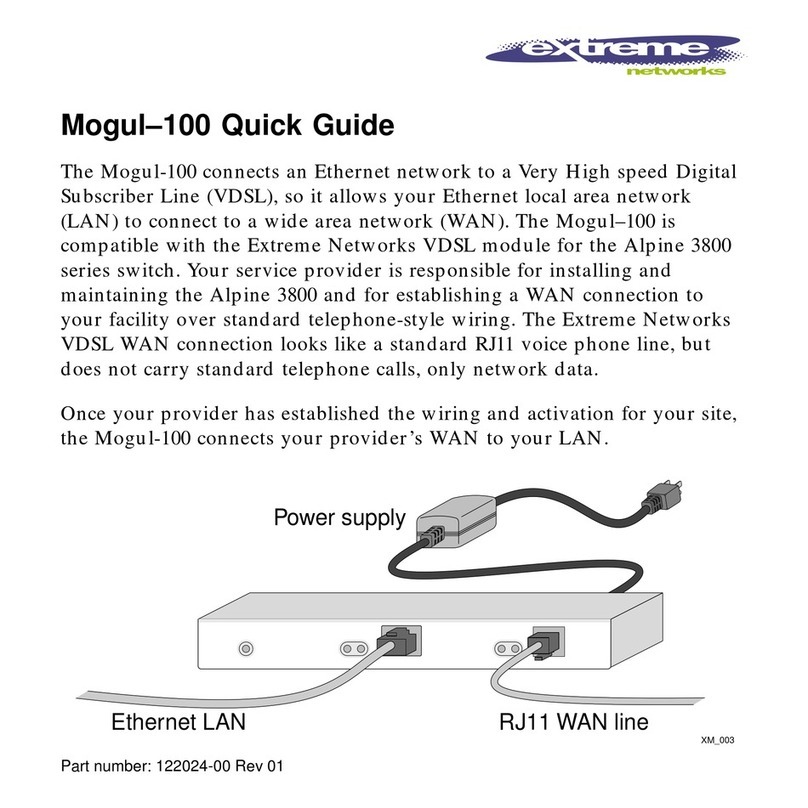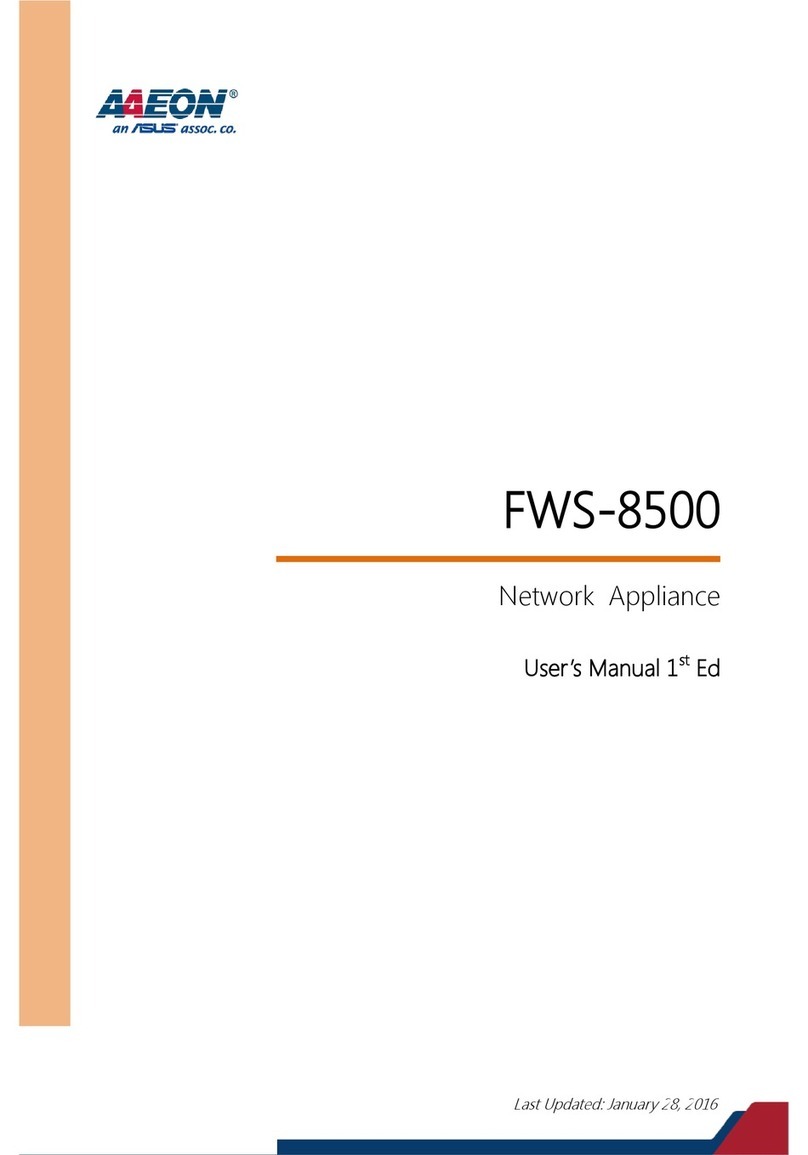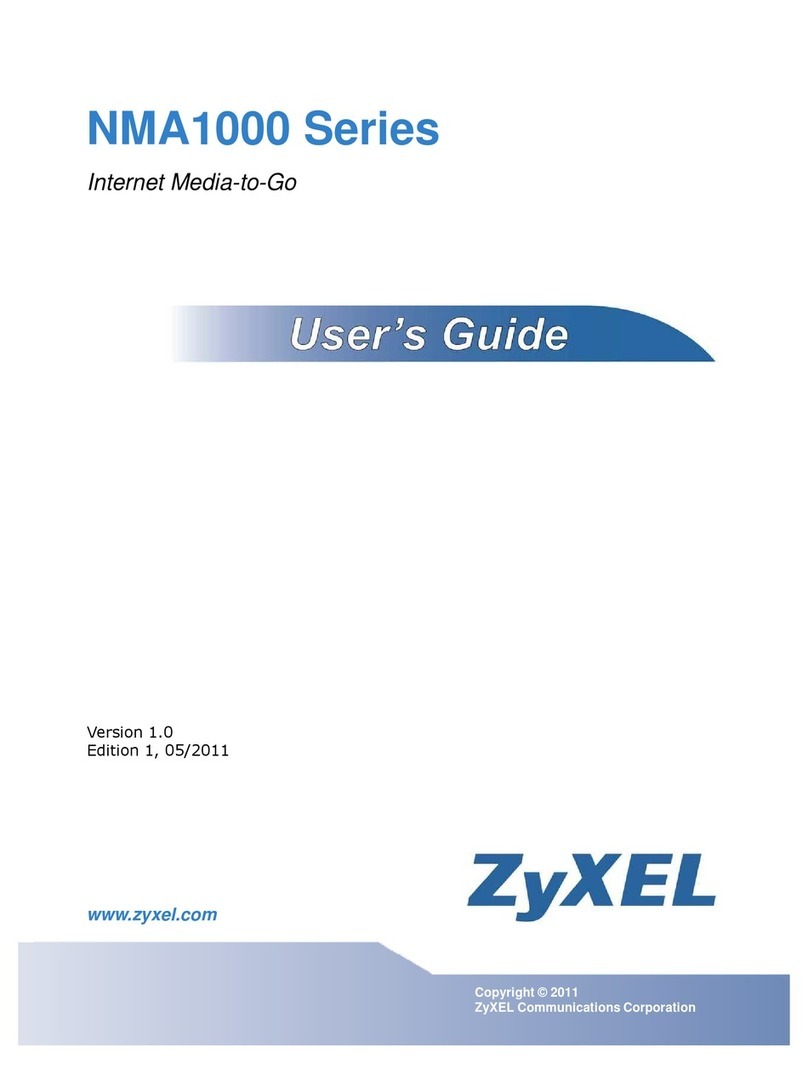1
Black Box Corporation
• 1000 Park Drive • Lawrence, PA 15055-1018 • Tech Support: 72 -7 6-5500 • www.blackbox.com • e-mail:
[email protected]Choose from 12
selectable sync data
rates, from 56 kbps to
2.048 Mbps.
Transmit p to 3.1 miles
(5 km) with the ME550
models and p to
31 miles (49.9 km) with
the ME552 models!
Three clocking modes.
Recover jitter-free data
and clock with Phase
Locked Loop circ it.
Perform digital
loopbacks with V.35
models.
Test yo r link from end
to end.
Choose from
m ltimode or single-
mode models.
All the sec rity of fiber.
M
any fiberoptic modems have
the speed. But can they go the
distance for data transmissions?
The BLACK BOX®Campus Fiber
Drivers can—up to an incredible
31 miles ( 9.9 km)!
Get the security of fiber to
connect computers, routers,
muxes, and other data-
communication devices. And you
can select the speed you need,
too. The Campus Fiber Drivers
operate at 12 selectable sync data
rates, from 56 kbps to 2.0 8 Mbps.
The Fiber Drivers feature three
clocking modes for maximum
flexibility: Internal, External DTE,
and Receive Loopback. And they
use a Phase Locked Loop (PLL)
circuit to recover jitter-free data
and clock from the optical signal.
Powerful stuff. And with the
V.35 models, that’s just the
beginning.
All V.35 Campus Fiber Drivers
feature V.5 diagnostics—perfect
for local analog and digital
loopbacks as well as remote
digital loopbacks. Loopback
commands are controlled either
by a manual switch or the DTE
signals.
The Fiber Driver that has the
POWER! Send your data up
to 31 miles ( 9.9 km) away.
Or send it as fast as a
scorching 2.0 8 Mbps!
KeyFeatures
CAMPUSFIBERDRIVERS
5/31/2005 #18832
Ordering Information
ITEM CODE
Campus Fiber Drivers
V.35/850 nm.........................................................ME550A-35
V.35/850 nm ......................................................ME550AE-35
X.21/850 nm......................................................ME550A-X21
X.21/850 nm ...................................................ME550AE-X21
V.35/1300 nm/Laser...........................................ME552A-35
V.35/1300 nm/Laser ........................................ME552AE-35
X.21/1300 nm/Laser........................................ME552A-X21
X.21/1300 nm/Laser .....................................ME552AE-X21
A front-panel switch
generates an internal pseudo-
random test pattern (511 bits) for
testing end-to-end connectivity.
Whenever a bit error is detected,
the Campus Fiber Driver’s Error
LED flashes.
The Campus Fiber Drivers
operate with several grades and
sizes of fiberoptic cable and come
with your choice of two different
optical interfaces: an 850-nm LED
for multimode and a 1300-nm
laser for single-mode.
Immunity is provided against
EMI/RFI, spikes, and differential
ground loops. Protection is
provided against surges, and a
secure link can be maintained in a
noisy environment.
© 2005. All rights reserved.
Black Box Corporation.