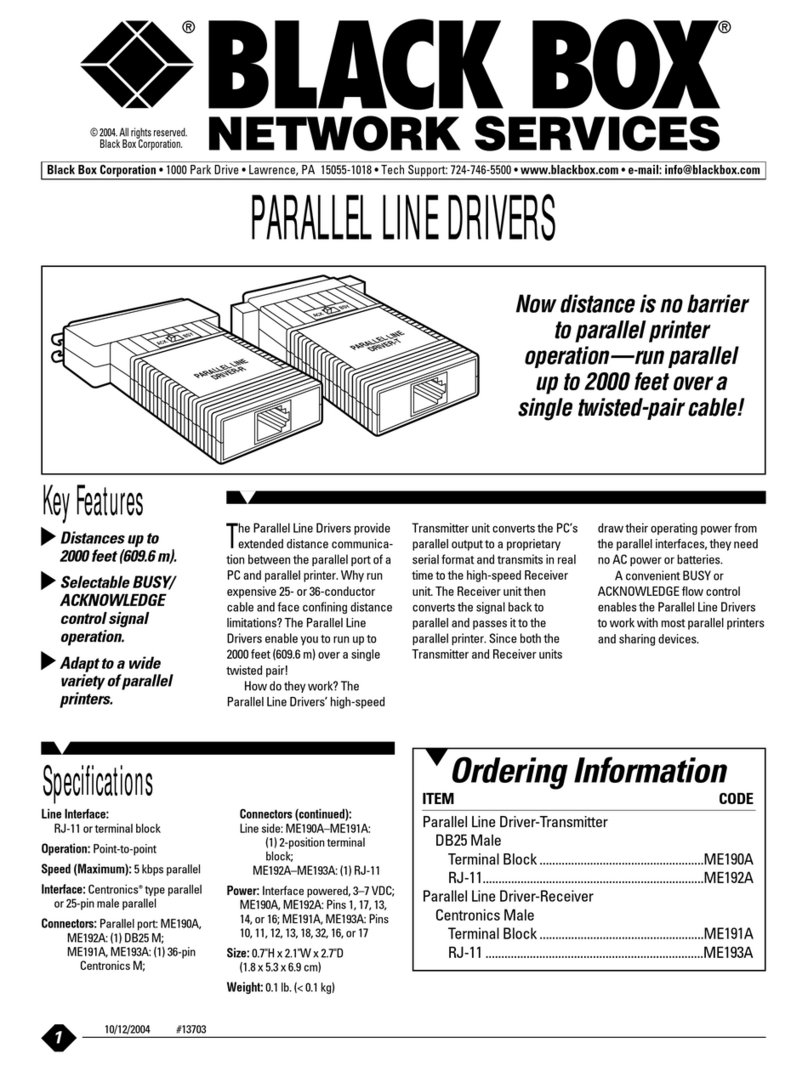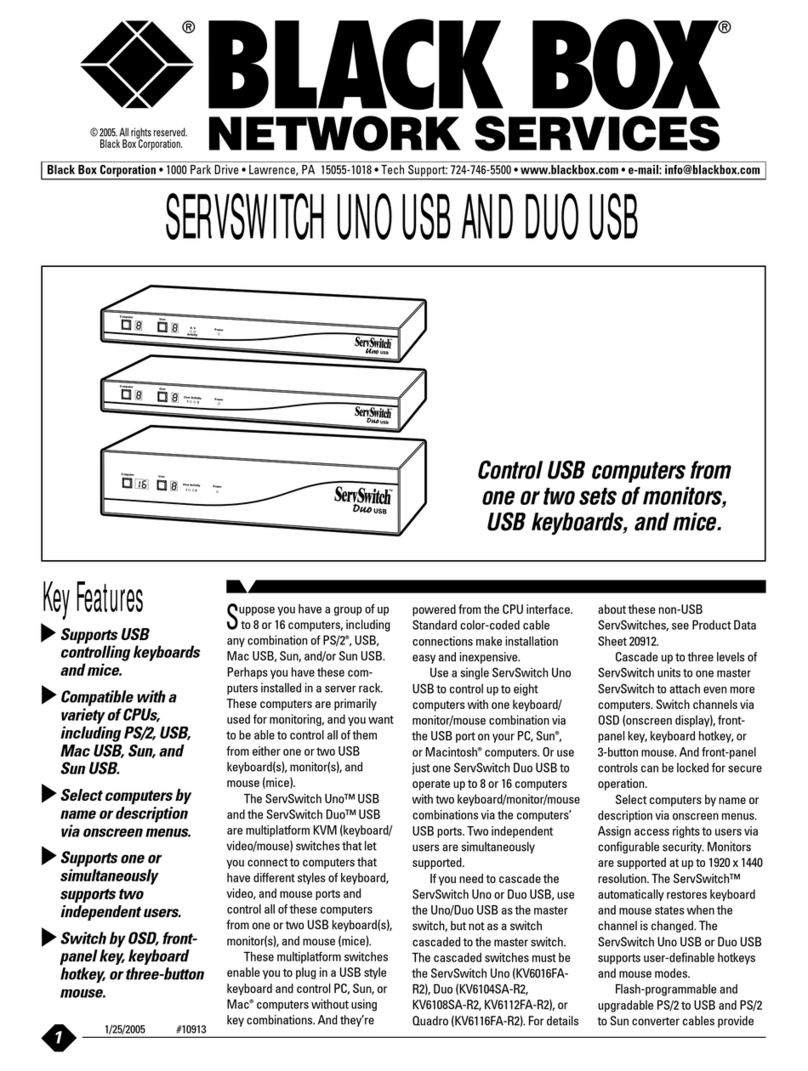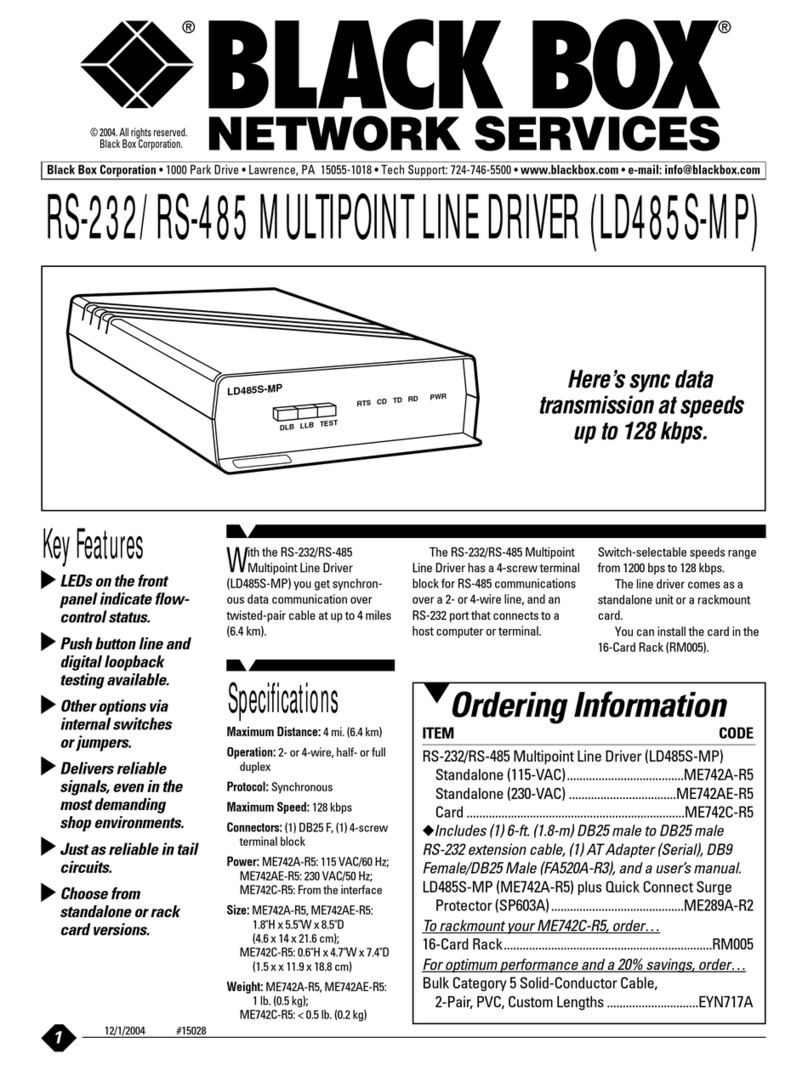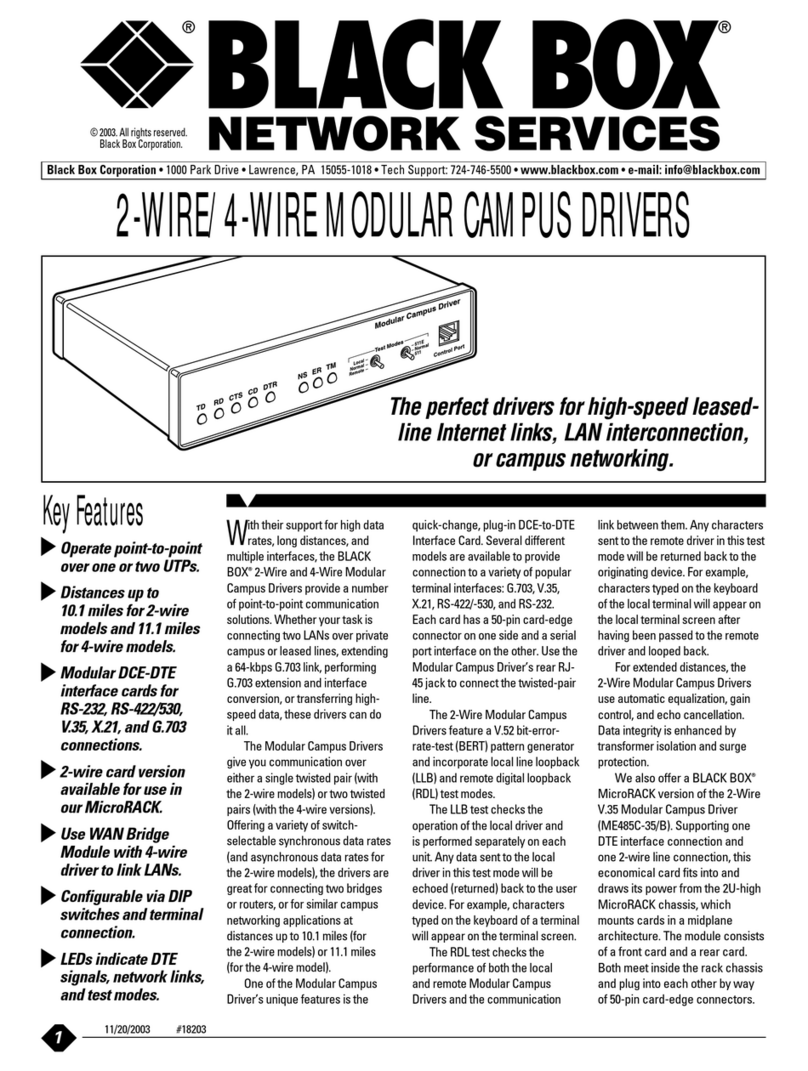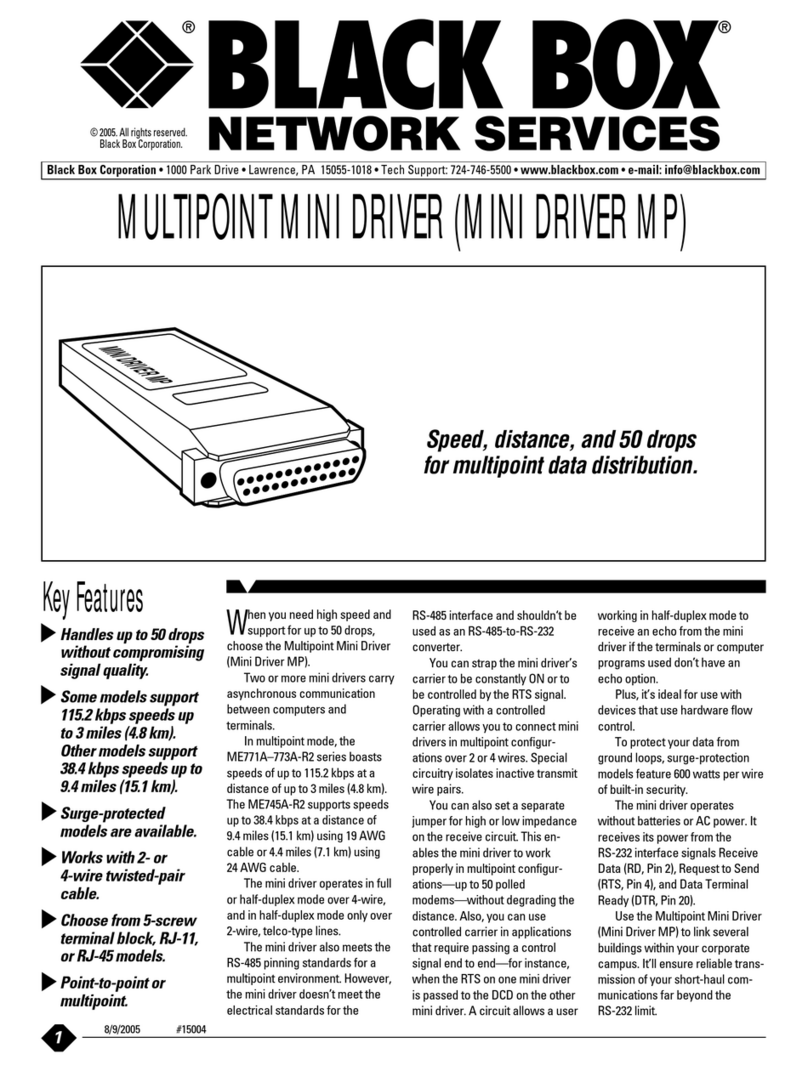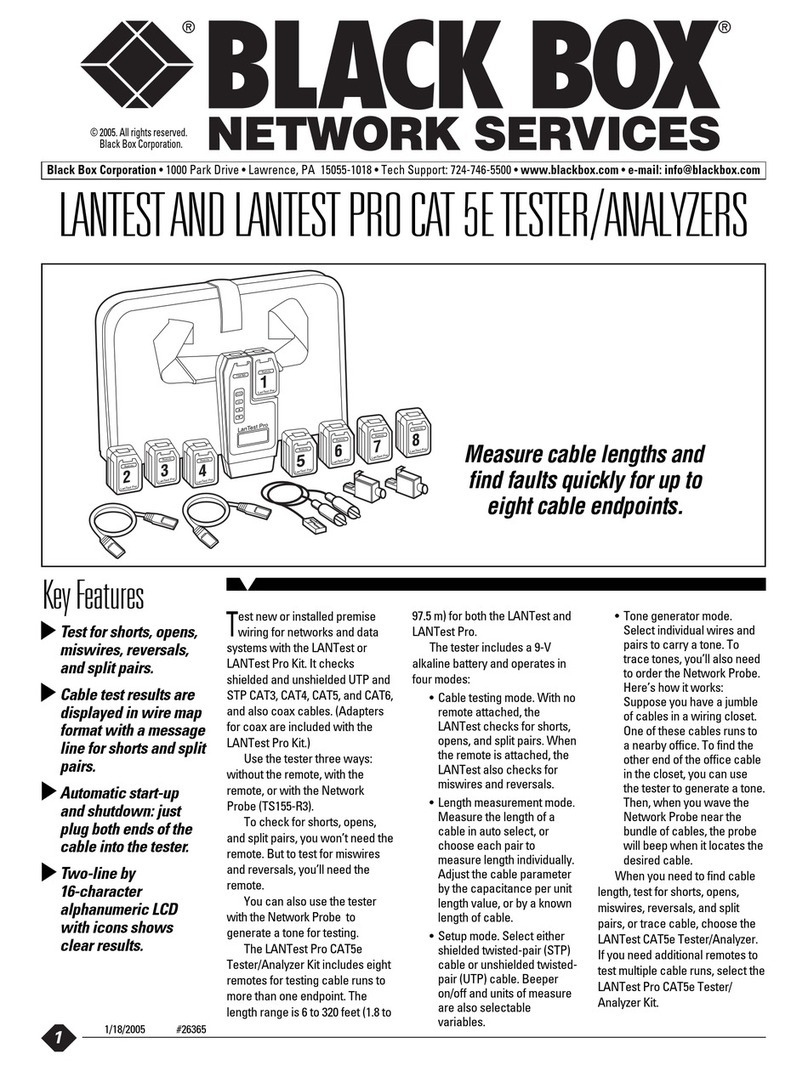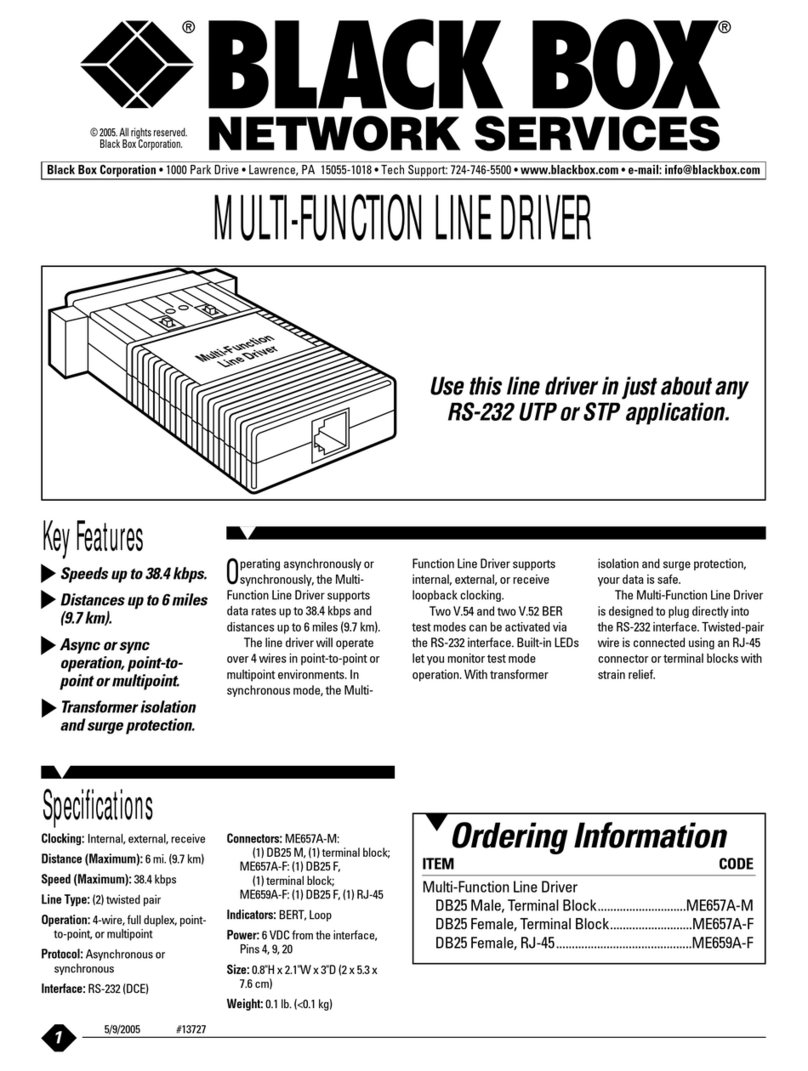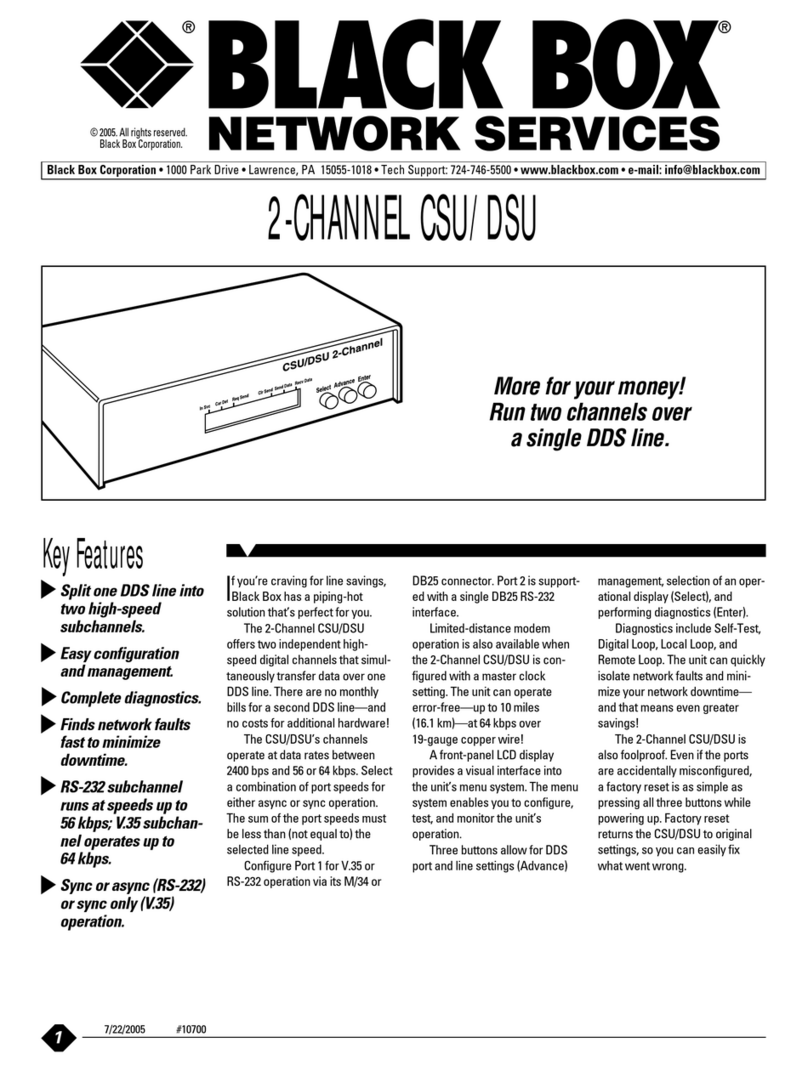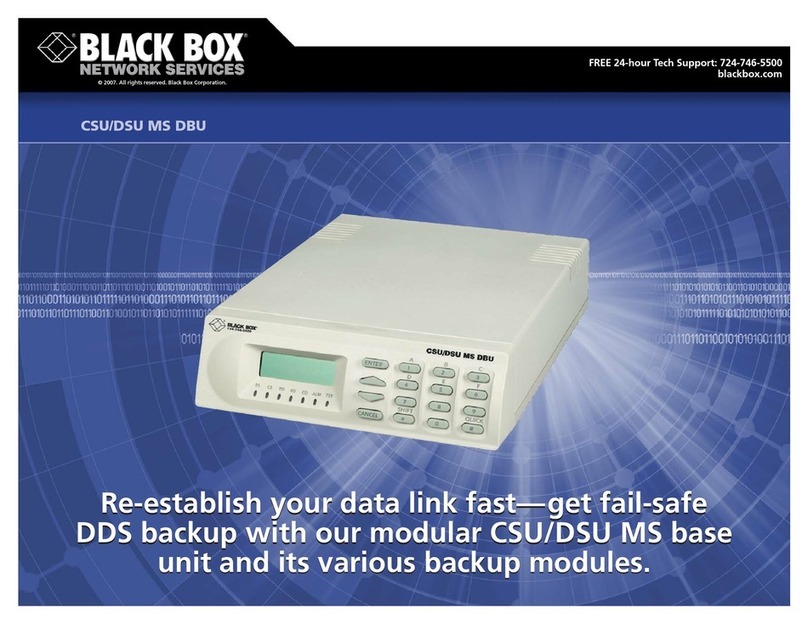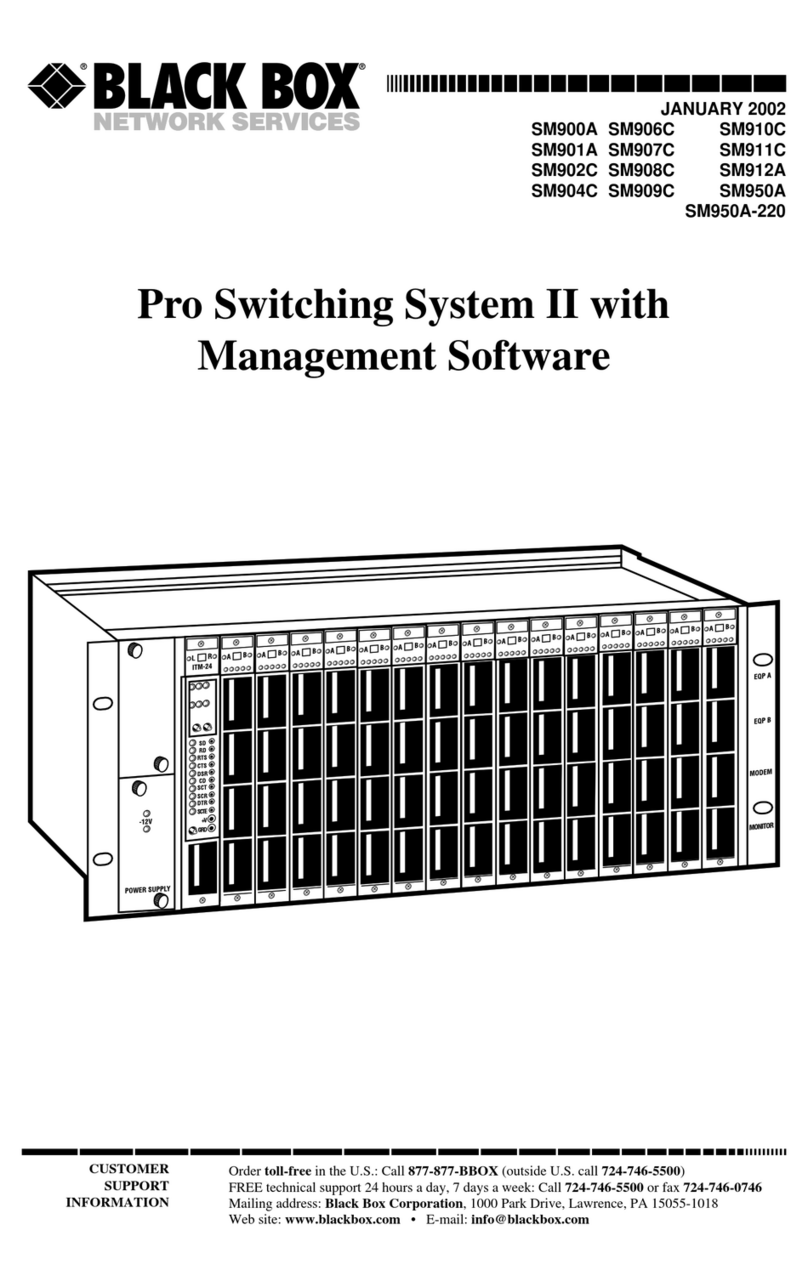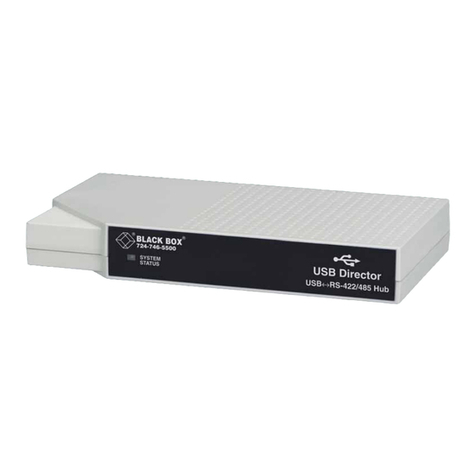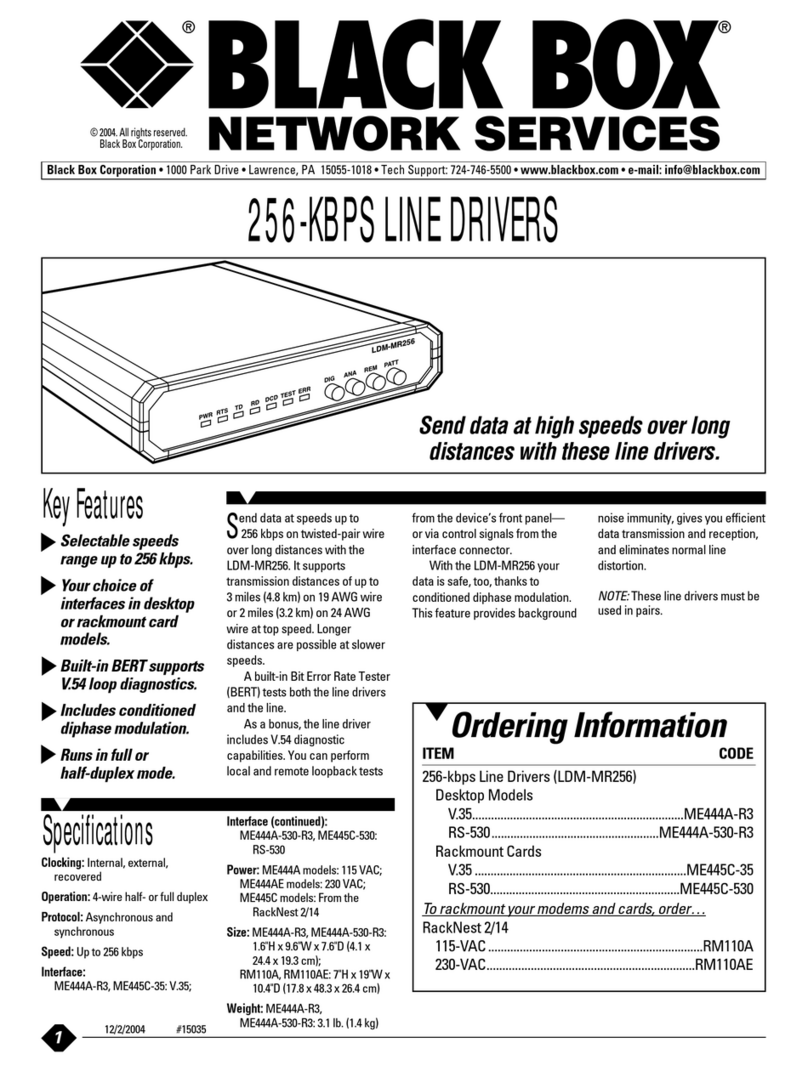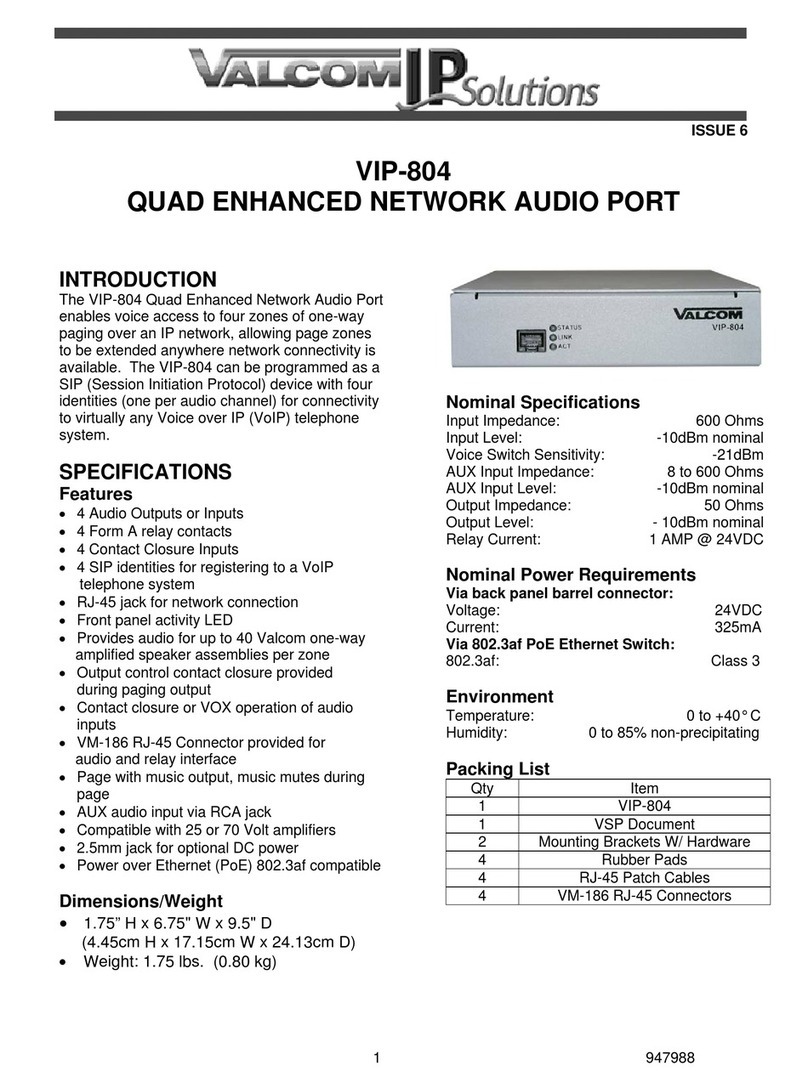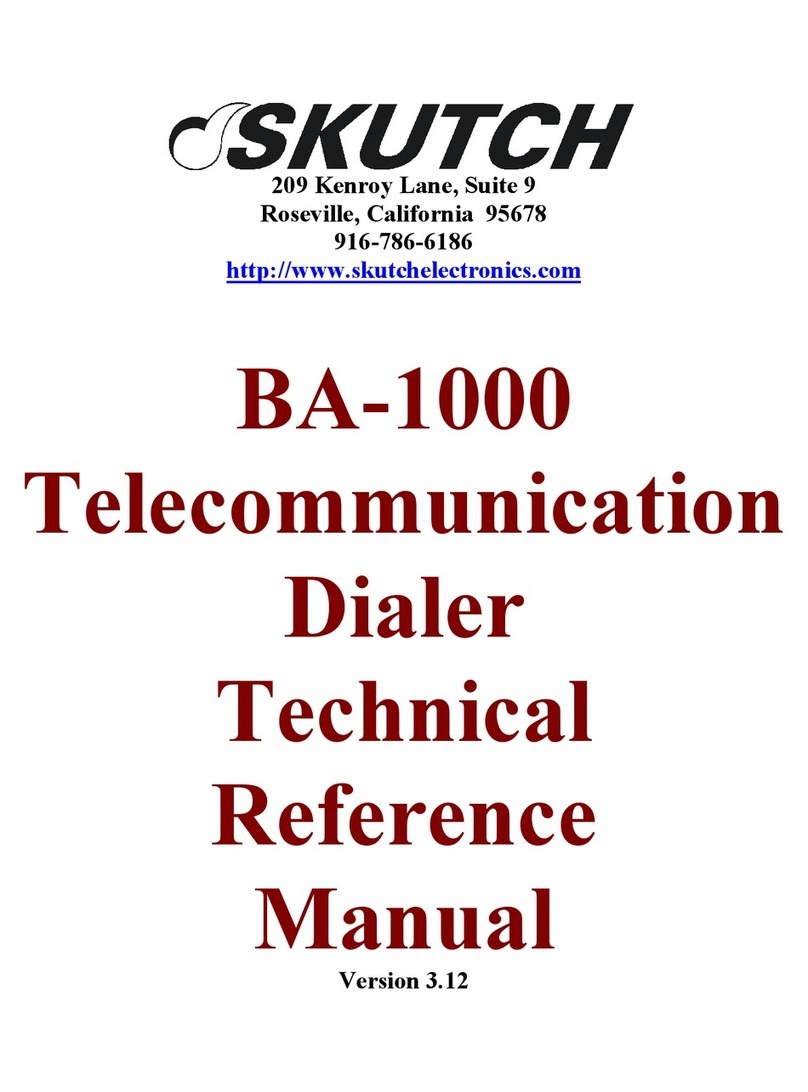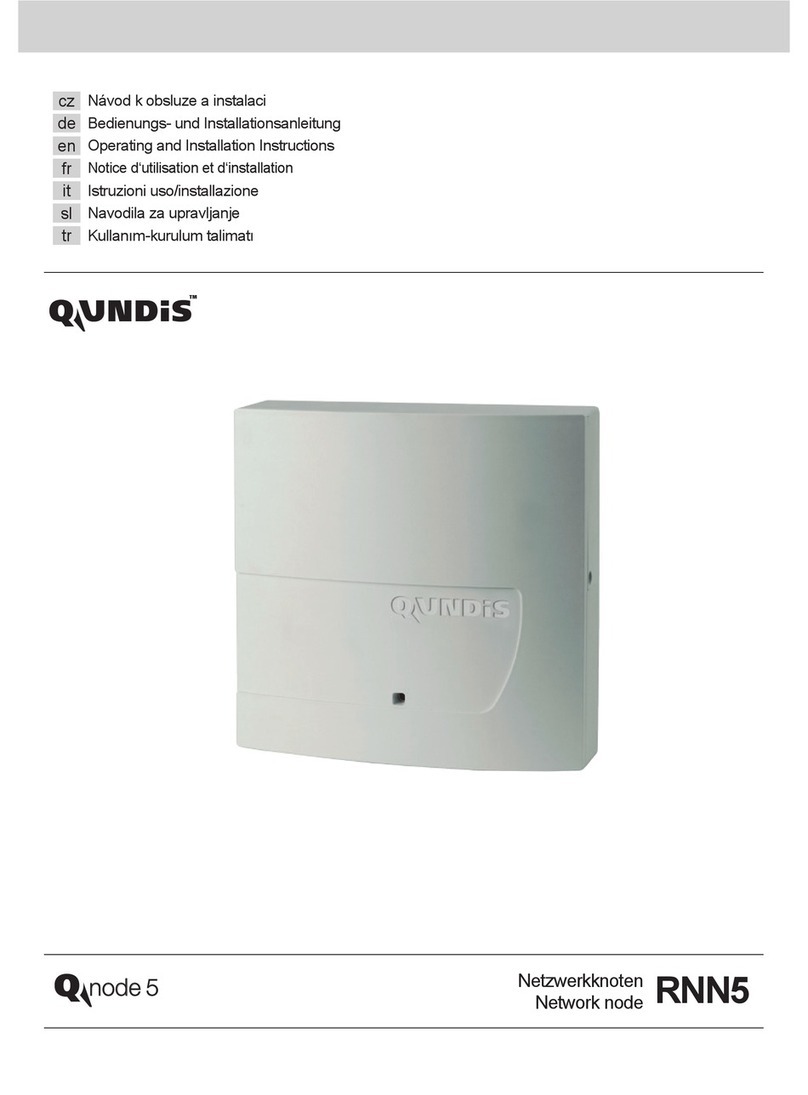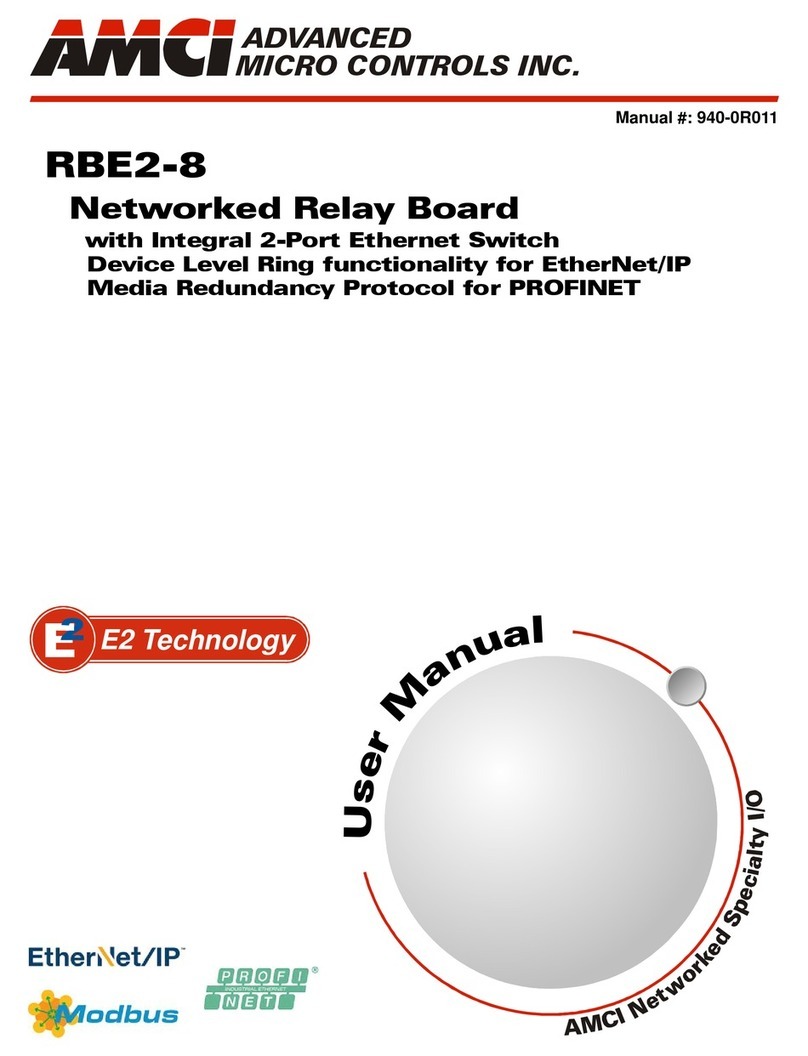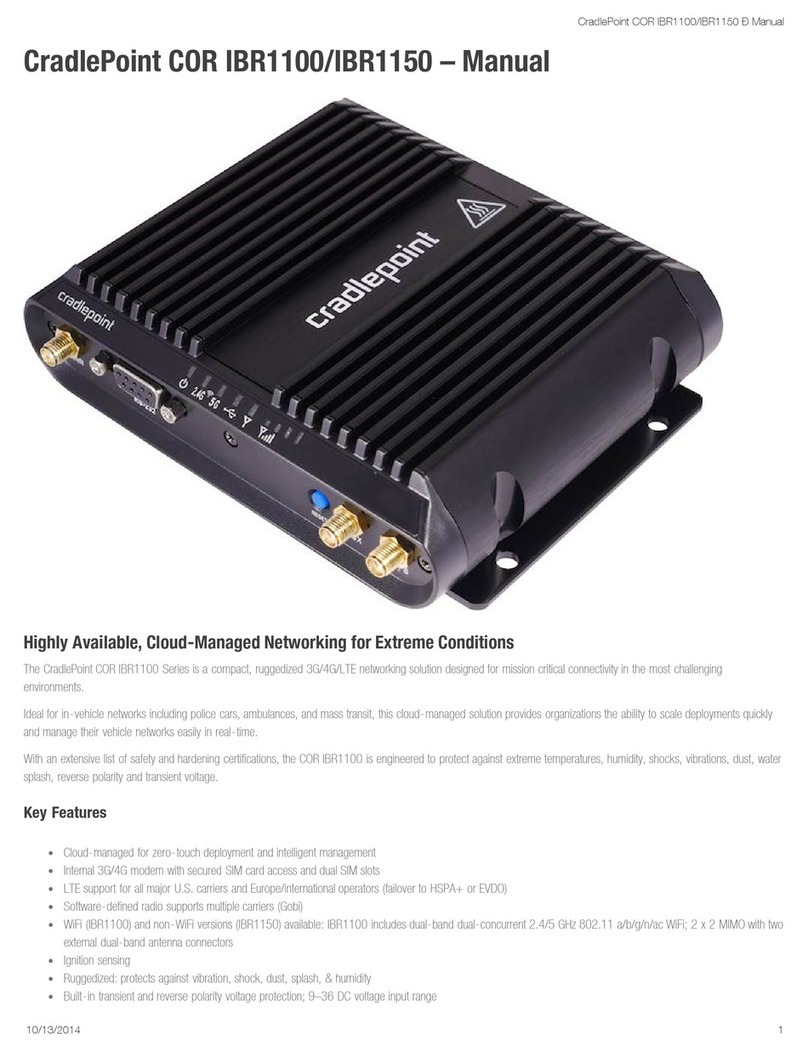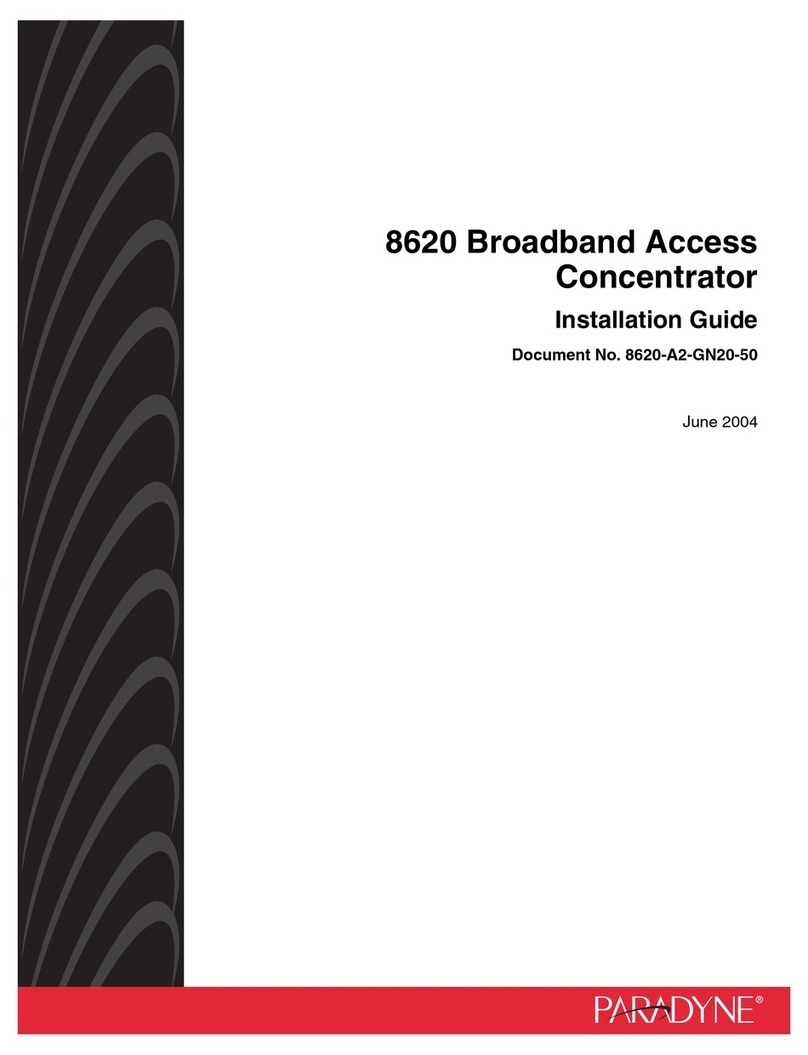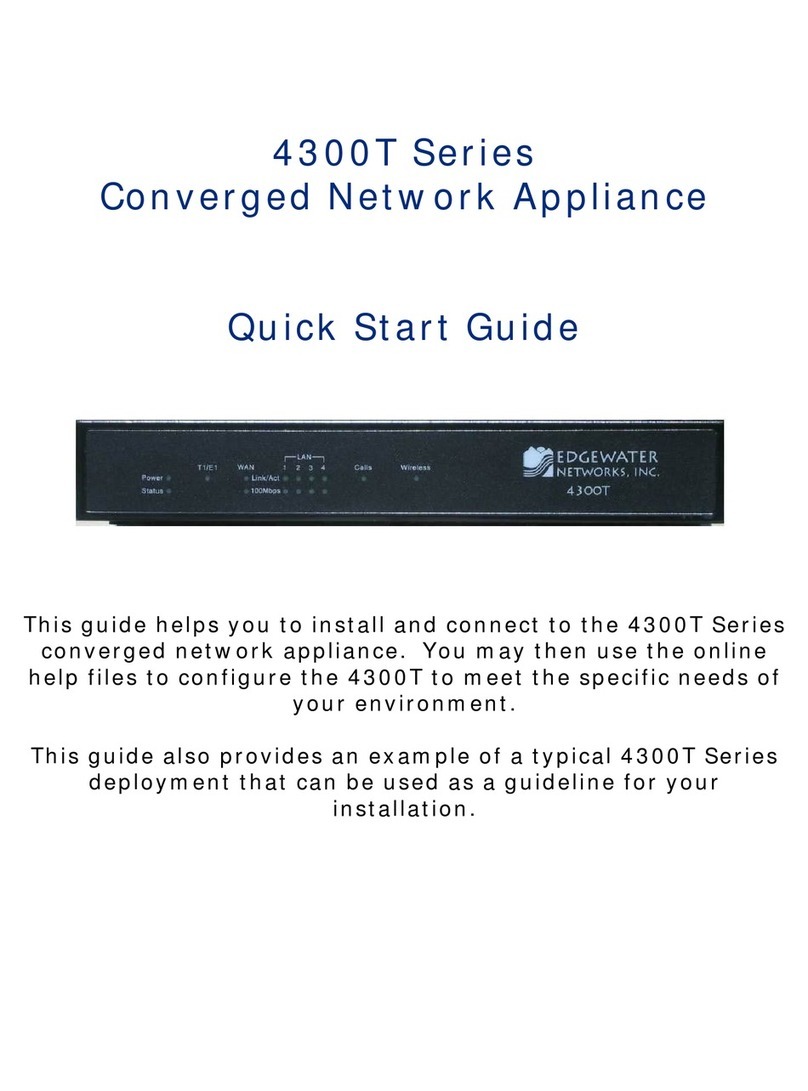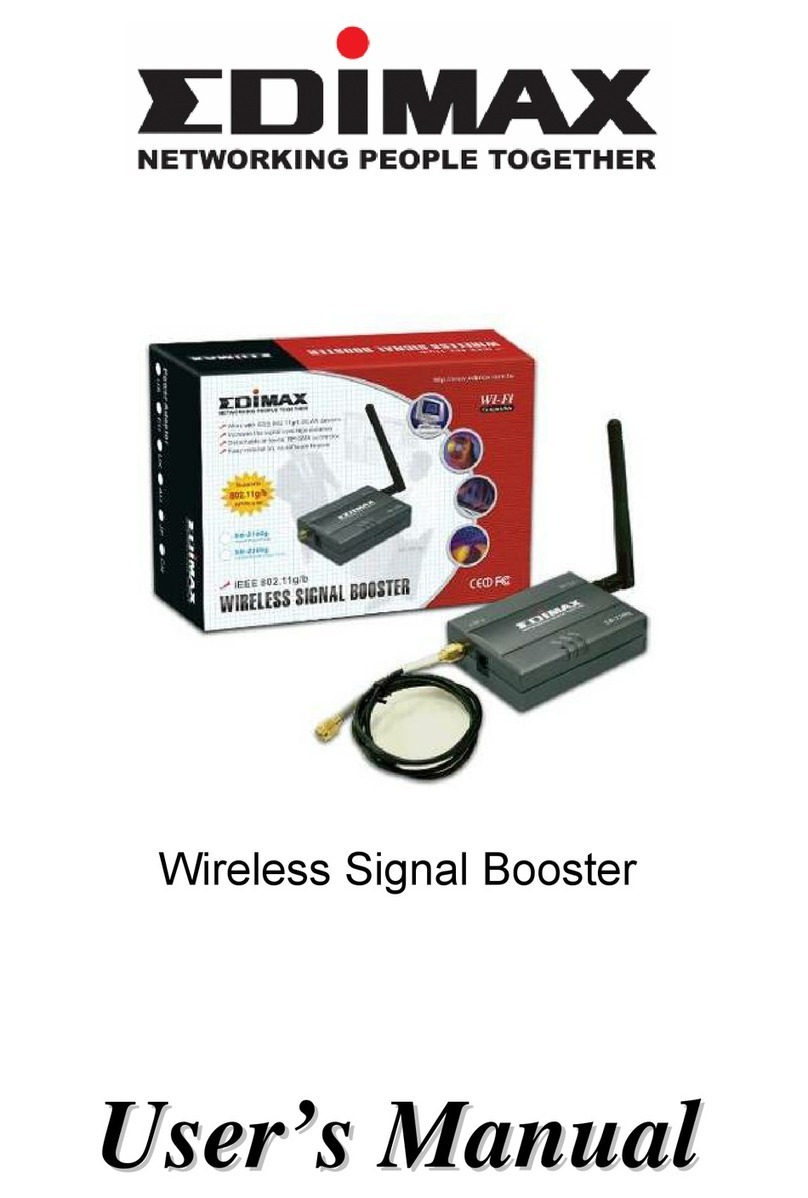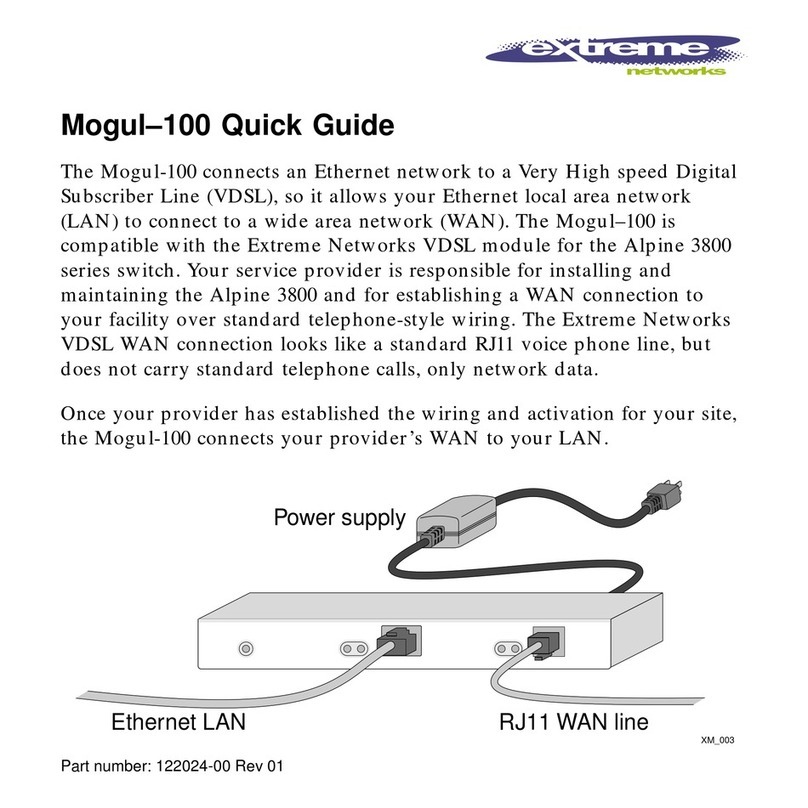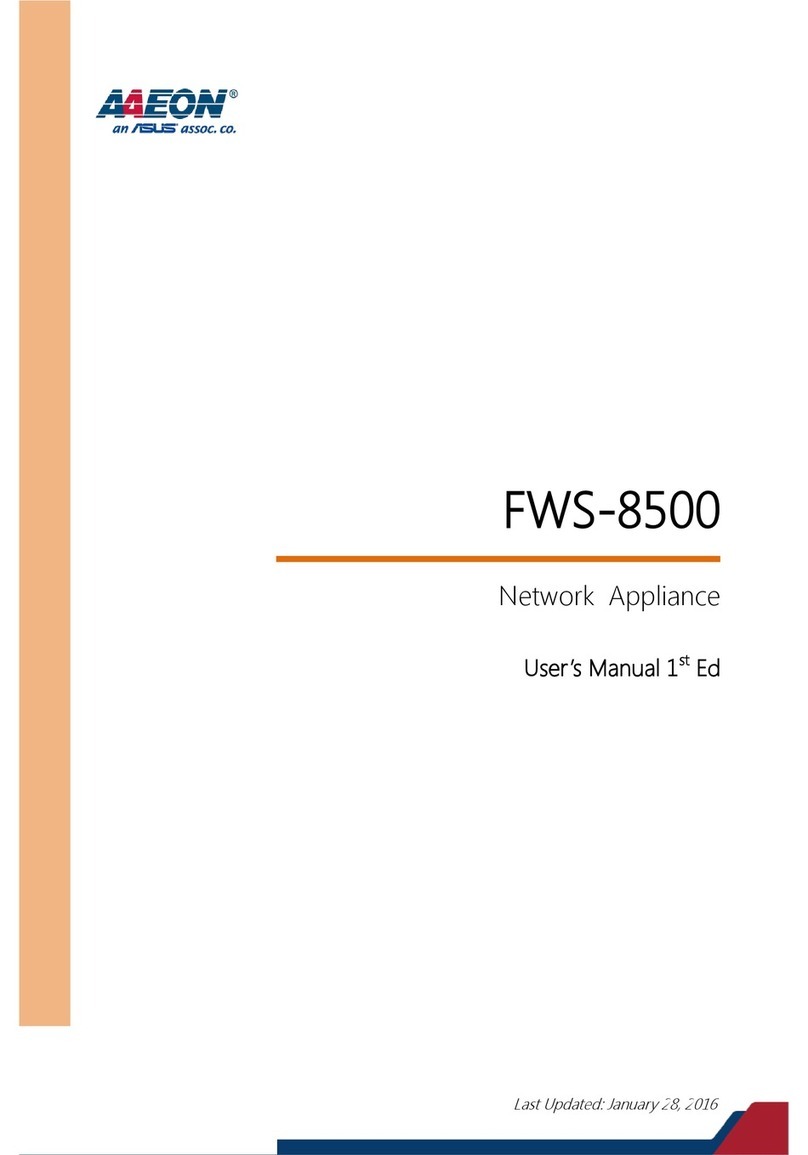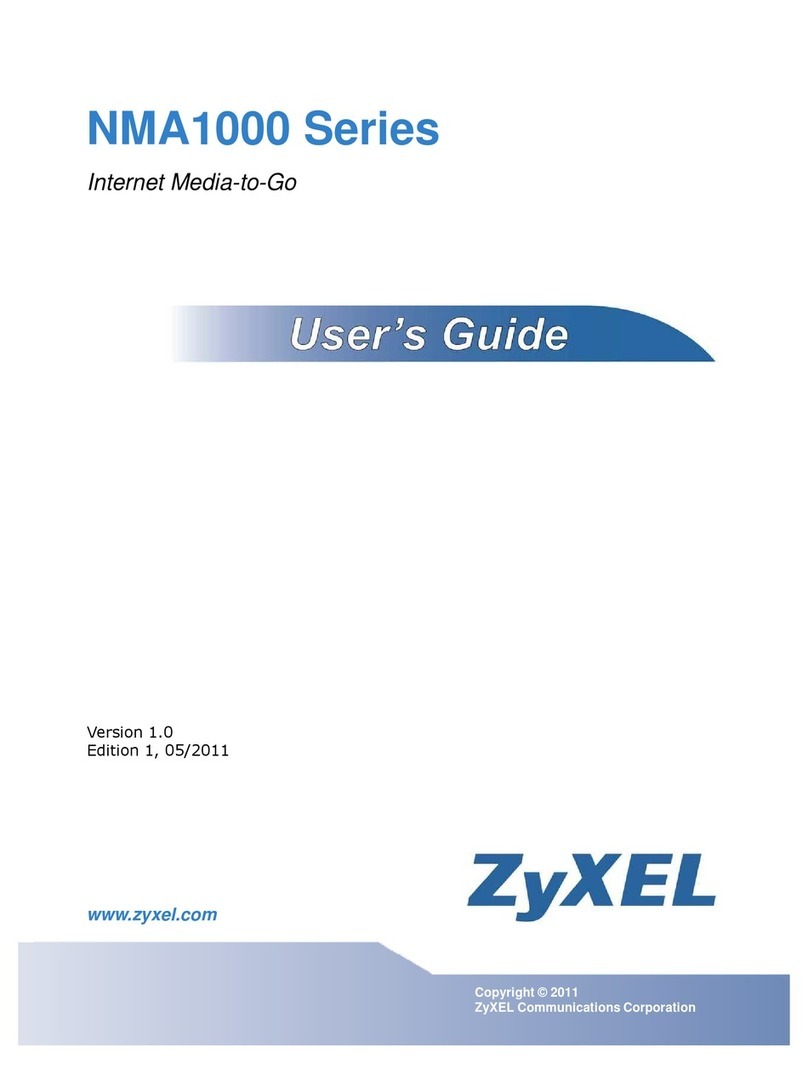3 of 3
TECH SPECS
Diagnostics — DTE, DTE/loop, DTE with test pattern, loop only, test
pattern
DTE Rates — 2.4, 4.8, 9.6, 19.2 kbps sync or async; 38.4, 56,
or 64 kbps sync
User Controls — (16) front-panel buttons: Enter, Up-Arrow, Down-
Arrow, Cancel, 0–9, #, *
Interface — V.35 or RS-232 sync or async
Connectors — (2) DB25 female, (1) M/34 female, (1) RJ-48C
Indicators — (7) LEDs: RS, CS, TD, RD, CD, ALRM, TST
Power — 115 VAC, 60 Hz, 8 watts
Size — 2.3"H x 8.8"W x 10.3"D (5.8 x 22.4 x 26.2 cm)
Weight — 3 lb. (1.4 kg)
1/30/2007
#11457
✦
The CSU/DSU MS
✦RJ-45 line cable
✦
User’s manual
WHAT‘S INCLUDED
Item Code
CSU/DSU MS MT132V-R2
• Digital Data Service (DDS) is a wide-bandwidth, private leased
line that transmits data in digital, rather than analog, format.
DDS lines are 4-wire circuits (Transmit pair, Receive pair) linked
by special repeaters and separated from conventional analog
lines. They can provide a higher data-transmission rate and
maintain a higher level of data integrity than analog trans-
mission service.
• DDS is a nationwide service of AT&T®that allows inter-
connection and transport of data for the regional Bell
operating companies. The telephone companies provide
a DDS-compatible service within their region and provide
the local loop service to DDS customers.
• An ISU (Integrated Service Unit) replaces the modem in a
network. A combination of the CSU (Channel Service Unit)
and the DSU (Data Service Unit), it is usually called a CSU/DSU.
• The CSU/DSU MS provides the standard DDS rates of 2.4, 4.8,
9.6, 19.2 kbps sync or async, and 56 kbps sync. It also provides
DDS rates of 38.4 and 64 kbps.
• The CSU/DSU MS supports DTE rate adaption to 2.4, 4.8, 9.6,
19.2, and 56 kbps at 56-kbps loop speed. Secondary channel
operation is supported at all speeds except 64 kbps, with
terminal rates of 75, 150, 300, 600, 1200, and 2400 bps.
The asynchronous primary channel is supported at all rates up
to and including 19.2 kbps with secondary and nonsecondary
channel operation.
Technically Speaking
• Front-panel controls are used for configuration and testing.
The CSU/DSU can generate and monitor either of two
industry-standard test patterns during selected tests, and
report the number of errors on a front-panel display. It will
also respond to standard DSU and CSU loopback commands
from the telephone company central office or DDS/V.54
commands from a remote CSU/DSU MS.
• Seven LEDs show the status of the primary and secondary
DTE interface leads.
• Three data DTE connectors on the rear panel provide a
primary-channel V.35 or RS-232, and a secondary-channel
RS-232 port. In Switched-56 operation, the secondary
channel is used for control. An 8-pin telco jack, the power
cord, and a fuse are also located on the rear panel.
• Each unit includes an 8-foot (2.4-m) power cord. The power
cord is terminated by a 3-prong plug that connects to a
grounded power receptacle.
NOTE: Use only a grounded, 115-VAC, 60-Hz receptacle.