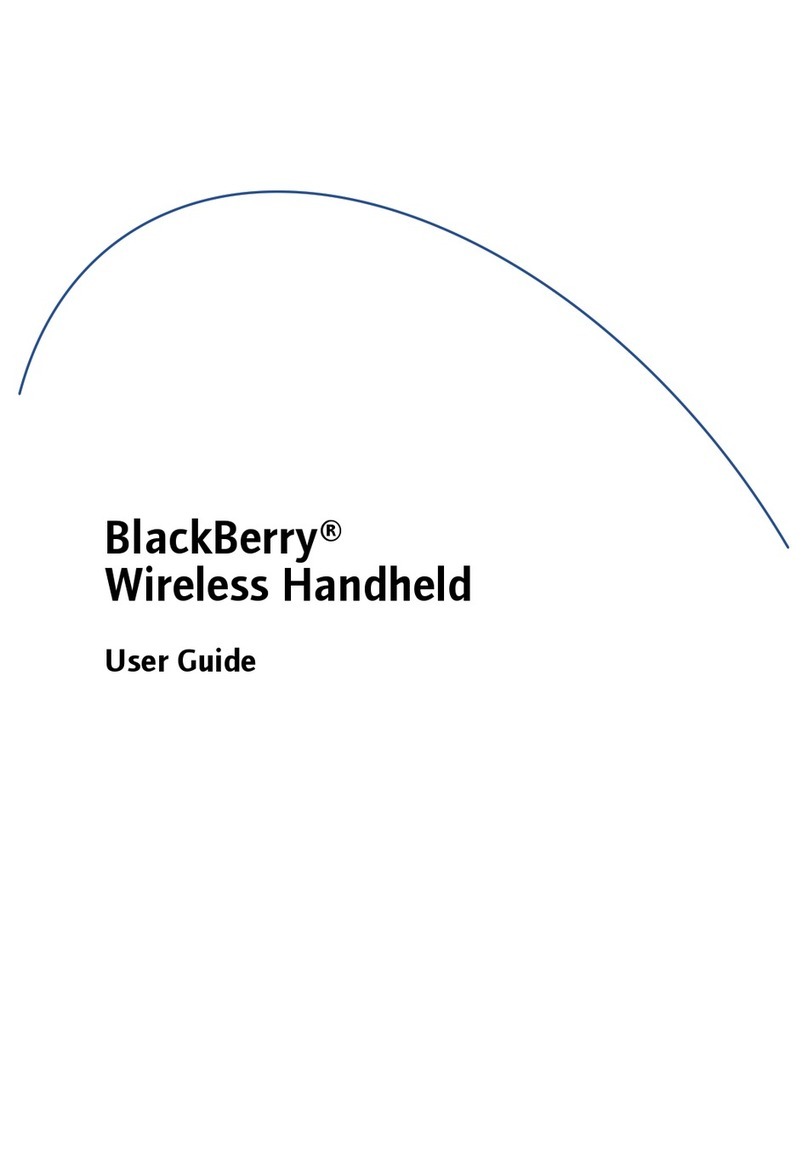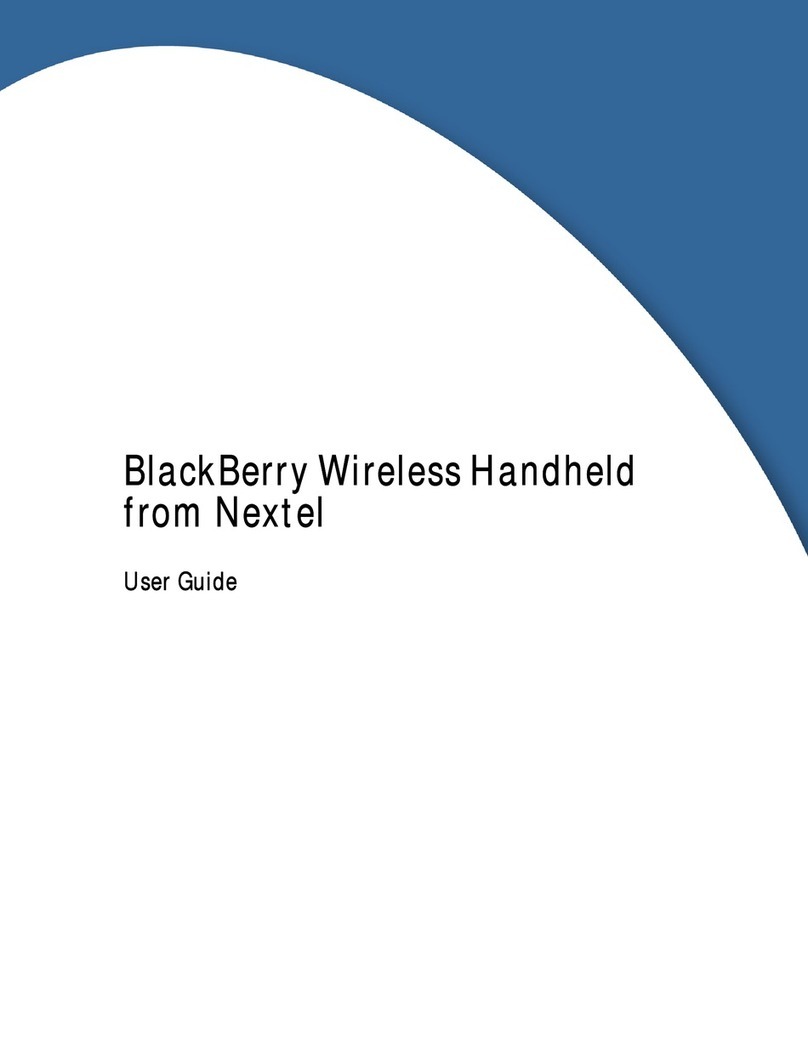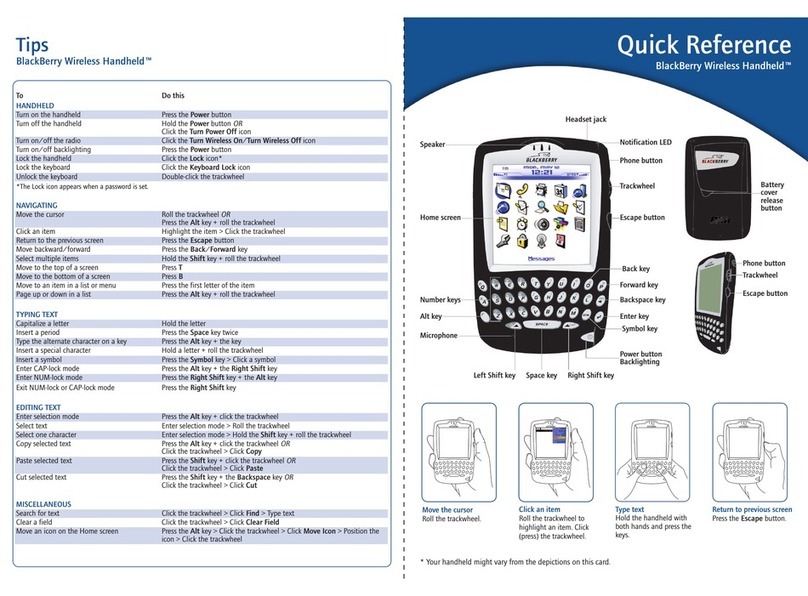How BlackBerry®works
Email
BlackBerry automatically delivers your email to your BlackBerry
8700g, enabling you to manage your inbox wherever you are,
and respond quickly. BlackBerry uses GPRS or EDGE technology
to deliver email to your BlackBerry 8700g.
What is GPRS?
GPRS (General Packet Radio Service) is an efficient way of
passing data over a mobile phone network. Until GPRS, the
standard method of getting data to a mobile device was to
use the circuit-switched method - dialling up, staying online,
then logging off. GPRS enables charging by data usage, not
time online.
What are the benefits of EDGE?
EDGE (Enhanced Data for GSM Evolution) allows data transfer
only, voice still transits via the GSM network. As downloads
and data transfers are faster, higher transfer rates give the
mobile user a more enjoyable experience with their device.
What is BlackBerry Enterprise Server?
BlackBerry Enterprise Server™ is the critical part of the
BlackBerry end-to-end wireless Enterprise solution. It sits behind
the corporate firewall and manages all data flow between the
corporate network and individual BlackBerry enabled devices.
Tightly integrated with the Microsoft® Exchange, IBM® Lotus®
Domino® and Novell® GroupWise® email platforms and located
behind the corporate firewall, the BlackBerry Enterprise Server®
compresses, encrypts and sends data wirelessly and securely to
BlackBerrydevices. It also enables lost/stolen devices to be
quickly disabled and the data on them rendered inaccessible.
Encryption/Security
BlackBerry Enterprise Server meets strict enterprise security
requirements using advanced end-to-end Triple DES and/or AES
encryption. Data sent between the BlackBerry devices and
BlackBerryEnterprise Server is encrypted from end-to-end.
An encryption key is generated for each device in a secure
authentication environment. The identity of this unique
encryption key is only known by the BlackBerry Enterprise
Server and the BlackBerry device.
Beyond email
As well as wireless email, your BlackBerry 8700g offers
web/intranet access, organiser, task pad and addressbook
functions as standard. When used with BlackBerry Enterprise
Server it can also offer wireless calendar functionality
and enable access to corporate data. BlackBerry is built
on an accessible and open Javaplatform whichenables
customisation and innovation by third party developers and
BlackBerry Alliance members. These developments capitalise
on the power of BlackBerry and adapt it to deliver customised
business data and applications to your BlackBerry 8700g,
providing solutions for a range of industry-specific and
cross-industry issues.
Compelling reasons
to choose BlackBerry
For IT Managers
BlackBerry Enterprise Solution™ is the ideal mobile wireless
solution for businesses that:
●Have a large number of mobile workers who rely
on their email and/or calendar.
●Want to leverage existing investments by allowing
mobile employees to access corporate applications
whilst on the move.
●Have a mobility project for corporate applications
i.e. SFA, CRM, IT management, maintenance,
shipping delivery etc.
●Are looking for a single device to manage calls,
emails and corporate data access.
●Consider data security a major issue for the
development of their wireless usage.
Benefits
BlackBerryoffersIT managers a convenient, easy-to-use
point of control. Used with BlackBerry Enterprise Server, it’s:
●Easy to install, integrating tightly with popular
email servers
●Easy to manage and deploy
For Business Managers and Mobile Professionals
BlackBerryofferscritical performance benefits which can
help mobile professionals perform more effectively.
BlackBerryenables you to:
●Stay in touch. Be more reactive to customers
and colleagues.
●Savetime. BlackBerryturns down time into
productive time.
●Manage your agenda. Calendar synchronisation
enables you to know where to be and when, even
when things are changing while you’re out of
the office.
●Forget about other devices. BlackBerry combines
phone, email and access tocorporatedata, in one
device.
●Carry your business around with you. For example,
mobile sales professionals can access critical CRM
data from the field. And technicians can check
case history or receive job requests without returning
tothe office.
New Features
The BlackBerry 8700g provides dramatic performance
as the result of a precisely tuned combination of
technologies. It operates on the latest high speed
wireless networks and features a powerful Intel® XScale®
processor, 64 MB flash memory and 16 MB SDRAM,
delivering a dynamic, highly responsive experience
when viewing attachments and graphics, browsing the
web and running applications. The bright, high-resolution
QVGA color LCD screen provides ample workspace for
viewing email, web pages and applications. Intelligent
light sensing technology automatically optimises screen
lighting levels for indoor and outdoor viewing.
Bluetooth®
●Support for hands-free headsets and hands-free
car kits
●Bluetooth feature available for audio function only
Using BlackBerry 8700g with
BlackBerry Enterprise Server
BlackBerryEnterprise Server software manages wireless
connectivity of information from behind the enterprise
firewall, ensuring data confidentiality and integrity.
It provides a centralised point of management for IT
professionals and enables IT departments torealise
the potential of their existing infrastructure:
●Keyboard lock, and password protection for
device security
●Advanced encryption systems for email and data
●Ability to wipe device remotely in the event
it’s stolen
●Back-up capability to retrieve the lost data
●Secure wireless access to corporate email
●Secure wireless access to corporate data using
Mobile Data Service
●Triple-DES and/or AES encryption of all email
and calendar scheduling that meets corporate
security standards
●Wireless calendar synchronisation*
●Wireless email reconciliation
●Wireless PIM synchronisation*
●Device content protection**
●Remoteaddress lookup*
●Wireless application provisioning*
●Wireless corporate activation*
●IT management features*
(simplified management, centralised control,
IT policies)
(*Minimum version of BlackBerry Enterprise Software required)
(**May impact device performance)
More Memory
●The BlackBerry 8700g has 64MB of Flash memory
as well as 16MB of SDRAM
Modem Function
●Mobile professionals will be able to use the modem
function to connect their laptop to the internet
(good data transfer rates) when travelling and
within a wireless coverage area.
Intuitive call management features:
●Conference calling
●Speed dial
●Call forwarding
●And more…