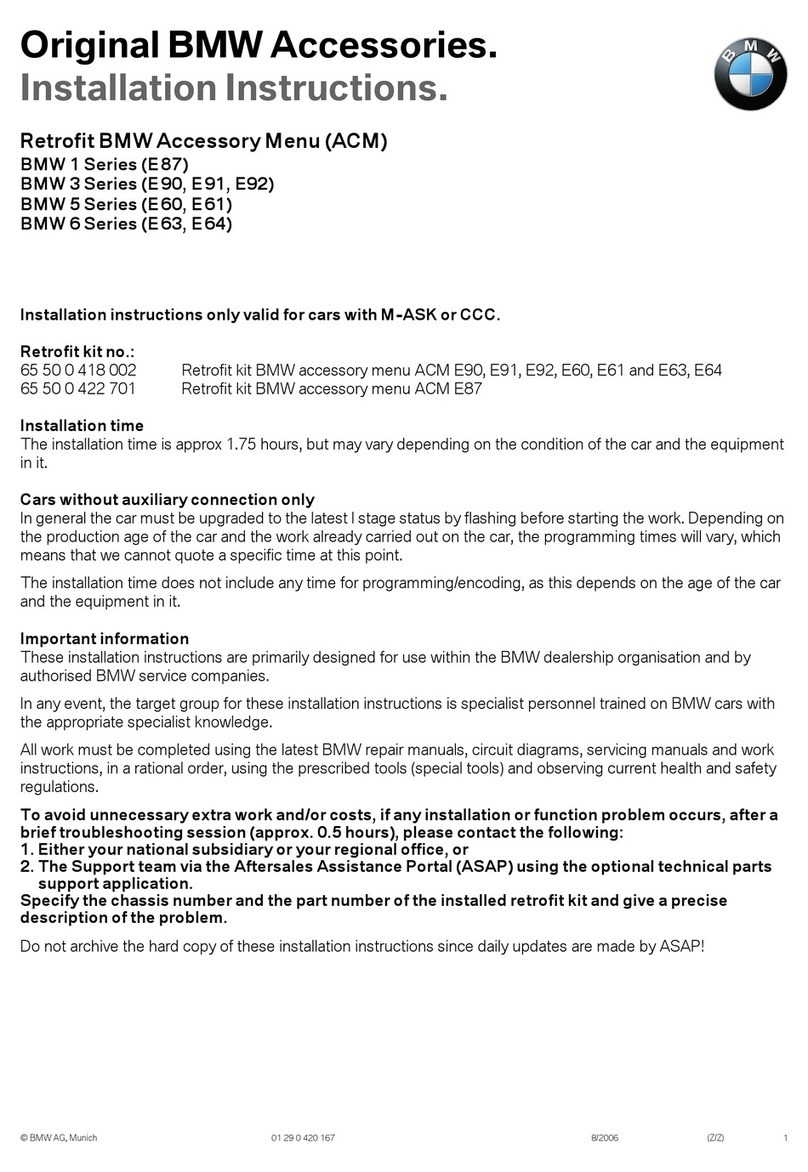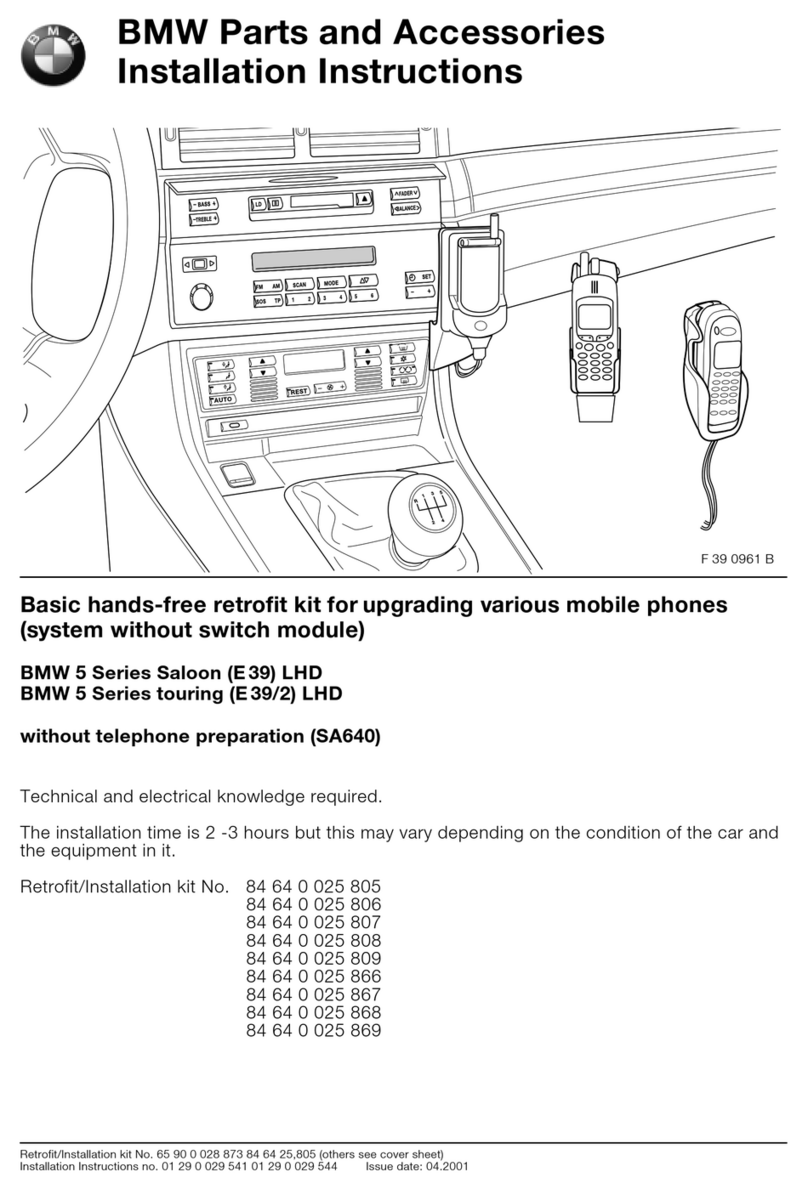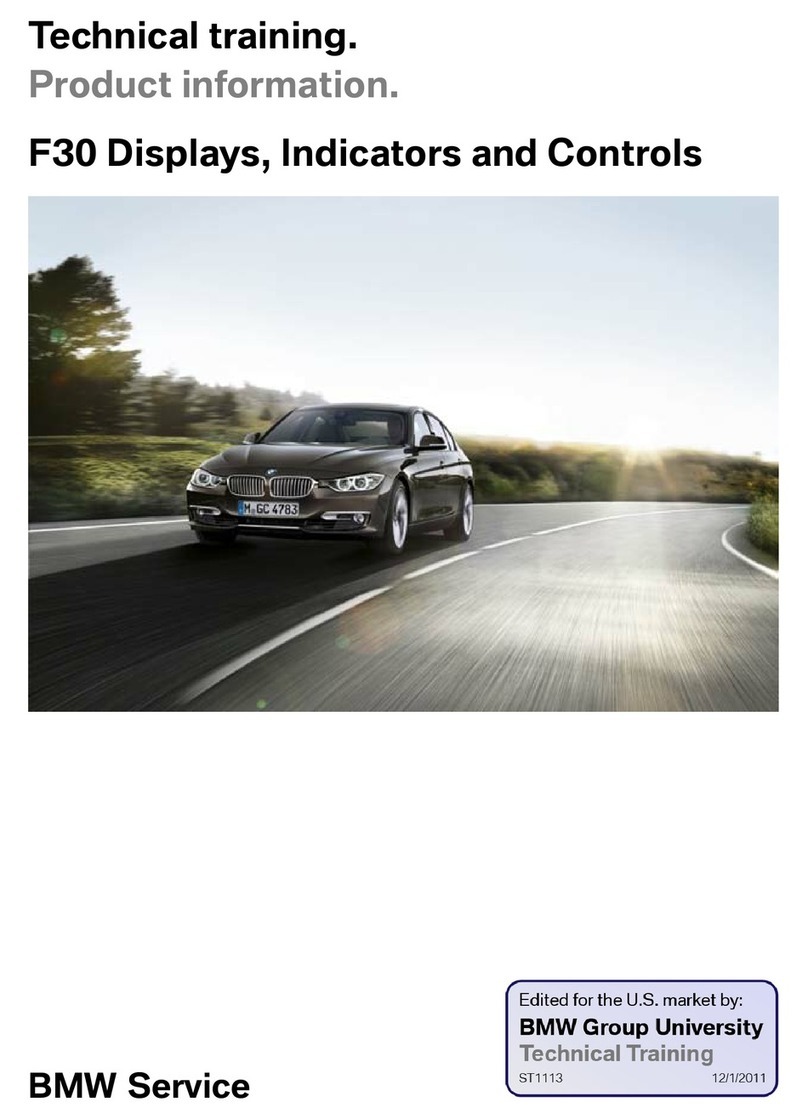2-8
2.2 Installation of TVAmplifier andVideo Module
Notes
Referto general information as well as safety notes in Section 1.
Preparation
Print out fault code memory.
Disconnect battery
Remove rear bench seat
Remove rearseat backrest
Remove left and right C-pillar trim panel
Remove rear window shelf
Remove luggage compartment floor
Remove navigation computer
Remove coverframe on navigation computer
Remove rearleft luggage compartment trim panel
Open out fold-out page! (Page 2-21)
Fig.A
Firmly secureTV amplifier on left (3) to mounting point (7) provided on left-hand C-pillar with M5x12 light-gauge
self-tapping screw and serrated lock washer (4).
Plug in existing,tied-back coaxial pin housing (8) at left-handTV amplifier (3) and firmly tighten screws.
Release existing plug connection (9).
Connect black 1-pin socket contact (10) from left-handTV amplifier (3) to black 1-pin pin contact (11) from released
plug connection (9).
Connect black 1-pin pin contact (12) from left-handTV amplifier (3) to black 1-pin socket contact (13) from released
plug connection (9).
Fig. B
Firmly secureTV amplifier on right (2) to mounting point (14) provided on right-hand C-pillar with M5x12 light-gauge
self-tapping screw and serrated lock washer (4).
Plug in existing,tied-back coaxial pin housing (15) at right-handTV amplifier (2) and firmly tighten screws.
Release existing plug connection (16).
Connect black 1-pin socket contact (17) from right-handTV amplifier (2) to black 1-pin pin contact (18) from released
plug connection (16).
Connect black 1-pin pin contact (19) from right-handTV amplifier (2) to black 1-pin socket contact (20) from released
plug connection (16).
Fig. C
Fit M5 speed nut (6) on mounting bracket forvideo module (21).
Fit video module (1) on retaining studs (22) of mounting bracket for video module (21) and firmly tighten with
M5x14 hexagon screws and washer (5) on mounting bracket for video module (21).
Fig. D
Release tied-back white 18-pin socket housing (23) and release the two tied-back angled coaxial socket
housings (24,25) from blue 18-pin socket housing (26),push towards rearthrough mounting bracket for navigation
computer (27) and route to video module.
Release blue 18-pin socket housing (29) tied back on bordeaux 18-pin socket housing (28).
Pass both socket housings (28, 29) through mounting bracket fornavigation computer(27) and, while installing,
connect to navigation computer (see Fig. F).
Fig. E
Connect blue 18-pin socket housing (26) to blue 18-pin pin housing (30) at video module (1).
Connect white 18-pin socket housing (23) to white 18-pin pin housing (31) at video module (1).
Connect the two angled coaxial socket housings (24, 25) to the two coaxial pin housings (32,33)
at video module (1).