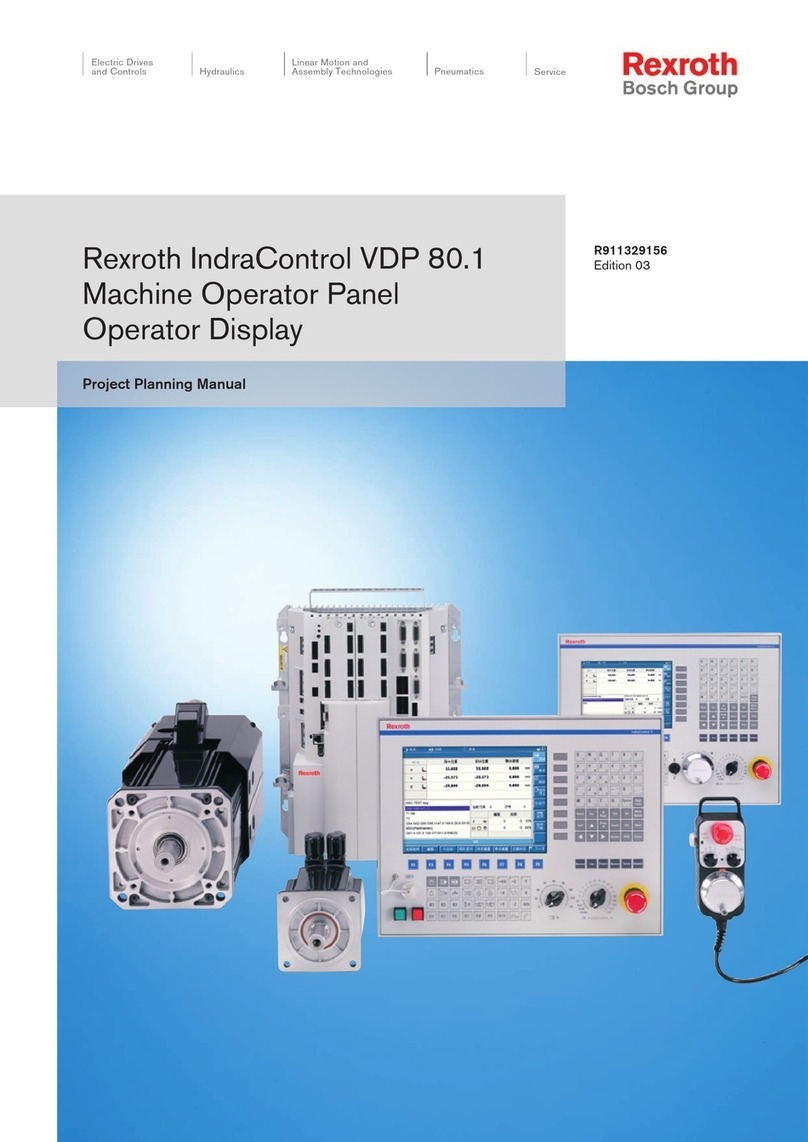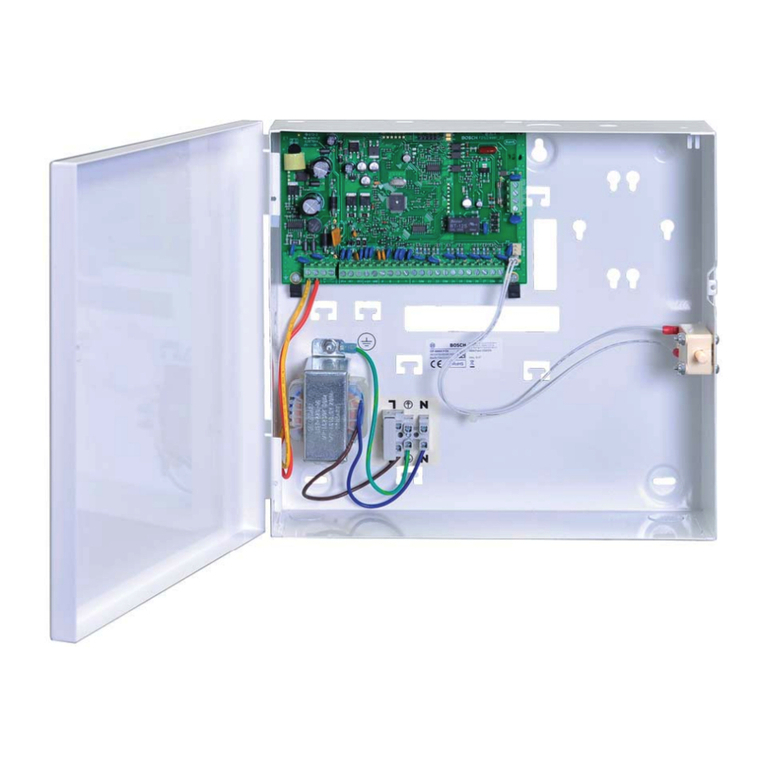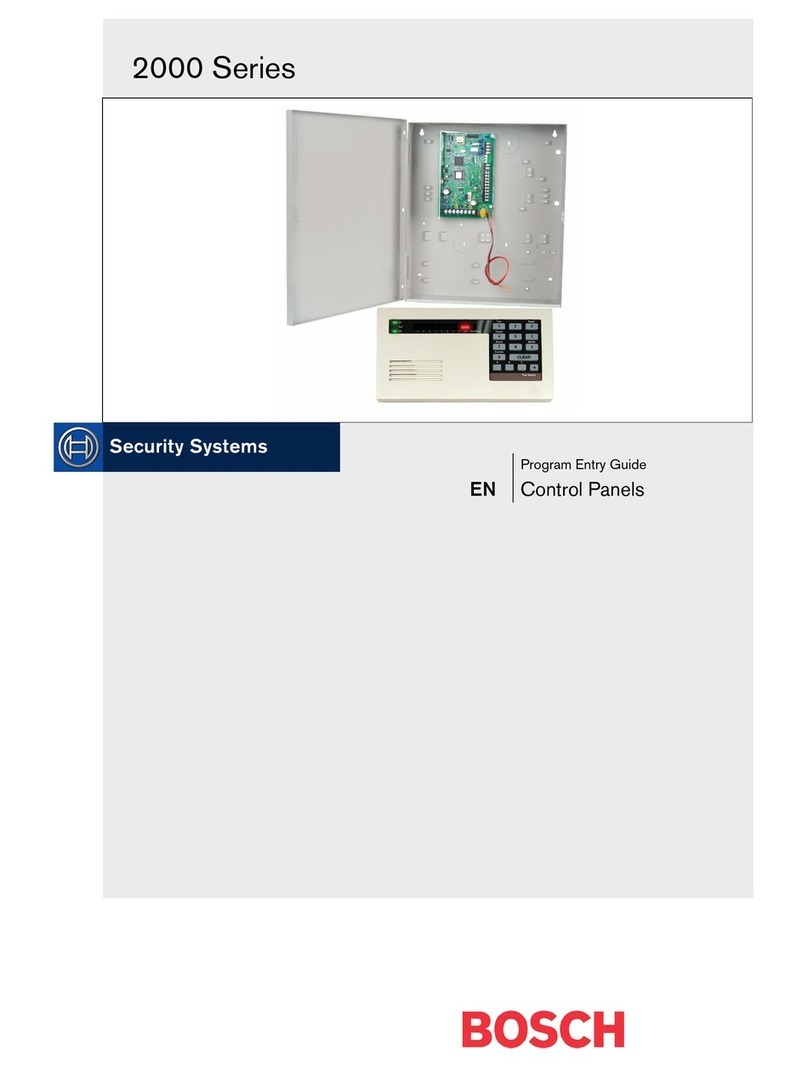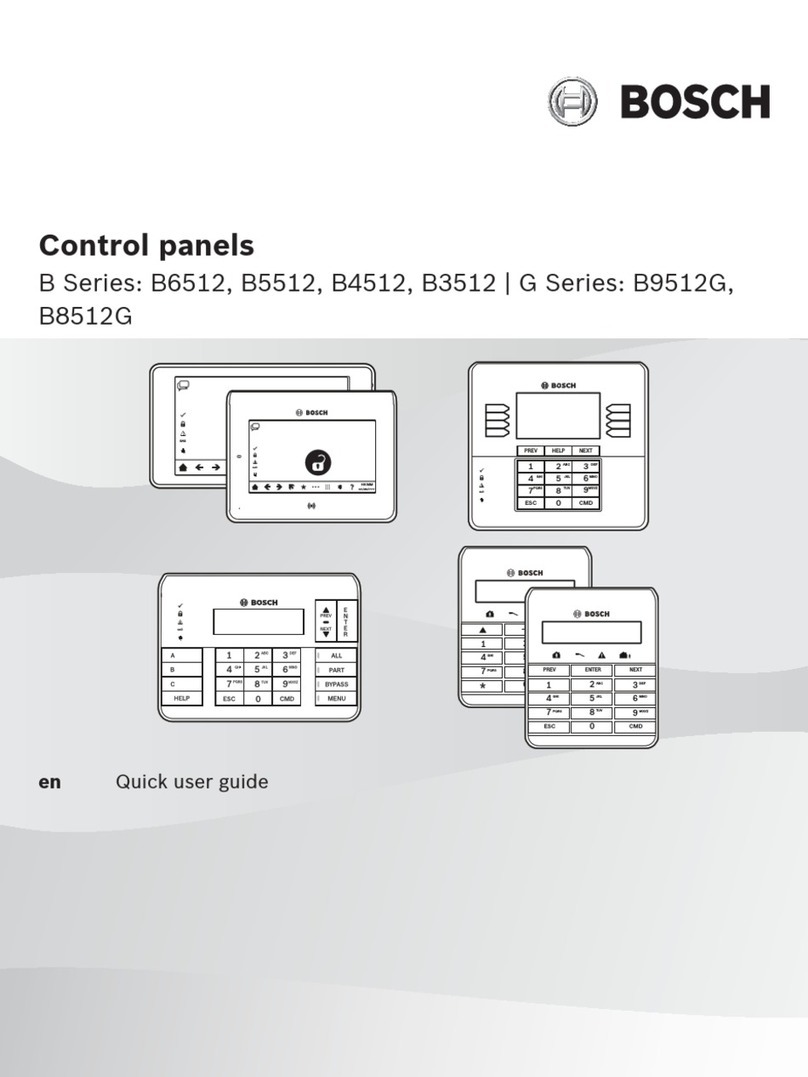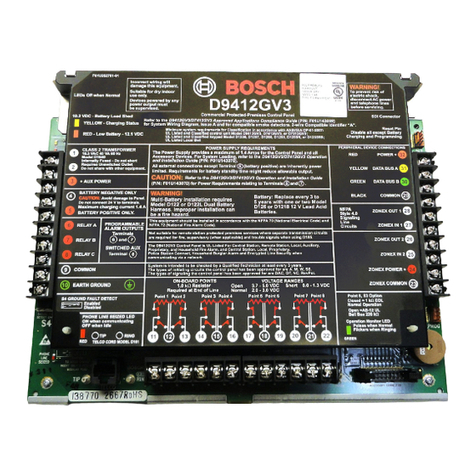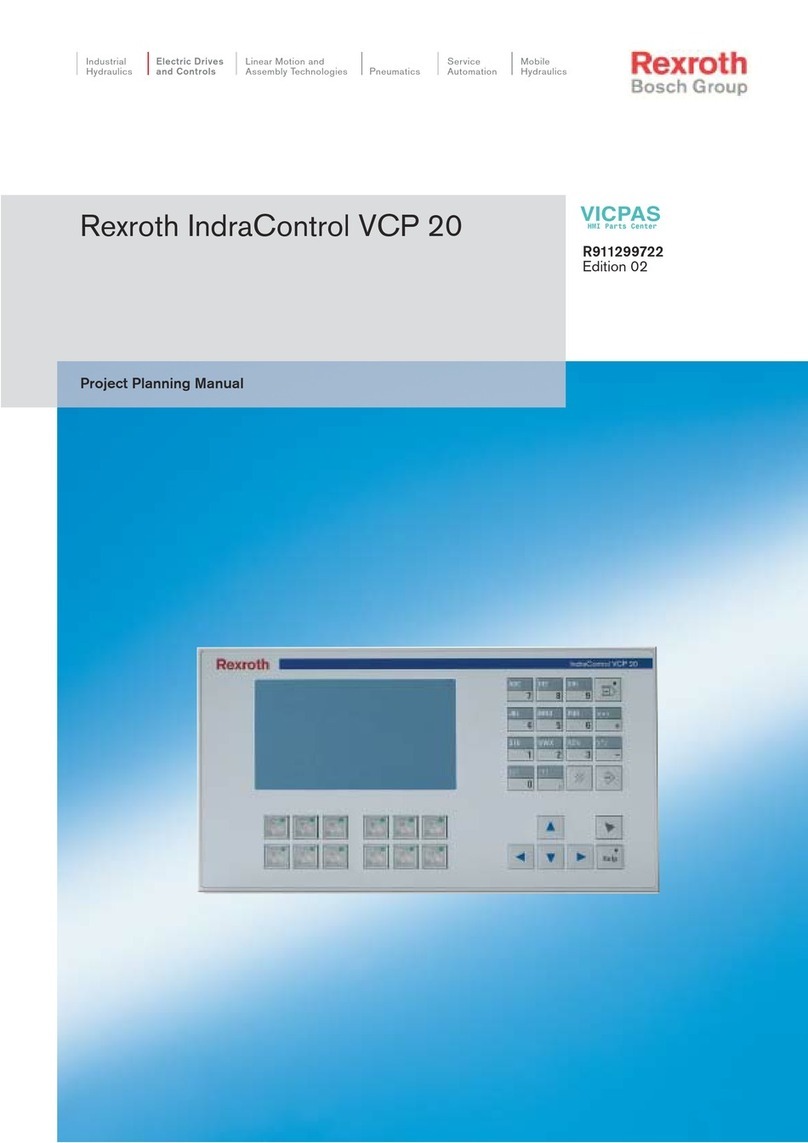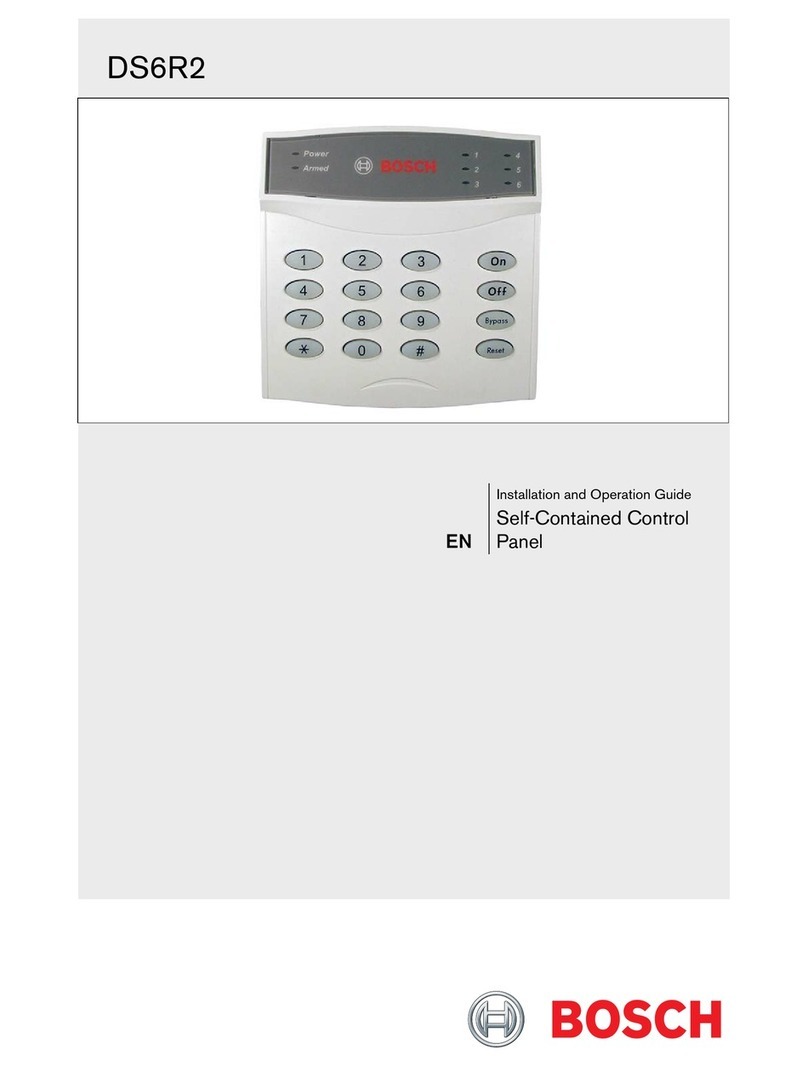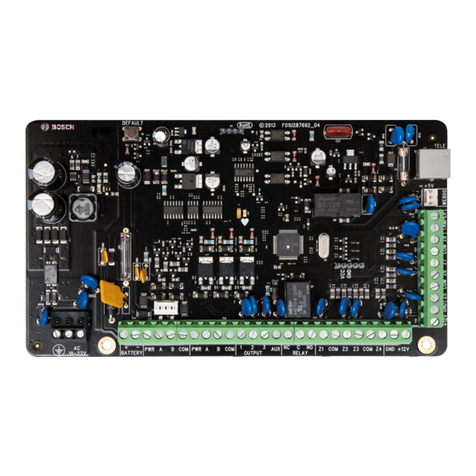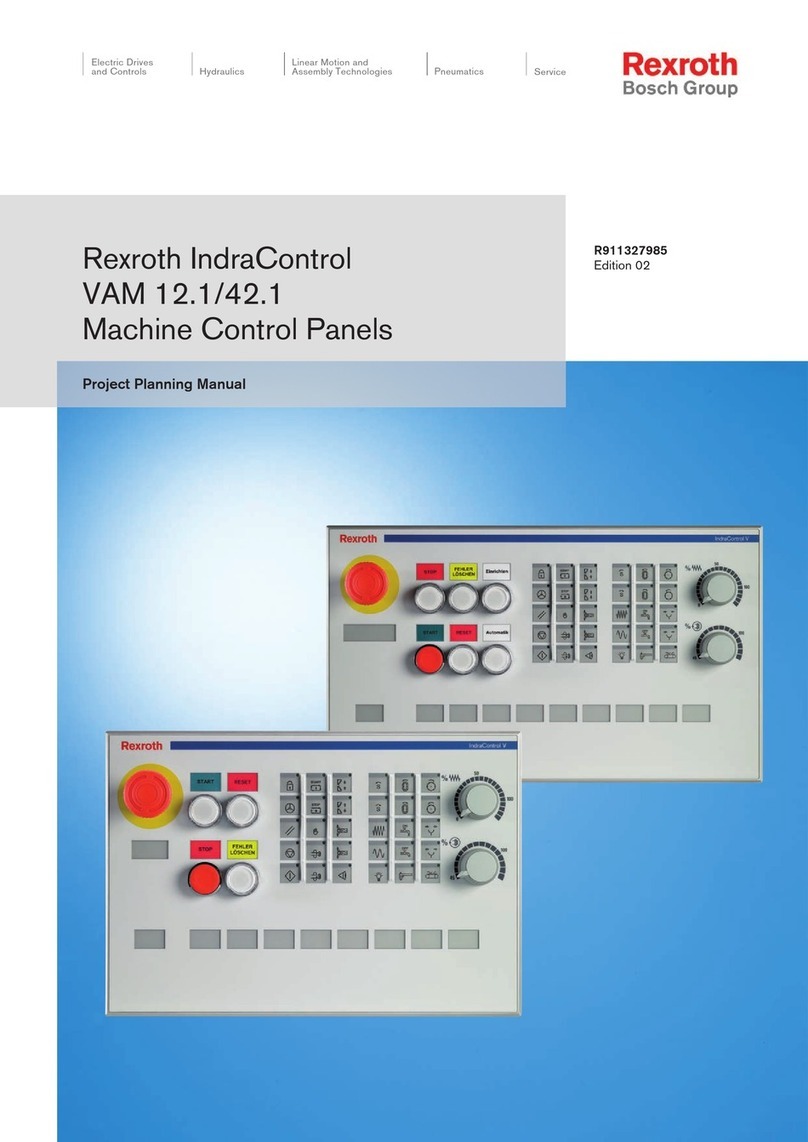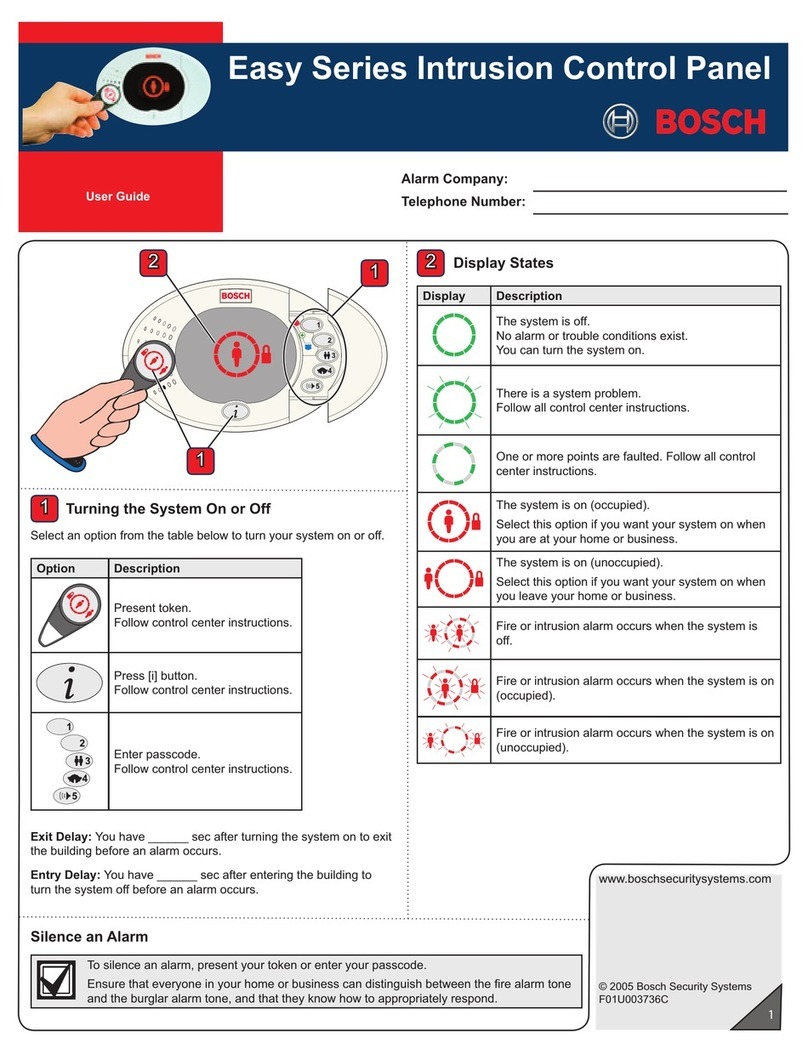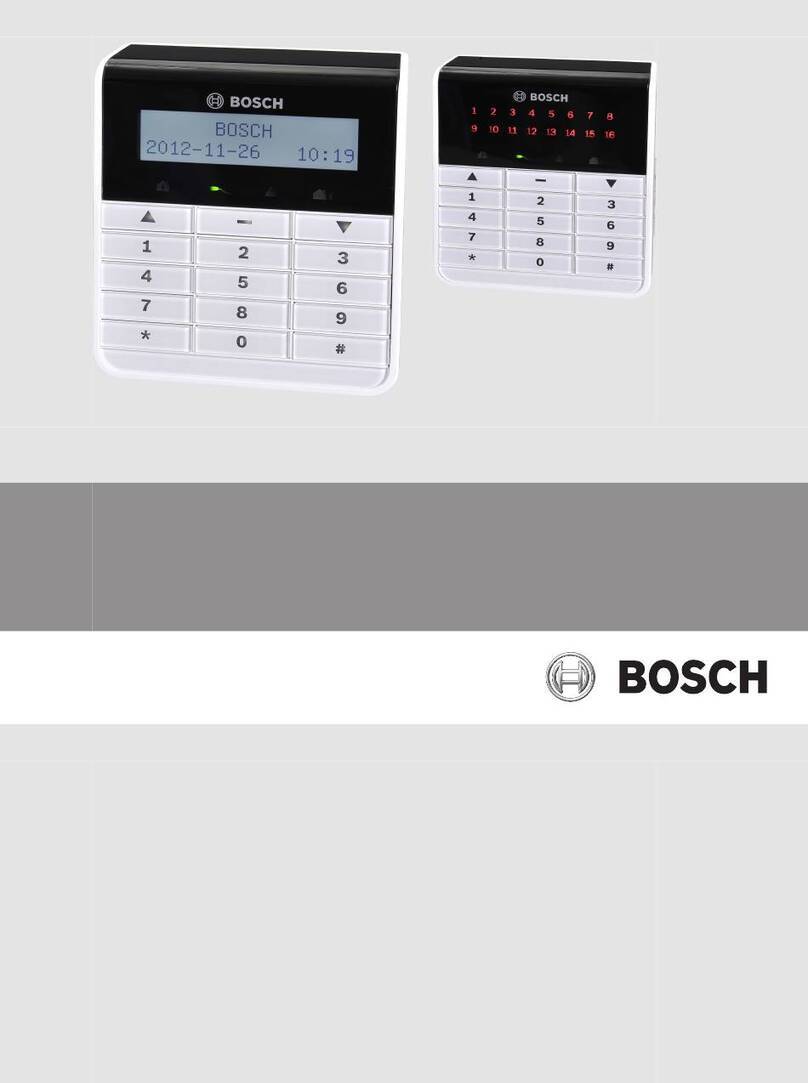Easy Series (ICP-EZM2) |Installer Guide | Contents
2 Bosch Security Systems, Inc. | 5/07 | F01U025147-01
Contents
1.0 Quick Reference .................................................... 3
1.1 System Overview .................................................3
1.2 Control Center Overview ...................................3
1.3 Basic Operation Information..............................4
1.4 System Setup (Wired and Wireless) ..............5
1.5 Installer Phone Menu...........................................6
1.6 User Phone Menu ................................................7
2.0 Installation................................................................. 8
2.1 Enclosure Installation (Step 1)..........................8
2.2 Control Panel Board Installation (Step 2)......9
2.3 Control Center Installation (Step 3) .............10
2.4 DX2010 Installation (Step 4) .........................12
2.5 Wireless Hub Installation (Step 5)................13
2.6 Supervised Point Connections (Step 6) .....14
2.6.1 Fire Point Wiring........................................14
2.6.2 Intrusion Point Wiring...............................15
2.6.3 Keyswitch Wiring ......................................15
2.7 Programmable Output Connections (Step 7)
...............................................................................16
2.7.1 Programmable Output 1 Wiring............16
2.7.2 Programmable Outputs 2 to 4 Wiring .17
2.8 Phone Line Connections (Step 8) ................18
2.9 Insert Voice Module (Step 9).........................18
2.10 EZTS Connections (Step 10)........................18
2.11 Power Supply Installation (Step 11).............19
2.11.1 EZPS Wire-in Power Supply..................19
2.11.2 Plug-in Power Supply...............................21
2.11.3 12 VDC Standby Battery ........................21
2.12 Secure the Enclosure (Step 12) ...................22
2.13 Program the Control Panel (Step 13)..........22
2.14 Test the System (Step 14) .............................22
3.0 Point Expansion ...................................................23
3.1 Establishing the Wireless Network and
Configuring Wireless Devices .......................23
3.1.1 Discover New System..............................23
3.1.2 Establish and Configure the Wireless
Network .......................................................23
3.1.3 Configure Devices ....................................24
3.1.4 Test Devices...............................................24
3.2 Wireless Maintenance .....................................26
3.2.1 Wireless Configuration Menu ................26
3.2.2 Assigning Points 1 to 8 as Wireless
Points ...........................................................27
3.2.3 DX2010 Input Expanders and Wireless
Points ...........................................................27
3.2.4 Recovering the Wireless Network ........27
3.3 Wireless System Messages...........................28
4.0 Programming ........................................................29
4.1 Enter Programming........................................... 29
4.2 Basic Programming .......................................... 30
4.2.1 Points........................................................... 31
4.2.2 Report Configuration................................ 32
4.2.3 Outputs ....................................................... 33
4.2.4 Country Code ............................................ 34
4.3 Expert Programming......................................... 36
4.3.1 ROM Firmware Version Items................ 37
4.3.2 System Programming Items ................... 37
4.3.3 Communicator Programming Items...... 41
4.3.4 Report Routing Programming Items..... 43
4.3.5 Point Programming Items........................ 46
4.3.6 Output Programming Items .................... 51
4.3.7 Control Center Programming Items ..... 52
4.3.8 User Programming Items......................... 53
4.3.9 Factory Default .......................................... 53
4.4 Exit Programming.............................................. 53
4.5 Programming Key.............................................. 54
4.6 Remote Programming Software (RPS) ....... 55
4.6.1 Installer Calls RPS.................................... 55
4.6.2 RPS Calls the Control Panel.................. 55
5.0 System Test...........................................................56
6.0 Maintenance ..........................................................56
7.0 Reference Materials...........................................57
7.1 Enclosure Wiring Label ................................... 57
7.2 Power-limited Wire Routing ........................... 58
7.3 Standby Battery Calculation .......................... 59
7.4 Event Report Codes......................................... 60
7.5 Display States.................................................... 62
7.6 Frequently Asked Questions (FAQ) .............64
7.6.1 Programming Questions ......................... 64
7.6.2 System Operation Questions................. 65
7.6.3 Control Center Questions ...................... 67
7.6.4 Passcode Questions................................ 67
7.7 Agency Approvals and Requirements..........68
7.7.1 Certifications and Approvals .................. 68
7.7.2 FCC.............................................................. 68
7.7.3 Industry Canada ........................................ 69
7.7.4 SIA................................................................ 69
7.7.5 Underwriters Laboratories (UL) ............. 71
7.7.6 EN50131-1 ................................................ 72
7.7.7 PD6662 and DD243 Requirements .... 73
7.7.8 INCERT ....................................................... 73
7.7.9 cUL ............................................................... 73
7.8 Specifications .................................................... 74
7.9 Compatible Options......................................... 76