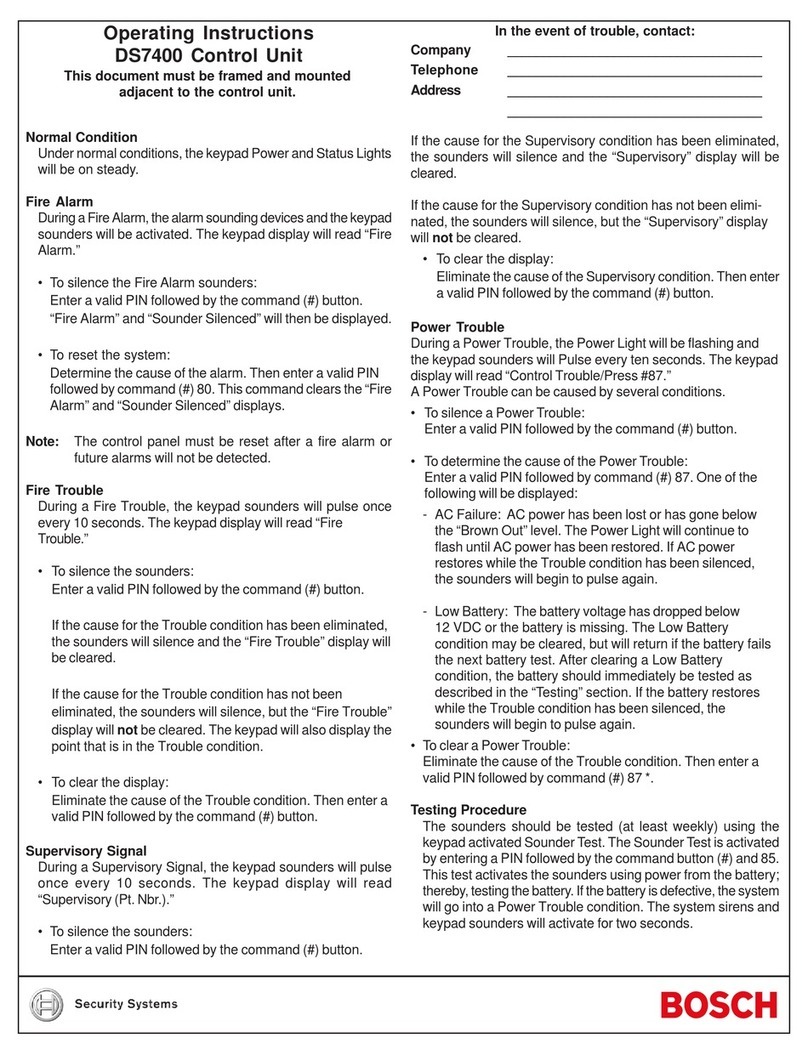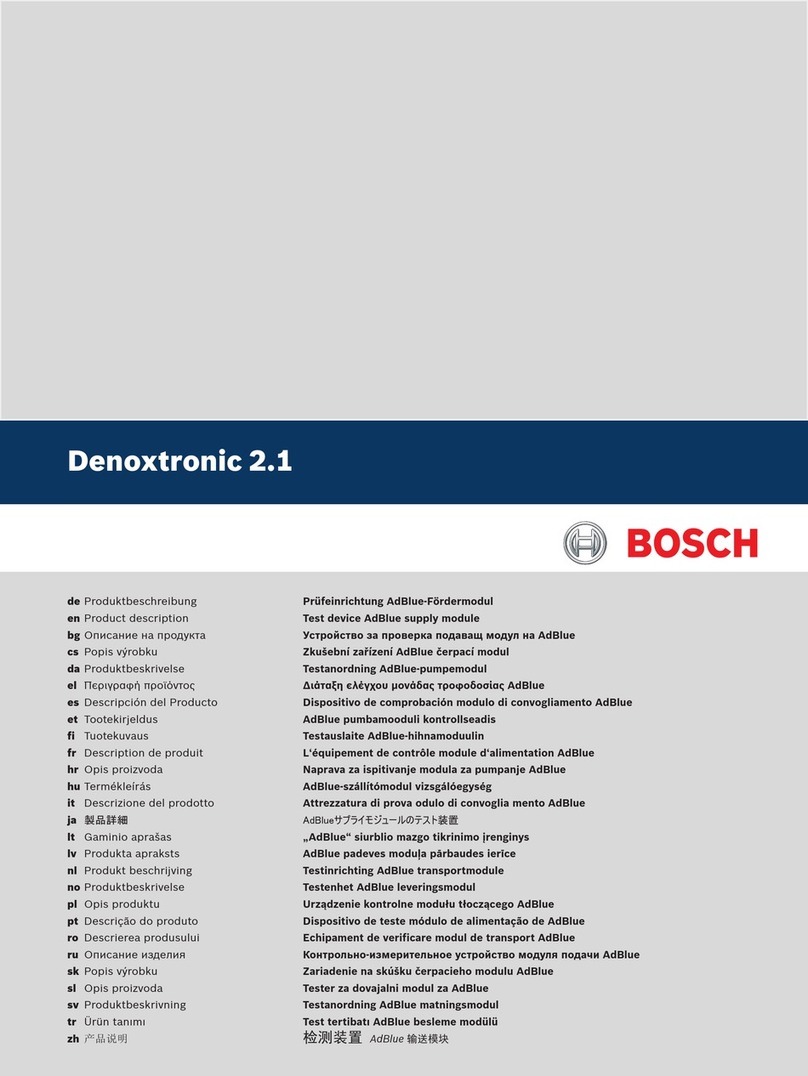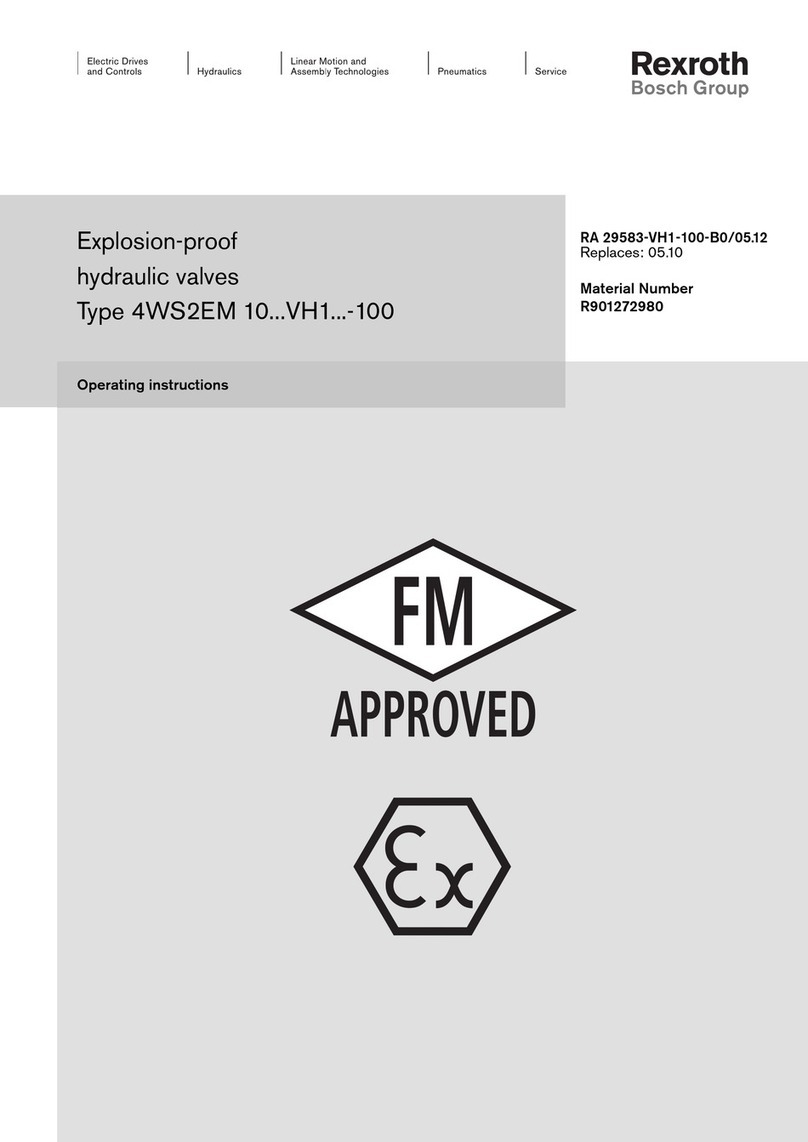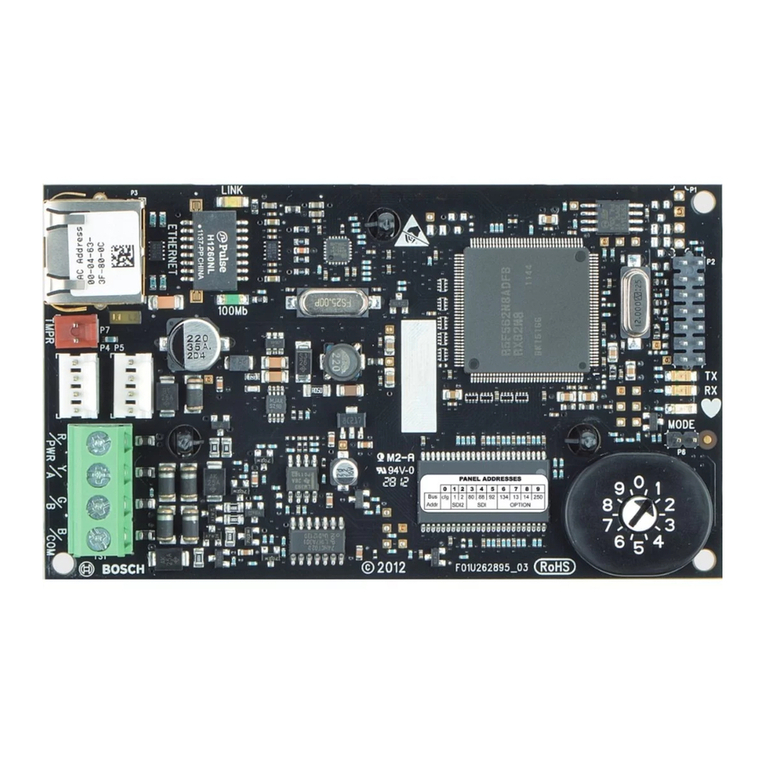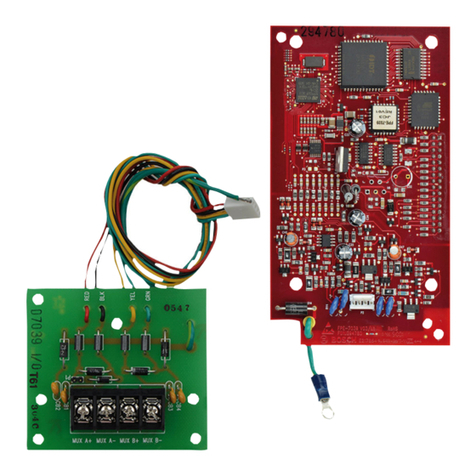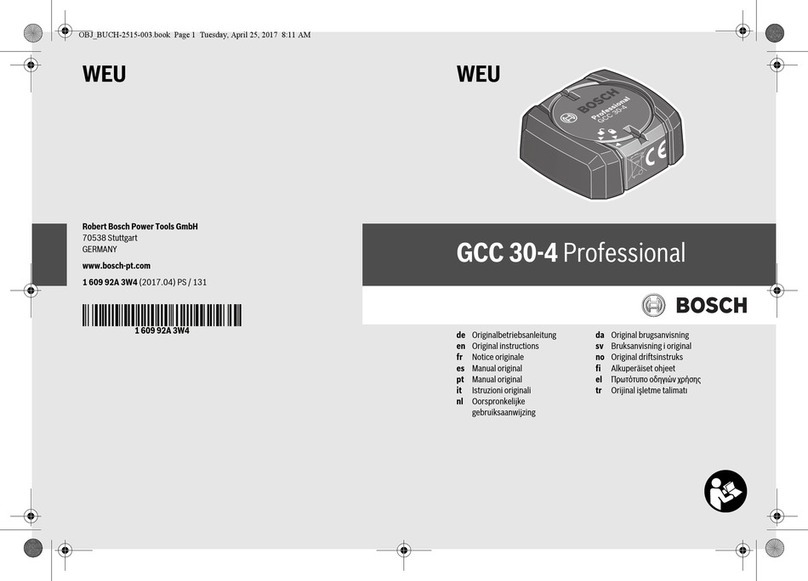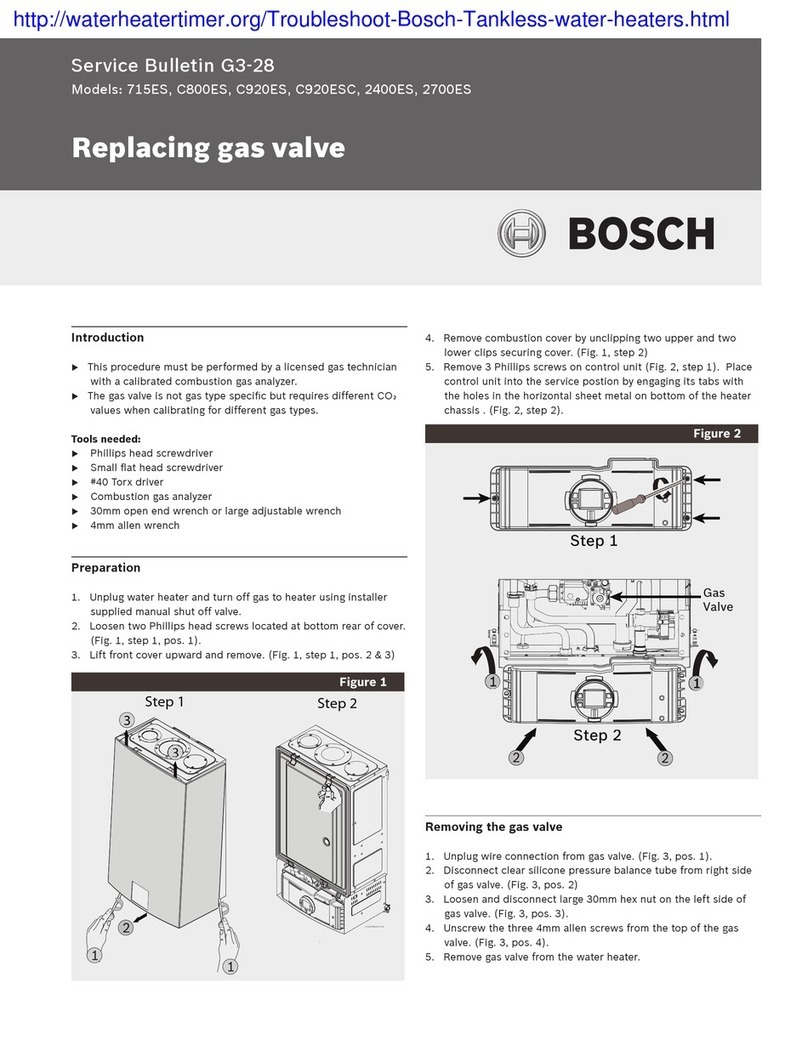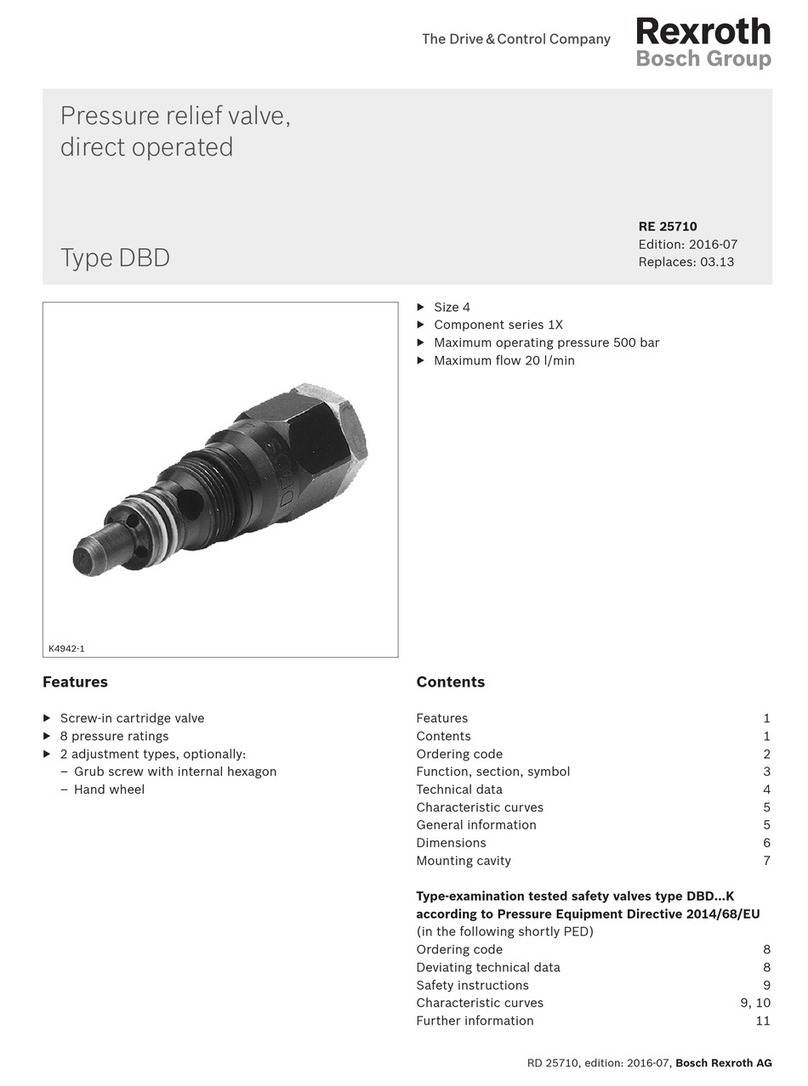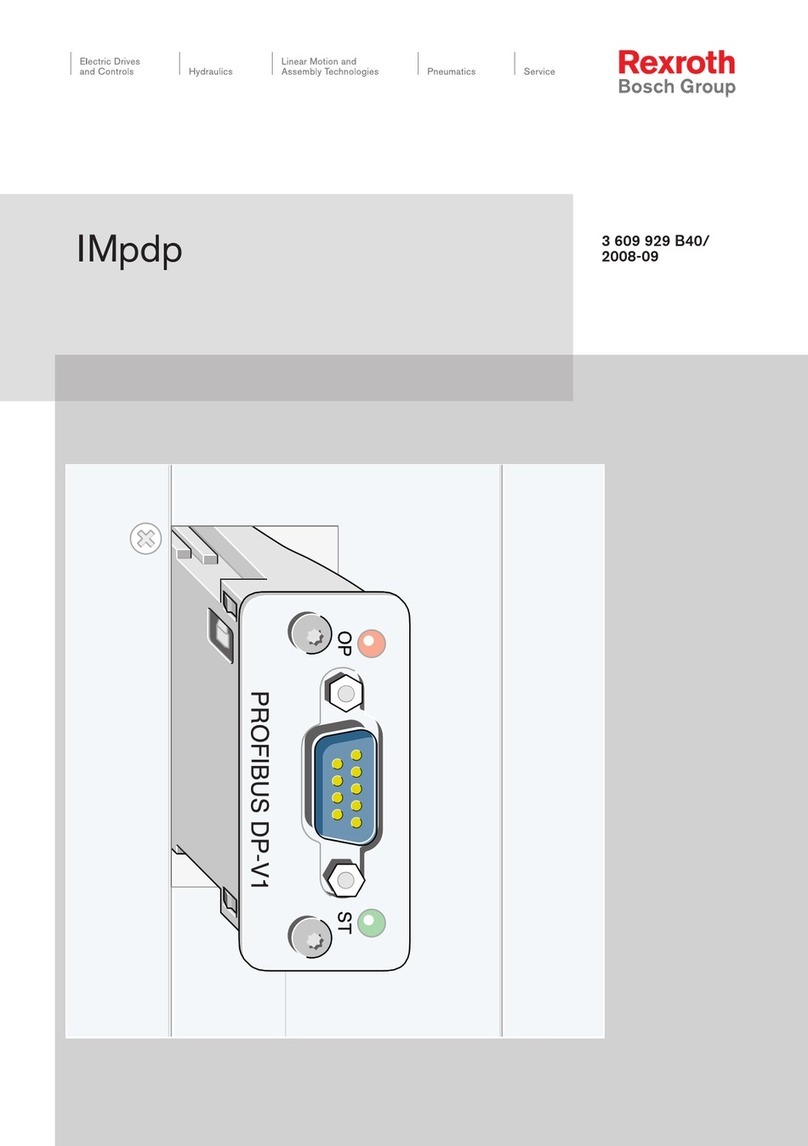Page
9 Interfaces............................................................................................. 14
9.1 Connection position............................................................................ 14
9.2 Extension bus...................................................................................... 15
9.3 S20 interface....................................................................................... 15
9.4 Bus bases............................................................................................. 16
10 Mounting, demounting and electric installation.................................. 16
10.1 Installation notes................................................................................. 16
10.2 Housing dimensions............................................................................. 18
10.3 Mounting the control........................................................................... 19
10.4 Mounting S20 I/O modules.................................................................. 21
10.5 Mounting extension modules............................................................... 22
10.6 Demounting the control and the control bus base.............................. 23
10.6.1 Demounting steps................................................................................ 23
10.7 Electric installation.............................................................................. 25
10.7.1 External power supply unit ................................................................. 25
10.7.2 Voltage supply for the control.............................................................. 26
10.7.3 24 V voltage supply.............................................................................. 27
10.7.4 Grounding
............................................................................................................. 29
10.7.5 Shielding.............................................................................................. 30
10.8 Battery................................................................................................. 30
11 Commissioning.................................................................................... 31
11.1 IT security............................................................................................ 31
11.2 Commissioning steps........................................................................... 32
11.3 Establishing a connection to the engineering PC via the USB device
interface "XF31" .................................................................................. 32
12 Device description............................................................................... 36
12.1 LEDs and operating elements.............................................................. 36
12.1.1 LEDs on the XD1 plug.......................................................................... 37
12.1.2 LED block of 10................................................................................... 38
12.1.3 Operation mode switches ................................................................... 39
12.1.4 Reset button........................................................................................ 40
12.2 XM4x initial firmware........................................................................... 40
12.2.1 License information............................................................................. 41
12.2.2 LED states............................................................................................ 41
II
Table of Contents
IndraControl XM42 Controls
Bosch Rexroth AG R911345566_Edition 03