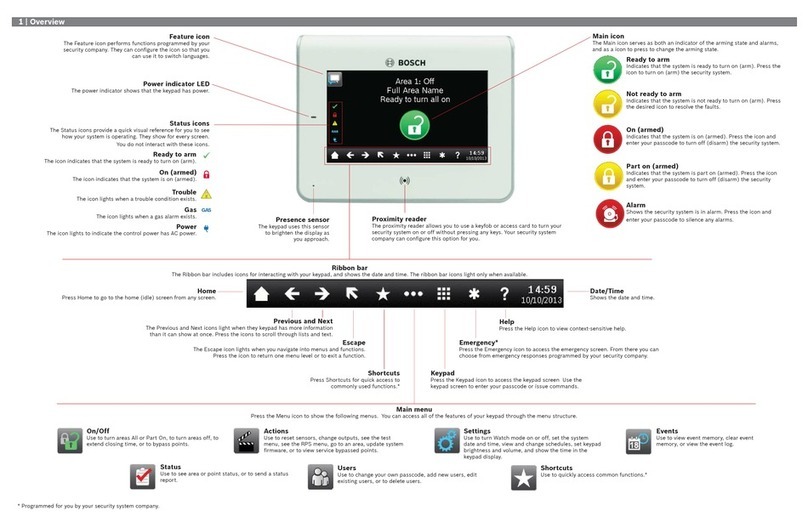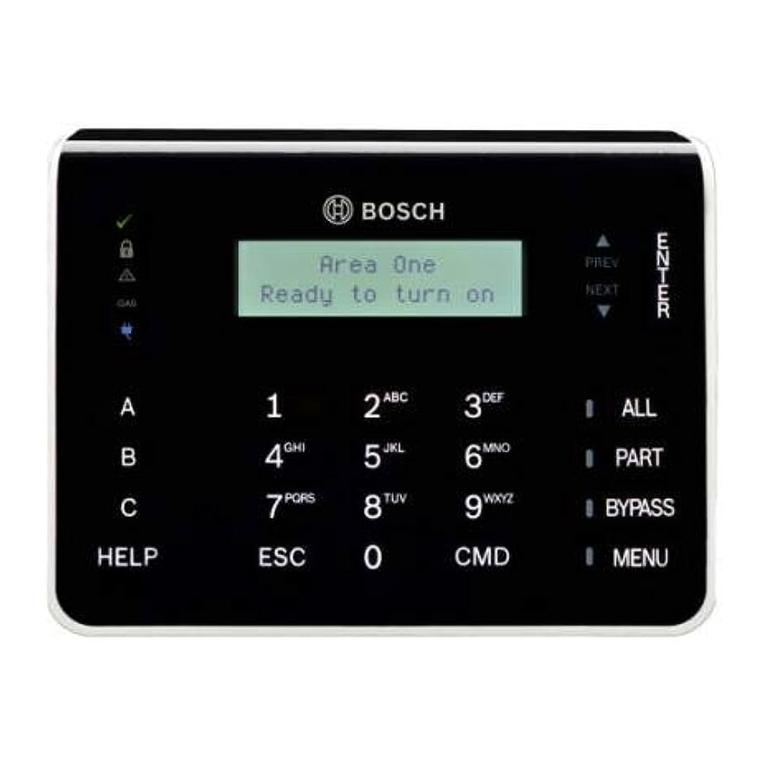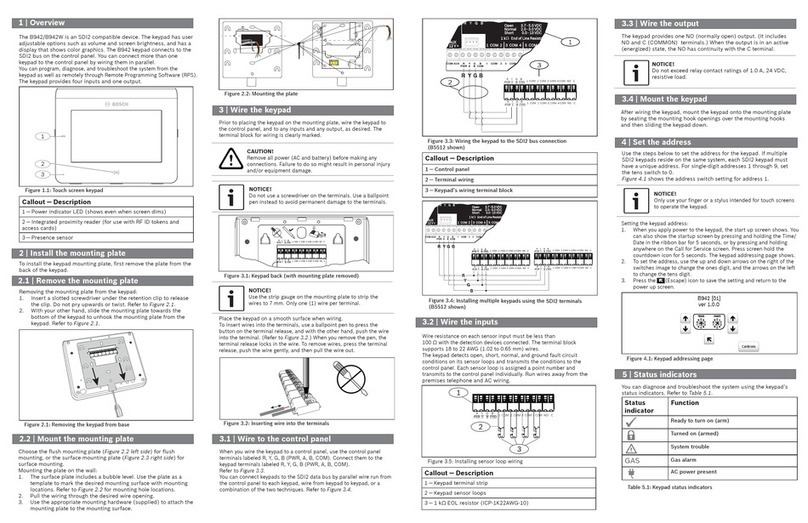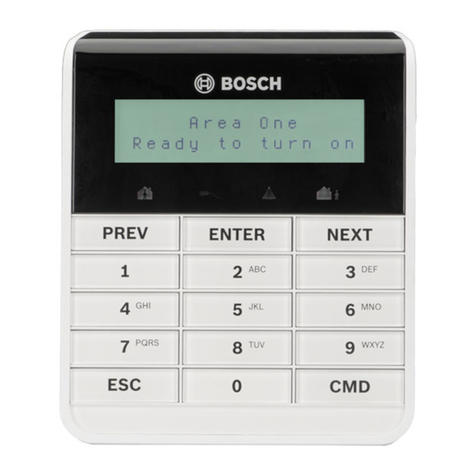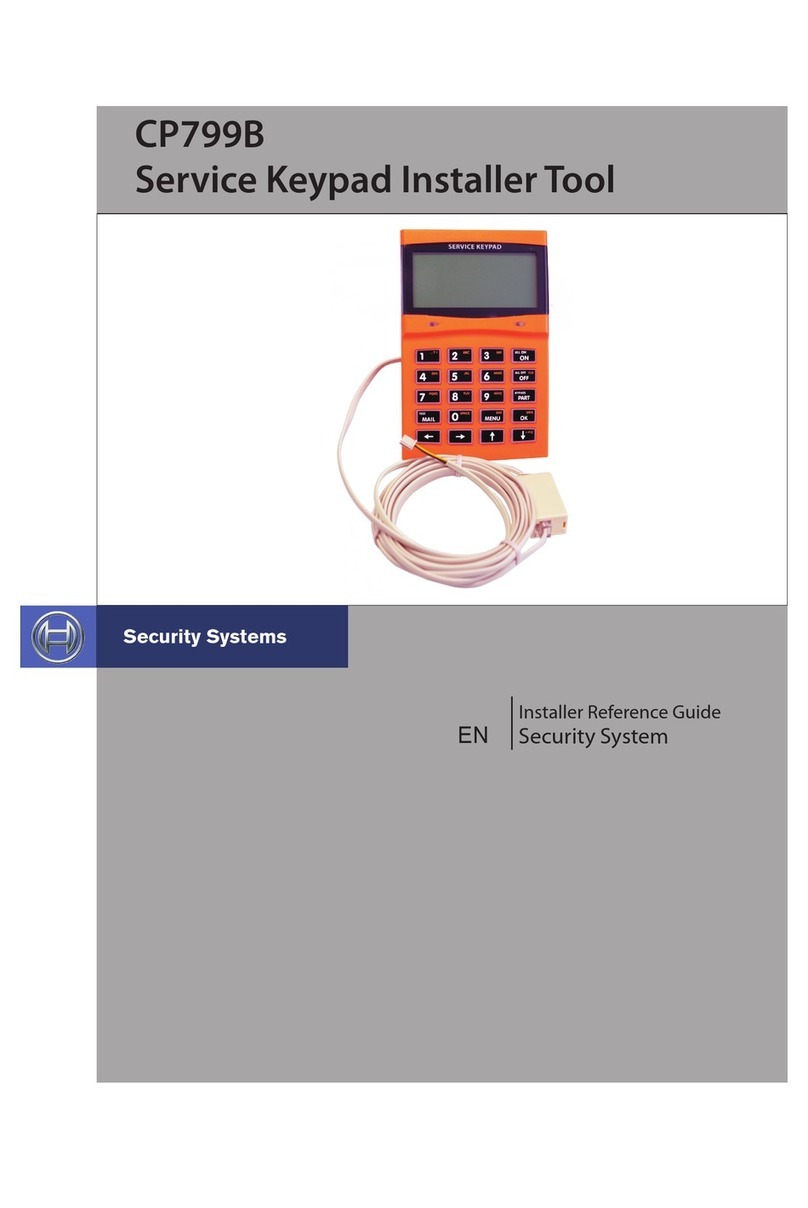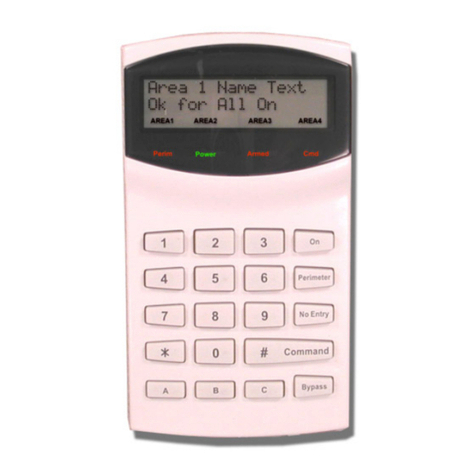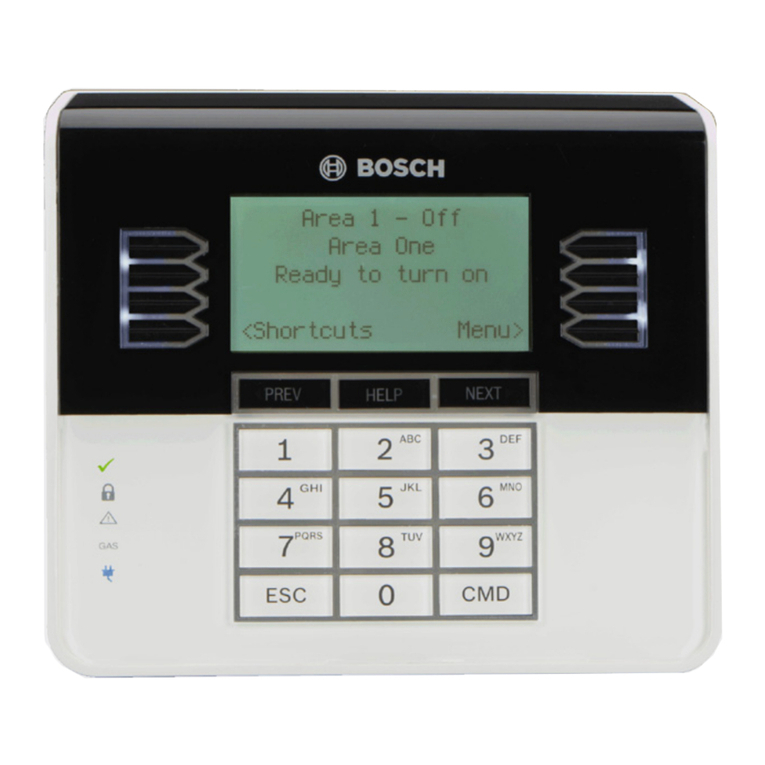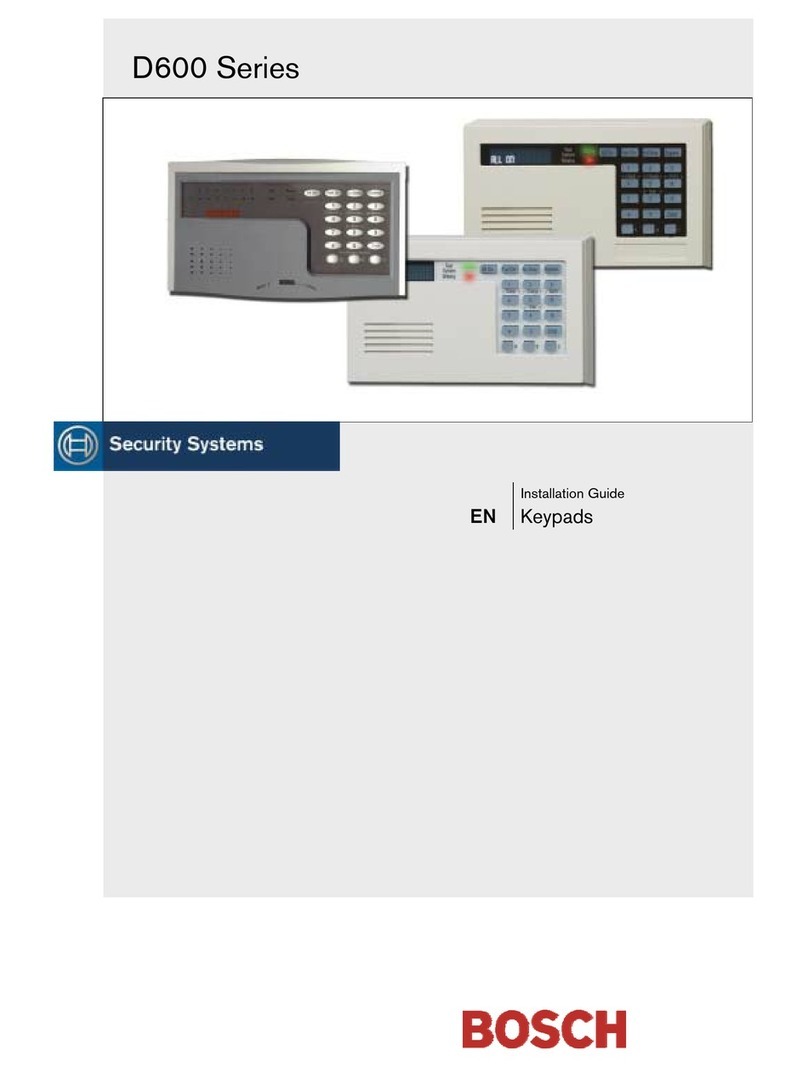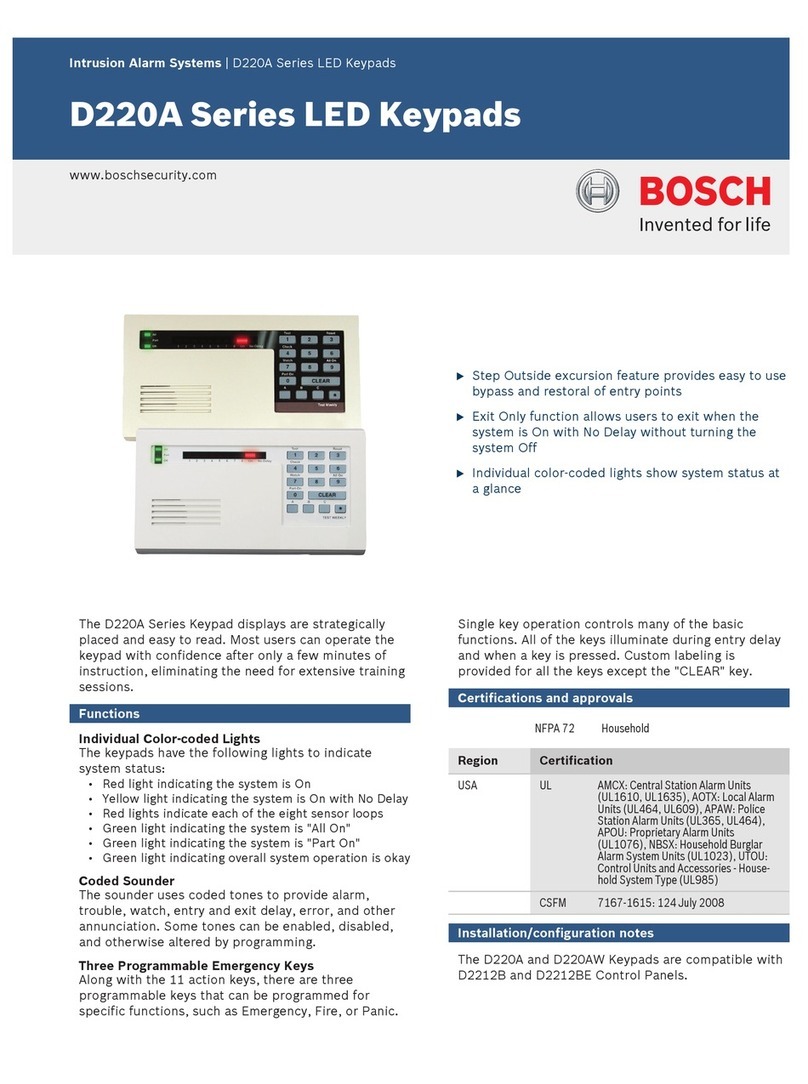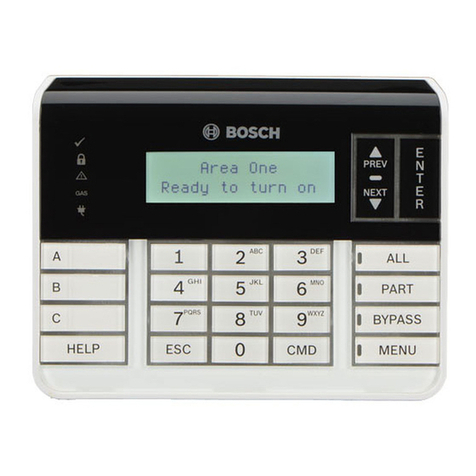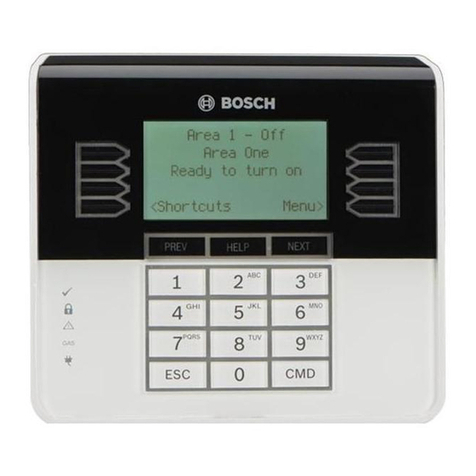FMR-DACT-KEYPAD |Operation Instructions | 6.0 Operating the Keypad
.
Bosch Security Systems, Inc. | 8/06 | F01U002307C 5
6.0 Operating the Keypad
While installing the FMR-DACT-KEYPAD,
the system does not monitor the input
points.
6.1 FMR-DACT-KEYPAD
The FMR-DACT-KEYPAD (Figure 5) is an
alphanumeric LCD keypad used for programming
and debugging only while it is connected to the
DACT. This keypad has a two-line, 16-character
display showing information on various DACT
programming functions. In most cases, the first line
contains general system status information; the
second line describes the specific programming
menus and prompts.
Figure 6 on page 6 identifies and describes the FMR-
DACT-KEYPAD keys.
Figure 5: FMR-DACT KEYPAD
DACT
PROGRAMMER
123
456
789
0
Program
*#
Command
Disable
History
Test
Drill
Reset
Clear
Silence
SYSTEM NORMAL
0: PROGRAM
1
2
14
13
12
5
7
3
4
10
11 8
9
6
1 - First line of display.
2 - Second line of display.
3 - [Reset] key: Initiates a manual reset of the DACT. Clears the character selected by the cursor. Refer to
Figure 6 on page 6 For more information, refer to the D9068 (P/N: 45386), DS9602 (P/N: 45387) and FPT-DACT
Operation & Installation Guide (P/N: F01U002505).
4 - [Drill] key: Advances to the next programmable feature or character position (Figure 6).
5 - [Disable] key: Returns to the previous programmable feature or character position (Figure 6).
6 - [Test] key: Enters Test Mode. Pressing [Test] when entering a telephone number accesses three telephone
control code options. Refer to the D9068 (P/N: 45386), DS9602 (P/N: 45387), or FPT-DACT Operation & Installation
Guide (P/N: F01U002505)
7 - [History] key: Enters History Mode. Refer to the D9068 (P/N: 45386), DS9602 (P/N: 45387), or FPT-DACT Operation
& Installation Guide (P/N: F01U002505).
8 - [3] key: Increases the FMR-DACT-KEYPAD backlight intensity. Press and hold [* Clear] first. Then press [3] to
adjust the intensity.
9 - [6] key: Decreases the FMR-DACT-KEYPAD backlight intensity. Press and hold [* Clear] first, then press [6] to
adjust the intensity.
10 - [# Command] key: Accepts programming entries into FPT-DACT. Press this key after every programming entry.
11 -[0 Program] key: Enters the Programming Mode menu. Refer to the D9068 (P/N: 45386), DS9602 (P/N: 45387), or
FPT-DACT Operation & Installation Guide (P/N: F01U002505) for programming instructions.
12 - [* Clear] key: Cancels any programming menu without making changes. Return to the message SYSTEM
NORMAL by pressing [* Clear] until SYSTEM NORMAL appears across the first line.
13 - [4] key: Decreases FMR-DACT-KEYPAD sounder volume. Press and hold [* Clear] first, then press [4] to adjust
the volume.
14 - [1] key: Increases FMR-DACT-KEYPAD sounder volume. Press and hold [* Clear] first, then press [1] to adjust
the volume.