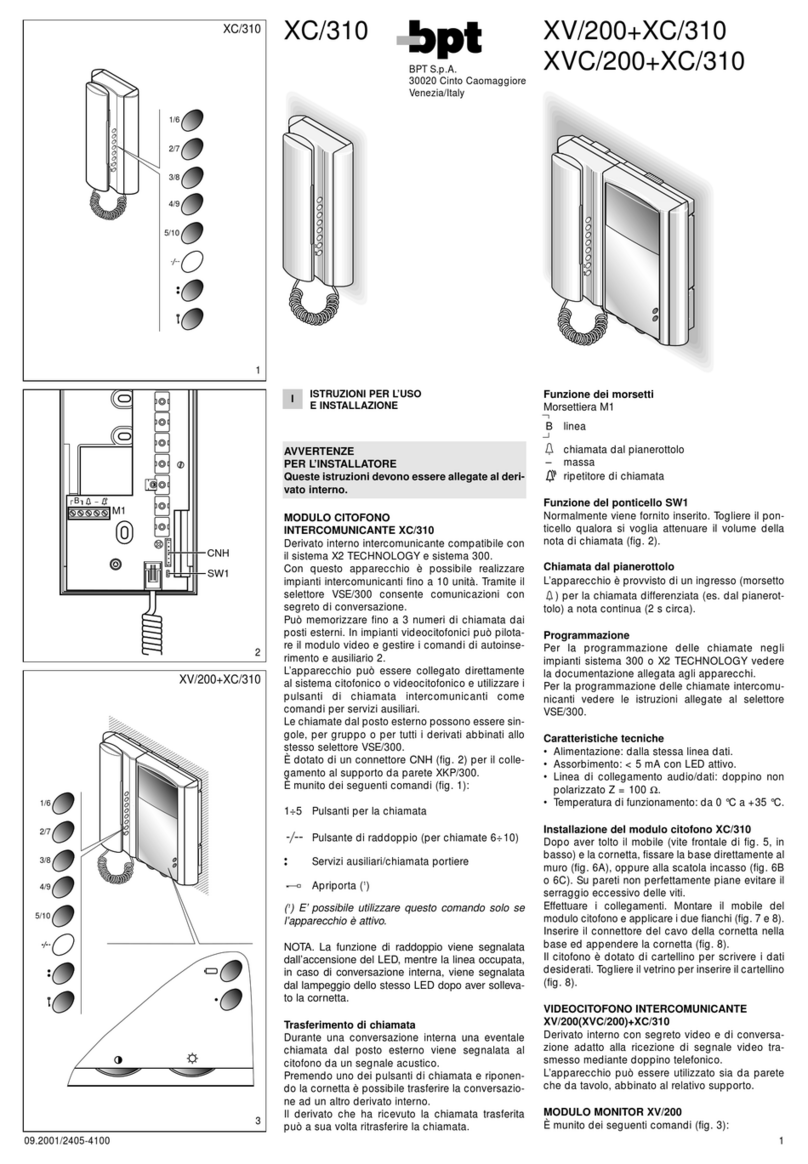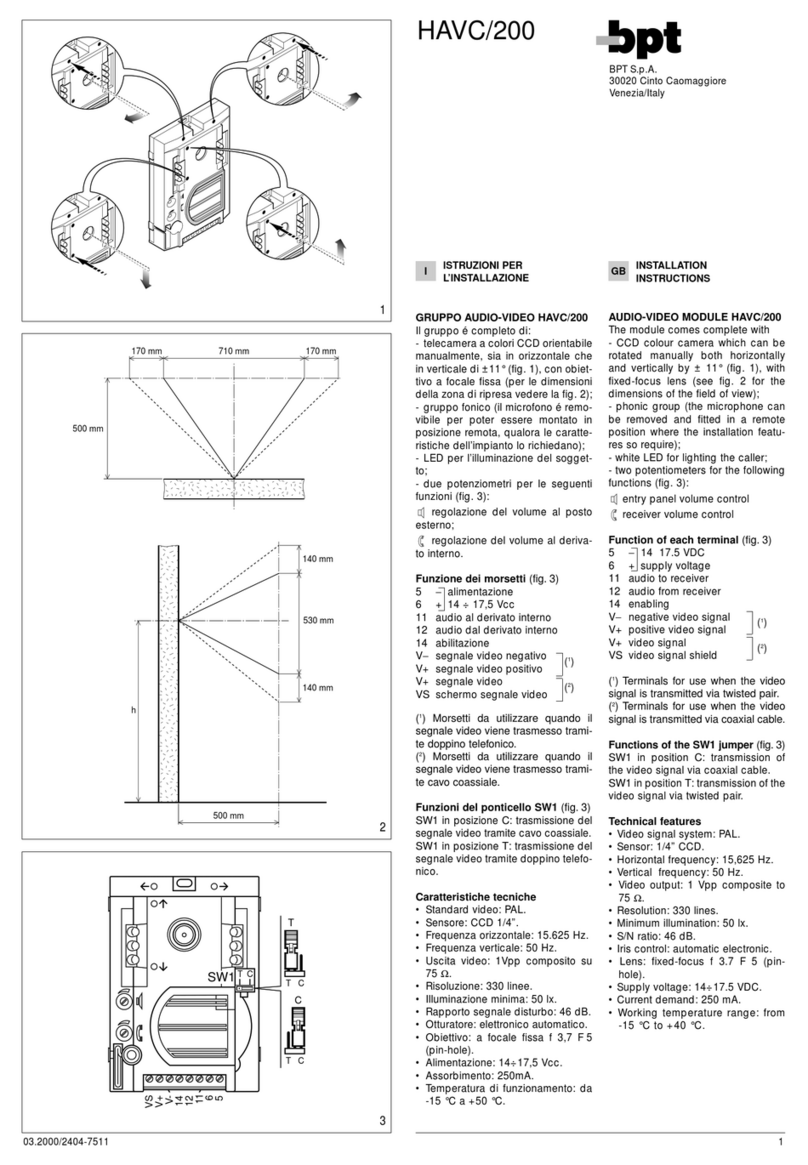Bpt DDVC/08 VR User manual
Other Bpt Intercom System manuals
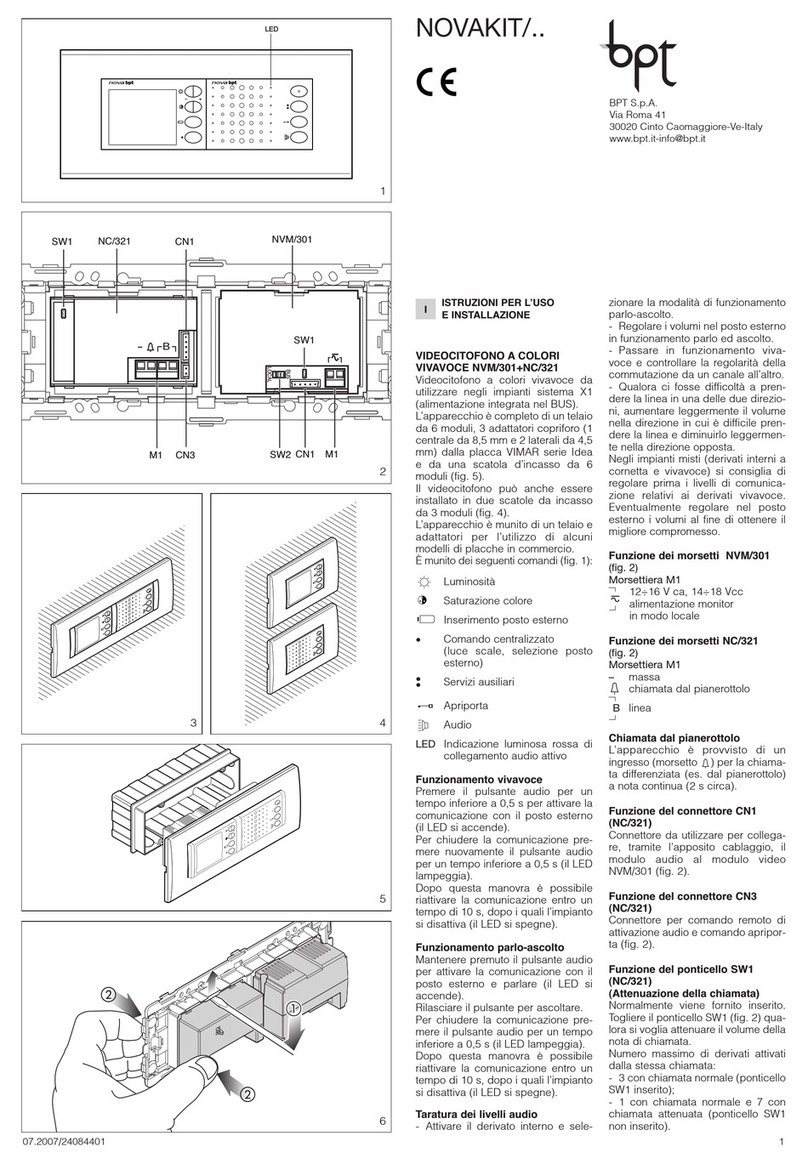
Bpt
Bpt NOVAKIT Series Operation manual

Bpt
Bpt Futura X1 User manual

Bpt
Bpt MTMA/01 Owner's manual

Bpt
Bpt LYNEA BASIC User manual
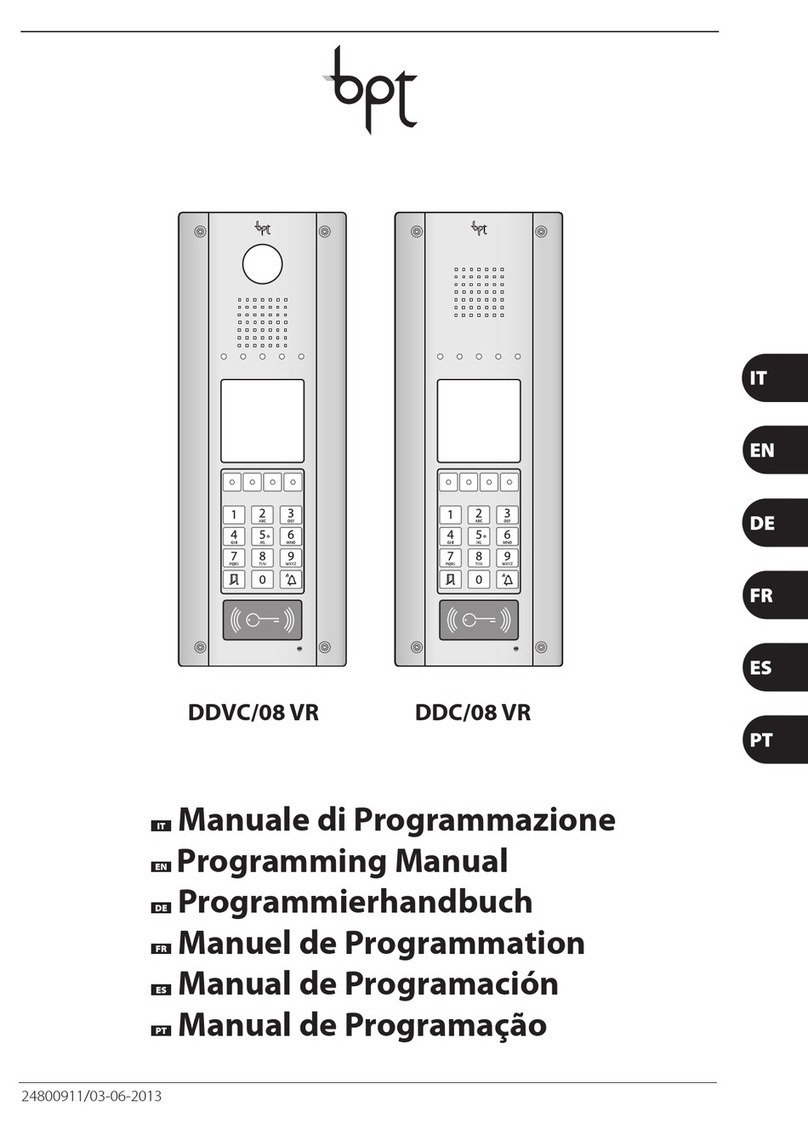
Bpt
Bpt DDVC/08 VR Owner's manual
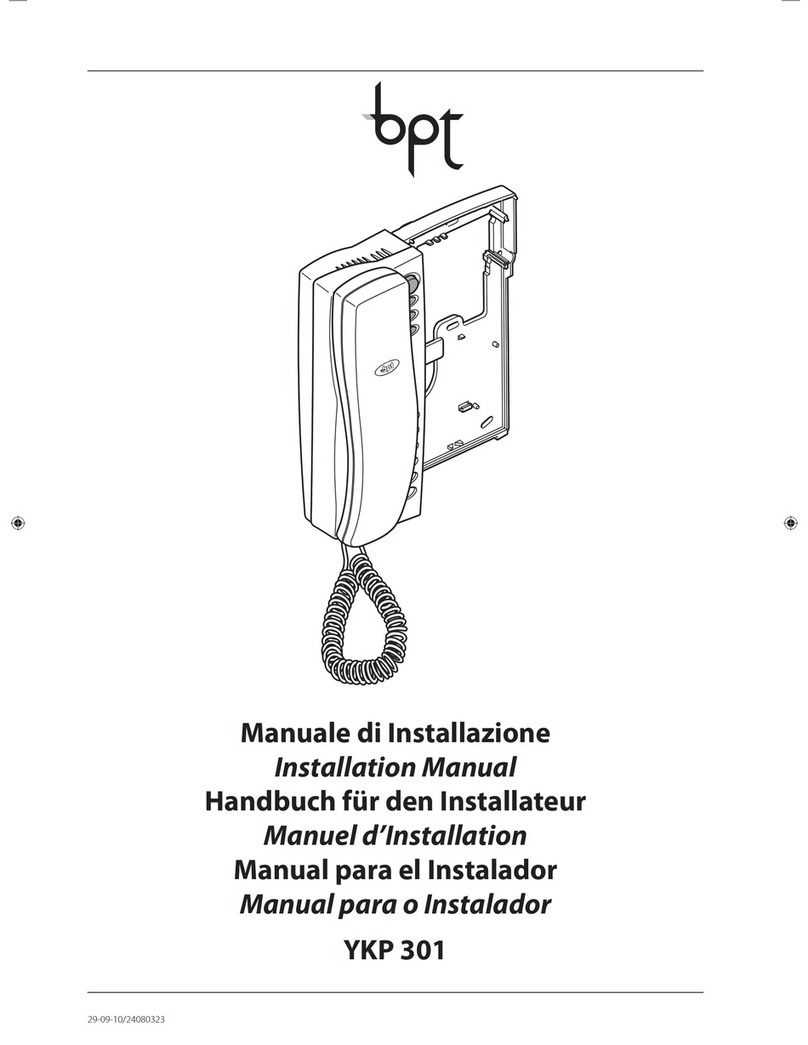
Bpt
Bpt YKP 301 User manual

Bpt
Bpt AGATAKIT/X1-DVC User manual

Bpt
Bpt YC/300 US User manual
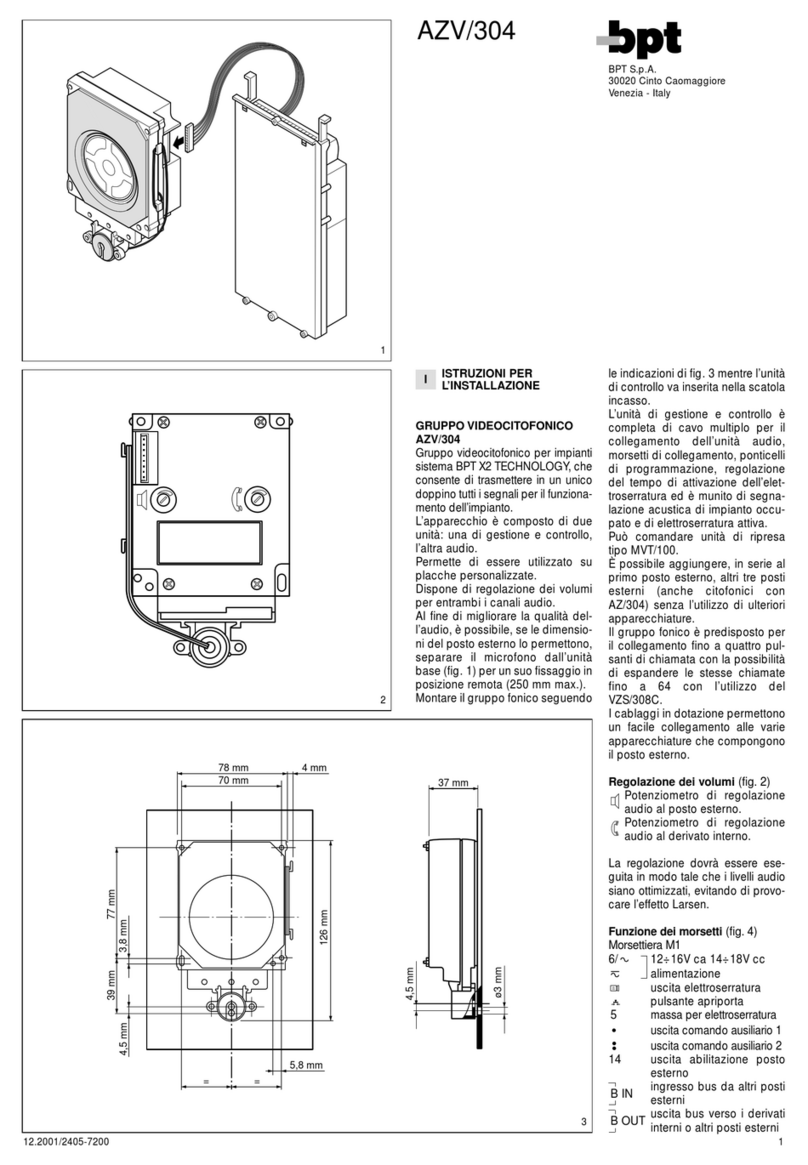
Bpt
Bpt AZV/304 User manual

Bpt
Bpt LINEAKIT Series User manual

Bpt
Bpt VMF/100.01 Operation manual
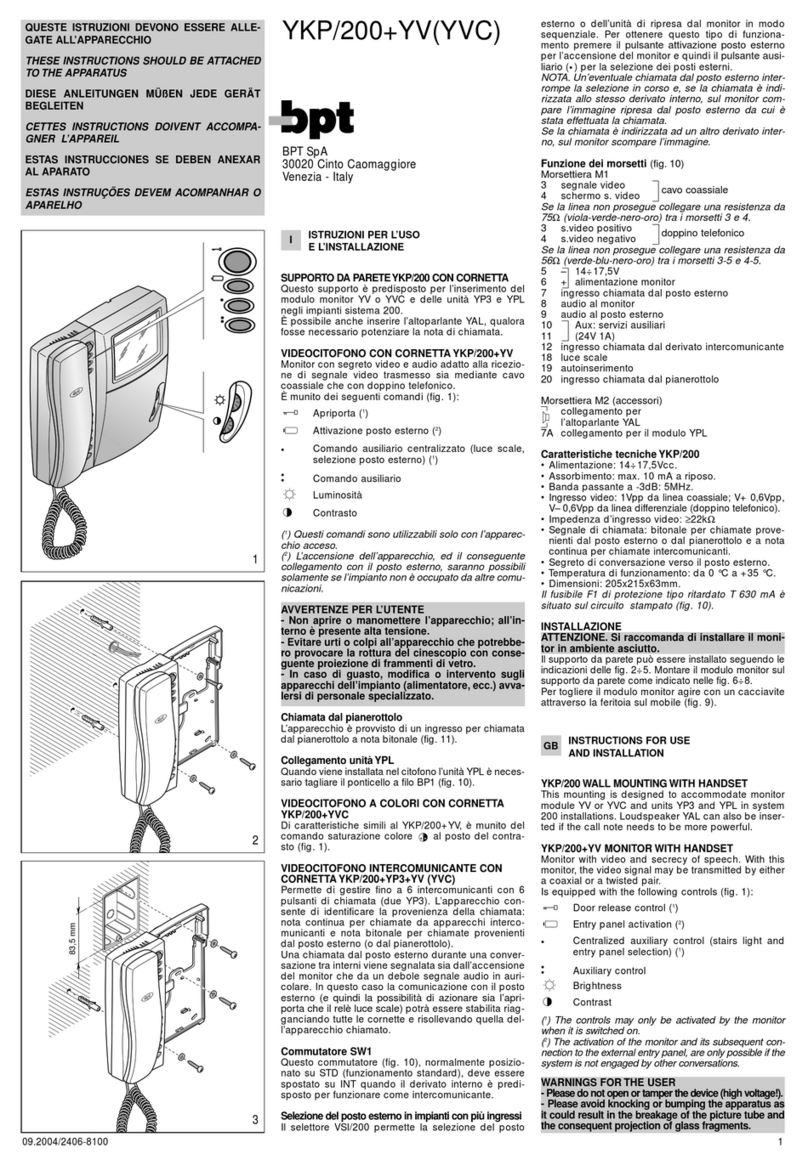
Bpt
Bpt YKP/200+YV(YVC) Operation manual

Bpt
Bpt YVL/301I User manual
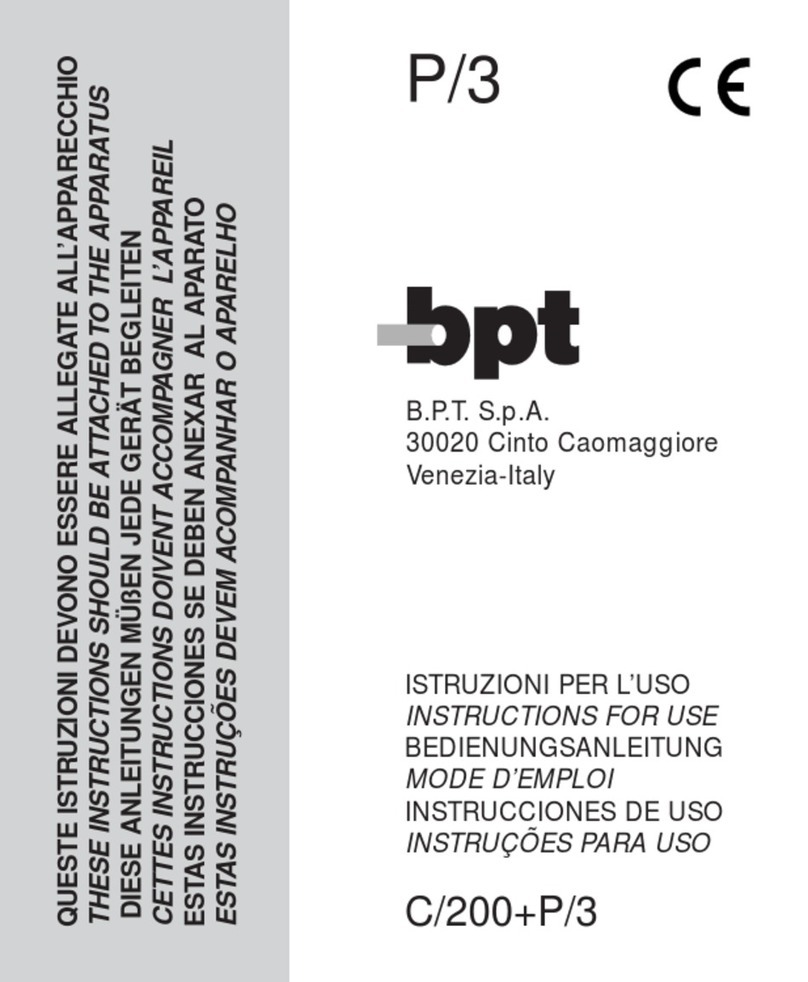
Bpt
Bpt Agata C 200 User manual

Bpt
Bpt DVC/01 Owner's manual
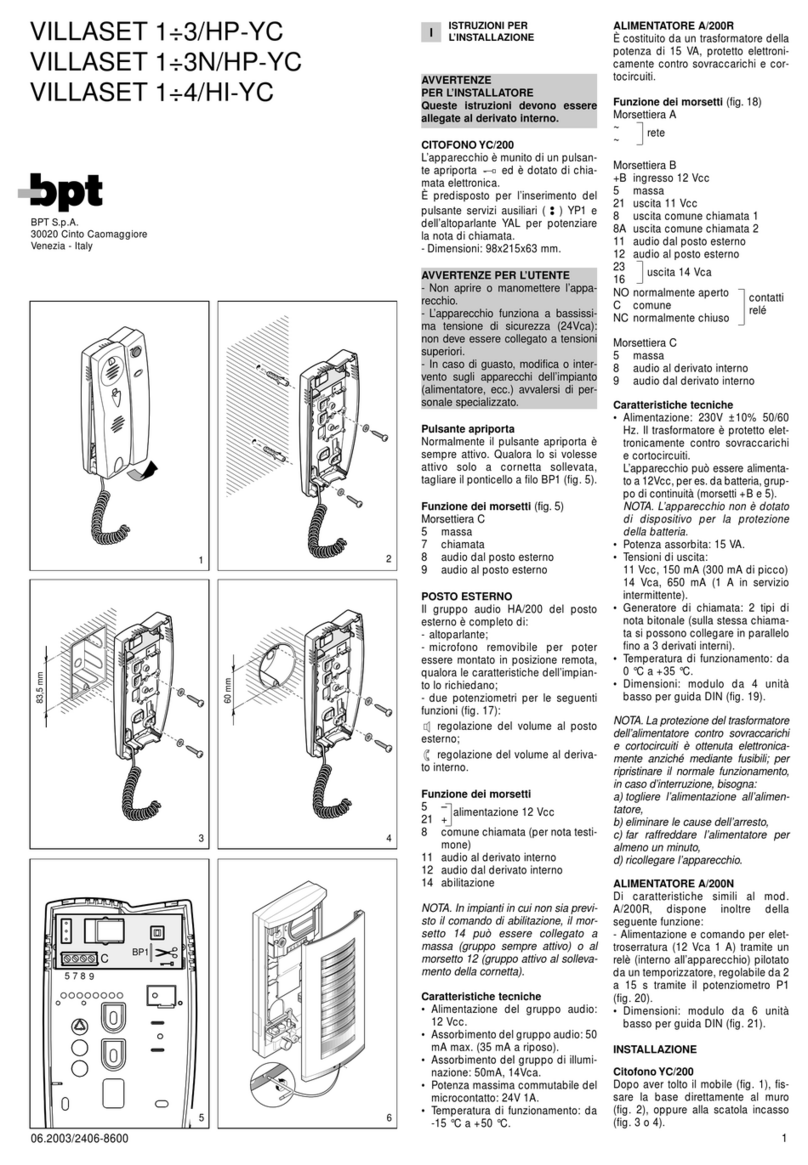
Bpt
Bpt VILLASET HP-YC Series User manual

Bpt
Bpt HEP/306 User manual
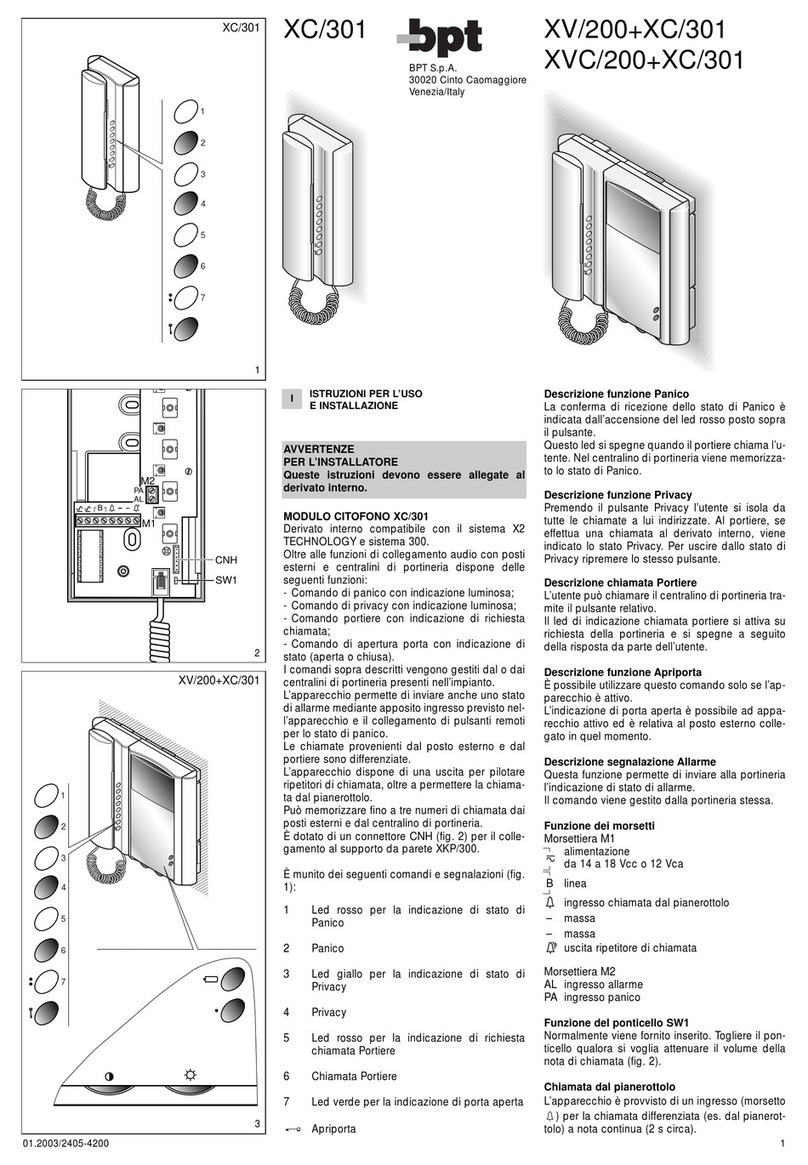
Bpt
Bpt XC/301 Operation manual

Bpt
Bpt PEC/01 User manual
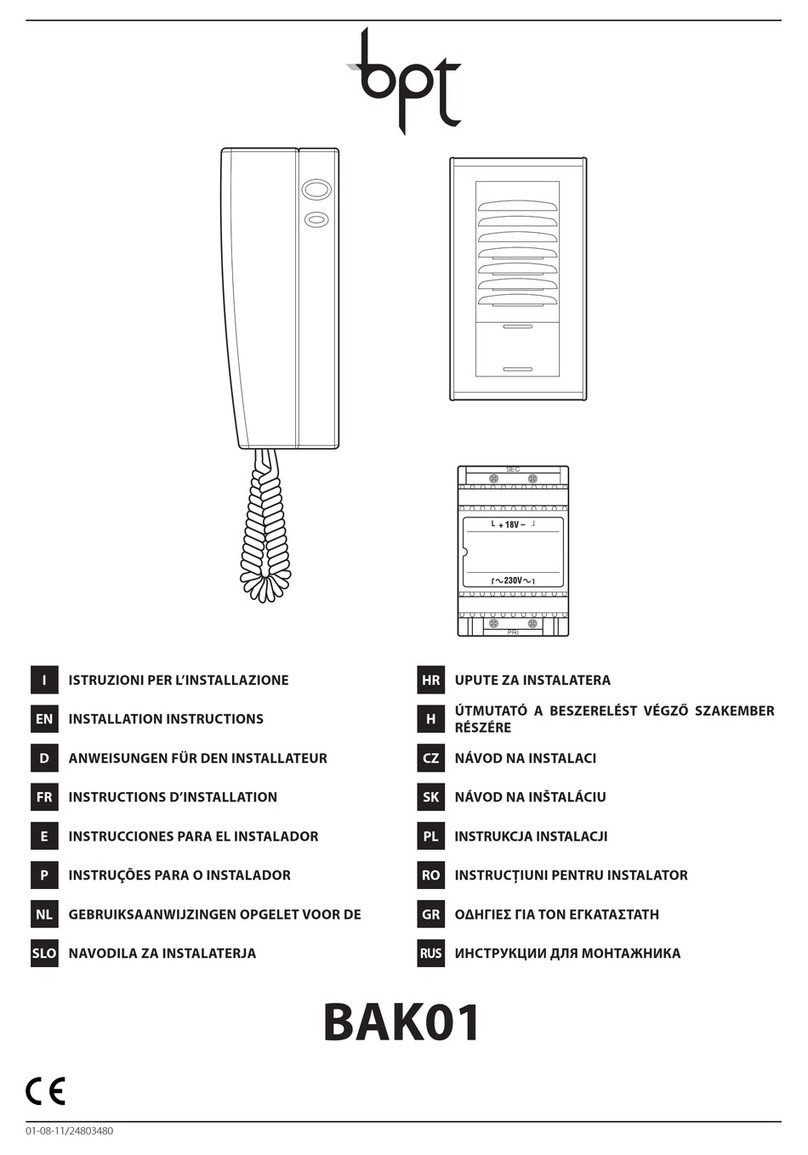
Bpt
Bpt BAK01 User manual