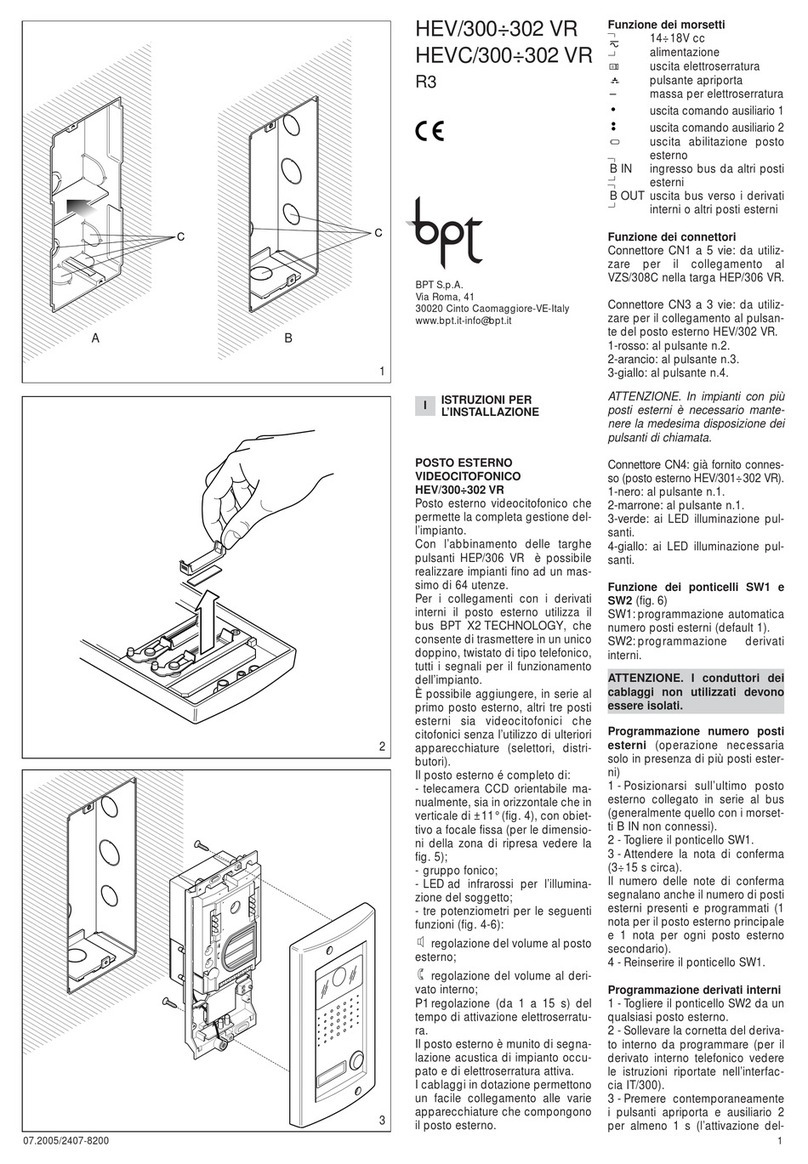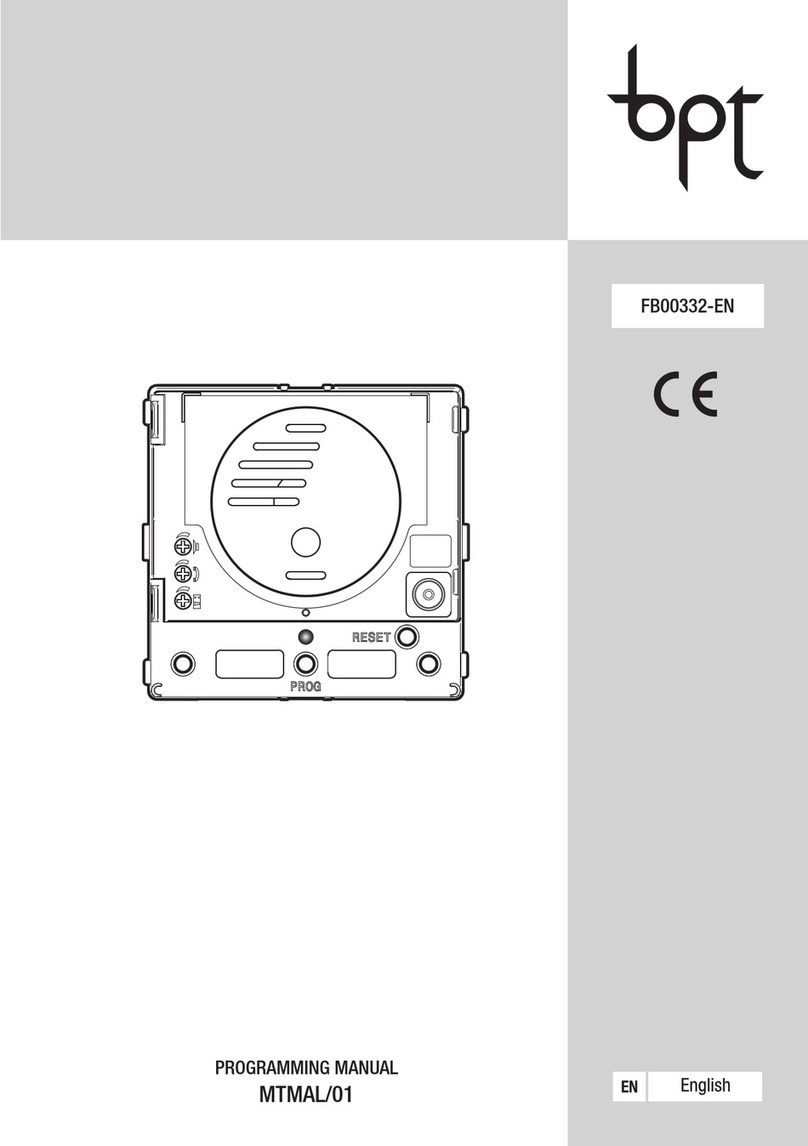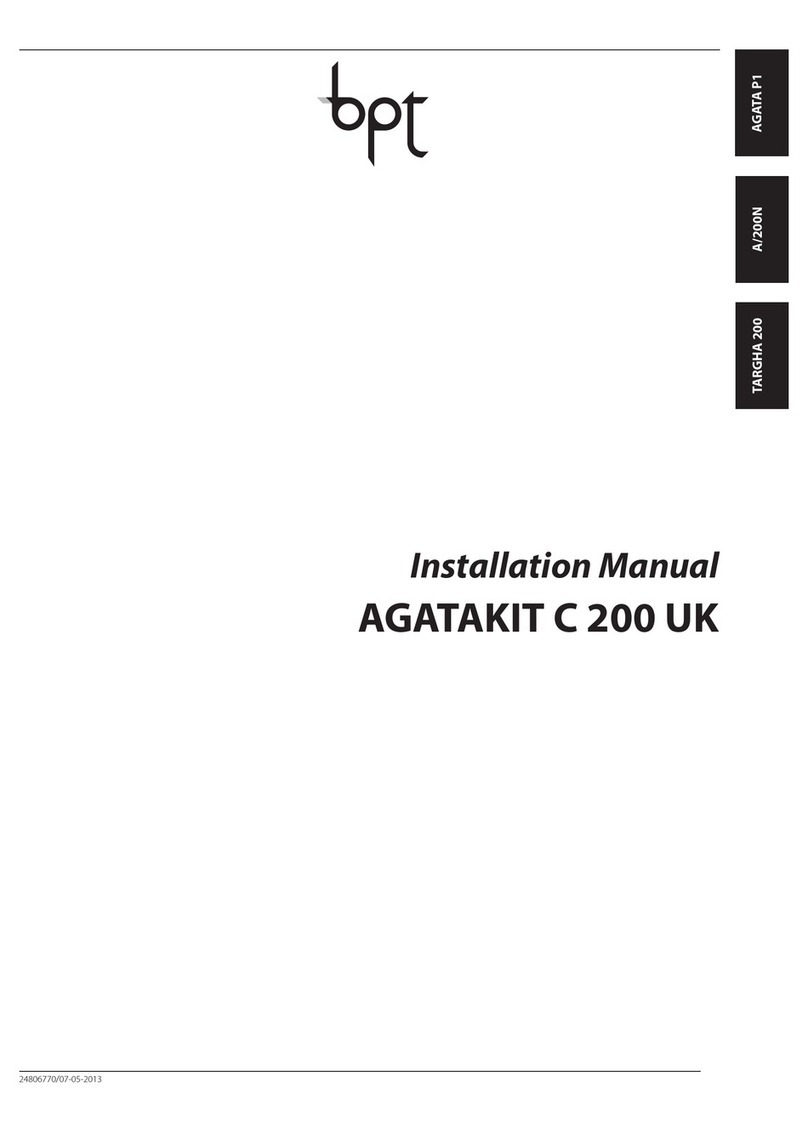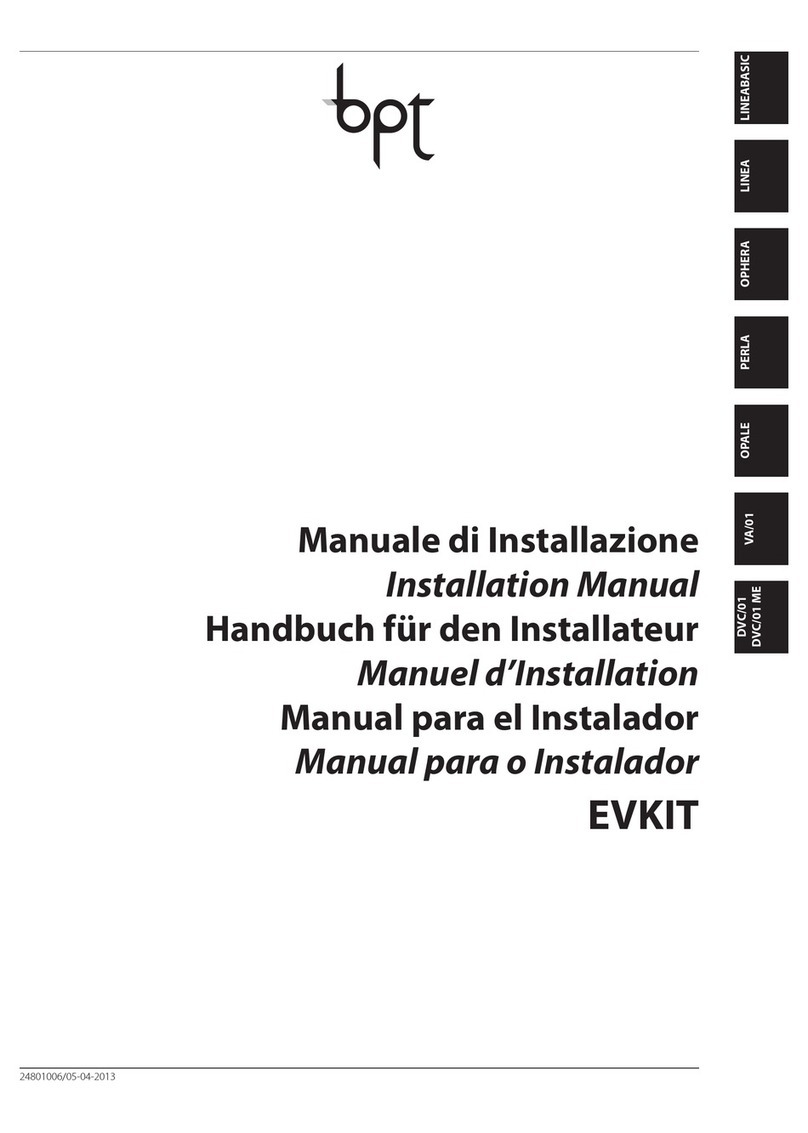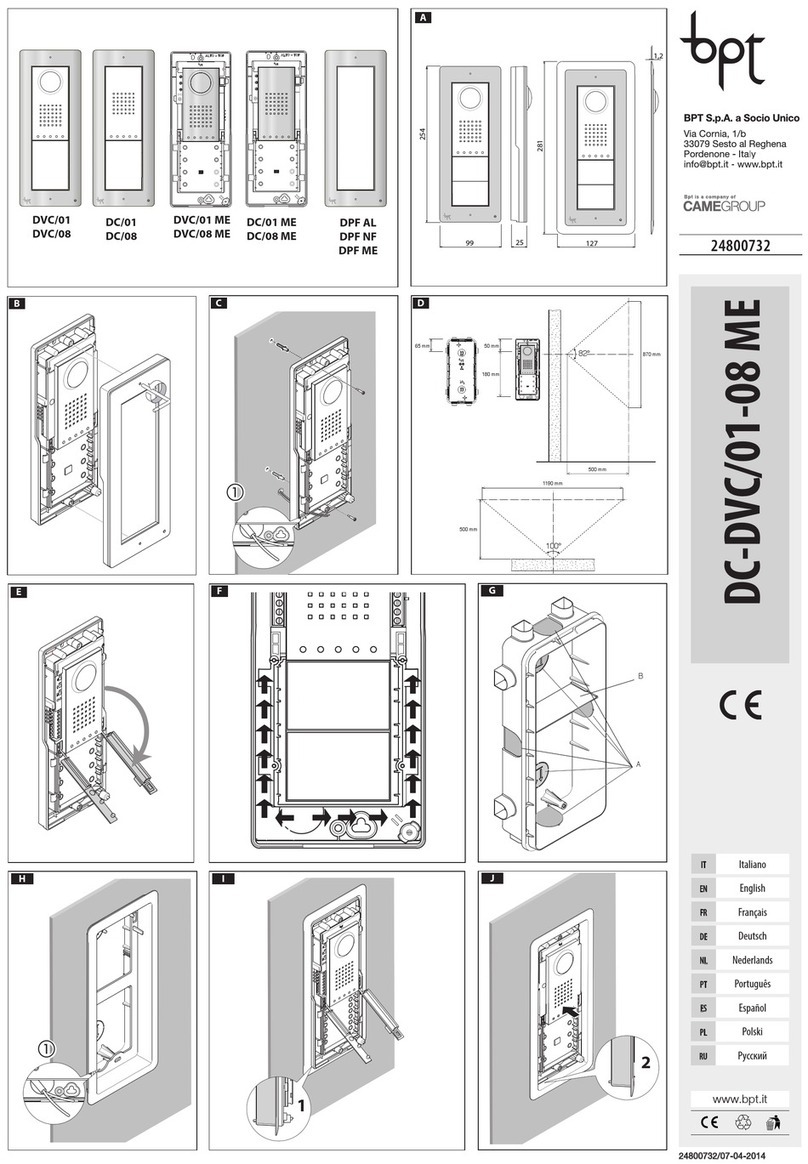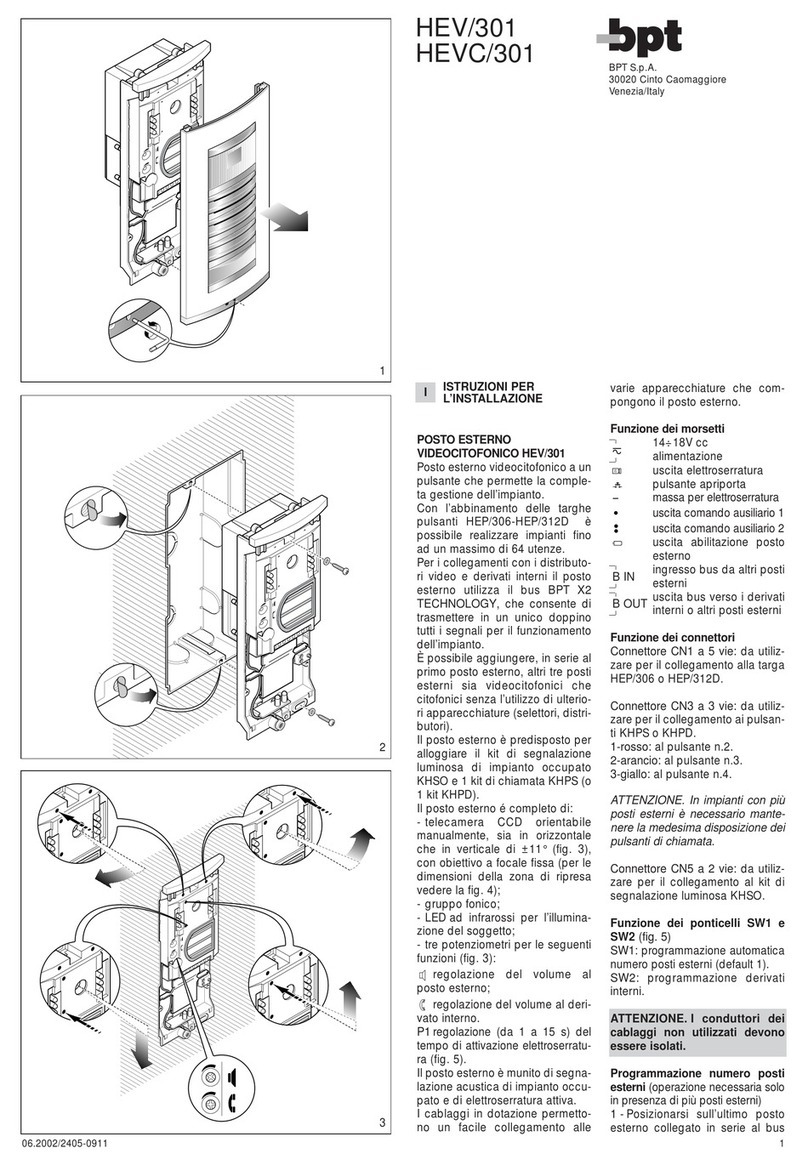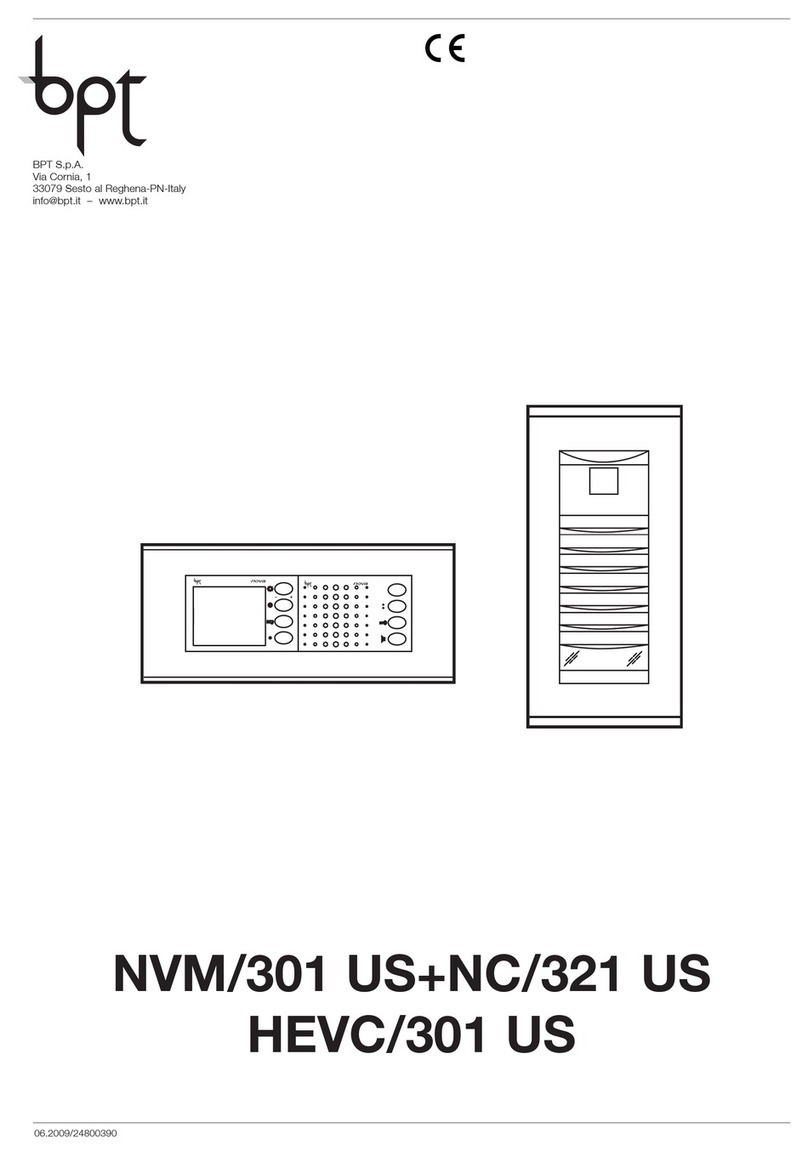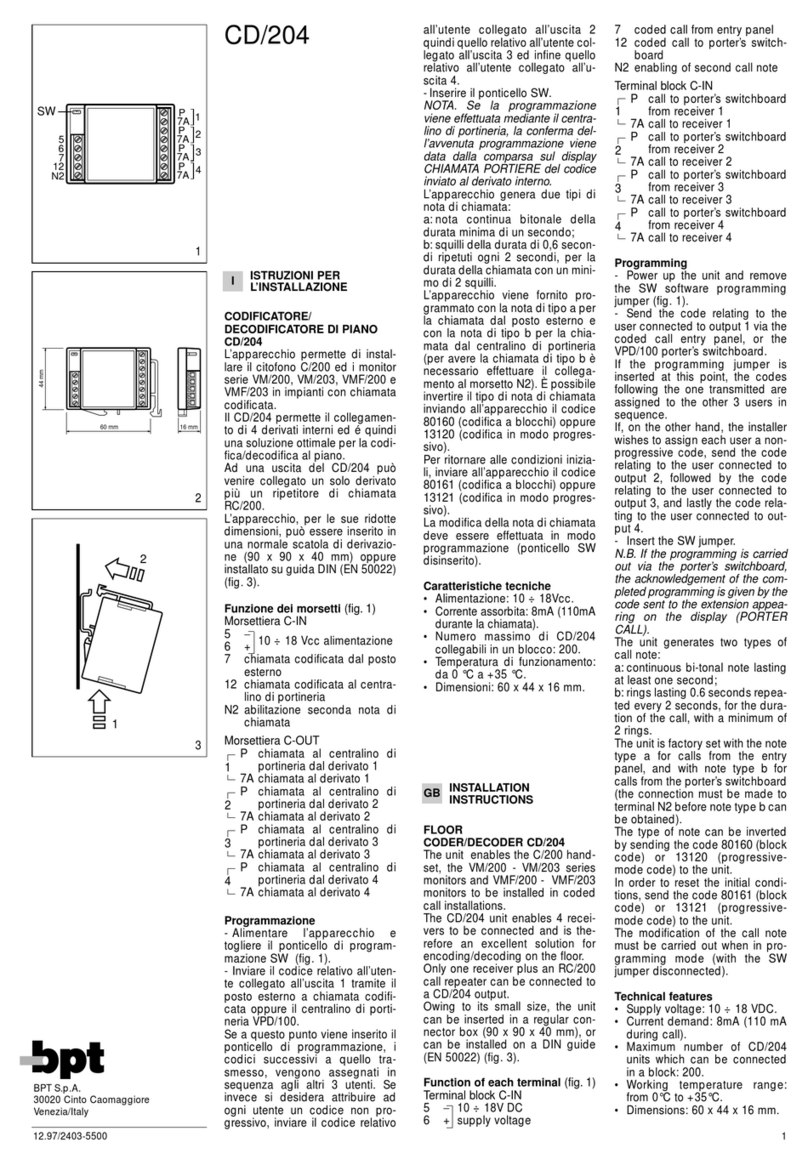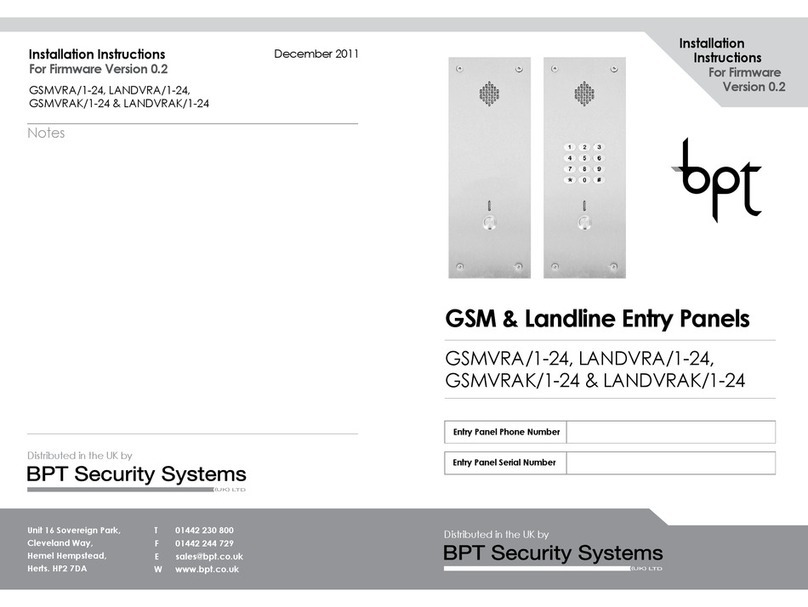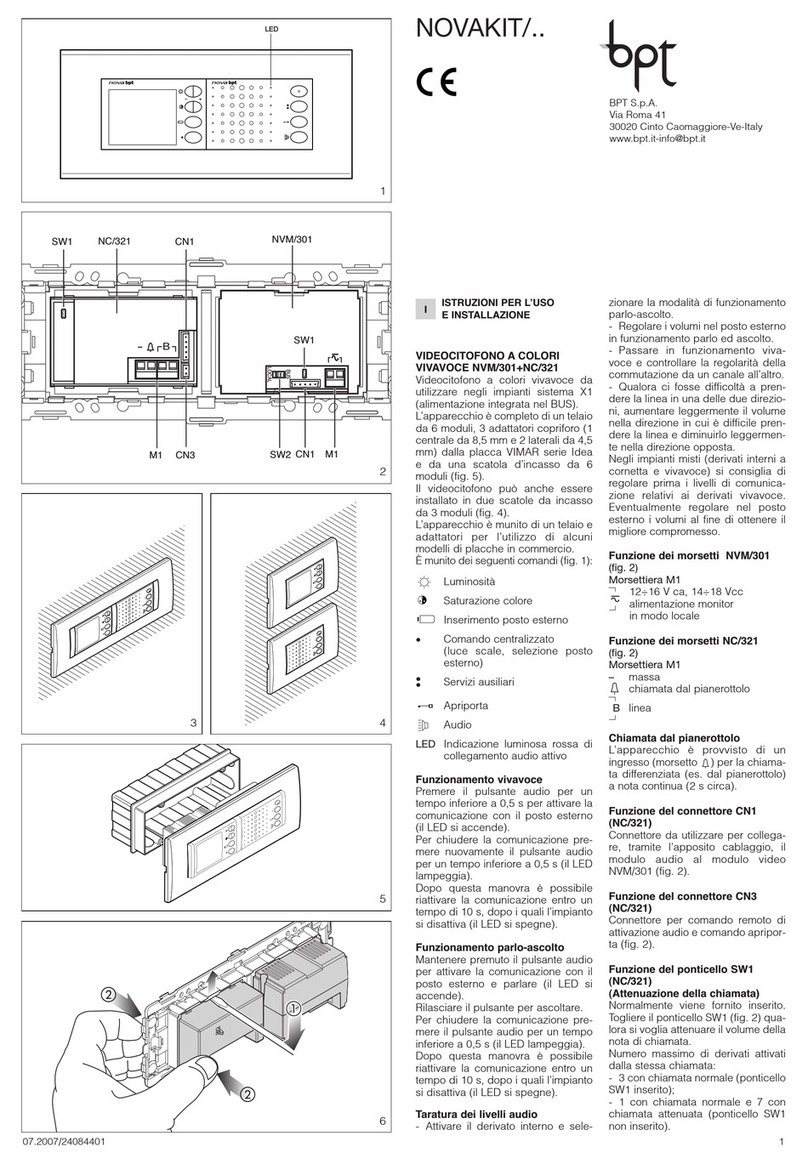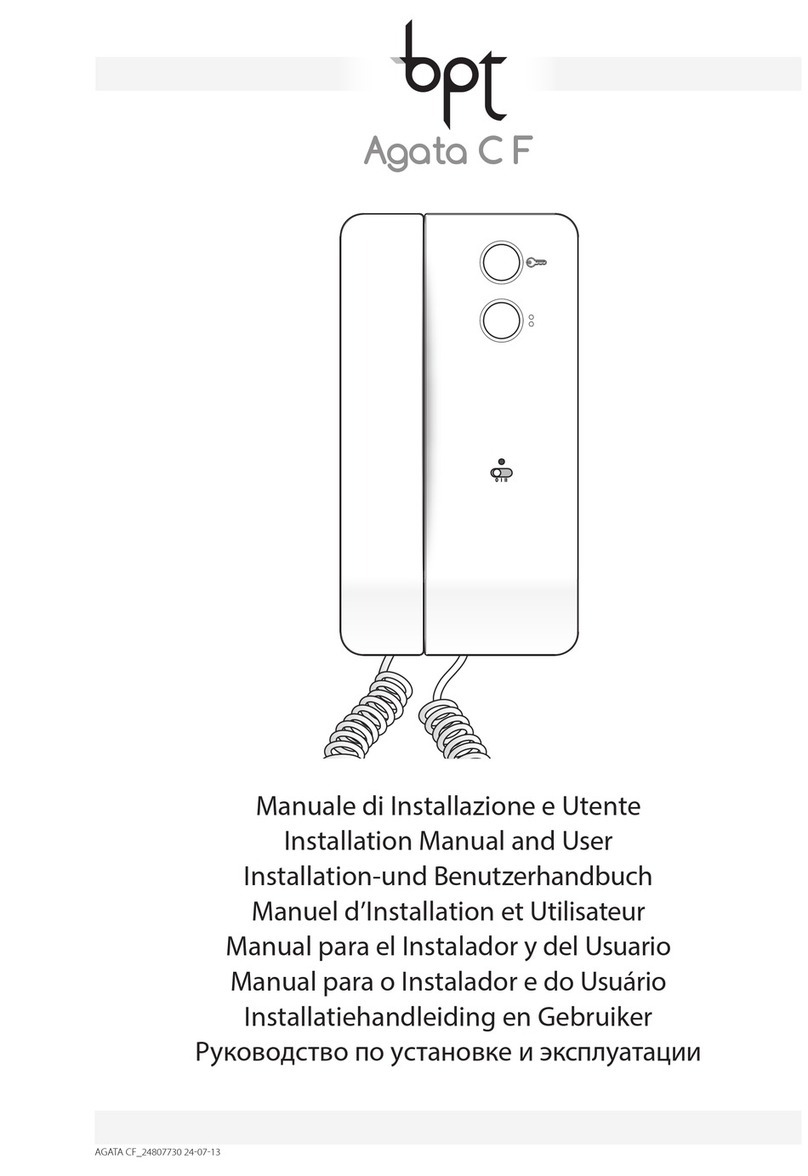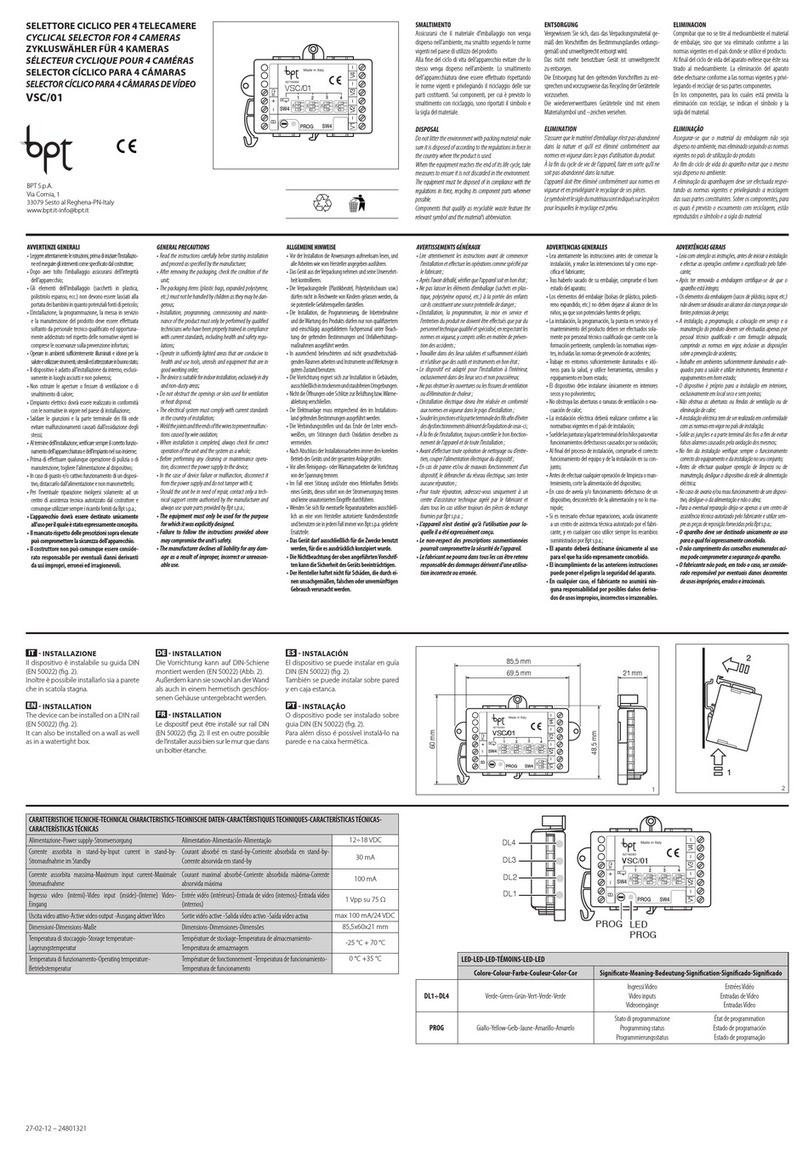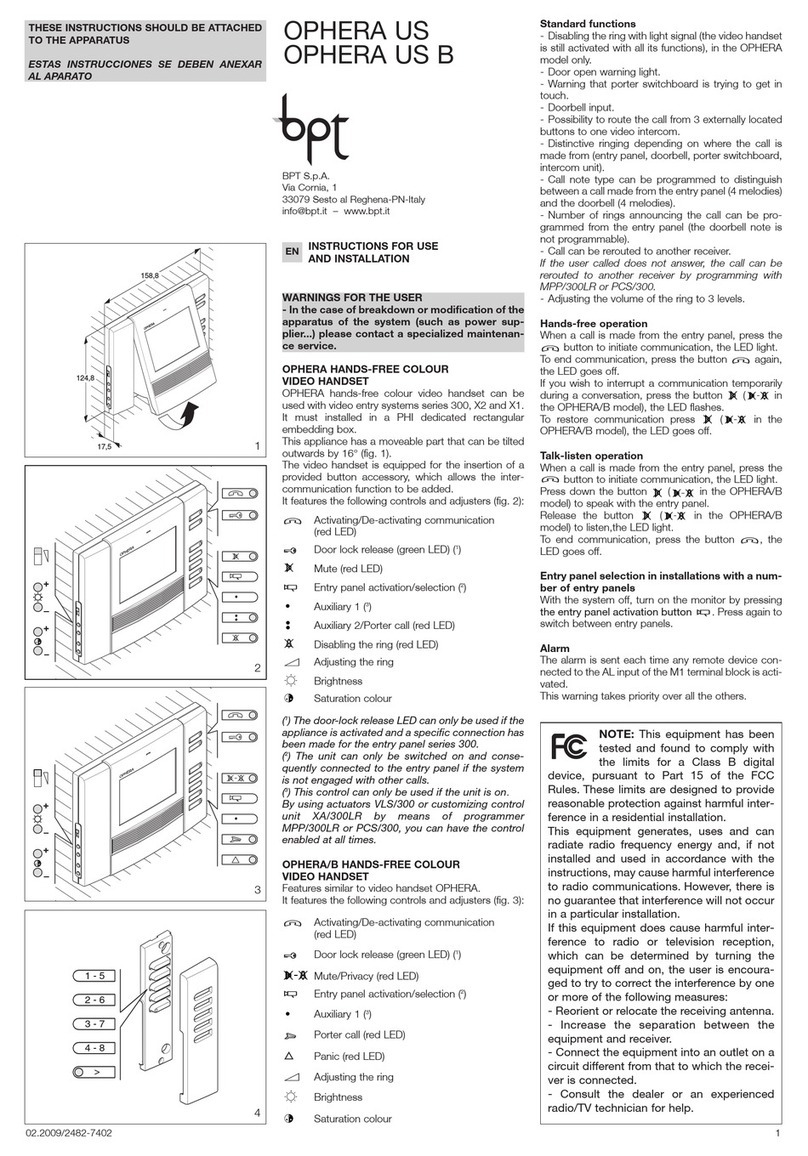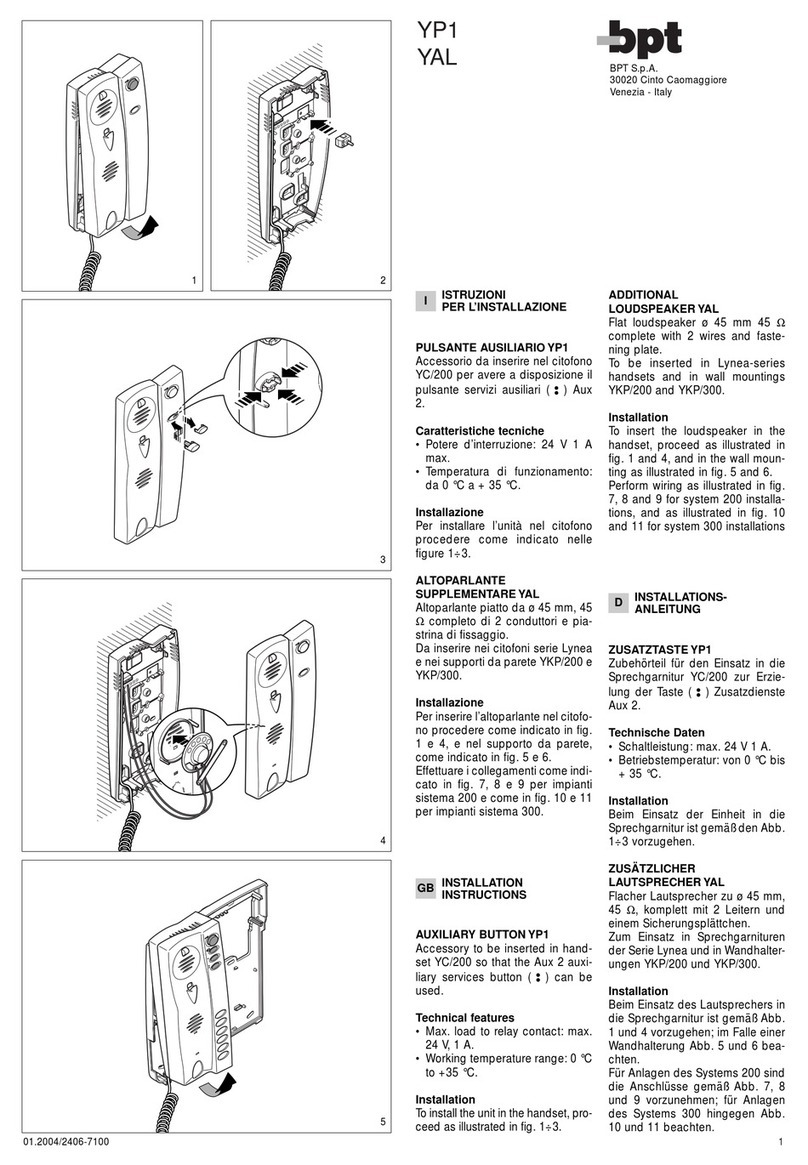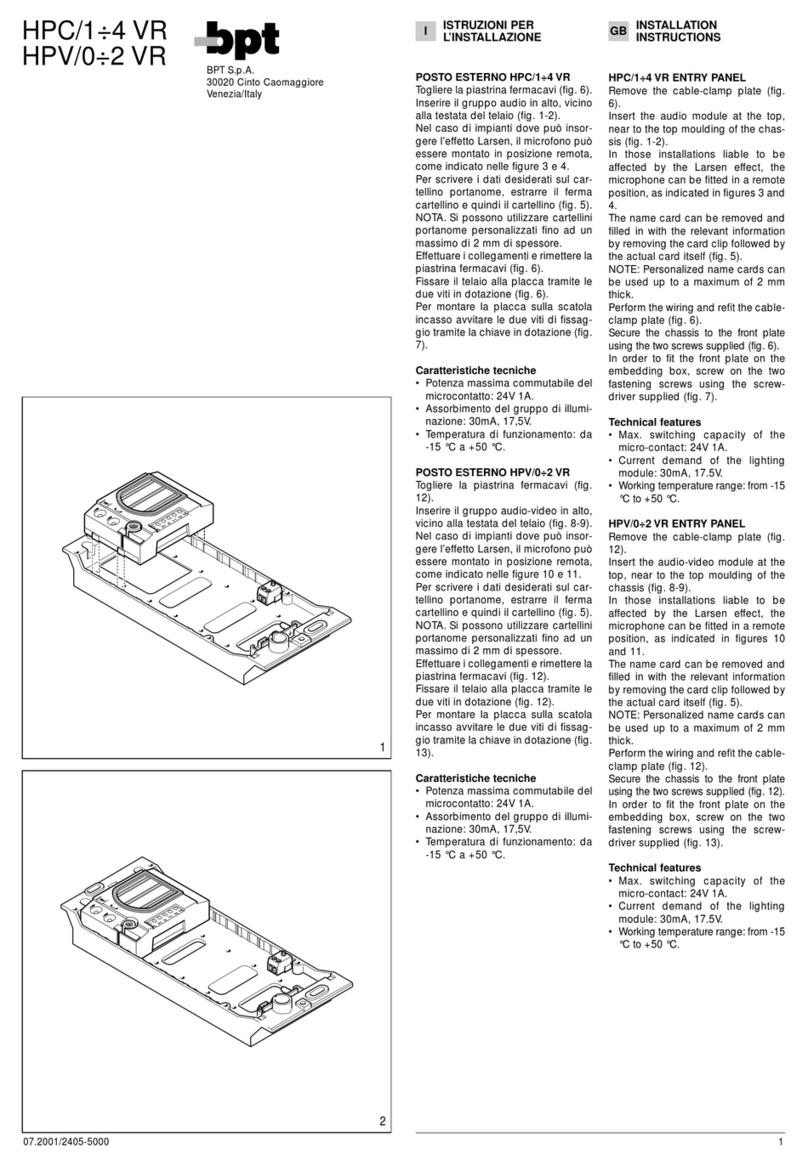Programming the entry panel video camera
While programming calls, the “visual range” of the video camera can be adjusted from any
receiver. To do this, lift the handset (where present) and press the “self-connection”
button . From the default configuration, scroll through the subsequent configurations
pressing the AUX1 button, or go back to the previous configurations by pressing the
AUX2 button . Settings are saved automatically.
Programming an intercommunicating group
NOTE: Leave the function disabled if the entry panel is connected to a VA/01, A/01
or VSE/301.01.
Before programming an intercommunicating group, enable the intercommunicating func-
tion. This function is disabled by default.
Enabling/disabling
Press the PROG button on the entry panel and hold for at least 20 seconds .
The red and yellow LEDs flash quickly for 3 seconds .
NOTE: If the intercommunicating function is disabled, follow this procedure to en-
able it, and vice versa.
The yellow LED comes on for 2 seconds to show the function has been enabled or the
red LED comes for 2 seconds to show the function has been disabled.
NOTE. Program the intercommunicating group after assigning calls to all internal
receivers.
Programming an intercommunicating group
Press the PROG button on the entry panel for at least 8 seconds and release within 11
seconds .
The red and yellow LEDs flash to show intercom programming is in progress.
Adjusting the brightness level of the light on the entry panel
While programming calls athe brightness level of the light on the entry panel can be adjusted from any
receiver. Pressing the “self-connection” button on the internal receiver bactivates the video camera on
the entry panel for which the brightness level of the light is to be adjusted. Use a previously assigned call button
to increase/decrease the brightness of the light M.
Reprogramming
Reprogramming a system which has already been programmed, you access the call programming phase directly. To access button repro-
gramming, follow the process for forcing the mode switch described above.
If you add, replace or remove an entry panel, you must follow the “programming buttons” procedure so that the system recognises the
changes.