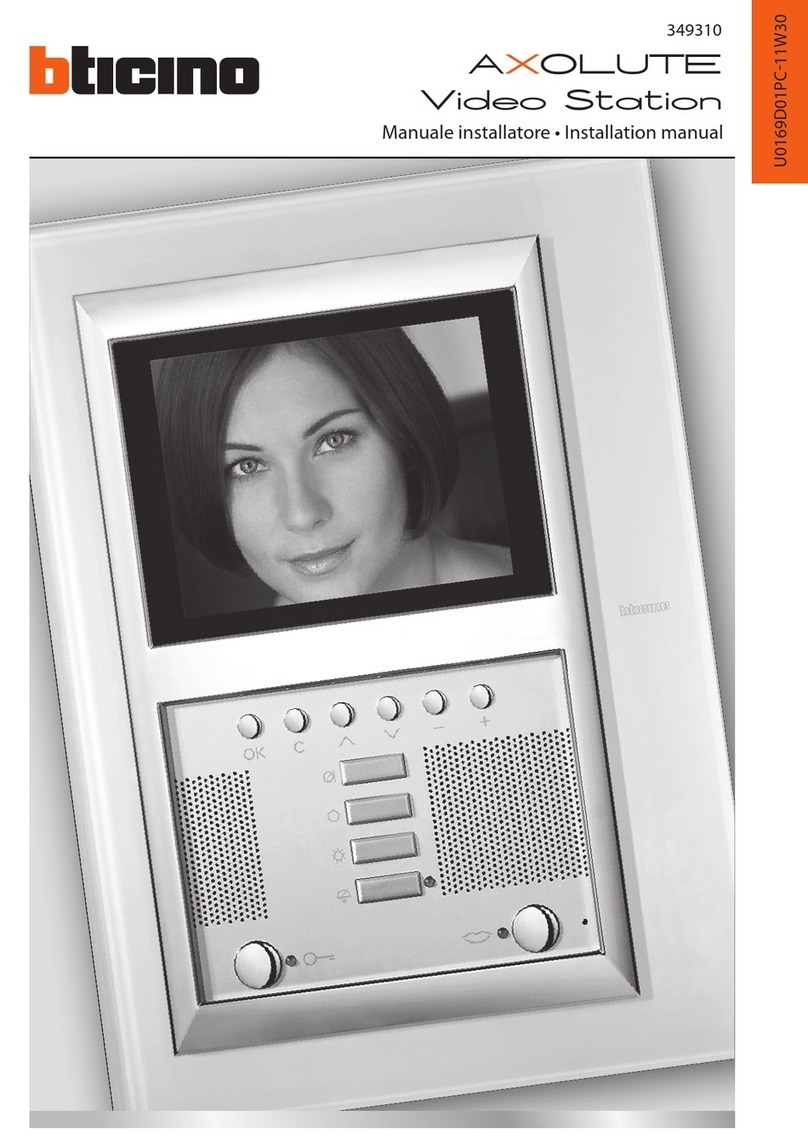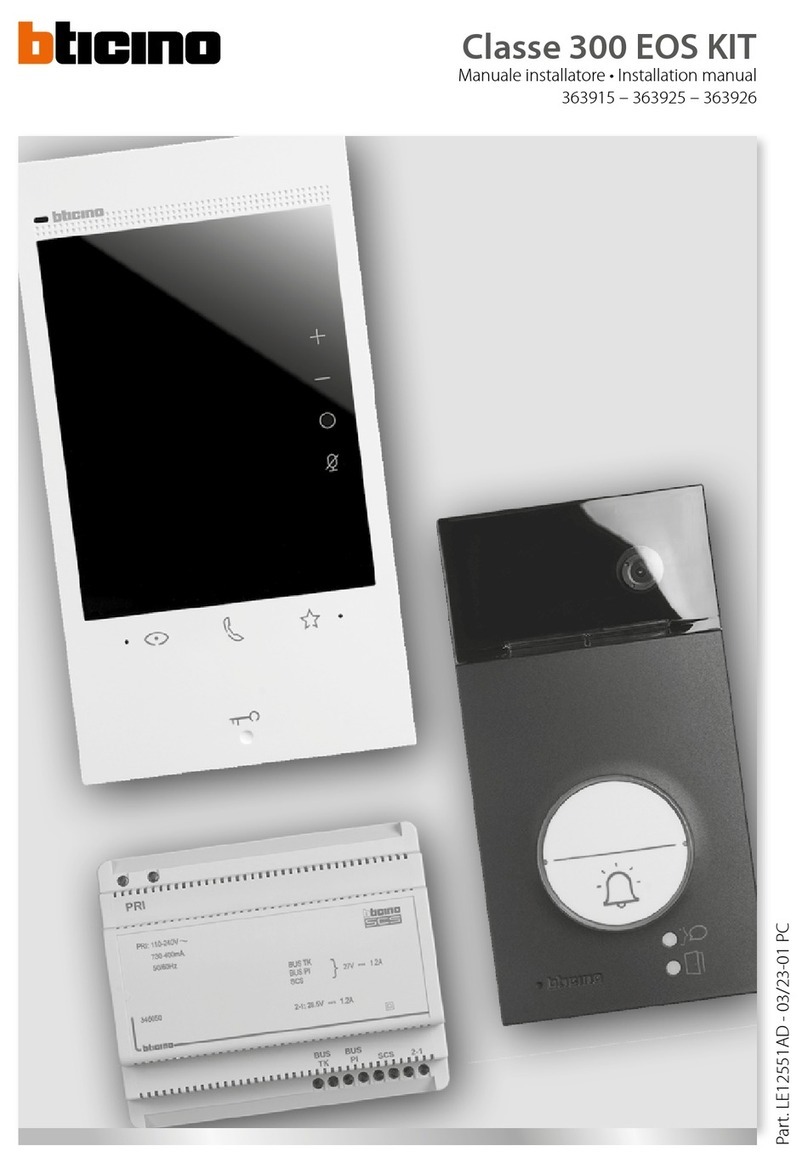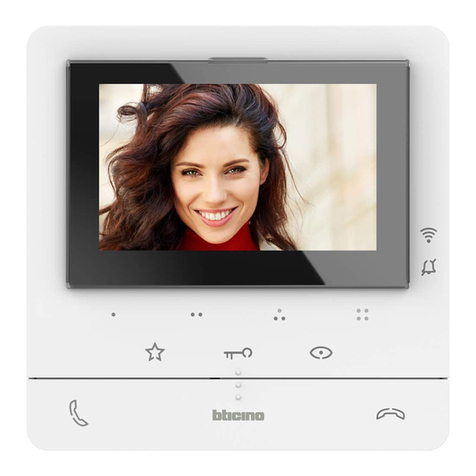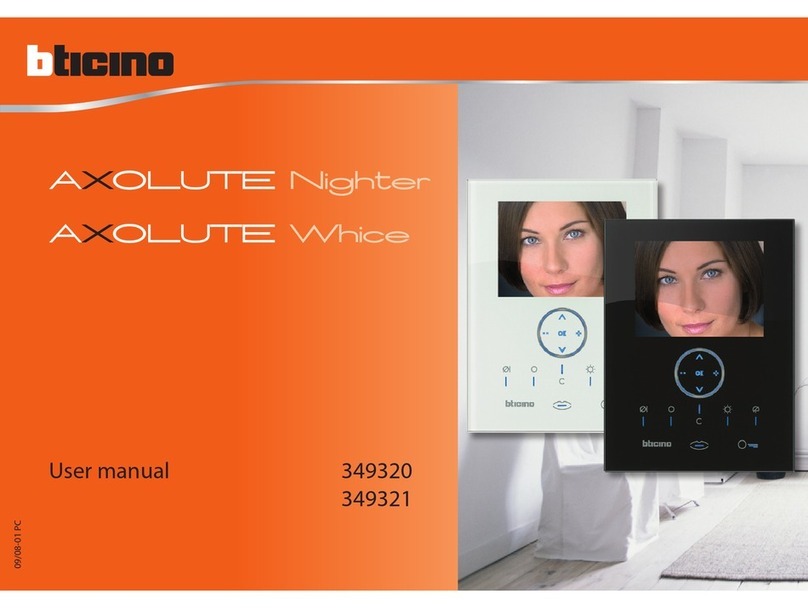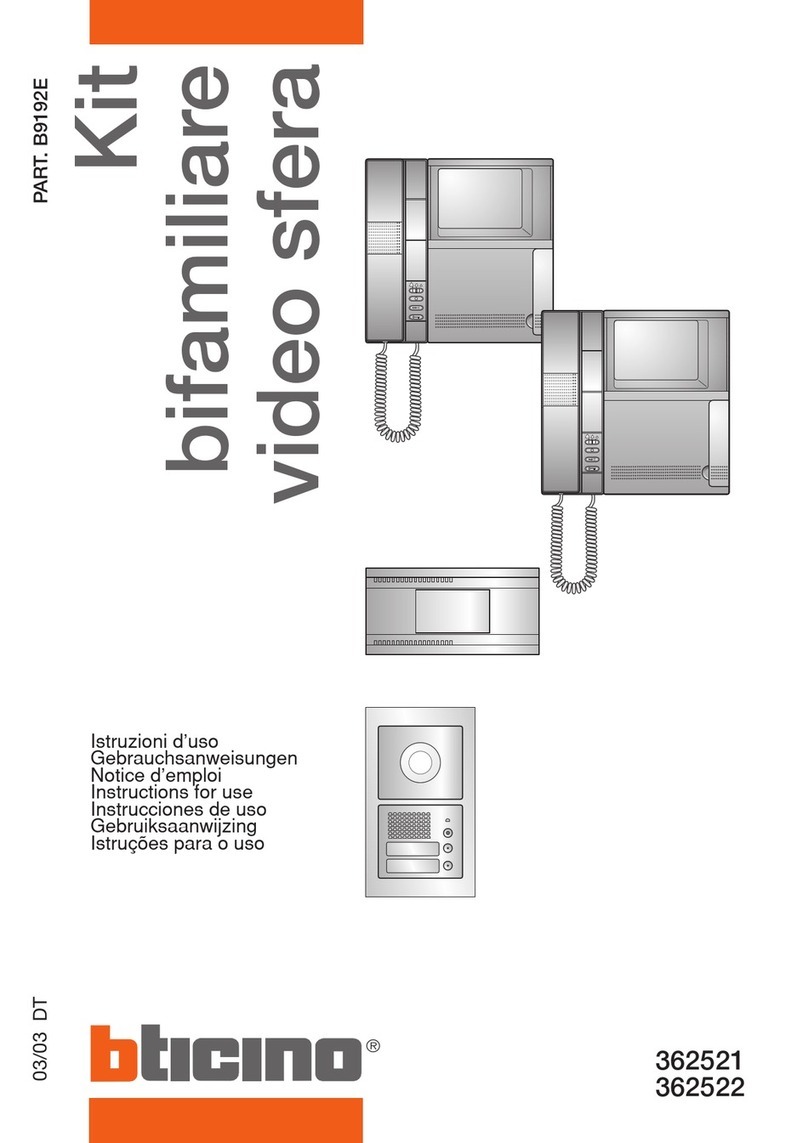Installare e collegare gli apparecchi come indicato nello schema.
Assicurarsi che durante le operazioni di montaggio degli apparecchi
l’alimentatore non sia collegato alla rete pubblica. L’alimentatore non
deve essere esposto a stillicidio o spruzzi d’acqua.
Non ostruire le aperture di ventilazione dell’alimentatore.
Prima di alimentare l’impianto verificare l’esattezza del cablaggio
ed accertarsi che la tensione di rete sia compatibile con quella
dell’alimentatore.
Posare i cavi seguendo lo schema riportato nelle pagine precedenti
in cui è indicato il numero dei cavi da predisporre e la dislocazione
fisica degli apparecchi che compongono l’impianto.
La tabella della pagina seguente indica la sezione minima dei cavi in
funzione della distanza tra posto esterno e posto interno.
Die Gerate laut Plan montieren und anschlieBen.
Bei der Montage der Gerate darf das Netzgerat nicht am Niederspan-
nungsnetz angeschlossen sein.
Das Speisegerat darf nicht Tropfwasser oder Wasserspritzer au-
sgesetzt werden.
Beluftungsschlitze des Speisegerats nicht verstopfen.
Bevor die Anlage mit Strom versorgt wird, sollte kontrolliert werden,
ob die Verkabeluna richtig vorgenommen wurde. Frufen Sie bitte
die Anschlusswerte
des Netzgerates mit der Netzspannung.
Bitte beachten Sie die Nummerierung der Drahte auf beigefugtem
Schaltplan.
In der Tabelle der nachfolgenden Seite ist der Mindestschnitt der Kabel
je nach Abstand zwischen Tür- und Hausstation angegeben
Monter et brancher les appareils comme indiqué sur le schéma.
S’assurer que pendant les opérations d’installation des appareils
l’alimentation n’est pas raccordée au réseau public. L’alimentation ne
doit etre exposée ni à stillation ou à pulvérisations d’eau.
Ne pas boucher les ouvertures d’aération de l’alimentation.
Avant d’alimenter l’installation, vérifier que le cablage est correct
et s’assurer que la tension du réseau est compatible avec celle de
l’alimentation.
Poser les câbles d’après le schéma qui se trouve dans les pages
précédentes, sur lequel est indiqué le nombre de cables à placer et
la localisation physique des appareils qui forment
l’installation.
Le tableau de la page suivante indique la section minimale des câbles
en fonction de la distance entre poste extérieur et poste interne.
Install and connect the devices as indicated in the diagram.
Make sure that when the devices are mounted the power supply is
not connected to the public electric power line.
The power supply must not be exposed to dripping water or
splashes.
Do not block the power supply ventilation openings.
Before energizing the installation chech that cabling is correct and
make sure that line voltage is compatible with power supply voltage
Lay cables according to diagram shown in the previous pages, which
indicates the number of cables to be arranged and the layout of devices
that make up the installation.
The table on the following page indicates the minimum section of
the wires as a function of the distance between entrance panel and
audio handset.
Instalar y conectar los aparatos como se indica en el esquema. Ase-
gurarse de que durante las operaciones de montaje de los aparatos,
el alimentador no está conectado a la red pública.
El alimentador no debe estar expuesto a goteo o salpicones de
agua.
No tape las aberturas de ventilación del alimentador.
Antes de alimentar la instalación, comprobar que el cableado es
correcto y asegurarse de que la tensión de red es compatible con
la del alimentador.
Colocar los cables siguiendo el esquema que se da en las páginas
anteriores en las que se ha indicado el número de los cables que
hay que predisponer y la colocación fisica de los aparatos que
componen la instalación.
La tabla en la página siguiente indica la sección mínima de los
cables en función de la distancia entre la unidad exterior y la
unidad interior.
Installeer en verbind de apparatuur zoals aangegeven in het
schema.
Controleer voordat u de installatie aansluit op het lichtnet of de
bekabeling goed is aangelegd en of de netspanning geschikt is
voor de voeding. De voeding mag niet worden blootgesteld aan
waterdruppels of -stralen.
Niet de ventilatieopeningen van de voeding versperren.
Vergewis u ervan dat de voeding niet op het lichtnet is aangesloten
tijdens de installatie.
Leg de kabels aan volgens het schema op de volgende bladzijden
waarin het nummer van de kabels en de plaatsing van de apparaten
is aangegeven.
De tabel van de volgende pagina geeft de minimum doorsnede
van de kabels in functie van de afstand tussen binnenplaats en
buitenplaats.
Instalar e ligar os aparelhos conforme indicado no esquema.
Assegurar-se de que durante as opera,cóes de montagem dos
aparelhos, o alimentador nao está ligado à rede pública.
O alimentador nao deve ser exposto a estililicídio ou a borrifos
de água.
Não obstrua as aberturas de ventila,cáo do alimentador.
Antes de ligar a corrente na instalaçao verificar se os cabos sao
correctos e certificar-se de que a tensao de rede é compativel
com a do alimentador.
Colocar os cabos se~quindo o esquema das páginas anteriores
onde se indica o número dos cabos a preparar e a disposicao
fisica dos aparelhos que formam o sistema.
A tabela da página seguinte indica a secção mínima dos cabos
em
função da distância entre a unidade exterior e a unidade interior.