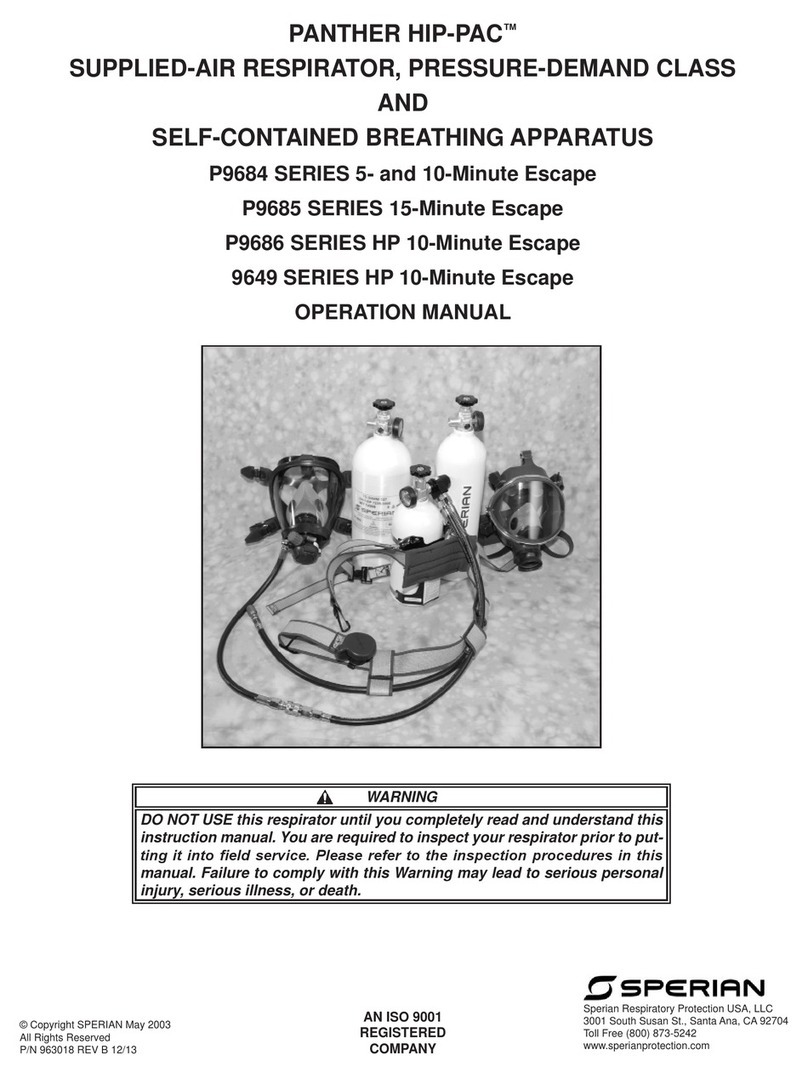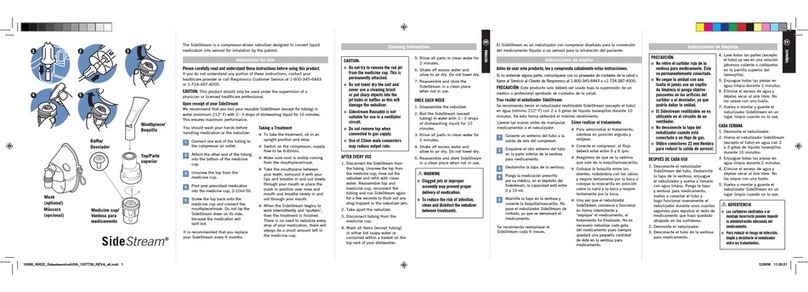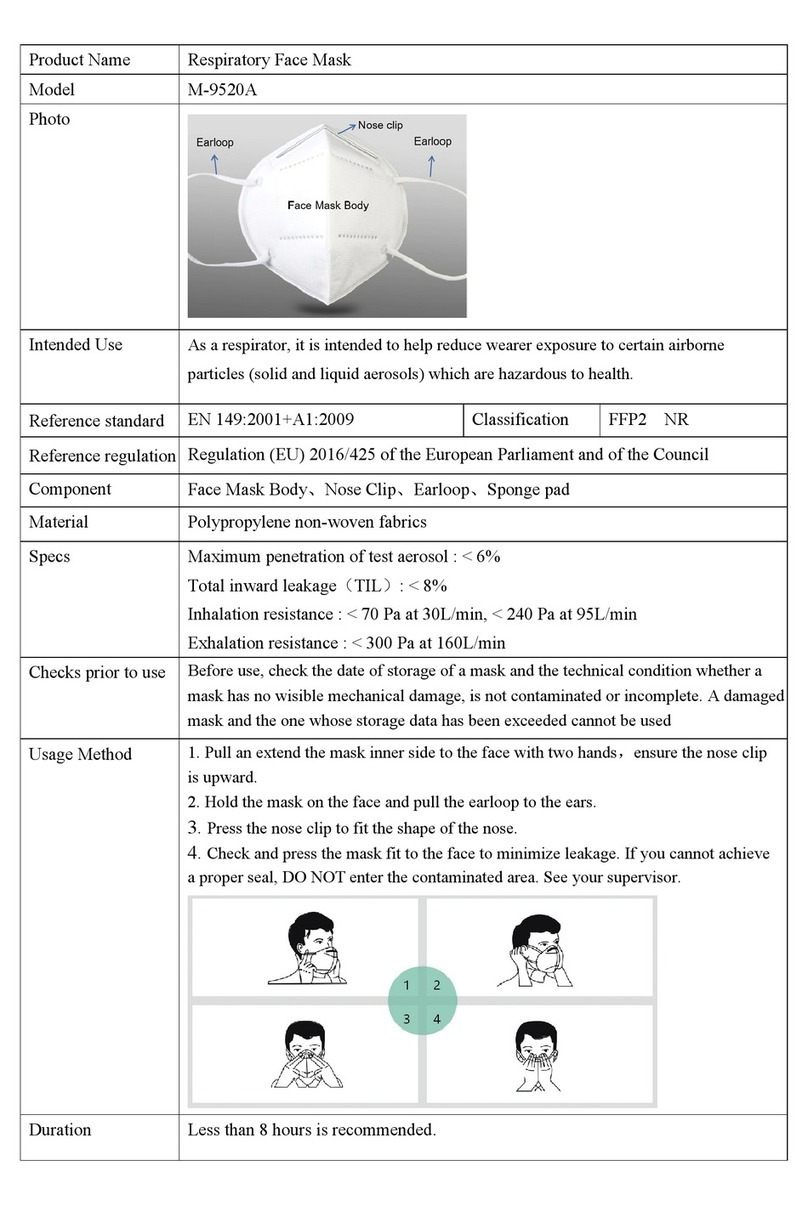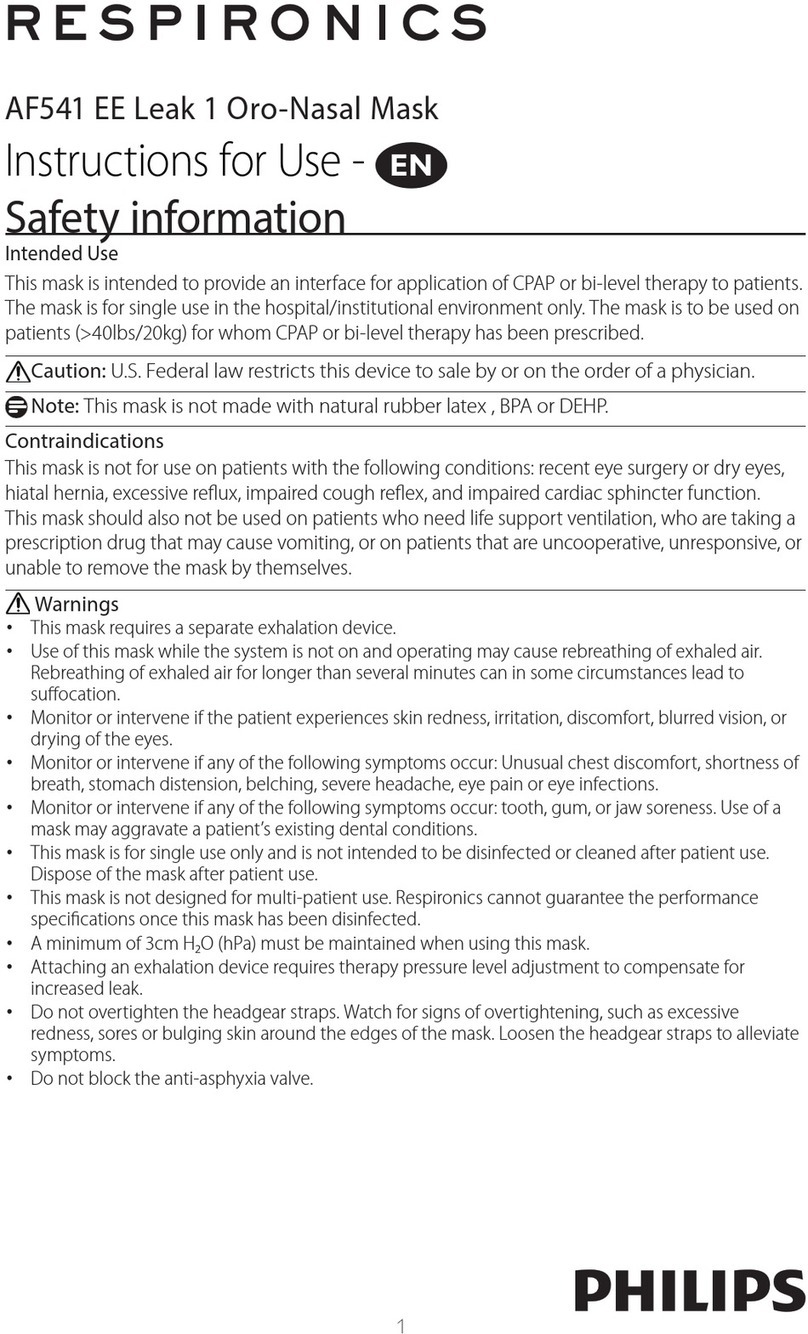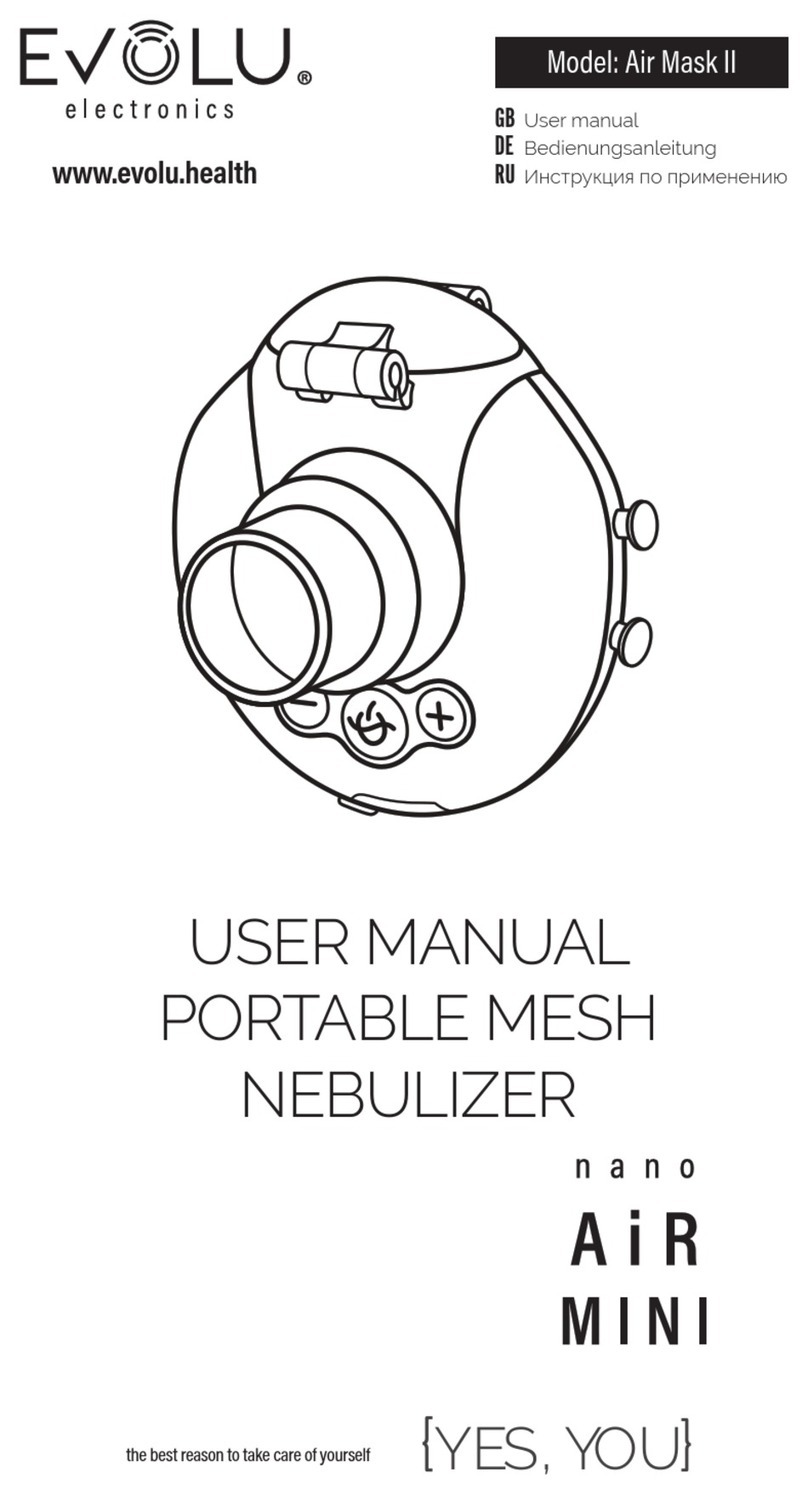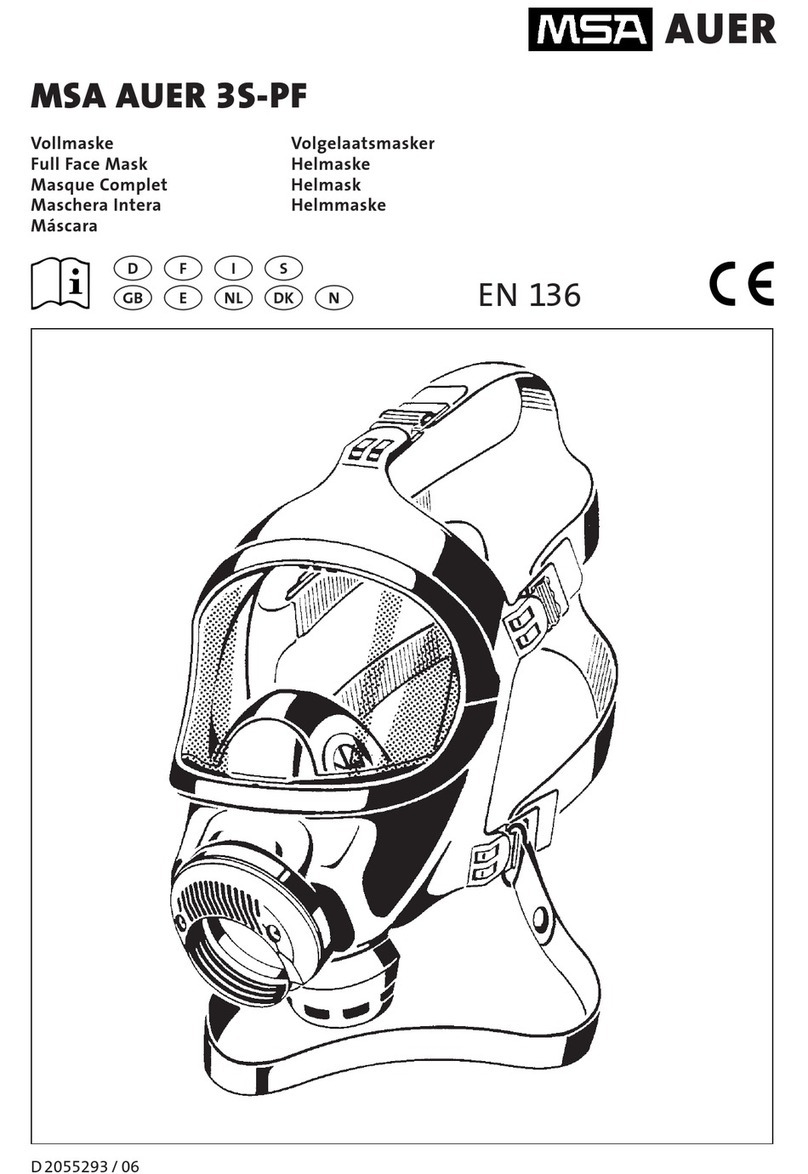Bullard Spectrum Series User manual
Other Bullard Respiratory Product manuals

Bullard
Bullard CC20 Series User manual

Bullard
Bullard RT Series User manual

Bullard
Bullard 88VX Series User manual
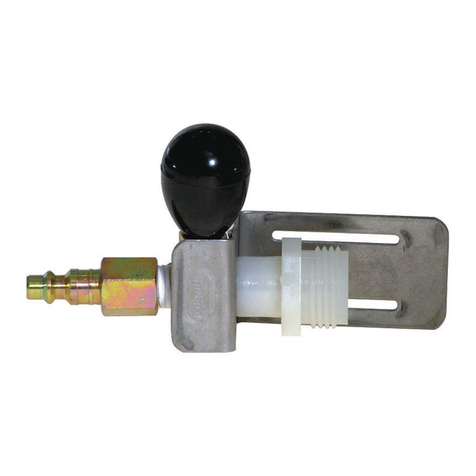
Bullard
Bullard Spectrum Series User manual

Bullard
Bullard EVA User manual

Bullard
Bullard CC20 Series User manual

Bullard
Bullard EVA Series User manual

Bullard
Bullard PA30 Series User manual

Bullard
Bullard PA30 Series User manual
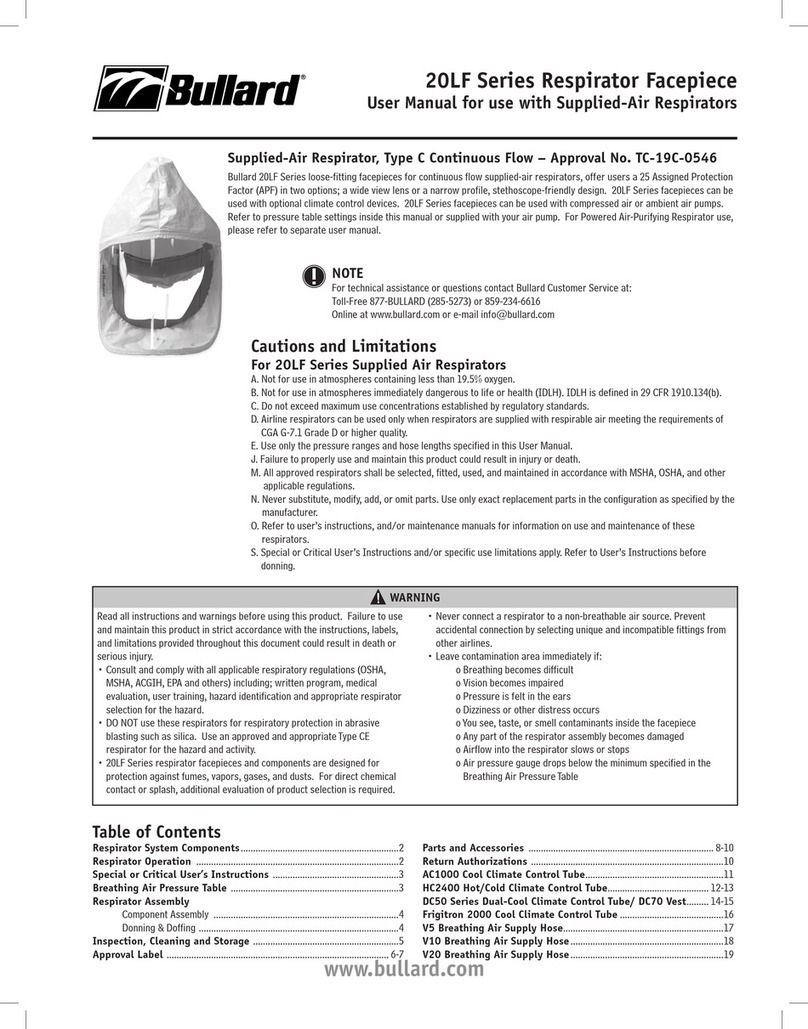
Bullard
Bullard 20LF Series User manual

Bullard
Bullard DC50 Series User manual

Bullard
Bullard EVAHL Series User manual

Bullard
Bullard SALLUS HC User manual

Bullard
Bullard 88VX Series User manual

Bullard
Bullard PA30IS Series User manual

Bullard
Bullard EVA Series User manual

Bullard
Bullard EVA Series Manual
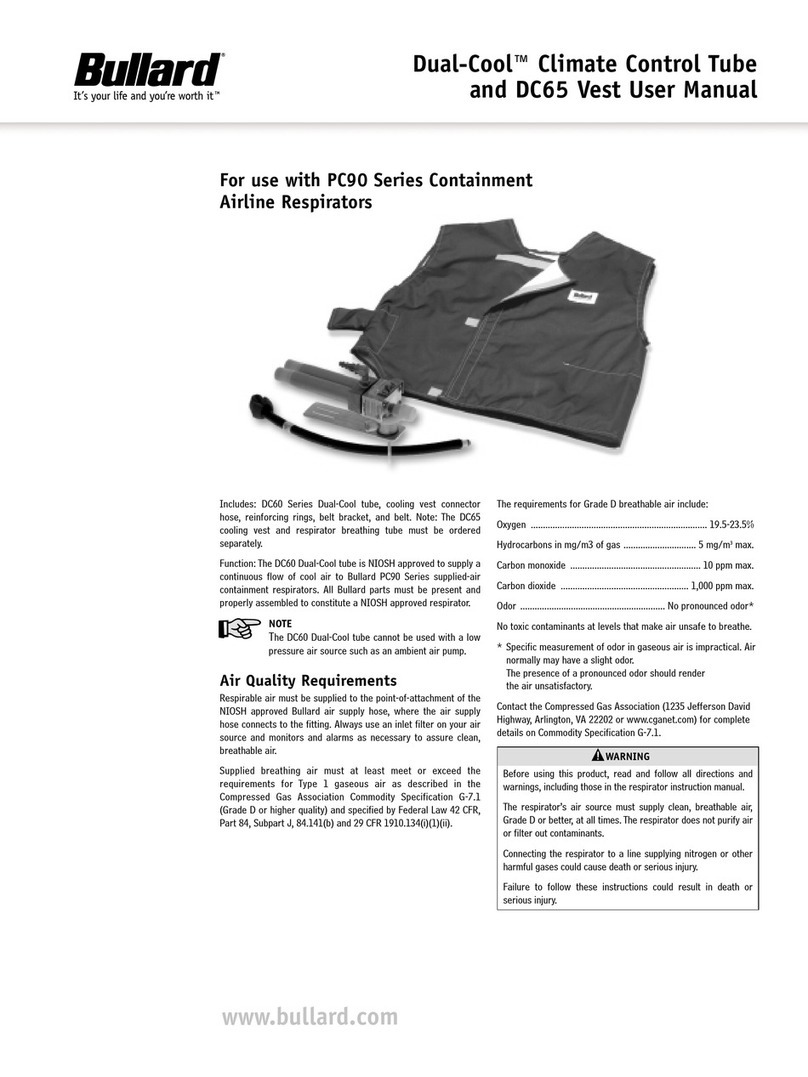
Bullard
Bullard Dual-Cool DC60 Series User manual

Bullard
Bullard CC20E Series User manual

Bullard
Bullard PA1 User manual