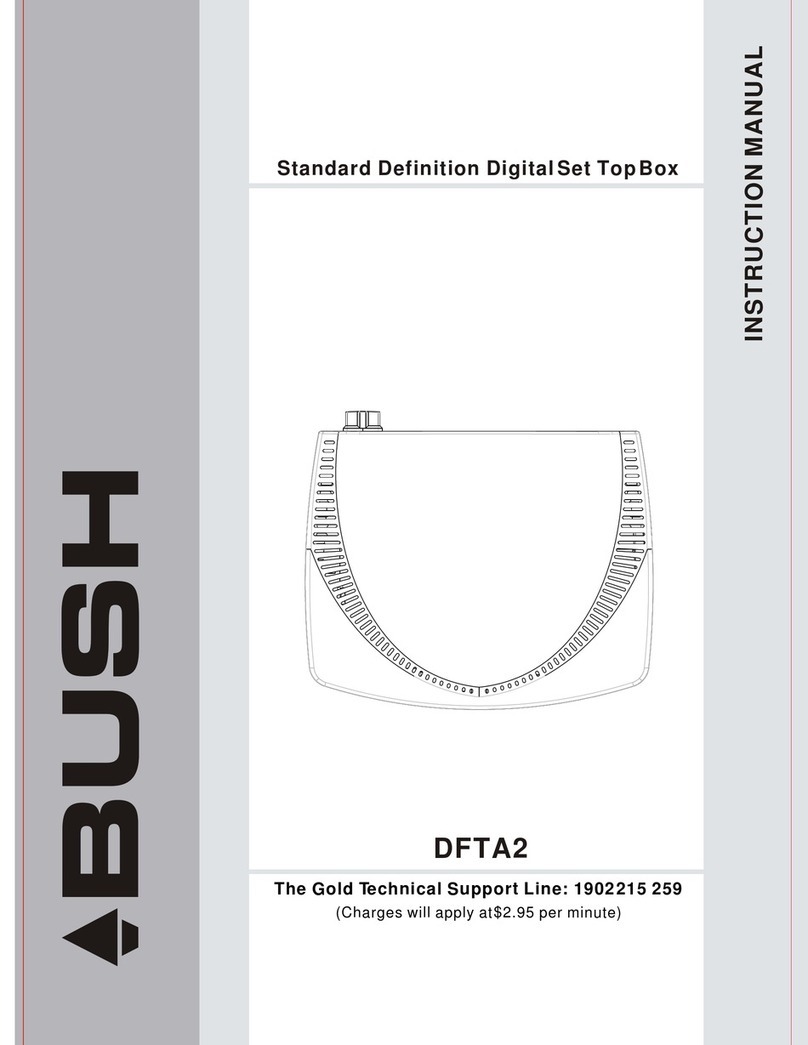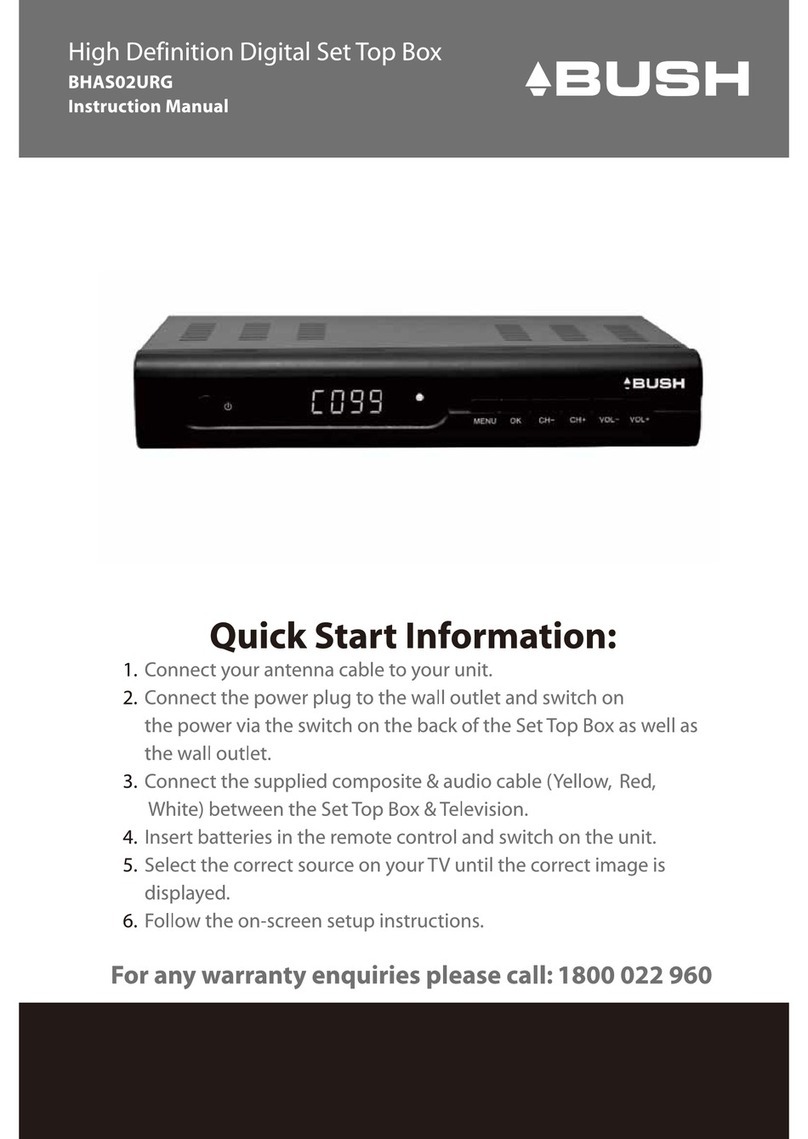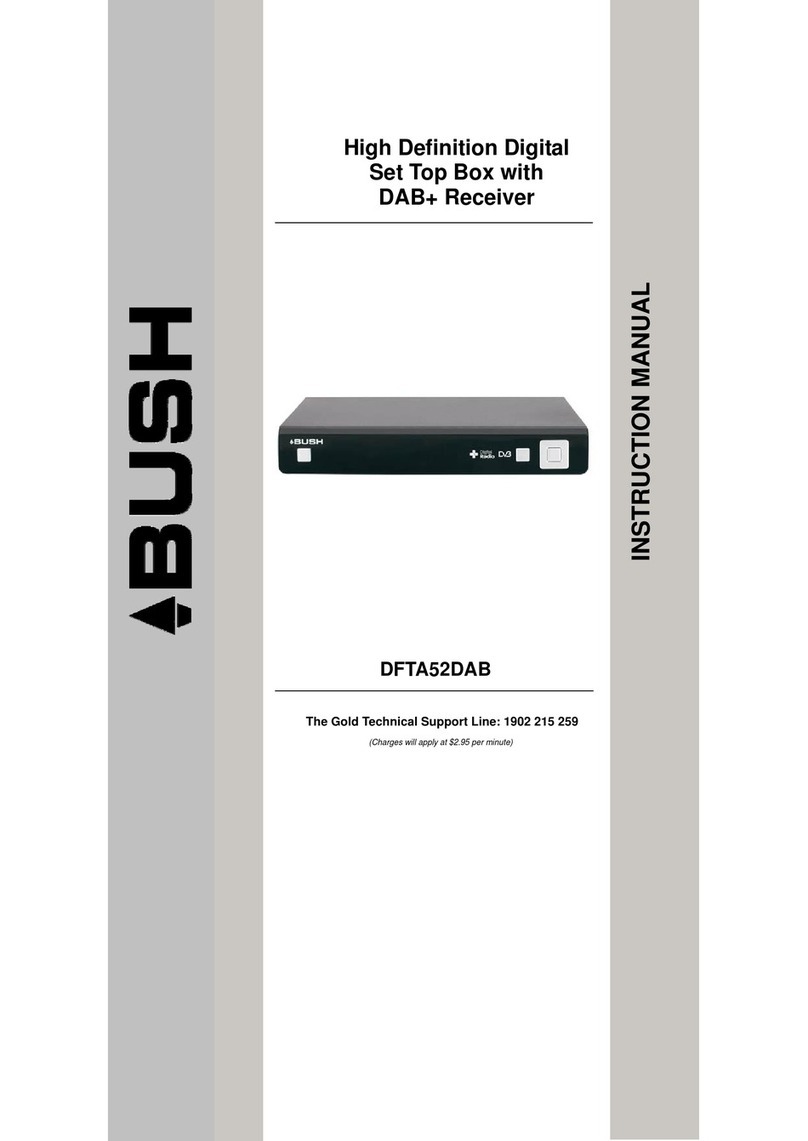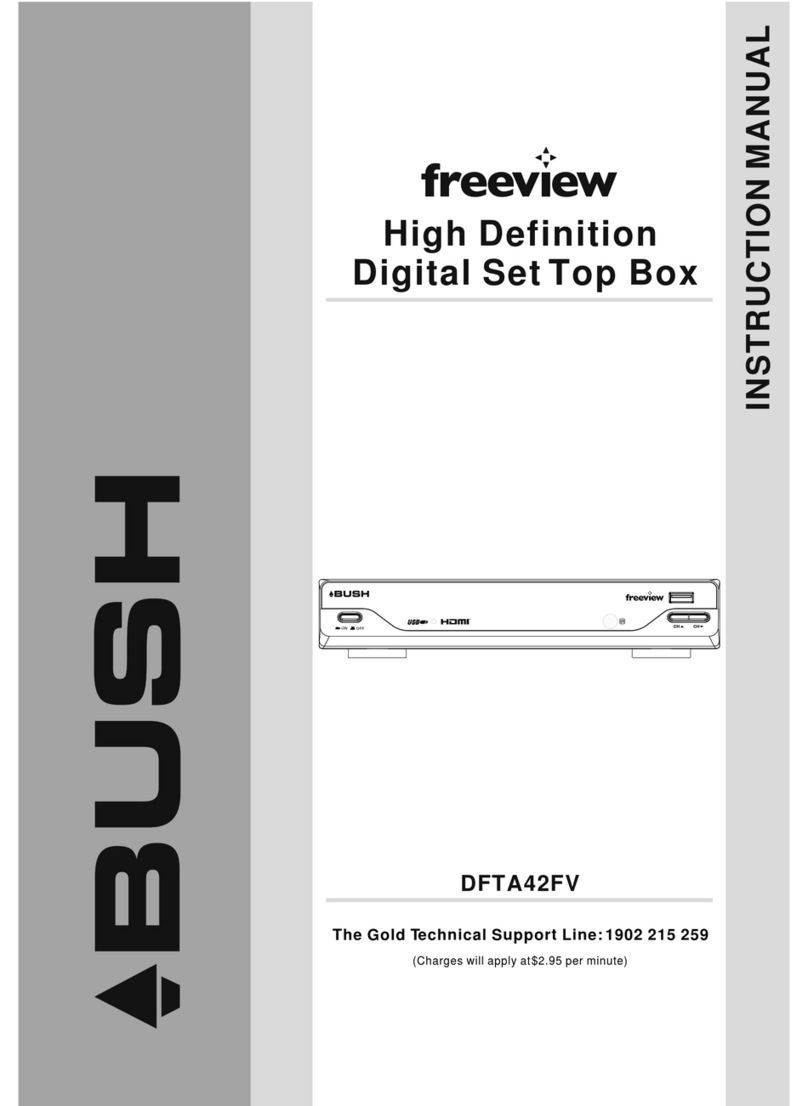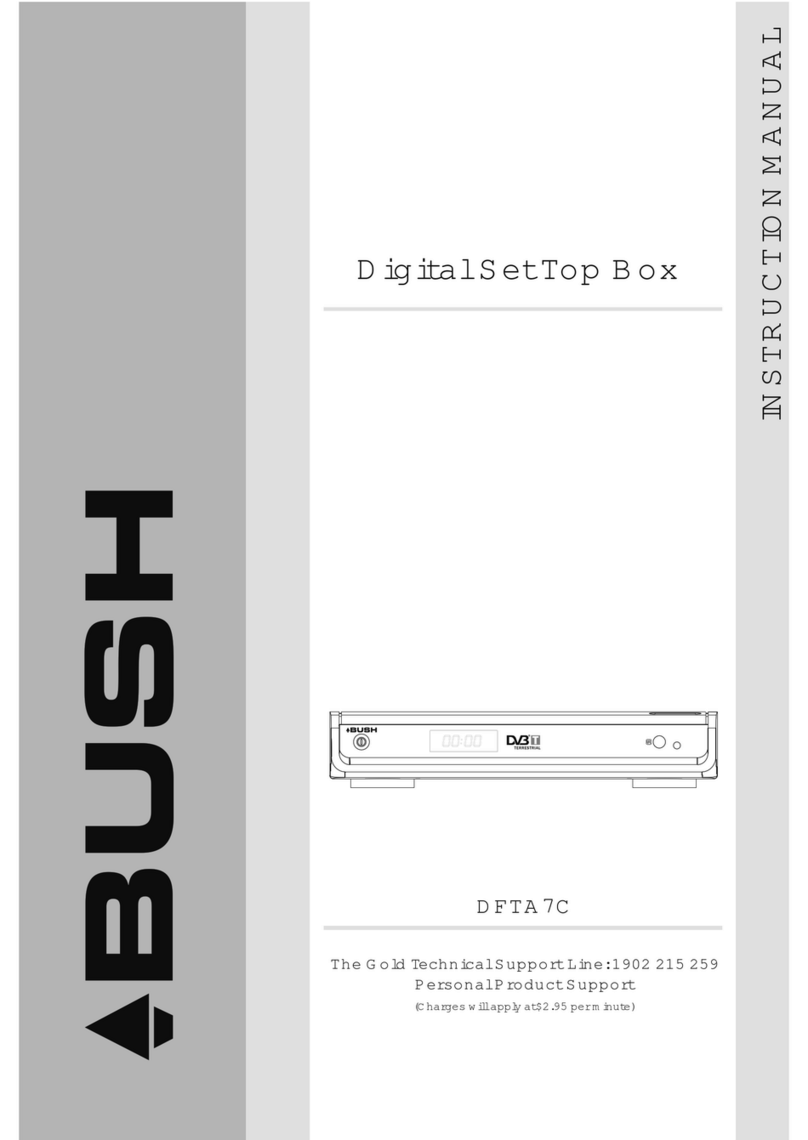- 3 -
Safety Precautions
Power Source Power
$OZD\VXVHWKHSURYLGHG$&DGDSWRU
2SHUDWHRQO\IURPWKHSRZHUVRXUFHVSHFL¿HGRQ
the AC adaptor.
7KHSRZHUDGDSWRUPD\EHFRPHKRWGXULQJQRUPDO
operation. This is not a malfunction.
3OHDVHPDNHVXUHWKDWWKHDGDSWRULVQRWFRYHUHG
while in operation. Leave a space of 15 cm (minimum)
around the AC adaptor.
7KHUDWLQJLQIRUPDWLRQDQGVDIHW\FDXWLRQRIWKH$&
adaptor are provided on the adaptor.
:$51,1*:KHQWKHVHWLVQRWLQXVHIRUDORQJWLPH
disconnect from the power.
Power Cord
'RQRWSODFHWKHXQLWDSLHFHRIIXUQLWXUHHWFRQ
WKHSRZHUFRUGRUSLQFKWKHFRUG+DQGOHWKHSRZHU
cord by the plug. Do not pull out the plug by tugging
the cord and never touch the power cord when your
hands are wet as this could cause a short circuit or
electric shock. Never make a knot in the cord or tie it
with other cords. The power cords should be routed
in such a way that they are not likely to be stepped
RQ$GDPDJHGSRZHUFRUGFDQFDXVH¿UHRUJLYH\RX
an electrical shock. Check the power cord once in a
ZKLOH:KHQ\RX¿QGLWGDPDJHGDVNFORVHVWVHUYLFH
agent for help.
3OHDVHGRQRW SODFH WKH VHW LQ D SODFH VXEMHFW WR
GLUHFWVXQOLJKWH[FHVVLYHGXVWRUPHFKDQLFDOVKRFN
or in a location near heat sources.
7KHGHYLFH VKRXOG EH SODFHGRQDVROLGDQGVDIH
base.
'RQRWSODFHWKHDSSDUDWXVRQDVRIWVXUIDFHVXFK
as a rug that might block the ventilation holes on
the bottom.
7KH VHOHFWHG ORFDWLRQ VKRXOG QRW KDYH D KLJK
KXPLGLW\&RQGHQVDWLRQWKDWPD\DULVHLQDNLWFKHQ
IRUH[DPSOHPD\FDXVHDPDOIXQFWLRQRUGDPDJH
the device.
+HDWLQJ RU RWKHU WKHUPDO UDGLDWLRQ XQGHU WKH VHW
also may cause malfunction or damage the device.
7KHKRWDLUZKLFKDULVHVGXULQJRSHUDWLRQVKRXOGEH
YHQWLODWHGZLWKVXI¿FLHQWDLUFLUFXODWLRQ3OHDVHGRQRW
put the device into closed areas and do not cover it.
3OHDVH DYRLG FRQWDFW RI WKH GHYLFH ZLWK ZDWHU RU
KXPLGLW\ 'R QRW SXW LQWR RSHUDWLRQ QHDU EDWK
swimming pools.
7DNHFDUHWRSURYLGHJRRGDLUFLUFXODWLRQ3ODFHWKH
device in a location with adequate ventilation to
prevent heat build-up in the device.
6KRXOGDQ\VROLGREMHFWRUOLTXLGIDOOLQWRWKHFDELQHW
XQSOXJWKHGHYLFHDQGKDYHLWFKHFNHGE\TXDOL¿HG
personnel before operating it any further.
7KH GHYLFH VKRXOG QRW EH H[SRVHG WR GULSSLQJ RU
VSODVKLQJDQGQRREMHFWV¿OOHGZLWKOLTXLGVVXFKDV
YDVHVVKDOOEHSODFHGRQWKHGHYLFH
CAUTION
%DWWHULHV VKDOO QRW EH H[SRVHG WR H[FHVVLYH KHDW
VXFKDVVXQVKLQH¿UHRUWKHOLNH
Connection to a Television Distribution System
(Cable TV etc.) from Tuner
Device connected to the protective earthing
of the building installation through the mains
connection or through other apparatus with a
connection to protective earthing-and to a
WHOHYLVLRQ GLVWULEXWLRQ V\VWHP XVLQJ FRD[LDO FDEOH
PD\ LQ VRPH FLUFXPVWDQFHV FUHDWH D ¿UH KD]DUG
Connection to a cable distribution system has
therefore to be provided through a device providing
electrical isolation below a certain frequency
UDQJH JDOYDQLF LVRODWRU VHH (1
SOME DOS AND DON’TS ON THE SAFE USE
OF EQUIPMENT