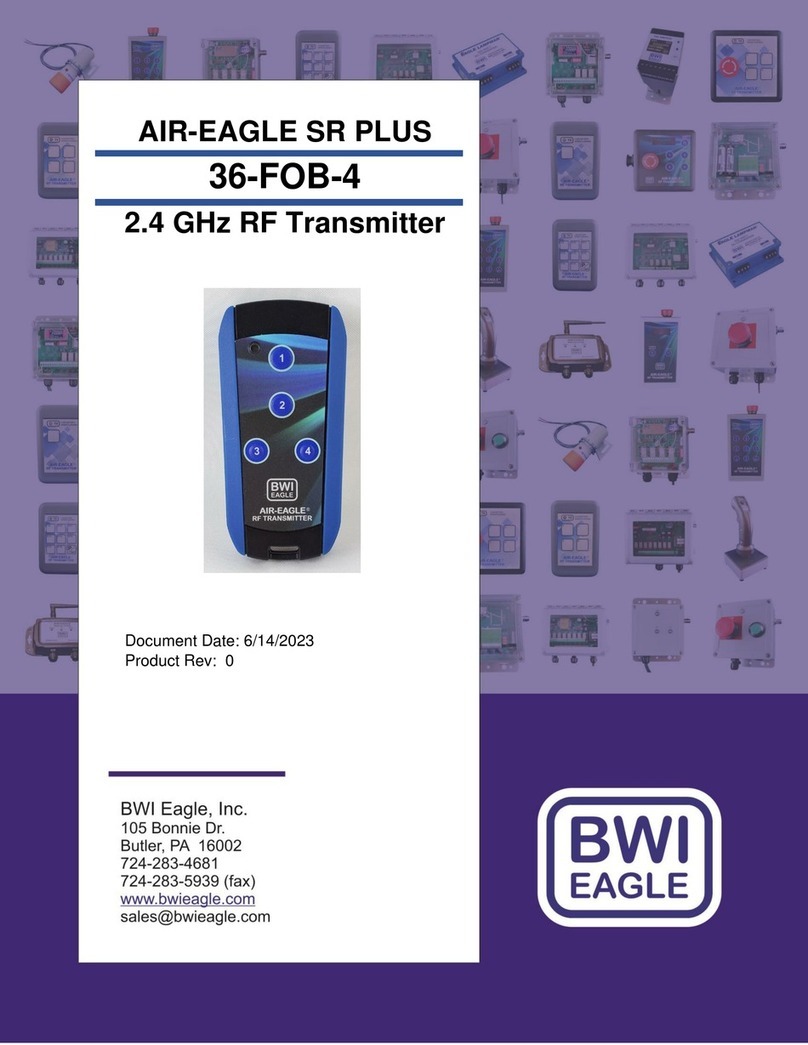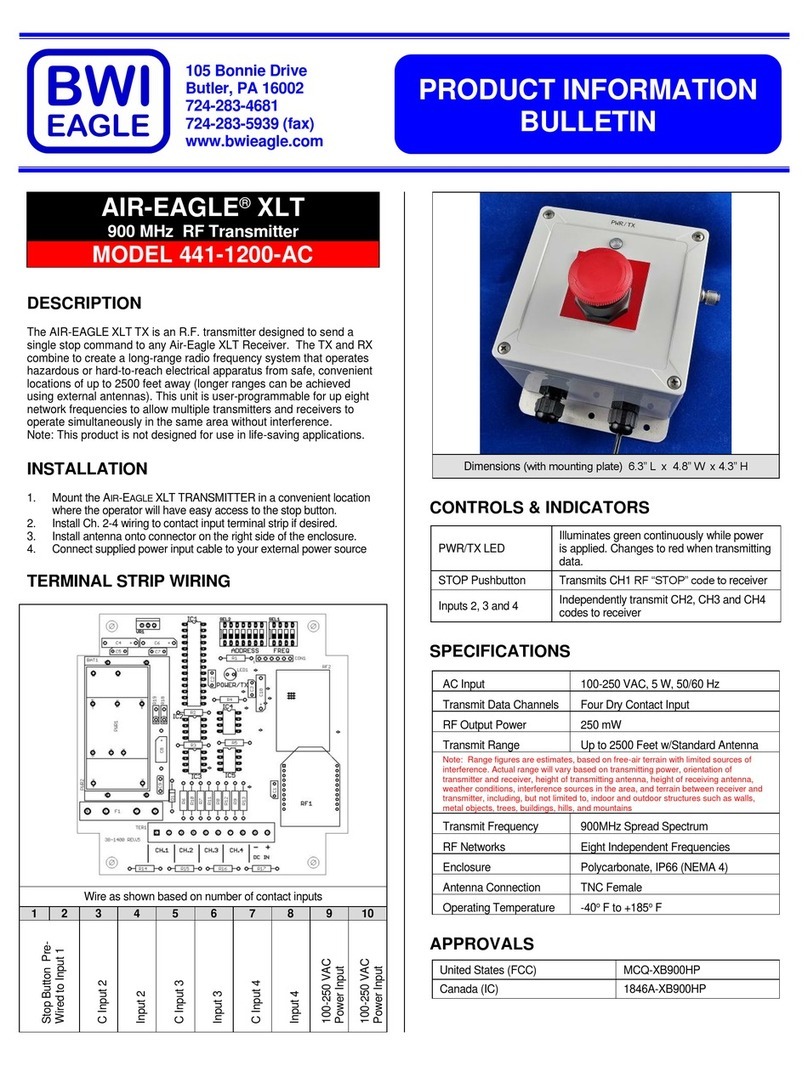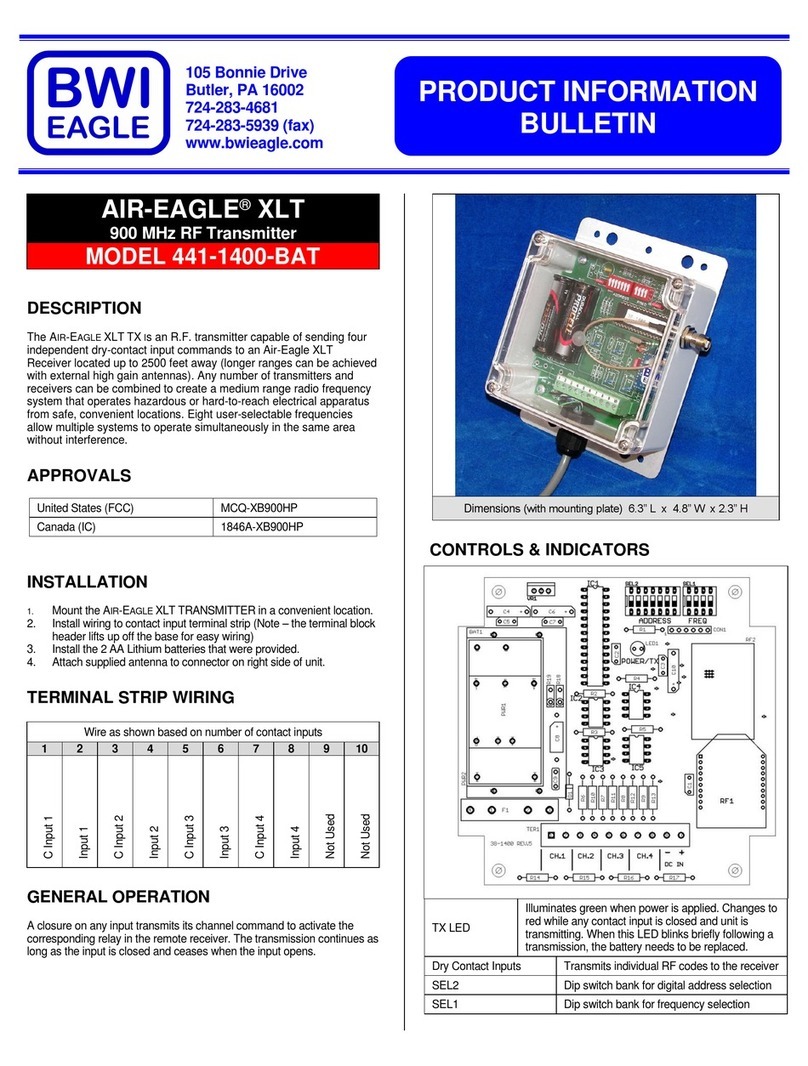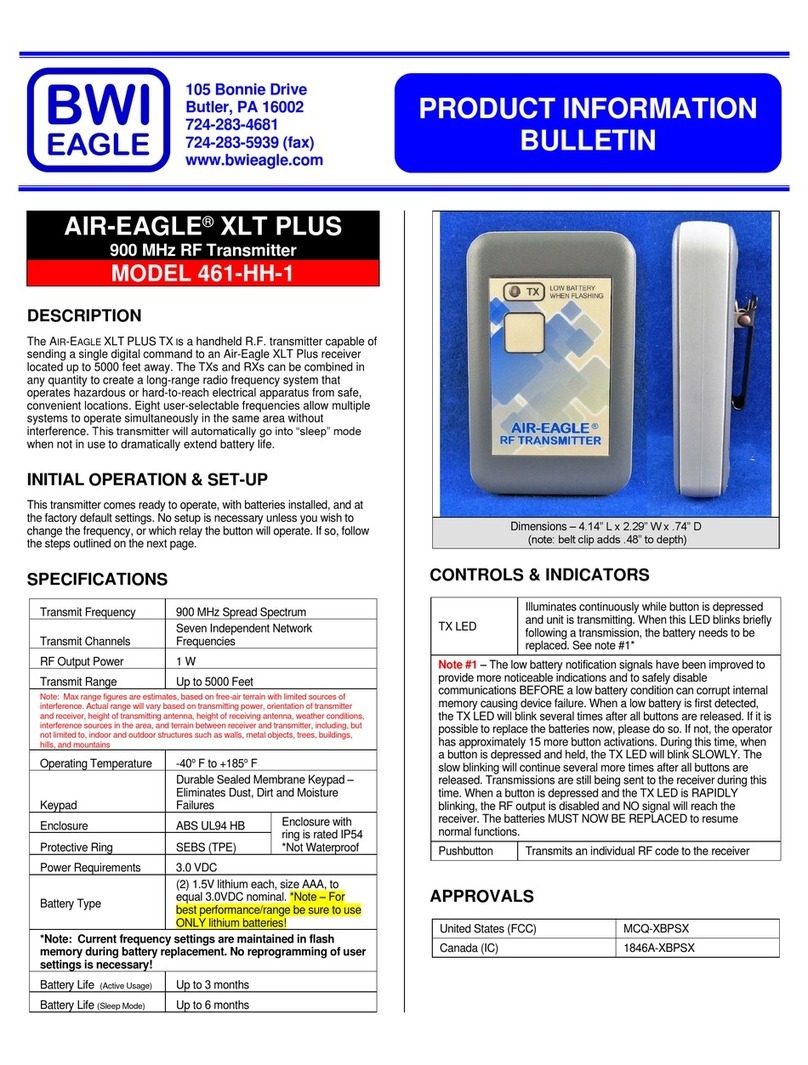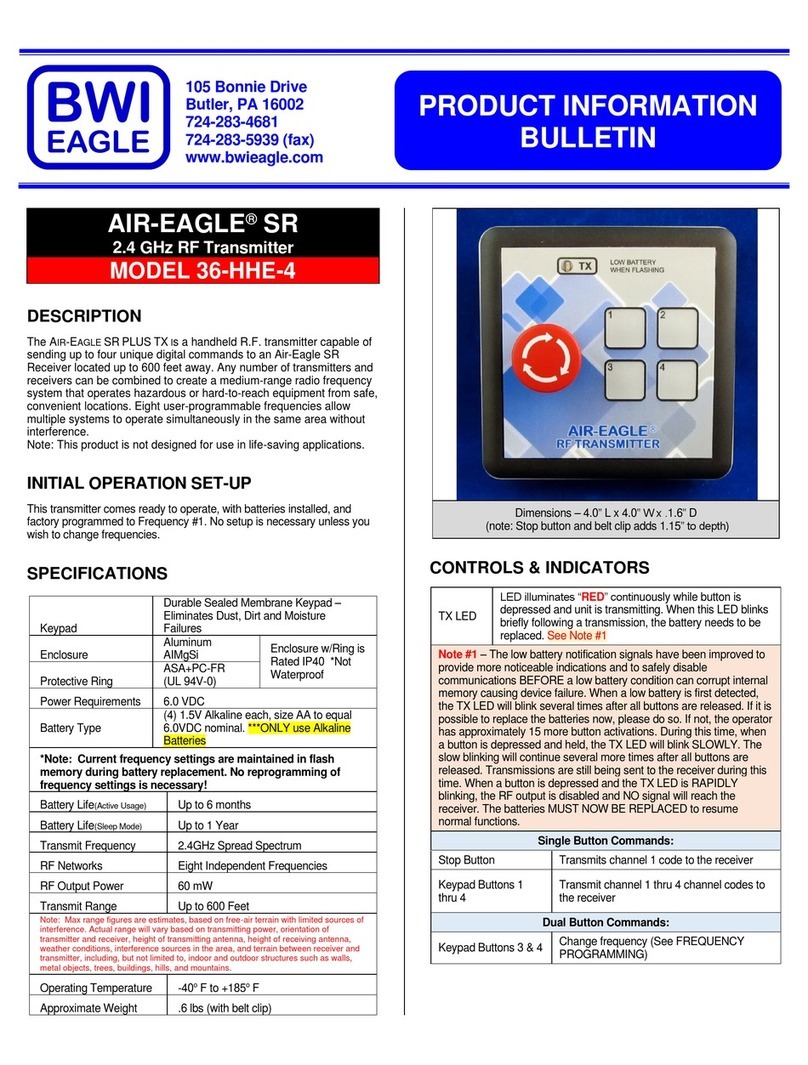AIR-EAGLE®SR PLUS
2.4GHz RF Transmitter
OPERATION
Once powered onthe transmitter begins sending a beaconsignal which
keeps the relays in the corresponding receiver energized. Should
transmittergo out of range, or batteries die, the beacon signalstops and
the relays de-energize. When in range, and during normal operation,
pressing the latching E-Stop button will send a command to immediately
de-energize the relays in the receiver.
Once depressed, the E-Stop buttonlatches into place, continuously
transmitting a Stopcommand. To release button and stop transmission,
this button must be twisted clockwise approximately ¼ turn
PROGRAMMING
Please read through these instructions completely before beginning
programming procedure!
At any time, you can check the current frequency setting by depressing
the P/Shift button, for approximately 5 seconds, until the TX LED is
illuminated “RED”. Then release all buttons and watch until the TX LED
begins to blink. The TX LED will blink “RED”one, two, three orfour times
for Frequencies 1 thru 4, or will blink “GREEN” one, two or three times
for Frequencies 5 thru 7 accordingly. See table below forclarification.
Indicates Unit is Operating On:
To change the setting, follow these steps:
To select from Frequencies 1 thru 8:
1. Depress theP/Shift button until the TX LED is illuminated
“RED”. (Approximately 5 seconds)
2. Release the P/Shift button, then while the TX LED is still
illuminated “RED”, depress button #1 to select “Frequency 1” or
button #2 to select “Frequency 2” etc. If the transmit LED goes
out before you haveselected a network, no settings will have
changed, and the LED will blink corresponding to the frequency
that the TX is currentlyset to. You must then begin again at
step 1 if you wish to change the current setting.
3. The TX LED will blink to confirm that your frequency selection
has been accepted, and then will go out. For instance, if you
have selected Frequency #1, the TX LED will blink “RED” once
to confirm. If you have selected Frequency #6, the TXLED
blinks “GREEN” two times to confirm.
Programming is now complete and the transmitter is active for normal
operation.
You may repeat the above procedure if you wish to change the frequency
at any time. See note* in SPECIFICATIONS.
SPECIFICATIONS
DurableSealed Membrane Keypad –
Eliminates Dust, Dirt and Moisture
Failures
ASA/Polycarb Blend –IP54 –Not
Water Proof!
Charging Base to Recharge Internal
Batteries
Internal NIMH rechargeable battery
pack.
Battery Life
(Continuous Usage)
Battery Life
(While Powered OFF)
Approximately 4 Hours (See Charger
Base Specs)
LIMITED WARRANTY STATEMENT
BWI Eagle Inc. warrants the Air-Eagle Remote Control System, if properly
used and installed, will be free from defects in material and workmanship
for a period of 1 year after date of purchase. Said warranty to includethe
repair or replacement of defective equipment. This warranty does not
cover damage due to external causes, including accident, problems with
electrical power, usage not in accordance with product instructions,
misuse, neglect, alteration, repair,improperinstallation, or improper
testing. This limited warranty, and any implied warranties that may exist
under state law, apply only to the original purchaser of the equipment, and
last only for as long as such purchaser continues to own the equipment.
This warranty replaces all other warranties, express or implied including,
but not limited to, the implied warranties or merchantability and fitness for
a particular purpose. BWI Eaglemakes no express warranties beyond
those stated here. BWI disclaims without limitation, implied warranties of
merchantability and fitness for a particular purpose. Some jurisdictions do
not allowthe exclusion of implied warranties so this limitation may not
apply to you. To obtain warrantyservice,contact BWI Eagle for a return
material authorization.When returning equipment to BWI Eagle, the
customer assumes the risk of damage or loss during shipping and is
responsible for the shipping costs incurred.
DOCUMENT DATE: 03/01/2019 / PRODUCT REV. 2
105 Bonnie Drive
Butler, PA 16002
(724) 283-4681
Fax (724) 283-5939
www.bwieagle.com