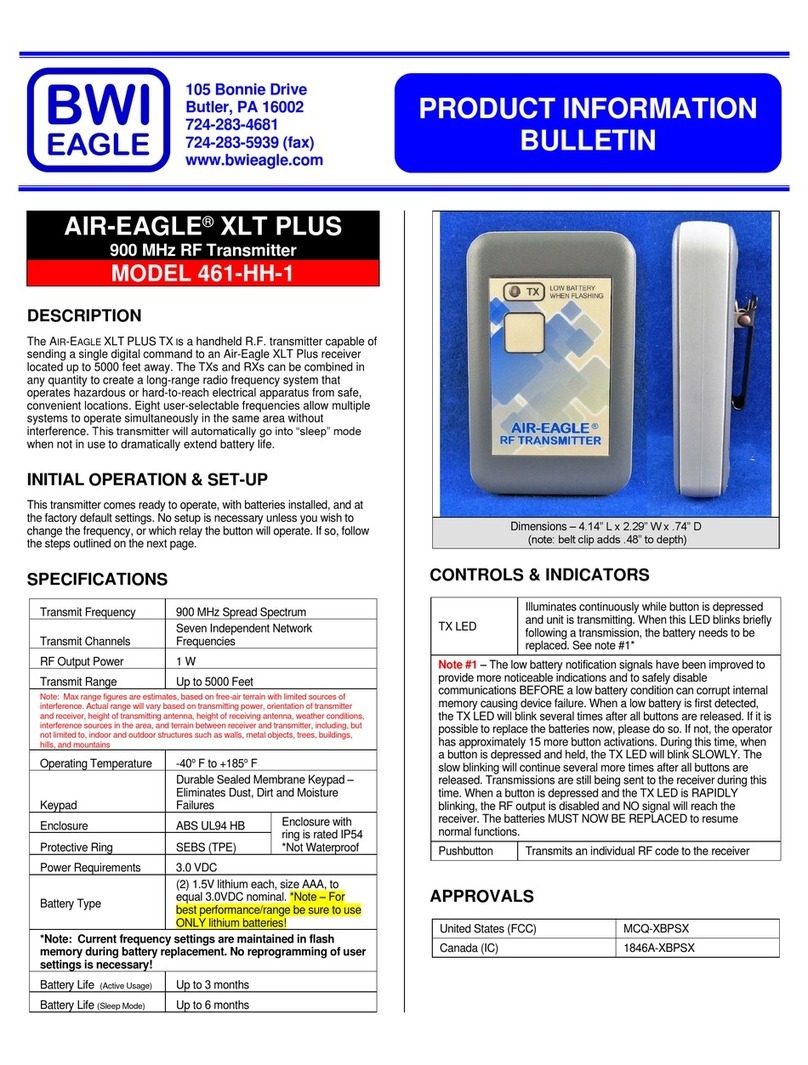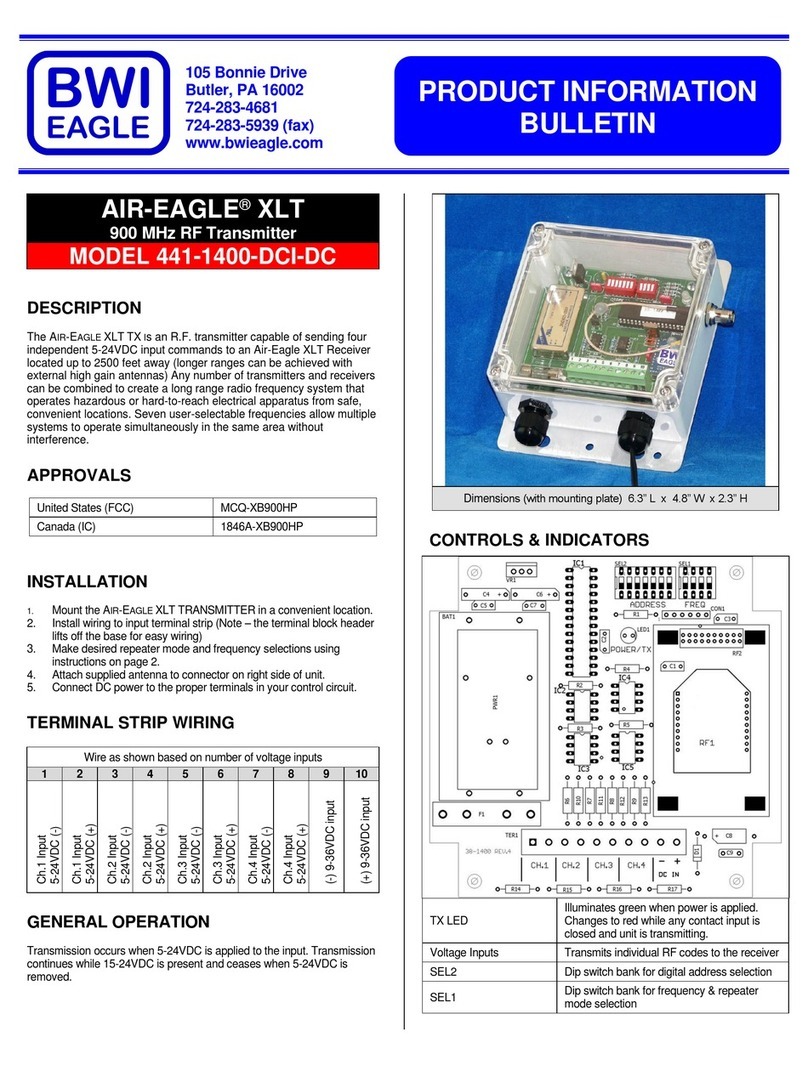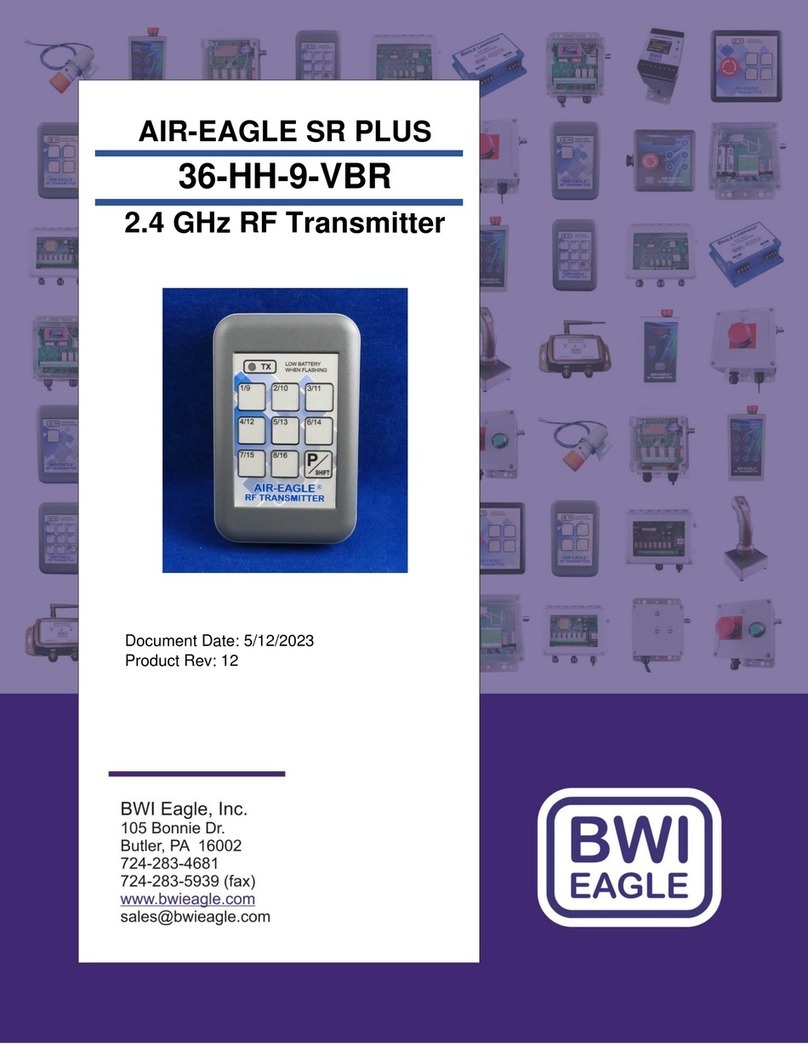AIR-EAGLE®XLT
900 MHz RF Transmitter
MENU SETTINGS
Press the ‘Power/Select’buttonto bring up the settings thatcan be
adjusted.
•The first press will bring up the Status display withfrequency, analog
level and battery level. This is a read only display
•The second press brings it to the Frequency setting menu with its
current selection (from 1 through 8).
•The third press brings it tothe Power level menu with its current
selection (either Low, Mid or High)
When in either frequency or power level, pressing the Menu button starts
the selection changing process. A cursor will start blinking on the
selection. PressingMenu again willnow change the setting. Keep
pressing Menu until the desired setting is reached, then press the
Power/Select button for the setting to take effect. The display will show
“Saving”…. then “Done”when the setting has been changed.
NOTE 1: Menu mode will stay on for 15seconds after the last button
press. If no button is pressed during this time, the unit will go back to sleep
and any unsaved setting changes will be lost.
NOTE 2 : At any time while in menu mode, pressing buttons 1, 3 or 4 will
cause the unit to immediately exit menu mode and go back to sleep. Not
saving any settings that haven’t been saved to memory.
CHARGING
Charging is accomplished by plugging in any 5V USB charger into the
micro USB connector on the side of the box.
Charging while powered ON - When first plugged in the unit will display
“Charging”with the battery percentage underneath. The characters will
then change to a rotating “+”.
Charging while powered OFF –When first plugged inthe unit will display
“Charging”will the battery percentage underneath, then go blank.
Pressing buttons 1,2 3 or 4 will show unit # and current charge level then
turn off
When the micro USB plug is unplugged the display will show ‘Battery”with
the percentage below then turn off. The battery is fully charged when the
percentage gets to 100%.
SPECIFICATIONS
Durable Sealed Microswitch Keypad –
Eliminates Dust, Dirt and Moisture
Failures
ABS Plastic with Aluminum Ring
Internal Non-User Replaceable 3.7V, 2000
mAh Rechargeable Lithium Ion
Battery Life (Active Usage)
Several days of Continuous Operation
Battery Life (Sleep Mode)
Micro USB Cable 5V @ 1amp
Eight Independent Network
Frequencies
Note: Max range figures are estimates, based on free-air terrain with limited sources of
interference. Actual range will vary based on transmitting power, orientation of
transmitter and receiver, height of transmitting antenna, height of receiving antenna,
weather conditions, interference sources in the area, and terrain between receiver and
transmitter, including, but not limited to, indoor and outdoor structures such as walls,
metal objects, trees, buildings, hills, and mountains.
LIMITED WARRANTY STATEMENT
BWI EagleInc. warrants the Air-EagleRemoteControl System, if properly used
and installed, will be free from defects in material and workmanship for a period
of 1 year after date of purchase. Said warranty to include the repairor
replacement of defective equipment. This warranty does not coverdamage
due to external causes, including accident, problems with electrical power,
usage not in accordance with product instructions, misuse, neglect, alteration,
repair, improper installation, or improper testing. This warranty also does not
cover water damage to any handheld transmitter. This limited warranty, and
any implied warranties that may exist under state law, applyonly to the original
purchaser of the equipment, and last only for as long as such purchaser
continues to own the equipment. This warranty replaces all other warranties,
express or impliedincluding, butnot limited to, theimplied warranties or
merchantability and fitness for a particular purpose. BWI Eagle makes no
express warranties beyond those stated here. BWI disclaims without limitation,
implied warranties of merchantability and fitness for a particular purpose. Some
jurisdictions do not allow the exclusion of implied warrantiesso this limitation
may not apply to you. To obtain warranty service, contact BWI Eagle for a
return material authorization. When returning equipment to BWI Eagle, the
customer assumes the risk of damage or loss during shipping and is
responsible for the shipping costs incurred.
DOCUMENT DATE: 09/21/2021 / PRODUCT REV.0
105 Bonnie Drive
Butler, PA 16002
(724) 283-4681
Fax (724) 283-5939
www.bwieagle.com