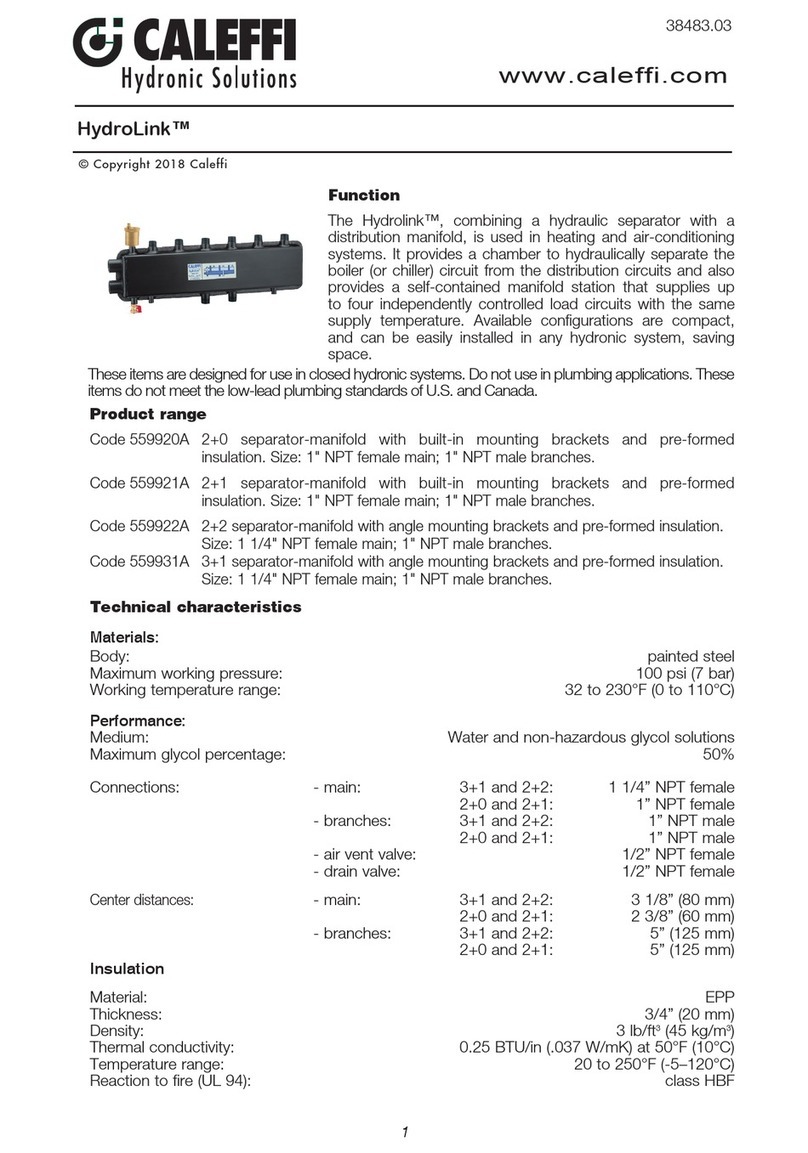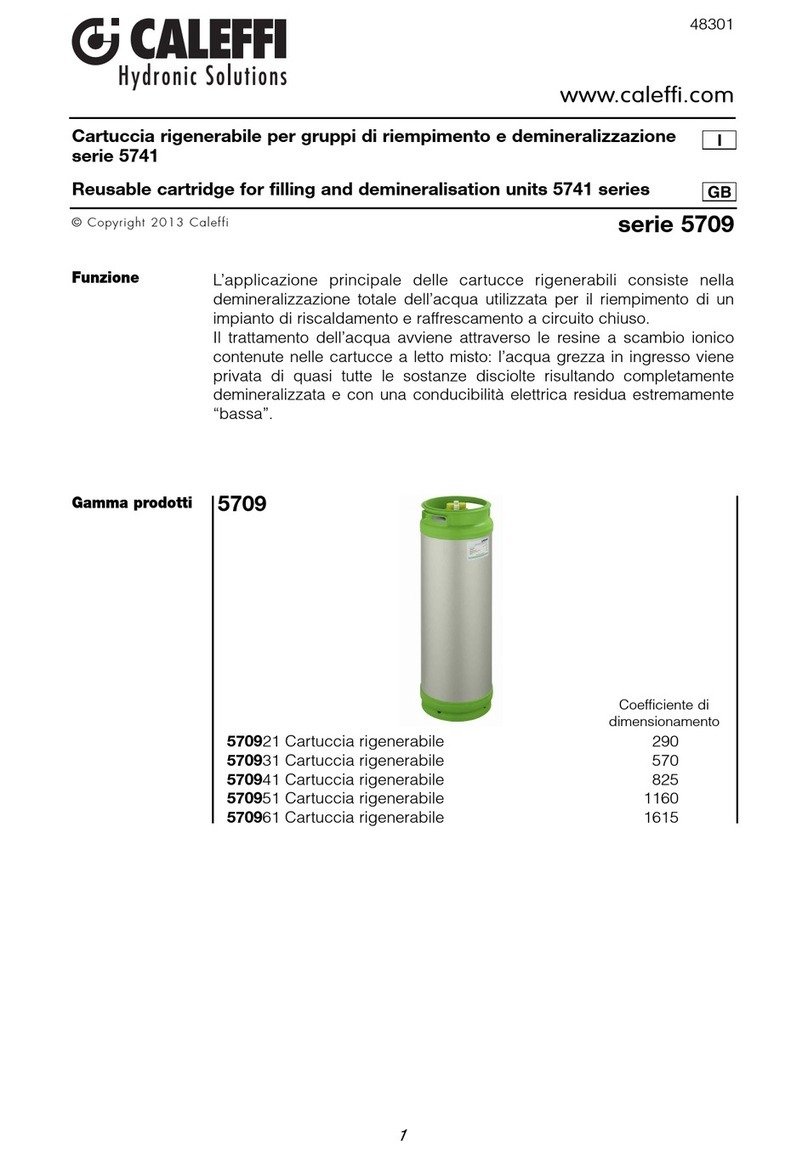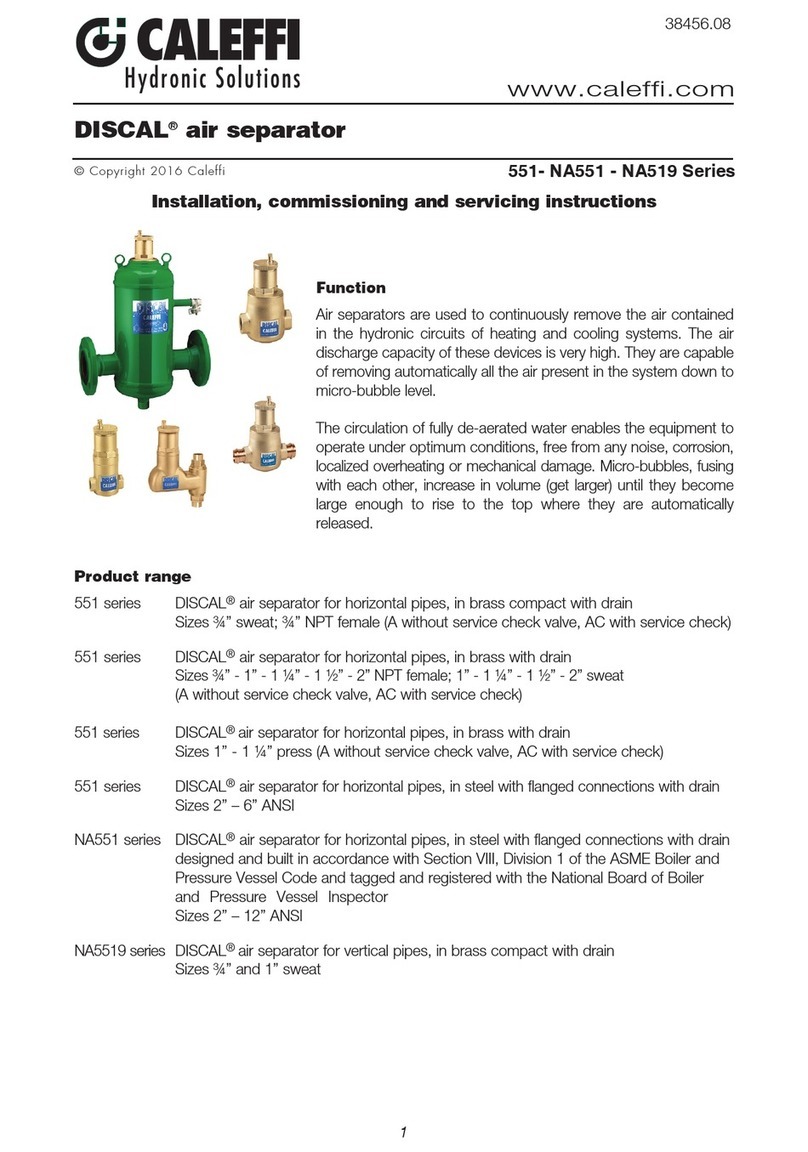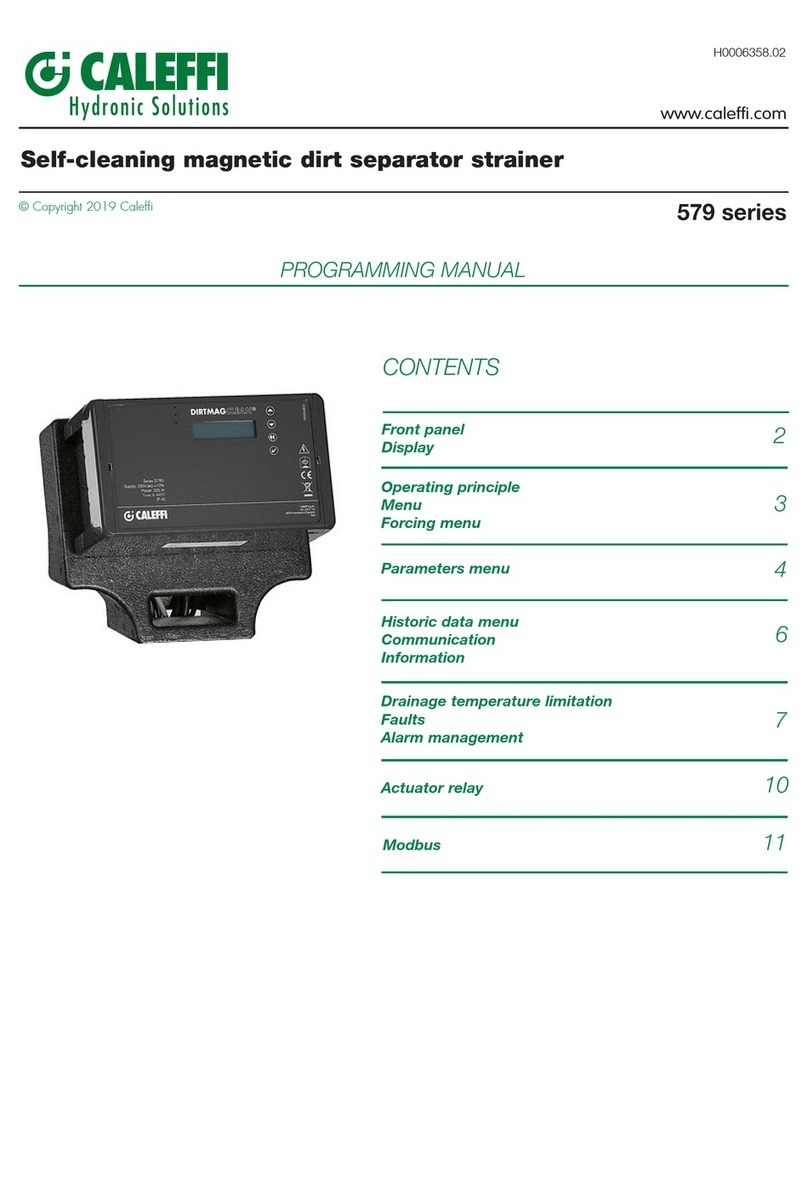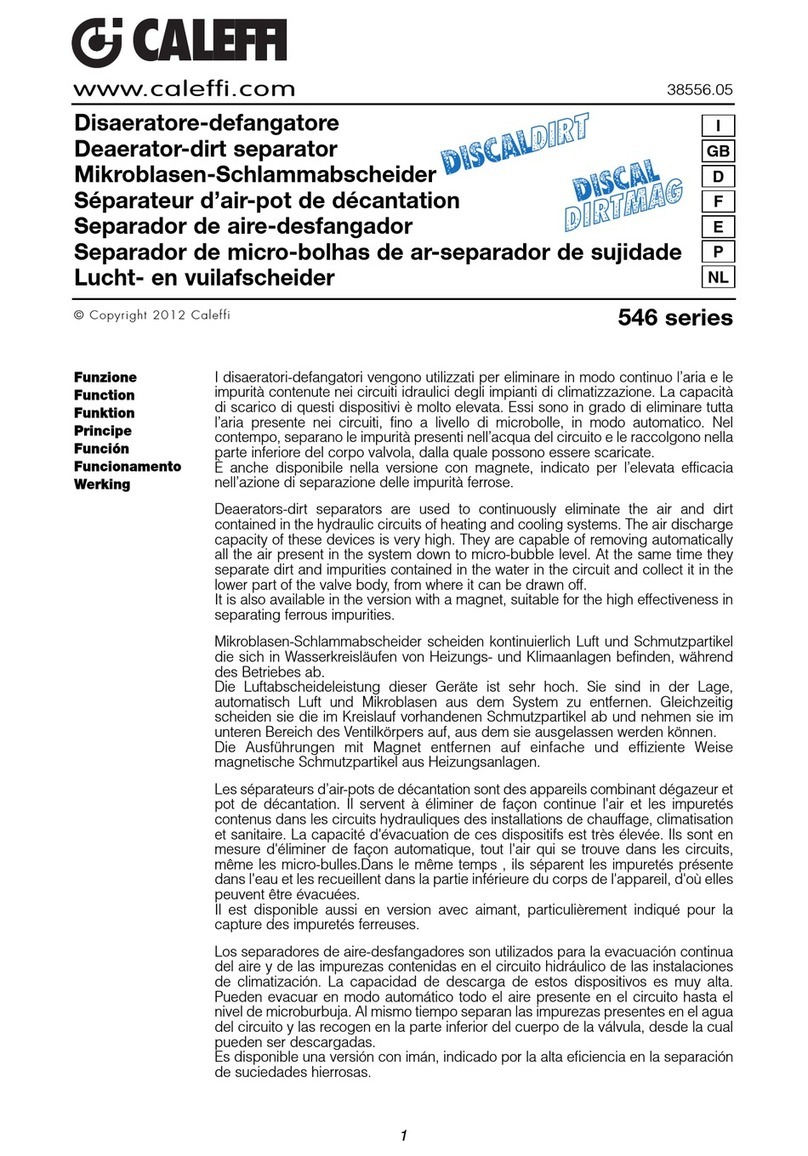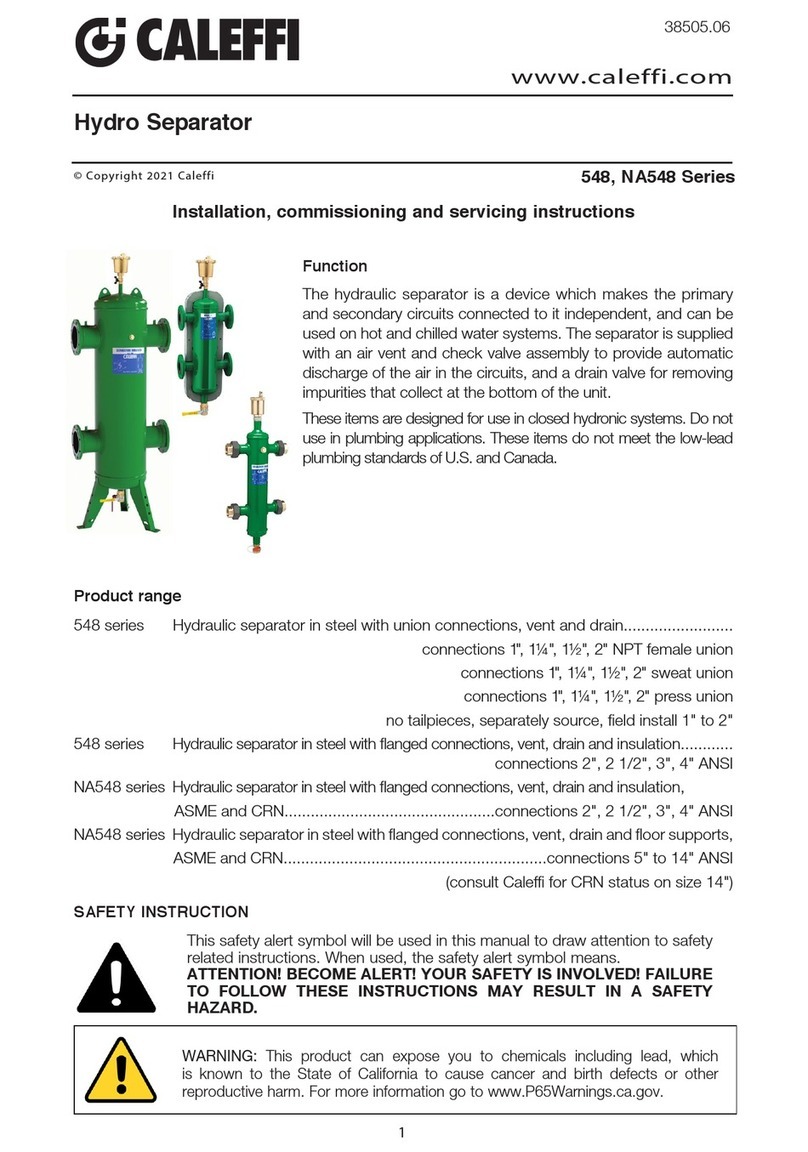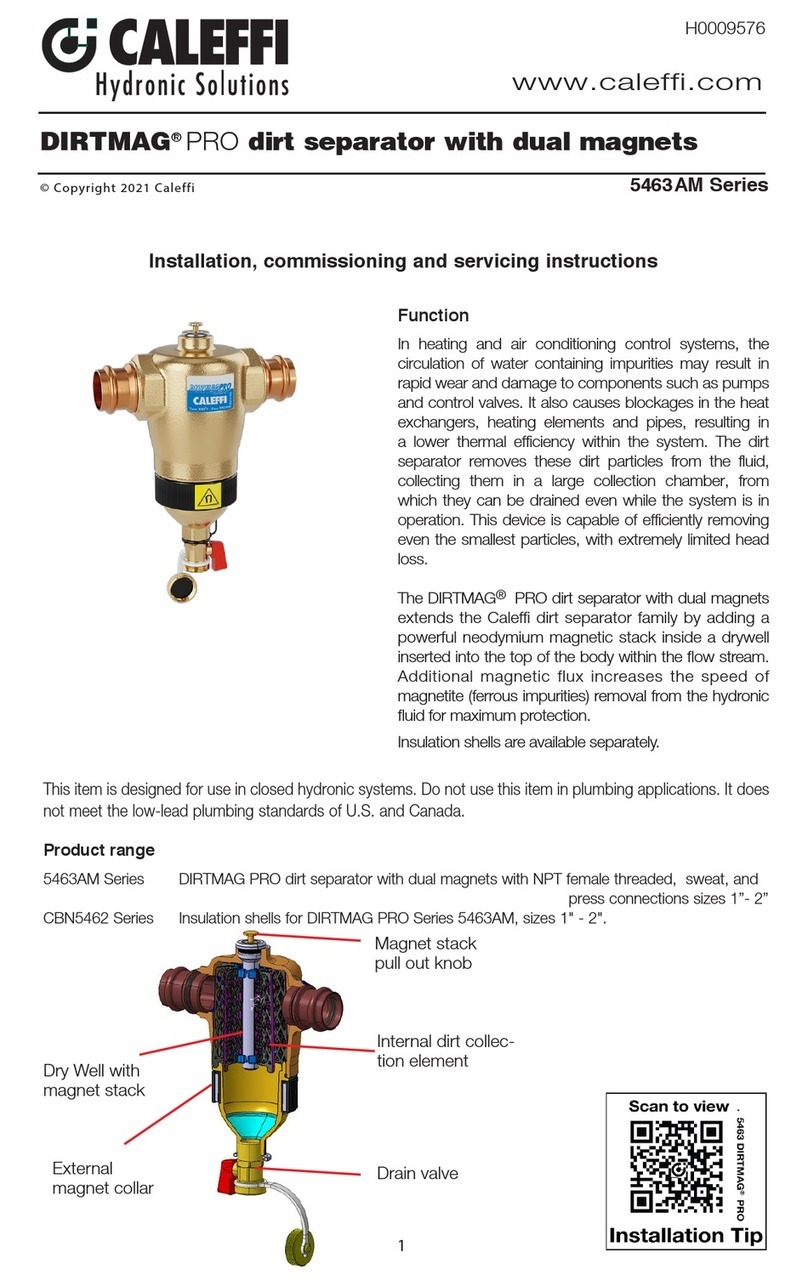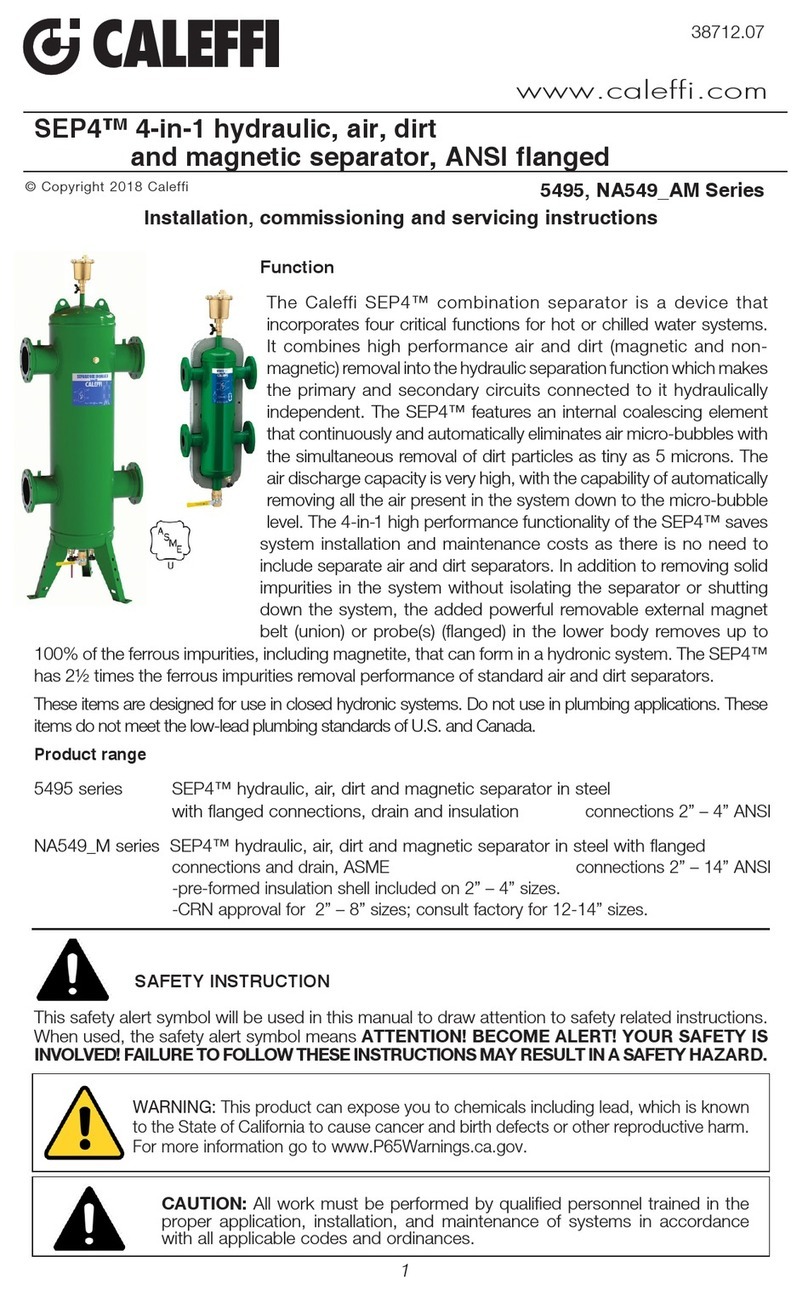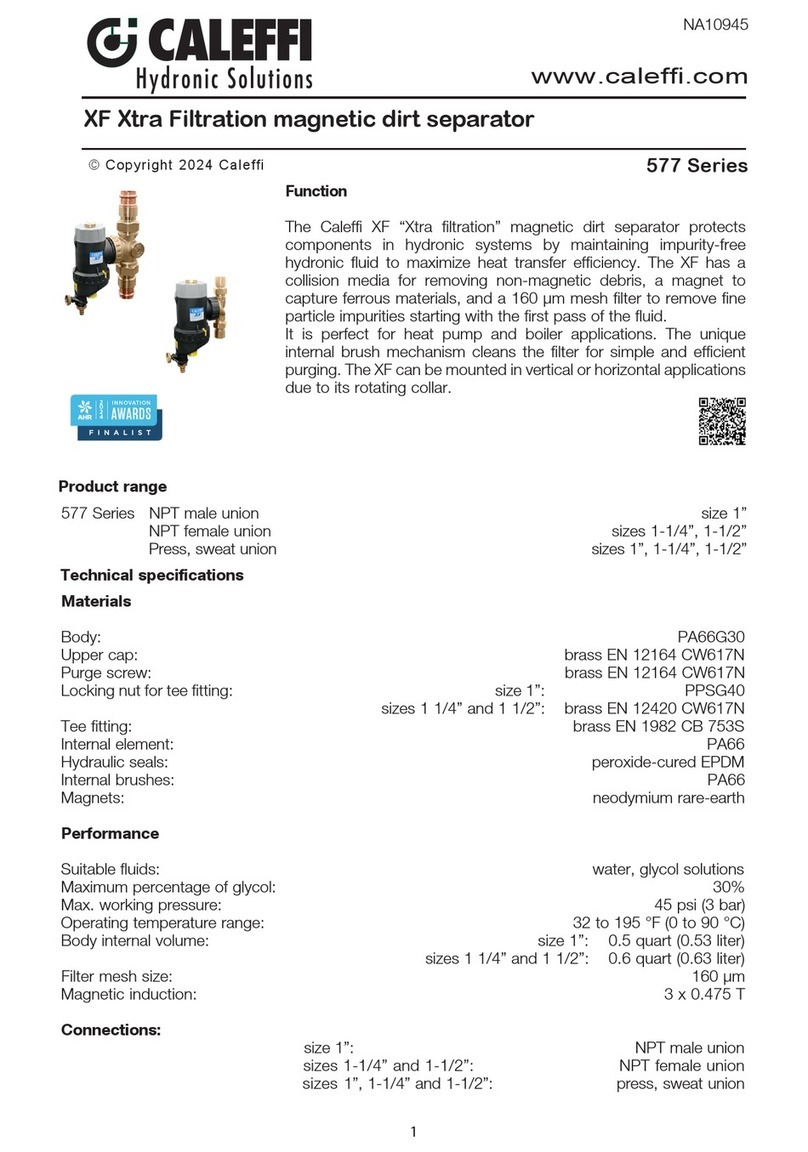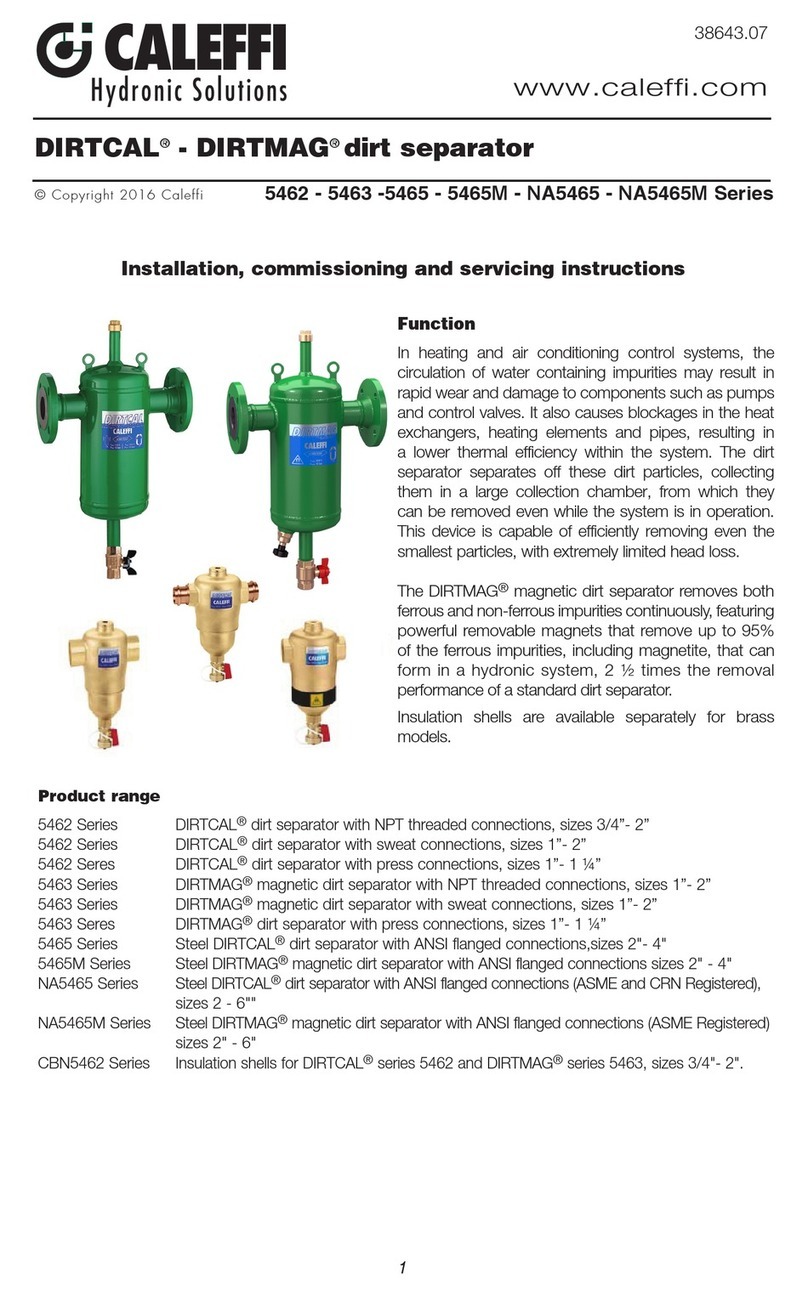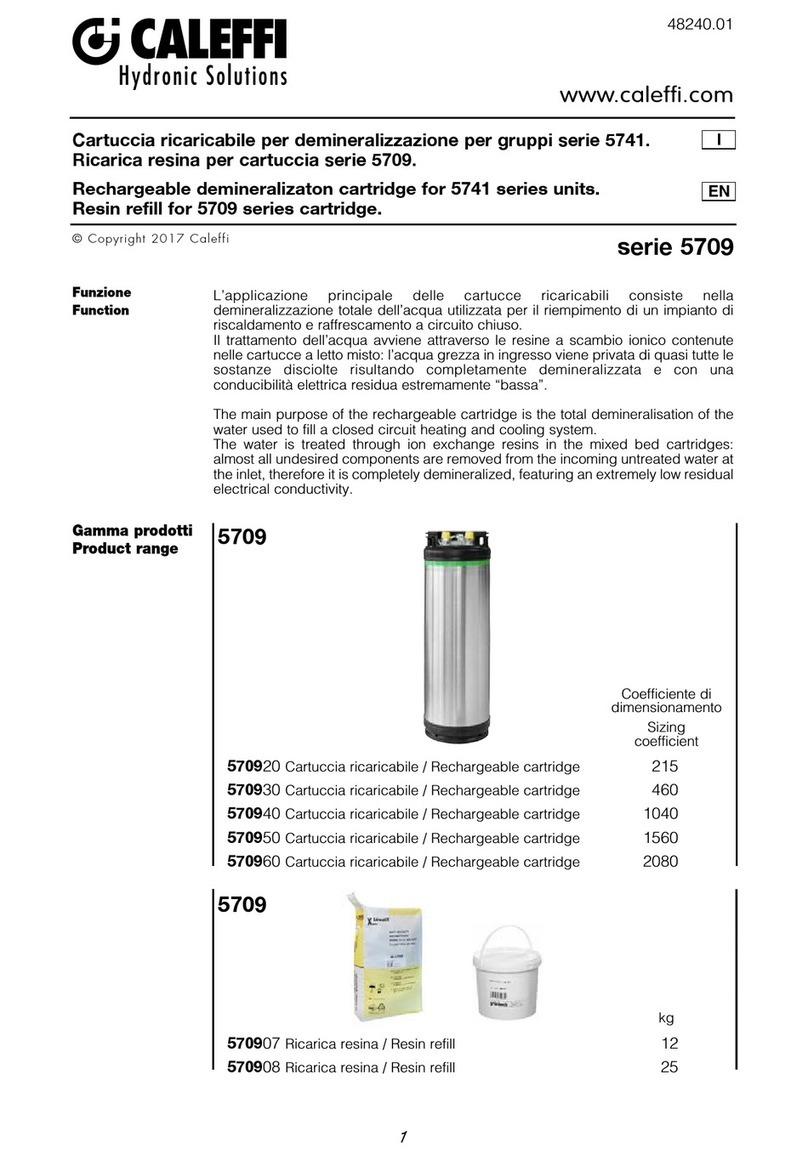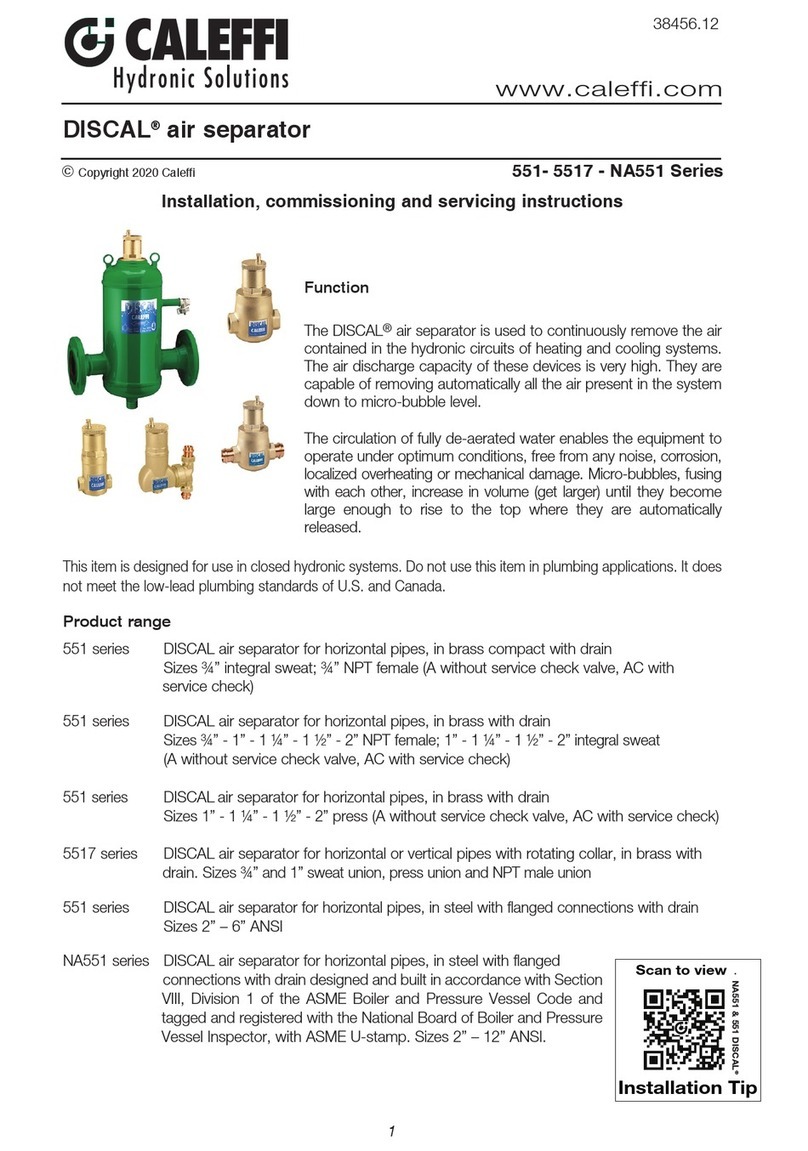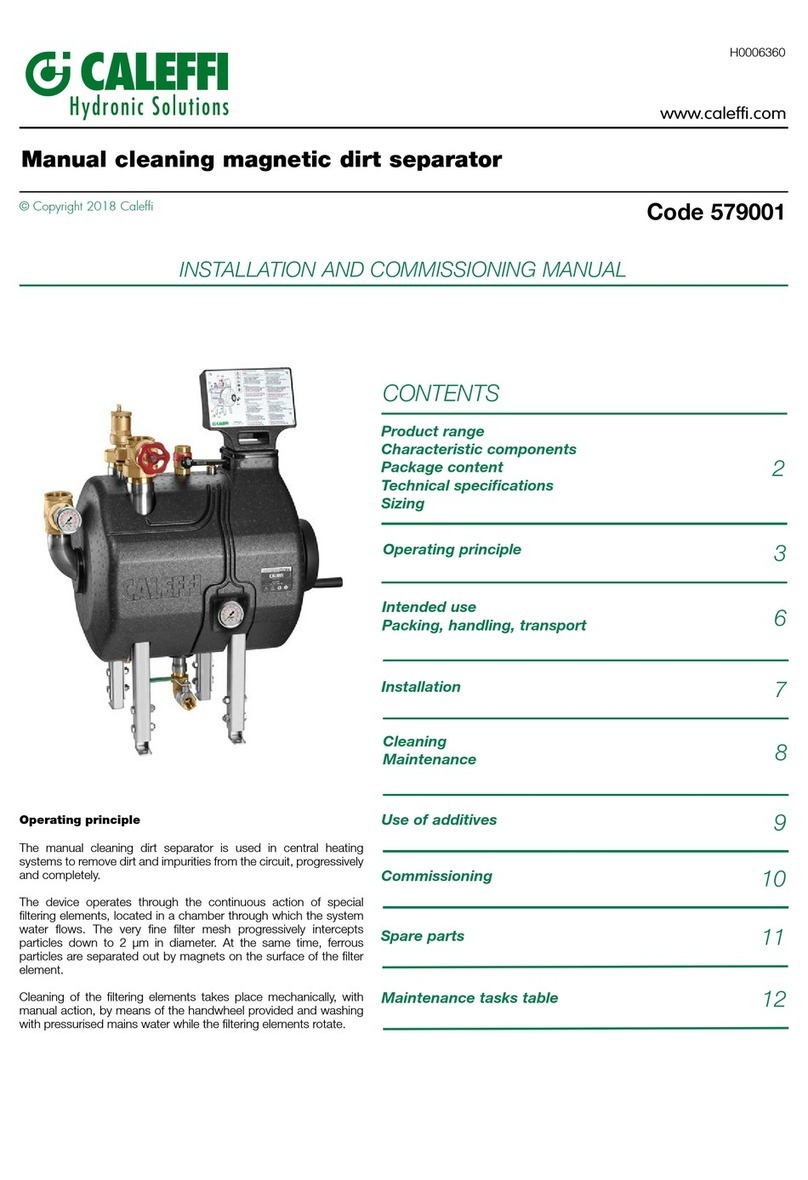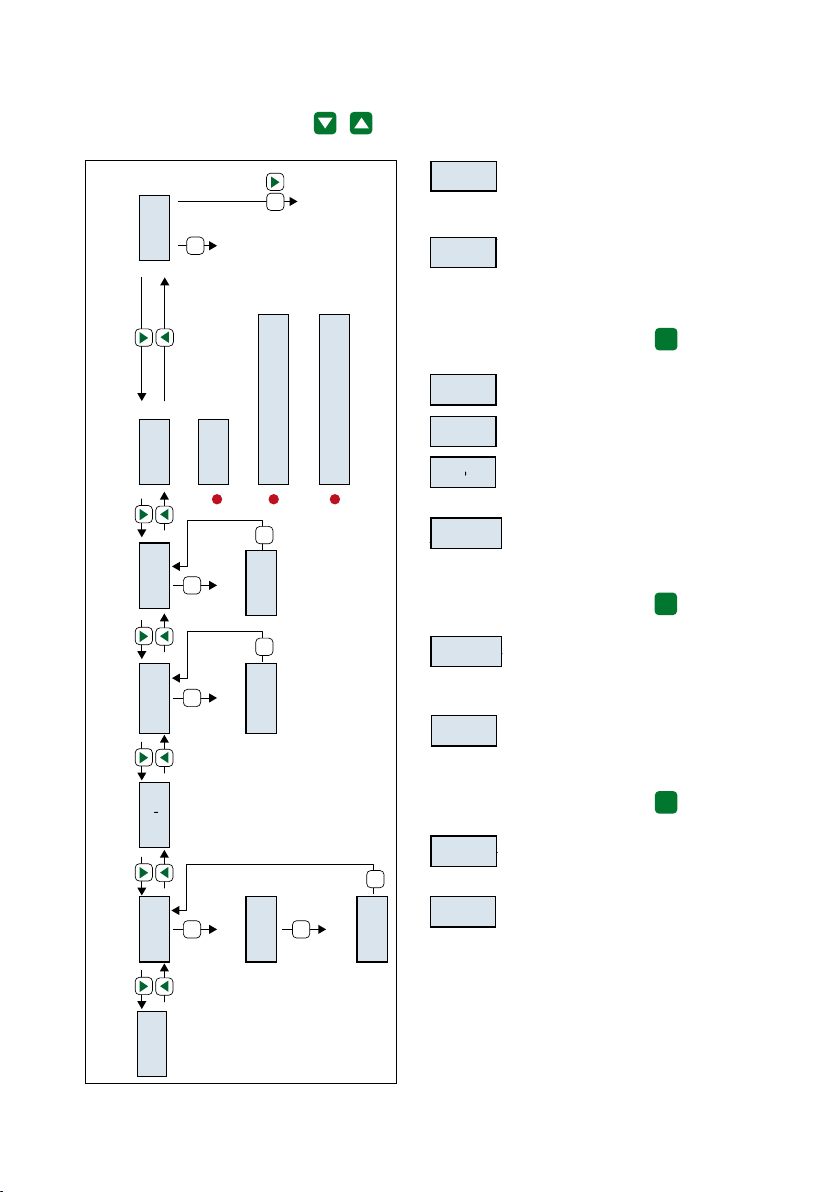5
Menù 1: Menù principale
Di seguito è illustrato e descritto il Menù principale della centralina elettronica, in cui è possibile
visualizzare tutti i parametri di funzionamento del gruppo trattamento acqua; per passare da una
schermata all’altra utilizzare i tasti . E’ presente inoltre il punto di accesso per impostare
i parametri del Menù 2 e Menù 3.
Treatment type
always
never for customer
hold (only Cale)
CAL 07
MDEMI
MDEMI
MSOFT
no
yes RESETOK
06/06/18
C2000L 0 μS
m 0 μS
MAIN MENÙ30/05/2019 Rev. 05
ON
OFF
%C 100 %
% Residual cart.
capacity
Date of installation
cartridge
[°f]
3 sec.
3 sec.
3 sec. 3 sec.
Cartridge type
TYpeXXX
TYpe2,7
TYpe4,5
°f1
°D1.0
XXXXL
XXXXgal
TYpe7
TYpe12
TYpe24
3 sec.
Max selected
conductivity
NO ALARM
LOW BATT
Alarm battery
alarm cartridge EXhAUSTED
Alarm cartridge exausted
[°f]
°f25
°f1
1÷99
1.0÷30.0
3 sec.
step unit: 1°f
step unit: 0,1°dH
XX blinking text
XX blinking text
[°f] 10÷300
step unit: 10step unit: 10
default value: 150
default value: Demi
default value: 2,7
default value: 25 default value: 1
default value: 1
default value: 1.0
Max electrical
conductivity
Residual water
hardness [dH]
Row water
hardness [dH]
3 sec.
Change cartridge
Automatic update:
- residual cartridge capacity
- % residual cartridge capacity
- date installation cartridge
- volume in liters
If NO, no changes in
MENU 1 must remain stored.
If YES
REPCART
3 sec.
3 sec.
3 sec. 3 sec.
MISSING PART
ONLY FOR SOFT TREATMENT ONLY FOR DEMI TREATMENT
3 sec.
MENÙ 1: SETTING PARAMETERS
alarm cONDUCTIVITY MAX
Alarm cartridge exausted
0 L/H 0 L
Set date
XX/XX/XX
XX/06/18
06/XX/18
06/06/XX
Set time
09:03
XX:03
09:XX
t0000L
Tot volume
3 sec.
sleep
sleep
How do I exit
sleeping mode?
NOTE:
(1) Possibility to parameterize the times
in order to dened with condence
after a test.
(2) What resolution does the
owmeter has? 1 litre? 10 liters?
sleep
MENÙ 2: SETTING DATE - TIME - MEASUREMENT
Set hardness
measurement unit
°f25
Set ow rate
unit
XXXXL/H
Set volume
measurement unit
XXXXLEXIT
MOD 3s
mXXXμS
10÷2000
Inlet electrical
conductivity
μSXXX
or
ALARM NOTE:
The error message (and the ashing LED lighting
up) must appear regardless of the position in the
MENU.
After displaying the error message, you can return
to the MAIN MENU by pressing the arrows.
After 1 minute of inactivity of the MENU, the error
message reappears (if not resolved).
XXXXL/H
XXXXgpm
default value: l/h default value: l
Flow rate
1-1
Residual cartridge
capacity
1-2
Instant conductivity
1-4
Volume
1-5
Alarm
1-6
Software version
1-7
Treatment type
1-3
To Menù 1
To Menù 2
M3emi
OKOKOK
OK
OK
OK OK
OK
OK
OK OK
OK
OK
OK
OK
OK
OK
OK
OK OK OK OK OK OK
OK OK OKOK
OKOK OKOK OKOK OK
OK
[°f]
°f25
°f1
3 sec. OK OK
DIGMESA TEST
CALEFFI TEST
Flow rate
XXXXL/H
OK
XXXXμS
Instant conductivity
3 sec
after 10 min not in use
3 sec
OK
or
Treatment type
always
never for customer
hold (only Cale)
CAL 07
MDEMI
MDEMI
MSOFT
no
yes RESETOK
06/06/18
C2000L 0 μS
m 0 μS
MAIN MENÙ30/05/2019 Rev. 05
ON
OFF
%C 100 %
% Residual cart.
capacity
Date of installation
cartridge
[°f]
3 sec.
3 sec.
3 sec. 3 sec.
Cartridge type
TYpeXXX
TYpe2,7
TYpe4,5
°f1
°D1.0
XXXXL
XXXXgal
TYpe7
TYpe12
TYpe24
3 sec.
Max selected
conductivity
NO ALARM
LOW BATT
Alarm battery
alarm cartridge EXhAUSTED
Alarm cartridge exausted
[°f]
°f25
°f1
1÷99
1.0÷30.0
3 sec.
step unit: 1°f
step unit: 0,1°dH
XX blinking text
XX blinking text
[°f] 10÷300
step unit: 10step unit: 10
default value: 150
default value: Demi
default value: 2,7
default value: 25 default value: 1
default value: 1
default value: 1.0
Max electrical
conductivity
Residual water
hardness [dH]
Row water
hardness [dH]
3 sec.
Change cartridge
Automatic update:
- residual cartridge capacity
- % residual cartridge capacity
- date installation cartridge
- volume in liters
If NO, no changes in
MENU 1 must remain stored.
If YES
REPCART
3 sec.
3 sec.
3 sec. 3 sec.
MISSING PART
ONLY FOR SOFT TREATMENT ONLY FOR DEMI TREATMENT
3 sec.
MENÙ 1: SETTING PARAMETERS
alarm cONDUCTIVITY MAX
Alarm cartridge exausted
0 L/H
0 L
Set date
XX/XX/XX
XX/06/18
06/XX/18
06/06/XX
Set time
09:03
XX:03
09:XX
t0000L
Tot volume
3 sec.
sleep
sleep
How do I exit
sleeping mode?
NOTE:
(1) Possibility to parameterize the times
in order to dened with condence
after a test.
(2) What resolution does the
owmeter has? 1 litre? 10 liters?
sleep
MENÙ 2: SETTING DATE - TIME - MEASUREMENT
Set hardness
measurement unit
°f25
Set ow rate
unit
XXXXL/H
Set volume
measurement unit
XXXXLEXIT
MOD 3s
mXXXμS
10÷2000
Inlet electrical
conductivity
μSXXX
or
ALARM NOTE:
The error message (and the ashing LED lighting
up) must appear regardless of the position in the
MENU.
After displaying the error message, you can return
to the MAIN MENU by pressing the arrows.
After 1 minute of inactivity of the MENU, the error
message reappears (if not resolved).
XXXXL/H
XXXXgpm
default value: l/h default value: l
Flow rate
1-1
Residual cartridge
capacity
1-2
Instant conductivity
1-4
Volume
1-5
Alarm
1-6
Software version
1-7
Treatment type
1-3
To Menù 1
To Menù 2
M3emi
OK
OKOKOK
OK
OK
OK OK
OK
OK
OK
OK
OK OK
OK
OK
OK
OK
OK
OK
OK
OK OK OK OK OK OK
OK OK OKOK
OKOK OKOK OKOK OK
OK
[°f]
°f25
°f1
3 sec. OK OK
DIGMESA TEST
CALEFFI TEST
Flow rate
XXXXL/H
OK
XXXXμS
Instant conductivity
3 sec
after 10 min not in use
3 sec
OK
or
Treatment type
always
never for customer
hold (only Cale)
CAL 07
MDEMI
MDEMI
MSOFT
no
yes RESETOK
06/06/18
C2000L
0 μS
m 0 μS
MAIN MENÙ30/05/2019 Rev. 05
ON
OFF
%C 100 %
% Residual cart.
capacity
Date of installation
cartridge
[°f]
3 sec.
3 sec.
3 sec. 3 sec.
Cartridge type
TYpeXXX
TYpe2,7
TYpe4,5
°f1
°D1.0
XXXXL
XXXXgal
TYpe7
TYpe12
TYpe24
3 sec.
Max selected
conductivity
NO ALARM
LOW BATT
Alarm battery
alarm cartridge EXhAUSTED
Alarm cartridge exausted
[°f]
°f25
°f1
1÷99
1.0÷30.0
3 sec.
step unit: 1°f
step unit: 0,1°dH
XX blinking text
XX blinking text
[°f] 10÷300
step unit: 10step unit: 10
default value: 150
default value: Demi
default value: 2,7
default value: 25 default value: 1
default value: 1
default value: 1.0
Max electrical
conductivity
Residual water
hardness [dH]
Row water
hardness [dH]
3 sec.
Change cartridge
Automatic update:
- residual cartridge capacity
- % residual cartridge capacity
- date installation cartridge
- volume in liters
If NO, no changes in
MENU 1 must remain stored.
If YES
REPCART
3 sec.
3 sec.
3 sec. 3 sec.
MISSING PART
ONLY FOR SOFT TREATMENT ONLY FOR DEMI TREATMENT
3 sec.
MENÙ 1: SETTING PARAMETERS
alarm cONDUCTIVITY MAX
Alarm cartridge exausted
0 L/H 0 L
Set date
XX/XX/XX
XX/06/18
06/XX/18
06/06/XX
Set time
09:03
XX:03
09:XX
t0000L
Tot volume
3 sec.
sleep
sleep
How do I exit
sleeping mode?
NOTE:
(1) Possibility to parameterize the times
in order to dened with condence
after a test.
(2) What resolution does the
owmeter has? 1 litre? 10 liters?
sleep
MENÙ 2: SETTING DATE - TIME - MEASUREMENT
Set hardness
measurement unit
°f25
Set ow rate
unit
XXXXL/H
Set volume
measurement unit
XXXXLEXIT
MOD 3s
mXXXμS
10÷2000
Inlet electrical
conductivity
μSXXX
or
ALARM NOTE:
The error message (and the ashing LED lighting
up) must appear regardless of the position in the
MENU.
After displaying the error message, you can return
to the MAIN MENU by pressing the arrows.
After 1 minute of inactivity of the MENU, the error
message reappears (if not resolved).
XXXXL/H
XXXXgpm
default value: l/h default value: l
Flow rate
1-1
Residual cartridge
capacity
1-2
Instant conductivity
1-4
Volume
1-5
Alarm
1-6
Software version
1-7
Treatment type
1-3
To Menù 1
To Menù 2
M3emi
OK
OKOKOK
OK
OK
OK OK
OK
OK
OK
OK
OK OK
OK
OK
OK
OK
OK
OK
OK
OK OK OK OK OK OK
OK OK OKOK
OKOK OKOK OKOK OK
OK
[°f]
°f25
°f1
3 sec. OK OK
DIGMESA TEST
CALEFFI TEST
Flow rate
XXXXL/H
OK
XXXXμS
Instant conductivity
3 sec
after 10 min not in use
3 sec
OK
or
Treatment type
always
never for customer
hold (only Cale)
CAL 07
MDEMI
MDEMI
MSOFT
no
yes RESETOK
06/06/18
C2000L 0 μS
m 0 μS
MAIN MENÙ30/05/2019 Rev. 05
ON
OFF
%C 100 %
% Residual cart.
capacity
Date of installation
cartridge
[°f]
3 sec.
3 sec.
3 sec. 3 sec.
Cartridge type
TYpeXXX
TYpe2,7
TYpe4,5
°f1
°D1.0
XXXXL
XXXXgal
TYpe7
TYpe12
TYpe24
3 sec.
Max selected
conductivity
NO ALARM
LOW BATT
Alarm battery
alarm cartridge EXhAUSTED
Alarm cartridge exausted
[°f]
°f25
°f1
1÷99
1.0÷30.0
3 sec.
step unit: 1°f
step unit: 0,1°dH
XX blinking text
XX blinking text
[°f] 10÷300
step unit: 10step unit: 10
default value: 150
default value: Demi
default value: 2,7
default value: 25 default value: 1
default value: 1
default value: 1.0
Max electrical
conductivity
Residual water
hardness [dH]
Row water
hardness [dH]
3 sec.
Change cartridge
Automatic update:
- residual cartridge capacity
- % residual cartridge capacity
- date installation cartridge
- volume in liters
If NO, no changes in
MENU 1 must remain stored.
If YES
REPCART
3 sec.
3 sec.
3 sec. 3 sec.
MISSING PART
ONLY FOR SOFT TREATMENT ONLY FOR DEMI TREATMENT
3 sec.
MENÙ 1: SETTING PARAMETERS
alarm cONDUCTIVITY MAX
Alarm cartridge exausted
0 L/H 0 L
Set date
XX/XX/XX
XX/06/18
06/XX/18
06/06/XX
Set time
09:03
XX:03
09:XX
t0000L
Tot volume
3 sec.
sleep
sleep
How do I exit
sleeping mode?
NOTE:
(1) Possibility to parameterize the times
in order to dened with condence
after a test.
(2) What resolution does the
owmeter has? 1 litre? 10 liters?
sleep
MENÙ 2: SETTING DATE - TIME - MEASUREMENT
Set hardness
measurement unit
°f25
Set ow rate
unit
XXXXL/H
Set volume
measurement unit
XXXXLEXIT
MOD 3s
mXXXμS
10÷2000
Inlet electrical
conductivity
μSXXX
or
ALARM NOTE:
The error message (and the ashing LED lighting
up) must appear regardless of the position in the
MENU.
After displaying the error message, you can return
to the MAIN MENU by pressing the arrows.
After 1 minute of inactivity of the MENU, the error
message reappears (if not resolved).
XXXXL/H
XXXXgpm
default value: l/h default value: l
Flow rate
1-1
Residual cartridge
capacity
1-2
Instant conductivity
1-4
Volume
1-5
Alarm
1-6
Software version
1-7
Treatment type
1-3
To Menù 1
To Menù 2
M3emi
OK
OKOKOK
OK
OK
OK OK
OK
OK
OK
OK
OK OK
OK
OK
OK
OK
OK
OK
OK
OK OK OK OK OK OK
OK OK OKOK
OKOK OKOK OKOK OK
OK
[°f]
°f25
°f1
3 sec. OK OK
DIGMESA TEST
CALEFFI TEST
Flow rate
XXXXL/H
OK
XXXXμS
Instant conductivity
3 sec
after 10 min not in use
3 sec
OK
or
Treatment type
always
never for customer
hold (only Cale)
CAL 07
MDEMI
MDEMI
MSOFT
no
yes RESETOK
06/06/18
C2000L 0 μS
m 0 μS
MAIN MENÙ30/05/2019 Rev. 05
ON
OFF
%C 100 %
% Residual cart.
capacity
Date of installation
cartridge
[°f]
3 sec.
3 sec.
3 sec. 3 sec.
Cartridge type
TYpeXXX
TYpe2,7
TYpe4,5
°f1
°D1.0
XXXXL
XXXXgal
TYpe7
TYpe12
TYpe24
3 sec.
Max selected
conductivity
NO ALARM
LOW BATT
Alarm battery
alarm cartridge EXhAUSTED
Alarm cartridge exausted
[°f]
°f25
°f1
1÷99
1.0÷30.0
3 sec.
step unit: 1°f
step unit: 0,1°dH
XX blinking text
XX blinking text
[°f] 10÷300
step unit: 10step unit: 10
default value: 150
default value: Demi
default value: 2,7
default value: 25 default value: 1
default value: 1
default value: 1.0
Max electrical
conductivity
Residual water
hardness [dH]
Row water
hardness [dH]
3 sec.
Change cartridge
Automatic update:
- residual cartridge capacity
- % residual cartridge capacity
- date installation cartridge
- volume in liters
If NO, no changes in
MENU 1 must remain stored.
If YES
REPCART
3 sec.
3 sec.
3 sec. 3 sec.
MISSING PART
ONLY FOR SOFT TREATMENT ONLY FOR DEMI TREATMENT
3 sec.
MENÙ 1: SETTING PARAMETERS
alarm cONDUCTIVITY MAX
Alarm cartridge exausted
0 L/H 0 L
Set date
XX/XX/XX
XX/06/18
06/XX/18
06/06/XX
Set time
09:03
XX:03
09:XX
t0000L
Tot volume
3 sec.
sleep
sleep
How do I exit
sleeping mode?
NOTE:
(1) Possibility to parameterize the times
in order to dened with condence
after a test.
(2) What resolution does the
owmeter has? 1 litre? 10 liters?
sleep
MENÙ 2: SETTING DATE - TIME - MEASUREMENT
Set hardness
measurement unit
°f25
Set ow rate
unit
XXXXL/H
Set volume
measurement unit
XXXXLEXIT
MOD 3s
mXXXμS
10÷2000
Inlet electrical
conductivity
μSXXX
or
ALARM NOTE:
The error message (and the ashing LED lighting
up) must appear regardless of the position in the
MENU.
After displaying the error message, you can return
to the MAIN MENU by pressing the arrows.
After 1 minute of inactivity of the MENU, the error
message reappears (if not resolved).
XXXXL/H
XXXXgpm
default value: l/h default value: l
Flow rate
1-1
Residual cartridge
capacity
1-2
Instant conductivity
1-4
Volume
1-5
Alarm
1-6
Software version
1-7
Treatment type
1-3
To Menù 1
To Menù 2
M3emi
OK
OKOKOK
OK
OK
OK OK
OK
OK
OK
OK
OK OK
OK
OK
OK
OK
OK
OK
OK
OK OK OK OK OK OK
OK OK OKOK
OKOK OKOK OKOK OK
OK
[°f]
°f25
°f1
3 sec. OK OK
DIGMESA TEST
CALEFFI TEST
Flow rate
XXXXL/H
OK
XXXXμS
Instant conductivity
3 sec
after 10 min not in use
3 sec
OK
or
Treatment type
always
never for customer
hold (only Cale)
CAL 07
MDEMI
MDEMI
MSOFT
no
yes RESETOK
06/06/18
C2000L 0 μS
m 0 μS
MAIN MENÙ30/05/2019 Rev. 05
ON
OFF
%C 100 %
% Residual cart.
capacity
Date of installation
cartridge
[°f]
3 sec.
3 sec.
3 sec. 3 sec.
Cartridge type
TYpeXXX
TYpe2,7
TYpe4,5
°f1
°D1.0
XXXXL
XXXXgal
TYpe7
TYpe12
TYpe24
3 sec.
Max selected
conductivity
NO ALARM
LOW BATT
Alarm battery
alarm cartridge EXhAUSTED
Alarm cartridge exausted
[°f]
°f25
°f1
1÷99
1.0÷30.0
3 sec.
step unit: 1°f
step unit: 0,1°dH
XX blinking text
XX blinking text
[°f] 10÷300
step unit: 10step unit: 10
default value: 150
default value: Demi
default value: 2,7
default value: 25 default value: 1
default value: 1
default value: 1.0
Max electrical
conductivity
Residual water
hardness [dH]
Row water
hardness [dH]
3 sec.
Change cartridge
Automatic update:
- residual cartridge capacity
- % residual cartridge capacity
- date installation cartridge
- volume in liters
If NO, no changes in
MENU 1 must remain stored.
If YES
REPCART
3 sec.
3 sec.
3 sec. 3 sec.
MISSING PART
ONLY FOR SOFT TREATMENT ONLY FOR DEMI TREATMENT
3 sec.
MENÙ 1: SETTING PARAMETERS
alarm cONDUCTIVITY MAX
Alarm cartridge exausted
0 L/H 0 L
Set date
XX/XX/XX
XX/06/18
06/XX/18
06/06/XX
Set time
09:03
XX:03
09:XX
t0000L
Tot volume
3 sec.
sleep
sleep
How do I exit
sleeping mode?
NOTE:
(1) Possibility to parameterize the times
in order to dened with condence
after a test.
(2) What resolution does the
owmeter has? 1 litre? 10 liters?
sleep
MENÙ 2: SETTING DATE - TIME - MEASUREMENT
Set hardness
measurement unit
°f25
Set ow rate
unit
XXXXL/H
Set volume
measurement unit
XXXXLEXIT
MOD 3s
mXXXμS
10÷2000
Inlet electrical
conductivity
μSXXX
or
ALARM NOTE:
The error message (and the ashing LED lighting
up) must appear regardless of the position in the
MENU.
After displaying the error message, you can return
to the MAIN MENU by pressing the arrows.
After 1 minute of inactivity of the MENU, the error
message reappears (if not resolved).
XXXXL/H
XXXXgpm
default value: l/h default value: l
Flow rate
1-1
Residual cartridge
capacity
1-2
Instant conductivity
1-4
Volume
1-5
Alarm
1-6
Software version
1-7
Treatment type
1-3
To Menù 1
To Menù 2
M3emi
OK
OKOKOK
OK
OK
OK OK
OK
OK
OK
OK
OK OK
OK
OK
OK
OK
OK
OK
OK
OK OK OK OK OK OK
OK OK OKOK
OKOK OKOK OKOK OK
OK
[°f]
°f25
°f1
3 sec. OK OK
DIGMESA TEST
CALEFFI TEST
Flow rate
XXXXL/H
OK
XXXXμS
Instant conductivity
3 sec
after 10 min not in use
3 sec
OK
or
Treatment type
always
never for customer
hold (only Cale)
CAL 07
MDEMI
MDEMI
MSOFT
no
yes RESETOK
06/06/18
C2000L
0 μS
m 0 μS
MAIN MENÙ30/05/2019 Rev. 05
ON
OFF
%C 100 %
% Residual cart.
capacity
Date of installation
cartridge
[°f]
3 sec.
3 sec.
3 sec. 3 sec.
Cartridge type
TYpeXXX
TYpe2,7
TYpe4,5
°f1
°D1.0
XXXXL
XXXXgal
TYpe7
TYpe12
TYpe24
3 sec.
Max selected
conductivity
NO ALARM
LOW BATT
Alarm battery
alarm cartridge EXhAUSTED
Alarm cartridge exausted
[°f]
°f25
°f1
1÷99
1.0÷30.0
3 sec.
step unit: 1°f
step unit: 0,1°dH
XX blinking text
XX blinking text
[°f] 10÷300
step unit: 10step unit: 10
default value: 150
default value: Demi
default value: 2,7
default value: 25 default value: 1
default value: 1
default value: 1.0
Max electrical
conductivity
Residual water
hardness [dH]
Row water
hardness [dH]
3 sec.
Change cartridge
Automatic update:
- residual cartridge capacity
- % residual cartridge capacity
- date installation cartridge
- volume in liters
If NO, no changes in
MENU 1 must remain stored.
If YES
REPCART
3 sec.
3 sec.
3 sec. 3 sec.
MISSING PART
ONLY FOR SOFT TREATMENT ONLY FOR DEMI TREATMENT
3 sec.
MENÙ 1: SETTING PARAMETERS
alarm cONDUCTIVITY MAX
Alarm cartridge exausted
0 L/H 0 L
Set date
XX/XX/XX
XX/06/18
06/XX/18
06/06/XX
Set time
09:03
XX:03
09:XX
t0000L
Tot volume
3 sec.
sleep
sleep
How do I exit
sleeping mode?
NOTE:
(1) Possibility to parameterize the times
in order to dened with condence
after a test.
(2) What resolution does the
owmeter has? 1 litre? 10 liters?
sleep
MENÙ 2: SETTING DATE - TIME - MEASUREMENT
Set hardness
measurement unit
°f25
Set ow rate
unit
XXXXL/H
Set volume
measurement unit
XXXXLEXIT
MOD 3s
mXXXμS
10÷2000
Inlet electrical
conductivity
μSXXX
or
ALARM NOTE:
The error message (and the ashing LED lighting
up) must appear regardless of the position in the
MENU.
After displaying the error message, you can return
to the MAIN MENU by pressing the arrows.
After 1 minute of inactivity of the MENU, the error
message reappears (if not resolved).
XXXXL/H
XXXXgpm
default value: l/h default value: l
Flow rate
1-1
Residual cartridge
capacity
1-2
Instant conductivity
1-4
Volume
1-5
Alarm
1-6
Software version
1-7
Treatment type
1-3
To Menù 1
To Menù 2
M3emi
OK
OKOKOK
OK
OK
OK OK
OK
OK
OK
OK
OK OK
OK
OK
OK
OK
OK
OK
OK
OK OK OK OK OK OK
OK OK OKOK
OKOK OKOK OKOK OK
OK
[°f]
°f25
°f1
3 sec. OK OK
DIGMESA TEST
CALEFFI TEST
Flow rate
XXXXL/H
OK
XXXXμS
Instant conductivity
3 sec
after 10 min not in use
3 sec
OK
or
Treatment type
always
never for customer
hold (only Cale)
CAL 07
MDEMI
MDEMI
MSOFT
no
yes RESETOK
06/06/18
C2000L 0 μS
m 0 μS
MAIN MENÙ30/05/2019 Rev. 05
ON
OFF
%C 100 %
% Residual cart.
capacity
Date of installation
cartridge
[°f]
3 sec.
3 sec.
3 sec. 3 sec.
Cartridge type
TYpeXXX
TYpe2,7
TYpe4,5
°f1
°D1.0
XXXXL
XXXXgal
TYpe7
TYpe12
TYpe24
3 sec.
Max selected
conductivity
NO ALARM
LOW BATT
Alarm battery
alarm cartridge EXhAUSTED
Alarm cartridge exausted
[°f]
°f25
°f1
1÷99
1.0÷30.0
3 sec.
step unit: 1°f
step unit: 0,1°dH
XX blinking text
XX blinking text
[°f] 10÷300
step unit: 10step unit: 10
default value: 150
default value: Demi
default value: 2,7
default value: 25 default value: 1
default value: 1
default value: 1.0
Max electrical
conductivity
Residual water
hardness [dH]
Row water
hardness [dH]
3 sec.
Change cartridge
Automatic update:
- residual cartridge capacity
- % residual cartridge capacity
- date installation cartridge
- volume in liters
If NO, no changes in
MENU 1 must remain stored.
If YES
REPCART
3 sec.
3 sec.
3 sec. 3 sec.
MISSING PART
ONLY FOR SOFT TREATMENT ONLY FOR DEMI TREATMENT
3 sec.
MENÙ 1: SETTING PARAMETERS
alarm cONDUCTIVITY MAX
Alarm cartridge exausted
0 L/H 0 L
Set date
XX/XX/XX
XX/06/18
06/XX/18
06/06/XX
Set time
09:03
XX:03
09:XX
t0000L
Tot volume
3 sec.
sleep
sleep
How do I exit
sleeping mode?
NOTE:
(1) Possibility to parameterize the times
in order to dened with condence
after a test.
(2) What resolution does the
owmeter has? 1 litre? 10 liters?
sleep
MENÙ 2: SETTING DATE - TIME - MEASUREMENT
Set hardness
measurement unit
°f25
Set ow rate
unit
XXXXL/H
Set volume
measurement unit
XXXXLEXIT
MOD 3s
mXXXμS
10÷2000
Inlet electrical
conductivity
μSXXX
or
ALARM NOTE:
The error message (and the ashing LED lighting
up) must appear regardless of the position in the
MENU.
After displaying the error message, you can return
to the MAIN MENU by pressing the arrows.
After 1 minute of inactivity of the MENU, the error
message reappears (if not resolved).
XXXXL/H
XXXXgpm
default value: l/h default value: l
Flow rate
1-1
Residual cartridge
capacity
1-2
Instant conductivity
1-4
Volume
1-5
Alarm
1-6
Software version
1-7
Treatment type
1-3
To Menù 1
To Menù 2
M3emi
OK
OKOKOK
OK
OK
OK OK
OK
OK
OK
OK
OK OK
OK
OK
OK
OK
OK
OK
OK
OK OK OK OK OK OK
OK OK OKOK
OKOK OKOK OKOK OK
OK
[°f]
°f25
°f1
3 sec. OK OK
DIGMESA TEST
CALEFFI TEST
Flow rate
XXXXL/H
OK
XXXXμS
Instant conductivity
3 sec
after 10 min not in use
3 sec
OK
or
Treatment type
always
never for customer
hold (only Cale)
CAL 07
MDEMI
MDEMI
MSOFT
no
yes RESETOK
06/06/18
C2000L 0 μS
m 0 μS
MAIN MENÙ30/05/2019 Rev. 05
ON
OFF
%C 100 %
% Residual cart.
capacity
Date of installation
cartridge
[°f]
3 sec.
3 sec.
3 sec. 3 sec.
Cartridge type
TYpeXXX
TYpe2,7
TYpe4,5
°f1
°D1.0
XXXXL
XXXXgal
TYpe7
TYpe12
TYpe24
3 sec.
Max selected
conductivity
NO ALARM
LOW BATT
Alarm battery
alarm cartridge EXhAUSTED
Alarm cartridge exausted
[°f]
°f25
°f1
1÷99
1.0÷30.0
3 sec.
step unit: 1°f
step unit: 0,1°dH
XX blinking text
XX blinking text
[°f] 10÷300
step unit: 10step unit: 10
default value: 150
default value: Demi
default value: 2,7
default value: 25 default value: 1
default value: 1
default value: 1.0
Max electrical
conductivity
Residual water
hardness [dH]
Row water
hardness [dH]
3 sec.
Change cartridge
Automatic update:
- residual cartridge capacity
- % residual cartridge capacity
- date installation cartridge
- volume in liters
If NO, no changes in
MENU 1 must remain stored.
If YES
REPCART
3 sec.
3 sec.
3 sec. 3 sec.
MISSING PART
ONLY FOR SOFT TREATMENT ONLY FOR DEMI TREATMENT
3 sec.
MENÙ 1: SETTING PARAMETERS
alarm cONDUCTIVITY MAX
Alarm cartridge exausted
0 L/H
0 L
Set date
XX/XX/XX
XX/06/18
06/XX/18
06/06/XX
Set time
09:03
XX:03
09:XX
t0000L
Tot volume
3 sec.
sleep
sleep
How do I exit
sleeping mode?
NOTE:
(1) Possibility to parameterize the times
in order to dened with condence
after a test.
(2) What resolution does the
owmeter has? 1 litre? 10 liters?
sleep
MENÙ 2: SETTING DATE - TIME - MEASUREMENT
Set hardness
measurement unit
°f25
Set ow rate
unit
XXXXL/H
Set volume
measurement unit
XXXXLEXIT
MOD 3s
mXXXμS
10÷2000
Inlet electrical
conductivity
μSXXX
or
ALARM NOTE:
The error message (and the ashing LED lighting
up) must appear regardless of the position in the
MENU.
After displaying the error message, you can return
to the MAIN MENU by pressing the arrows.
After 1 minute of inactivity of the MENU, the error
message reappears (if not resolved).
XXXXL/H
XXXXgpm
default value: l/h default value: l
Flow rate
1-1
Residual cartridge
capacity
1-2
Instant conductivity
1-4
Volume
1-5
Alarm
1-6
Software version
1-7
Treatment type
1-3
To Menù 1
To Menù 2
M3emi
OK
OKOKOK
OK
OK
OK OK
OK
OK
OK
OK
OK OK
OK
OK
OK
OK
OK
OK
OK
OK OK OK OK OK OK
OK OK OKOK
OKOK OKOK OKOK OK
OK
[°f]
°f25
°f1
3 sec. OK OK
DIGMESA TEST
CALEFFI TEST
Flow rate
XXXXL/H
OK
XXXXμS
Instant conductivity
3 sec
after 10 min not in use
3 sec
OK
or
Treatment type
always
never for customer
hold (only Cale)
CAL 07
MDEMI
MDEMI
MSOFT
no
yes RESETOK
06/06/18
C2000L 0 μS
m 0 μS
MAIN MENÙ30/05/2019 Rev. 05
ON
OFF
%C 100 %
% Residual cart.
capacity
Date of installation
cartridge
[°f]
3 sec.
3 sec.
3 sec. 3 sec.
Cartridge type
TYpeXXX
TYpe2,7
TYpe4,5
°f1
°D1.0
XXXXL
XXXXgal
TYpe7
TYpe12
TYpe24
3 sec.
Max selected
conductivity
NO ALARM
LOW BATT
Alarm battery
alarm cartridge EXhAUSTED
Alarm cartridge exausted
[°f]
°f25
°f1
1÷99
1.0÷30.0
3 sec.
step unit: 1°f
step unit: 0,1°dH
XX blinking text
XX blinking text
[°f] 10÷300
step unit: 10step unit: 10
default value: 150
default value: Demi
default value: 2,7
default value: 25 default value: 1
default value: 1
default value: 1.0
Max electrical
conductivity
Residual water
hardness [dH]
Row water
hardness [dH]
3 sec.
Change cartridge
Automatic update:
- residual cartridge capacity
- % residual cartridge capacity
- date installation cartridge
- volume in liters
If NO, no changes in
MENU 1 must remain stored.
If YES
REPCART
3 sec.
3 sec.
3 sec. 3 sec.
MISSING PART
ONLY FOR SOFT TREATMENT ONLY FOR DEMI TREATMENT
3 sec.
MENÙ 1: SETTING PARAMETERS
alarm cONDUCTIVITY MAX
Alarm cartridge exausted
0 L/H 0 L
Set date
XX/XX/XX
XX/06/18
06/XX/18
06/06/XX
Set time
09:03
XX:03
09:XX
t0000L
Tot volume
3 sec.
sleep
sleep
How do I exit
sleeping mode?
NOTE:
(1) Possibility to parameterize the times
in order to dened with condence
after a test.
(2) What resolution does the
owmeter has? 1 litre? 10 liters?
sleep
MENÙ 2: SETTING DATE - TIME - MEASUREMENT
Set hardness
measurement unit
°f25
Set ow rate
unit
XXXXL/H
Set volume
measurement unit
XXXXLEXIT
MOD 3s
mXXXμS
10÷2000
Inlet electrical
conductivity
μSXXX
or
ALARM NOTE:
The error message (and the ashing LED lighting
up) must appear regardless of the position in the
MENU.
After displaying the error message, you can return
to the MAIN MENU by pressing the arrows.
After 1 minute of inactivity of the MENU, the error
message reappears (if not resolved).
XXXXL/H
XXXXgpm
default value: l/h default value: l
Flow rate
1-1
Residual cartridge
capacity
1-2
Instant conductivity
1-4
Volume
1-5
Alarm
1-6
Software version
1-7
Treatment type
1-3
To Menù 1
To Menù 2
M3emi
OK
OKOKOK
OK
OK
OK OK
OK
OK
OK
OK
OK OK
OK
OK
OK
OK
OK
OK
OK
OK OK OK OK OK OK
OK OK OKOK
OKOK OKOK OKOK OK
OK
[°f]
°f25
°f1
3 sec. OK OK
DIGMESA TEST
CALEFFI TEST
Flow rate
XXXXL/H
OK
XXXXμS
Instant conductivity
3 sec
after 10 min not in use
3 sec
OK
or
Treatment type
always
never for customer
hold (only Cale)
CAL 07
MDEMI
MDEMI
MSOFT
no
yes RESETOK
06/06/18
C2000L 0 μS
m 0 μS
MAIN MENÙ30/05/2019 Rev. 05
ON
OFF
%C 100 %
% Residual cart.
capacity
Date of installation
cartridge
[°f]
3 sec.
3 sec.
3 sec. 3 sec.
Cartridge type
TYpeXXX
TYpe2,7
TYpe4,5
°f1
°D1.0
XXXXL
XXXXgal
TYpe7
TYpe12
TYpe24
3 sec.
Max selected
conductivity
NO ALARM
LOW BATT
Alarm battery
alarm cartridge EXhAUSTED
Alarm cartridge exausted
[°f]
°f25
°f1
1÷99
1.0÷30.0
3 sec.
step unit: 1°f
step unit: 0,1°dH
XX blinking text
XX blinking text
[°f] 10÷300
step unit: 10step unit: 10
default value: 150
default value: Demi
default value: 2,7
default value: 25 default value: 1
default value: 1
default value: 1.0
Max electrical
conductivity
Residual water
hardness [dH]
Row water
hardness [dH]
3 sec.
Change cartridge
Automatic update:
- residual cartridge capacity
- % residual cartridge capacity
- date installation cartridge
- volume in liters
If NO, no changes in
MENU 1 must remain stored.
If YES
REPCART
3 sec.
3 sec.
3 sec. 3 sec.
MISSING PART
ONLY FOR SOFT TREATMENT ONLY FOR DEMI TREATMENT
3 sec.
MENÙ 1: SETTING PARAMETERS
alarm cONDUCTIVITY MAX
Alarm cartridge exausted
0 L/H 0 L
Set date
XX/XX/XX
XX/06/18
06/XX/18
06/06/XX
Set time
09:03
XX:03
09:XX
t0000L
Tot volume
3 sec.
sleep
sleep
How do I exit
sleeping mode?
NOTE:
(1) Possibility to parameterize the times
in order to dened with condence
after a test.
(2) What resolution does the
owmeter has? 1 litre? 10 liters?
sleep
MENÙ 2: SETTING DATE - TIME - MEASUREMENT
Set hardness
measurement unit
°f25
Set ow rate
unit
XXXXL/H
Set volume
measurement unit
XXXXLEXIT
MOD 3s
mXXXμS
10÷2000
Inlet electrical
conductivity
μSXXX
or
ALARM NOTE:
The error message (and the ashing LED lighting
up) must appear regardless of the position in the
MENU.
After displaying the error message, you can return
to the MAIN MENU by pressing the arrows.
After 1 minute of inactivity of the MENU, the error
message reappears (if not resolved).
XXXXL/H
XXXXgpm
default value: l/h default value: l
Flow rate
1-1
Residual cartridge
capacity
1-2
Instant conductivity
1-4
Volume
1-5
Alarm
1-6
Software version
1-7
Treatment type
1-3
To Menù 1
To Menù 2
M3emi
OK
OKOKOK
OK
OK
OK OK
OK
OK
OK
OK
OK OK
OK
OK
OK
OK
OK
OK
OK
OK OK OK OK OK OK
OK OK OKOK
OKOK OKOK OKOK OK
OK
[°f]
°f25
°f1
3 sec. OK OK
DIGMESA TEST
CALEFFI TEST
Flow rate
XXXXL/H
OK
XXXXμS
Instant conductivity
3 sec
after 10 min not in use
3 sec
OK
or
Indica la portata che attraversa il gruppo
durante il normale funzionamento.
Riporta la tipologia di trattamento in esecuzione.
Riporta il volume rimanente di acqua trattabile.
Quando il valore arriverà a zero, sarà necessario
sostituire la cartuccia.
In questa schermata, premendo è possibile
visualizzare:
E’ possibile visualizzare la conducibilità elettrica
dell’acqua dopo il trattamento.
In questa schermata, premendo è possibile
visualizzare:
la capacità della cartuccia residua
espressa in percentuale.
la data di installazione della
cartuccia.
il valore di conducibilità elettrica
massima dell’acqua ammissibile in
uscita dal gruppo (vedere paragrafo
Menù 2a: Impostazione parametri
).
il valore del volume totale dalla prima
installazione del gruppo trattamento
acqua. Questo dato non è azzerabile.
In questa schermata si osserva il volume di
acqua trattata.
In questa schermata, premendo è possibile
visualizzare:
In questa schermata vengono visualizzati
gli errori che potrebbero scattare in caso di
anomalie (vedere paragrafo
Gestione allarmi
).
OK
OK
OK
1-1
1-3
1-2
1-4
1-5
1-6