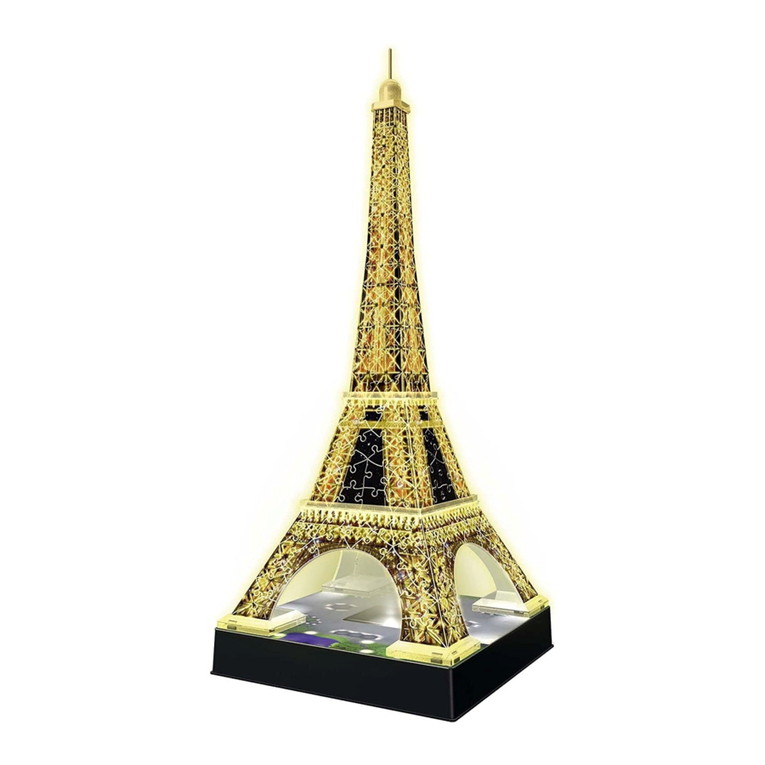Canon CREATIVE PARK Zebra User manual
Other Canon Toy manuals

Canon
Canon Creative Park Chinese Phoenix User manual

Canon
Canon CREATIVE PARK Bird Cage Canary User manual

Canon
Canon CREATIVE PARK Pop-up ABC QRSTUVWX User manual
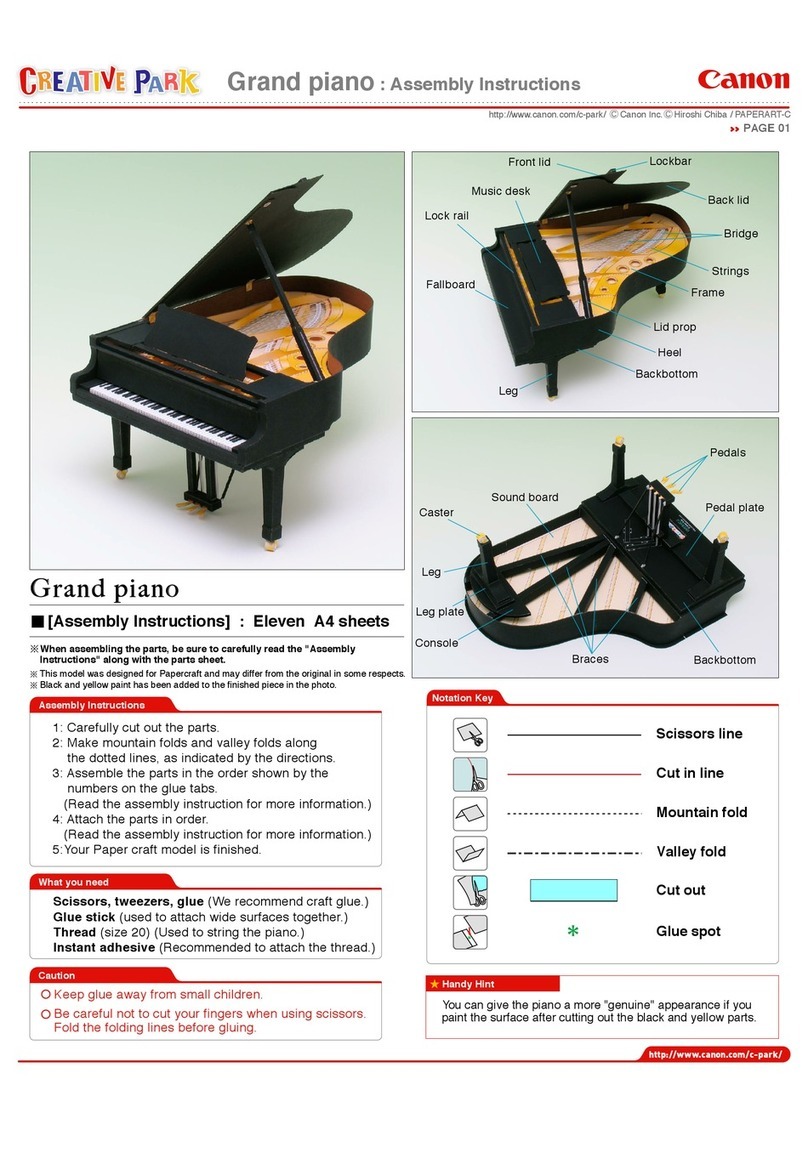
Canon
Canon Grand Piano User manual
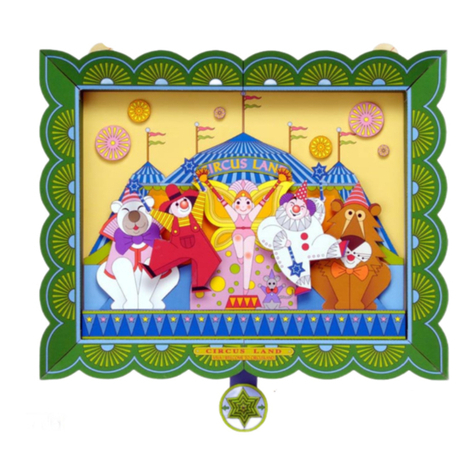
Canon
Canon Viva! Welcome to Circusland! User manual

Canon
Canon CREATIVE PARK Falcon User manual

Canon
Canon Paper Craft Snowy owl (Female) User manual

Canon
Canon Creative Park Sea Lion User manual

Canon
Canon Creative Park Elastic-powered Turtle User manual

Canon
Canon CREATIVE PARK Yajirobe User manual

Canon
Canon Paper Craft Clown and sea lion acrobatics User manual

Canon
Canon CREATIVE PARK (Moving) Clowns out of a... User manual

Canon
Canon Creative Park Caribbean flamingo Quick start guide

Canon
Canon CREATIVE PARK (Moving) Performing white... User manual

Canon
Canon PAPER CRAFT Pop-up Card Teacup User manual

Canon
Canon Creative Park Ragdoll Programming manual

Canon
Canon CREATIVE PARK Komatsu Special Vehicle 04... User manual

Canon
Canon CREATIVE PARK Moving Money Box: Pig User manual

Canon
Canon Creative Park Football Money Box Quick start guide

Canon
Canon Floral Teddy Bear User manual