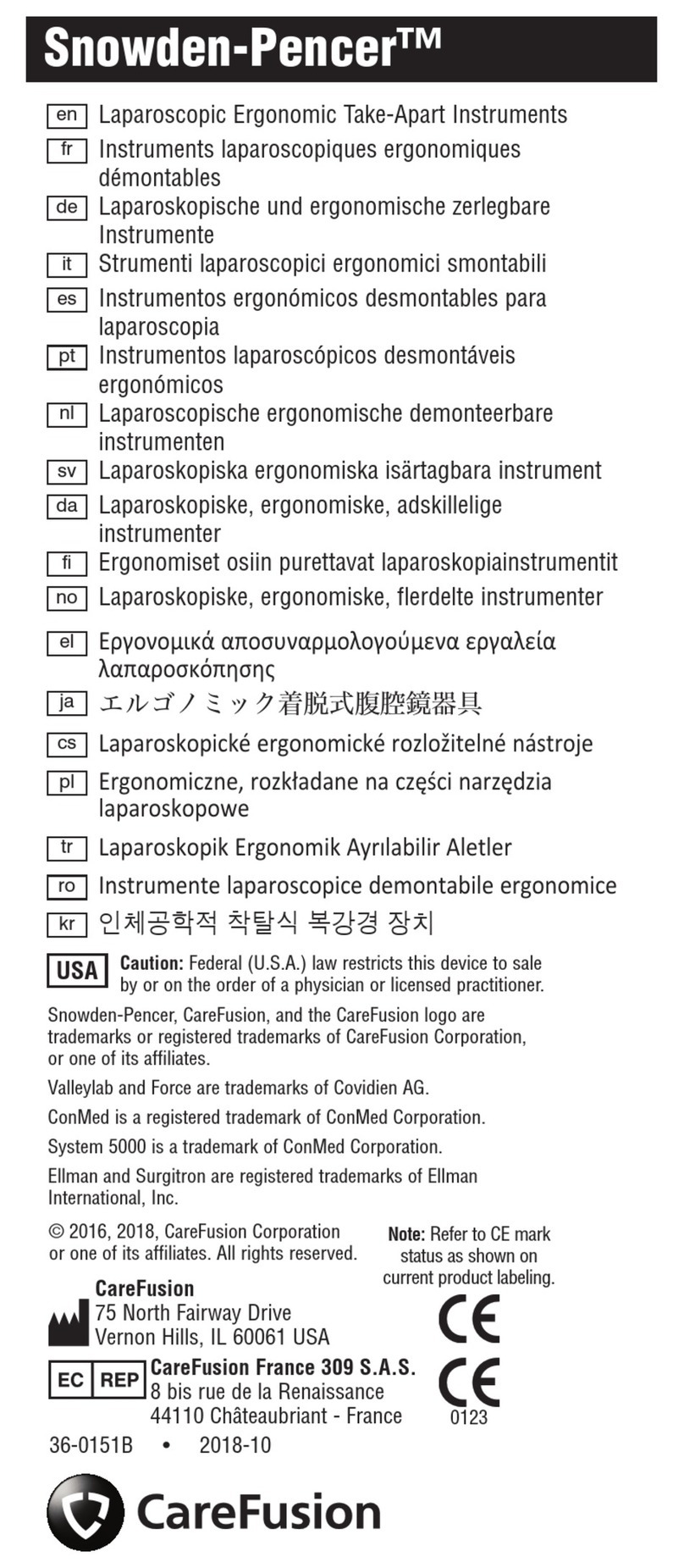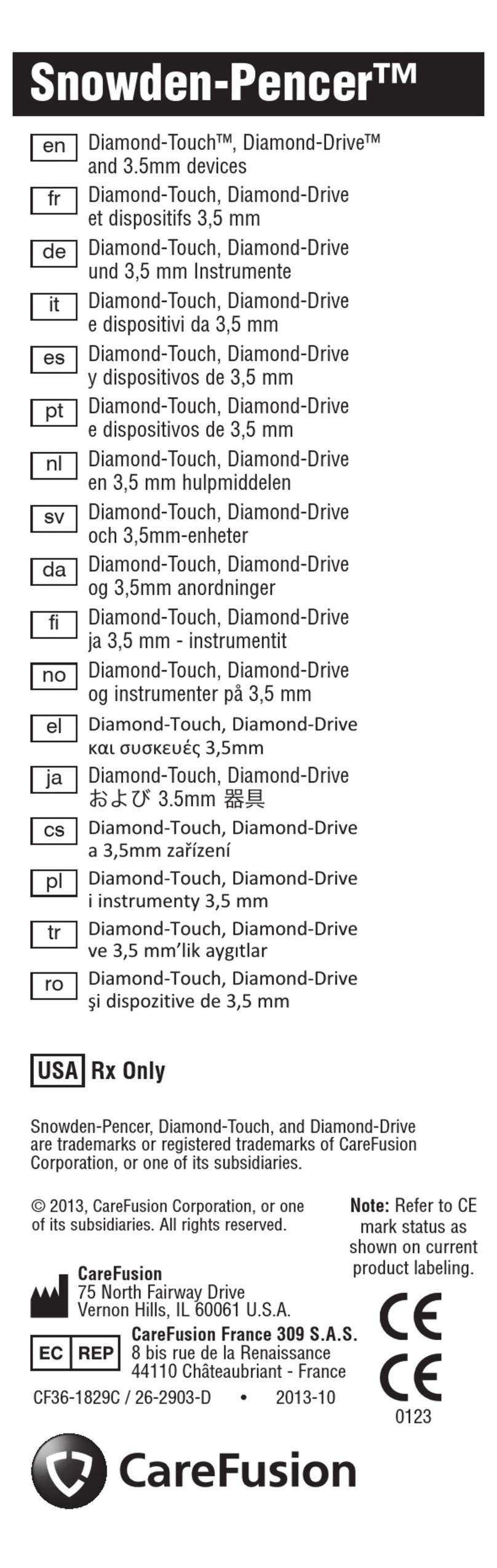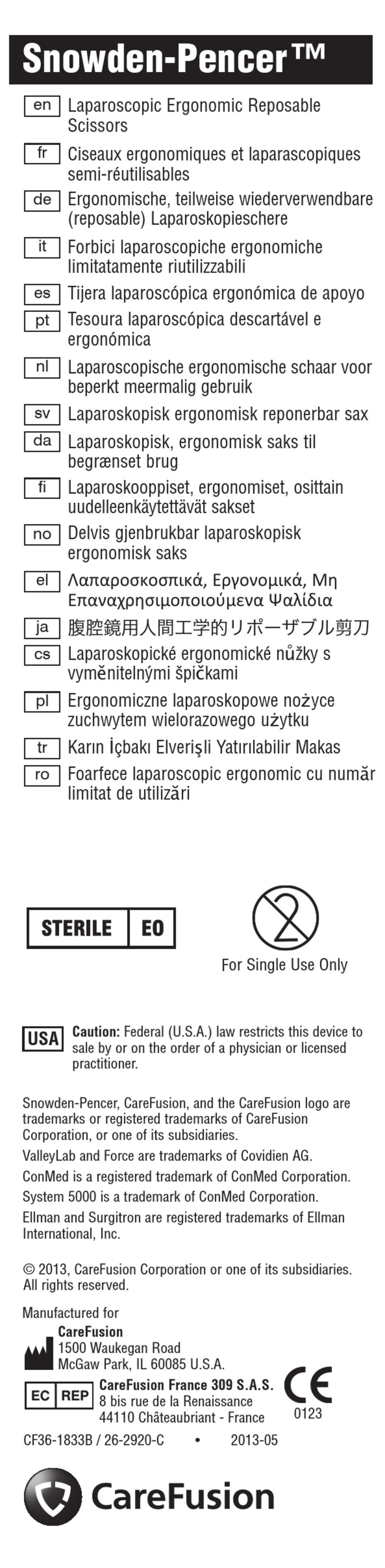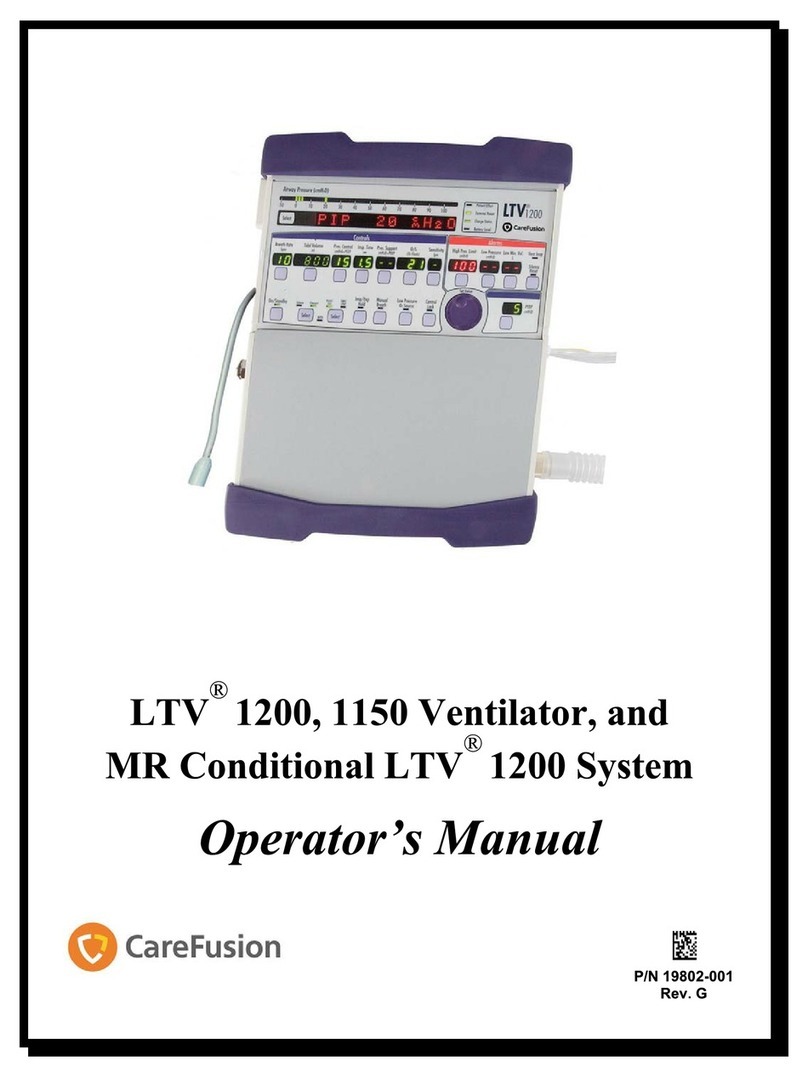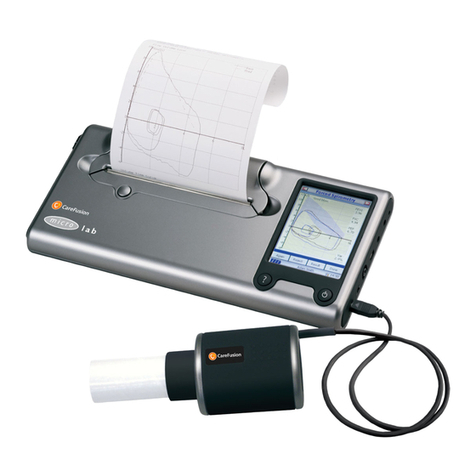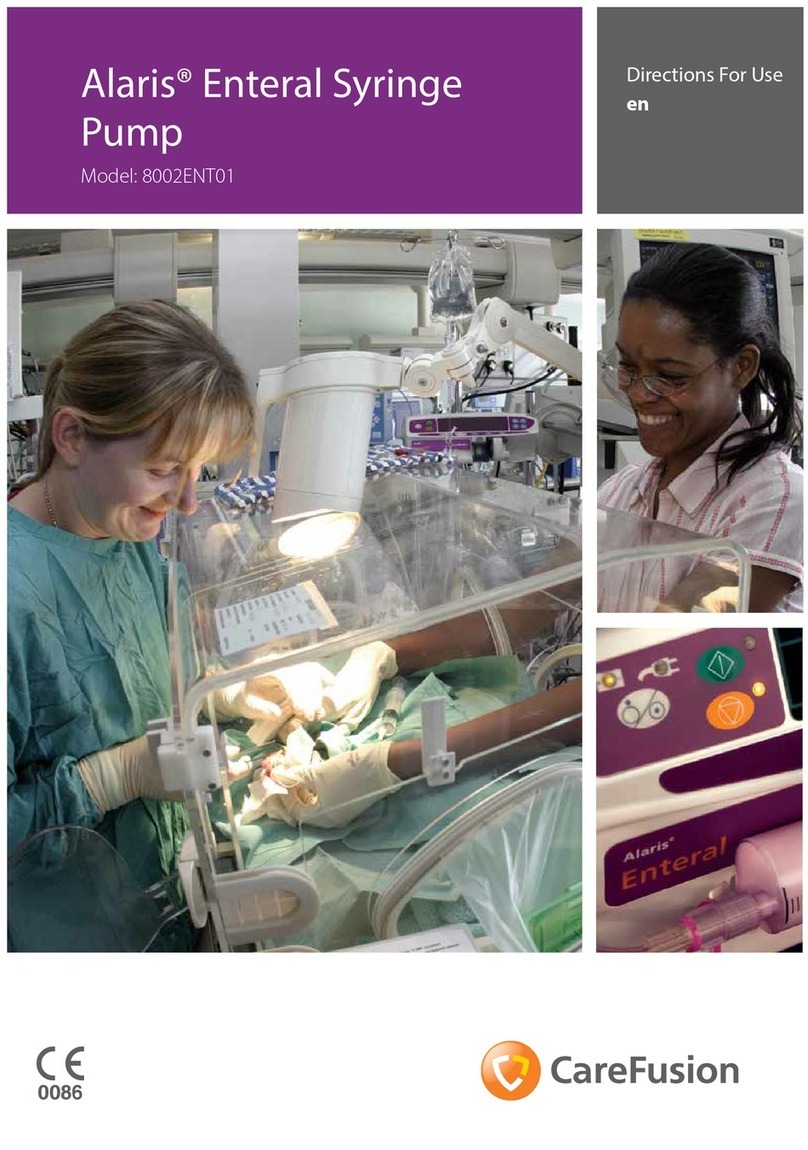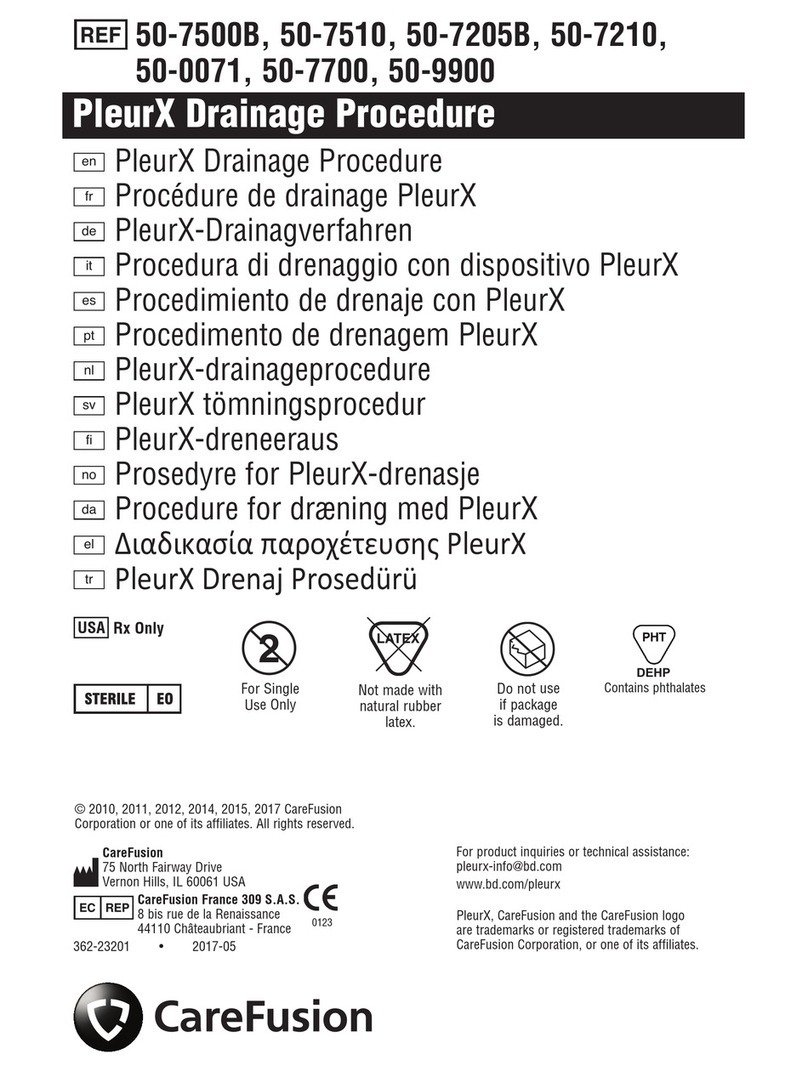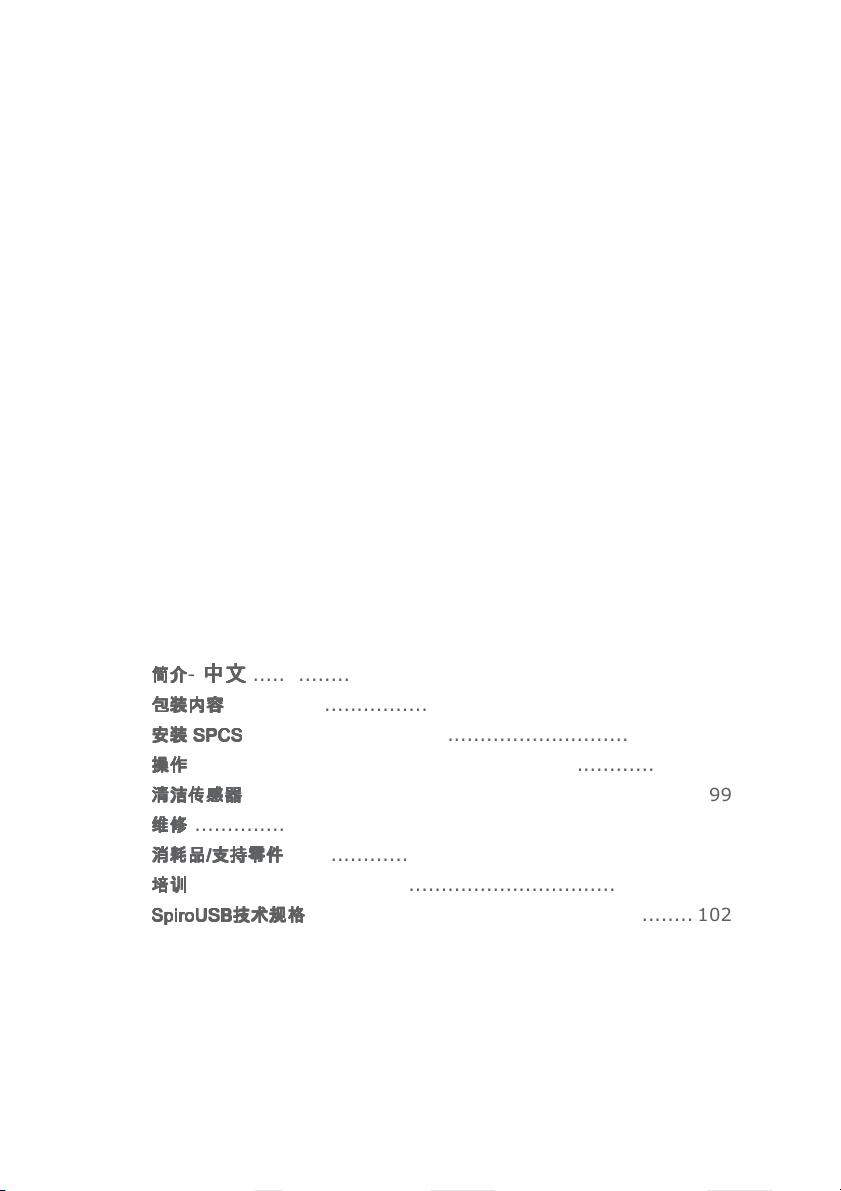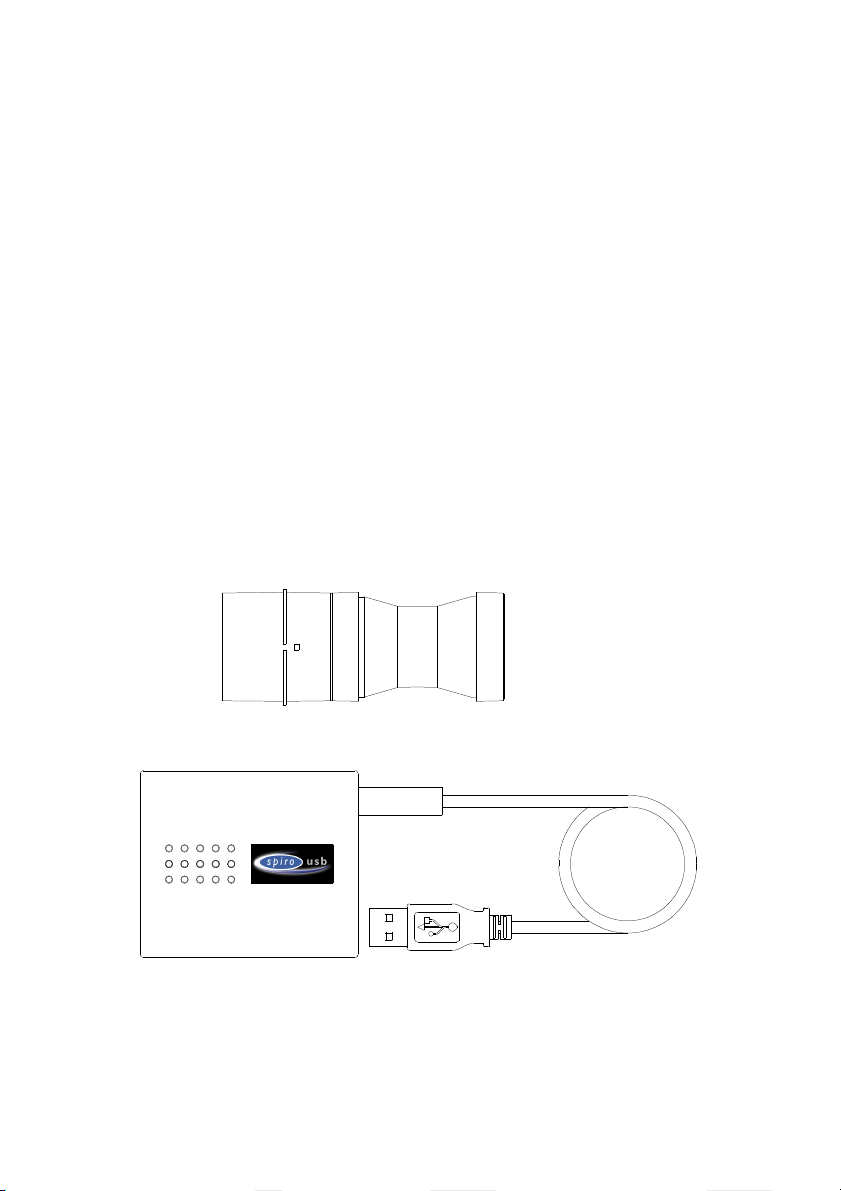3
VII. Inleiding Nederlands ....................................................... 54
Inhoud verpakking ........................................................... 55
Installeren van SPCS ........................................................ 56
Bediening ....................................................................... 57
Reiniging van de transducer .............................................. 58
Onderhoud ...................................................................... 59
Wegwerpartikelen / accessoires ......................................... 60
Training .......................................................................... 60
Specificaties van de SpiroUSB ........................................... 61
VIII.Inledning - Svenska ......................................................... 62
Innehâlet i kartongen ....................................................... 63
Installation av SPCS ......................................................... 64
Användning ..................................................................... 65
Rengöring av omvandlaren ................................................ 66
Service ........................................................................... 67
Förbrukningsartiklar / Stödprodukter .................................. 68
Utbildning ....................................................................... 68
Specifikation för SpiroUSB ................................................ 69
IX. Introduzione - Italiano ...................................................... 70
Contenuto della confezione ............................................... 71
Installazione di SPCS ........................................................ 72
Funzionamento ................................................................ 73
Pulizia del trasduttore ....................................................... 74
Riparazioni ...................................................................... 75
Prodotti di consumo/accessori ........................................... 76
Formazione professionale .................................................. 76
Caratteristiche tecniche dello SpiroUSB .............................. 77