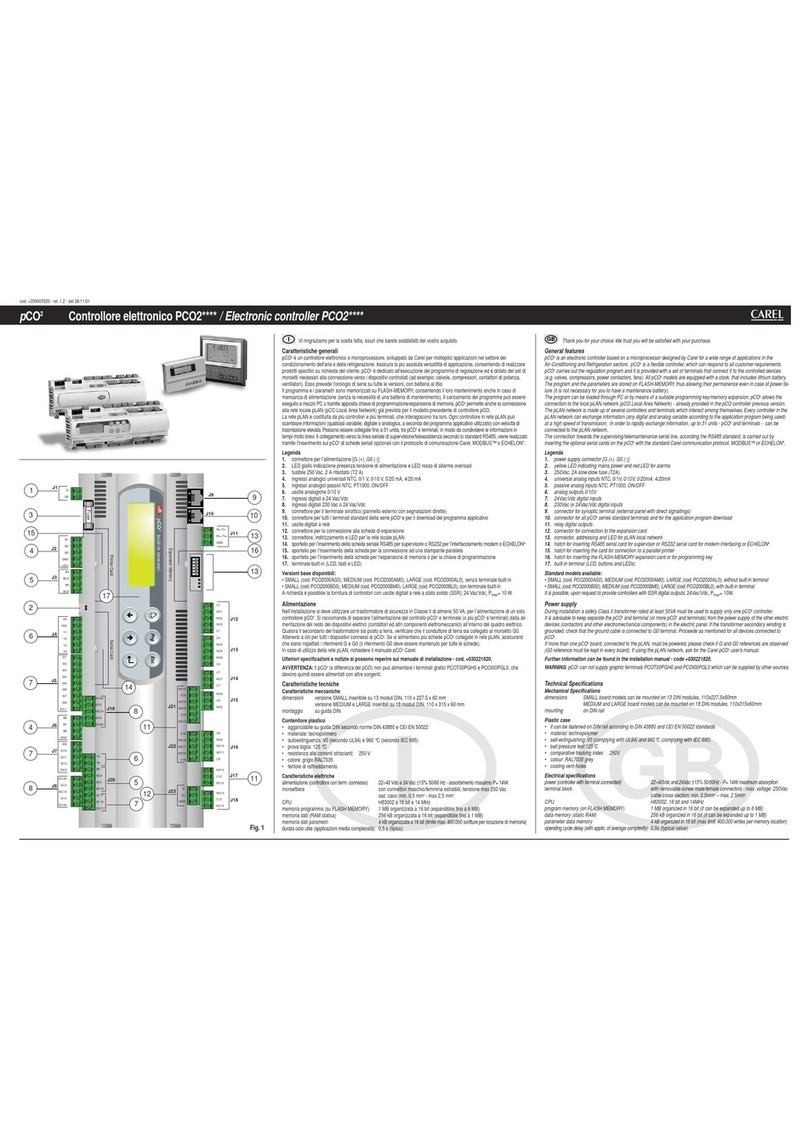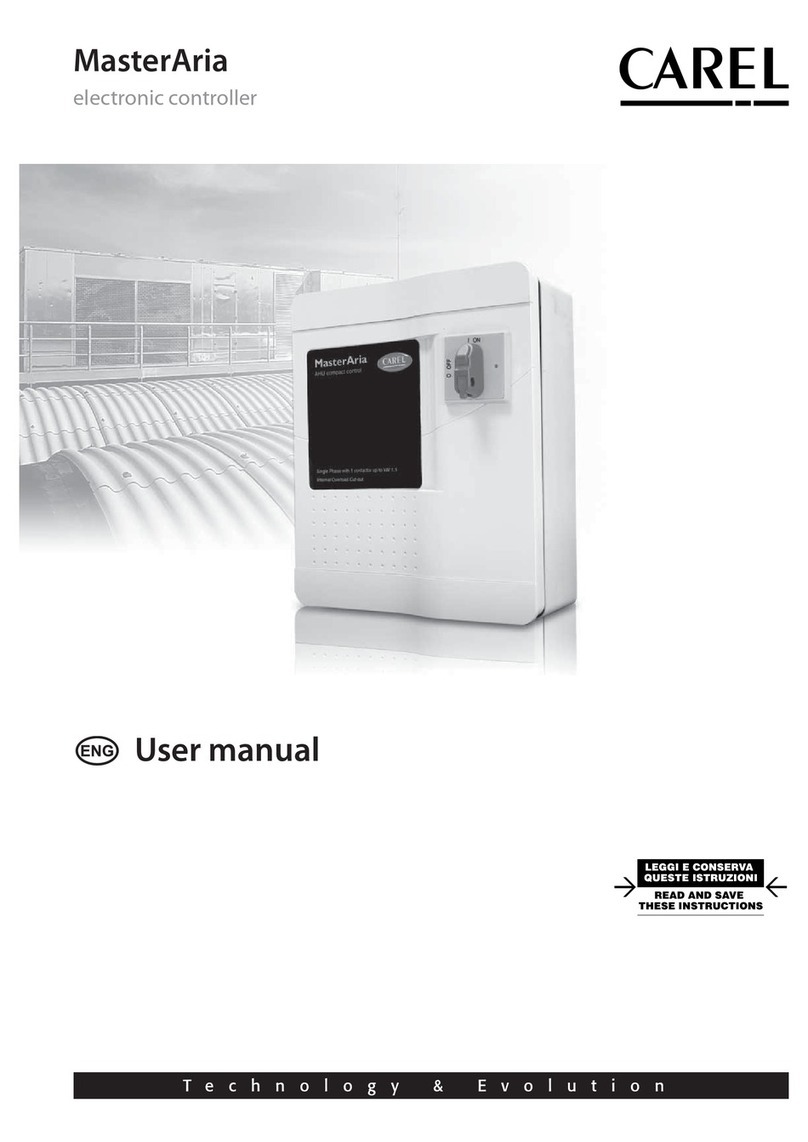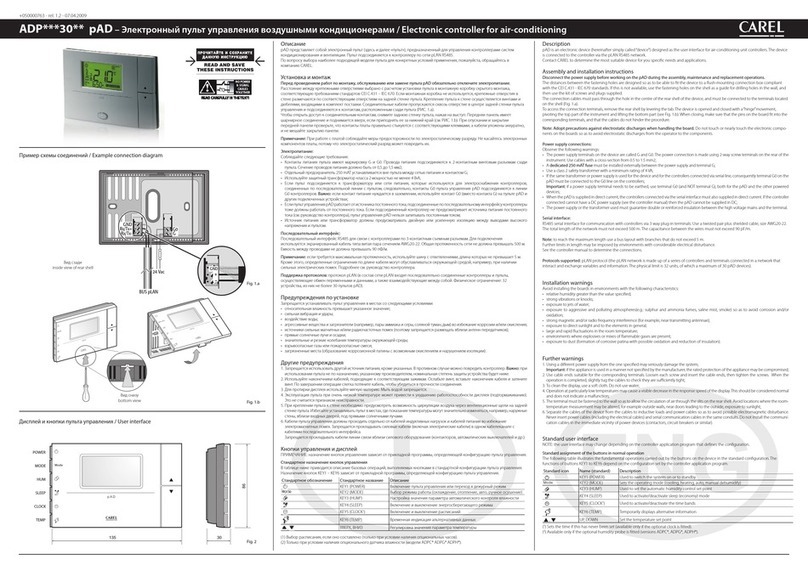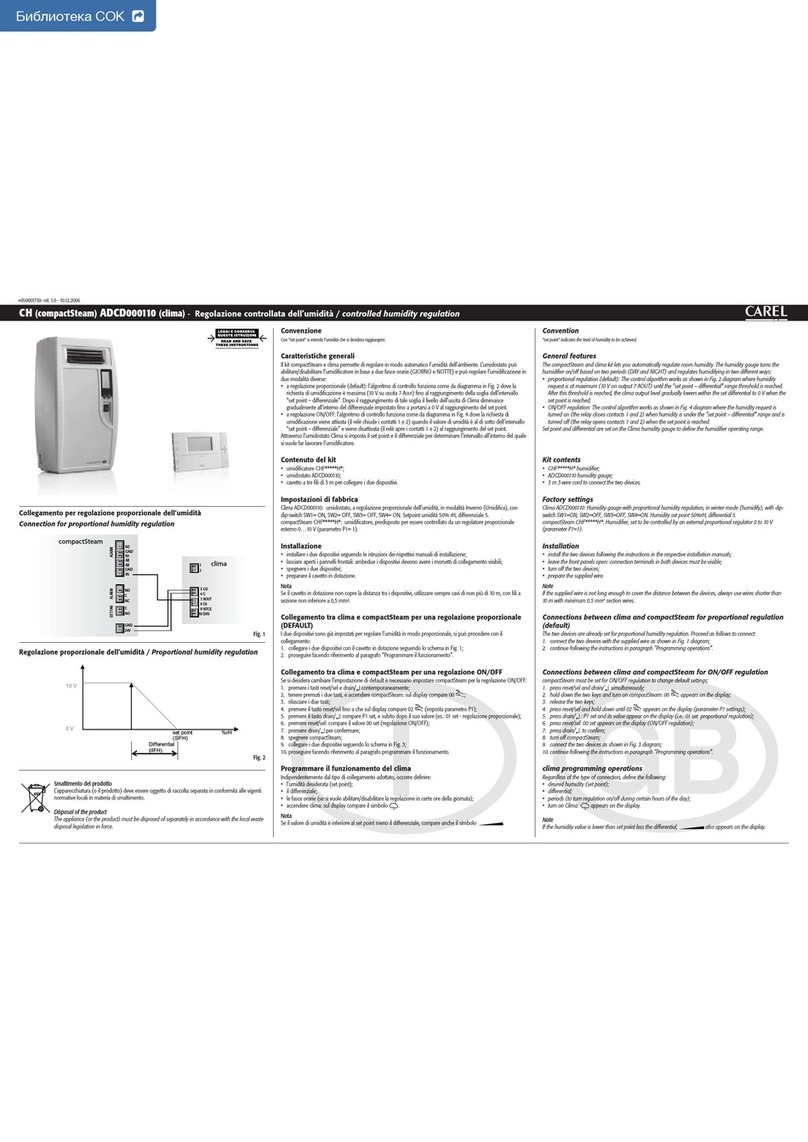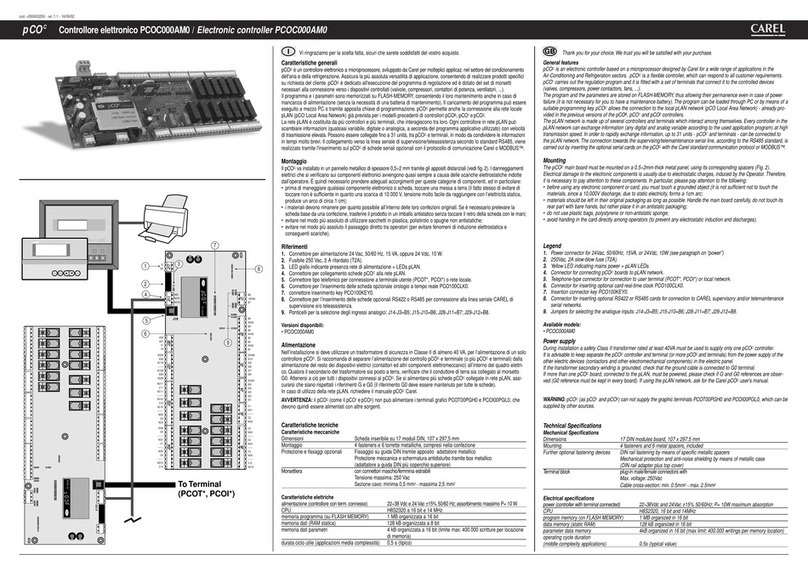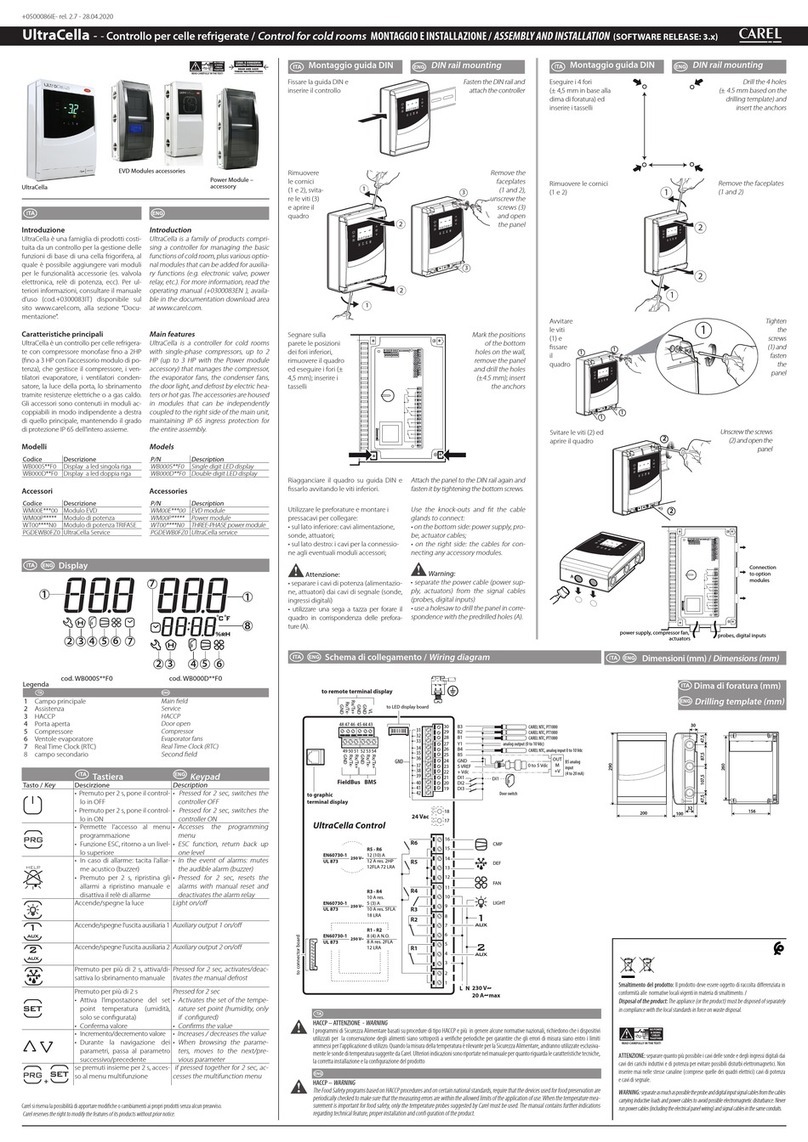“L’apparecchiatura (o il prodotto) deve essere oggetto di raccolta separata in conformità alle vigenti normative
locali in materia di smaltimento”
“The appliance (or the product) must be disposed of separately in accordance with the local waste
disposal legislation in force”
Rack
G0 B1 B2 B3 ID5 ID3 ID1
G
GND GND
Y
GND
ID4 ID2
No1
C1/2 C1/2 C3/4
xC5
No2 No3 No4
C3/4
xNo5
Tx/Rx GND
Top
Bottom
Serial board
Programming key
Line
L
N
Rack
ext.temp.probe
amb.temp.probe
alarm 4
alarm 2
alarm 1
alarm 3
multifunctionD.I./alarm
P
discharge
pressure
probe
GND B4 V+
suction
pressure
probe
Line LN
P
GND T+ T-
To serial link
FCSER00000
FCSER00000
TRADR1W04
24 V
montaggio su guida din
din rail mounting
110
70 60
64
74
75
33
dima di foratura
drilling template
71x29mm
CAREL INDUSTRIES S.r.l. Società Unipersonale
Via dell’Industria, 11 - 35020 Brugine - Padova (Italy)
Tel. (+39) 049.9716611 - Fax (+39) 049.9716600
CAREL si riserva la possibilità di apportare modifiche o cambiamenti ai propri prodotti senza alcun preavviso.
CAREL reserves the right to modify the features of its products without prior notice.
cod. +05P002870 - rel.1.1 - 06/03/2009
Funzioni associate ai tasti
Tasto Stato della macchina
a)La pressione di questo tasto, all’accensione dello strumento, fino alla comparsa della stringa “DEF” sul display, comporta
l’inserimento dei valori di default nel sistema.
b) La pressione di questo tasto per più di 5 sec, permette l’impostazione della password per accedere ai parametri di tipo
INSTALLATORE.
c) La pressione di questo tasto, quando è visualizzato il valore numerico di un param., permette di uscire senza memorizzare la modifica
d) La pressione di questo tasto per più di 3 sec, quando si è nella lista parametri, consente di accettare le modifiche e
ritornare alla visualizzazione principale (pressione/temperatura di regolazione)
e)La pressione del tasto per più di 3 sec quando visualizzata la lista dei gruppi parametri “-/-”, “-C-“, “-r-“, “-A-“, “-M-“,
consente di accettare le modifiche e ritornare alla visualizzazione principale (pressione/temperatura di regolazione)
a) La pressione di questo tasto per più di 5 sec, consente la selezione tra la visualizzazione dei valori “BAR” o “°C”.
b) La pressione di questo tasto, quando si è nella lista parametri, consente di passare al parametro successivo.
c) La pressione di questo tasto, quando è visualizzato il valore numerico di un parametro, consente di incrementarne il valore.
d) La pressione di questo tasto, quando è visualizzato un valore digitale (SI-NO), consente di modificarne la scelta
a) La pressione di questo tasto per più di 5 sec, permette l’impostazione della Password per accedere ai parametri di tipo UTENTE.
b) La pressione di questo tasto, quando si è nella lista parametri ,consente di visualizzare il valore numerico del param. stesso.
c) La pressione di questo tasto, quando è visualizzato il valore numerico di un parametro, accetta il valore numerico e
ritorno alla lista parametri.
a) La pressione di questo tasto consente la visualizzazione delle altre grandezze controllate. Visualizza prima l’“etichetta“
della sonda poi il valore numerico.
Esempio: Macchina “A” mono circuito -standard LP1
-con frecce posso visualizzare HP-S3 –S4
Macchina “B” bi-circuito -Standard LP1
-con frecce posso visualizzare LP2-HP-S4
b) La pressione di questo tasto per più di 5 sec, consente di selezionare la sonda viusualizzata in modo permanente come
sonda principale.
c) La pressione di questo tasto, quando si è nella lista parametri, consente di passare al parametro precedente
d) La pressione di questo tasto, quando è visualizzando il valore numerico di un parametro, consente di decrementarne il valore.
e) La pressione di questo tasto, quando è visualizzato un valore digitale (SI-NO), consente di modificarne la scelta
+ La pressione contemporanea dei due tasti indicati, consente di impostare la PSW per accedere ai parametri di tipo
COSTRUTTORE e configurare quindi il controllo.
+ La pressione contemporanea dei due tasti indicati, quando è visualizzato il valore numerico di uno dei seguenti parametri:
1. set point compr/vent/inverter
2. soglia alta/bassa
3. soglie allarme
permette la visualizzazione da BAR a °C dello stesso parametro.
Caratteristiche tecniche
Di seguito si definisce “gruppo A” il raggruppamento delle seguenti uscite: compressore 1,compressore 2, ventilatore 1, ventila-
tore 2, allarme.
Alimentazione 24 Vac, range –15% ~ +10%; 50/60 Hz
Massima potenza assorbita: 3 W
Fusibile obbligatorio in serie all’alimentazione del µRack: 315 mAT
Connettore 12 vie Corrente max 2 A per ogni uscita relè, estendibile a 3 A per una singola uscita
Relè Corrente max a 250 Vac:
EN60730: Resistivo: 3 A, Induttivo: 2 A cos ()= 0.4 60000 cicli
UL: Resistivo 3 A, 1 FLA , 6 LRA cos ()= 0.4 30000 cicli
Intervallo minimo tra le commutazioni (ogni relè): 12 s (è compito del costruttore della macchina in cui
il dispositivo viene integrato garantirne la corretta configurazione per rispondere a questa specifica)
Tipo di azione micro-interruzione dei relè: 1C
Isolamento tra i relè del gruppo A: funzionale
Isolamento tra i relè del gruppo A e la bassissima tensione: rinforzato
Isolamento tra i relè del gruppo A e il relè di segnalazione: principale
Isolamento tra il relè di segnalazione e la bassissima tensione: rinforzato
Isolamento tra i relè ed il frontale: rinforzato
Ingressi Digitali ID1...ID5, IDB4 Standard elettrico: contatto pulito
Corrente di chiusura riferita a massa: 5 mA
Massima resistenza per chiusura: 50 W
Ingressi analogici B2, B3: Sonde di temperatura NTC CAREL (10 ka 25 °C)
Il tempo di risposta dipende dal componente utilizzato, valore tipico 90 s
B1: Sonde di temp. NTC (10 ka 25 °C) o sonde di pressione raziom. CAREL 0...5 Vdc
B4: Sonda di pressione raziom. CAREL 0...5 Vdc
Uscita fan Segnale di comando per moduli CAREL MCHRTF****, CONVONOFF*, CONV0/10A* e FCS.
Modulazione di posizione d’impulso (con larghezza impostabile) o modulazione del duty-cicle.
Consultare il manuale d’uso per la configurazione dei parametri
Tensione a vuoto: 5 Vdc ± 10%
Corrente di cortocircuito: 30 mA
Carico d’uscita minimo: 1 k
Grado di protezione frontale IP55
Condizioni di stoccaggio -10T70 °C - umidità 80% U.R. non condensante
Condizioni di funzionamento -10T55 °C - umidità <90% U.R. non condensante
Grado di inquinamento normale
Cat. di resist. al calore ed al fuoco D (UL94 V0)
PTI dei materiali di isolamento 250 V
Classe e struttura del software A
Periodo delle sollecitazioni lungo
elettriche delle parti isolanti
Nota: Nota: Tutti i relè devono avere i comuni (C1/2, C3/4) collegati assieme, come indicato in Fig. 1 e 2
Caratteristiche funzionali
Risoluzione ingressi analogici Sonde di temperatura: intervallo -40T80C, 0.1 C
Errore di misura in temperatura Intervallo -20T20°C, ±0.5 °C (escluso sonda)
Intervallo -40T80°C, ±1.5 °C (escluso sonda)
Errore di misura in pressione L’errore % in tensione con range di ingresso 0.5...4.5 Vdc è ± 2% (escluso sonda).
Functions of the buttons
Button Unit status
a) Pressing this button when switching the instrument on, until the string “DEF” appears on the display, loads the default
values into the system.
b) Pressing this button for more than 5 sec sets the password for accessing the INSTALLER parameters.
c) Pressing this button when displaying the numeric value of a parameter, exits without saving the changes
d) Pressing this button for more than 3 sec when inside the list of parameters, accepts the changes and returns to the main
display (control pressure/temperature)
e) Pressing this button for more than 3 sec when the list of parameter groups is displayed, “-/-”, “-C-“, “-r-“, “-A-“, “-M-“,
accepts the changes and returns to the main display (control pressure/temperature)
a) Pressing this button for more than 5 sec toggles between displaying the values in “BAR” or “°C”.
b) Pressing this button when inside the list of parameters, moves to the next parameter.
c) Pressing this button when displaying the numeric value of a parameter, increases the value.
d) Pressing this button when displaying a digital value (Y-N), changes the selection
a) Pressing this button for more than 5 sec sets the password for accessing the USER parameters.
b) Pressing this button when inside the list of parameters, displays the numeric value of the parameter.
c) Pressing this button when displaying the numeric value of a parameter, accepts the numeric value and returns to the list of
parameters.
a) Pressing this button displays the other controlled values. First the “label“ of the probe is displayed, and then the numeric
value.
Example: Unit “A” single circuit -standard LP1
-the arrows are used to display HP-S3 –S4
Unit “B” two circuit -standard LP1
-the arrows are used to display LP2-HP-S4
b) Pressing this button for more than 5 sec selects the probe displayed permanently as the main probe.
c) Pressing this button when inside the list of parameters, moves to the previous parameter
d) Pressing this button when displaying the numeric value of a parameter, decreases the value.
e) Pressing this button when displaying a digital value (Y-N), changes the selection
+ Pressing the two buttons indicated together sets the PSW for accessing the MANUFACTURER parameters and thus
configuring the controller.
+ Pressing the two buttons indicated together when the numeric value of one of the following parameters is displayed:
1. comp/fan/inverter set point
2. high/low threshold
3. alarm thresholds
toggles the display of the same parameter from BAR to °C.
Technical specifications
“Group A” is defined in the following specifications as the grouping of the following outputs: compressor 1, compressor 2, fan 1,
fan 2, alarm.
Power supply 24 Vac, range –15% ~ +10%; 50/60 Hz
Maximum current output: 3 W
Fuse to be fitted in series with the power supply of the µRack: 315 mAT
12-pin connector Max current 2 A for each relay output, extendable to 3 A for one output
Relays Max current at 250 Vac:
EN60730: Resistive: 3 A, Inductive: 2 A cos ()= 0.4 60000 cycles
UL: Resistive 3 A, 1 FLA , 6 LRA cos ()= 0.4 30000 cycles
Minimum interval between switching cycles (each relay): 12 s (the manufacturer of the unit that the
device is built into must ensure the correct configuration to respond to this specification)
Type of micro-switching of the relay: 1 C
Insulation between relays in group A: functional
Insulation between relays in group A and the very low voltage parts: reinforced
Insulation between relays in group A and the signal relay: primary
Insulation between the signal relay and the very low voltage parts: reinforced
Insulation between relays and the front panel: reinforced
Digital inputs ID1 to ID5, IDB4Electrical standard: voltage-free contact
Closing current to ground: 5 mA
Maximum closing resistance: 50
Analogue inputs B1, B2, B3, B4: CAREL NTC temperature probes (10 kat 25 °C)
The response time depends on the component used, typical value 90 sec.
B1: NTC temp. probes (10 ka 25 °C) or ratiometric pressure probes CAREL 0...5 Vdc
B4: ratiometric pressure probes CAREL 0...5 Vdc
Fan output Control signal for CAREL MCHRTF****, CONVONOFF*, CONV0/10A* and FCS modules.
Modulation of impulse position (set amplitude) or modulation of the duty-cycle.
Refer to the user manual for the configuration of the parameters
Loadless voltage: 5V ± 10%
Short-circuit current: 30 mA
Minimum output load: 1 k
Front panel index of protection IP55
Storage conditions -10T70°C -- humidity 80% r.H., non-condensing
Operating conditions -10T50°C - humidity <90% r.H., non-condensing
Degree of pollution normal
Cat. of resist. to heat and fire D (UL94 V0)
PTI of the insulating materials 250 V
Class and structure of the softwareA
Period of electrical stress long
across the insulating parts
Note: All the relays must have the commons (C1/2, C3/4) connected together, as shown in Fig. 1 and 2
Functional specifications
Resolution of analogue inputs Temperature probes: range -40T80°C, 0.1 °C
Temperature measurement error Range -20T20 °C, ±0.5 °C (excluding probe)
Range -40T80 °C, ±1.5 °C (excluding probe)
Pressure measurement error The voltage % error in the input range of 0.5 to 4.5 Vdc is ± 2% (excluding probe).
Dimensioni e posizionamento (mm) / Dimensions and positioning (mm)
Fig. 3
Fig. 4
Collegamenti elettrici (versione guida DIN) / Electrical connections (DIN rail mounting)