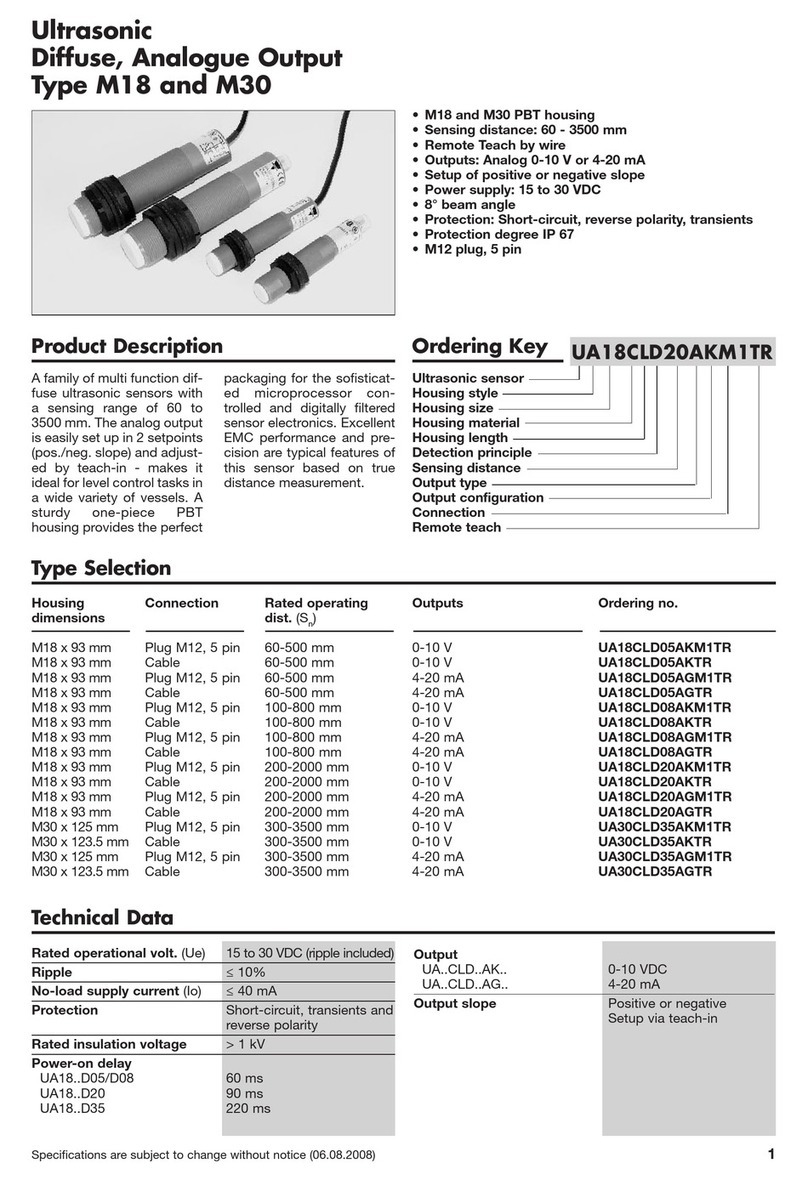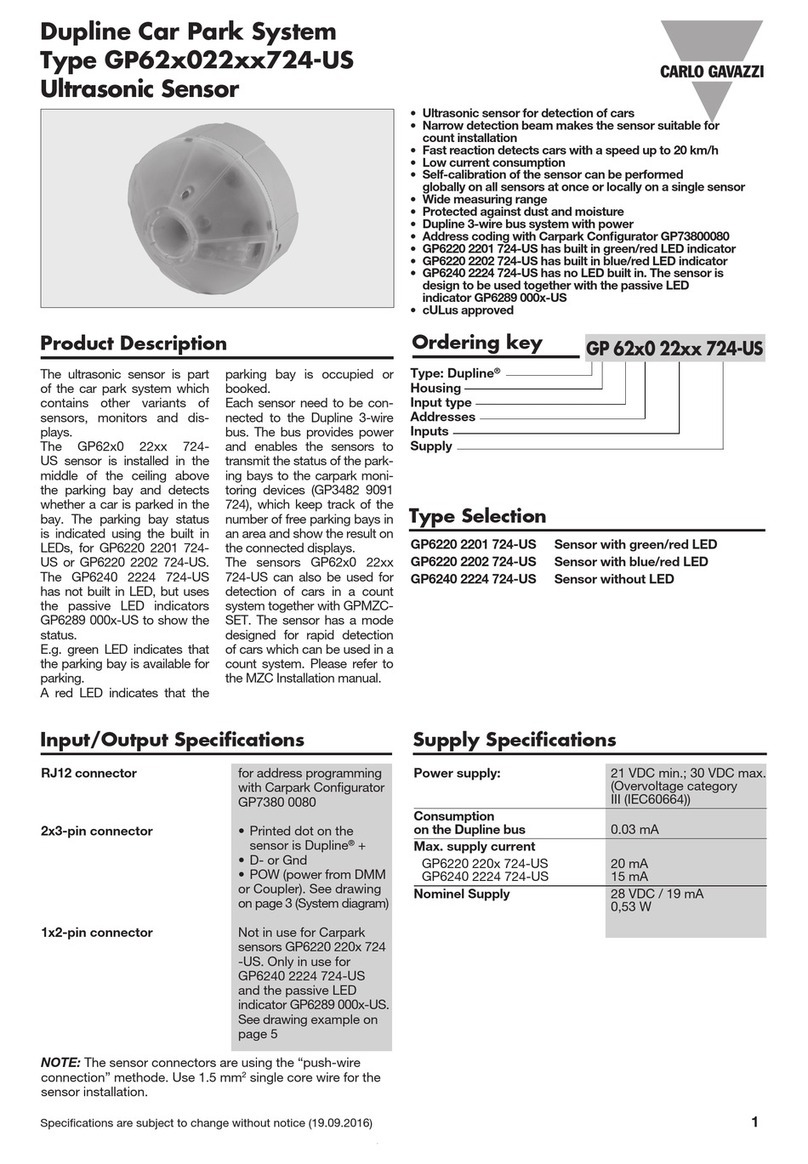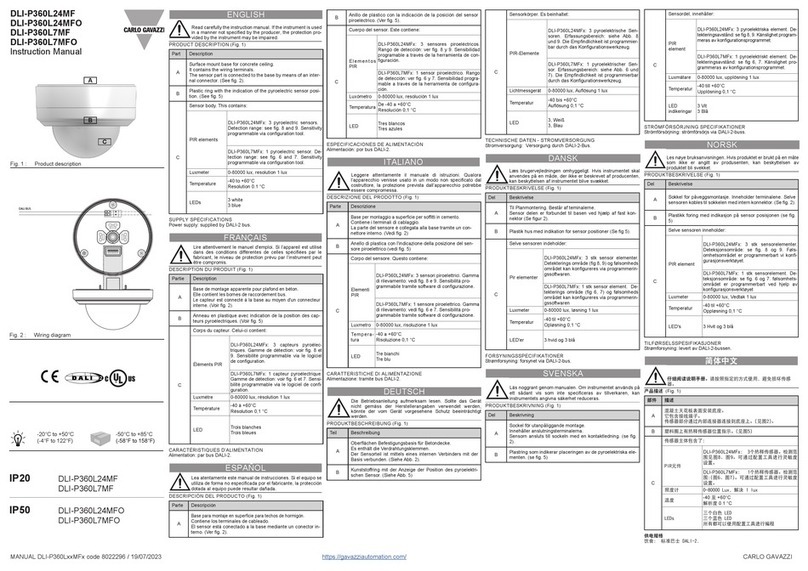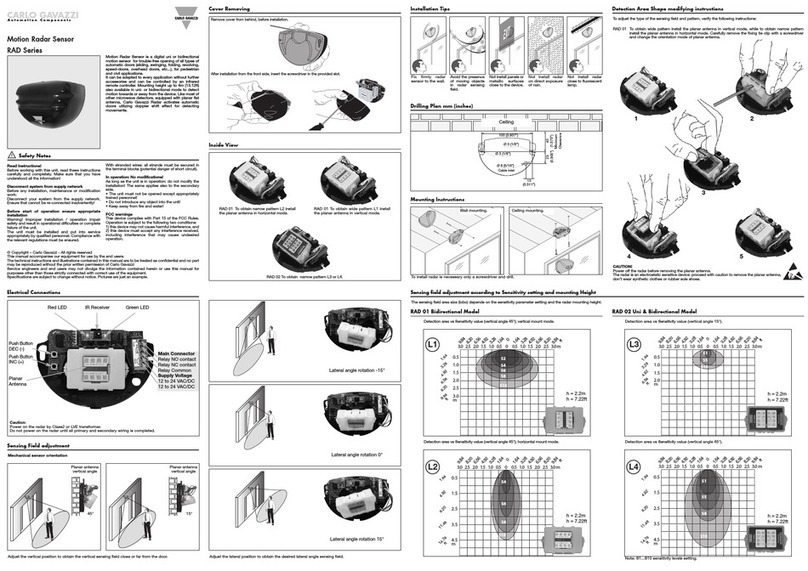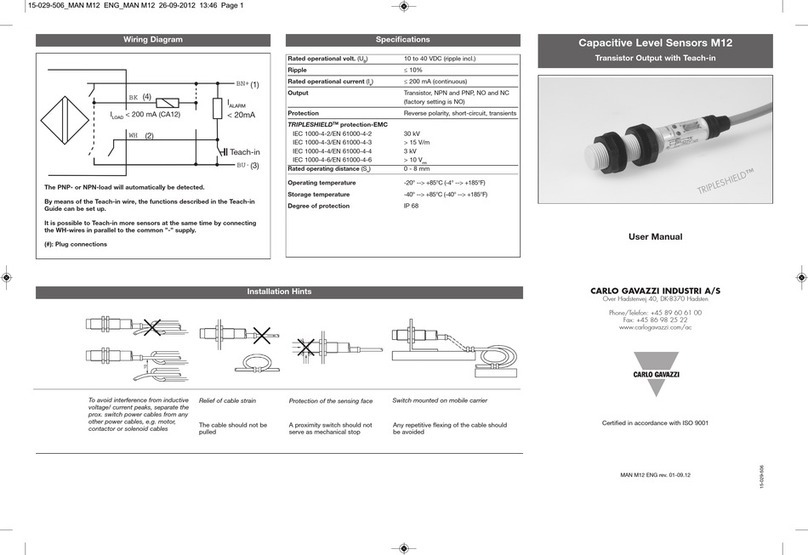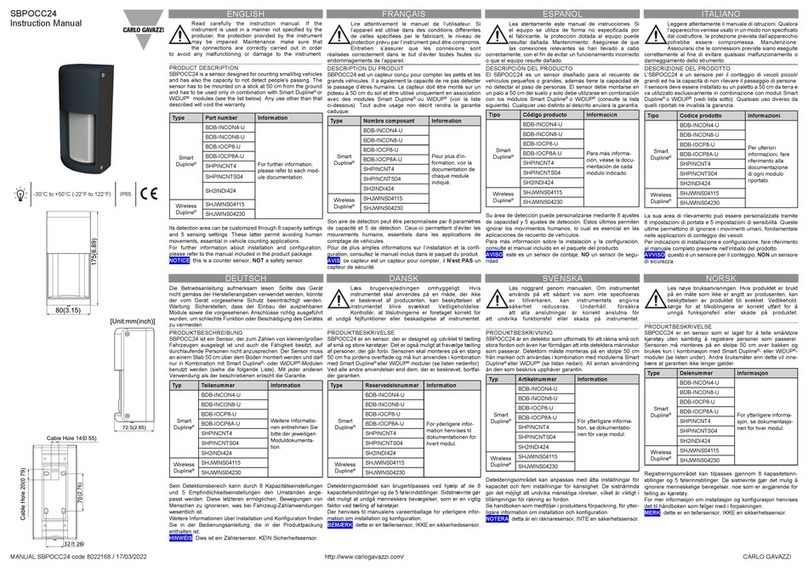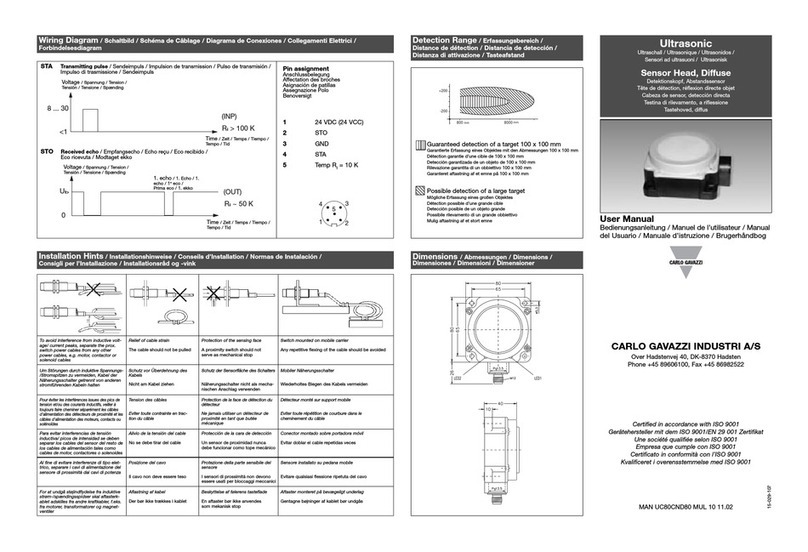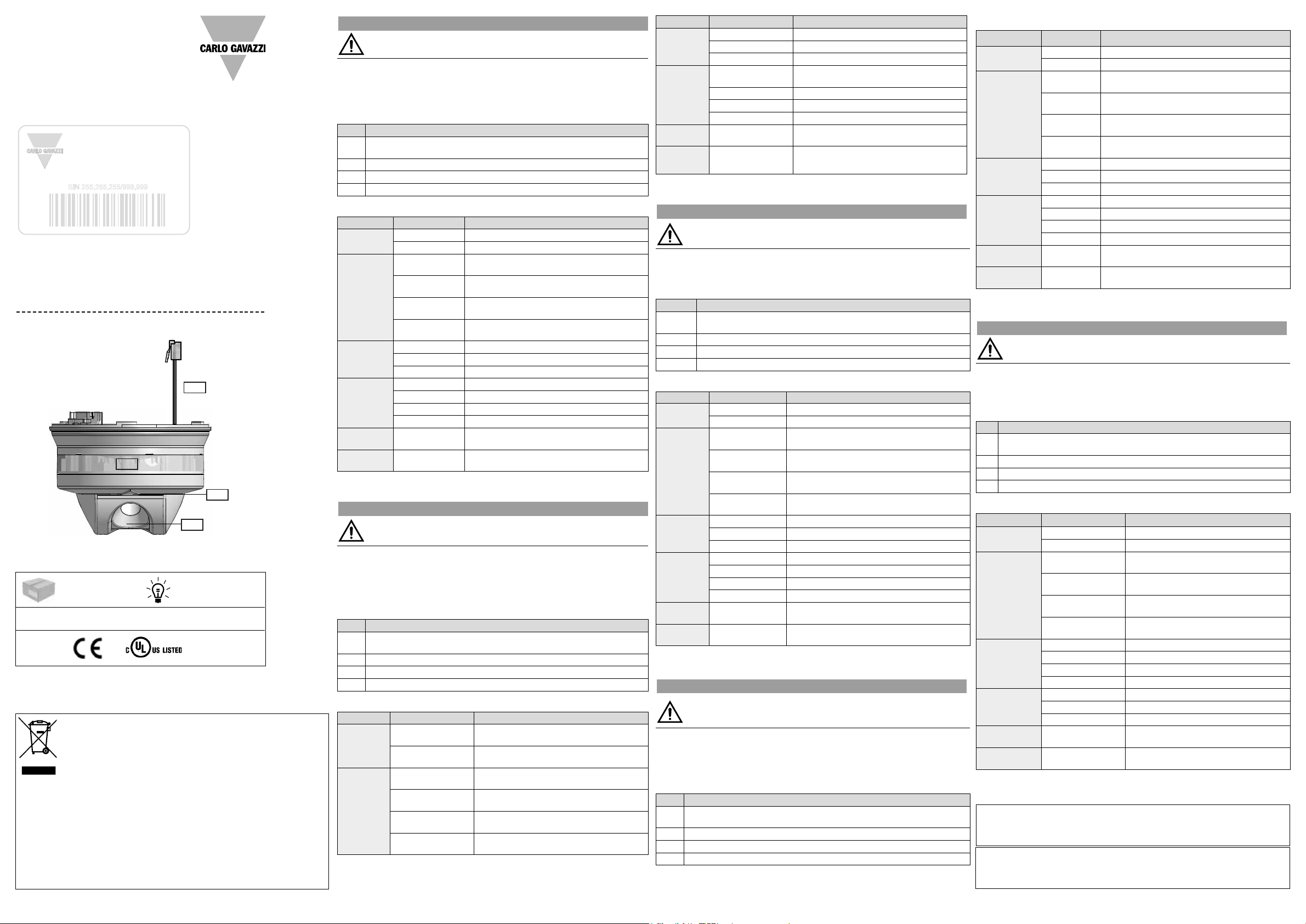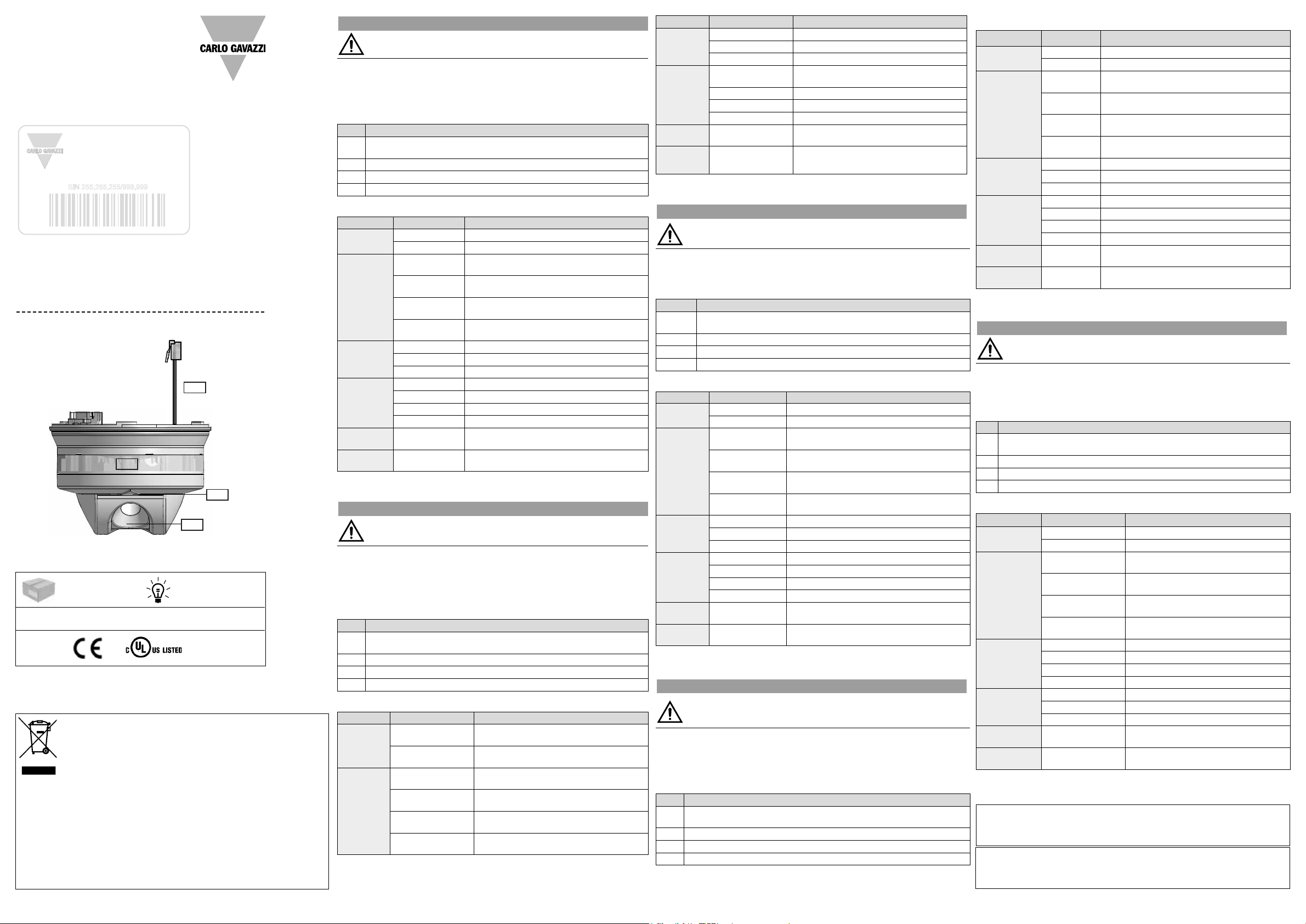
SBPSUSL45
Instruction Manual
MANUAL SBPSUSL45 code 15-029-733 / 040219 http://www.carlogavazzi.com/ CARLO GAVAZZI
SIN 255.255.255/999.999
Write here the location
Ecrivez ici l’emplacement
Escriba aquí la ubicación
Scrivi qui la posizione
Schreiben Sie hier die Position
-40°C to +70°C
(-40°F to 158°F)
-40°C to +80°C
(-40°F to 176°F)
IP34
A
C
B
D
Fig. 1 : Product description
ENGLISH
Read carefully the instruction manual. If the instrument is used in a manner not
specified by the producer, the protection provided by the instrument may be im-
paired.
The sensor must be mounted on either base SBPBASEA* (cable tray or con-
duit) or SBPBASEB* (ceiling mounting). It has to be mounted outside the park-
ing bay, in the driving lane, pointing towards the parking bay. To accom-
plish the best measuring result, follow the installation suggestions (see PAG. 2).
* The sensor is delivered without a base. Please order SBPBASEA or SBPBASEB sep-
arately.
PRODUCT DESCRIPTION (Fig. 1)
Part Description
ARJ12 male connector
The sensor is connected to the base SBPBASEx by means of the RJ12 connector
B High-bright RGB LEDs with 360° visual angle
C Local calibration button
D 40 kHz ultrasonic element with 45 degrees detection angle
SENSOR STATUS AND CALIBRATION
Status Condition LED status
Normal Bay is occupied Colour for occupied (red by default)
Bay is vacant Colour for vacant (green by default)
Addressing
procedure*
Disabled Red/green, accordingto the programming
(module has no address)
Enabled Yellow, normal flash
(module is waiting for receiving a new address)
Accepted Green, fast flash (for 3 s.)
(module has received the new address)
Assigned Green, normal flash
(module already has an address)
Remote
calibration
In progress Yellow, fast flash (for 15 sec)
Error Red, normal flash (for 3 s.)
OK Green, normal flash (for 3 s.)
Local
calibration
Start delay Yellow, slow flash (for 15 s.)
In progress Yellow, fast flash (for 15 s.)
Error Red, normal flash (for 3 s.)
OK Green, normal flash (for 3 s.)
Calibration
required
White, fast flash (the sensor needs to be calibrated)
Start-up White, flash (for 3 s.)
(if it is not white, LEDs are damaged)
* It is described in the configuration manual. All the LED status can be programmed by
software
FRANÇAIS
Lire attentivement le manuel d'emploi. Si l’appareil est utilisé dans des conditions
différentes de celles spécifiées par le fabricant, le niveau de protection prévu par
l’instrument peut être compromis.
Le capteur doit être installé soit dans une embase A* (montage sur plateau ou canalisation
de câbles) ou dans l’embase B* (montage en plafond). Le capteur doit être installé côté
allée, à l’extérieur de la place de stationnement et pointer en direction de la place de sta-
tionnement. Pour obtenir le meilleur résultat de mesure, suivez les suggestions d’installation
(voir PAG. 2).
* Le capteur est fourni sans la base. Veuillez commander SBPBASEA ou SBPBASEB
individuellement.
DESCRIPTION DU PRODUIT (Fig. 1)
Partie Description
AConnecteur mâle RJ12
Le capteur peut être connecté à la base SBPBASEx avec le connecteur RJ12
B LED RVB avec haute luminosité et un angle de vue de 360°
C Bouton d’étalonnage local
D Capteur ultrasonique de 40 kHz avec un angle de détection de 45°
ÉTAT ET ÉTALONNAGE D'UN CAPTEUR
État Condition État des LED
Normal
Place de stationne-
ment occupée Couleur pour place occupée (rouge par défaut)
Place de stationne-
ment libre Couleur pour place libre (verte par défaut)
Procédure
d’addres-
sage*
Désactivée Rouge/verte, selon la conguration
(le module n'a pas d’adresse)
Activée Jaune, clignotement normal
(le module attend de recevoir la nouvelle adresse)
Acceptée Verte, clignotement rapide (pendant 3 s)
(le module a reçu la nouvelle adresse)
Assignée Verte, clignotement normal
(le module a déjà une adresse)
État Condition État des LED
Étalonnage
à distance
En cours Jaune, clignotement rapide (pendant 15 s.)
Erreur Rouge, clignotement normal (pendant 3 s)
OK Vert, clignotement normal (pendant 3 s)
Étalonnage
local
Temporisation au
démarrage Jaune, clignotement lent (pendant 15 s)
En cours Jaune, clignotement rapide (pendant 15 s)
Erreur Rouge, clignotement normal (pendant 3 s)
OK Vert, clignotement normal (pendant 3 s)
Étalonnage
requis Blanc, clignotement rapide
(il faut étalonner le capteur)
Démarrage Blanc, clignotement (pendant 3 s)
(si la LED n’est pas blanche, cela veut dire que
les LED sont endommagées
* Elle est décrite dans le manuel de configuration. Chaque état de la LED peut être program-
mé par logicie
ESPAÑOL
Lea atentamente este manual de instrucciones. Si el equipo se utiliza de forma no
especificada por el fabricante, la protección dotada al equipo puede resultar dañada.
El sensor debe montarse en el soporte A* (bandeja o tubo) o en el soporte B* (montaje en techo).
El sensor se instala fuera de la plaza de aparcamiento, en el pasillo señalando hacia la plaza de
aparcamiento. Para obtener la mejor medición, siga las sugerencias de instalación (ver PAG. 2).
* El sensor se entrega sin base. Solicite SBPBASEA o SBPBASEB por separado.
DESCRIPCIÓN DEL PRODUCTO (Fig. 1)
Parte Descripción
AConector macho RJ12
El sensor puede conectarse a la base SBPBASEx con un conector RJ12
B LED RBG de alto brillo con ángulo visual de 360°
C Botón de calibración local
D Sensor de utrasonidos de 40 kHz con ángulo de detección de 45 grados
ESTADO DEL SENSOR Y CALIBRACIÓN
Estado Condición Estado de LED
Normal Plaza ocupada Color para ocupado (rojo por defecto)
Plaza libre Color para libre (verde por defecto)
Procedi-
miento de
direcciona-
miento *
Deshabilitado Rojo / verde, según la programación
(el módulo no tiene dirección)
Habilitado Amarillo, parpadeo normal (el módulo está esperan-
do recibir una nueva dirección)
Aceptado Verde, parpadeo rápido (durante 3 s.)
(el módulo ha recibido la nueva dirección)
Asignado Verde, parpadeo normal
(el módulo ya tiene una dirección)
Calibración
remota
En curso Amarillo, parpadeo rápido (durante 15 s.)
Error Rojo, parpadeo normal (durante 3 s.)
OK Verde, parpadeo normal (durante 3 s.)
Calibración
local
Retardo al arranque Amarillo, parpadeo lento durante 15 s.)
En curso Amarillo, parpadeo rápido (durante 15 s.)
Error Rojo, parpadeo normal (durante 3 s.)
OK Verde, parpadeo normal (durante 3 s.)
Calibración
requerida Blanco, parpadeo rápido
(el sensor necesita ser calibrado)
Arranque Blanco, parpadeo (durante 3 s.)
(si no es de color blanco, los LED están dañados)
* se describe en el manual de configuración. Todos los estados LED pueden programarse
con el software
ITALIANO
Leggere attentamente il manuale di istruzioni. Qualora l’apparecchio venisse
usato in un modo non specificato dal costruttore, la protezione prevista dall’appa-
recchio potrebbe essere compromessa.
Il sensore deve essere montato sulla base A* (montaggio a soffitto tramite canali-
na) o sulla base B* (montaggio a soffitto). Il sensore deve essere montato all’ester-
no dell’area di parcheggio, nella corsia, rivolto verso l’area di parcheggio. Per ot-
tenere un miglior risultato, seguire i suggerimenti per l'istallazione (vedi pag. 2).
* Il sensore è fornito senza la base. Si prega di ordinare SBPBASEA o SBPBASEB se-
paratamente.
DESCRIZIONE DEL PRODOTTO (Fig. 1)
Parte Descrizione
AConnettore maschio RJ12
ll sensore SBPSUSL45 va collegato alla base SBPBASEx tramite il connettore RJ12
B LED RGB ad alta luminosità con angolo visivo a 360 °
C Pulsante per la calibrazione locale
D Sensore ad ultrasuoni a 40 kHz con angolo di rilevamento di 45
STATO DEL SENSORE E CALIBRAZIONE
Stato Condizione Stato del LED
Normale Stallo occupato Colore congurato per occupato (rosso per default)
Stallo libero Colore congurato per libero (verde per default)
Procedura di
indirizzamento*
Disabilitato Rosso/verde, a seconda della congurazione
(il modulo non ha alcun indirizzo)
Abilitato Giallo, lampeggio normale
(Il modulo è in attesa di ricevere un nuovo indirizzo)
Accettato Verde, lampeggio veloce (per 3 sec)
(il modulo ha ricevuto il nuovo indirizzo)
Assegnato Verde, lampeggio normale
(il modulo ha già un indirizzo)
Calibrazione
remota
In corso Giallo, lampeggio veloce (per 15 sec)
Errore Rosso, lampeggio normale (per 3 sec)
OK Verde, lampeggio normale (per 3 sec)
Calibrazione
locale
Ritardo di avvio Giallo, lampeggio lento (per 15 sec)
In corso Giallo, lampeggio lento (per 15 sec)
Errore Rosso, lampeggio normale (per 3 sec)
OK Verde, lampeggio normale (per 3 sec)
Richiesta
calibrazione Bianco, lampeggio veloce
(il sensore necessita di calibrazione)
Avvio Bianco, lampeggia per 3 sec.
(se non è bianco, i LED sono danneggiati)
* La procedura di indirizzamento è descritta nel manuale di congurazione. Lo stato di tutti i
LED può essere programmato tramite software.
DEUTSCH
Die Betriebsanleitung aufmerksam lesen. Sollte das Gerät nicht gemäss der Her-
stellerangaben verwendet werden, könnte der vom Gerät vorgesehene Schutz be-
einträchtigt werden.
Der Sensor muss entweder in der Grundhalterung A* (Kabeltrasse oder -rohr) oder in der Grund-
halterung B* (Deckenmontage) montiert werden. Der Sensor muss außerhalb des Stellplatzes
in der Fahrspur montiert werden, sodass er in Richtung des Stellplatzes zeigt. Um das beste
Messergebnis zu erzielen, folgen Sie den Installationsvorschlägen (siehe PAG. 2).* Der Sensor
wird ohne Sockel geliefert. Bitte bestellen Sie SBPBASEA oder SBPBASEB separat.
PRODUKTBESCHREIBUNG (Fig. 1)
Teil Beschreibung
ARJ12-Stecker
Der Sensor kann mit einem RJ12-Stecker an die SBPBASEx-Basis angeschlossen werden
B Hochhelle RBG-LEDs mit 360° Sichtwinkel
C Lokale Kalibrierungstaste
D 40 kHz Ultraschallsensor mit 45 Grad Erfassungswinkel
STATUS UND KALIBRIERUNG DES SENSORS
Status Zustand LED-Status
Normal Parkplatz ist belegt Farbe für besetzt (Rot, Standardmäßigt)
Parkplatz ist frei Farbe für frei (Grün, Standardmäßigt)
Adressierungs-
verfahren*
Behindertenzeichen Rot/Grün, entsprechend der Programmierung
(Modul hat keine Adresse)
Aktiviert Gelbes Blinken, normal (das Modul wartet auf
den Empfang einer neuen Adresse)
Akzeptiert Grünes Blinken, schnell (3 Sek.)
(das Modul hat die neue Adresse erhalten)
Zugewiesen Grünes Blinken, normal
(Modul hat bereits eine Adresse
Reihenverfah-
ren*
In Bearbeitung Gelbes Blinken, schnell (15 Sek.)
Fehler Rotes Blinken, normal (3 Sek.)
OK Grünes Blinken, normal (3 Sek.)
Einschalt-verzögerung Gelbes Blinken, langsam (15 Sek.)
Fernkalibrie-
rung
In Bearbeitung Gelbes Blinken, schnell (15 Sek.)
Fehler Rotes Blinken, normal (3 Sek.)
OK Grünes Blinken, normal (3 Sek.)
Kalibrierung
erforderlich Weiß Blinken, schnell
(der Sensor muss kalibriert werden)
Einschaltvor-
gang Weiß Blinken (3 s.) (wenn die Anzeige nicht
weiß leuchtet, sind die LEDs beschädigt)
* Die Vorgehensweise bei der Adressierung ist im Kongurationshandbuch beschrieben. Alle
LED-Status können per Software programmiert werden
Approvals: CE, cULus according to UL60950.
UL notes:
•This product is intended to be supplied by a Listed Information Technology Equipment
AC Adaptor marked NEC Class 2 or LPS.
•Max ambient temperature: 40°C
Homologations: CE, cULus selon UL60950.
Notes UL:
•Ce produit est conçu pour être alimenté par un adaptateur secteur Listés comme équi-
pements de technologie de l'information NEC Classe 2 ou LPS.
•Température ambiante maxi: 40°C
Responsibility for disposal / Responsabilité en matière d’élimination /
Responsabilidad de eliminación / Responsabilità di smaltimento / Verant-
wortlichkeit für Entsorgung:
The product must be disposed of at the relative recycling centres specified
by the government or local public authorities. Correct disposal and recycling
will contribute to the prevention of potentially harmful consequences to the
environment and persons.
Éliminer selon le tri sélectif avec les structures de récupération indiquées par
l’État ou par les organismes publics locaux. Bien éliminer et recycler aidera
à prévenir des conséquences potentiellement néfastes pour l’environnement et les per-
sonnes.
Eliminar mediante recogida selectiva a través de las estructuras de recogida indicadas
por el gobierno o por los entes públicos locales. La correcta eliminación y el reciclaje
ayudarán a prevenir consecuencias potencialmente negativas para el medioambiente y
para las personas.
Smaltire con raccolta differenziata tramite le strutture di raccolte indicate dal governo o
dagli enti pubblici locali. Il corretto smaltimento e il riciclaggio aiuteranno a prevenire con-
seguenze potenzialmente negative per l’ambiente e per le persone.
Dieses Produkt muss bei einem geeigneten von der Regierung oder lokalen öffentlichen
Autoritäten anerkannten Recyclingbetrieb entsorgt werden. Ordnungsgemäße Entsorgung
und Recycling tragen zur Vermeidung möglicher schädlicher Folgen für Umwelt und
Personen bei.