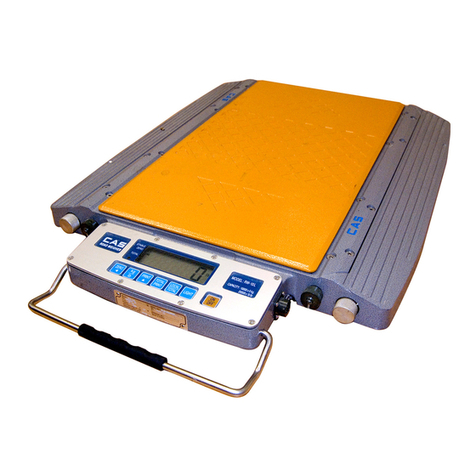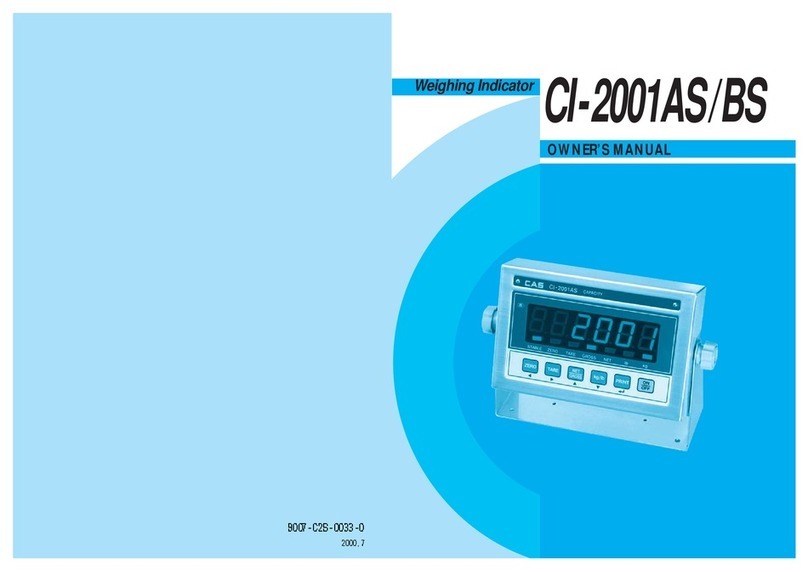7
6
Wegreatlyappreciateyourpurchaseofthe
CI-1500
weighingindicator.Thesegoods
performexcellentlyandexhibitsplendidpropertiesthroughstriketests.CASindicator
(CI-series)isdelicatelydesignedtocoincidewiththespecialrequirementsofseveral
industrialfieldsandincludesmanyfunctionsandvariousexternalinterfaces.Also,itis
programmedfortheuser'sconvenienceandcontainshelpdisplayfunctionsthatare
easilyaccessible.
Beforeusing
CI-1500ASeries
,Itisrecommendedthatyoureadthismanualcarefullyso
youmayusethisdevicetoitsfull potential.
INTRODUCTION
CI-1500/1560AFEATURES
1.Features
n
Highquality,Highaccuracy
n
Appropriateforweightandmeasurementsystem
n
Easyoperationandvariousoptions
n
Displayof6digit(7Segment)
n
RFI/EMIscreened
n
WATCHDOGcircuitry(Systemrestoration)
n
WEIGHTBACK-UP(Memorytheweightatsuddenpowerfailure)
n
Storedate,timeandcalculateddataatsuddenpowerfailure
n
Adjustabledisplayrate(Digitalfilterfunction)
n
Tareweightsettingwithkeys
n
Userscansetmaximumweightwhichuserswanttoanddivisionatone'sdisposal
n
Selftesthardwarefunction
n
Independentzerocalibration
n
ExternalInput/Output-(CI-1560A)
:2ExternalInput-(zero,F08)
4ExternalOutput-(zero,1Step,2Step,Final)
n
Serialprinterconnection
n
Printdateandtimebyinnerclock
2.MainFunction
TECHNICALSPECIFICATION
Analog Part & A/D Conversion
Load cell Excitation Voltage DC 5V
Zero adjust range 0.05 mV~30mV
Input Sensitivity over 1 μV/D
Nonlinearity 0.01% F.S.
A/D internal resolution 1/100,000
A/D external resolution 1/10,000(Max.)
A/D conversion speed 10 times/sec
Digital Part
Span Calibration Full Digital Calibration
(Single pass automatic span calibration)
Input noise below 0.3 μVpp
Input impedance over 10 ㏁
Display 7 Segment (6 digit)
Maximum Capacity 999999
Division x 2, x 5, x 10, x 20, x 50
Display below zero "-" minus signal
Permitted limit tare Full capacity
Lamp Description
" STABLE " LAMP Weight is stable
" TARE " LAMP Tare is used
" NET " LAMP ON(NET weight), OFF(GROSS weight)
" HOLD " LAMP Hold in Weight
" ZERO " LAMP "0" kg
±