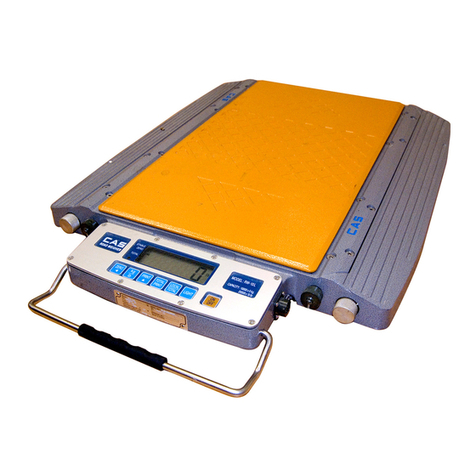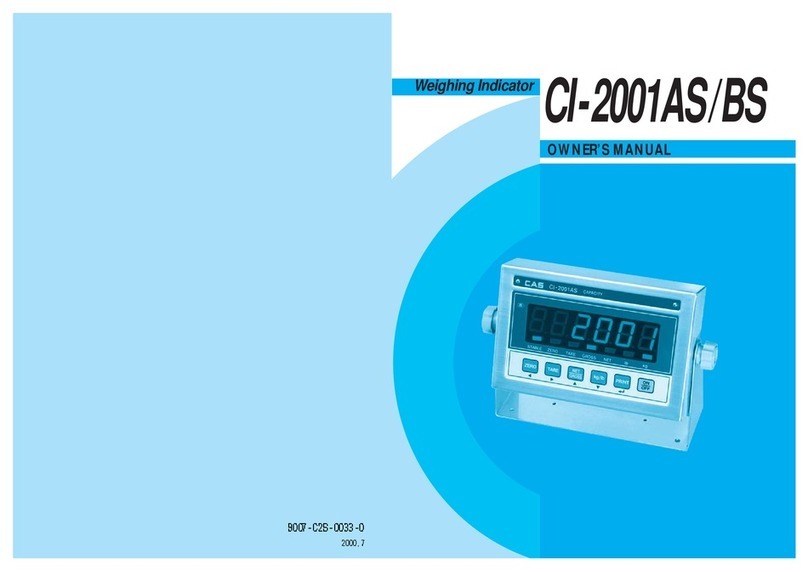7. System Mode....................................................................................58
7-1. How to Enter the System Mode ...............................................58
7-2. PCS Mode..................................................................................60
7-3. Percent Mode.............................................................................62
8. General Function Descriptions...............................................64
8-1. Item Number Input Method......................................................64
8-2. Key Tare Input Method.............................................................64
8-3. How to Check Subtotal, Total and Weighing Count...............65
8-4. How to Enter High Limit ..........................................................66
8-5. How to Enter Low Limit...........................................................66
9. Weighing Mode...............................................................................67
9-1. Zeroing Function – LED...........................................................67
9-2. Tare Function – LED.................................................................67
9-3. Hold Function – LED................................................................68
9-4. Zeroing Function – LCD ..........................................................69
9-5. Tare Function – LCD ................................................................69
9-6. Hold Function – LCD ...............................................................70
10. Charge and Use Time................................................................71
10-1. How to Use and Charge the Chargeable Batter.....................71
10-2. Use Time of the Battery ..........................................................71
11. RS-232C Interface in Detail...................................................72
11-1. RS-232C Port Connection ......................................................72
11-2. How to Connect Serial Communication Devices .................73
11-2-1. How to Connect an Auxiliary Display............................................. 73
11-2-2. How to Connect a Label Printer ....................................................... 73
11-3. RS-232 Communication Protocol..........................................73
11-3-1. 22 Bytes for CAS................................................................................ 73
11-3-2. 10 Bytes for CAS................................................................................ 74
11-3-3. A18 Bytes for AND............................................................................ 74
12. Error Message.............................................................................76
12-1. Error Message from the Weight Setup Mode .............................76
12-2. Error Message from the Weighing Mode...................................77