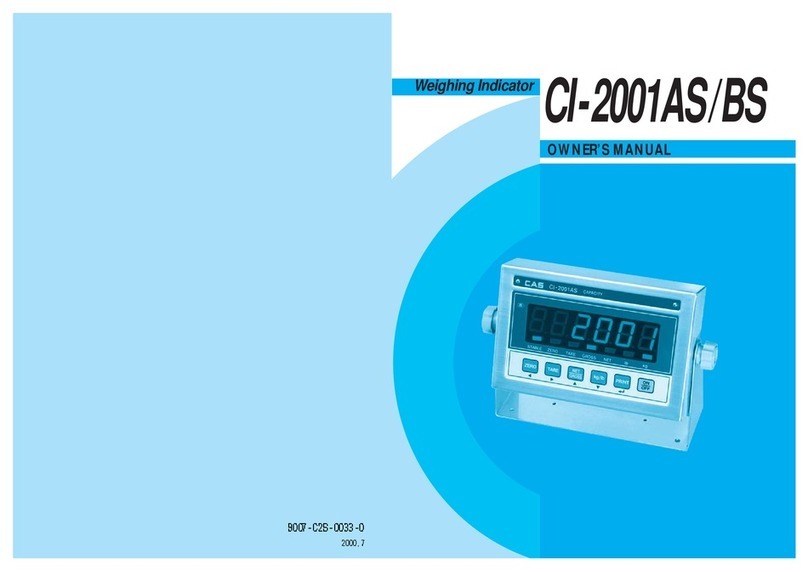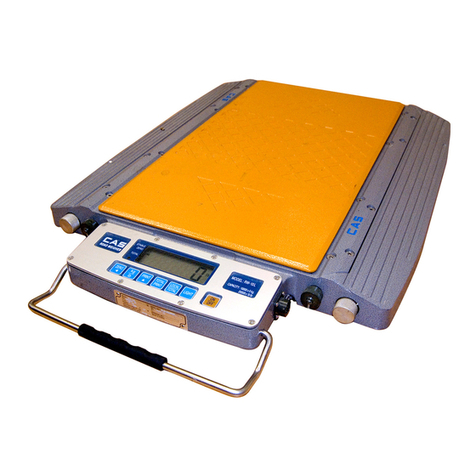1. Introduction
Thank you for purchasing the CAS NT-500 Series weighing indicator. We have
designed this equipment with many advanced features, high quality construction,
and user-friendly menu driven programming. We are confident that you will find
the CAS NT-500 Series will meet all of your most demanding needs. CAS indicator
is shaped firmly and delicately designed to coincide with the special
requirements of several industrial fields and includes many functions and
various external interfaces. Also, it contains help display functions to be used
easily.
Before using NT-500 Series, It is recommended to read this manual carefully and
to apply the functionprecautions :
Precautions
Observe the following safety precautions :
Warning
When any damage or defect
occurs, contact your CAS
authorized dealer immediately
for proper repair.
Insert plug firmly to wall outlet to
prevent electric shock.
Scale must be grounded to
minimize electricity static. This
will minimize defect or electric
shock.
Do not pull the plug by its cord
when unplugging. Damaged
cord could cause electric shock
or fire.
To prevent from fire occurring,
Do not place or use the scale
near flammable or corrosive
gas.
To reduce electric shock or
incorrect reading, Do not spill
water on the scale or place it in
humid condition.