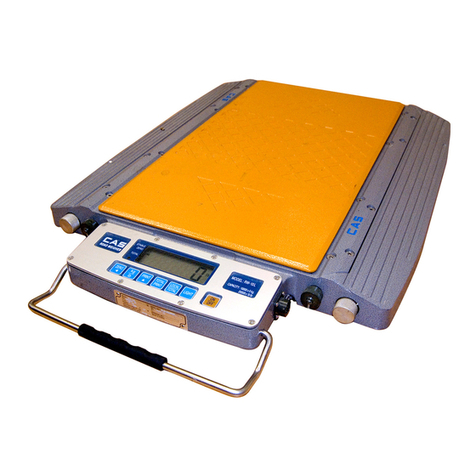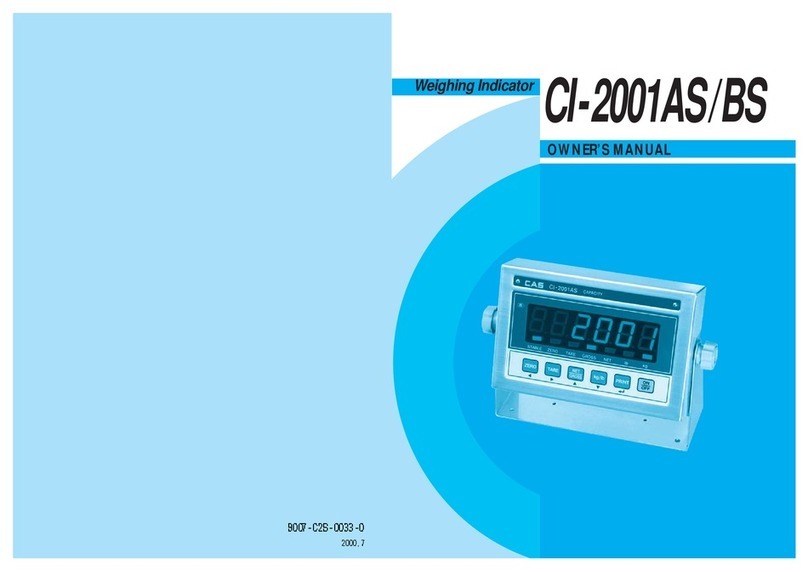`
Contents
1. Features.................................................................................8
1-1. Features...........................................................................................8
1-2. Main Functions..............................................................................8
1-3. Analog andA/D Conversion........................................................9
1-4. Digital and Display........................................................................9
1-5. Product Specifications.................................................................10
1-6. Standard Specification................................................................10
1-7. Option Specification....................................................................10
2. Specifications inAppearance.....................................................11
2-1. External Dimension.....................................................................11
2-2. Front Panel Descriptions.............................................................12
2-3. Keyboard......................................................................................15
2-4. Rear Panel Descriptions..............................................................17
3. Installation & Connection...........................................................18
3-1. Loadcell Connection...................................................................18
4. Weight Setup(Calibration) Mode...........................................20
4-1. Weight Setup(Calibration) Menu...............................................21
4-2. Howto Seal the Indicator(Sealing)............................................30
5. Weighing Mode..................................................................................31
6. Test Mode..............................................................................................35
7. Set Mode................................................................................................40
8. OPTION................................................................................................93
8-1. Relay In4 / Out6...........................................................................93
8-2. Analog Out...................................................................................95
8-3. BCD-OUT....................................................................................97
8-4. BCD-IN........................................................................................99
9. Serial Communication...............................................................101
9-1. RS-232CPort Connection....................................................... 101
9-2. Current loop .............................................................................. 102
9-3. RS-422/RS-485 Serial Communication (Option)................. 103
10.Appendix..........................................................................................104
11. ErrorMessage................................................................................116
11-1. ErrorMessagefromtheWeightSetupMode............................116
11-2. ErrorMessagefromtheWeighingMode..................................117