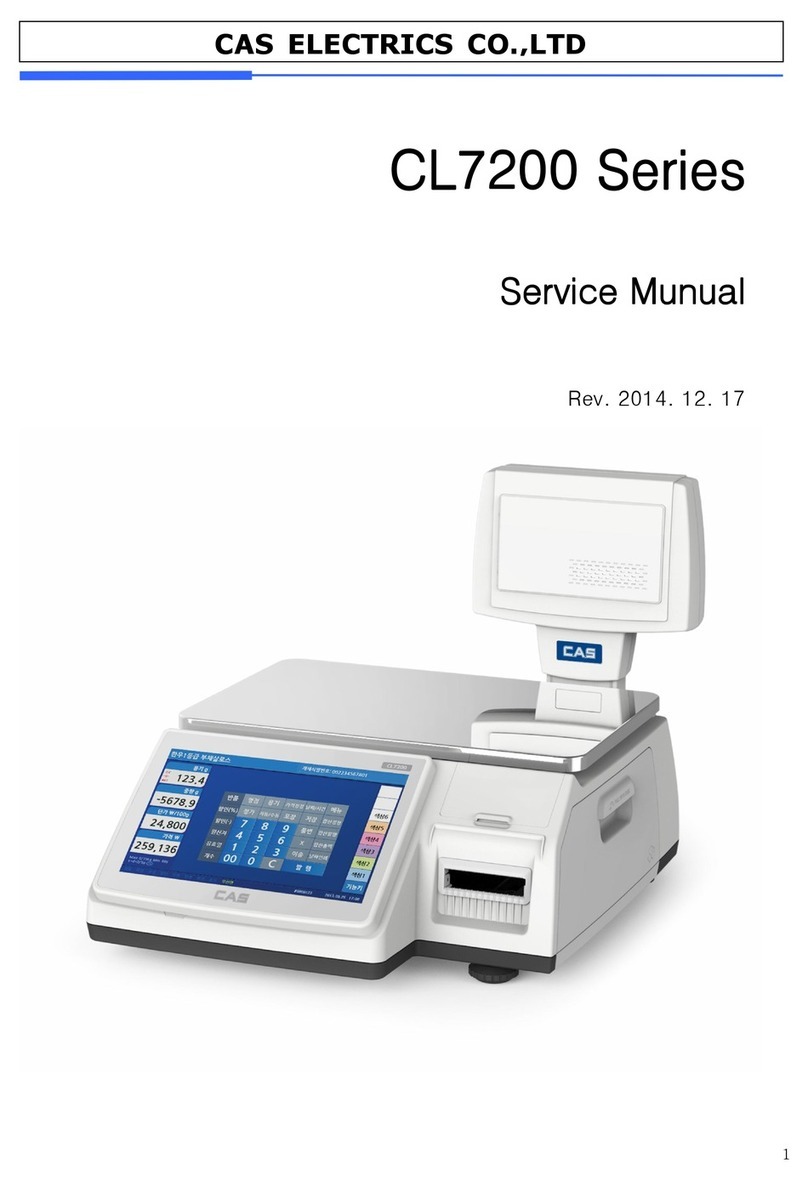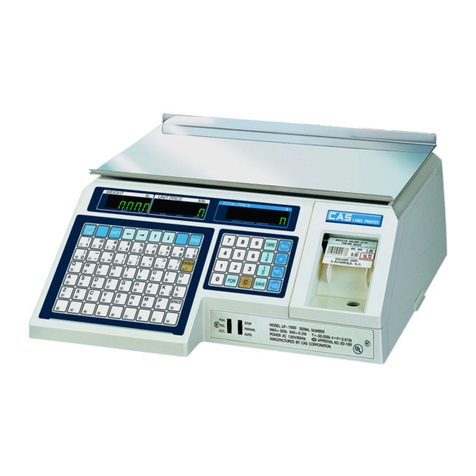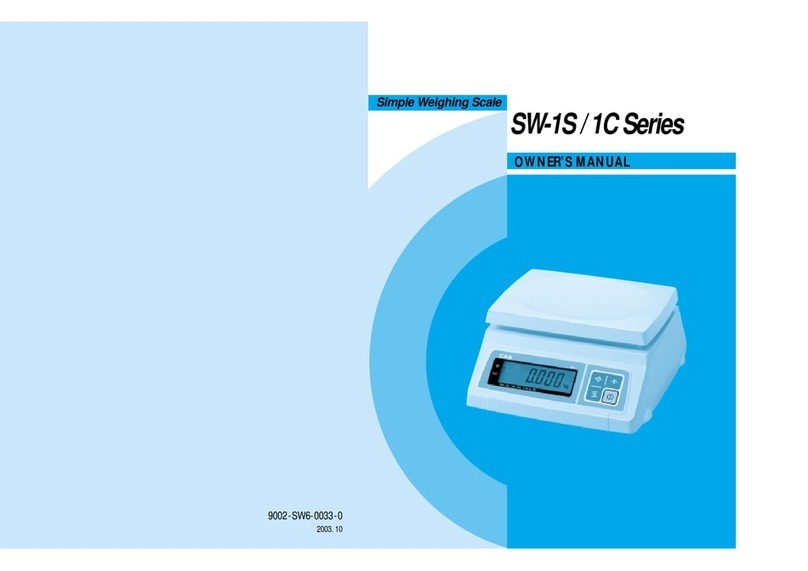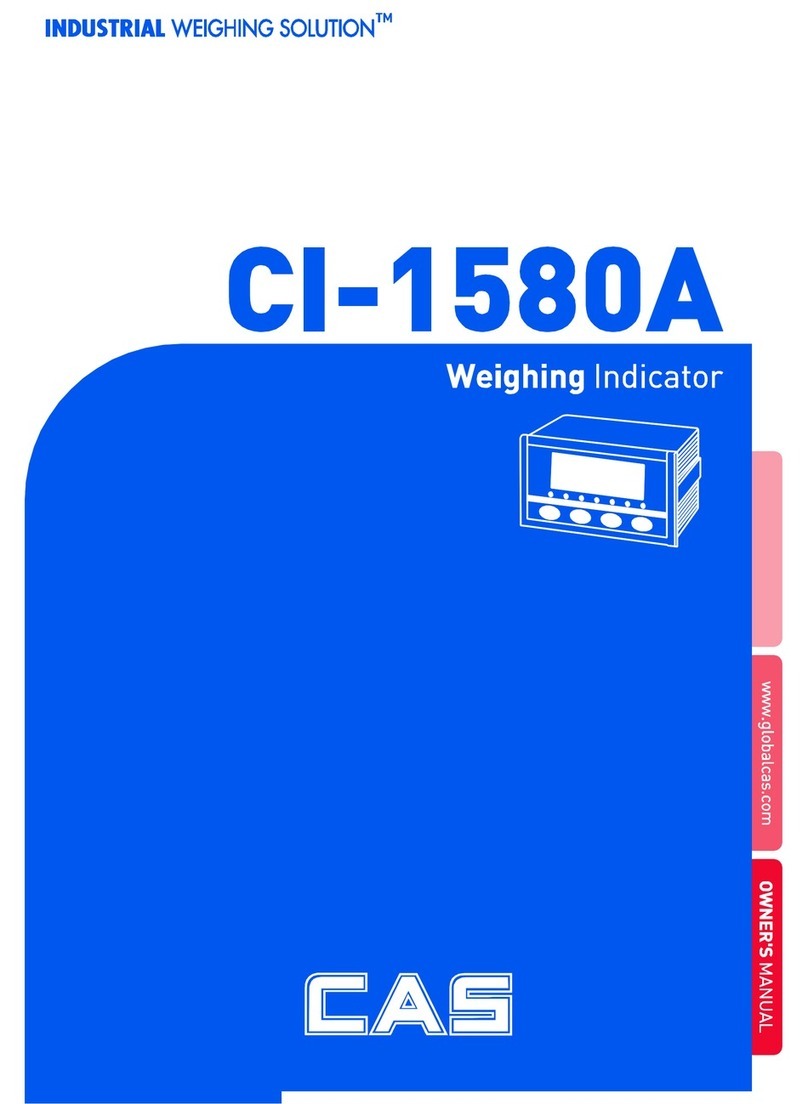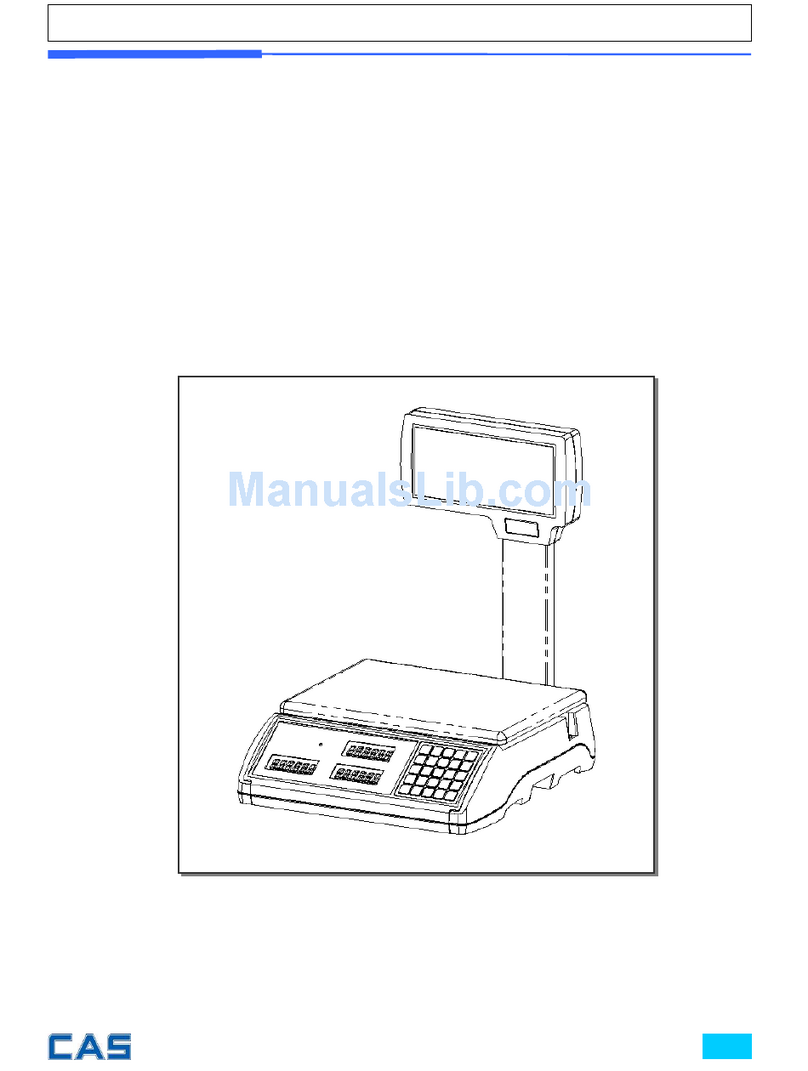11
10
SPECIFICATIONS(ADH Series)
MODEL
MAX. CAPACITY
MIN. CAPACITY
TARE SUBTRACTION
DISPLAY
DISPLAY DESIGNATORS
POWER SOURCE
POWER CONSUMPTION
TEMPERATURE RANGE
PLATTER SIZE(mm)
PRODUCT SIZE(mm)
PRODUCT WEIGHT
AD-05H AD-10H AD-20H
5kg 10kg 20kg
0.5g 1g 2g
-4999.5g -9999g -19998g
VFD, 5 DIGIT
ZERO, NET
AC 220V, 60Hz
10W
10°C 40°C
340(W) 215(D)
350(W) 325(D) 105(H)
4.7kg
To help the customer’s understanding, this scale warns the error messages
properly. Please refer to error table.
An error of the initial zero range
A failure of the analog module
A failure of the digital module
Condition codes are broken
Interface error
Empty the platter
Turn off the power and turn it on
Call your CAS dealer
Call your CAS dealer for span calibration
Check the cable
ERROR REASONS SOLUTIONS
Err 1
Err 10
Err 11
Err 12
Err 20
ERROR MESSAGES
SPECIFICATIONS(AD Series)
MODEL
CAPACITY
DISPLAY
DISPLAY DESIGNATORS
MAXIMUM TARE
TEMPERATURE RANGE
POWER SOURCE
POWER CONSUMPTION
PLATTER SIZE(mm)
PRODUCT SIZE(mm)
PRODUCT WEIGHT
AD-1
30.001kg 6 0.002kg 15 0.005kg 30 0.010kg
2.5 0.5g 5 0.001kg 10 0.002kg 25 0.005kg
VFD, 5 DIGIT
ZERO, NET
-3.000kg -6.000kg -9.995kg -9.990kg
-999.5g -5.000kg -9.998kg -9.995kg
10°C 40°C
AC 110V/220V/240V, 50/60Hz
APPROX. 10W
340(W) 215(D)
350(W) 325(D) 105(H)
4.7kg
PRINT(ADH Series)
If you want to use print function, please contact CAS dealer.
1) Place a commodity on the platter, and press the HOLD key. The display shows
“P-on” and the weight is printed.
2) Remove the commodity from the platter, then the display shows zero state and
zero lamp should be ON.
3) If you weigh another commodity, the weight is printed automatically.
4) If you do not want to print anymore, press the HOLD key when you place a
commodity on the platter. Then the total report is printed and the display
shows “P-off”.