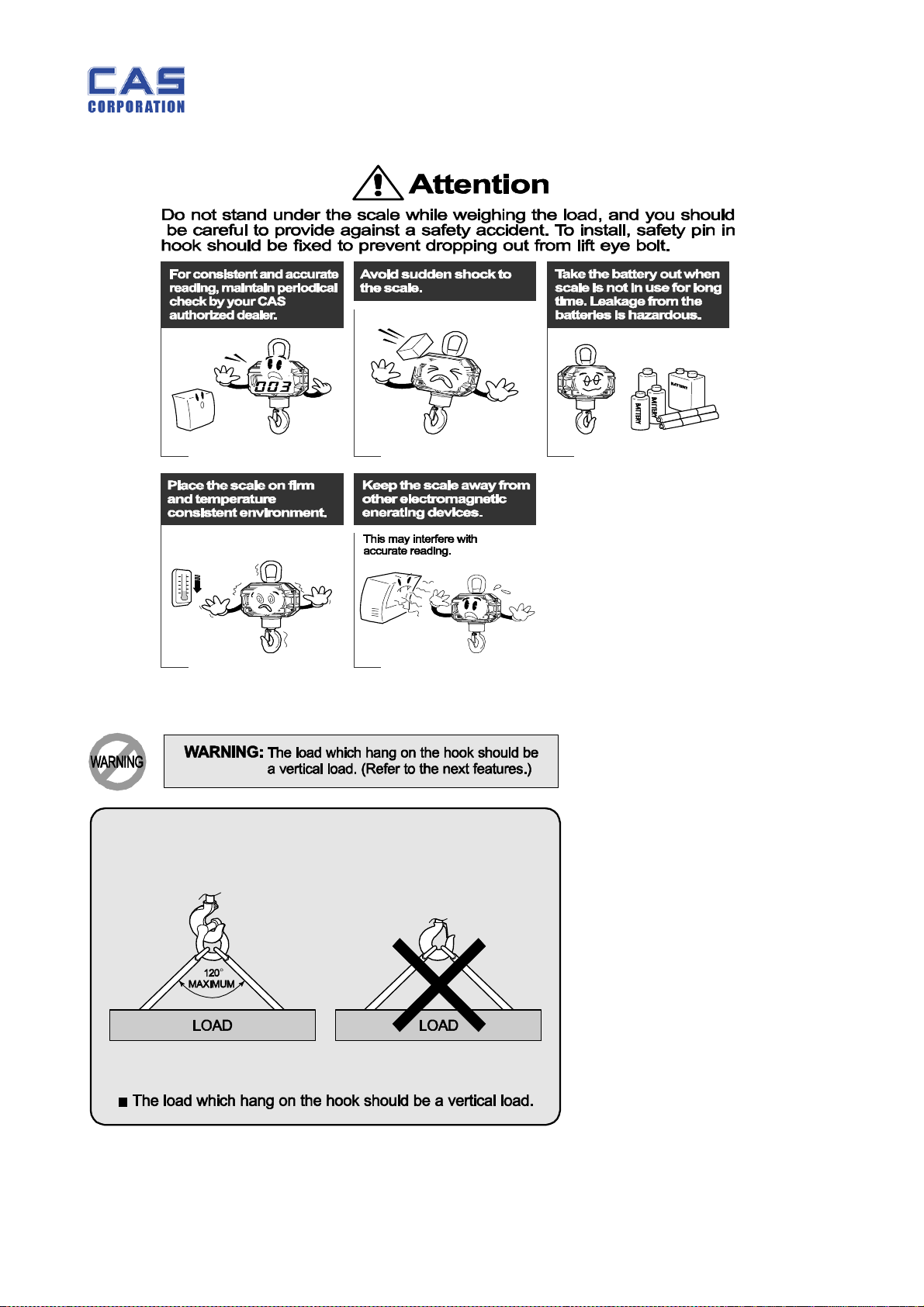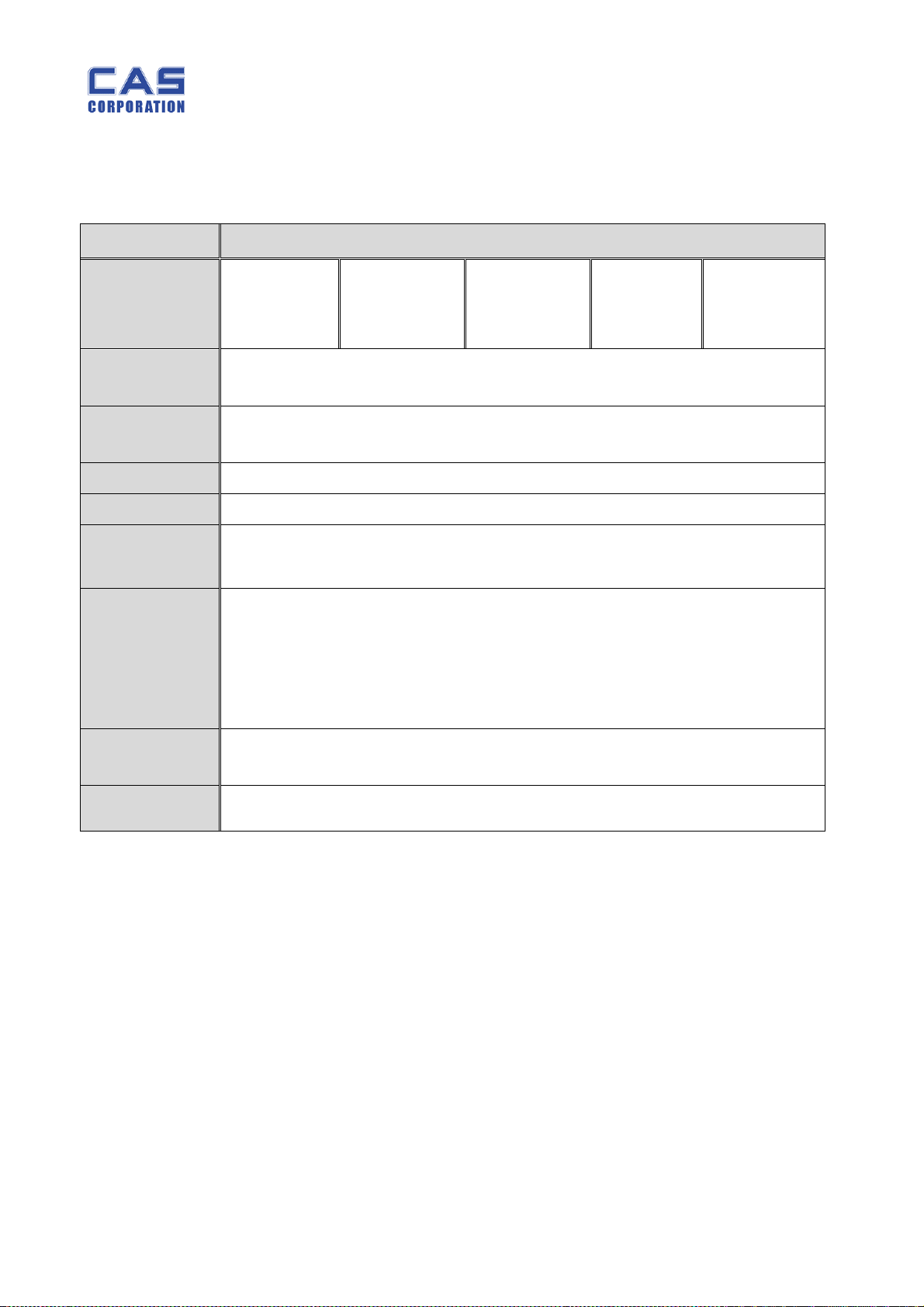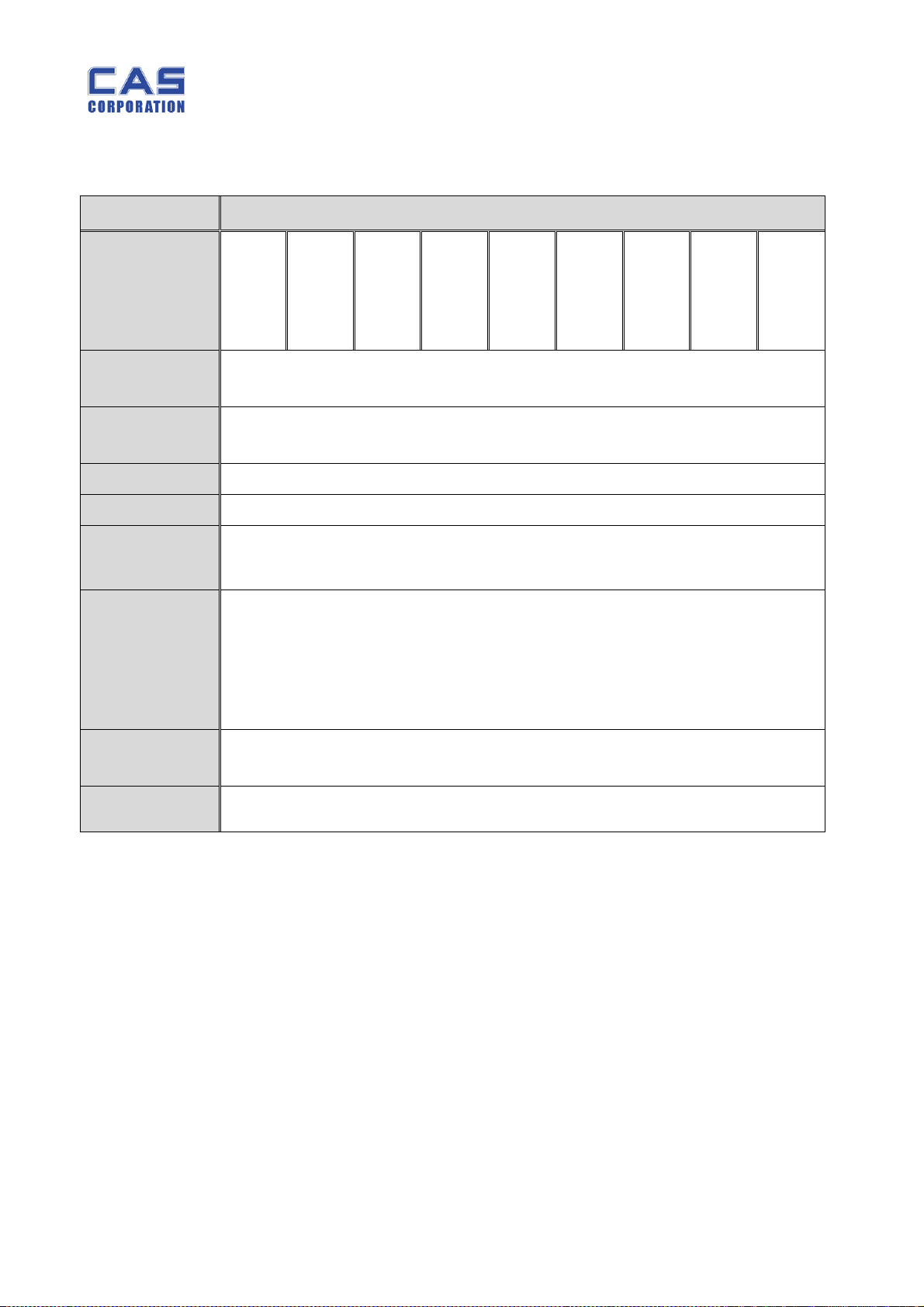CASTON
2 5/13/201420
< Table of Contents >
1 Classification ...................................................................................................................................... 4
1.1. Preface ................................................................................................................................... 4
1.2. Precaution ............................................................................................................................. 4
1.3. Specification .......................................................................................................................... 6
1.4. Sealing Method ..................................................................................................................... 9
2 Classification .....................................................................................................................................13
2.1. Overall View.........................................................................................................................13
2.2. Display & Key Functions .....................................................................................................14
2.3. Options .................................................................................................................................15
2.3.1. Remote Control ...........................................................................................................16
2.3.2. TW-100 (Option) .........................................................................................................17
2.3.3. TWN (Option) .............................................................................................................18
2.4. Battery Usage .......................................................................................................................19
2.5. Use of Battery Charger ........................................................................................................21
3 Getting Started ..................................................................................................................................22
3.1. AP MODE ............................................................................................................................23
3.2. SLEEP MODE .....................................................................................................................23
3.3. BA MODE ............................................................................................................................24
3.4. CO MODE ...........................................................................................................................24
3.5. ID MODE .............................................................................................................................25
3.6. BR MODE ............................................................................................................................25
3.7. OP MODE ............................................................................................................................25
3.8. CH MODE ...........................................................................................................................25
3.9. PANID MODE .....................................................................................................................26
3.10. HL MODE ............................................................................................................................26
4 CASTON III Command Mode Protocol ........................................................................................27
5 Calibration.........................................................................................................................................29
5.1. General Calibration .............................................................................................................29
5.1.1. C4 Setting ....................................................................................................................31
5.1.1.1. C4-1 Setting................................................................ 31
5.1.1.2. C4-2 Setting................................................................ 31
5.1.1.3. C4-3 Setting................................................................ 31
5.1.1.4. C4-4 Setting................................................................ 31
5.1.1.5. C4-5 Setting................................................................ 31