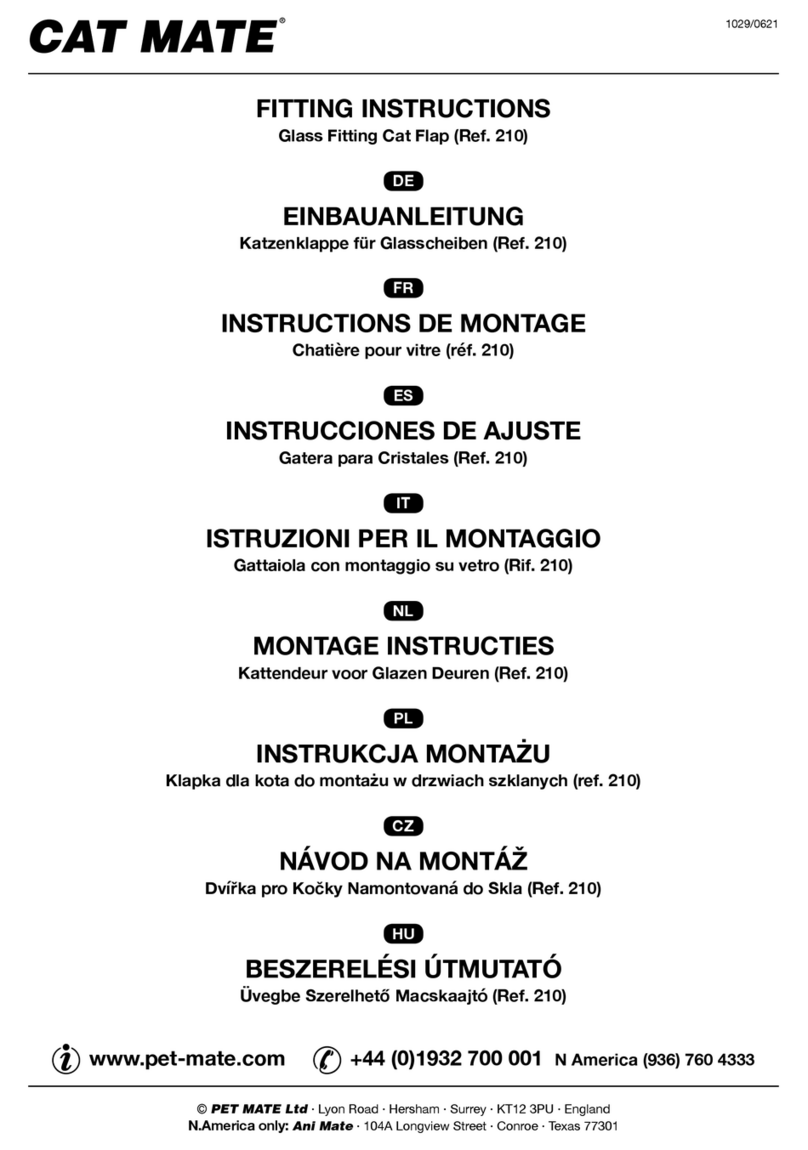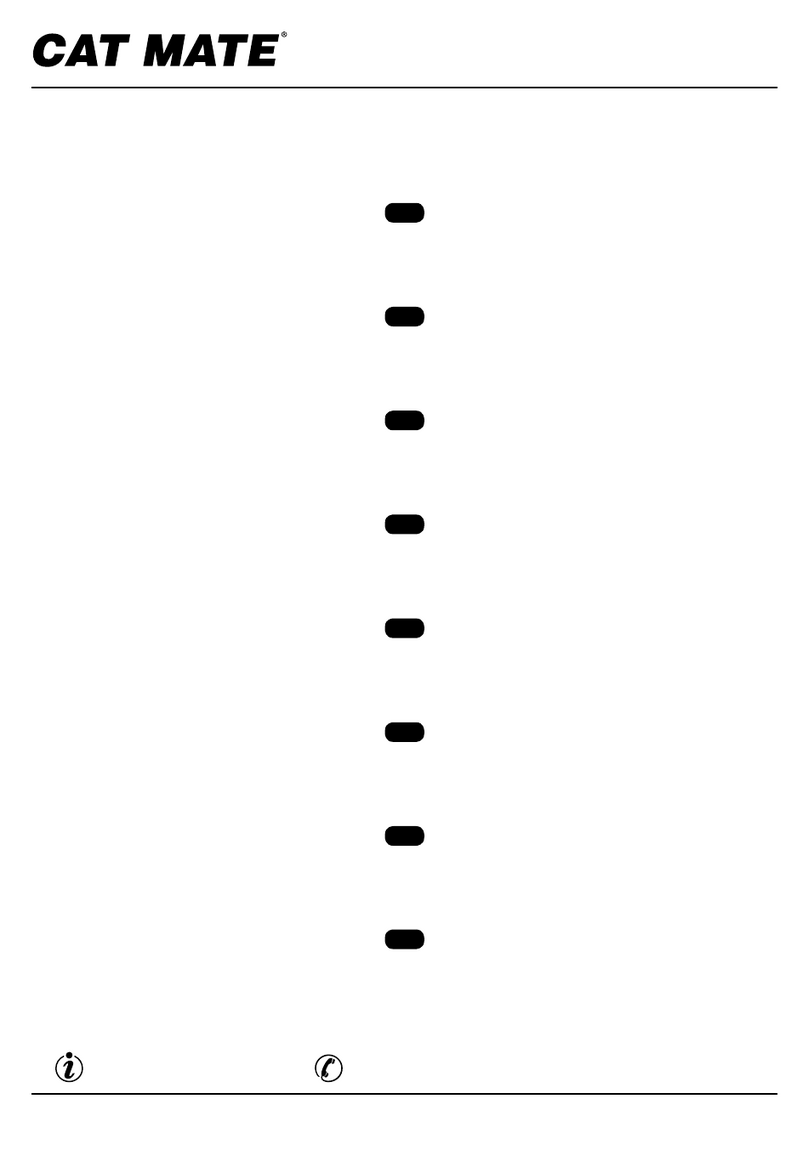18 19
DEUTSCH
DEUTSCH
So wird die Katzenklappe getestet:
5.1 Die 4-WEGE-Verriegelung auf "EIN & AUS" einstellen (siehe Abschnitt 4.1).
5.2 Programmierte I.D.-Marke wie in Abb. 5 gezeigt vor die Katzenklappe halten
und auf die Klappe drücken. Die Klappe entriegelt sich dann.
5.3 Klappe voll öffnen und wieder schließen lassen. Das Wiedereinschnappen der
Verriegelung ist deutlich zu hören.
Nach wiederholtem Drücken auf die Klappe, wobei sich keine I.D.-Marke im
Nahbereich davon befindet, schaltet die Katzenklappe auf den STROMSPAR-Modus
um. Vor einer neuerlichen Betätigung muss 60 Sekunden gewartet werden.
(HINWEIS: Sobald die Klappe geöffnet ist, wird der STROMSPAR-Modus beendet.)
6. Anbringen der I.D.-Marke(n) an Katze(n)
6.1 Falls gewünscht, können Angaben über Ihre Katze auf der Etikette der I.D.-
Marke eingetragen werden. Zu diesem Zweck das Etikett beschriften und mit
der durchsichtigen, wasserdichten Selbstklebefolie schützen.
6.2 WICHTIG: Die I.D.-Marke muss am Halsband Ihrer Katze (und NICHT an einem
am Halsband angebrachten Ring) befestigt werden, damit sie sich möglichst
weit oben und parallel zur Katzenklappe befindet (siehe Abb. 7).
Wir empfehlen die Verwendung eines aus Gewebe bestehenden Halsbands ohne
größere Metallanhänger (wie z. B. andere Namensmarken usw.).
7. Betrachten des aktuellen Aufenthalts Ihrer Katze(n)
Im LCD-Display kann auf einen Blick eingesehen werden, wo sich bis zu drei Katzen
(1-3) gerade aufhalten.
Die Katze passierte die Klappe zuletzt, und zwar auf dem Weg ins Haus.
Die Katze passierte die Klappe zuletzt, und zwar auf dem Weg aus dem
Haus.
Bitte beachten Sie, dass auf dem Display der aktuelle Aufenthaltsort Ihrer Katze nur
auf diese allgemeine Weise angezeigt werden kann. Es wird damit nämlich durch
das Erfassen der Öffnung der Klappe nur der letzte Durchgang der betreffenden
Katze angezeigt. Die Ergebnisse können irreführend sein, wenn die Katze auch
andere Eintritts- bzw. Austrittsmöglichkeiten hat, oder wenn etwa eine Katze einer
anderen Katze ohne Schließung der Klappe dicht gefolgt ist; auch wenn eine Katze
bloß den Kopf durch die Klappe hinein oder hinaus gestreckt hat, wird dies
entsprechend erfasst, usw.
8. Betrachten, vor wie vielen Stunden die Katze(n) zuletzt die Klappe
betätigt hat/haben
8.1 Zur Überprüfung, wann die Katzen 1, 2 oder 3 zuletzt die Katzenklappe
benutzt haben, 1 Sekunde lang auf "+" drücken.
8.2 Im Display werden das Symbol für KATZE 1 und die Zahl der Stunden, seit
KATZE 1 die Klappe benutzt hat, angezeigt, und zwar für einen maximalen
Zeitraum von 99 Stunden.
8.3 Zum Erhalt der gleichen Angaben über die Katzen 2 und 3 erneut auf "+"
drücken.
8.4 Ein viertes Mal auf "+" drücken (oder 20 Sekunden warten), und das Display
kehrt zu seiner normalen Anzeige zurück.
9. Gewöhnung Ihrer Katze an die Verwendung der Katzenklappe, oder
wenn sie ihre I.D.-Marke verloren hat
Ihre Katze braucht eventuell etwas Zeit, um sich an ihre neue Katzenklappe zu
gewöhnen. Zur Gewöhnung Ihrer Katze an das Ein- und Austreten durch die
Katzenklappe kann diese auf den GEWÖHNUNGS-Modus eingestellt werden. Zu
diesem Zweck müssen die PROGRAMMIERTASTE gedrückt und niedergehalten und
die Taste
"
4 WAY
"
innerhalb von 3 Sekunden kurz aber fest gedrückt werden. Nach
5 Sekunden wird die Verriegelung entsperrt, und die PROGRAMMIERTASTE muss
dann freigegeben werden. Die Anzeige
"
EIN & AUS
"
(Abb. 6) blinkt.
Der GEWÖHNUNGS-MODUS ist eine nützliche Funktion, wenn Ihre Katze ihr
Halsband verloren hat, und die Klappe kann in diesem Modus (Entriegelt)
verbleiben, bis ein neues Halsband verfügbar ist.
Bitte beachten Sie, dass im Gewöhnungs-Modus die Klappe auch für andere Tiere
offen ist.
Zum Verlassen des
"
GEWÖHNUNGS-Modus
"
die PROGRAMMIERTASTE drücken
und niederhalten und innerhalb von 3 Sekunden kurz die Taste
"
4 WAY
"
drücken.
Nach 5 Sekunden wird die Klappe neuerlich verriegelt, und die
PROGRAMMIERTASTE muss dann freigegeben werden.
Im Falle von sehr scheuen Katzen kann im GEWÖHNUNGS-MODUS die Klappe mit
einem Klebeband offen gehalten oder anderweitig abgestützt werden, wobei
eventuell auch Futter zum Anlocken benutzt wird, um die Katze zum Ein- oder
Austreten durch die Klappe zu ermuntern.
HINWEIS: Bei allen Katzen - insbesondere bei jungen Tieren - wird AUSDRÜCKLICH
empfohlen, erst sicherzustellen, dass sie mit der Betätigung der Katzenklappe
vertraut sind, bevor sie damit allein gelassen werden.
10. Auswechseln der Batterie
Wenn sich die BATTERIE-ANZEIGE einschaltet, ist der Ladezustand der Batterien
niedrig, und sie müssen ausgetauscht werden. Alkaline-Batterien von guter Qualität
halten im Normalbetrieb ungefähr 6 bis 9 Monate (was jedoch je nach der
Benutzungsfrequenz und der Anzahl von Katzen schwankt).
Bitte unbedingt beachten: Nach dem Einlegen von neuen Batterien bleiben
die Erfassung der I.D.-Marke(n), der Verriegelungseinstellungen und
Verriegelungszeiten erhalten. ALLE TIMER-EINSTELLUNGEN MÜSSEN JEDOCH
WIEDER NEU VORGENOMMEN WERDEN (siehe Abschnitt 4.3).
11. Umprogrammieren einer neuen I.D.-Marke
Falls Ihre Katze die I.D.-Marke verlieren sollte, muss die Ersatzmarke wie folgt
umprogrammiert werden:
11.1 PROGRAMMIERTASTE am rechten Rand der Leiterplatte (Abb. 4) 5 Sekunden lang
drücken; nun wird "KATZE 1" und die NUMMER 1 blinken, und Linien laufen um
die ersten zwei NULLSTELLEN.
11.2 Auf die Taste "+" drücken und die entsprechende Nummer für die I.D.-Marke
wählen.