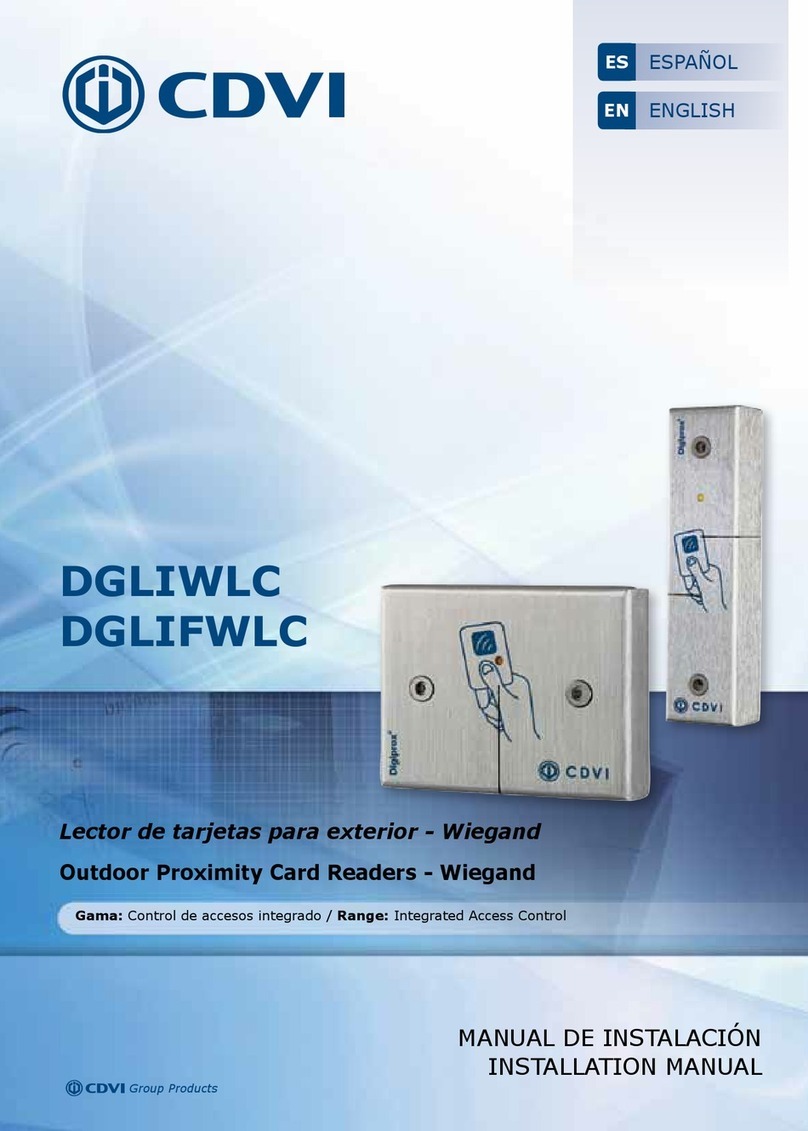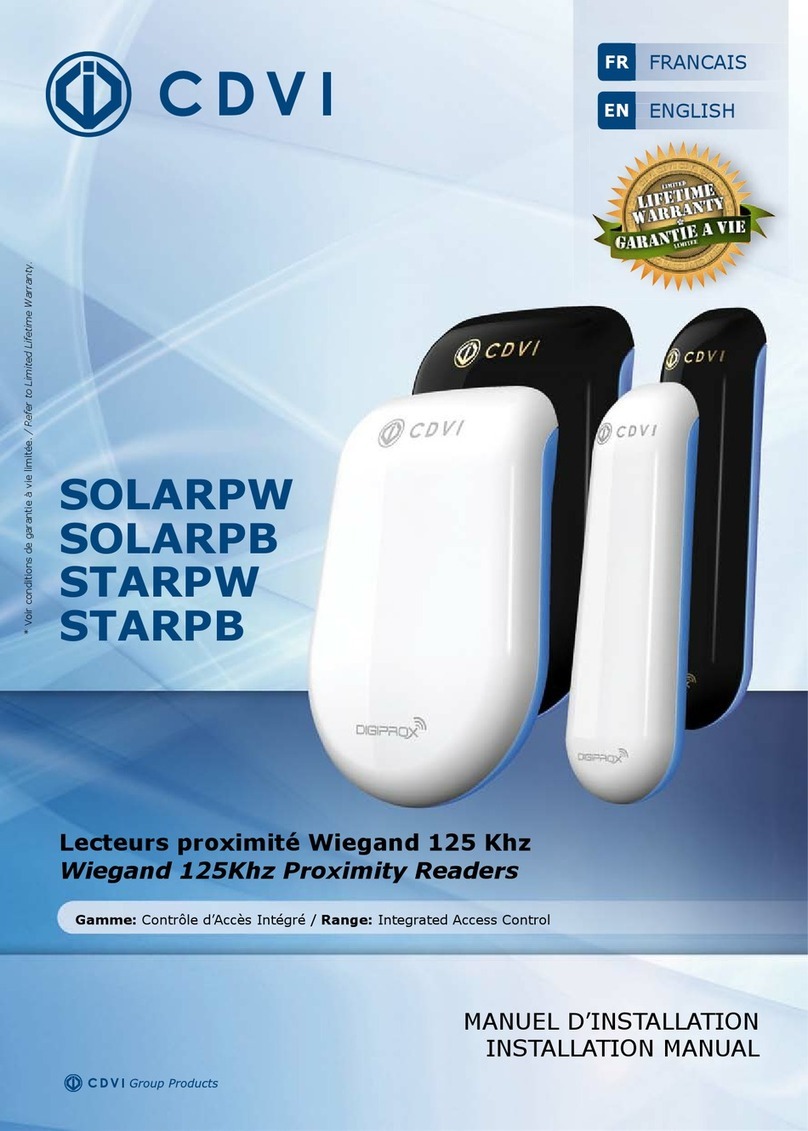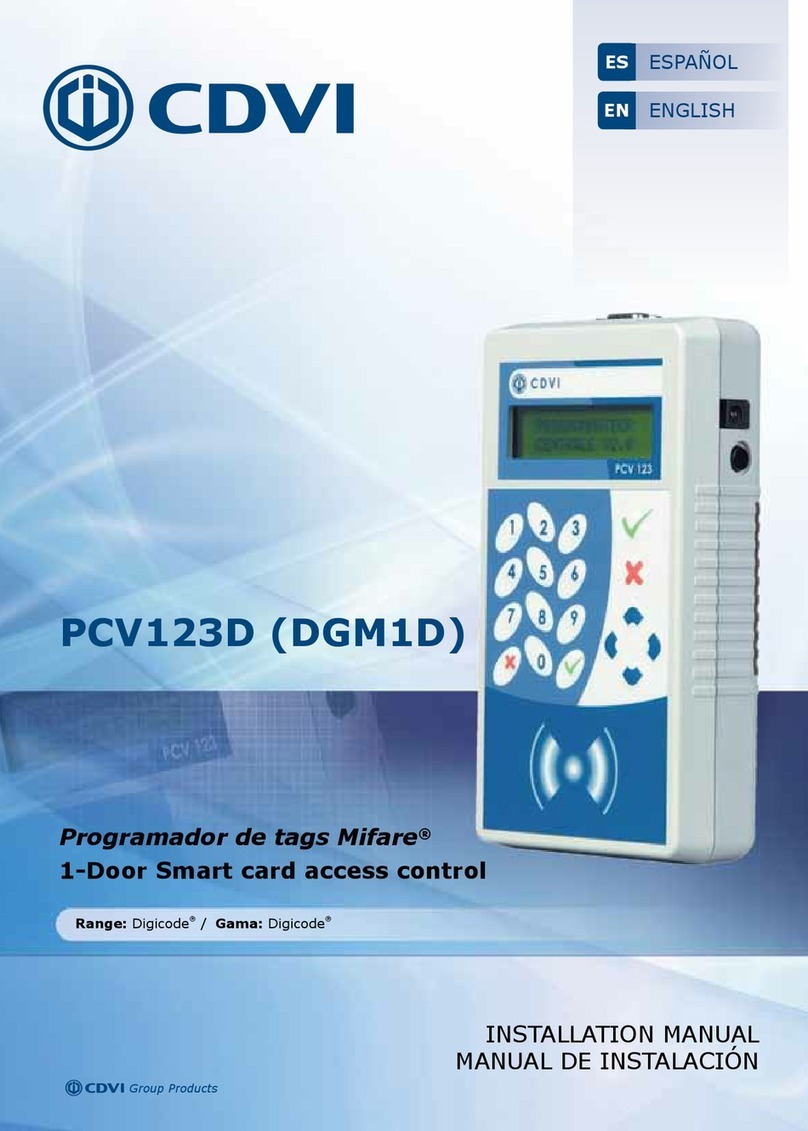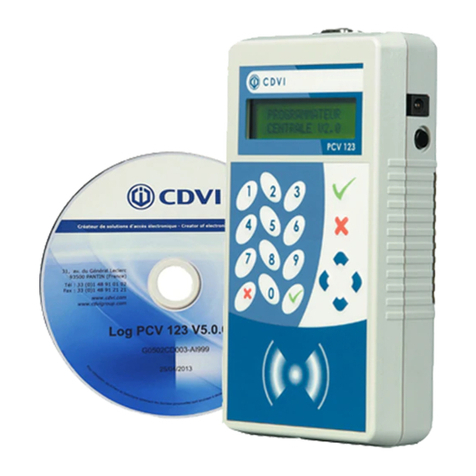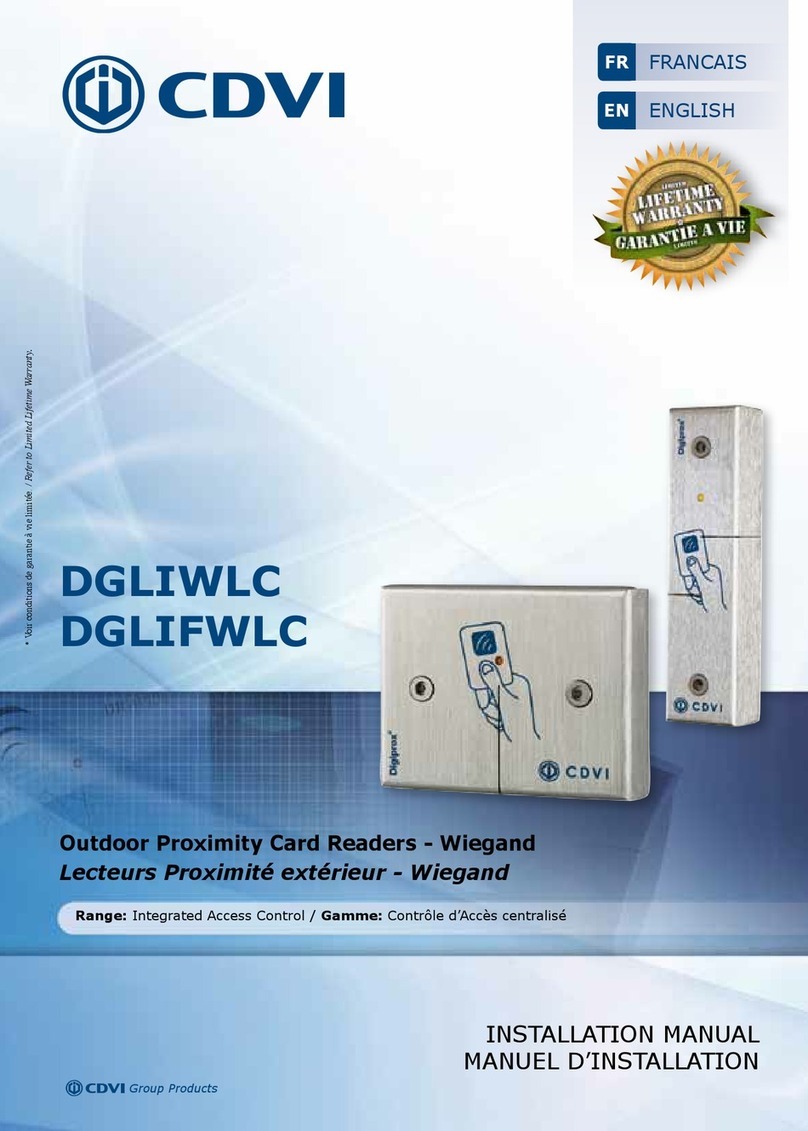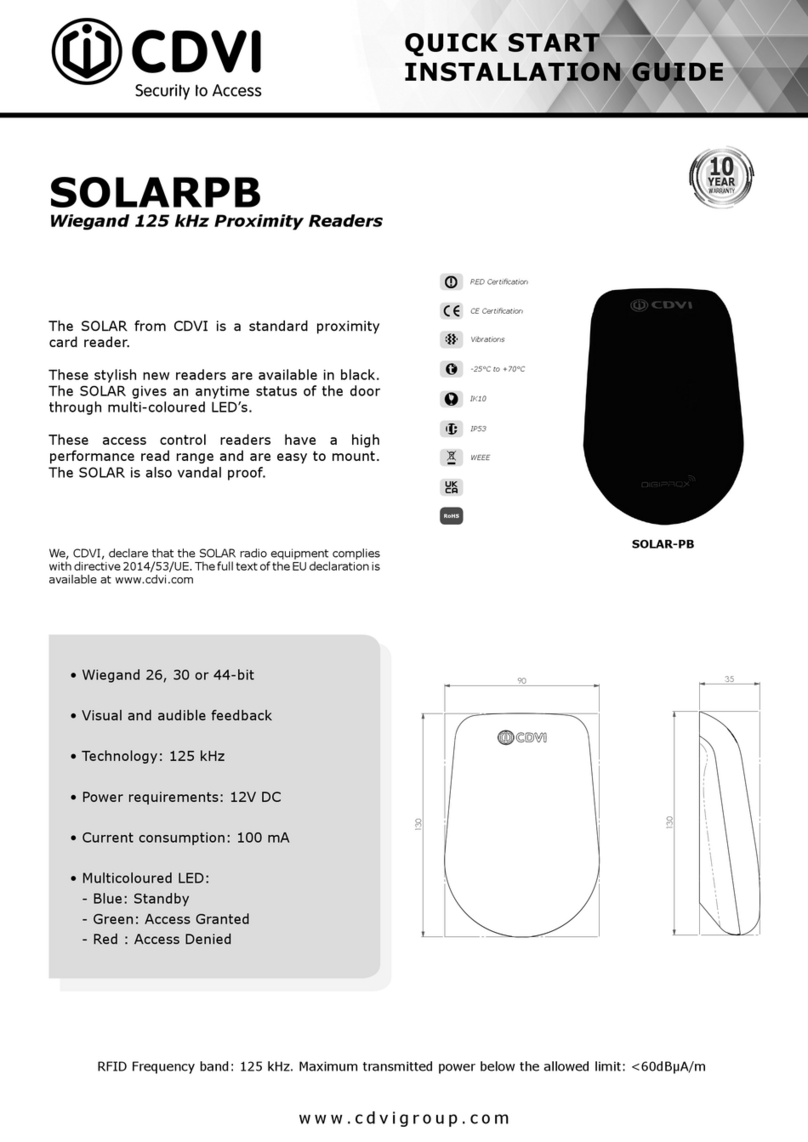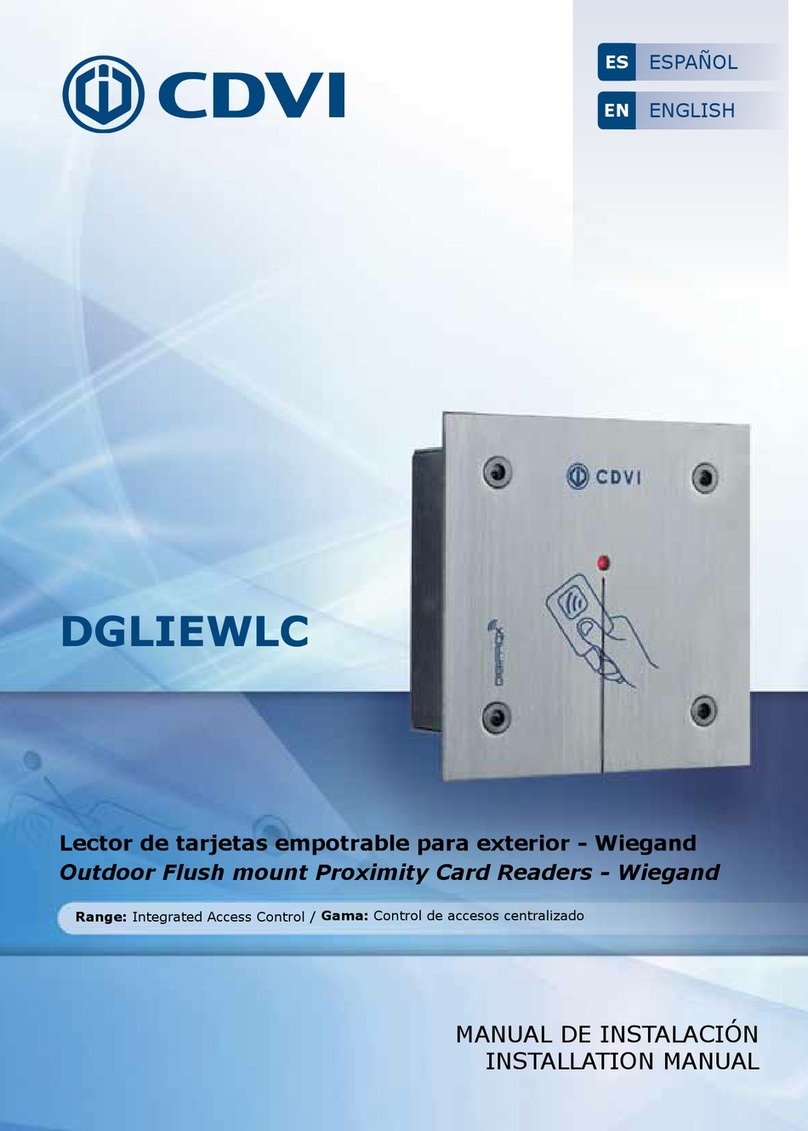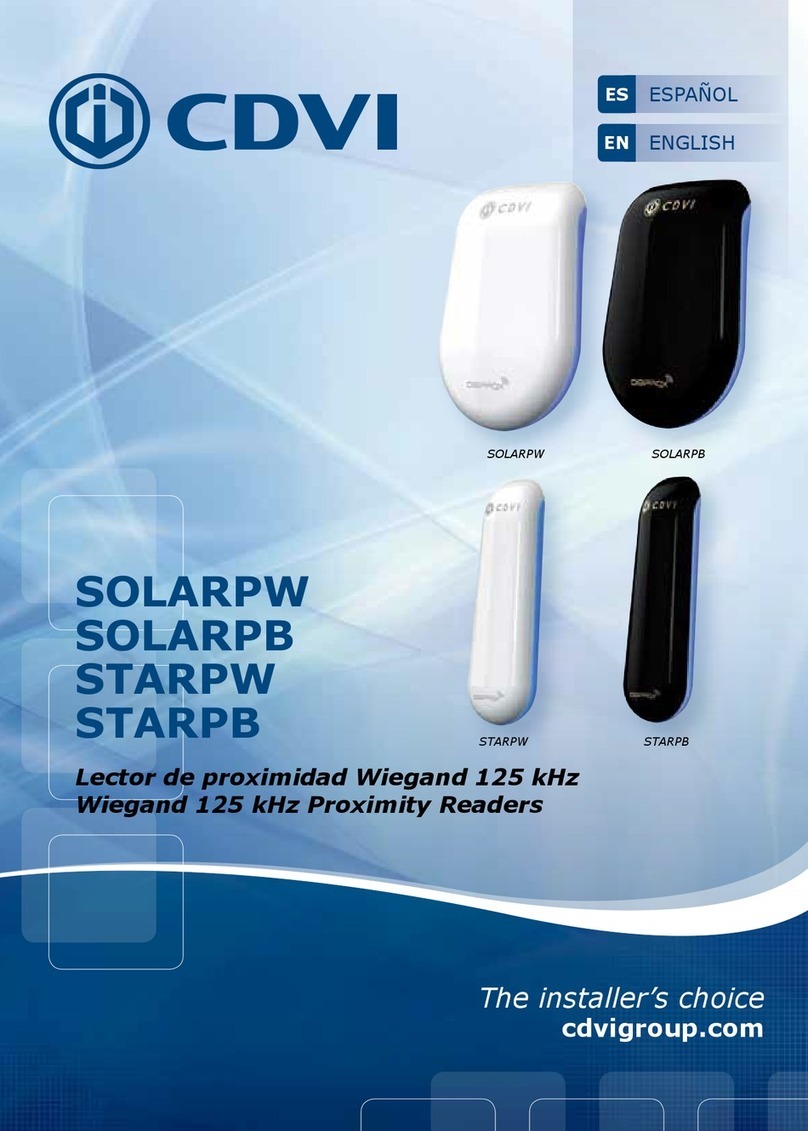Fabricant de Contrôle d’Accès depuis 1985 Manufacturing Access Control since 1985
The installer’s choice
RECEIVER CDVI PASS RXCP
1Introduction F1001000121
Fig. 1
The receiver RXCP makes part of the system CDVI Pass : a radio system for the access control
of persons and vehicles based on radio active tags. The system is mainly composed by 3 devices
: one or more active tag, one trigger antenna and one receiver. It nds application in domestic,
pubblic, residential and industrial environment, both for personal and vehicular use. The users
or the vehicles carrying the active card and standing in the detection zone of the trigger aerial,
are identied waking-up the tag, which is normally in stand-by and decoding the tag information.
The serial number of the tag, that identies uniquely the user, is then transmitted via radio to the
receiver, which, at its turn, sends the information to any access control system, through a bus
RS-485 or wiegand line.
Fig. 4
Type P/N Description
KCPASS F0103000118 KIT CDVI PASS ( ANTENNA + RECEIVER + 2 ACTIVE TAGS)
AN01CP F0103000119 TRIGGER ANTENNA CDVI PASS WITH FIXING BRACKET
AN02CP F0103000123 TRIGGER ANTENNA LOW RANGE CDVI PASS
ATCP F0103000120 ACTIVE TAG CDVI PASS
RXCP F0103000121 RECEIVER CDVI PASS
MBCP F0103000122 BACKUP MEMORY CDVI PASS
SEA433 F0103000029 TUNED ANTENNA 433 MHz
CDVI Pass is based on an active tag equipped with a radio double technology, passive (at 125 KHz ) and active (at 433,92 MHz). The active
tag stays always in stand-by: when it arrives inside the aerial detection zone, it wakes-up and starts transmitting at 433,93 MHz. In this way its
battery consumption is highly limited. If, whilst remaining in the detection zone, it does not move, the internal motion sensor sets it in stand-by.
The wake-up signal at 125 KHz carries even a byte with the serial number of the antenna ( 1 - 99 ).Once awake, and as long as it stands in the
eld at 125 Khz, the tag transmits an encrypted signal with its serial number and the serial number of the antenna. The receiver decrypts the
signal and extracts this information. If the output set is wiegand or RS-485, the information is sent on the wiegand bus or RS-485 line otherwise if
the output is “relay” the receiver activates the relay ( 1 or 2 ) if the S/N of the tag has been authorized. In this case the receiver can drive directly
a automatic closure system ( gate, road barrier, door, etc..).
NOTE : The communication between the active tag and the receiver can be set as UNIDIRECTIONAL or BIDIRECTIONAL.
- In UNIDIRECTIONAL mode as long as the tag stands within the detection zone at 125 KHz it is woken periodically by the trigger aerial and
transmits its RF signal at 433 MHz.
- In BIDIRECTIONAL mode after one transmission at 433 MHz, the active tag receives an acknoledgement signal from the receiver and doesn’t
transmit anymore, even if standing within the eld, saving the battery .
If it is moved outside the active zone and remains there more then 6 sec. as soon as it comes back in the eld, it transmits its RF signal at 433
Mhz again. If it is moved onto another eld where is operating a trigger antenna with a different ID, it will restart immediately the signal at 433
MHz.
3OPERATING DETAILS
2CDVI PASS RANGE
125 KHz
433 MHz
8-10 m 100 - 150 m
in free space
125 KHz
433 MHz
0,5 - 6 m 100 - 150 m
in free space
Ranges using the antenna AN01CP Ranges using the antenna AN02CP ( Low range )
www.erone.com - www.cdvigroup.com