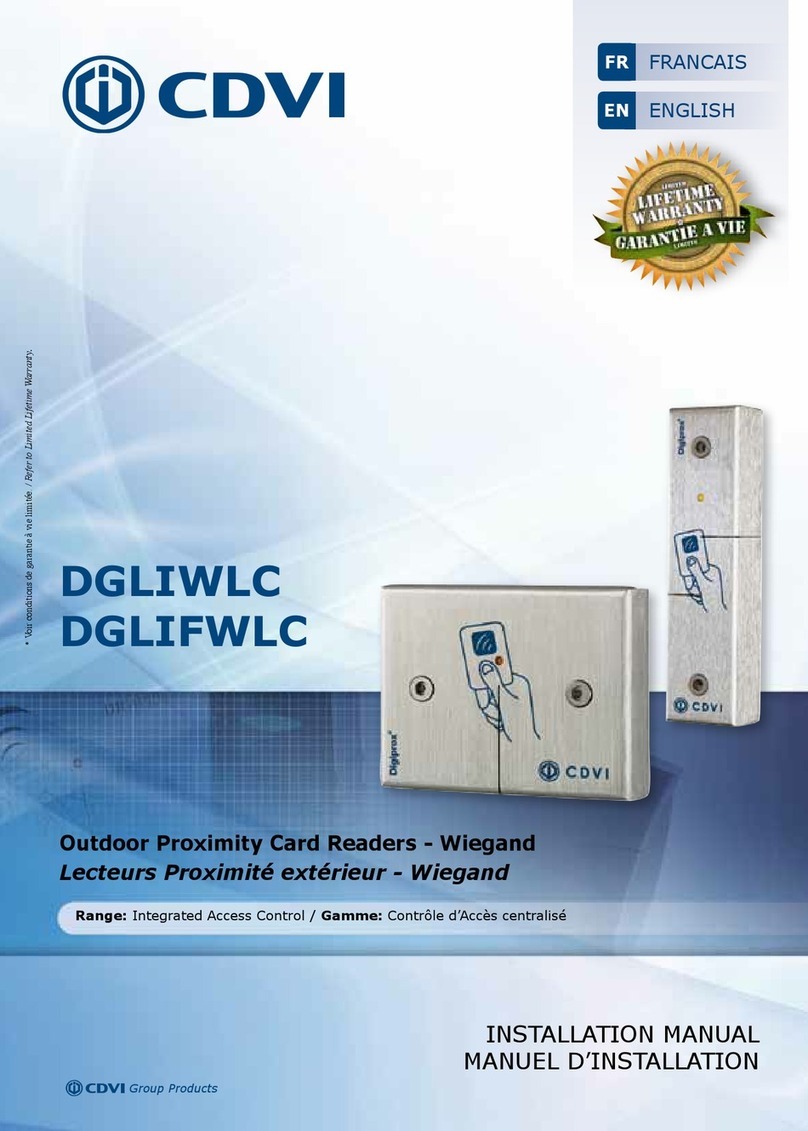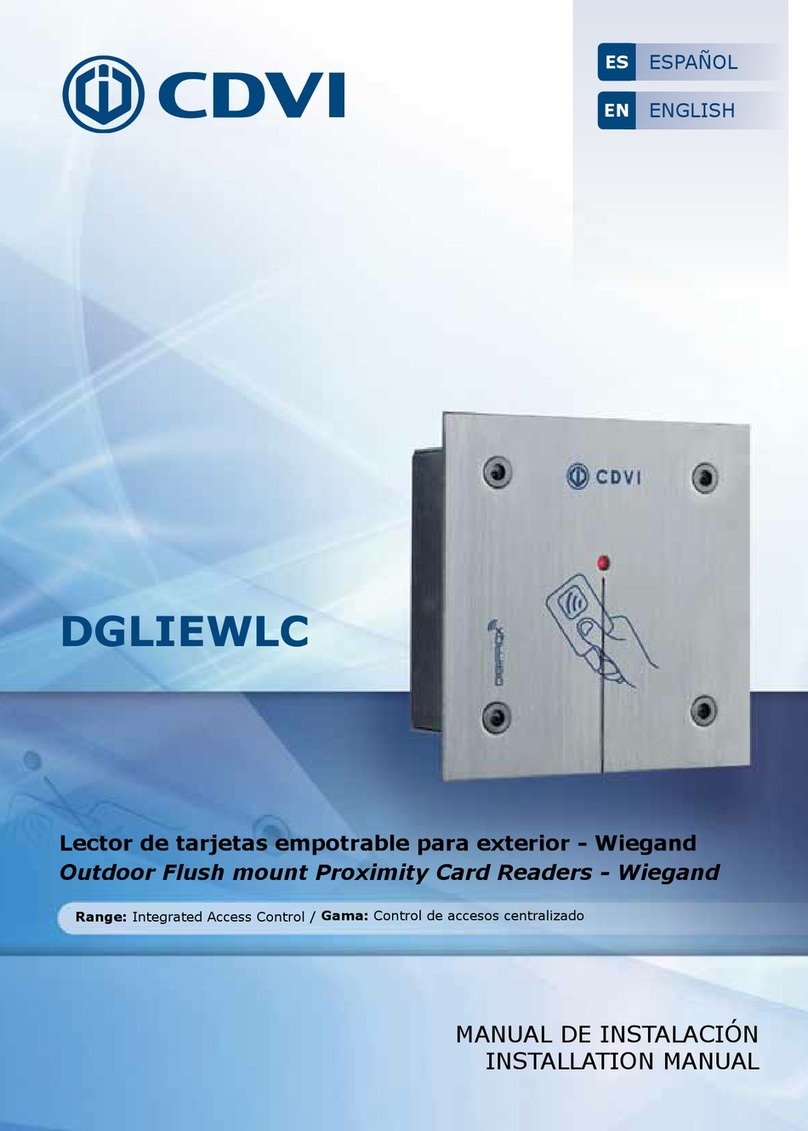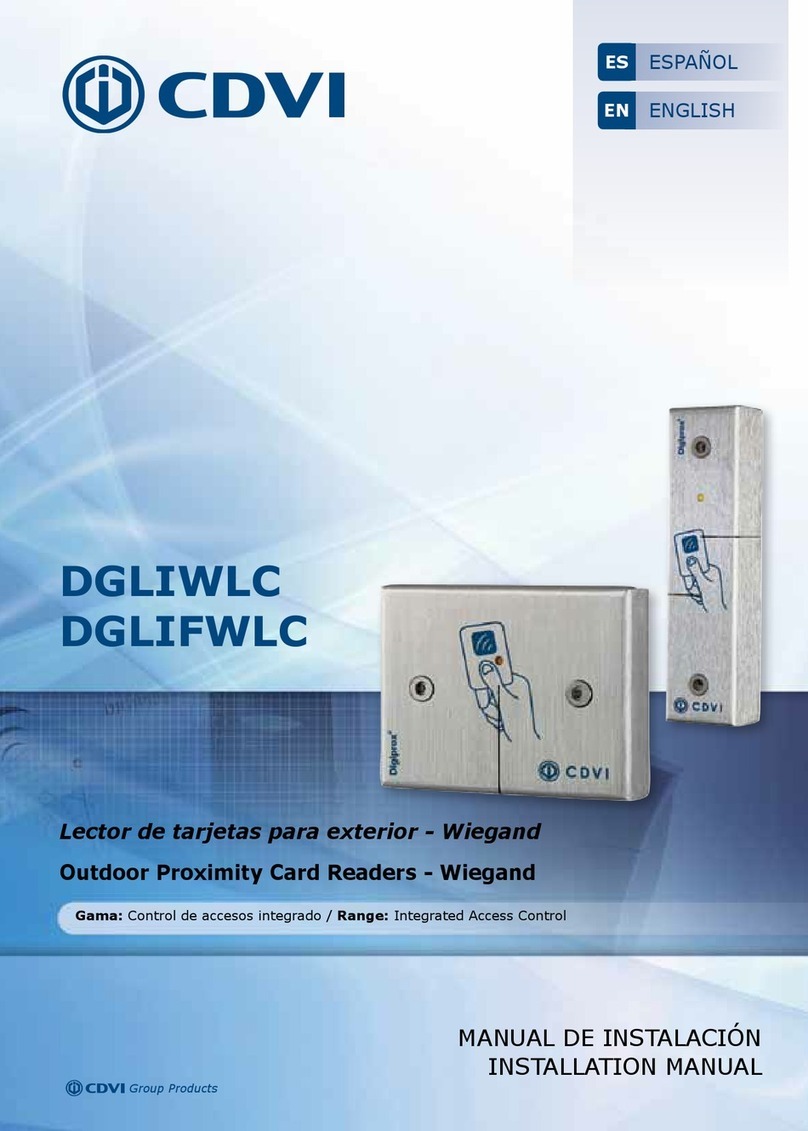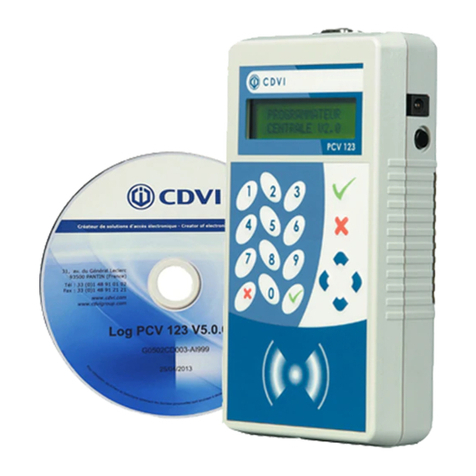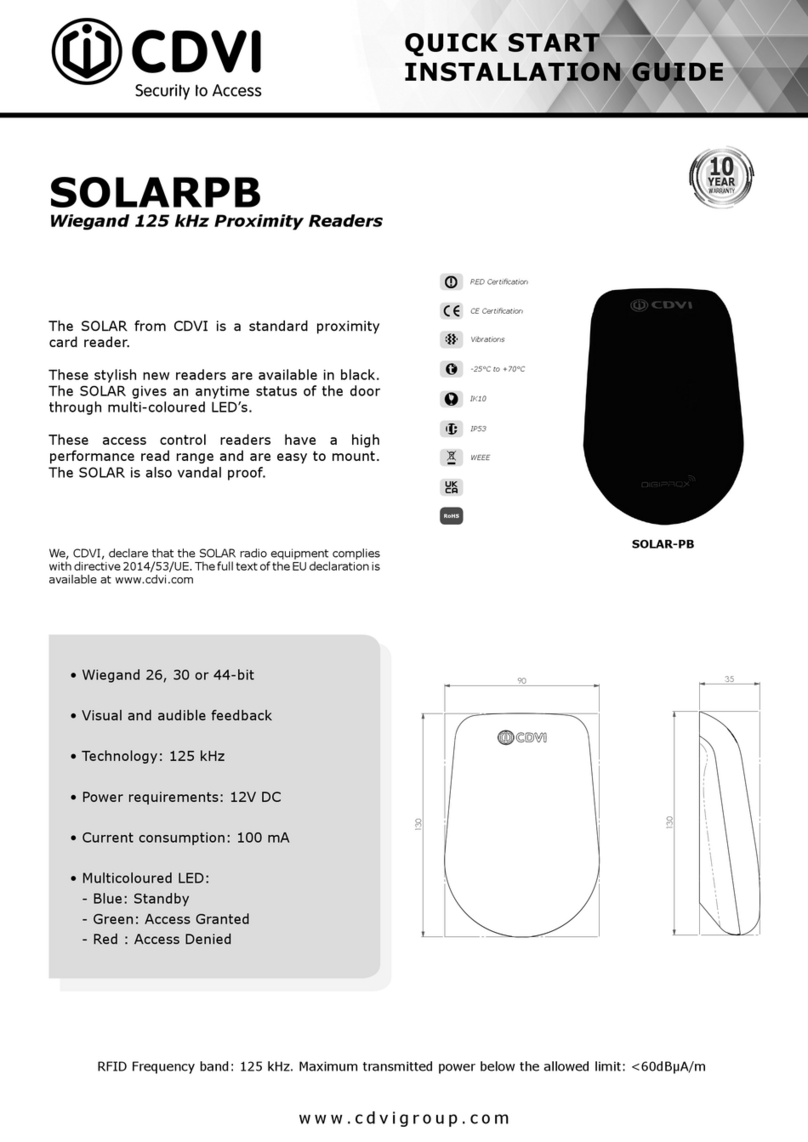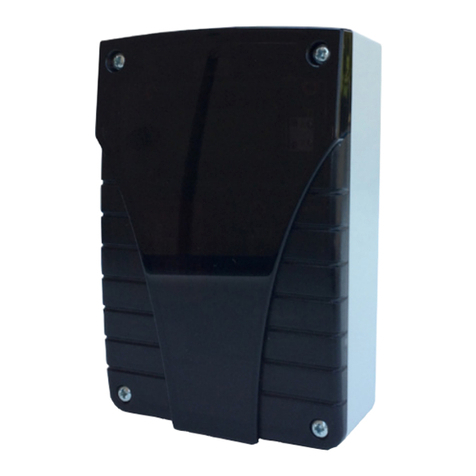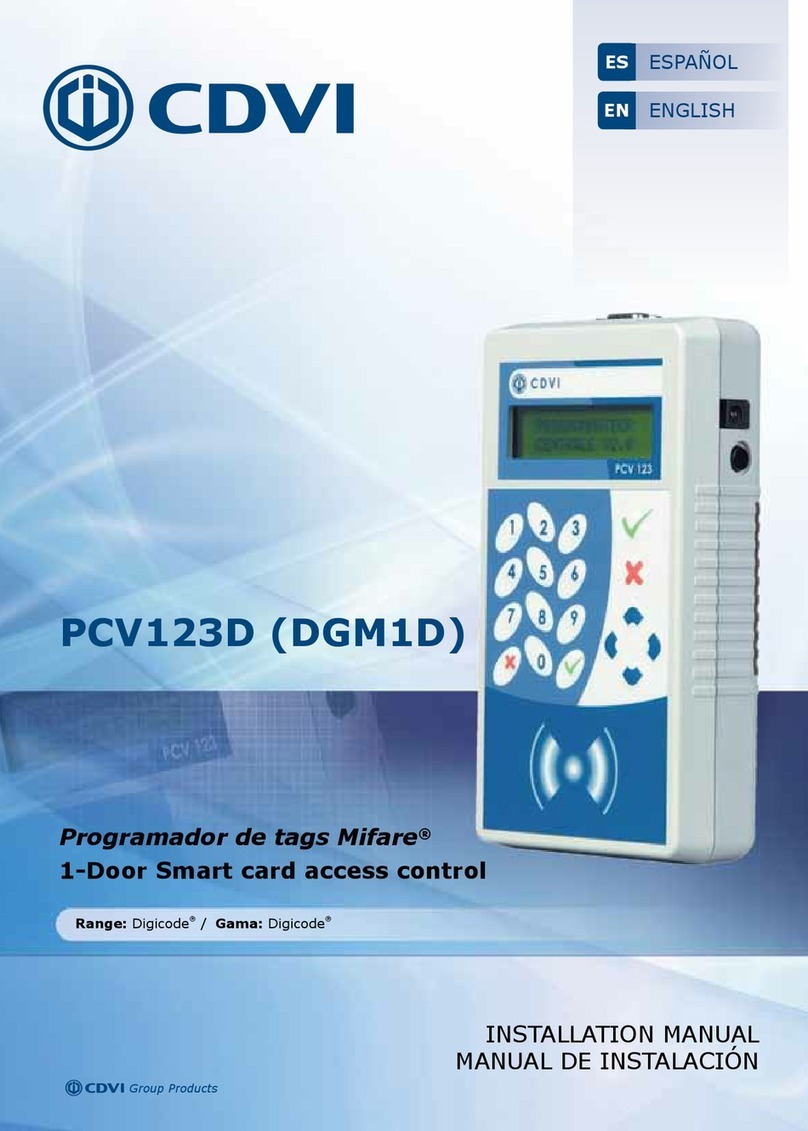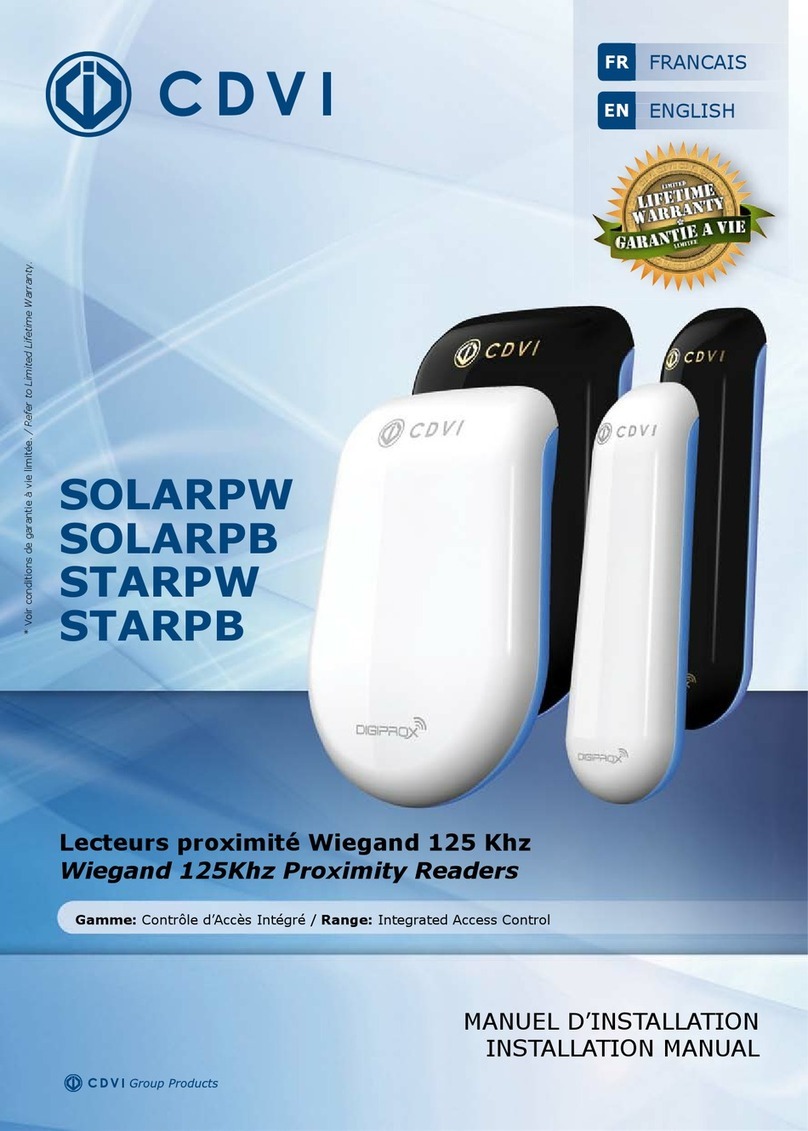2cdvigroup.com
Wiegand 26, 30 o 44 bits.
Conexión directa a control de accesos o a
través de controlador de puerta (INTBUSW).
Electrónica sellada con resina epoxi.
Señalización visual y sonora.
Cable de 3 metros (STARPW-STARPB).
Disponible en blanco y negro.
SOLARP (A x A x P): 130 x 90 x 28 mm.
STARP (A x A x P): 130 x 41 x 28 mm.
Tecnología: 125 kHz.
Protococolo: Marin y HID.
Alimentación: 12 Vcc.
Consumo: 100 mA.
1] PRESENTACIÓN DE PRODUCTO
3] ELEMENTOS INCLUIDOS
2] NOTAS Y RECOMENDACIONES
Junta de
espuma Junta de
espuma Tornillo
TF 3x30 Taco de
jación S5
Cabezal para
destornillador
TORX®
Tornillo TORX®
3x8 Varistor
SOLARPW(PB) 1 - 2 2 1 1 1
STARPW(PB) -122111
Recomendaciones de
instalación
Para asegurar el sistema,
no se olvide de instalar un
varistor en paralelo a cada
uno de los dispositivos de
cierre.
Cable recomendado
Cable 4 pares 6/10
º
(AWG 24).
Fuentes de alimentación
ADC335 y BS60, siempre
que el lector no esté ali-
mentado por el control de
accesos o el controlador de
puerta INTBUSW.
Entorno
Si los lectores están en un
entorno cercano al mar o
salino, se recomienda barni-
zar los bornes para prevenir
la oxidación.
Este producto se
suministra con un
varistor.
Un varistor regula las sobre-
tensiones causadas por la
bobina de una cerradura en
su activación o desactivación;
debe conectarse directamente
a los bornes de la cerra-
dura o ventosa gestionada
por el equipo. Si el control
de accesos gestiona varias
cerraduras, cada una debe
tener su propio varistor. En
caso de usar una ventosa de
cizalla u otro tipo de cierre, se
recomienda usar una fuente
de alimentación exclusiva para
el cerradero.
Ref: SOLARPW-SOLARPB Ref: STARPW-STARPB
Para una
iluminación
óptima, no
deje cable
enrollado
en el
interior del
producto
Certicado CE Certicado FCC CFR 47
conforme parte 15
WEEE IP53 -25°C a +70°C
ES
SOLARPW-SOLARPB-STARPW-STARPB
Lector de proximidad Wiegand 125 kHz
MANUAL DE INSTALACIÓN