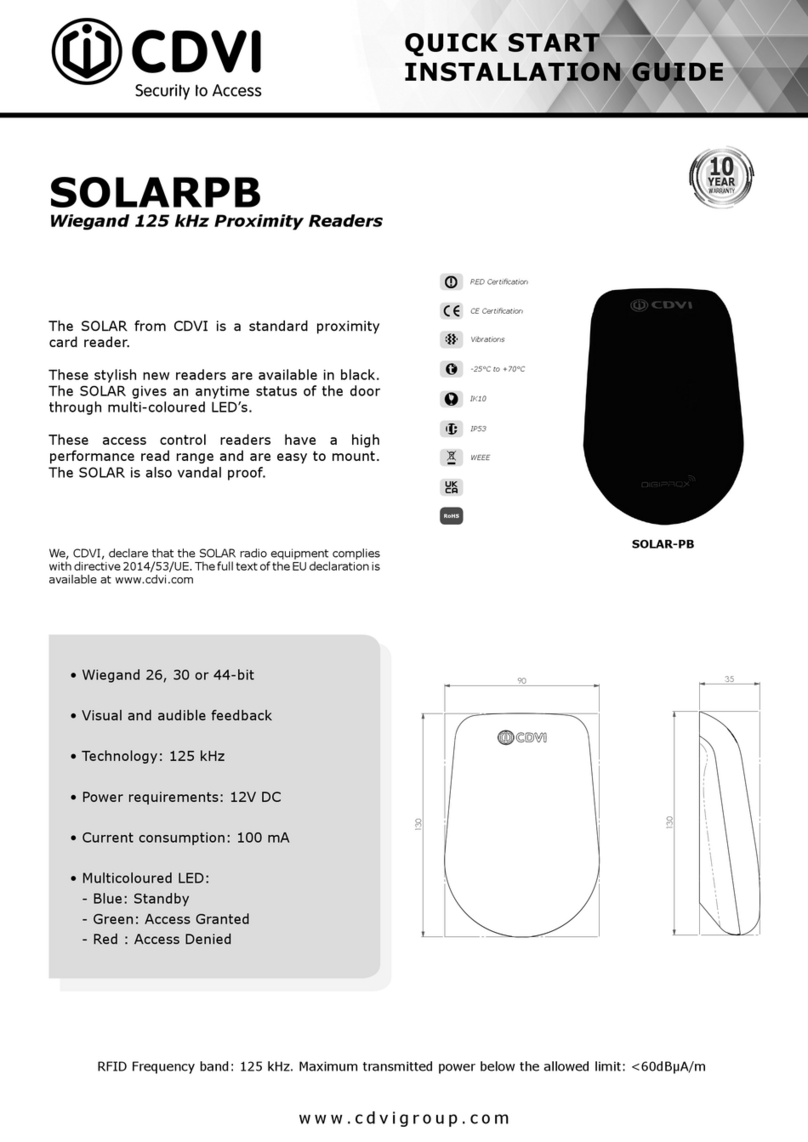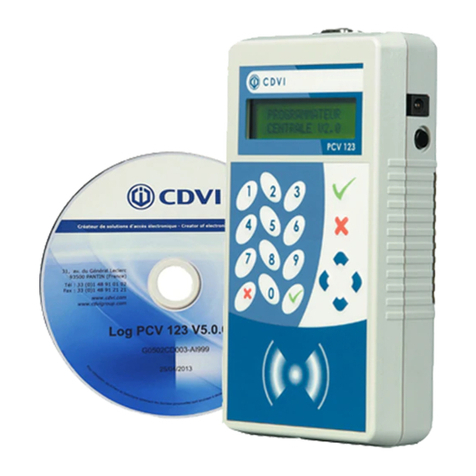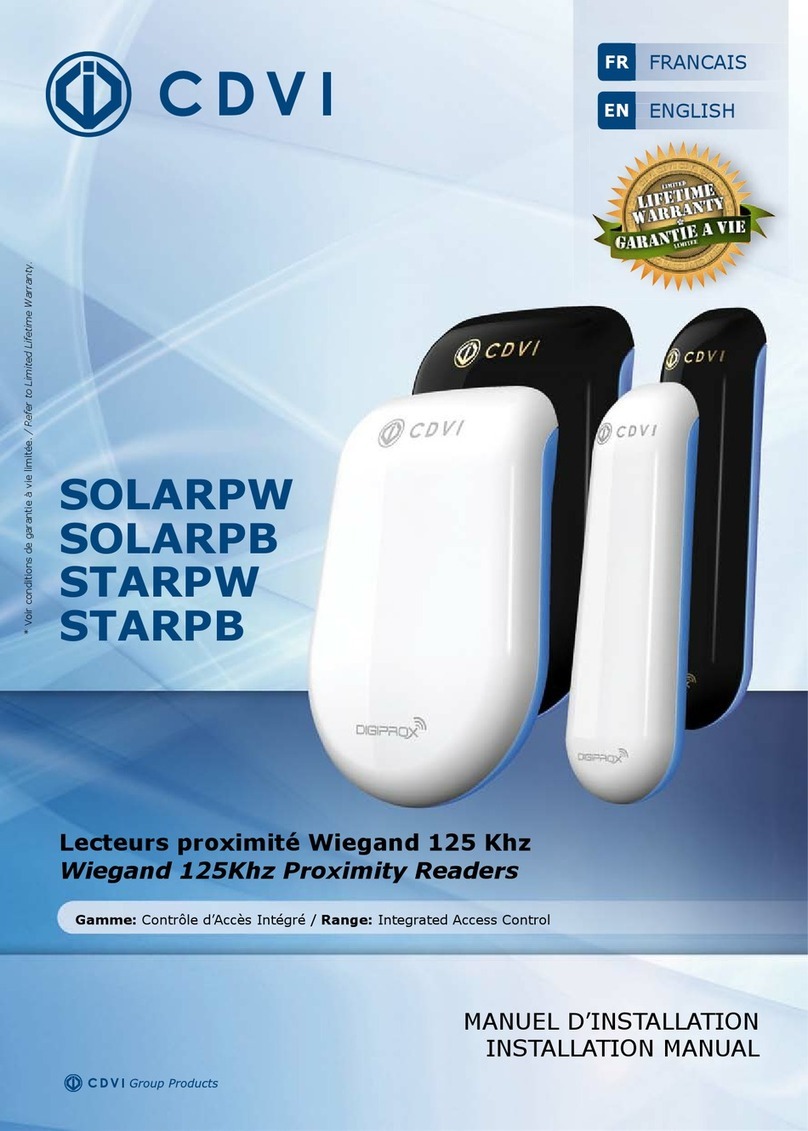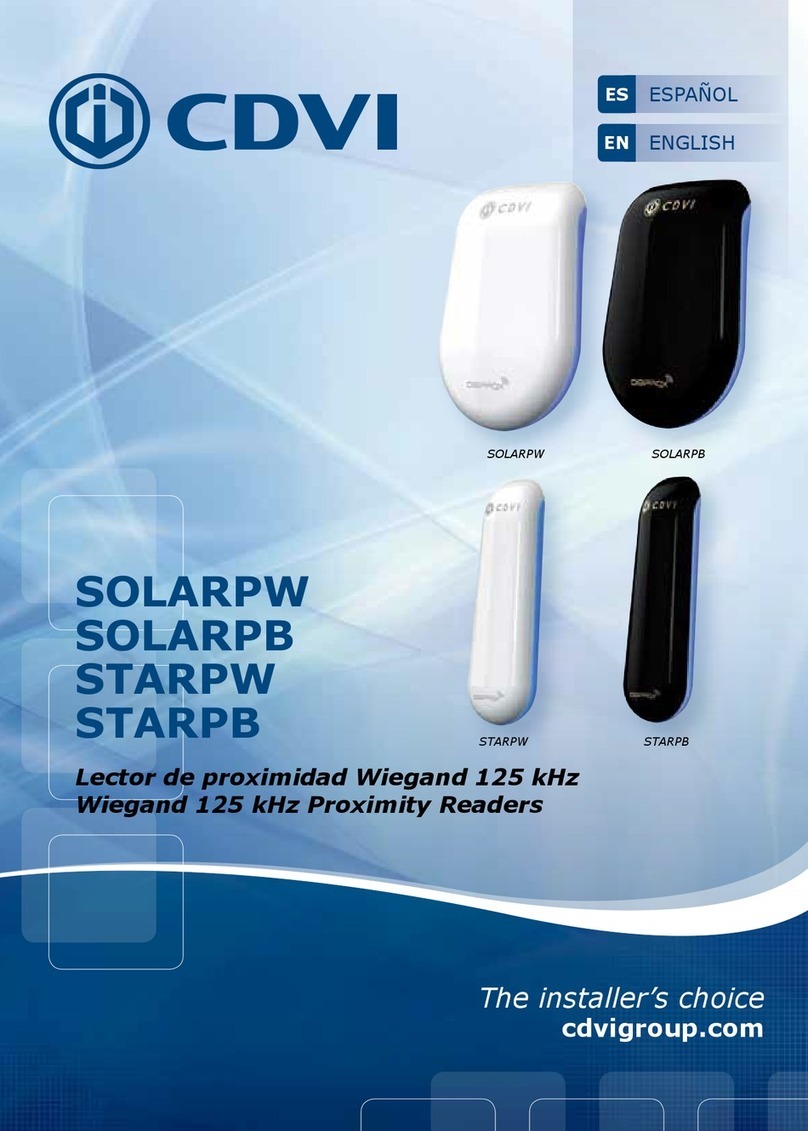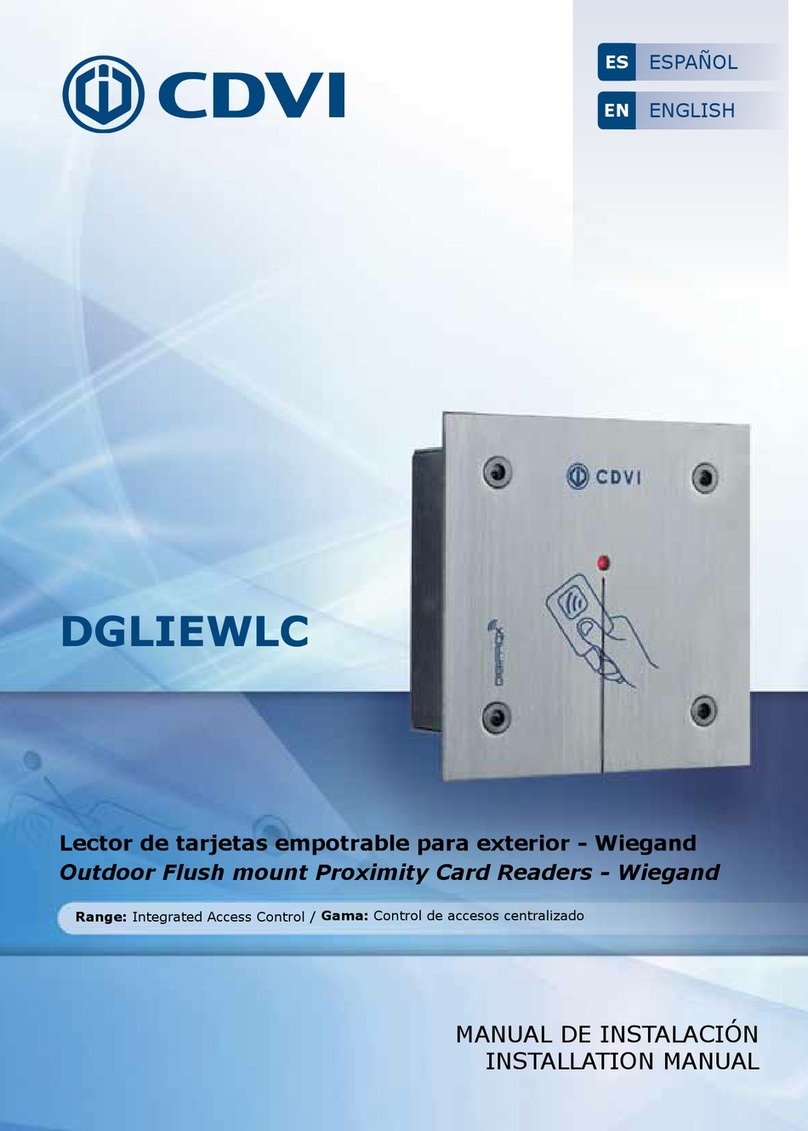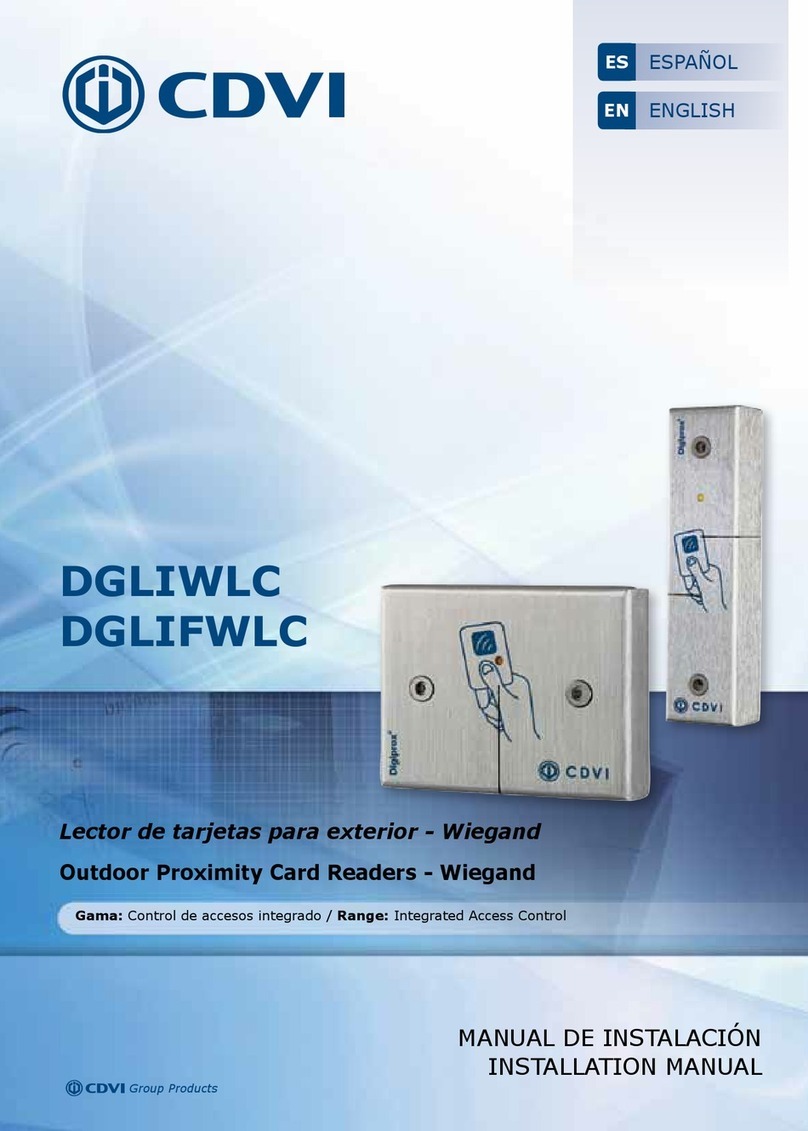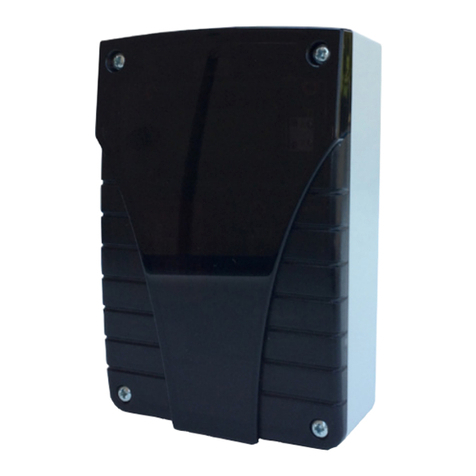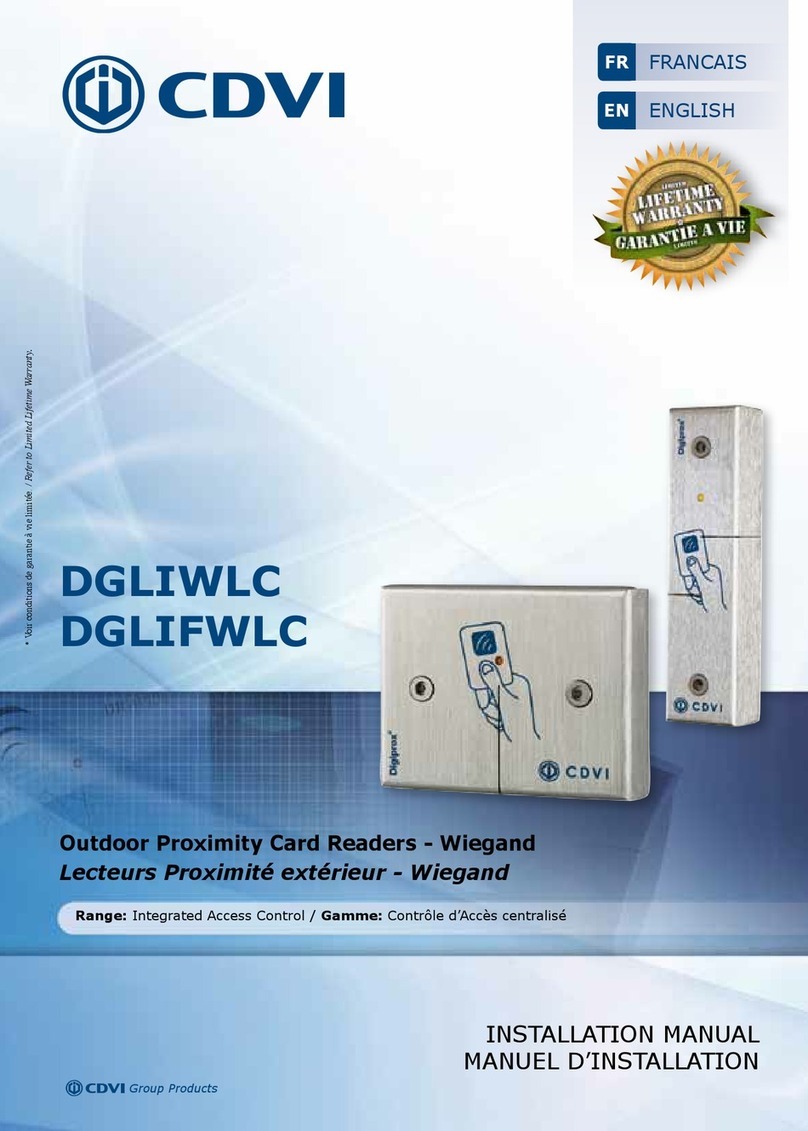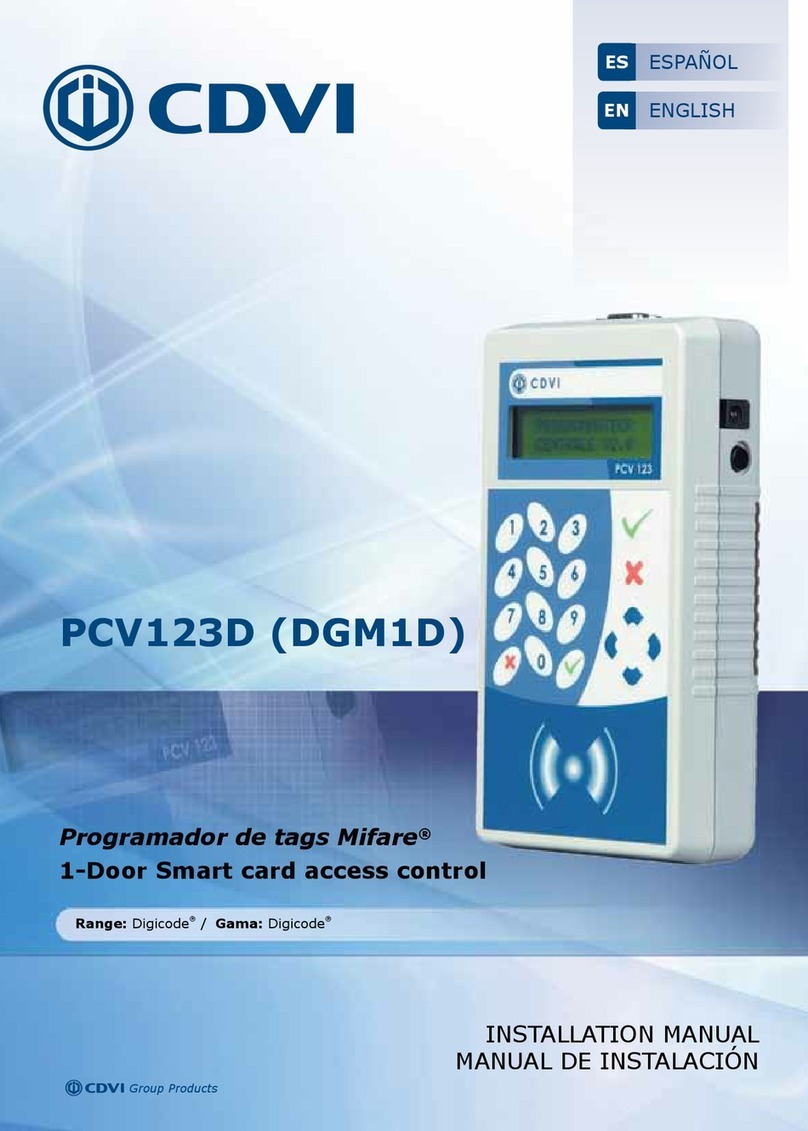If the LED is red the user number is unavailable, therefore press the * key twice to cancel
the old badge/code. Or enter the next available user number
Press # to exit from the programming mode. 2 beeps confirm that you have returned to
standby mode.
Deleting or Replacing Badges and PIN Codes
Enter the master code twice (for the first use the master code default value is 12345). 2 beeps and the
orange LED light on to confirm that you have entered into the programming mode.
Enter the user number (000 to 499). The LED lights off during 1 second and an audible beep is
emitted.
The red LED lights on indicating that the user number is unavailable.
Press the * key twice (**) to delete the badge and PIN code. The LED lights off during
1second and an audible beep is emitted. The green LED lights on indicating that the PIN
code and/or badge have been deleted, the user number (location number) is now empty.
Present the new badge in front of the main reader. Press * to validate the badge, without the
PIN code, and then enter the next user number to program another badge.
OR
To program also a PIN code with the badge, enter a 5-digit code a long beep will sound to
confirm that the badge and PIN code have been stored.
To exit from the programming mode at any time press the # key. 2 beeps confirm that you
have returned to the standby mode.
Reset the Master Code and the PIN codes/Badges
Put the jumper ST1 to position 2-3.
The green LED blinks during 5 seconds. An audible beep confirms that the master code has been
reset to the default value 12345. The red LED blinks.
Take off the jumper from position 2-3 to go back to a normal mode.
OR
Keep the jumper on position 2-3 to reset all the proximity badges.
The red LED blinks during 5 seconds then stays on during the reset.
When the reset is completed the red LED lights off.
Take off the jumper from position 2-3 to go back to a normal mode.
Operating Instructions
Mode 00: Present the badge in front of the PROMI500 one audible beep will sound to
confirm that the badge is valid, then enter the PIN code.
Mode 01: Present the badge in front of the PROMI500 reader or of the second reader.
Mode 02: Present the badge in front of the PROMI500 reader, the second reader or enter the
PIN code.
After 3 incorrect badge and/or PIN code are entered, the PROMI500 reader and the second
proximity reader are locked out during 30 seconds and the alarm relay is activated. 2 audible
beeps sound when the badge/PIN code are not valid.