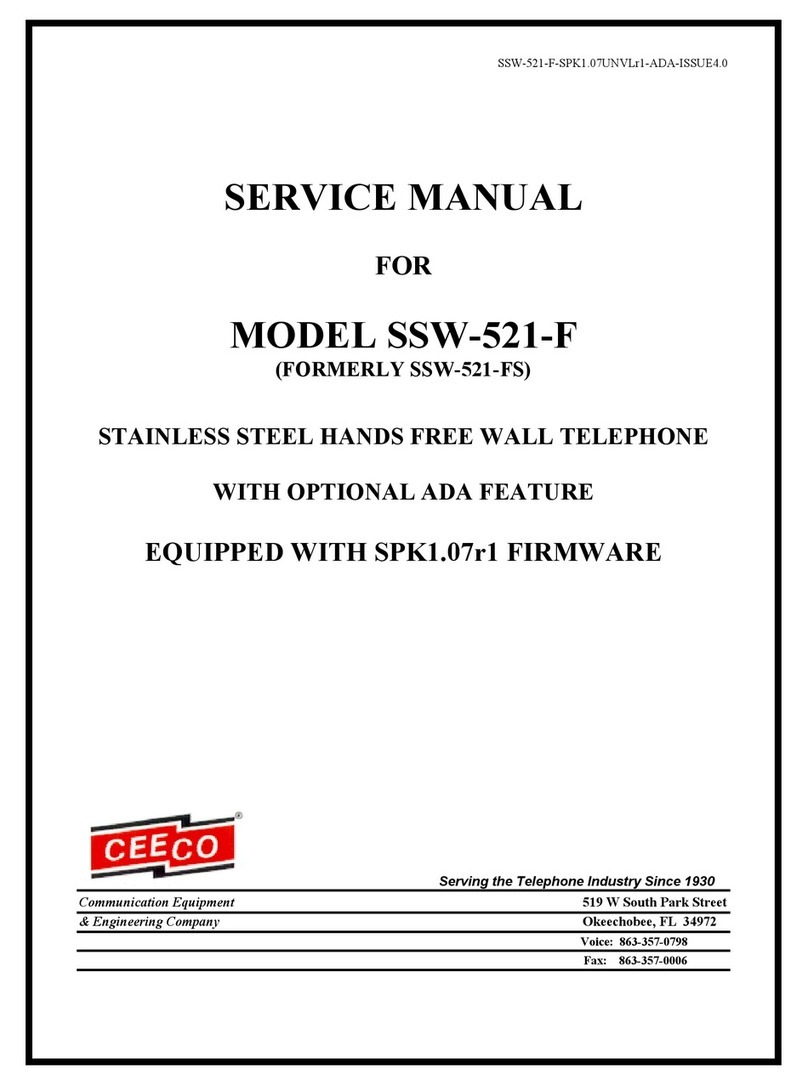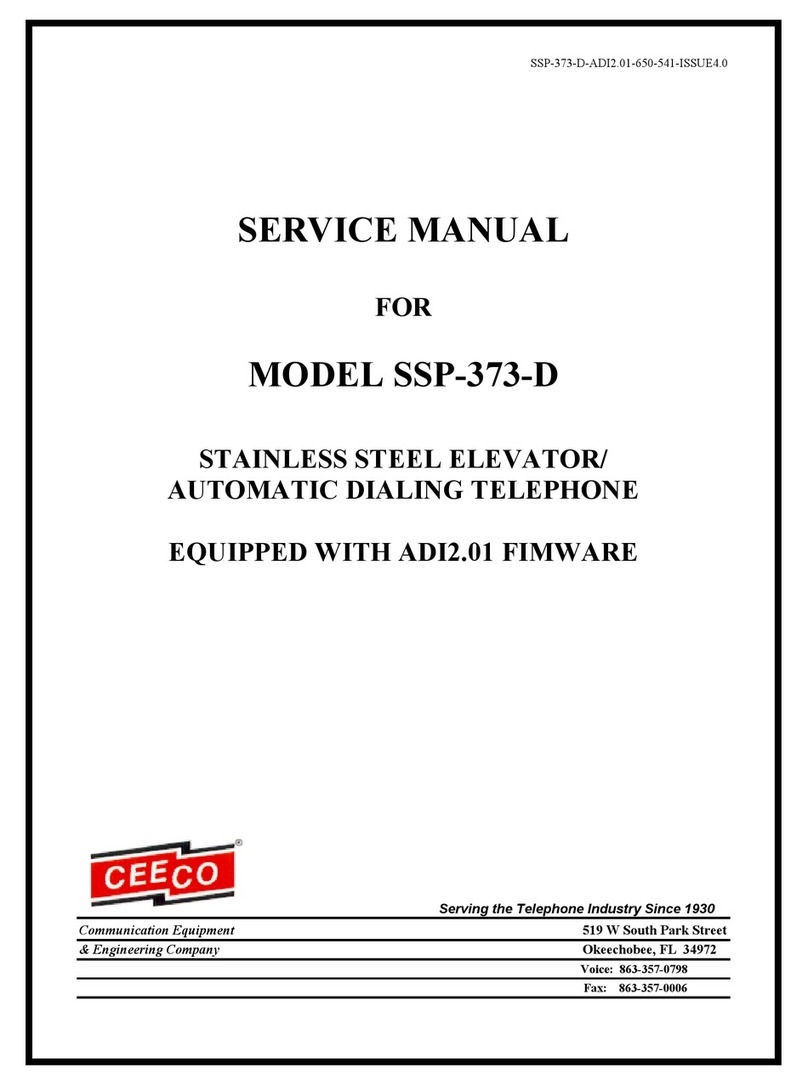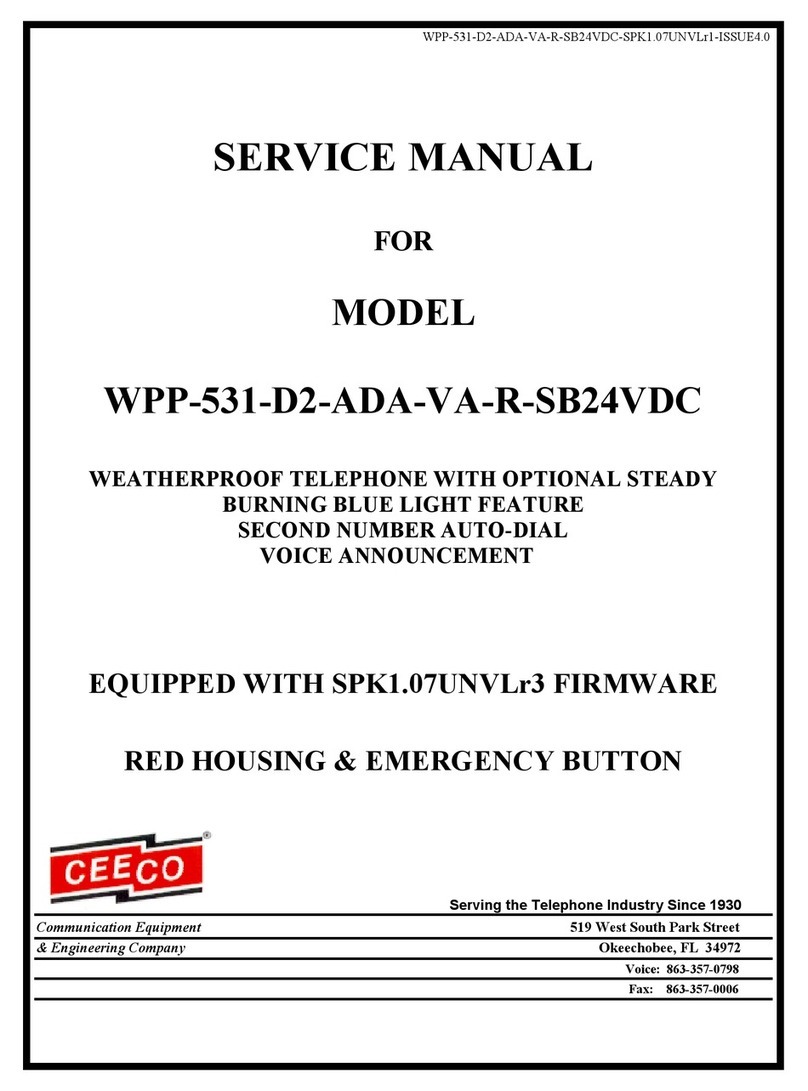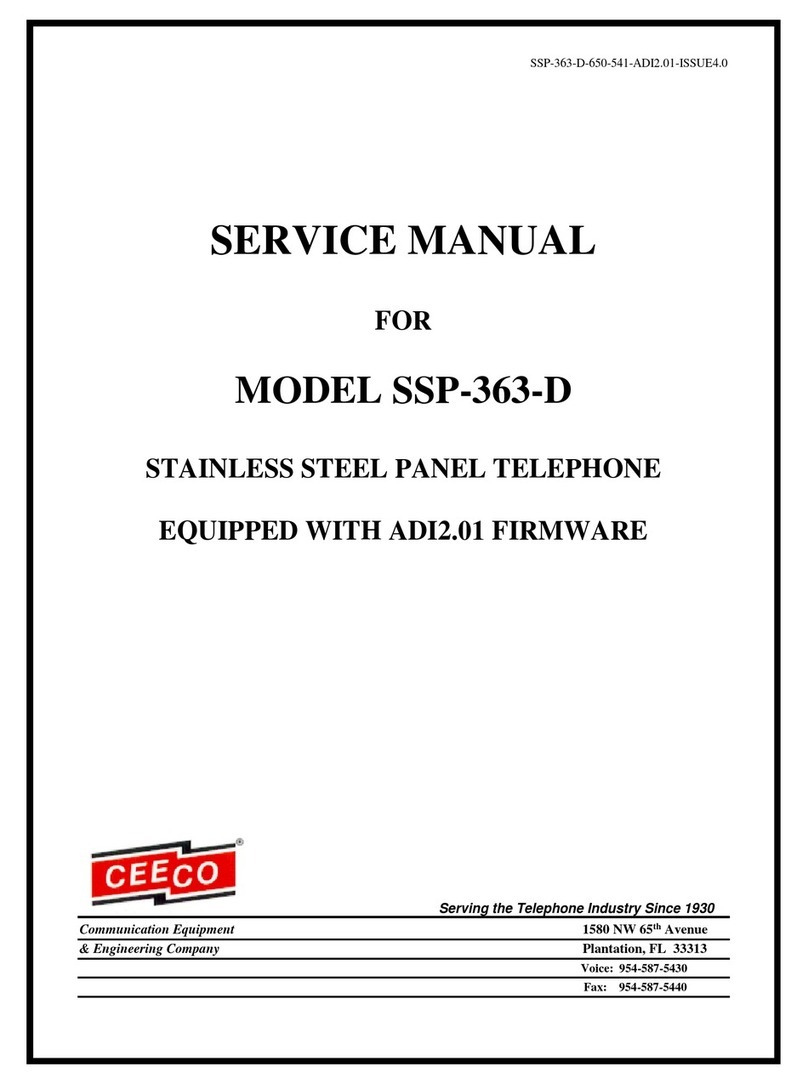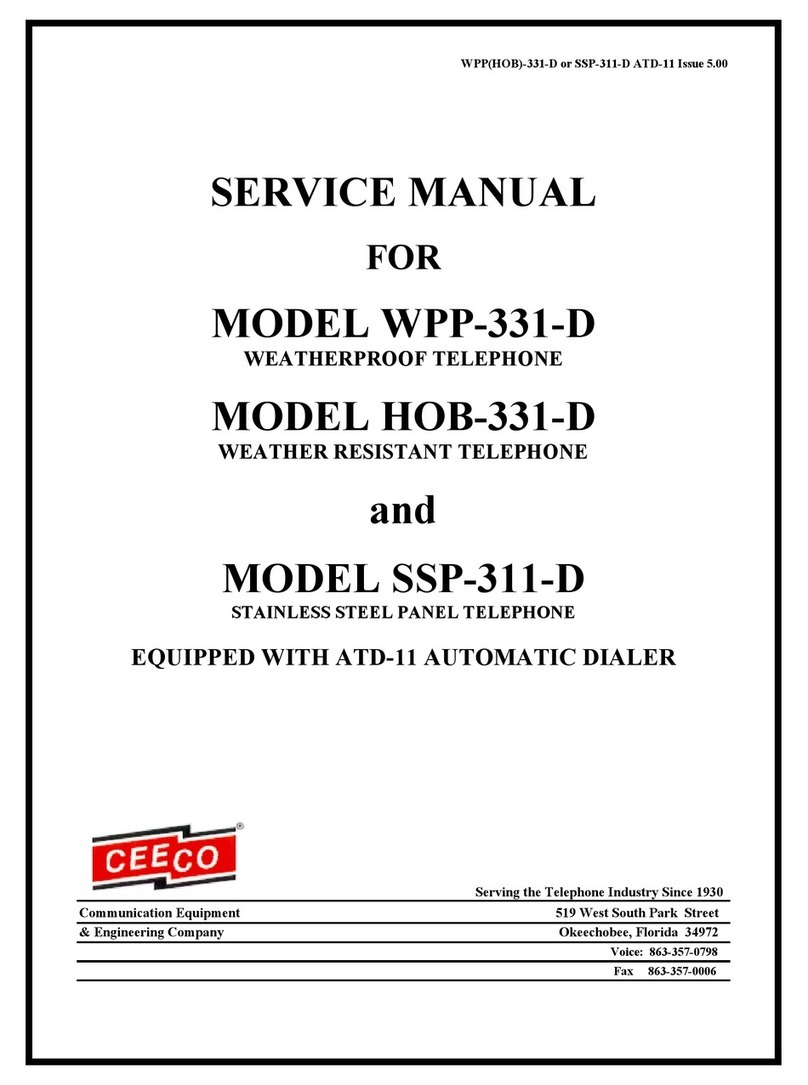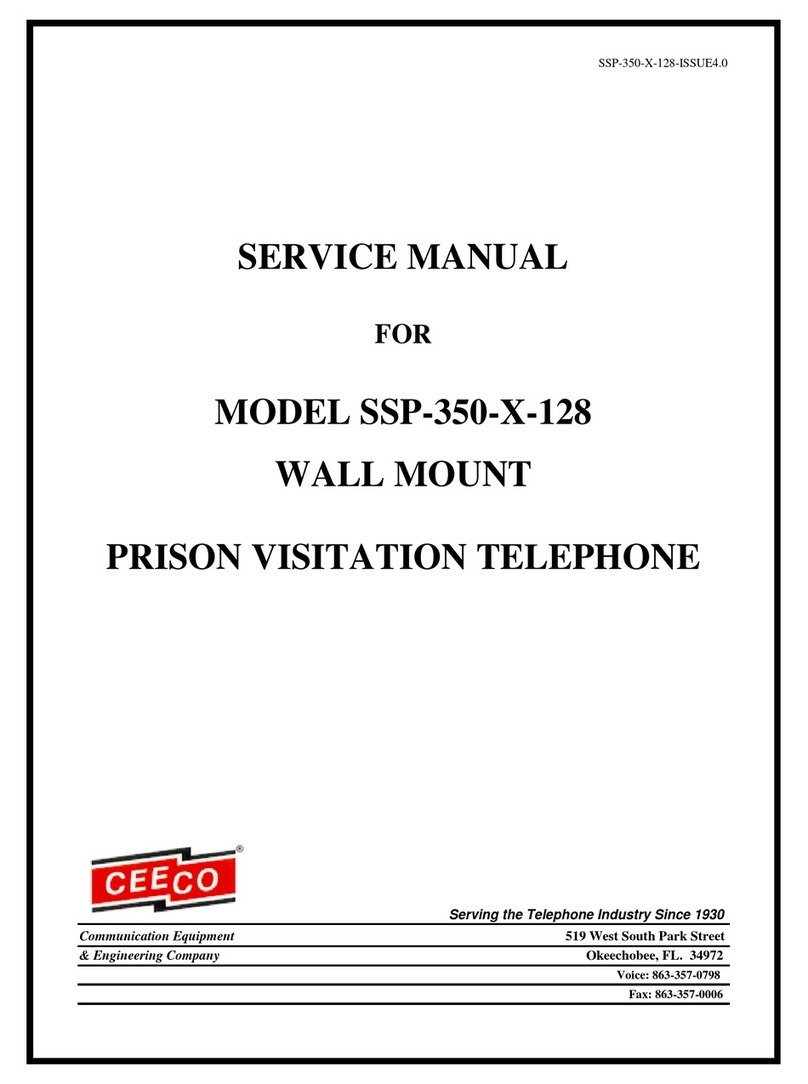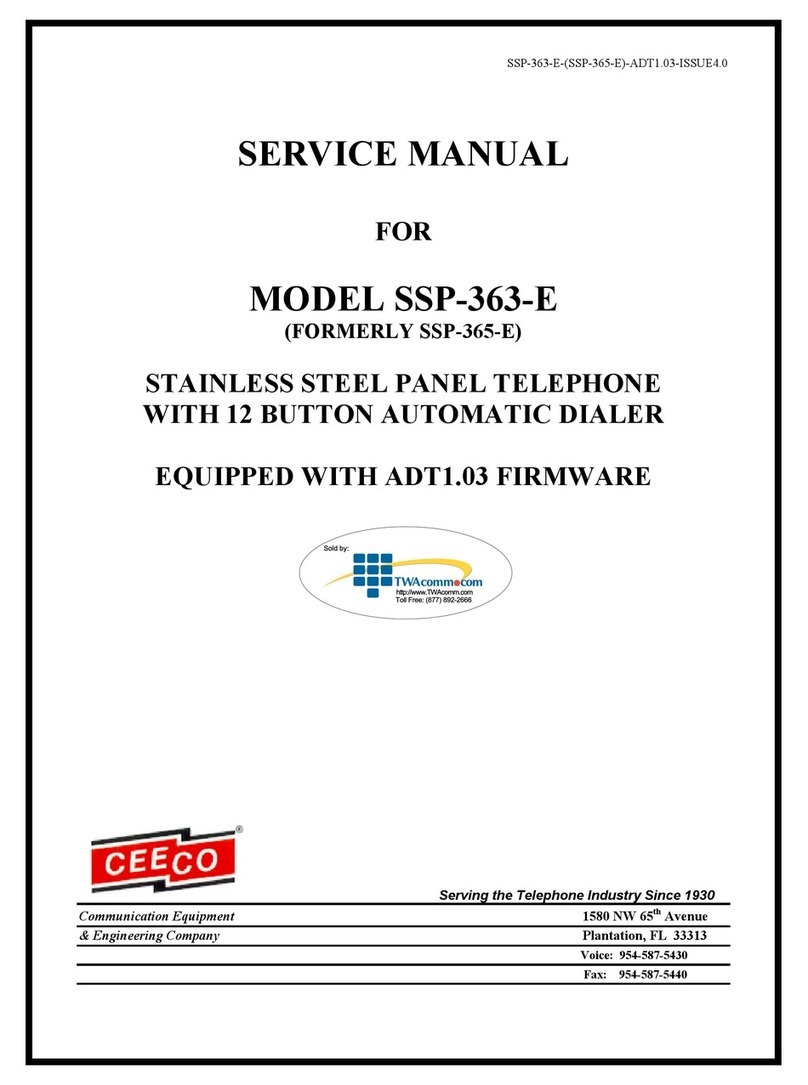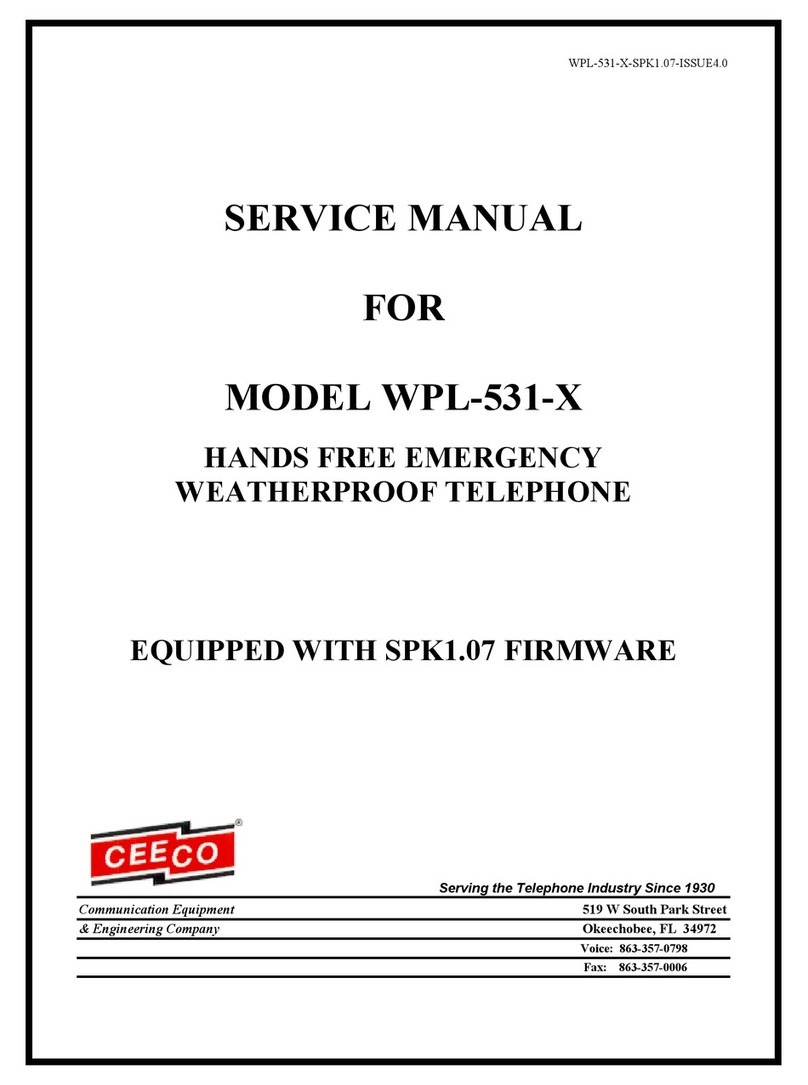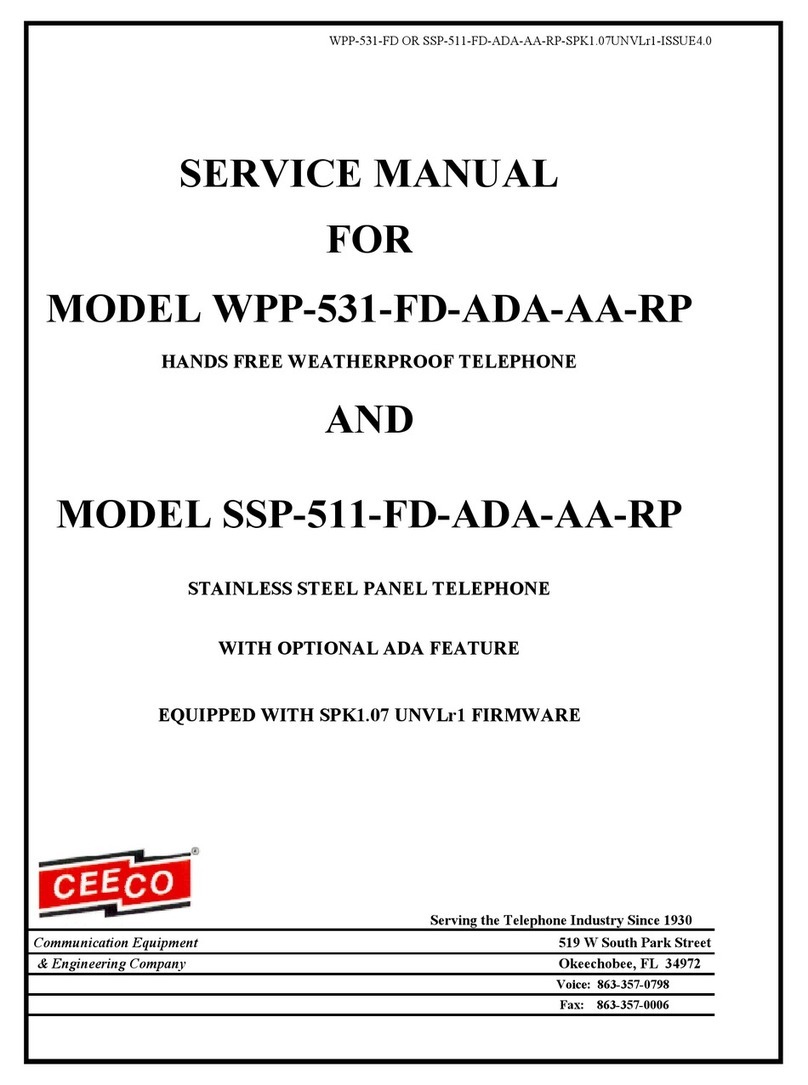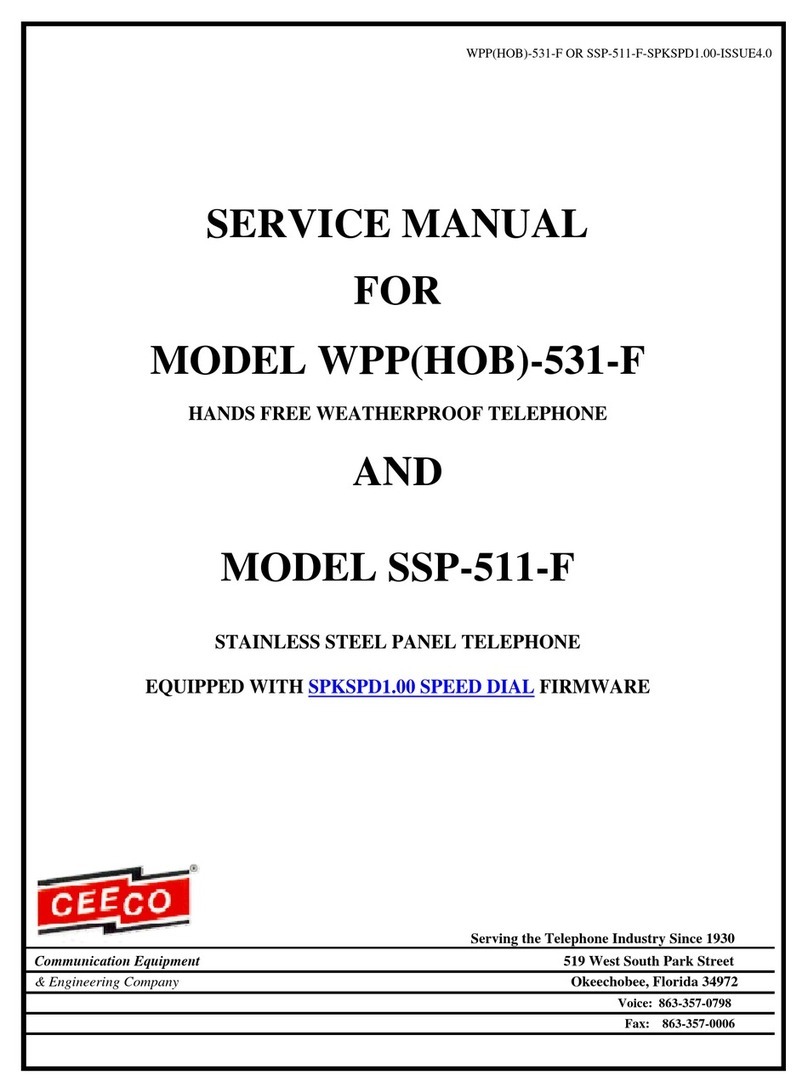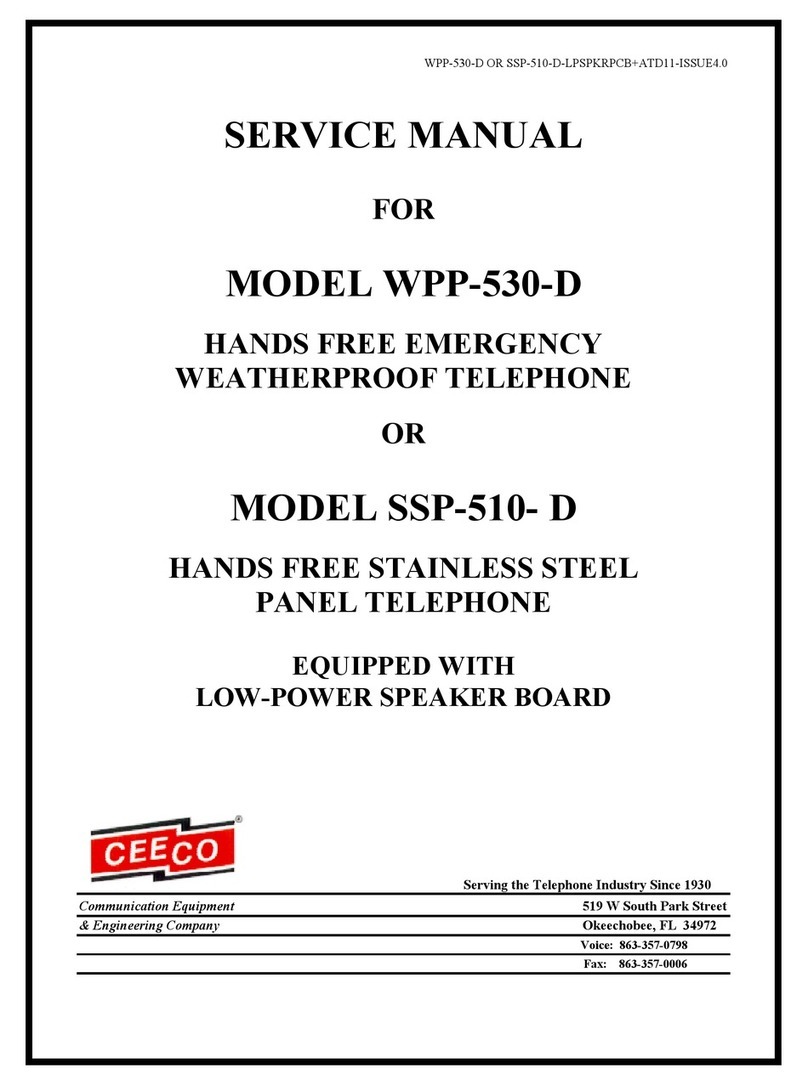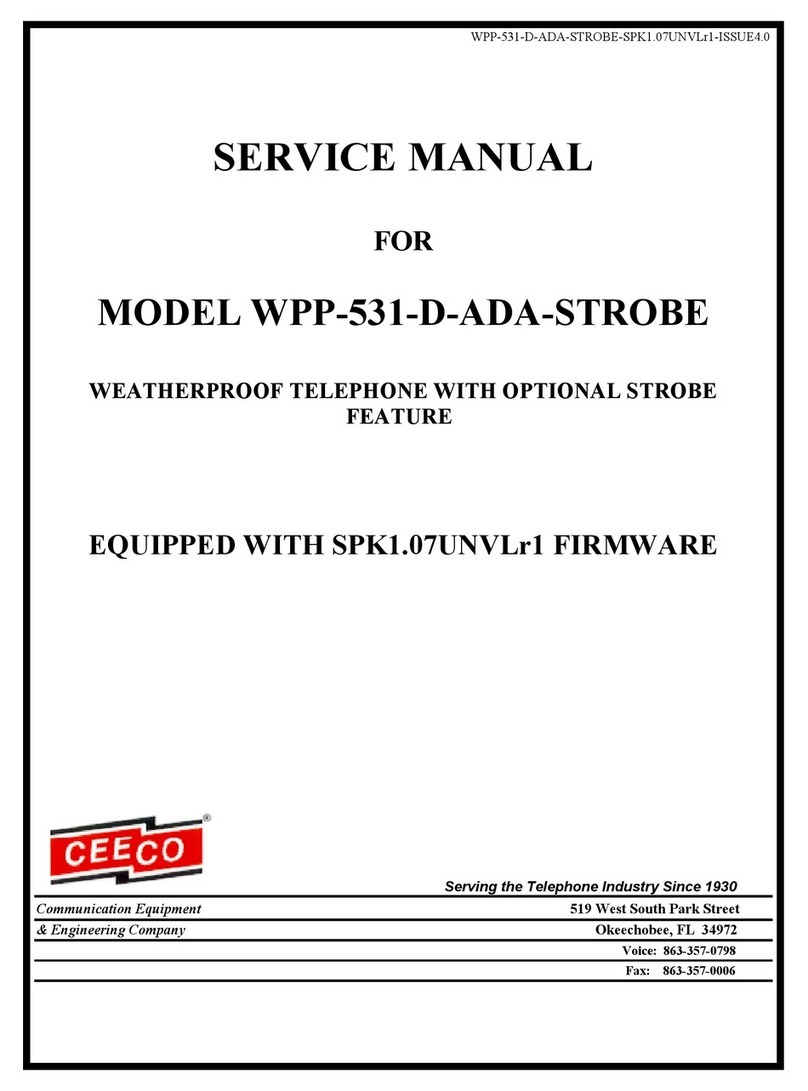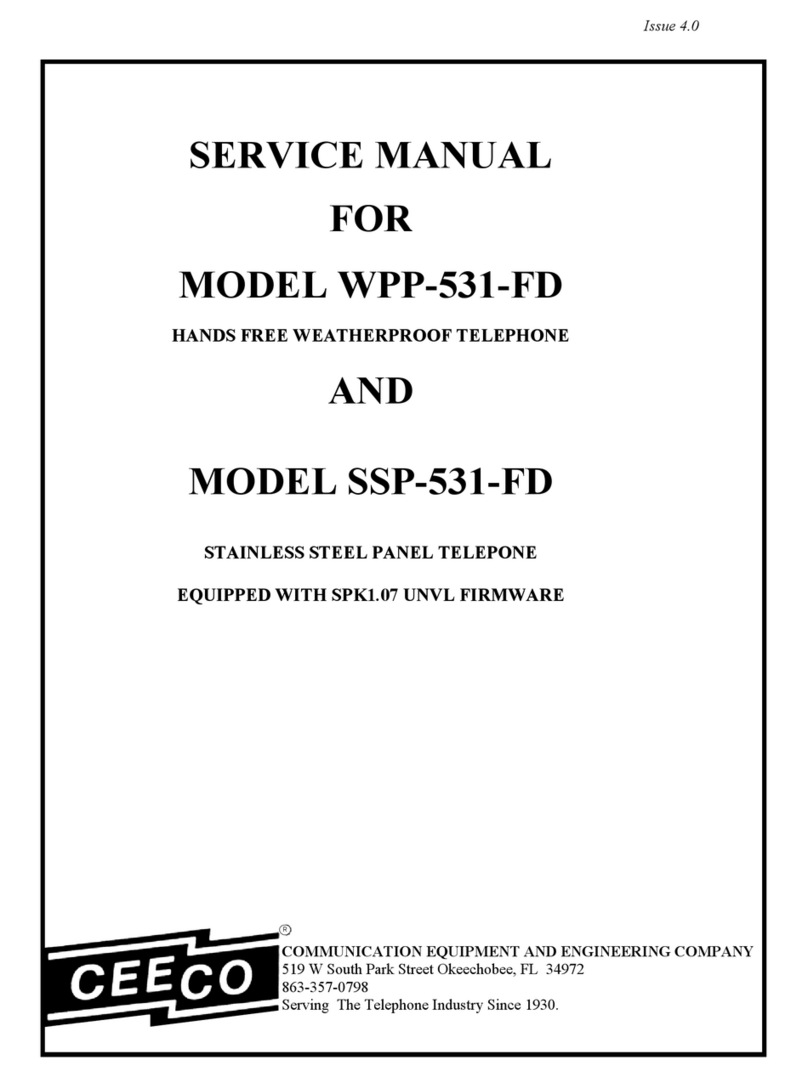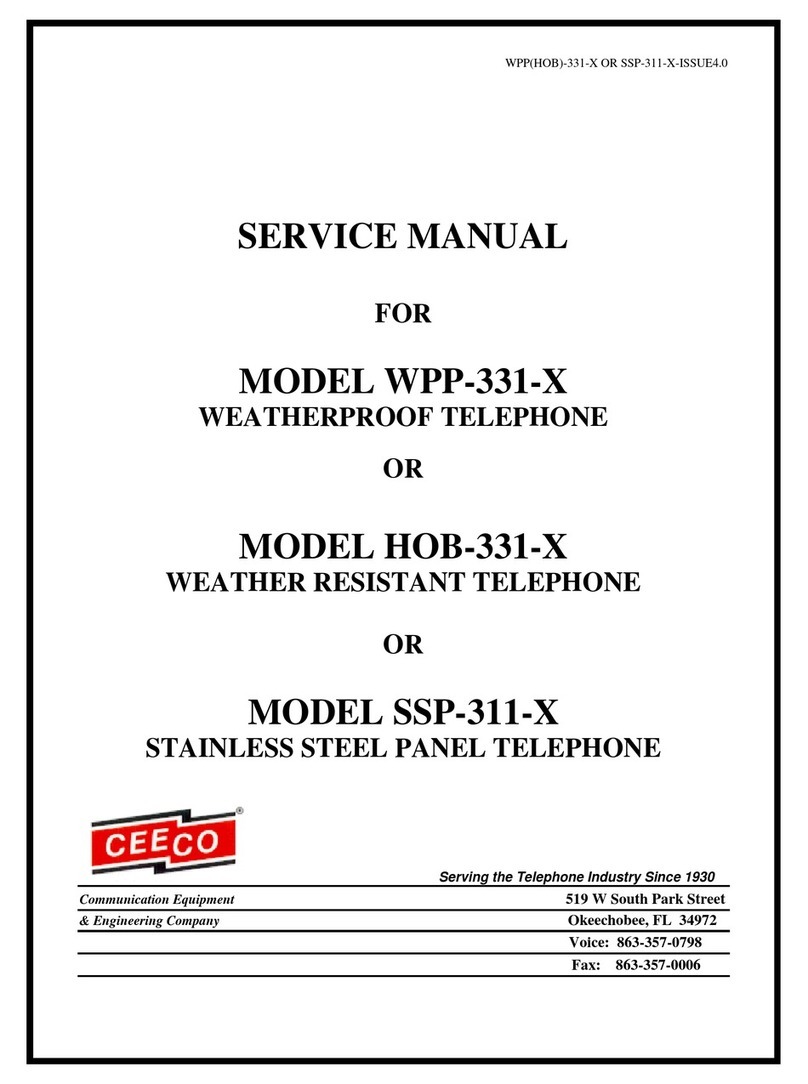ISSUE 4.0
CEECO
Communication Equipment & Engineering Company
PROPRIETARY
3.0 PROGRAMMING
NOTE: It is recommended that you ground yourself to prevent ESD
damage to the PCB(s).
3.1 If the number to be programmed is a (1+) call, position the J1 green mini-
jumper on the "1+" position, which will cause the digit "1" to be dialed in
front of the other digits. If the number to be programmed is a local call,
position the J1 green mini-jumper on the "P" position, which is also the
farthest right position. If you have difficulty locating the J1 green mini-
jumper, it is the first jumper position you will see just below the right hand
corner of the A-K main matrix board, which contains ten green mini-
jumpers.
3.2 If a 3 digit area code is to be dialed, position the J3 green mini-jumper on
the "11" position. If the number being dialed is within the same area code,
position the J3 green mini-jumper on the "8" position. The J3 green mini-
jumper is located just below the J1 jumper. It is the second green mini-
jumper you will see below the right hand corner of the A-K main matrix
board.
3.3 Set each of the 10 green mini-jumpers on the A-K main matrix board to
correspond to the 10 digits of the number to be dialed. The last 3 digits
will be ignored if the J3 jumper is on "8".
3.4 Be sure each green mini-jumper is properly positioned to make good
contact and dial the intended number.
3.5 Temporarily remove the J2 jumper. As accurately as possible, measure
the time delay between the moment the handset is lifted and the moment
the phone receives dial tone. Try it several times. If this time is
consistently 1 second or less, position the J2 jumper on the "1" position to
set the delay before dialing to 1 1/2 to 2 seconds. Otherwise position the
J2 jumper on the "3" position to set the delay before dialing to 3 to 4
seconds. The J2 mini-jumper is the lone green mini-jumper located
farthest from the right hand corner of the A-K main matrix board.