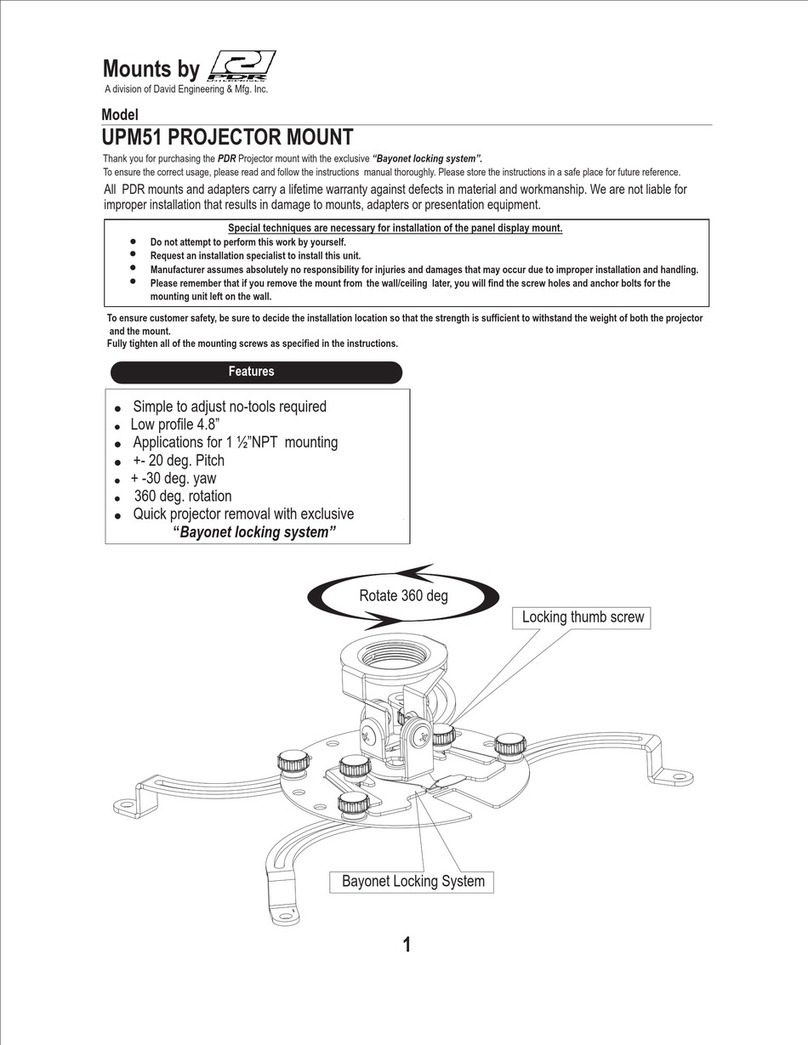Celexon PL400 HC plus User manual
Other Celexon Projector Accessories manuals

Celexon
Celexon Expert User manual
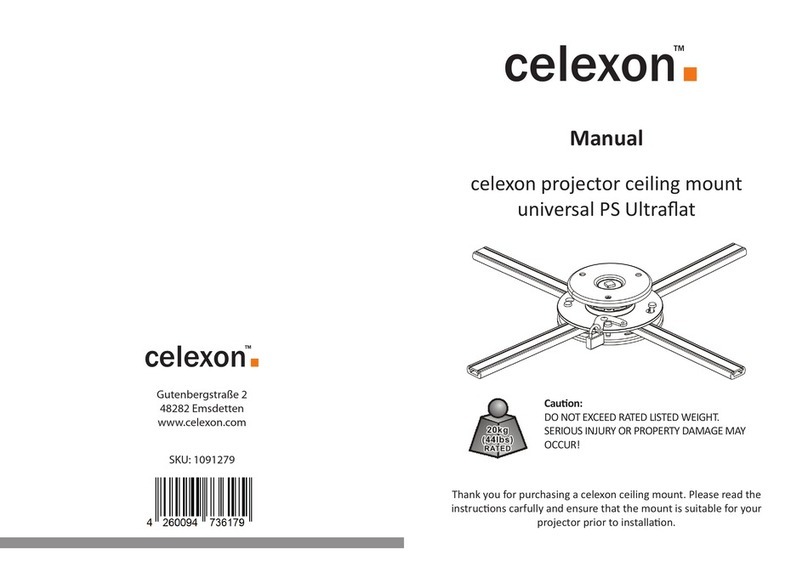
Celexon
Celexon PS Ultraflat User manual
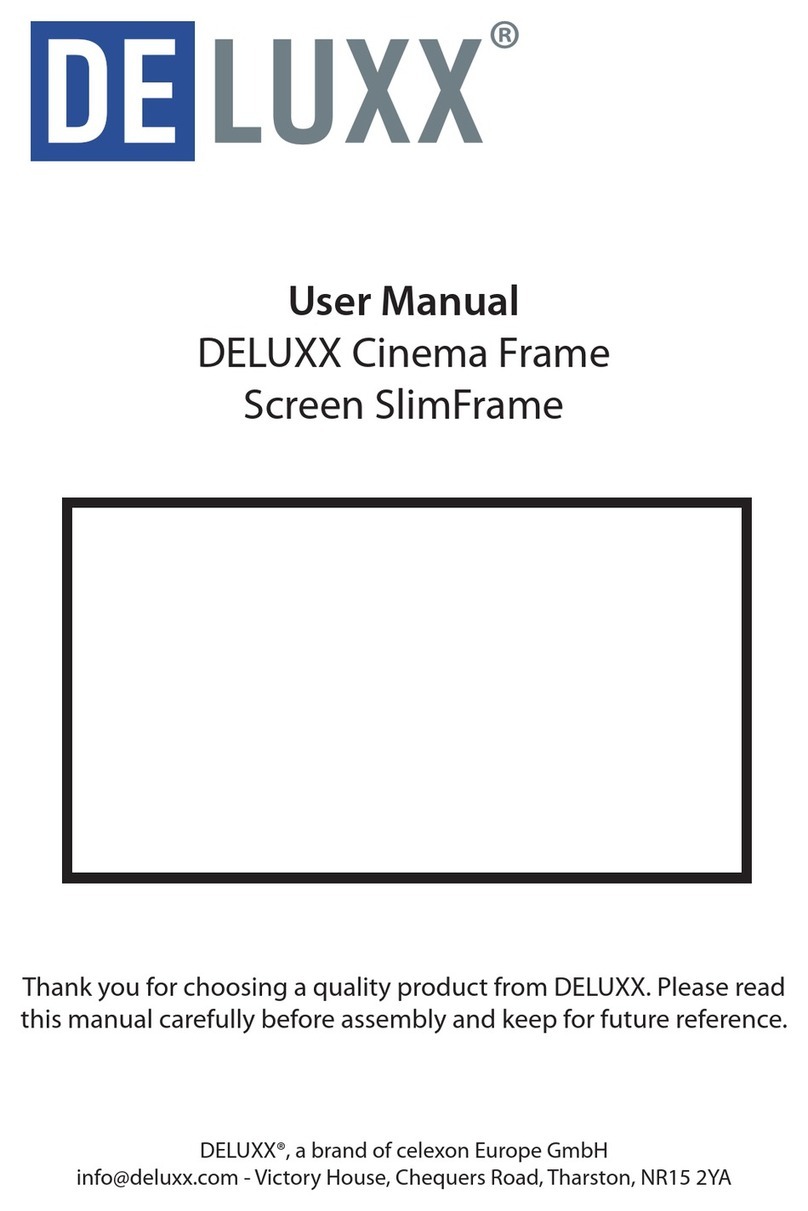
Celexon
Celexon DELUXX SlimFrame SoundVision SFSV-177X99 User manual

Celexon
Celexon Electric Professional User manual
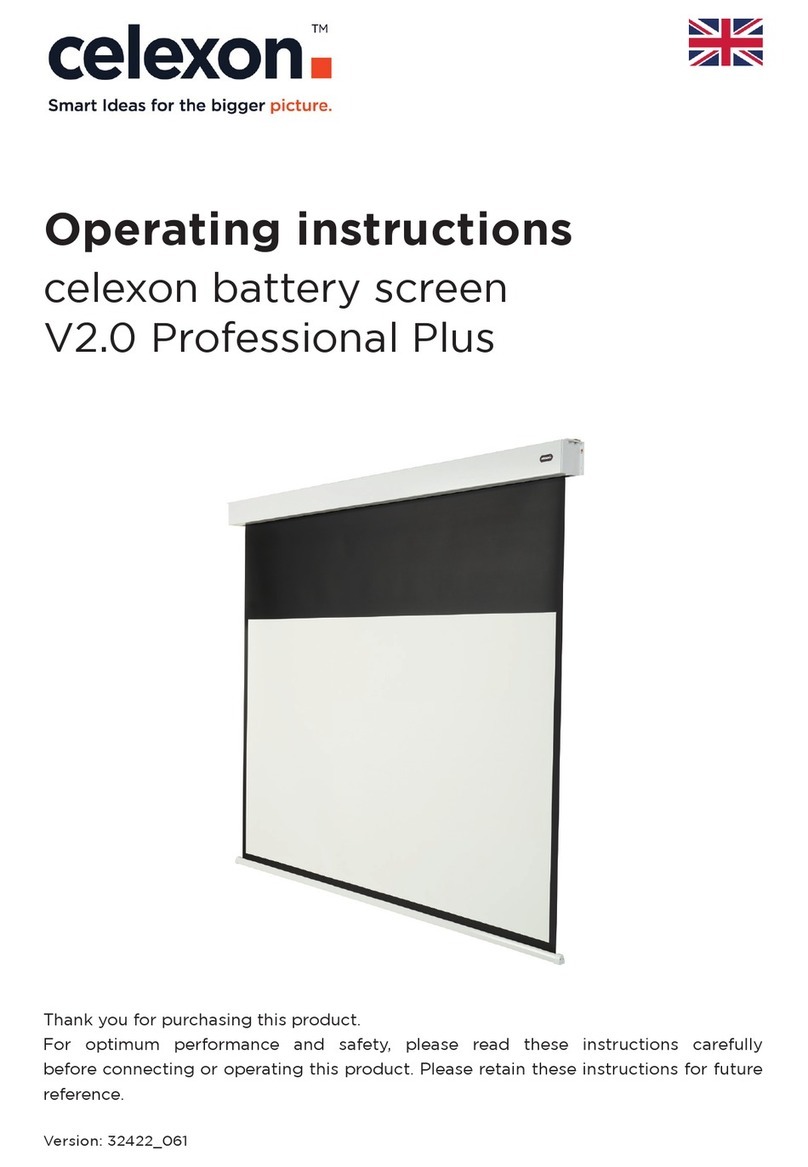
Celexon
Celexon battery screen V2.0 Professional Plus User manual

Celexon
Celexon Expert User manual

Celexon
Celexon MultiCel LuxusLine OMG-1000 User manual

Celexon
Celexon HomeCinema Plus User manual

Celexon
Celexon Tripod Screen Ultra-Lightweight User manual

Celexon
Celexon HomeCinema CLR UST User manual

Celexon
Celexon INF200 User manual

Celexon
Celexon HomeCinema Electric Tension screen User manual

Celexon
Celexon Tension User manual

Celexon
Celexon Manual Economy User manual

Celexon
Celexon Professional Plus User manual

Celexon
Celexon Professional Plus User manual

Celexon
Celexon Manual Economy User manual

Celexon
Celexon Ultra mobile professional User manual

Celexon
Celexon UltraMobile Professional User manual

Celexon
Celexon Professional Plus User manual