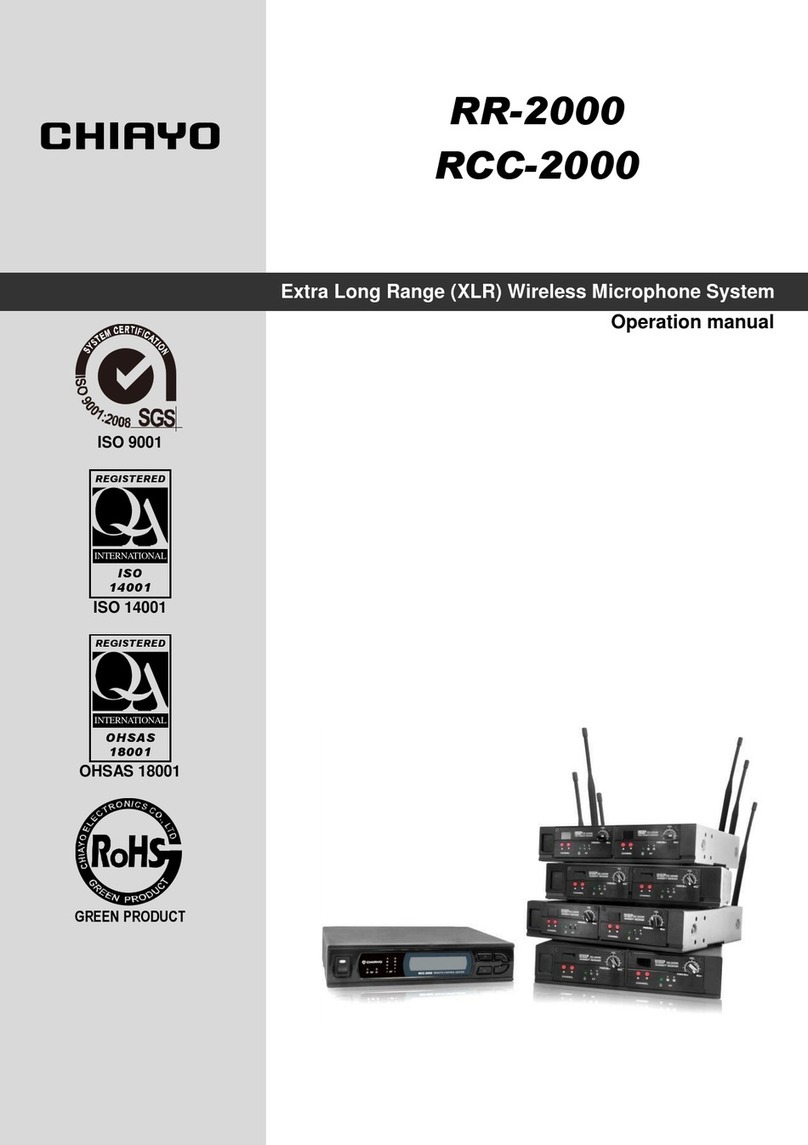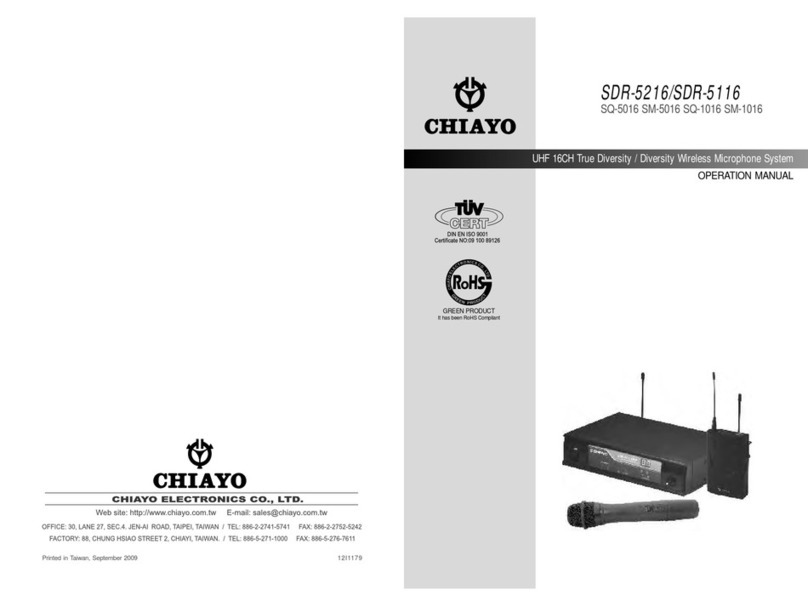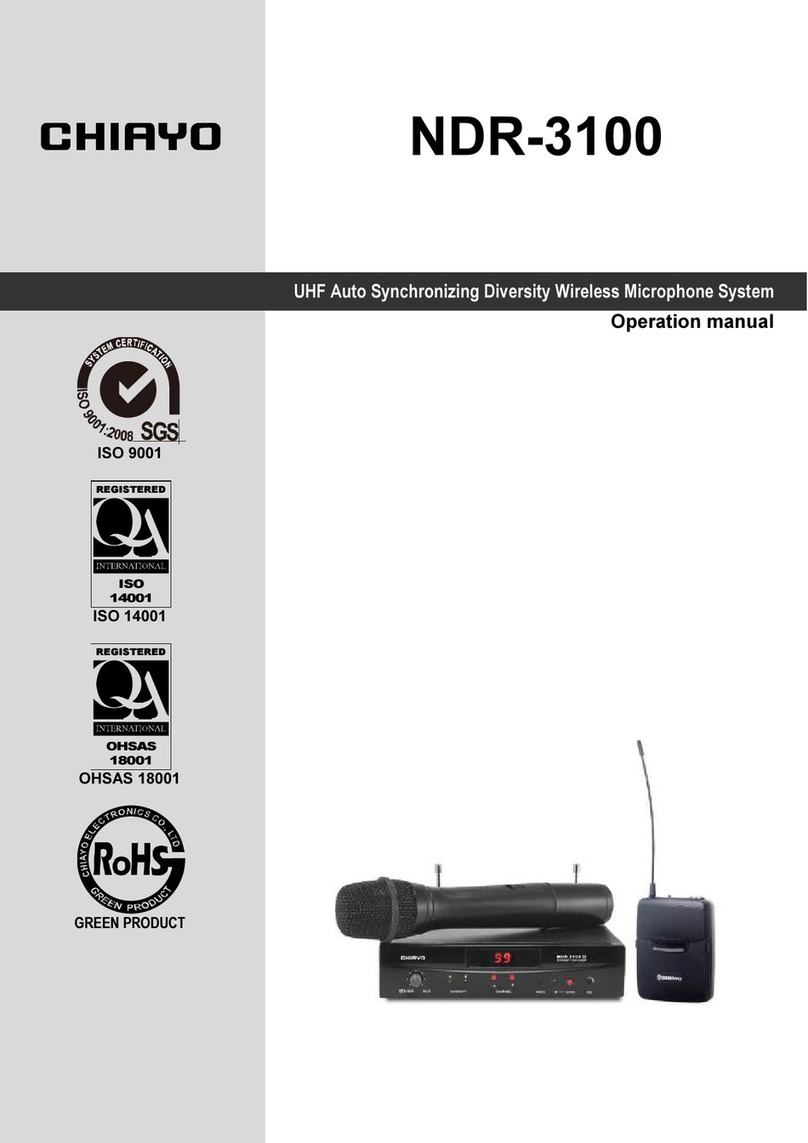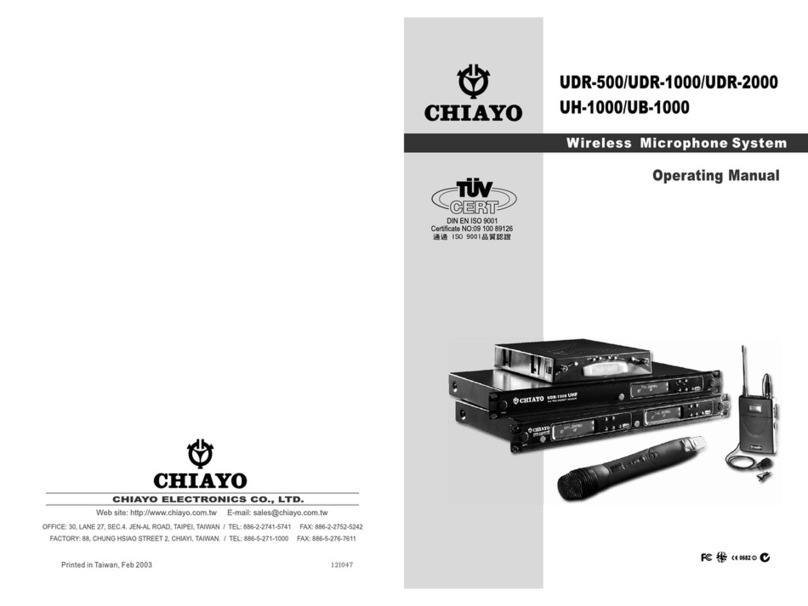1. Slot for front mount antenna
2. Power switch
3.
LCD Display
4.
UP button
5. Power switch w / volume control
6.
7.
8.
SET
9.
Fig.2
1345
8
67
2
QR-4000U RECEIVER
10.
11.
12.
Mic / Line level Switch
13.
Unbalanced Out
14. Balanced Out
15.
DC IN jack ( for certain market only ).
16.
17.
Fig.1
2
1. Slot for front mount antenna
2. Power switch
3. Channel selector
4. RF indicator
5. Power indicator
6.
7.
8.
9.
SQ
Fig.4
1345
6
8
QR-4000U RECEIVER
18.
11.
12.
Mic / Line level Switch
13.
Unbalanced Out
14.
Balanced Out (mix out)
15.
DC IN jack ( for certain market only ).
16.
AC IN jack ( for certain market only )
17.
Fig.3
2
79
ANT.A
C 1
H
C 2
H
C 3
H
C 4
H
BALANCED
AF OUT
ANT.B
3
121.GND
2.
3.
+
-
MIC LINE
AC IN 100V-240V
ANT
.B
ANT
.B
10 11 13 14
919
12 15 16 17 18
6
ANT.A
C 1
H
C 2
H
C 3
H
C 4
H
BALANCED
AF OUT
ANT.B
3
121.GND
2.
3.
+
-
MIC LINE
AC IN 100V-240V
ANT
.B
ANT
.B
11 12 14 15
10 20
13 16 17 18 19
18.
AC IN jack ( for certain market only )
19.
Slot for front mount antenna
10.
20.
19.
19
DOWN button
Slot for front mount antenna
Antenna B socket
Balanced out (mix out)
Balanced Out
Balanced Out
Balanced Out
Antenna A socket
RF test
Power switch w / volume control
Antenna B socket
Antenna A socket
Balanced Out
Balanced Out
Balanced Out
Balanced Out
RF Interference
If you encounter receiving interference (from other than an operating TV station),
often it can be overcome by adjusting the receiver's squelch control, as described
on below.
Please note thatwireless frequencies are shared with otherradio services.
According to FCCrequlations, wireless microphone operations are unprotected
from interference fromother licensed operations in the band.If any interference is
received by anyGovernment or non-Government operation, the wireless
microphone must ceaseoperation. The abovestatement is valid inthe U.S.A.
Receiver Squelch setting
The squelch control setting is per LCD display on the front panel of the receiver is
preset at the factory, but can be adjusted if you must use the system in a high RF
interference area. If there is audio output from the receiver when your transmitter is
OFF, adjust the squelch control so the system will receive the signal from your
transmitter but squelch or eliminate the unwanted background RF noise. This
adjustment can cause a reduction in usable range of the wireless transmitter, so set
the control tothe lowest position which reliably mutesthe unwanted RF signal.
1 If external antenna is used, low loss RF shielded cable should be used and the
length of thecable should not exceed 3m.
2 Do not place the receive antenna within 1 m of another receiver or antenna.
3 The receiver antenna should be kept away from any metal surface.
TIPS TO OBTAIN THE BEST RESULTS
FOR A WIRELESS MICROPHONE SYSTEM
REMARKS
4 If the Volume Control of the receiver is set too high, it may over-drive the input of
the mixer,causing distortion. Conversely, if thereceiver output isset too low, the
overall signal to noise ratio of the system may be reduced. Adjust the output
level of the receiver such that highest sound pressure level going into the
microphone causes no input overload in the mixer, and yet permits the mixer
level controls to operate in their normal range (not too high or too low ). This
provides the optimumsignal to noise for the entire system.
5 Before inserting thebatteries, please make sure that they are insertedaccording
to the correct polarity.
6 For PLL frequencies agile version, before operation please make sure that the
corresponding receiver MUST have the same frequency group and channel
number as the transmitter.
7 Before making any channel change, please switch off the power supply. The
synthesized program works in such away that a change of channelwill only take
place after a power off and on action. Otherwise, the previously selected
frequency will stay unchanged.